change wheel DODGE CHALLENGER 2011 3.G User Guide
[x] Cancel search | Manufacturer: DODGE, Model Year: 2011, Model line: CHALLENGER, Model: DODGE CHALLENGER 2011 3.GPages: 88, PDF Size: 4.02 MB
Page 37 of 88
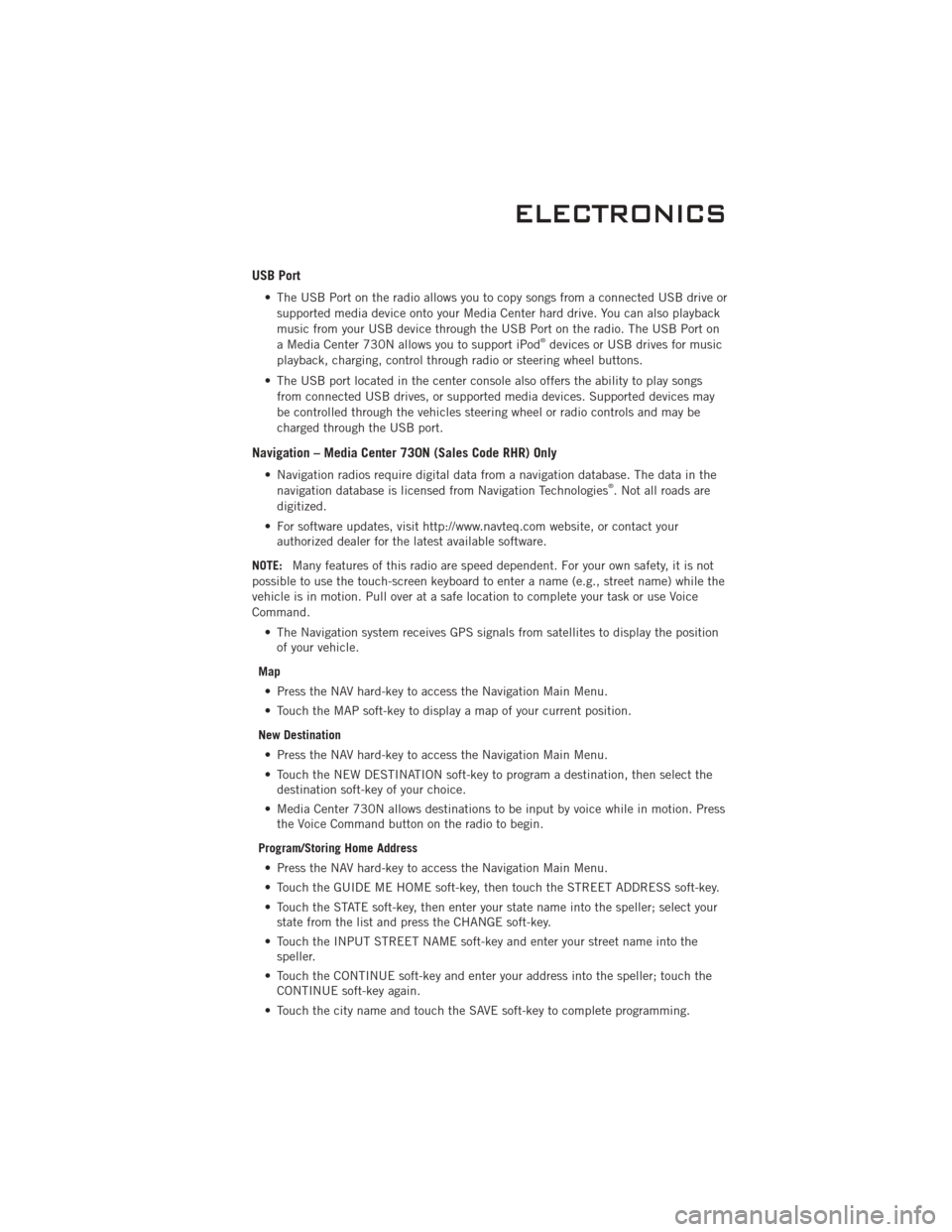
USB Port
• The USB Port on the radio allows you to copy songs from a connected USB drive orsupported media device onto your Media Center hard drive. You can also playback
music from your USB device through the USB Port on the radio. The USB Port on
a Media Center 730N allows you to support iPod
®devices or USB drives for music
playback, charging, control through radio or steering wheel buttons.
• The USB port located in the center console also offers the ability to play songs from connected USB drives, or supported media devices. Supported devices may
be controlled through the vehicles steering wheel or radio controls and may be
charged through the USB port.
Navigation – Media Center 730N (Sales Code RHR) Only
• Navigation radios require digital data from a navigation database. The data in thenavigation database is licensed from Navigation Technologies®. Not all roads are
digitized.
• For software updates, visit http://www.navteq.com website, or contact your authorized dealer for the latest available software.
NOTE: Many features of this radio are speed dependent. For your own safety, it is not
possible to use the touch-screen keyboard to enter a name (e.g., street name) while the
vehicle is in motion. Pull over at a safe location to complete your task or use Voice
Command.
• The Navigation system receives GPS signals from satellites to display the positionof your vehicle.
Map • Press the NAV hard-key to access the Navigation Main Menu.
• Touch the MAP soft-key to display a map of your current position.
New Destination • Press the NAV hard-key to access the Navigation Main Menu.
• Touch the NEW DESTINATION soft-key to program a destination, then select the destination soft-key of your choice.
• Media Center 730N allows destinations to be input by voice while in motion. Press the Voice Command button on the radio to begin.
Program/Storing Home Address • Press the NAV hard-key to access the Navigation Main Menu.
• Touch the GUIDE ME HOME soft-key, then touch the STREET ADDRESS soft-key.
• Touch the STATE soft-key, then enter your state name into the speller; select your state from the list and press the CHANGE soft-key.
• Touch the INPUT STREET NAME soft-key and enter your street name into the speller.
• Touch the CONTINUE soft-key and enter your address into the speller; touch the CONTINUE soft-key again.
• Touch the city name and touch the SAVE soft-key to complete programming.
ELECTRONICS
35
Page 40 of 88
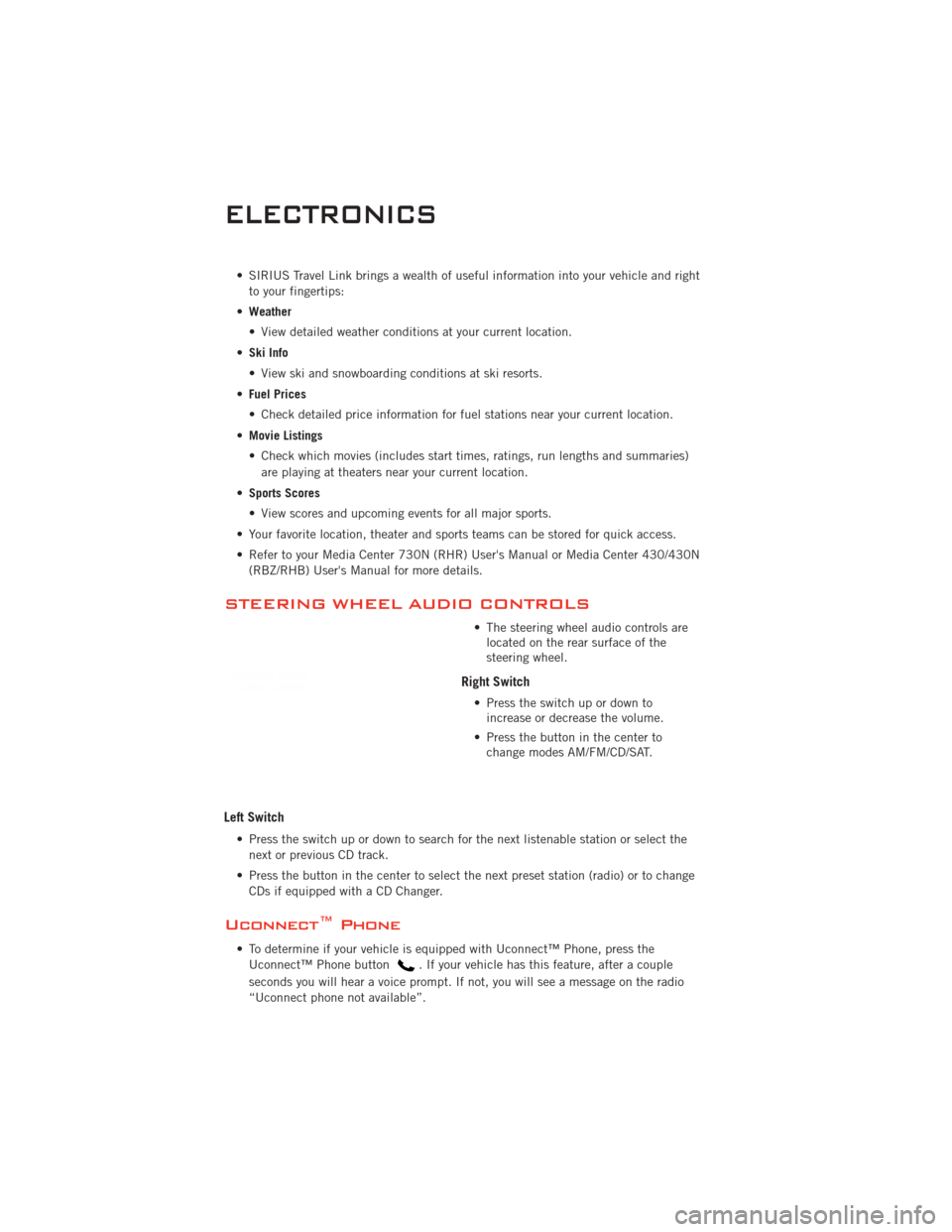
• SIRIUS Travel Link brings a wealth of useful information into your vehicle and rightto your fingertips:
• Weather
• View detailed weather conditions at your current location.
• Ski Info
• View ski and snowboarding conditions at ski resorts.
• Fuel Prices
• Check detailed price information for fuel stations near your current location.
• Movie Listings
• Check which movies (includes start times, ratings, run lengths and summaries)
are playing at theaters near your current location.
• Sports Scores
• View scores and upcoming events for all major sports.
• Your favorite location, theater and sports teams can be stored for quick access.
• Refer to your Media Center 730N (RHR) User's Manual or Media Center 430/430N (RBZ/RHB) User's Manual for more details.
STEERING WHEEL AUDIO CONTROLS
• The steering wheel audio controls arelocated on the rear surface of the
steering wheel.
Right Switch
• Press the switch up or down toincrease or decrease the volume.
• Press the button in the center to change modes AM/FM/CD/SAT.
Left Switch
• Press the switch up or down to search for the next listenable station or select the
next or previous CD track.
• Press the button in the center to select the next preset station (radio) or to change CDs if equipped with a CD Changer.
Uconnect™ Phone
• To determine if your vehicle is equipped with Uconnect™ Phone, press theUconnect™ Phone button
. If your vehicle has this feature, after a couple
seconds you will hear a voice prompt. If not, you will see a message on the radio
“Uconnect phone not available”.
ELECTRONICS
38
Page 59 of 88
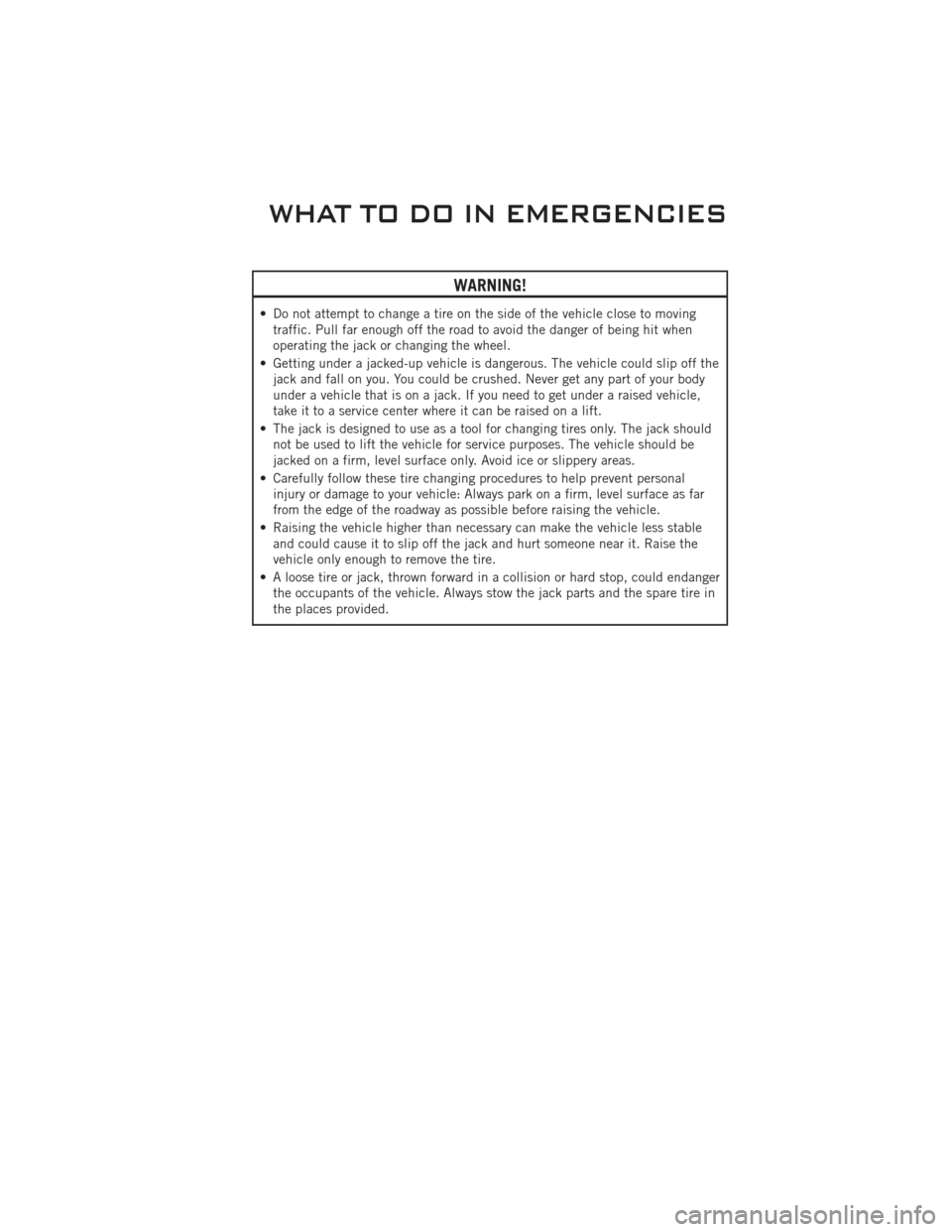
WARNING!
• Do not attempt to change a tire on the side of the vehicle close to movingtraffic. Pull far enough off the road to avoid the danger of being hit when
operating the jack or changing the wheel.
• Getting under a jacked-up vehicle is dangerous. The vehicle could slip off the jack and fall on you. You could be crushed. Never get any part of your body
under a vehicle that is on a jack. If you need to get under a raised vehicle,
take it to a service center where it can be raised on a lift.
• The jack is designed to use as a tool for changing tires only. The jack should not be used to lift the vehicle for service purposes. The vehicle should be
jacked on a firm, level surface only. Avoid ice or slippery areas.
• Carefully follow these tire changing procedures to help prevent personal injury or damage to your vehicle: Always park on a firm, level surface as far
from the edge of the roadway as possible before raising the vehicle.
• Raising the vehicle higher than necessary can make the vehicle less stable and could cause it to slip off the jack and hurt someone near it. Raise the
vehicle only enough to remove the tire.
• A loose tire or jack, thrown forward in a collision or hard stop, could endanger the occupants of the vehicle. Always stow the jack parts and the spare tire in
the places provided.
WHAT TO DO IN EMERGENCIES
57
Page 72 of 88
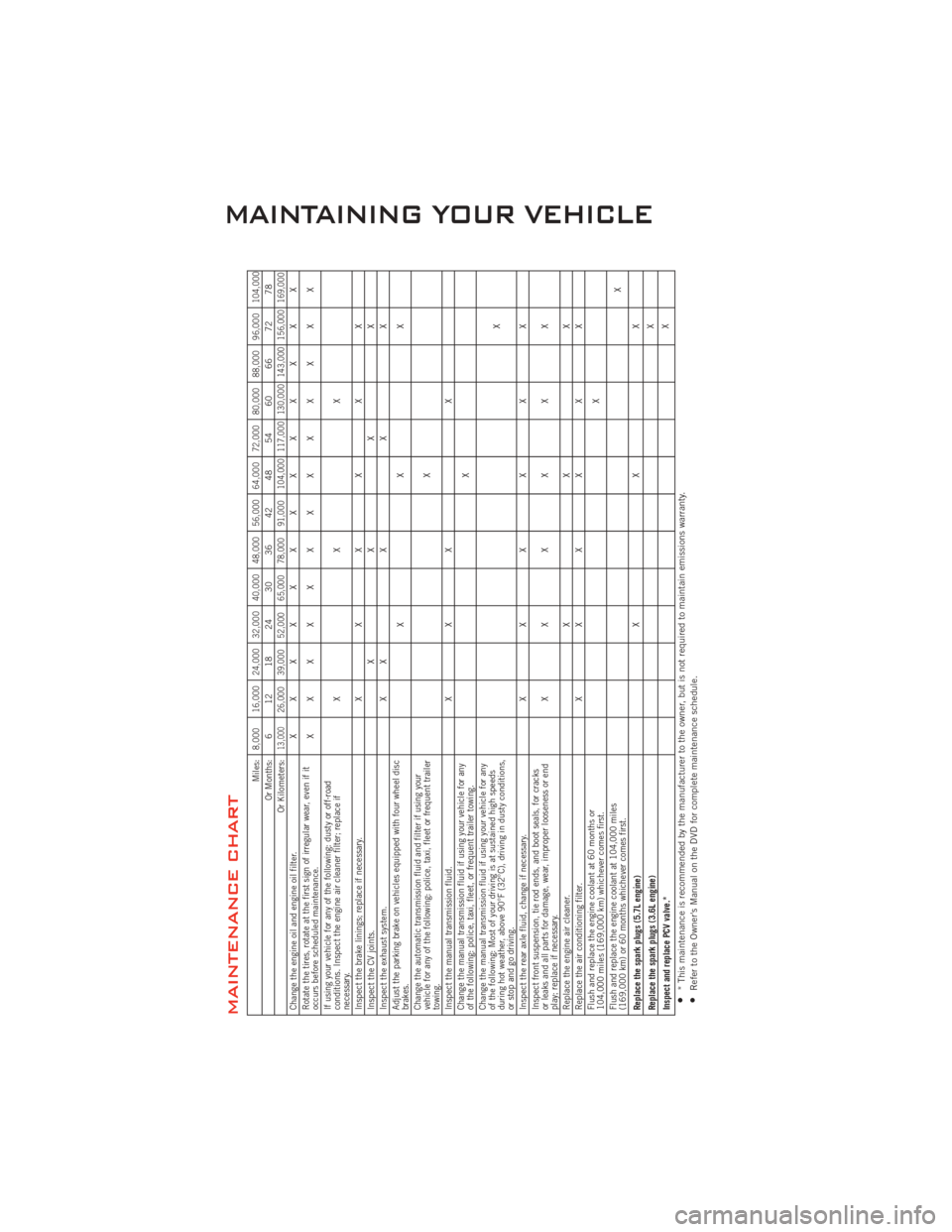
MAINTENANCE CHART
Miles:
8,000 16,000 24,000 32,000 40,000 48,000 56,000 64,000 72,000 80,000 88,000 96,000
104,000
Or Months: 6 12 18 24 30 36 42 48 54 60 66 72 78
Or Kilometers:
13,000
26,000 39,000 52,000 65,000 78,000 91,000 104,000 117,000 130,000 143,000 156,000 169,000
Change the engine oil and engine oil filter. XXXXXXXXXXXXX
Rotate the tires, rotate at the first sign of irregular wear, even if it
occurs before scheduled maintenance. XXXXXXXXXXXXX
If using your vehicle for any of the following: dusty or off-road
conditions. Inspect the engine air cleaner filter; replace if
necessary. XXX
Inspect the brake linings; replace if necessary. XXXXXX
Inspect the CV joints. XXXX
Inspect the exhaust system. X XXXX
Adjust the parking brake on vehicles equipped with four wheel disc
brakes. XXX
Change the automatic transmission fluid and filter if using your
vehicle for any of the following: police, taxi, fleet or frequent trailer
towing. X
Inspect the manual transmission fluid. X X X X
Change the manual transmission fluid if using your vehicle for any
of the following: police, taxi, fleet, or frequent trailer towing. X
Change the manual transmission fluid if using your vehicle for any
of the following: Most of your driving is at sustained high speeds
during hot weather, above 90°F (32°C), driving in dusty conditions,
or stop and go driving. X
Inspect the rear axle fluid, change if necessary. XXXXXX
Inspect front suspension, tie rod ends, and boot seals, for cracks
or leaks and all parts for damage, wear, improper looseness or end
play; replace if necessary. XXXXXX
Replace the engine air cleaner. X X X
Replace the air conditioning filter. XXXXXX
Flush and replace the engine coolant at 60 months or
104,000 miles (169,000 km) whichever comes first. X
Flush and replace the engine coolant at 104,000 miles
(169,000 km) or 60 months whichever comes first. X
Replace the spark plugs (5.7L engine) XXX
Replace the spark plugs (3.6L engine) X
Inspect and replace PCV valve.* X•* This maintenance is recommended by the manufacturer to the owner, but is not required to maintain emissions warranty.•Refer to the Owner's Manual on the DVD for complete maintenance schedule.
MAINTAINING YOUR VEHICLE
70
Page 83 of 88
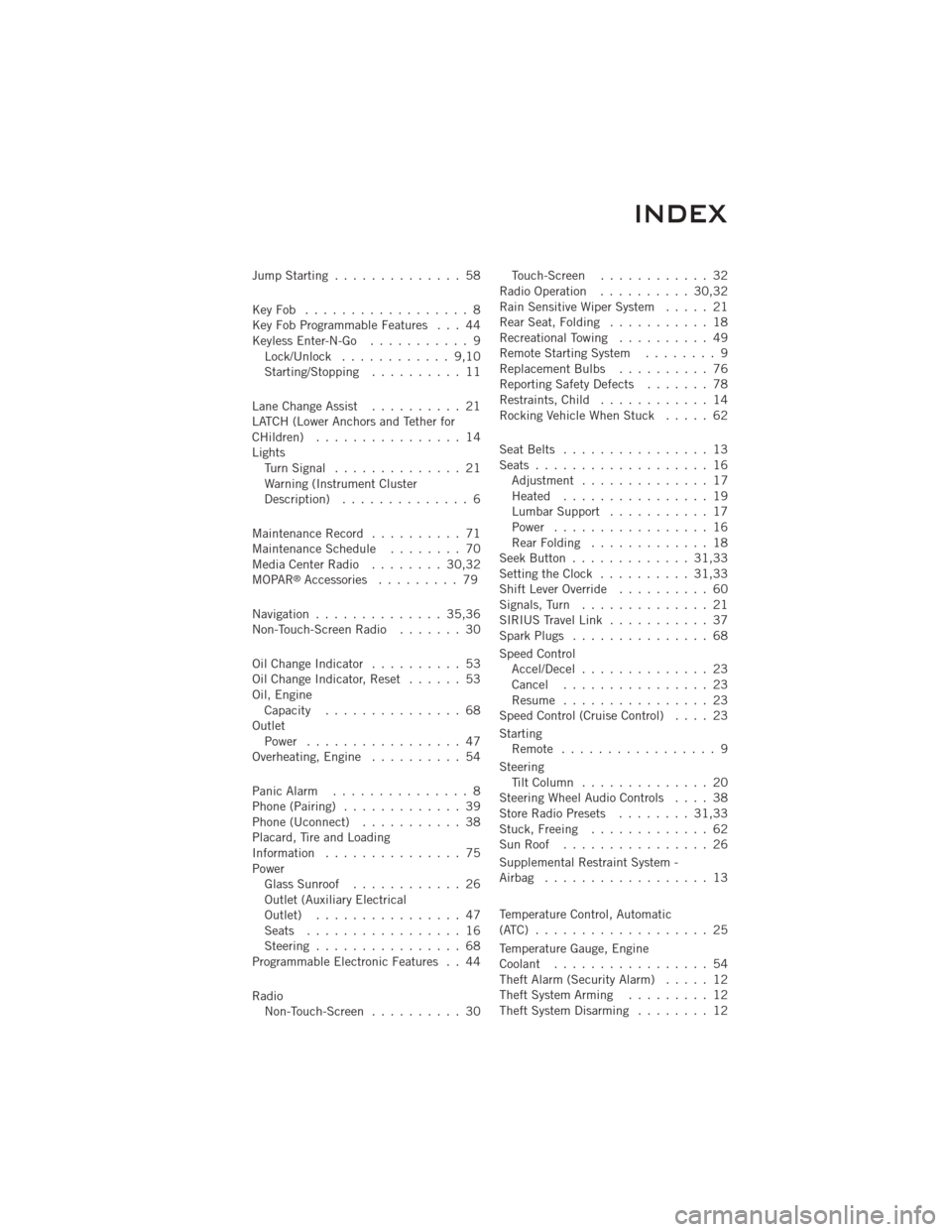
Jump Starting.............. 58
KeyFob .................. 8
Key Fob Programmable Features . . . 44
Keyless Enter-N-Go ........... 9
Lock/Unlock ............ 9,10
Starting/Stopping .......... 11
Lane Change Assist .......... 21
LATCH (Lower Anchors and Tether for
CHildren) ................ 14
Lights TurnSignal .............. 21
Warning (Instrument Cluster
Description) .............. 6
Maintenance Record .......... 71
MaintenanceSchedule ........ 70
MediaCenterRadio ........ 30,32
MOPAR
®Accessories ......... 79
Navigation .............. 35,36
Non-Touch-Screen Radio ....... 30
OilChangeIndicator .......... 53
Oil Change Indicator, Reset ...... 53
Oil, Engine Capacity ............... 68
Outlet Power ................. 47
Overheating, Engine .......... 54
Panic Alarm ............... 8
Phone (Pairing) ............. 39
Phone (Uconnect) ........... 38
Placard, Tire and Loading
Information ............... 75
Power Glass Sunroof ............ 26
Outlet (Auxiliary Electrical
Outlet) ................ 47
Seats ................. 16
Steering ................ 68
Programmable Electronic Features . . 44
Radio Non-Touch-Screen .......... 30 Touch-Screen
............ 32
Radio Operation .......... 30,32
Rain Sensitive Wiper System ..... 21
Rear Seat, Folding ........... 18
Recreational Towing .......... 49
Remote Starting System ........ 9
ReplacementBulbs .......... 76
Reporting Safety Defects ....... 78
Restraints, Child ............ 14
Rocking Vehicle When Stuck ..... 62
Seat Belts ................ 13
Seats ................... 16
Adjustment .............. 17
Heated ................ 19
Lumbar Support ........... 17
Power ................. 16
RearFolding ............. 18
Seek Button ............. 31,33
Setting the Clock .......... 31,33
Shift Lever Override .......... 60
Signals, Turn .............. 21
SIRIUS Travel Link ........... 37
SparkPlugs ............... 68
Speed Control Accel/Decel .............. 23
Cancel ................ 23
Resume ................ 23
Speed Control (Cruise Control) .... 23
Starting Remote ................. 9
Steering TiltColumn .............. 20
Steering Wheel Audio Controls .... 38
Store Radio Presets ........ 31,33
Stuck, Freeing ............. 62
SunRoof ................ 26
Supplemental Restraint System -
Airbag .................. 13
Temperature Control, Automatic
(ATC) ................... 25
Temperature Gauge, Engine
Coolant ................. 54
Theft Alarm (Security Alarm) ..... 12
Theft System Arming ......... 12
Theft System Disarming ........ 12
INDEX
81