headlights DODGE CHALLENGER 2014 3.G User Guide
[x] Cancel search | Manufacturer: DODGE, Model Year: 2014, Model line: CHALLENGER, Model: DODGE CHALLENGER 2014 3.GPages: 148, PDF Size: 3.71 MB
Page 27 of 148
HEADLIGHT SWITCH
Automatic Headlights/Parking
Lights/Headlights
• Rotate the headlight switch, located onthe instrument panel to the left of the
steering wheel, to the first detent for park-
ing lights
and to the second detent
for headlights
.
• With the parking lights or low beam head- lights on, push the headlight switch once
for fog lights.
• Rotate the headlight switch to “A” for AUTO headlights.
• When set to “A” (AUTO), the system auto- matically turns the headlights on or off
based on ambient light levels.
Fog Lights
• Turn the headlights or parking lights onand push the headlight switch once to
turn the fog lights on. Push the switch a second time to turn the fog lights off. Fog lights
will not operate when high beams are on.
• A fog light symbol will illuminate in the cluster to indicate the fog lights are on.
Instrument Panel Dimmer
• Rotate the dimmer control to the extreme bottom position to fully dim the instrument panel lights and prevent the interior lights from illuminating when a door is opened.
• Rotate the dimmer control up to increase the brightness of the instrument panel when the parking lights or headlights are on.
• Rotate the dimmer control up to the next detent position to fully brighten the odometer and radio when the parking lights or headlights are on.
• Rotate the dimmer control up to the last detent position to turn on the interior lighting.
• If your vehicle is equipped with a touchscreen, the dimming is programmable through the Uconnect® system. Refer to “Uconnect® Settings ” in “Understanding Your Instru-
ment Panel” in the Owner's Manual on the DVD for further details.
1 — Automatic Headlights
2 — Rotate Dimmer
3 — Push Fog Lights
4 — Rotate Headlight Switch
OPERATING YOUR VEHICLE
25
Page 75 of 148
Compass Calibration
This compass is self-calibrating, which eliminates the need to set the compass manually.
When the vehicle is new, the compass may appear erratic and the EVIC will display “CAL”
until the compass is calibrated.
You may also calibrate the compass by completing one or more 360 degree turns (in an area
free from large metal or metallic objects) until the “CAL” message displayed in the EVIC
turns off. The compass will now function normally.
ECO
• The ECO message will appear in your EVIC display whenever you are driving in a fuelefficient manner.
• This feature allows you to monitor when you are driving in a fuel efficient manner, and it can be used to modify driving habits in order to increase fuel economy.
PROGRAMMABLE FEATURES
Electronic Vehicle Information Center (EVIC) – If Equipped
• The EVIC can be used to program the following Personal Settings. Press and release theMENU
button until Personal Settings displays, then press the UPor DOWN
buttons to scroll through the settings. Press the SELECTbutton to change the
setting.
• Language • Hill Start Assist (HSA)
• Unlock Doors Automatically on Exit •
Turn Headlights On with Remote Key Unlock
• Remote Key Unlock • Delay Power Off to Accessories Until Exit
• Remote Start Comfort Sys. • Turn-by-Turn Navigation
• Sound Horn with Remote Key Lock • Display ECO Mode
• Flash Lights with Remote Key Lock • Keyless Enter-N-Go™
• Headlamps On with Wipers (Available with Auto Headlamps Only) •
Enable/Disable The Rear Park Assist
System
• Delay Turning Headlights Off • Display Units of Measure In
• Lock Doors Automatically • Park Assist Sound And Display
ELECTRONICS
73
Page 138 of 148
Air BagAdvanceFrontAirBag ........15
AirBags................15
Air Bag Warning Light .........15
FrontAirBag .............15
Rollover ................15
SideAirBags .............15
Side Impacts .............15
Airbag Light ................87
Air Conditioning .............30
Air Recirculation .............30
Alarm Vehicle Security Alarm ........13
Alarm (Security Alarm) ..........13
Anti-Lock Warning Light .........87
Arming System (Security Alarm) .....13
Assistance Towing ............84
Audio Jack ............37,40,45
Audio Settings ............36,39
Audio Systems (Radio) ..........36
Automatic Headlights ..........25
Automatic Temperature Control (ATC) . .30
Automatic Transmission Autostick .............28,80
Fluid Type ..............112
Autostick ...............28,80
AxleFluid................ .112
BrakeFluid............... .112
Break-In Recommendations, New Vehicle .................23
Bulb Replacement ............130
Calibration, Compass ...........73
CD (Compact Disc) Player .......37,40
Change Oil Indicator ...........88
ChangingAFlatTire...........90
Charging System Light ..........87
Child Restraints CarSeat................16
Child Restraints ............16
Child Seat Installation .........17
Installing Child Restraints Using The
Vehicle Seat Belt ...........17
Lower Anchors And Tethers For
Children ............16,17,18
Using The Top Tether Anchorage. .17, 18
ChildSeat.................17 ClimateControl..............30
Clock Setting
...........36,38,41
Cluster Warning/Indicator Lights Anti-Lock Brake (ABS) Light .....87
Charging System Light ........87
Electronic Throttle Control (ETC)
Indicator Light ............87
Engine Temperature Warning Light..86
Malfunction Indicator Light (MIL) . . .86
Oil Pressure Warning Light ......87
Tire Pressure Monitoring System
(TPMS)Light .............84
Compass Calibration ...........73
Cooling System Coolant Capacity ..........112
Cruise Control (Speed Control) ......26
Cruise Light ................26
Customer Assistance ..........131
Defects, Reporting ............132
Dimmer Control ..............25
Dimmer Switch, Headlight ........25
Disabled Vehicle Towing .........84
Disarming, Security System .......14
DoorLocks.................8
DriverCockpit ...............4
ECO....................73
Electronics
Your Vehicle's Sound System. . .34, 35
Electronic Speed Control (Cruise Control) ............26
Electronic Stability Control (ESC) .....84
Electronic Stability Control (ESC) OFF Indicator ................86
Electronic Throttle Control Warning Light ..................87
Electronic Vehicle Information Center (EVIC)..............72,73,82
Emergency, In Case of Brake Warning Light .........86
Freeing Vehicle When Stuck . . . .106
Jacking ................90
JumpStarting............102
Overheating .............89
Towing ................84
Emergency Key ..............8
INDEX
136
Page 139 of 148
EngineBreak-In Recommendations .....23
Compartment ............109
JumpStarting............102
Oil Selection .............112
Overheating .............89
Starting ................12
Stopping ...............12
Temperature Warning Light .....86
Event Data Recorder ...........107
Exterior Lights ..............130
FlatTireChanging ............90
Fluid Capacities .............112
Fluids.................. .112
Fog Lights ................25
FoldingRearSeat.............21
Freeing A Stuck Vehicle .........106
Front Heated Seats ............21
Fuel Filler Cap (Gas Cap) ..........87
Specifications ............112
Fuse...................126
Fuses ................. .126
Garage Door Opener (HomeLink®) ....75
GPS Navigation (Uconnect® gps) .....49
Headlights Automatic ..............25
Dimmer Switch ............25
HighBeam ..............24
HeatedSeats...............21
High Beam/Low Beam Select (Dimmer) Switch .................24
HomeLink® (Garage Door Opener) ....75
Hood Release ..............108
Instrument Cluster .............6
Indicators ...............7
Instrument Cluster Warning Lights ....6
Interior and Instrument Lights .......5
Intermittent Wipers (Delay Wipers) ....24
Introduction ................2
iPod®/USB/MP3 Control .........71
Bluetooth® Streaming Audio .....71
Jacking Instructions ...........93 Jack Location
..............90
Jack Operation ..............93
Jump Starting ..............102
KeyFob...................8 LockTheDoors ............8
Unlock The Doors ...........8
Key Fob Programmable Features .....74
Keyless Enter-N-Go ............10
Lock/Unlock .............10
Starting/Stopping ..........12
Keyless Enter-N-Go™ Lock The Vehicle’s Doors .......8
Lane Change Assist ...........24
LATCH (Lower Anchors and Tether for CHildren) ................16
Lights Tire Pressure Monitoring (TPMS) . . .84
Warning (Instrument Cluster
Description) ..............6
Locks Door ..................8
Lower Anchors and Tether for CHildren (LATCH) ................16
Maintenance Record ........
120,125
Maintenance Schedule .....116, 121, 123
Malfunction Indicator Light (Check Engine) ............86
MOPAR® Accessories ..........133
Navigation ................57
Navigation System (Uconnect® gps) . . .48
Navigation Voice Prompt Volume . . .47, 58
New Vehicle Break-In Period .......23
Oil Change Indicator ...........88
Oil Change Indicator, Reset ........88
Oil, Engine Capacity .............. .112
Oil Pressure Light .............87
Outlet Power .................77
Overheating, Engine ...........89
Panic Alarm ................8
Phone (Uconnect®) ............65
INDEX
137