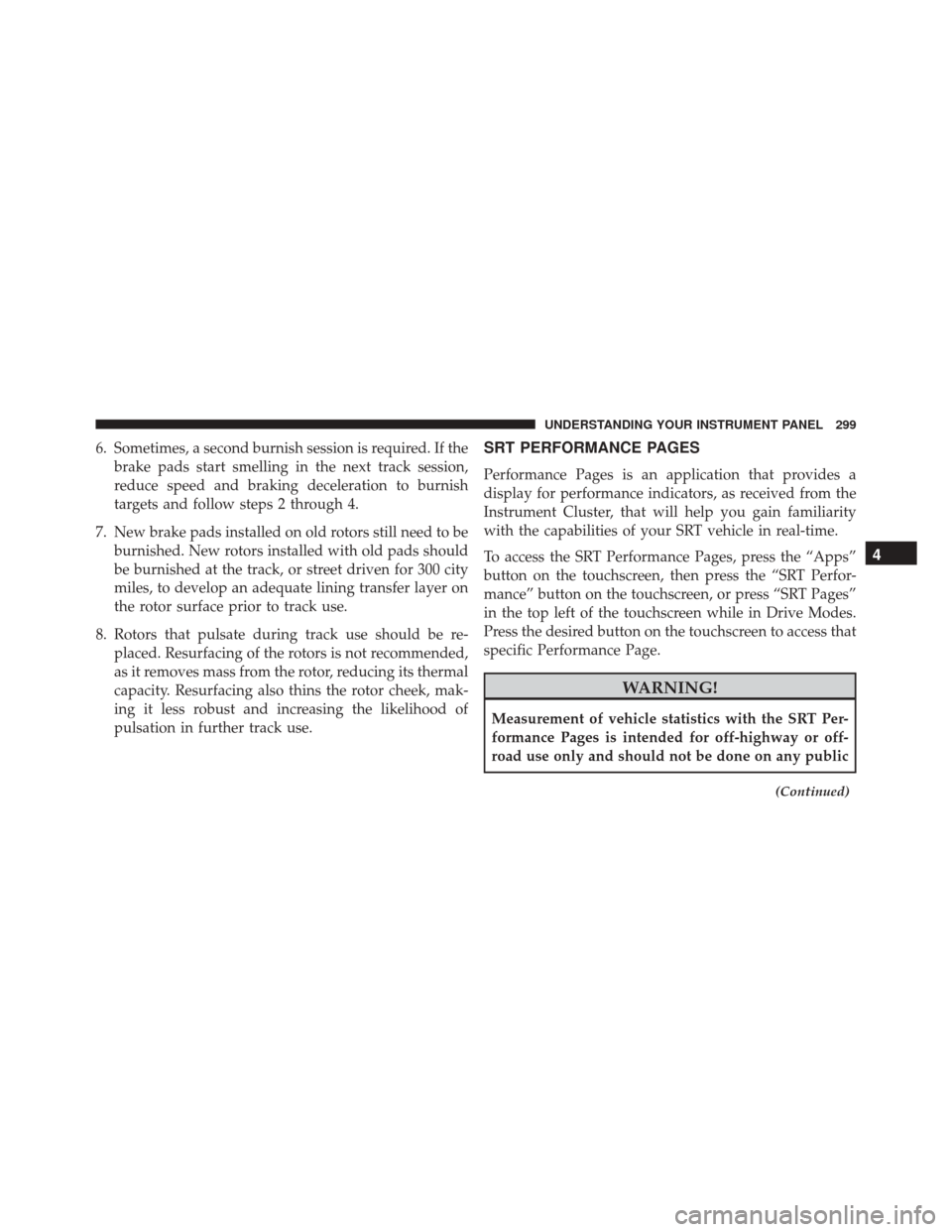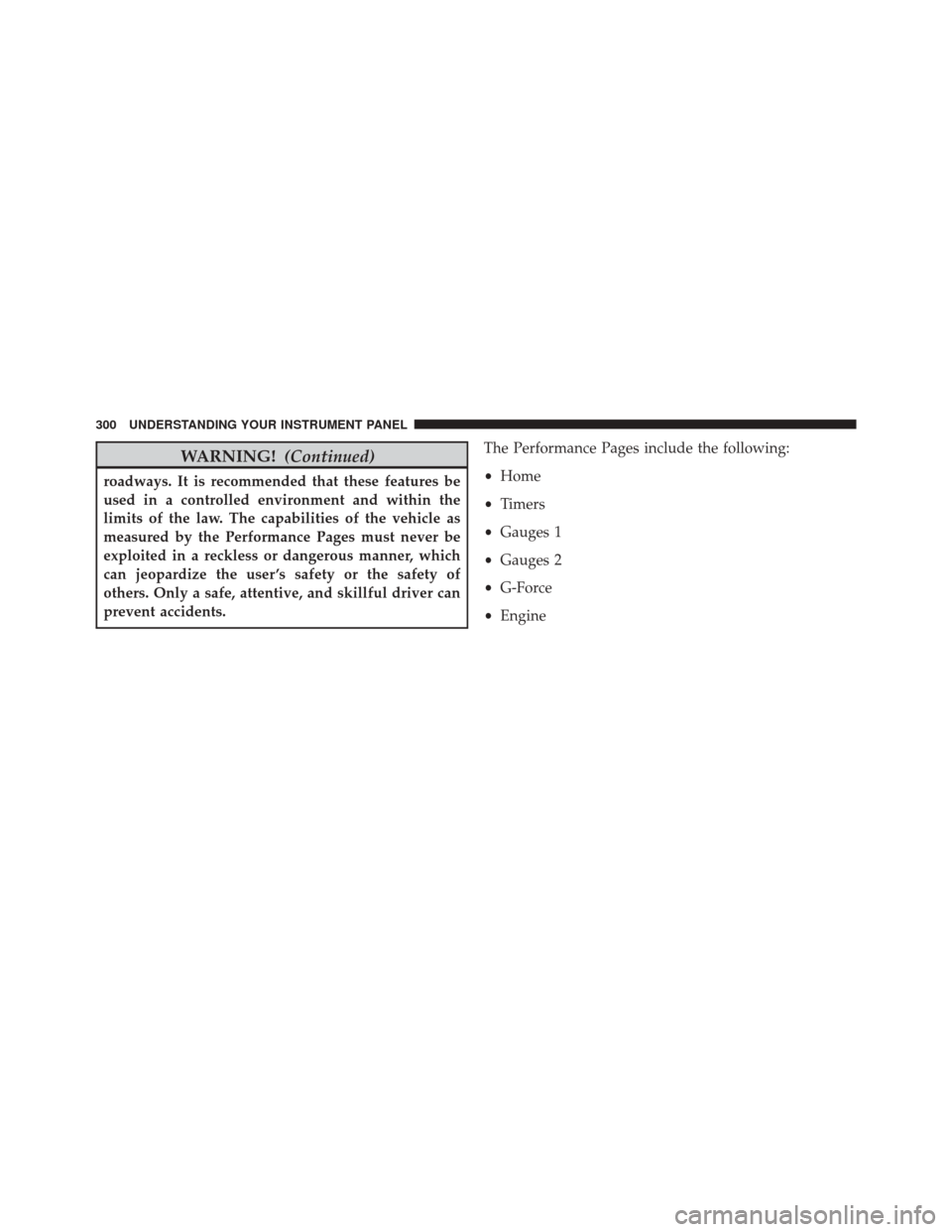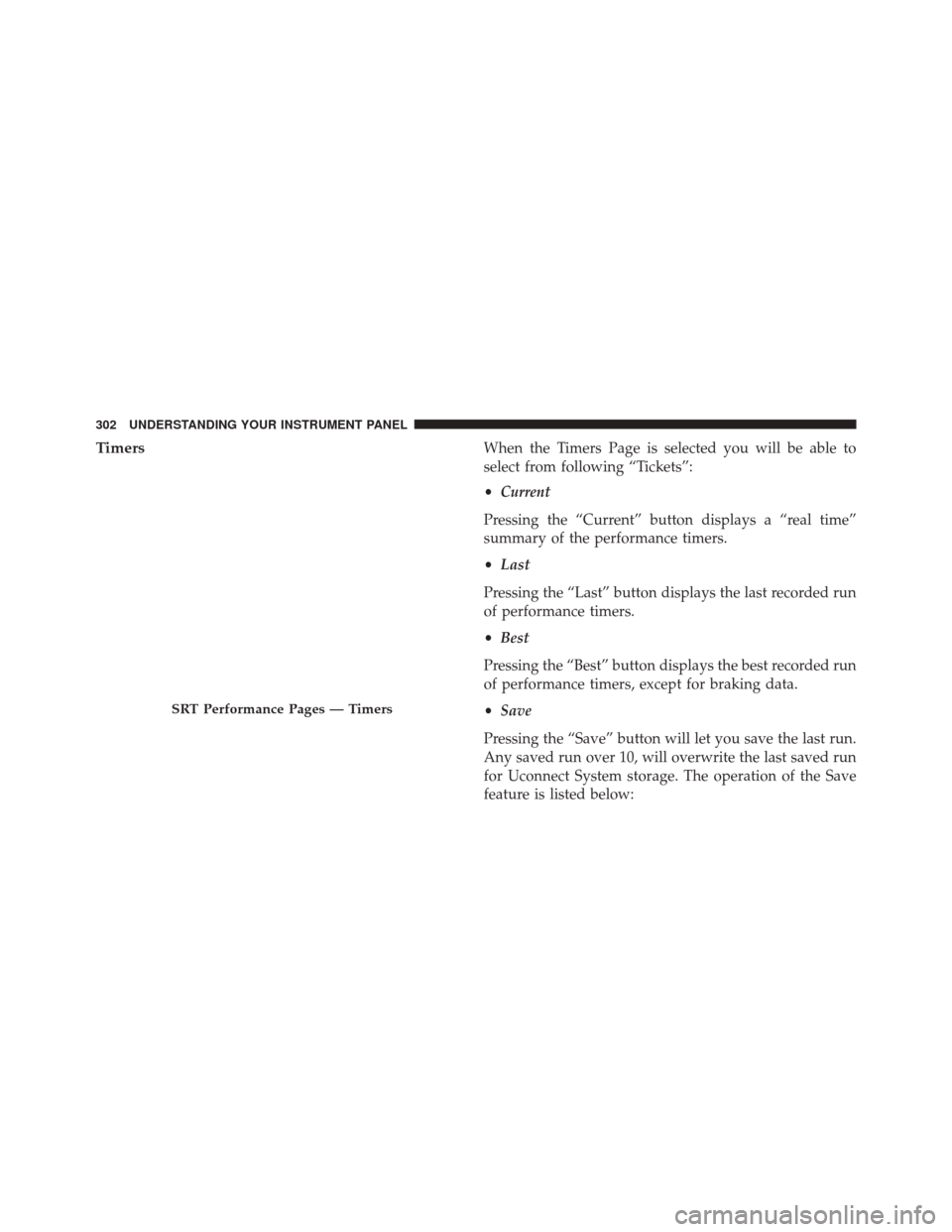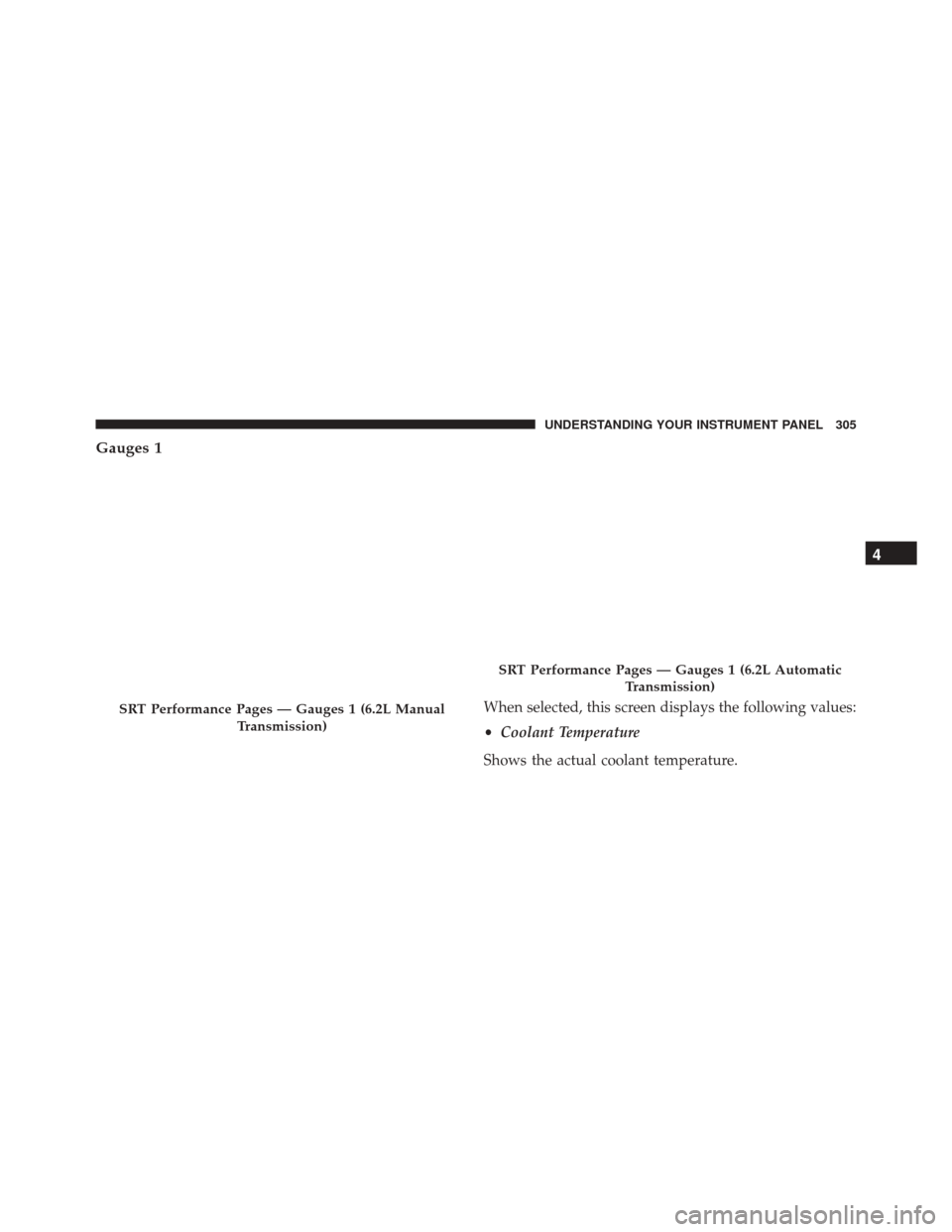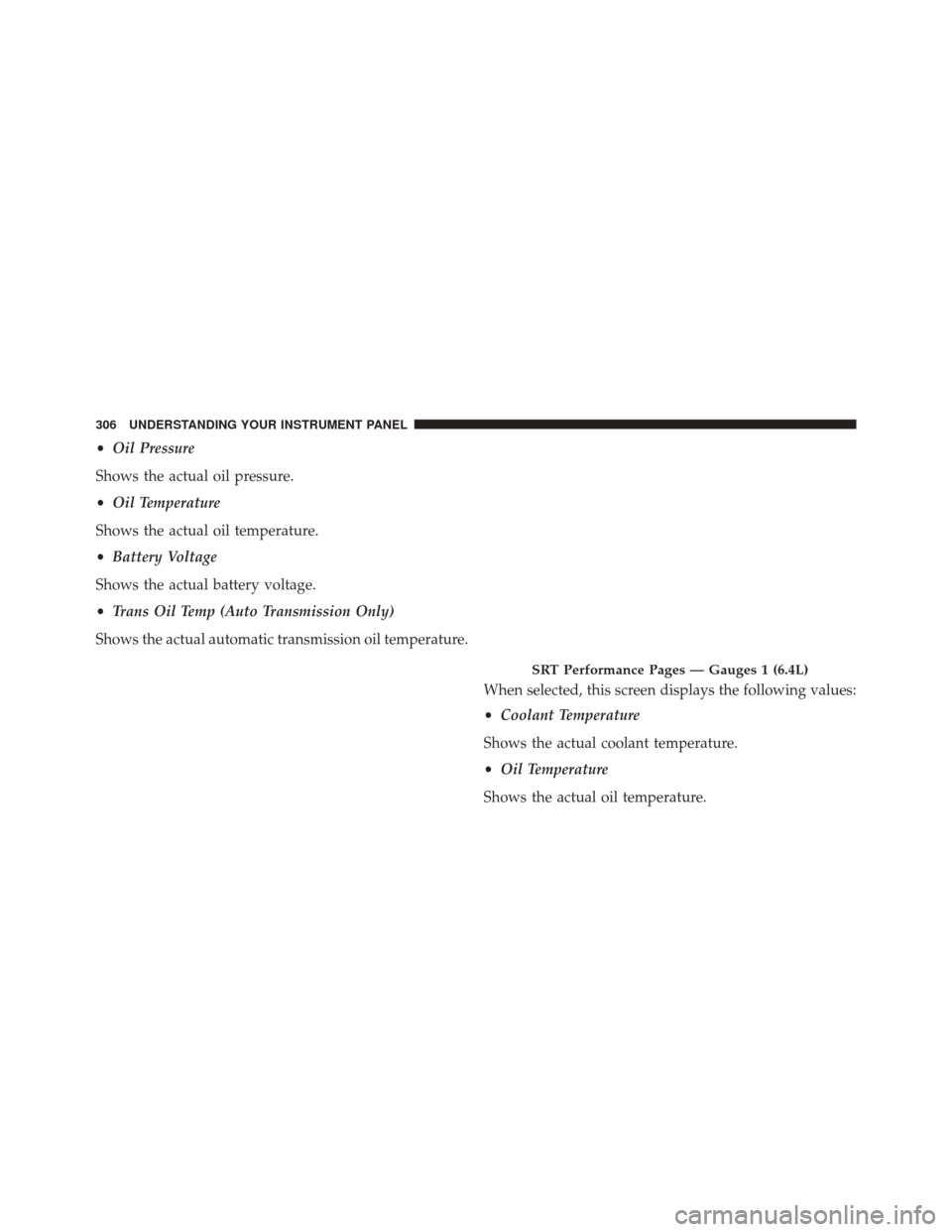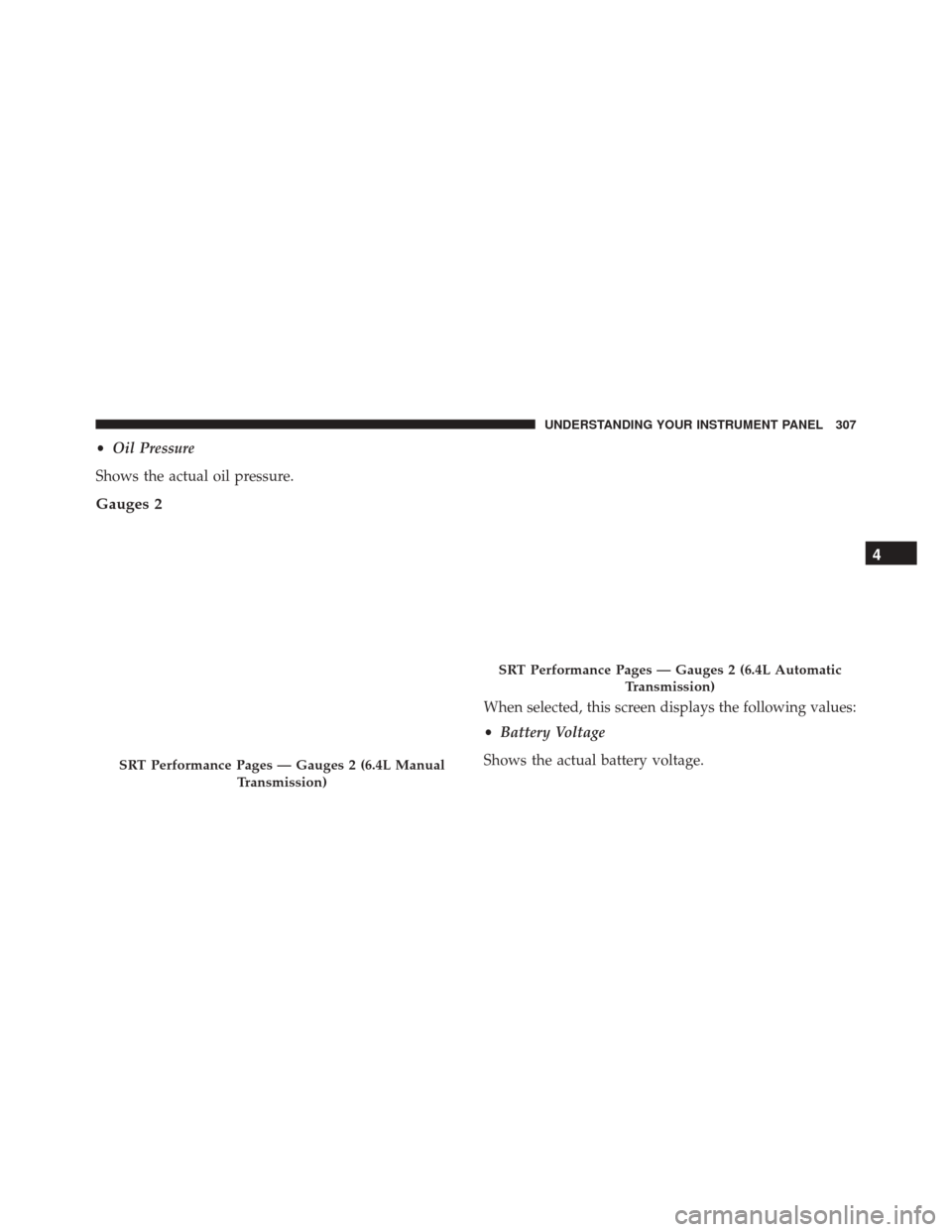DODGE CHALLENGER SRT 2016 3.G Owners Manual
CHALLENGER SRT 2016 3.G
DODGE
DODGE
https://www.carmanualsonline.info/img/12/5555/w960_5555-0.png
DODGE CHALLENGER SRT 2016 3.G Owners Manual
Trending: USB port, lights, reset, mileage, power steering, fuse box, radiator cap
Page 301 of 616
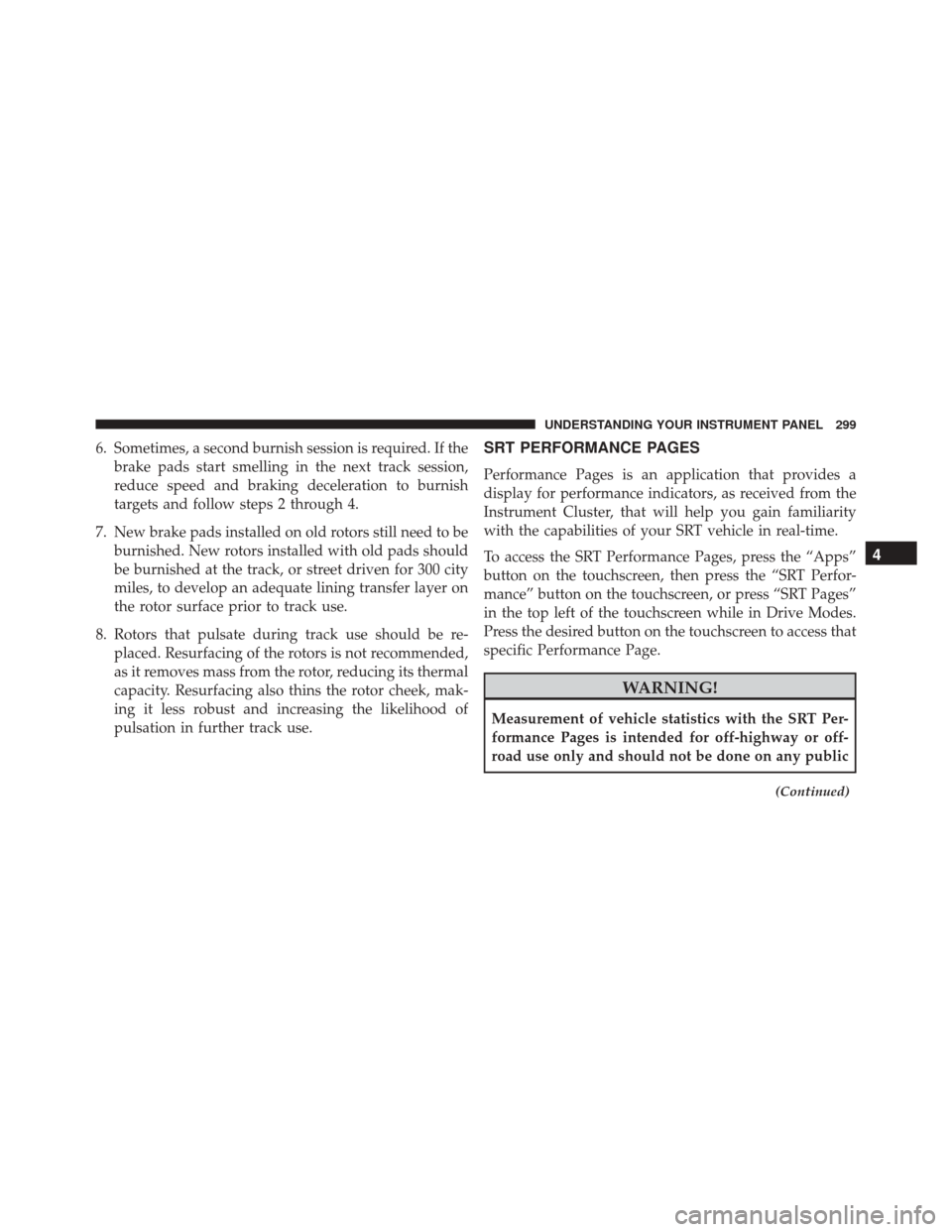
6. Sometimes, a second burnish session is required. If thebrake pads start smelling in the next track session,
reduce speed and braking deceleration to burnish
targets and follow steps 2 through 4.
7. New brake pads installed on old rotors still need to be burnished. New rotors installed with old pads should
be burnished at the track, or street driven for 300 city
miles, to develop an adequate lining transfer layer on
the rotor surface prior to track use.
8. Rotors that pulsate during track use should be re- placed. Resurfacing of the rotors is not recommended,
as it removes mass from the rotor, reducing its thermal
capacity. Resurfacing also thins the rotor cheek, mak-
ing it less robust and increasing the likelihood of
pulsation in further track use.SRT PERFORMANCE PAGES
Performance Pages is an application that provides a
display for performance indicators, as received from the
Instrument Cluster, that will help you gain familiarity
with the capabilities of your SRT vehicle in real-time.
To access the SRT Performance Pages, press the “Apps”
button on the touchscreen, then press the “SRT Perfor-
mance” button on the touchscreen, or press “SRT Pages”
in the top left of the touchscreen while in Drive Modes.
Press the desired button on the touchscreen to access that
specific Performance Page.
WARNING!
Measurement of vehicle statistics with the SRT Per-
formance Pages is intended for off-highway or off-
road use only and should not be done on any public
(Continued)
4
UNDERSTANDING YOUR INSTRUMENT PANEL 299
Page 302 of 616
WARNING!(Continued)
roadways. It is recommended that these features be
used in a controlled environment and within the
limits of the law. The capabilities of the vehicle as
measured by the Performance Pages must never be
exploited in a reckless or dangerous manner, which
can jeopardize the user ’s safety or the safety of
others. Only a safe, attentive, and skillful driver can
prevent accidents. The Performance Pages include the following:
•
Home
• Timers
• Gauges 1
• Gauges 2
• G-Force
• Engine
300 UNDERSTANDING YOUR INSTRUMENT PANEL
Page 303 of 616
The following describes each feature and its operation:
Home
When Home is selected, the following features will be
available:
•A series of six images which can be selected by the
user.
• A left and right arrow to allow the user to scroll
through vehicle images.
• A short-cut to the SRT Drive Modes feature.
SRT Performance Pages — Home
4
UNDERSTANDING YOUR INSTRUMENT PANEL 301
Page 304 of 616
TimersWhen the Timers Page is selected you will be able to
select from following “Tickets”:
•Current
Pressing the “Current” button displays a “real time”
summary of the performance timers.
• Last
Pressing the “Last” button displays the last recorded run
of performance timers.
• Best
Pressing the “Best” button displays the best recorded run
of performance timers, except for braking data.
• Save
Pressing the “Save” button will let you save the last run.
Any saved run over 10, will overwrite the last saved run
for Uconnect System storage. The operation of the Save
feature is listed below:
SRT Performance Pages — Timers
302 UNDERSTANDING YOUR INSTRUMENT PANEL
Page 305 of 616
•With a USB jump drive installed, press the “USB”
button to save runs to the jump drive.
• With an SD Card installed, press the “SD Card” to save
runs to the SD Card. •
Press the “Uconnect” button to save the runs to the
Owner web page.
• Press the “Cancel” button to view the last timer
“Ticket.”
The “Tickets” contain the timers listed below:
• Reaction Time
Measures the driver’s reaction time for launching the
vehicle against a simulated drag strip timing light (be-
havior modeled after 500 Sportsman Tree) displayed in
the Driver Information Display (DID).
NOTE:
• Positive values closest to zero are best, negative values
mean you have faulted the start and the value won’t be
used for best times.
• The Reaction Time, MPH, ⅛, and ¼ Mile timers will be
“ready” when the vehicle is at 0 MPH (0 km/h).
SRT Performance Pages — “Save”
4
UNDERSTANDING YOUR INSTRUMENT PANEL 303
Page 306 of 616
•0-60 MPH (0-100 km/h)
Displays the time it takes for the vehicle to go from 0 to
60 mph (0 to 100 km/h).
• 0-100 MPH (0-160 km/h)
Displays the time it takes for the vehicle to go from 0 to
100 mph (0 to 160 km/h).
• ⅛ Mile (200 meter)
Displays the time it takes for the vehicle to go an ⅛mile
(200 meters).
• ¼ Mile (400 meter)
Displays the time it takes for the vehicle to go an ¼ mile
(400 meters). •
Brake Distance
Displays the distance it takes the vehicle to make a full
stop. Contains current and last data for distance and start
– from speed.
NOTE: The distance measurement will be aborted if the
brake pedal is released before the vehicle comes to a
complete stop.
• Brake Speed
Displays the speed the vehicle is traveling when the
brake pedal is depressed.
NOTE: Brake Distance and Speed timers will only dis-
play �ready� when vehicle is traveling at greater than 30
MPH (48 km/h).
304 UNDERSTANDING YOUR INSTRUMENT PANEL
Page 307 of 616
Gauges 1
When selected, this screen displays the following values:
•Coolant Temperature
Shows the actual coolant temperature.SRT Performance Pages — Gauges 1 (6.2L Manual Transmission)
SRT Performance Pages — Gauges 1 (6.2L Automatic Transmission)
4
UNDERSTANDING YOUR INSTRUMENT PANEL 305
Page 308 of 616
•Oil Pressure
Shows the actual oil pressure.
• Oil Temperature
Shows the actual oil temperature.
• Battery Voltage
Shows the actual battery voltage.
• Trans Oil Temp (Auto Transmission Only)
Shows the actual automatic transmission oil temperature.
When selected, this screen displays the following values:
•Coolant Temperature
Shows the actual coolant temperature.
• Oil Temperature
Shows the actual oil temperature.
SRT Performance Pages — Gauges 1 (6.4L)
306 UNDERSTANDING YOUR INSTRUMENT PANEL
Page 309 of 616
•Oil Pressure
Shows the actual oil pressure.
Gauges 2
When selected, this screen displays the following values:
• Battery Voltage
Shows the actual battery voltage.
SRT Performance Pages — Gauges 2 (6.4L Manual Transmission)
SRT Performance Pages — Gauges 2 (6.4L Automatic Transmission)
4
UNDERSTANDING YOUR INSTRUMENT PANEL 307
Page 310 of 616
•Intake Air Temperature
Shows the actual intake air temperature.
• Transmission Temperature (Automatic Transmission
Only)
Shows the actual transmission temperature. When selected, this screen displays the following values:
•
Boost Pressure
Shows the current value for boost pressure.
• Air Fuel Ratio
Shows the current value for the air fuel ratio.
• Inter-Cooler (I/C) Coolant Temperature
Shows the current value for the I/C coolant temperature.
• Intake Air Temperature
Shows the actual intake air temperature.
SRT Performance Pages — Gauges 2 (6.2L)
308 UNDERSTANDING YOUR INSTRUMENT PANEL
Trending: pairing phone, MPG, low oil pressure, USB, length, spare tire, AUX