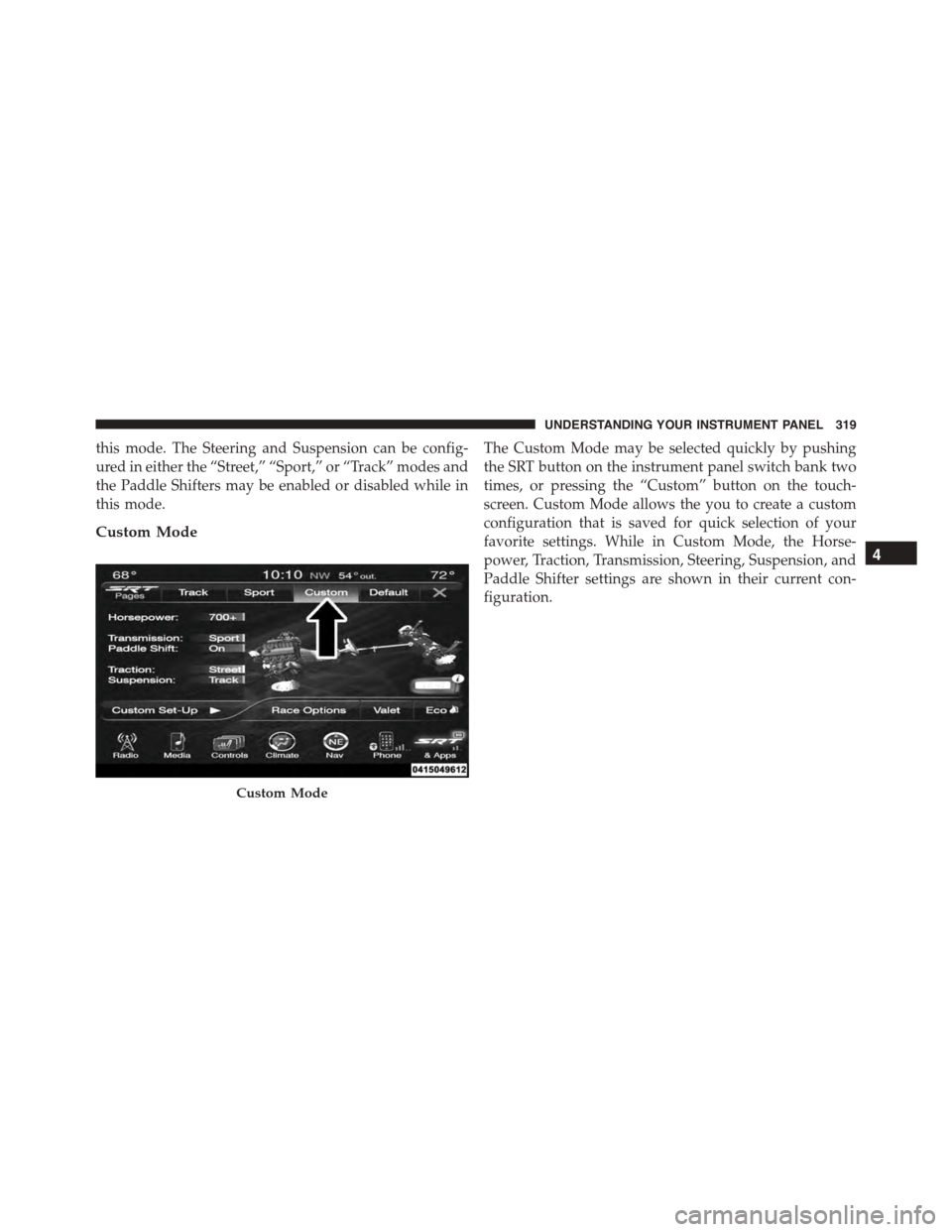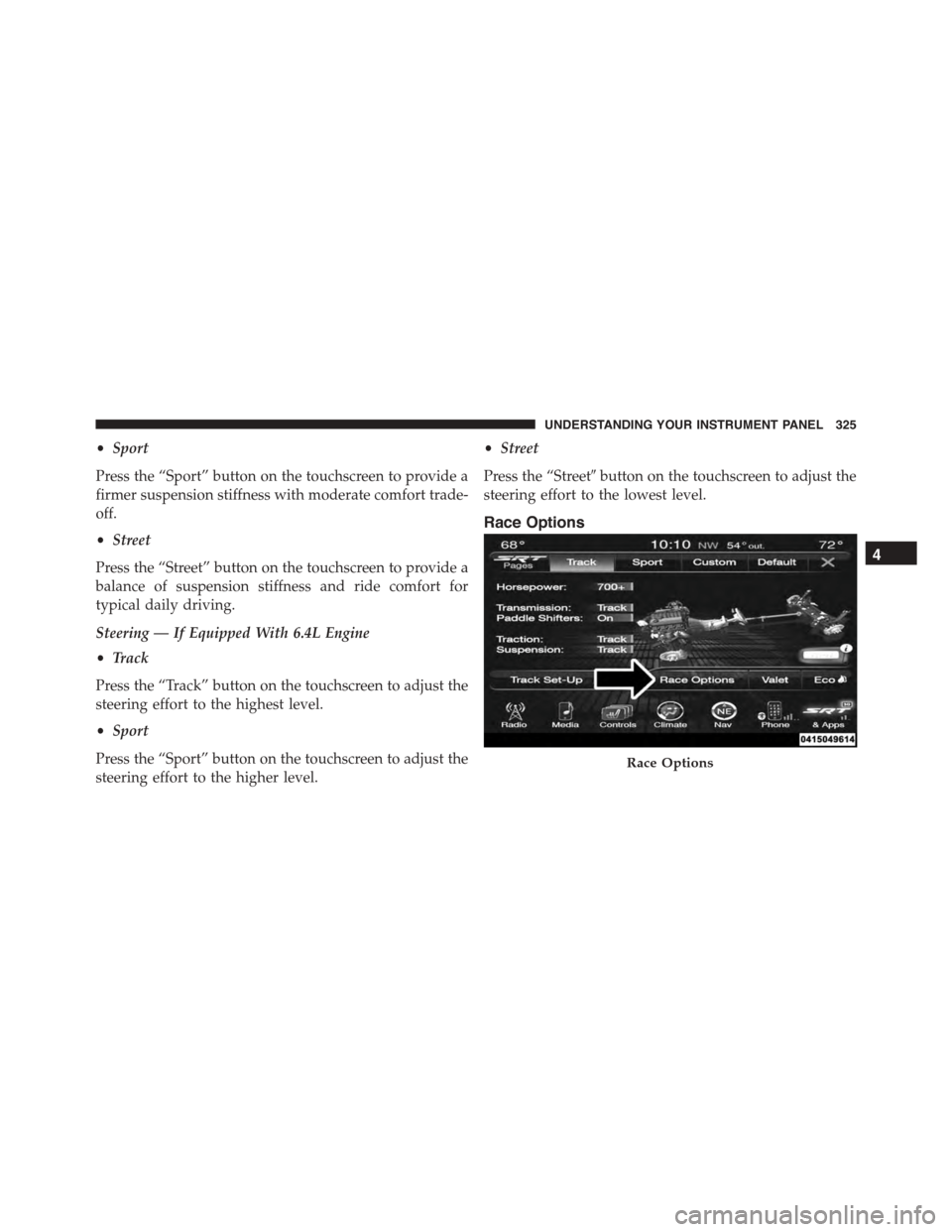DODGE CHARGER SRT 2015 7.G Owners Manual
CHARGER SRT 2015 7.G
DODGE
DODGE
https://www.carmanualsonline.info/img/12/5578/w960_5578-0.png
DODGE CHARGER SRT 2015 7.G Owners Manual
Trending: four wheel drive, oil filter, airbag, climate control, trunk, lock, reset
Page 321 of 595
this mode. The Steering and Suspension can be config-
ured in either the “Street,” “Sport,” or “Track” modes and
the Paddle Shifters may be enabled or disabled while in
this mode.
Custom Mode
The Custom Mode may be selected quickly by pushing
the SRT button on the instrument panel switch bank two
times, or pressing the “Custom” button on the touch-
screen. Custom Mode allows the you to create a custom
configuration that is saved for quick selection of your
favorite settings. While in Custom Mode, the Horse-
power, Traction, Transmission, Steering, Suspension, and
Paddle Shifter settings are shown in their current con-
figuration.
Custom Mode
4
UNDERSTANDING YOUR INSTRUMENT PANEL 319
Page 322 of 595
While in the Custom Drive Mode screen, press the
“Custom Set-Up” button on the touchscreen to access the
selectable options. In the Custom Mode Set-Up screen the
individual current configuration will be displayed. Select
which mode suits your driving needs for a custom
driving experience.
Custom Mode Set-Up Info
Within the Custom Mode Set-Up screen, press the “info”
button on the touchscreen then use the left / right arrows
to scroll through all the available Drive Mode systems
giving you a description of their operation and current
configuration.
Custom Mode Set-Up — 6.4L Example
320 UNDERSTANDING YOUR INSTRUMENT PANEL
Page 323 of 595
Horsepower — If Equipped With 6.2L Supercharged
Engine
•700+
Press the “700+” button on the touchscreen to modify the
output power of the engine to 700+ horsepower.
NOTE:This selection is only available with the RED
RKE Key Fob.
•500
Press the “500” button on the touchscreen to modify the
output power of the engine to 500 horsepower.
NOTE:This selection is available with the RED or
BLACK RKE Key Fob.
Horsepower — 6.2L Supercharged Engine Only
4
UNDERSTANDING YOUR INSTRUMENT PANEL 321
Page 324 of 595
Transmission — If Equipped With 8 Speed
Transmission
•Track
Press the “Track” button on the touchscreen to provide
the fastest shift speeds and will have the highest comfort
trade-off.
•Sport
Press the “Sport” button on the touchscreen to provide
faster shift speeds and will have a moderate comfort
trade-off.
•Street
Press the “Street” button on the touchscreen to provide a
balance of shift speed and comfort for typical daily
driving.
Transmission
322 UNDERSTANDING YOUR INSTRUMENT PANEL
Page 325 of 595
Paddle Shifters
•ON
Press the “ON” button on the touchscreen to enable
steering wheel paddle shifters.
•OFF
Press the “OFF” button on the touchscreen to disable
steering wheel paddle shifters.
Traction
Paddle Shifters
Traction
4
UNDERSTANDING YOUR INSTRUMENT PANEL 323
Page 326 of 595
•Track
Press the “Track” button on the touchscreen to modify
traction control to optimize track performance with the
least stability control.
•Sport
Press the “Sport” button on the touchscreen to turn off
traction control and reduce stability control.
•Street
Press the “Street” button on the touchscreen to provide
full traction control and full stability control.
Suspension
•Track
Press the “Track” button on the touchscreen to provide
the firmest possible suspension stiffness with the highest
amount of comfort trade-off.
Suspension
324 UNDERSTANDING YOUR INSTRUMENT PANEL
Page 327 of 595
•Sport
Press the “Sport” button on the touchscreen to provide a
firmer suspension stiffness with moderate comfort trade-
off.
•Street
Press the “Street” button on the touchscreen to provide a
balance of suspension stiffness and ride comfort for
typical daily driving.
Steering — If Equipped With 6.4L Engine
•Track
Press the “Track” button on the touchscreen to adjust the
steering effort to the highest level.
•Sport
Press the “Sport” button on the touchscreen to adjust the
steering effort to the higher level.
•Street
Press the “Street#button on the touchscreen to adjust the
steering effort to the lowest level.
Race Options
Race Options
4
UNDERSTANDING YOUR INSTRUMENT PANEL 325
Page 328 of 595

Press the “Race Options” button on the touchscreen
while in the Drive Modes screen, to display the vehicle’s
Launch Control screen. Within Race Options, you can
activate, deactivate, and adjust the RPM values for the
Launch Control and Shift Light features.
Launch Control
WARNING!
Launch Mode is intended for off-highway or off-road
use only and should not be used on any public
roadways. It is recommended that this feature be used
in a controlled environment, and within the limits of
the law. The capabilities of the vehicle as measured by
the performance pages must never be exploited in a
reckless or dangerous manner, which can jeopardize
the user ’s safety or the safety of others. Only a safe,
attentive, and skillful driver can prevent accidents.
Launch Control can be accessed by pushing the Launch
Control button on the instrument panel switch bank or
pressing the SRT button on the instrument panel switch
bank then selecting the“Race Options” button on the
touchscreen. Press the “Activate Launch Control” button
on the touchscreen to activate the feature. Press the
Activate Launch Control
326 UNDERSTANDING YOUR INSTRUMENT PANEL
Page 329 of 595
“Launch RPM Set-Up” to set the holding RPM. Launch
Mode can be turned on or off by either pushing the
Launch Control button on the instrument panel switch
bank (if activated), or by pressing the “Cancel Launch
Mode” button on the touchscreen.
NOTE:Launch RPM Set-Up cannot be accessed unless
Launch Mode is deactivated.
To adjust the Launch RPM, drag the slider bar or press
the arrows on the touchscreen to adjust the holding RPM.
The launch RPM limit is between 1500 and 3500 RPM.
For further information refer to “Drive Modes” in “Start-
ing and Operating”.
Launch RPM Set-Up
4
UNDERSTANDING YOUR INSTRUMENT PANEL 327
Page 330 of 595
Shift Light
To actuate the Shift Light feature, press the “Shift Light”
button on the touchscreen, then press the “Shift Light
On” button on the touchscreen. Activation is shown on
the Driver Information Display (DID). Pressing the “Shift
Light RPM Set-Up” button on the touchscreen will take
you to the Shift Light RPM Set-Up screen.
The Shift Light RPM Set-Up allows you to set the shift
light to actuate for gears 1, 2, 3, 4, and 5-8. Pressing and
releasing the up/down arrow buttons on the touchscreen
above and below each listed gear, the RPM values will
change in increments of 250 RPM. Pressing and holding
the arrows will change the RPM values in increments of
Shift Light
Shift Light RPM Set-Up
328 UNDERSTANDING YOUR INSTRUMENT PANEL
Trending: instrument panel, bolt pattern, change wheel, wheel size, radio antenna, fuel tank capacity, water pump