brake rotor DODGE CHARGER SRT 2015 7.G Owners Manual
[x] Cancel search | Manufacturer: DODGE, Model Year: 2015, Model line: CHARGER SRT, Model: DODGE CHARGER SRT 2015 7.GPages: 595, PDF Size: 16.43 MB
Page 398 of 595
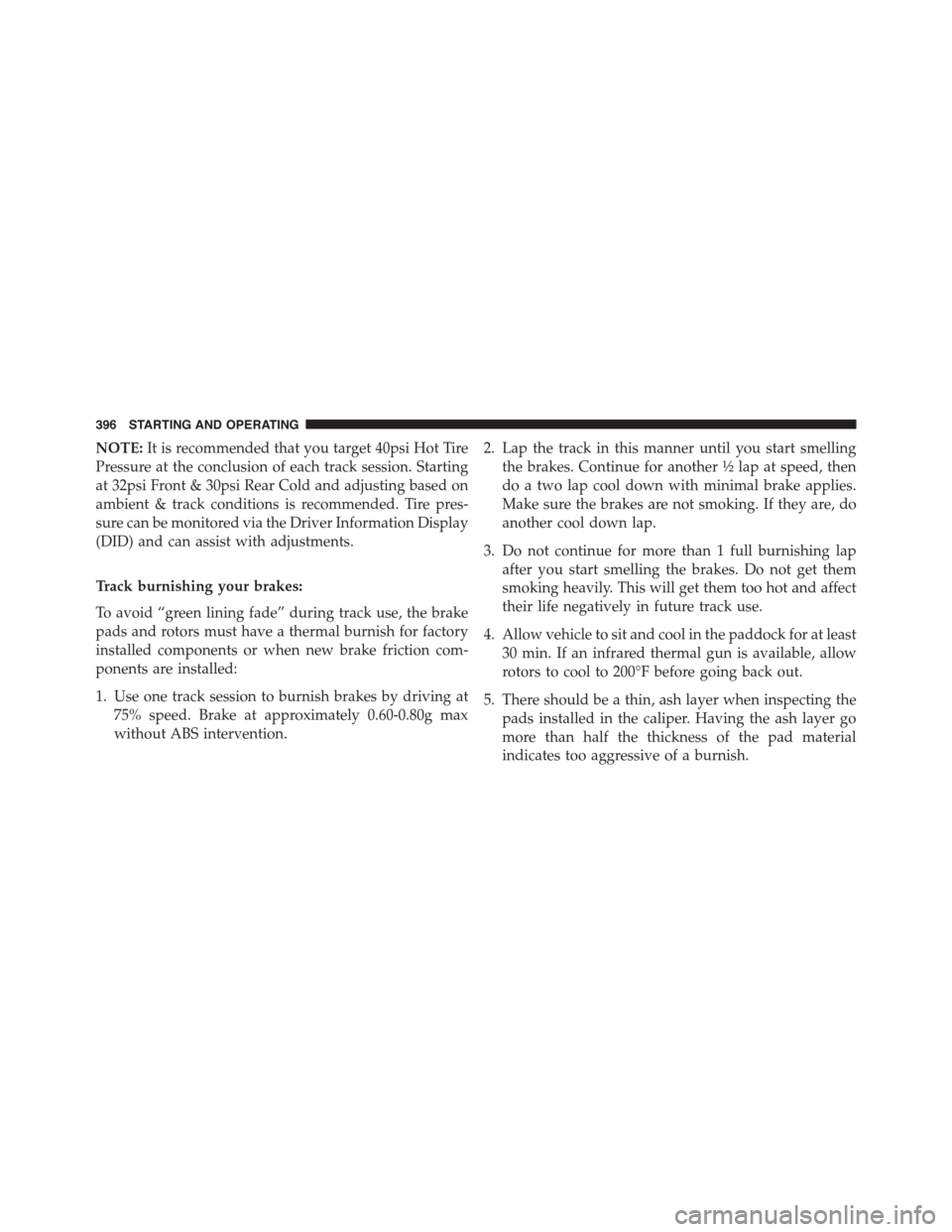
NOTE:It is recommended that you target 40psi Hot Tire
Pressure at the conclusion of each track session. Starting
at 32psi Front & 30psi Rear Cold and adjusting based on
ambient & track conditions is recommended. Tire pres-
sure can be monitored via the Driver Information Display
(DID) and can assist with adjustments.
Track burnishing your brakes:
To avoid “green lining fade” during track use, the brake
pads and rotors must have a thermal burnish for factory
installed components or when new brake friction com-
ponents are installed:
1. Use one track session to burnish brakes by driving at
75% speed. Brake at approximately 0.60-0.80g max
without ABS intervention.
2. Lap the track in this manner until you start smelling
the brakes. Continue for another½lap at speed, then
do a two lap cool down with minimal brake applies.
Make sure the brakes are not smoking. If they are, do
another cool down lap.
3. Do not continue for more than 1 full burnishing lap
after you start smelling the brakes. Do not get them
smoking heavily. This will get them too hot and affect
their life negatively in future track use.
4. Allow vehicle to sit and cool in the paddock for at least
30 min. If an infrared thermal gun is available, allow
rotors to cool to 200°F before going back out.
5. There should be a thin, ash layer when inspecting the
pads installed in the caliper. Having the ash layer go
more than half the thickness of the pad material
indicates too aggressive of a burnish.
396 STARTING AND OPERATING
Page 418 of 595
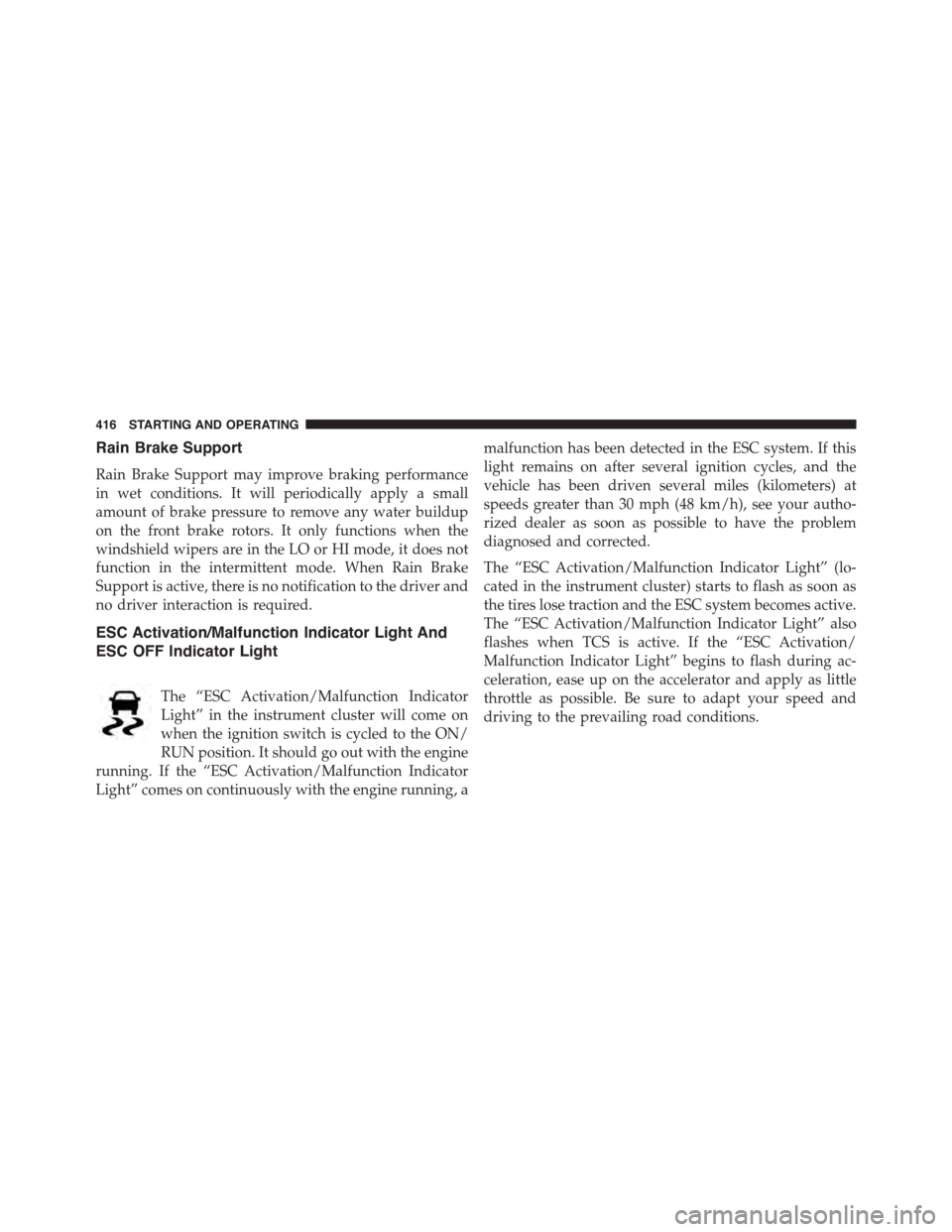
Rain Brake Support
Rain Brake Support may improve braking performance
in wet conditions. It will periodically apply a small
amount of brake pressure to remove any water buildup
on the front brake rotors. It only functions when the
windshield wipers are in the LO or HI mode, it does not
function in the intermittent mode. When Rain Brake
Support is active, there is no notification to the driver and
no driver interaction is required.
ESC Activation/Malfunction Indicator Light And
ESC OFF Indicator Light
The “ESC Activation/Malfunction Indicator
Light” in the instrument cluster will come on
when the ignition switch is cycled to the ON/
RUN position. It should go out with the engine
running. If the “ESC Activation/Malfunction Indicator
Light” comes on continuously with the engine running, a
malfunction has been detected in the ESC system. If this
light remains on after several ignition cycles, and the
vehicle has been driven several miles (kilometers) at
speeds greater than 30 mph (48 km/h), see your autho-
rized dealer as soon as possible to have the problem
diagnosed and corrected.
The “ESC Activation/Malfunction Indicator Light” (lo-
cated in the instrument cluster) starts to flash as soon as
the tires lose traction and the ESC system becomes active.
The “ESC Activation/Malfunction Indicator Light” also
flashes when TCS is active. If the “ESC Activation/
Malfunction Indicator Light” begins to flash during ac-
celeration, ease up on the accelerator and apply as little
throttle as possible. Be sure to adapt your speed and
driving to the prevailing road conditions.
416 STARTING AND OPERATING