DODGE DAKOTA 2004 3.G Repair Manual
Manufacturer: DODGE, Model Year: 2004, Model line: DAKOTA, Model: DODGE DAKOTA 2004 3.GPages: 300, PDF Size: 5.23 MB
Page 61 of 300
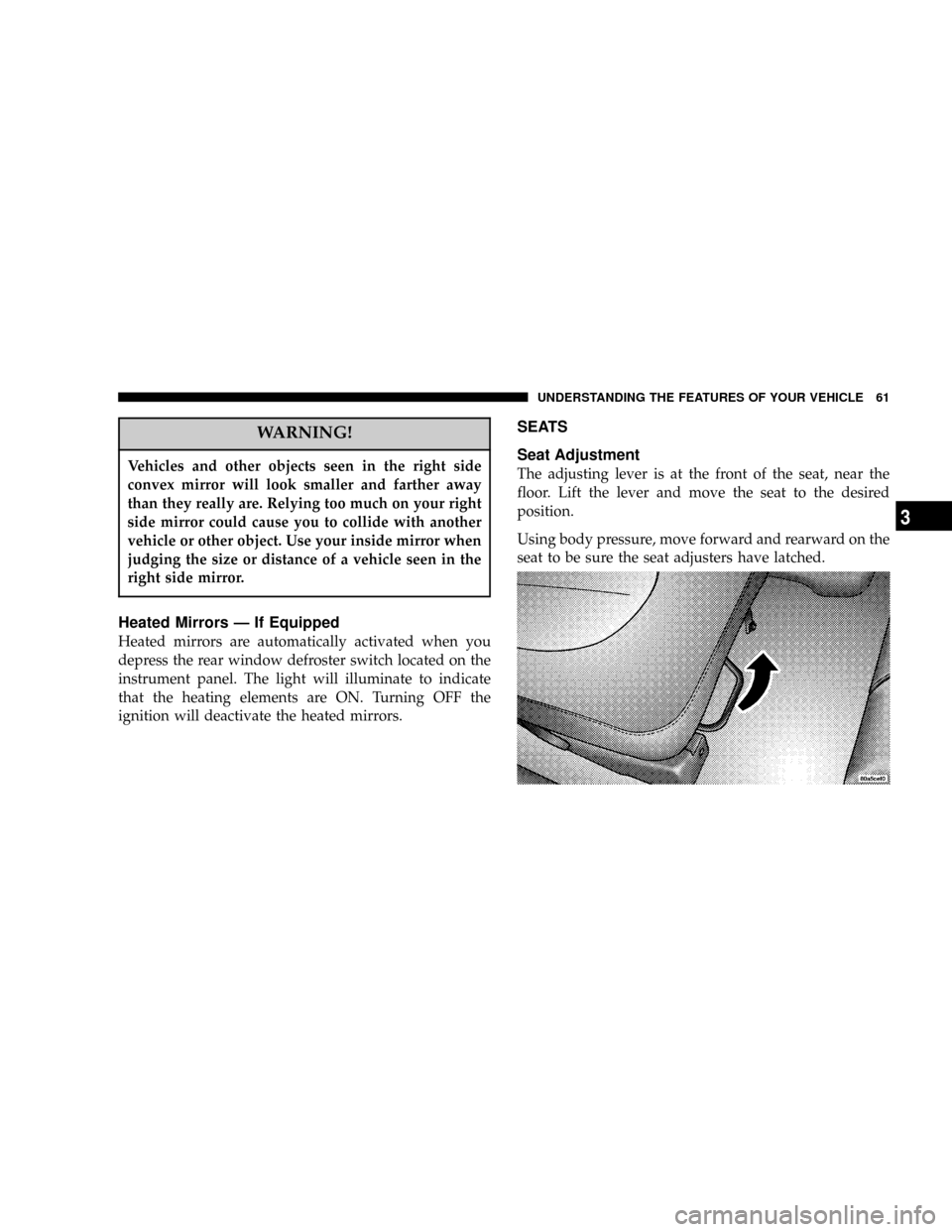
WARNING!
Vehicles and other objects seen in the right side
convex mirror will look smaller and farther away
than they really are. Relying too much on your right
side mirror could cause you to collide with another
vehicle or other object. Use your inside mirror when
judging the size or distance of a vehicle seen in the
right side mirror.
Heated Mirrors Ð If Equipped
Heated mirrors are automatically activated when you
depress the rear window defroster switch located on the
instrument panel. The light will illuminate to indicate
that the heating elements are ON. Turning OFF the
ignition will deactivate the heated mirrors.
SEATS
Seat Adjustment
The adjusting lever is at the front of the seat, near the
floor. Lift the lever and move the seat to the desired
position.
Using body pressure, move forward and rearward on the
seat to be sure the seat adjusters have latched.
UNDERSTANDING THE FEATURES OF YOUR VEHICLE 61
3
Page 62 of 300
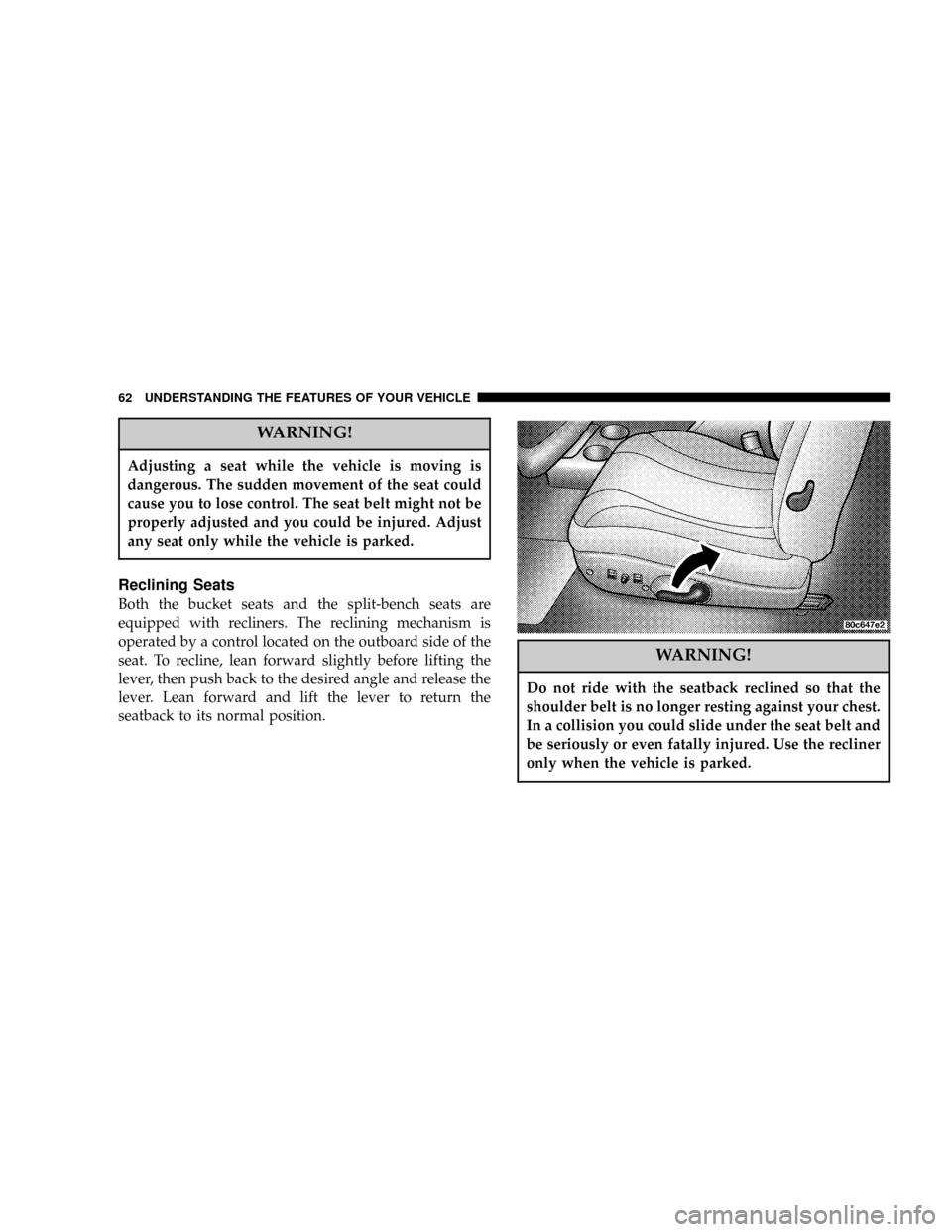
WARNING!
Adjusting a seat while the vehicle is moving is
dangerous. The sudden movement of the seat could
cause you to lose control. The seat belt might not be
properly adjusted and you could be injured. Adjust
any seat only while the vehicle is parked.
Reclining Seats
Both the bucket seats and the split-bench seats are
equipped with recliners. The reclining mechanism is
operated by a control located on the outboard side of the
seat. To recline, lean forward slightly before lifting the
lever, then push back to the desired angle and release the
lever. Lean forward and lift the lever to return the
seatback to its normal position.
WARNING!
Do not ride with the seatback reclined so that the
shoulder belt is no longer resting against your chest.
In a collision you could slide under the seat belt and
be seriously or even fatally injured. Use the recliner
only when the vehicle is parked.
62 UNDERSTANDING THE FEATURES OF YOUR VEHICLE
Page 63 of 300
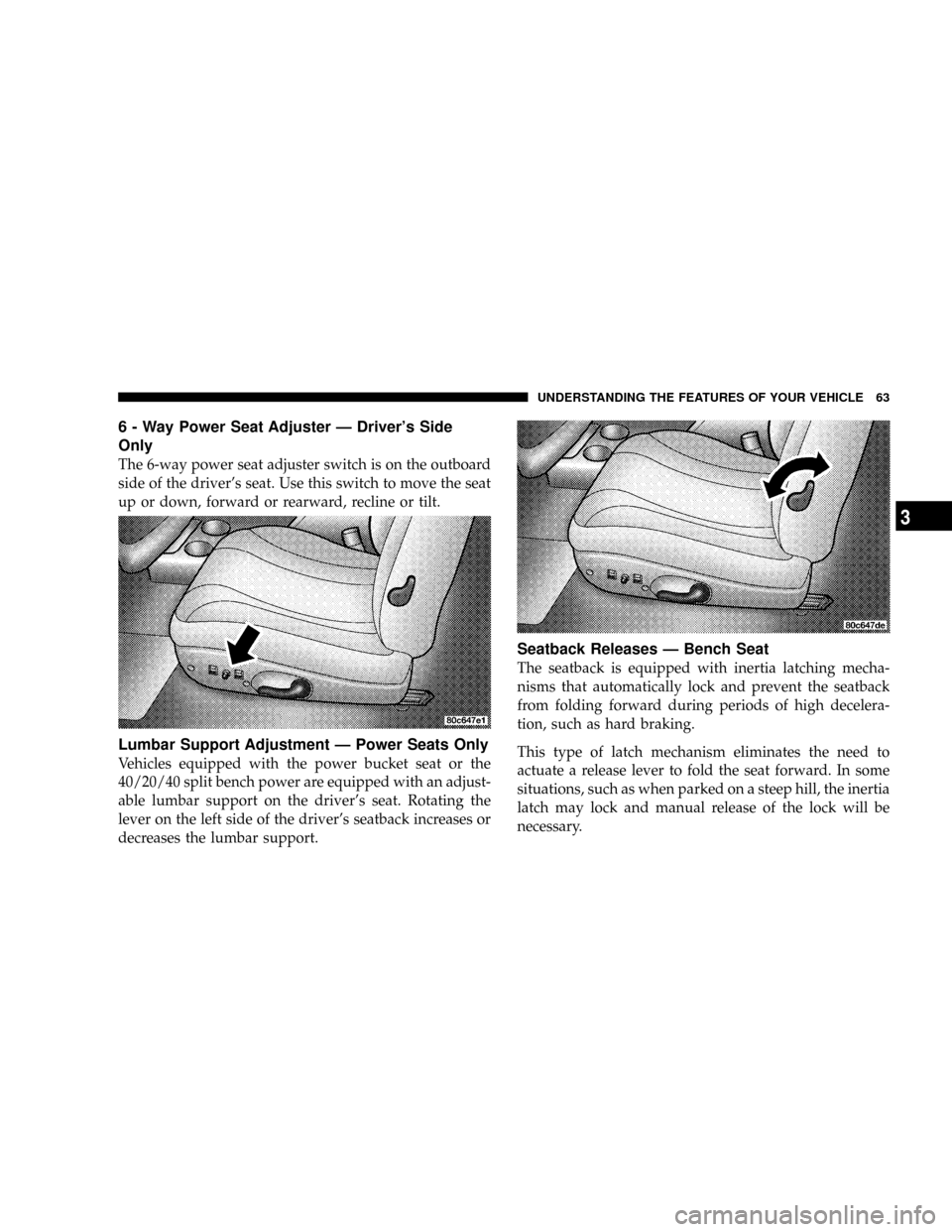
6 - Way Power Seat Adjuster Ð Driver's Side
Only
The 6-way power seat adjuster switch is on the outboard
side of the driver's seat. Use this switch to move the seat
up or down, forward or rearward, recline or tilt.
Lumbar Support Adjustment Ð Power Seats Only
Vehicles equipped with the power bucket seat or the
40/20/40 split bench power are equipped with an adjust-
able lumbar support on the driver's seat. Rotating the
lever on the left side of the driver's seatback increases or
decreases the lumbar support.
Seatback Releases Ð Bench Seat
The seatback is equipped with inertia latching mecha-
nisms that automatically lock and prevent the seatback
from folding forward during periods of high decelera-
tion, such as hard braking.
This type of latch mechanism eliminates the need to
actuate a release lever to fold the seat forward. In some
situations, such as when parked on a steep hill, the inertia
latch may lock and manual release of the lock will be
necessary.
UNDERSTANDING THE FEATURES OF YOUR VEHICLE 63
3
Page 64 of 300
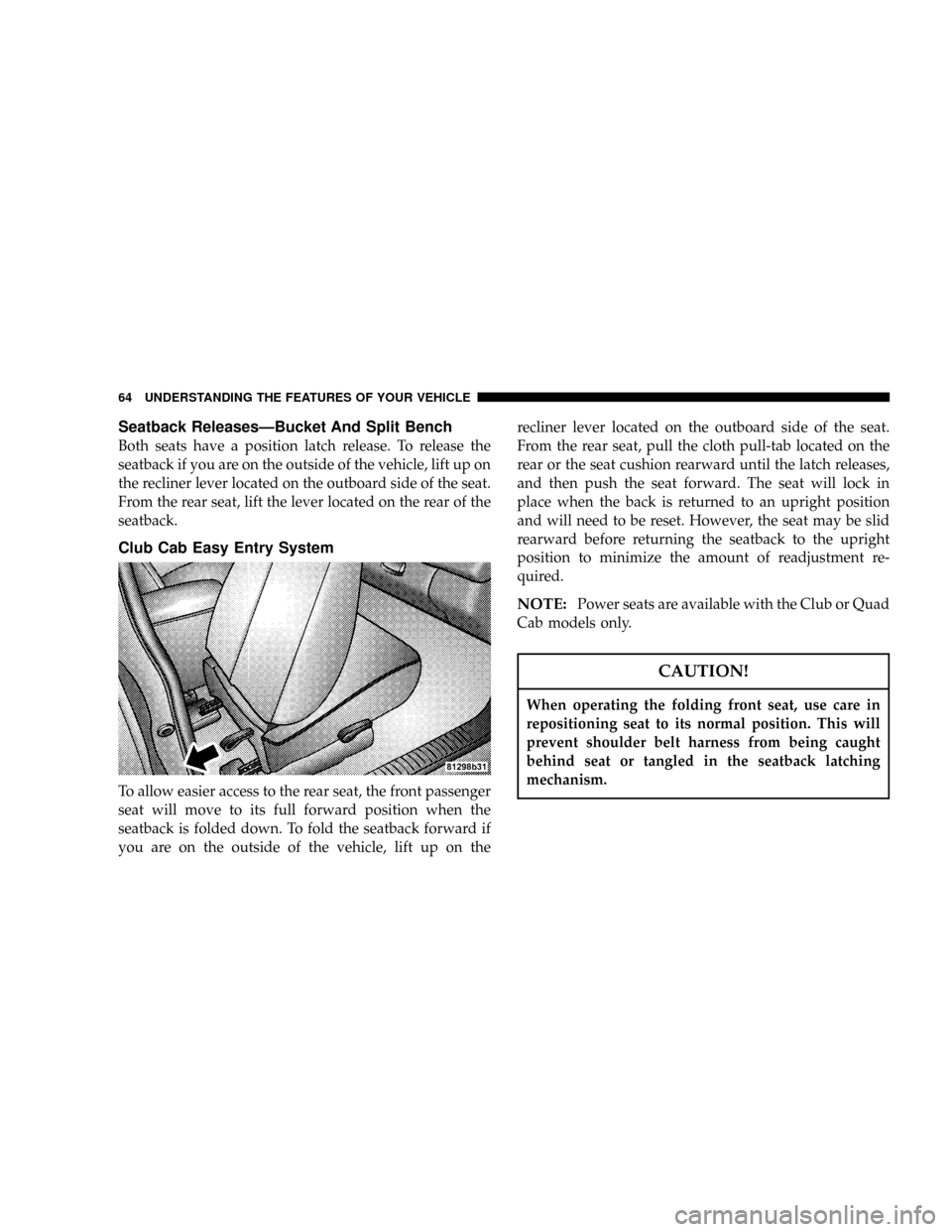
Seatback ReleasesÐBucket And Split Bench
Both seats have a position latch release. To release the
seatback if you are on the outside of the vehicle, lift up on
the recliner lever located on the outboard side of the seat.
From the rear seat, lift the lever located on the rear of the
seatback.
Club Cab Easy Entry System
To allow easier access to the rear seat, the front passenger
seat will move to its full forward position when the
seatback is folded down. To fold the seatback forward if
you are on the outside of the vehicle, lift up on therecliner lever located on the outboard side of the seat.
From the rear seat, pull the cloth pull-tab located on the
rear or the seat cushion rearward until the latch releases,
and then push the seat forward. The seat will lock in
place when the back is returned to an upright position
and will need to be reset. However, the seat may be slid
rearward before returning the seatback to the upright
position to minimize the amount of readjustment re-
quired.
NOTE:Power seats are available with the Club or Quad
Cab models only.
CAUTION!
When operating the folding front seat, use care in
repositioning seat to its normal position. This will
prevent shoulder belt harness from being caught
behind seat or tangled in the seatback latching
mechanism.
64 UNDERSTANDING THE FEATURES OF YOUR VEHICLE
Page 65 of 300
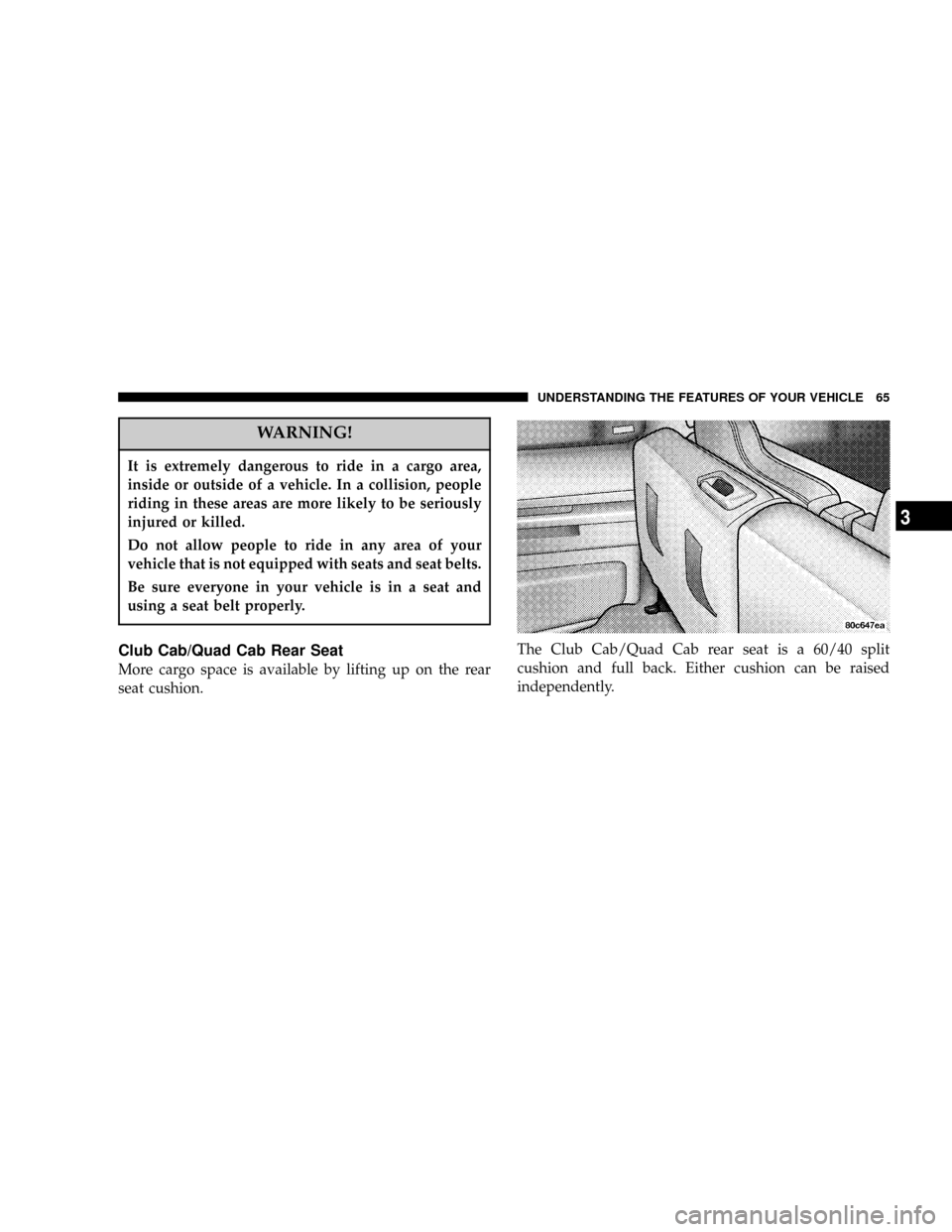
WARNING!
It is extremely dangerous to ride in a cargo area,
inside or outside of a vehicle. In a collision, people
riding in these areas are more likely to be seriously
injured or killed.
Do not allow people to ride in any area of your
vehicle that is not equipped with seats and seat belts.
Be sure everyone in your vehicle is in a seat and
using a seat belt properly.
Club Cab/Quad Cab Rear Seat
More cargo space is available by lifting up on the rear
seat cushion.The Club Cab/Quad Cab rear seat is a 60/40 split
cushion and full back. Either cushion can be raised
independently.
UNDERSTANDING THE FEATURES OF YOUR VEHICLE 65
3
Page 66 of 300
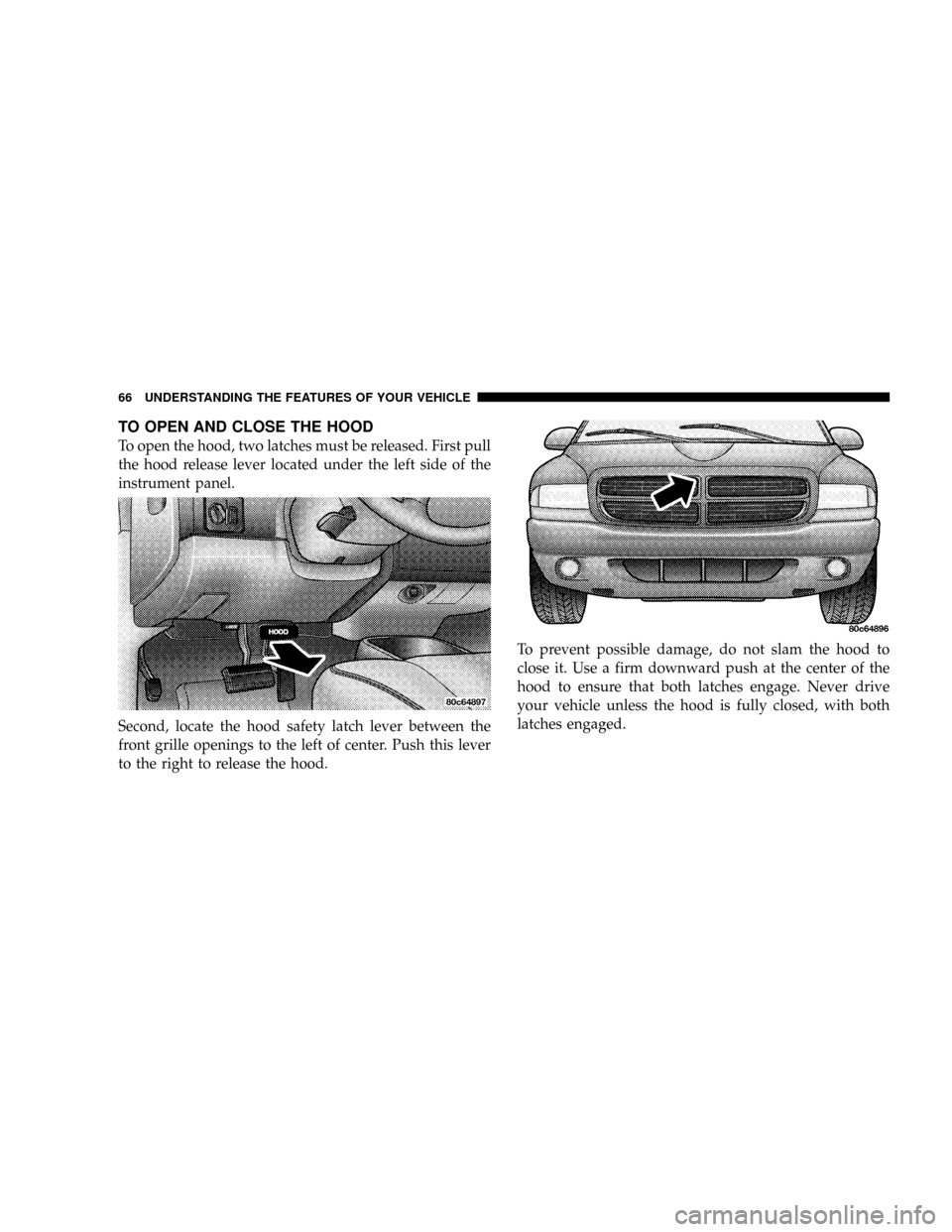
TO OPEN AND CLOSE THE HOOD
To open the hood, two latches must be released. First pull
the hood release lever located under the left side of the
instrument panel.
Second, locate the hood safety latch lever between the
front grille openings to the left of center. Push this lever
to the right to release the hood.To prevent possible damage, do not slam the hood to
close it. Use a firm downward push at the center of the
hood to ensure that both latches engage. Never drive
your vehicle unless the hood is fully closed, with both
latches engaged.
66 UNDERSTANDING THE FEATURES OF YOUR VEHICLE
Page 67 of 300
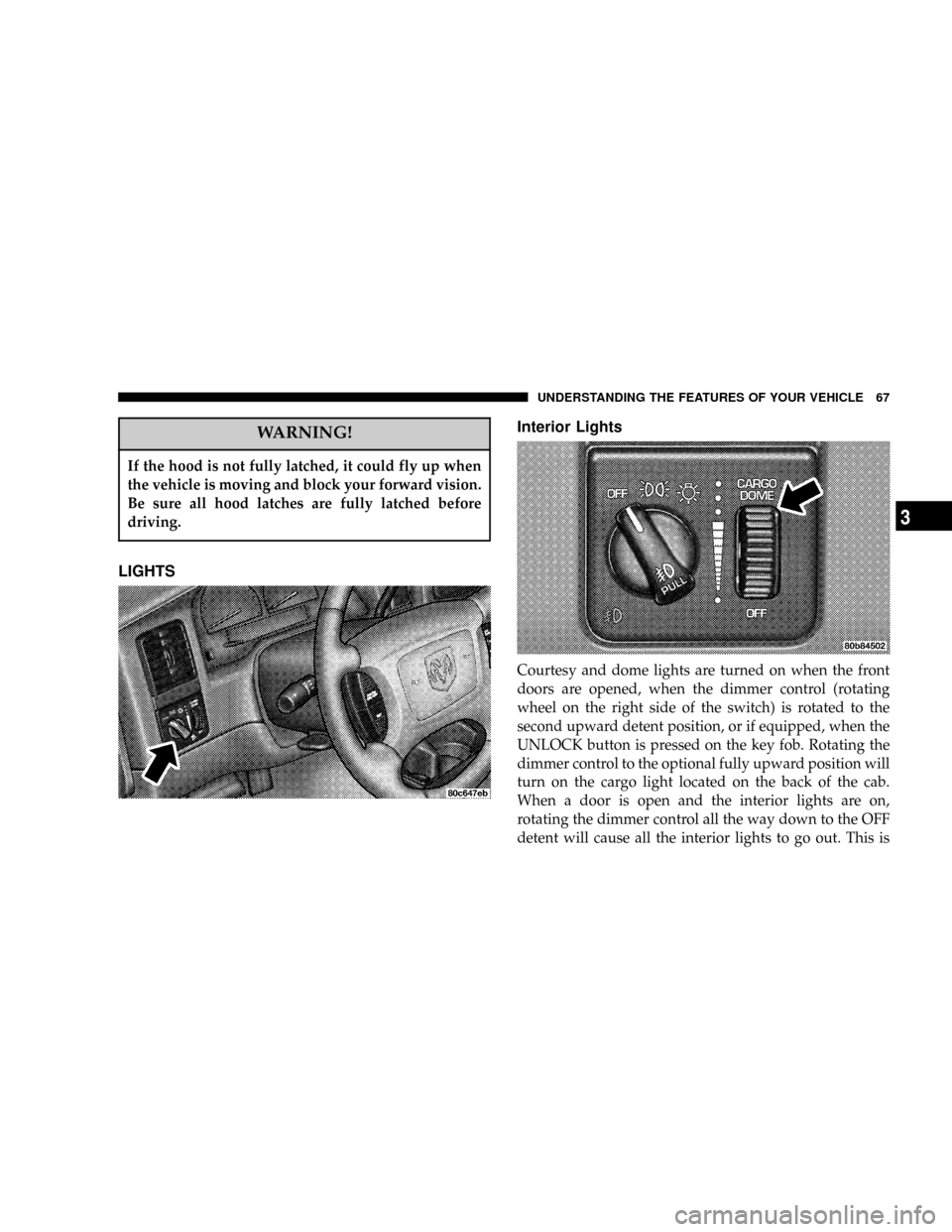
WARNING!
If the hood is not fully latched, it could fly up when
the vehicle is moving and block your forward vision.
Be sure all hood latches are fully latched before
driving.
LIGHTSInterior Lights
Courtesy and dome lights are turned on when the front
doors are opened, when the dimmer control (rotating
wheel on the right side of the switch) is rotated to the
second upward detent position, or if equipped, when the
UNLOCK button is pressed on the key fob. Rotating the
dimmer control to the optional fully upward position will
turn on the cargo light located on the back of the cab.
When a door is open and the interior lights are on,
rotating the dimmer control all the way down to the OFF
detent will cause all the interior lights to go out. This is
UNDERSTANDING THE FEATURES OF YOUR VEHICLE 67
3
Page 68 of 300
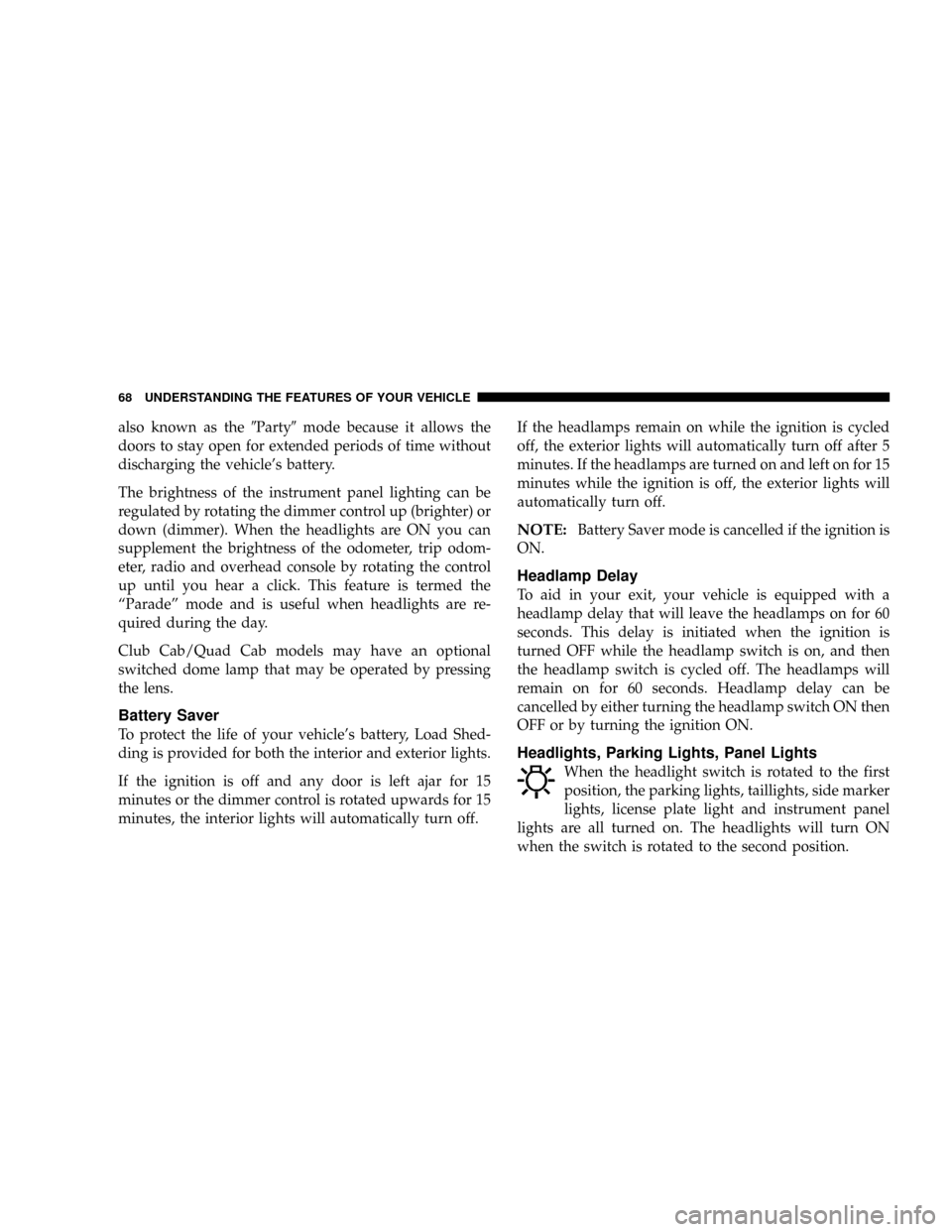
also known as the9Party9mode because it allows the
doors to stay open for extended periods of time without
discharging the vehicle's battery.
The brightness of the instrument panel lighting can be
regulated by rotating the dimmer control up (brighter) or
down (dimmer). When the headlights are ON you can
supplement the brightness of the odometer, trip odom-
eter, radio and overhead console by rotating the control
up until you hear a click. This feature is termed the
ªParadeº mode and is useful when headlights are re-
quired during the day.
Club Cab/Quad Cab models may have an optional
switched dome lamp that may be operated by pressing
the lens.
Battery Saver
To protect the life of your vehicle's battery, Load Shed-
ding is provided for both the interior and exterior lights.
If the ignition is off and any door is left ajar for 15
minutes or the dimmer control is rotated upwards for 15
minutes, the interior lights will automatically turn off.If the headlamps remain on while the ignition is cycled
off, the exterior lights will automatically turn off after 5
minutes. If the headlamps are turned on and left on for 15
minutes while the ignition is off, the exterior lights will
automatically turn off.
NOTE:Battery Saver mode is cancelled if the ignition is
ON.
Headlamp Delay
To aid in your exit, your vehicle is equipped with a
headlamp delay that will leave the headlamps on for 60
seconds. This delay is initiated when the ignition is
turned OFF while the headlamp switch is on, and then
the headlamp switch is cycled off. The headlamps will
remain on for 60 seconds. Headlamp delay can be
cancelled by either turning the headlamp switch ON then
OFF or by turning the ignition ON.
Headlights, Parking Lights, Panel Lights
When the headlight switch is rotated to the first
position, the parking lights, taillights, side marker
lights, license plate light and instrument panel
lights are all turned on. The headlights will turn ON
when the switch is rotated to the second position.
68 UNDERSTANDING THE FEATURES OF YOUR VEHICLE
Page 69 of 300
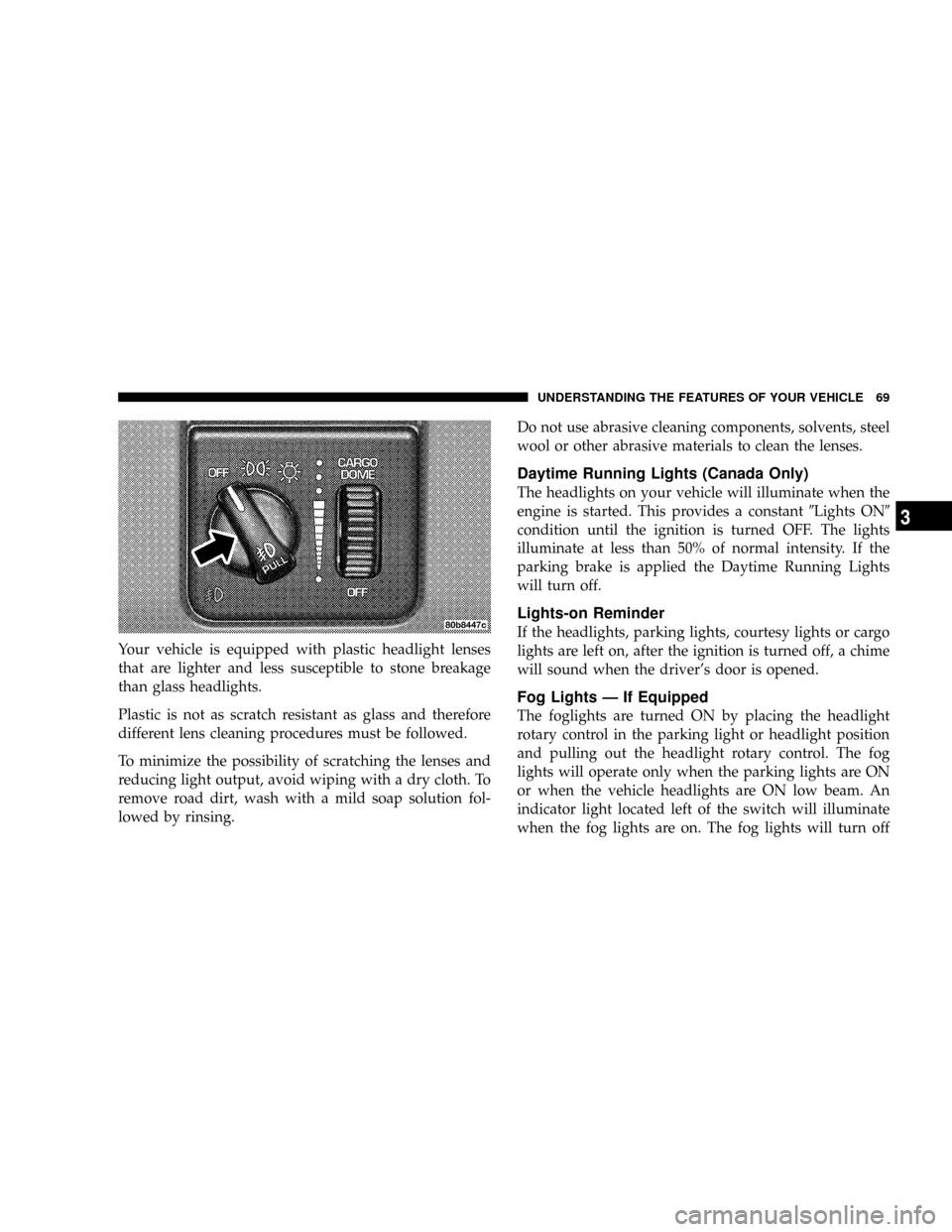
Your vehicle is equipped with plastic headlight lenses
that are lighter and less susceptible to stone breakage
than glass headlights.
Plastic is not as scratch resistant as glass and therefore
different lens cleaning procedures must be followed.
To minimize the possibility of scratching the lenses and
reducing light output, avoid wiping with a dry cloth. To
remove road dirt, wash with a mild soap solution fol-
lowed by rinsing.Do not use abrasive cleaning components, solvents, steel
wool or other abrasive materials to clean the lenses.
Daytime Running Lights (Canada Only)
The headlights on your vehicle will illuminate when the
engine is started. This provides a constant9Lights ON9
condition until the ignition is turned OFF. The lights
illuminate at less than 50% of normal intensity. If the
parking brake is applied the Daytime Running Lights
will turn off.
Lights-on Reminder
If the headlights, parking lights, courtesy lights or cargo
lights are left on, after the ignition is turned off, a chime
will sound when the driver's door is opened.
Fog Lights Ð If Equipped
The foglights are turned ON by placing the headlight
rotary control in the parking light or headlight position
and pulling out the headlight rotary control. The fog
lights will operate only when the parking lights are ON
or when the vehicle headlights are ON low beam. An
indicator light located left of the switch will illuminate
when the fog lights are on. The fog lights will turn off
UNDERSTANDING THE FEATURES OF YOUR VEHICLE 69
3
Page 70 of 300
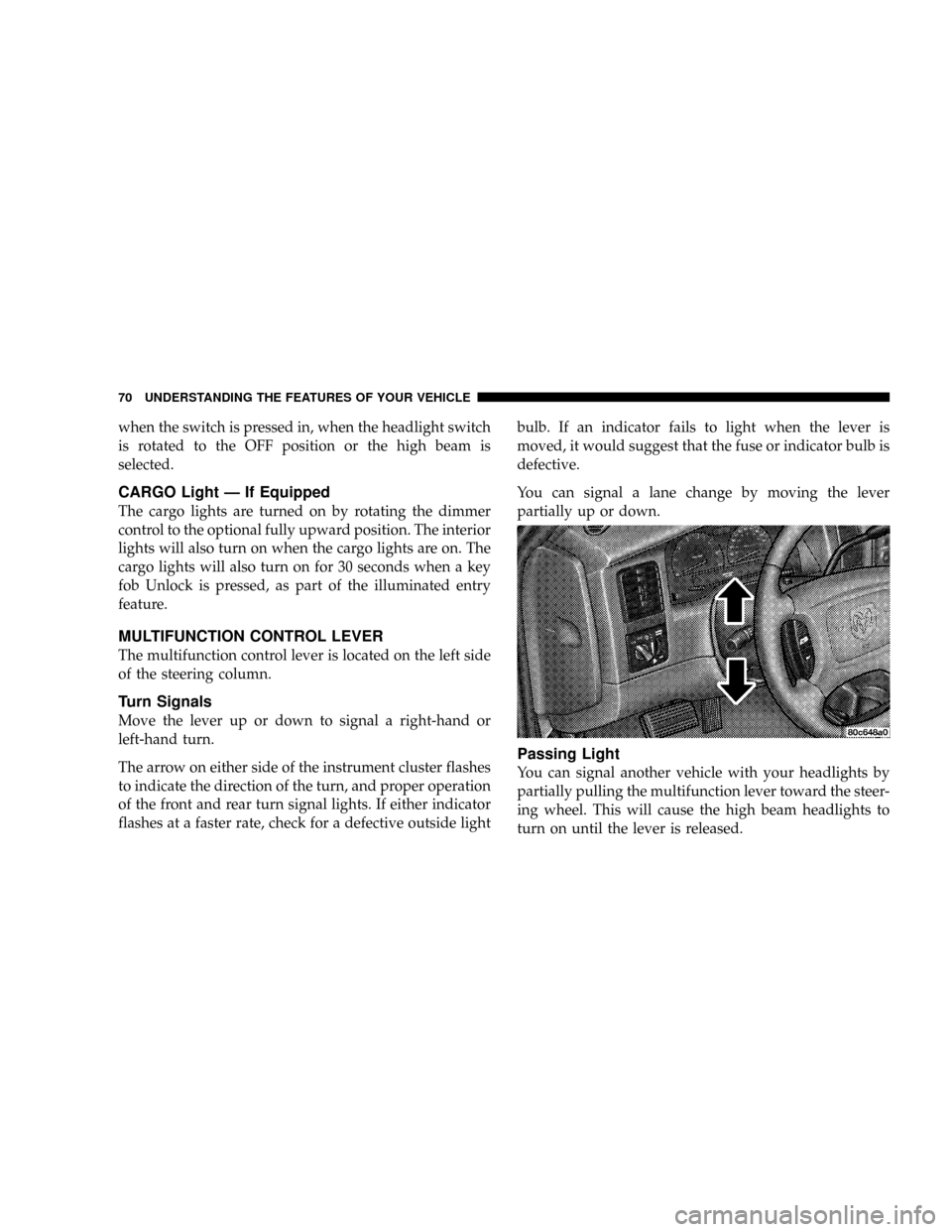
when the switch is pressed in, when the headlight switch
is rotated to the OFF position or the high beam is
selected.
CARGO Light Ð If Equipped
The cargo lights are turned on by rotating the dimmer
control to the optional fully upward position. The interior
lights will also turn on when the cargo lights are on. The
cargo lights will also turn on for 30 seconds when a key
fob Unlock is pressed, as part of the illuminated entry
feature.
MULTIFUNCTION CONTROL LEVER
The multifunction control lever is located on the left side
of the steering column.
Turn Signals
Move the lever up or down to signal a right-hand or
left-hand turn.
The arrow on either side of the instrument cluster flashes
to indicate the direction of the turn, and proper operation
of the front and rear turn signal lights. If either indicator
flashes at a faster rate, check for a defective outside lightbulb. If an indicator fails to light when the lever is
moved, it would suggest that the fuse or indicator bulb is
defective.
You can signal a lane change by moving the lever
partially up or down.
Passing Light
You can signal another vehicle with your headlights by
partially pulling the multifunction lever toward the steer-
ing wheel. This will cause the high beam headlights to
turn on until the lever is released.
70 UNDERSTANDING THE FEATURES OF YOUR VEHICLE