radio controls DODGE DAKOTA 2010 3.G User Guide
[x] Cancel search | Manufacturer: DODGE, Model Year: 2010, Model line: DAKOTA, Model: DODGE DAKOTA 2010 3.GPages: 76, PDF Size: 10.76 MB
Page 3 of 76
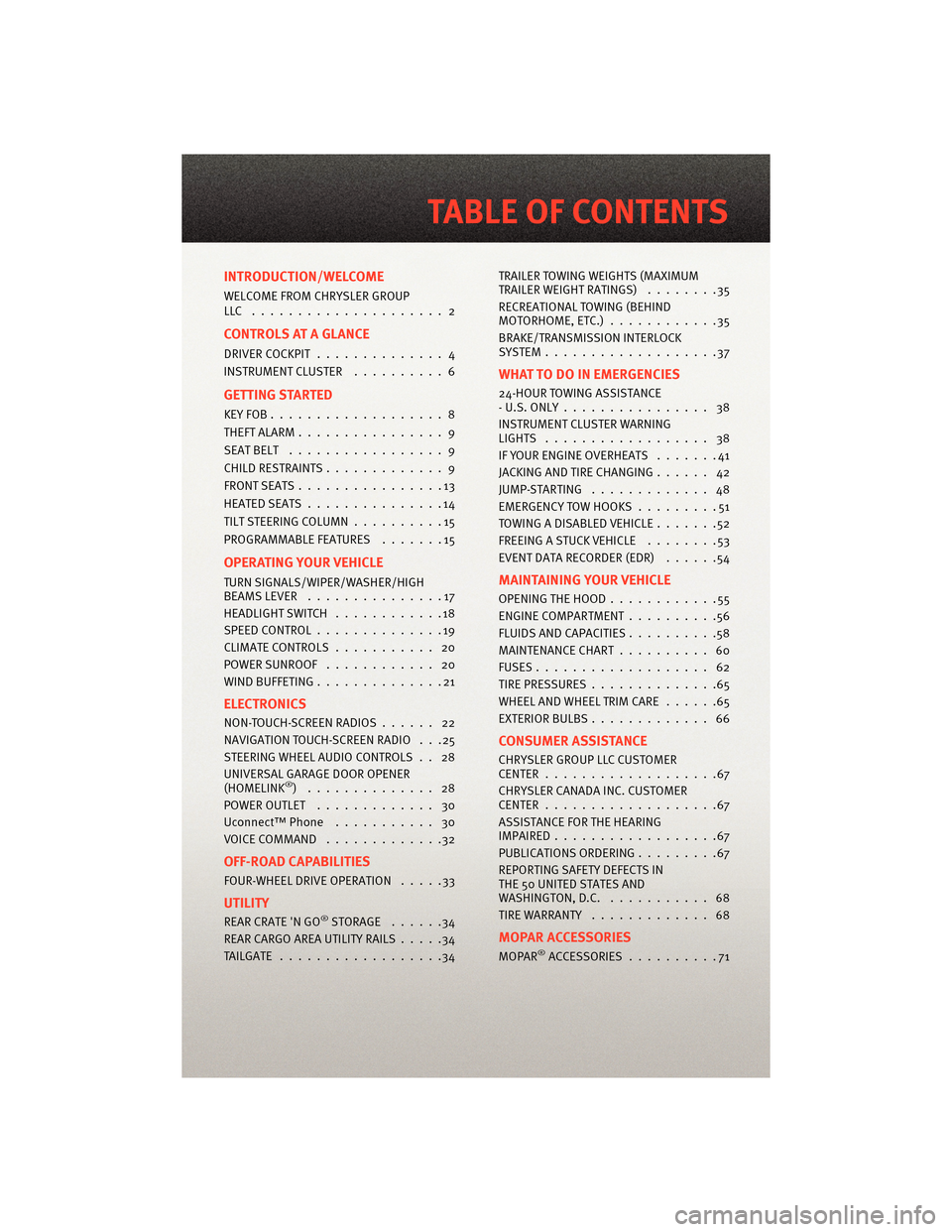
INTRODUCTION/WELCOME
WELCOME FROM CHRYSLER GROUP
LLC ..................... 2
CONTROLS AT A GLANCE
DRIVER COCKPIT.............. 4
INSTRUMENT CLUSTER ..........6
GETTING STARTED
KEYFOB...................8
THEFT ALARM................ 9
SEATBELT ................. 9
CHILD RESTRAINTS ............. 9
FRONTSEATS................13
HEATEDSEATS...............14
TILT STEERING COLUMN ..........15
PROGRAMMABLEFEATURES .......15
OPERATING YOUR VEHICLE
TURN SIGNALS/WIPER/WASHER/HIGH
BEAMSLEVER ...............17
HEADLIGHT SWITCH ............18
SPEED CONTROL ..............19
CLIMATE CONTROLS ........... 20
POWERSUNROOF ............ 20
WIND BUFFETING ..............21
ELECTRONICS
NON-TOUCH-SCREENRADIOS...... 22
NAVIGATION TOUCH-SCREEN RADIO . . .25
STEERING WHEEL AUDIO CONTROLS . . 28
UNIVERSAL GARAGE DOOR OPENER
(HOMELINK
®) .............. 28
POWER OUTLET ............. 30
Uconnect™ Phone ........... 30
VOICECOMMAND .............32
OFF-ROAD CAPABILITIES
FOUR-WHEEL DRIVE OPERATION .....33
UTILITY
REAR CRATE 'N GO®STORAGE ......34
REAR CARGO AREA UTILITY RAILS .....34
TAILGATE ..................34 TRAILER TOWING WEIGHTS (MAXIMUM
TRAILER WEIGHT RATINGS)
........35
RECREATIONAL TOWING (BEHIND
MOTORHOME, ETC.) ............35
BRAKE/TRANSMISSION INTERLOCK
SYSTEM...................37
WHAT TO DO IN EMERGENCIES
24-HOUR TOWING ASSISTANCE
- U.S. ONLY ................ 38
INSTRUMENT CLUSTER WARNING
LIGHTS .................. 38
IF YOUR ENGINE OVERHEATS .......41
JACKINGANDTIRECHANGING...... 42
JUMP-STARTING ............. 48
EMERGENCY TOW HOOKS .........51
TOWINGADISABLEDVEHICLE.......52
FREEING A STUCK VEHICLE ........53
EVENT DATA RECORDER (EDR) ......54
MAINTAINING YOUR VEHICLE
OPENING THE HOOD............55
ENGINE COMPARTMENT ..........56
FLUIDS AND CAPACITIES ..........58
MAINTENANCE CHART .......... 60
FUSES................... 62
TIREPRESSURES..............65
WHEEL AND WHEEL TRIM CARE ......65
EXTERIOR BULBS ............. 66
CONSUMER ASSISTANCE
CHRYSLER GROUP LLC CUSTOMER
CENTER...................67
CHRYSLER CANADA INC. CUSTOMER
CENTER...................67
ASSISTANCE FOR THE HEARING
IMPAIRED..................67
PUBLICATIONS ORDERING .........67
REPORTING SAFETY DEFECTS IN
THE 50 UNITED STATES AND
WASHINGTON, D.C. ........... 68
TIRE WARRANTY ............. 68
MOPAR ACCESSORIES
MOPAR®ACCESSORIES..........71
TABLE OF CONTENTS
Page 26 of 76
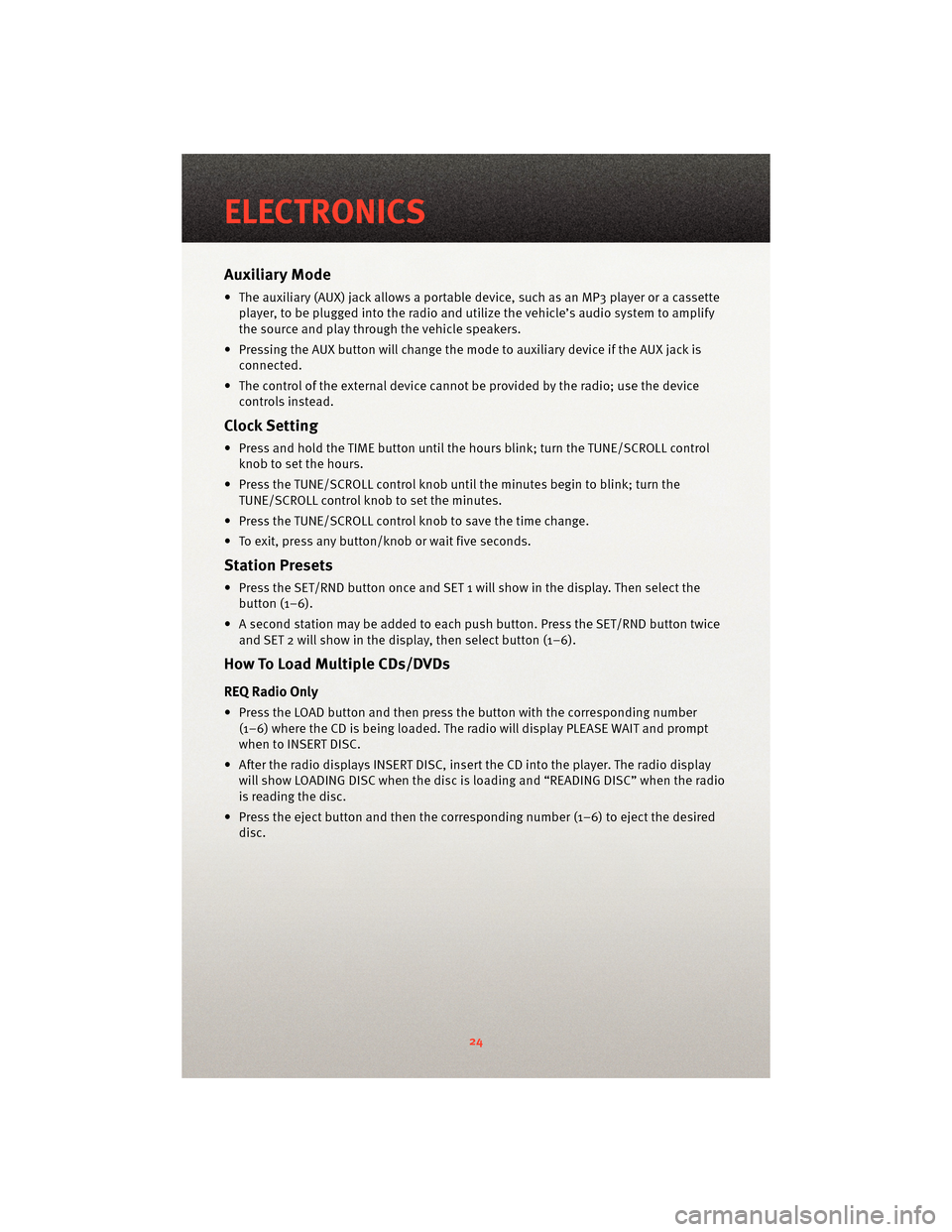
Auxiliary Mode
• The auxiliary (AUX) jack allows a portable device, such as an MP3 player or a cassetteplayer, to be plugged into the radio and uti lize the vehicle’s audio system to amplify
the source and play through the vehicle speakers.
• Pressing the AUX button will change the mode to auxiliary device if the AUX jack is connected.
• The control of the external device cannot be provided by the radio; use the device controls instead.
Clock Setting
• Press and hold the TIME button until the hours blink; turn the TUNE/SCROLL controlknob to set the hours.
• Press the TUNE/SCROLL control knob until the minutes begin to blink; turn the TUNE/SCROLL control knob to set the minutes.
• Press the TUNE/SCROLL control knob to save the time change.
• To exit, press any button/knob or wait five seconds.
Station Presets
• Press the SET/RND button once and SET 1 will show in the display. Then select the button (1–6).
• A second station may be added to each push button. Press the SET/RND button twice and SET 2 will show in the display, then select button (1–6).
How To Load Multiple CDs/DVDs
REQ Radio Only
• Press the LOAD button and then press the button with the corresponding number
(1–6) where the CD is being loaded. The radio will display PLEASE WAIT and prompt
when to INSERT DISC.
• After the radio displays INSERT DISC, insert the CD into the player. The radio display will show LOADING DISC when the disc is loading and “READING DISC” when the radio
is reading the disc.
• Press the eject button and then the cor responding number (1–6) to eject the desired
disc.
ELECTRONICS
24
Page 30 of 76
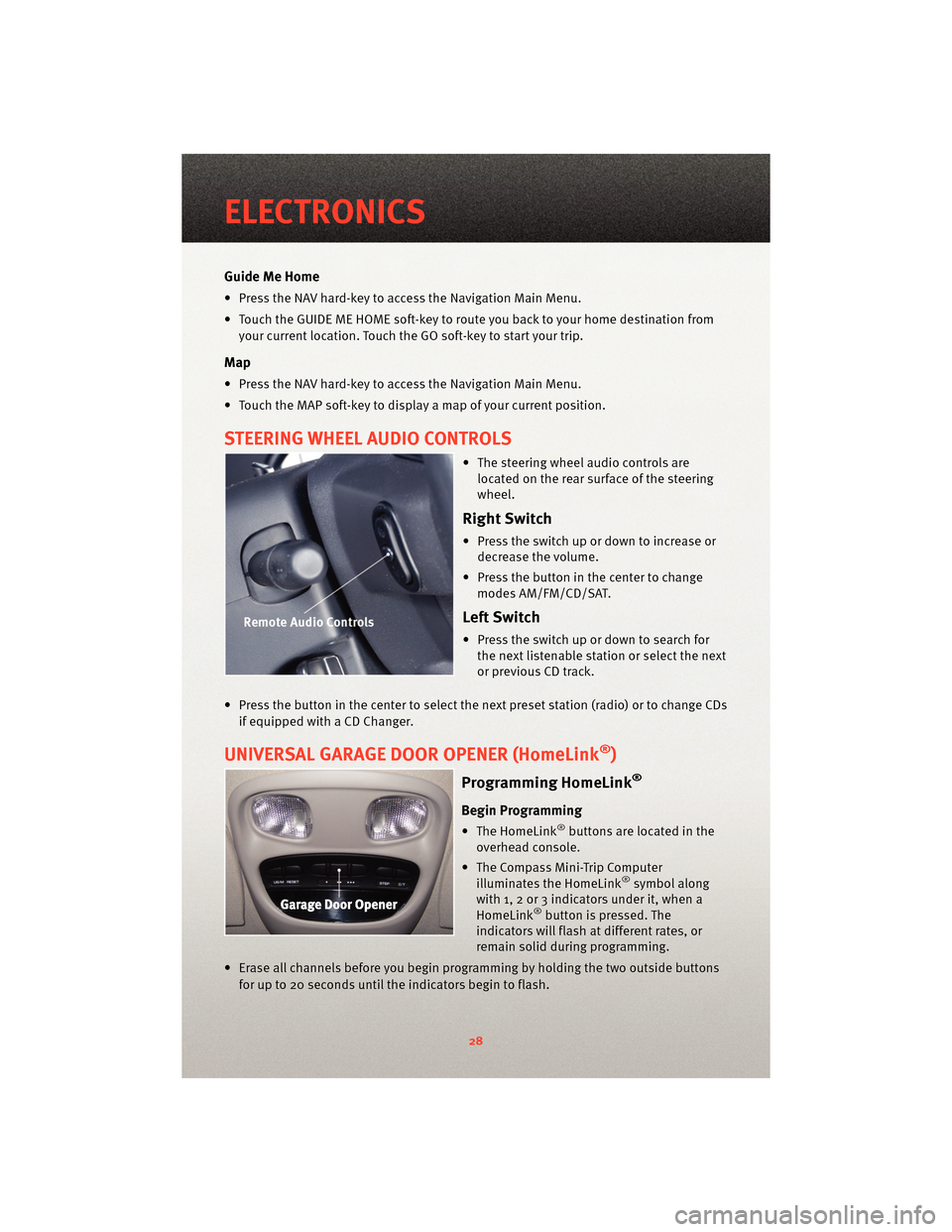
Guide Me Home
• Press the NAV hard-key to access the Navigation Main Menu.
• Touch the GUIDE ME HOME soft-key to route you back to your home destination fromyour current location. Touch the GO soft-key to start your trip.
Map
• Press the NAV hard-key to access the Navigation Main Menu.
• Touch the MAP soft-key to display a map of your current position.
STEERING WHEEL AUDIO CONTROLS
• The steering wheel audio controls arelocated on the rear surface of the steering
wheel.
Right Switch
• Press the switch up or down to increase ordecrease the volume.
• Press the button in the center to change modes AM/FM/CD/SAT.
Left Switch
• Press the switch up or down to search forthe next listenable station or select the next
or previous CD track.
• Press the button in the center to select the next preset station (radio) or to change CDs if equipped with a CD Changer.
UNIVERSAL GARAGE DOOR OPENER (HomeLink®)
Programming HomeLink®
Begin Programming
• The HomeLink®buttons are located in the
overhead console.
• The Compass Mini-Trip Computer illuminates the HomeLink
®symbol along
with 1, 2 or 3 indicators under it, when a
HomeLink
®button is pressed. The
indicators will flash at different rates, or
remain solid during programming.
• Erase all channels before you begin progr amming by holding the two outside buttons
for up to 20 seconds until the indicators begin to flash.
ELECTRONICS
28