DODGE DAKOTA 2011 3.G Manual PDF
Manufacturer: DODGE, Model Year: 2011, Model line: DAKOTA, Model: DODGE DAKOTA 2011 3.GPages: 76, PDF Size: 4.62 MB
Page 71 of 76
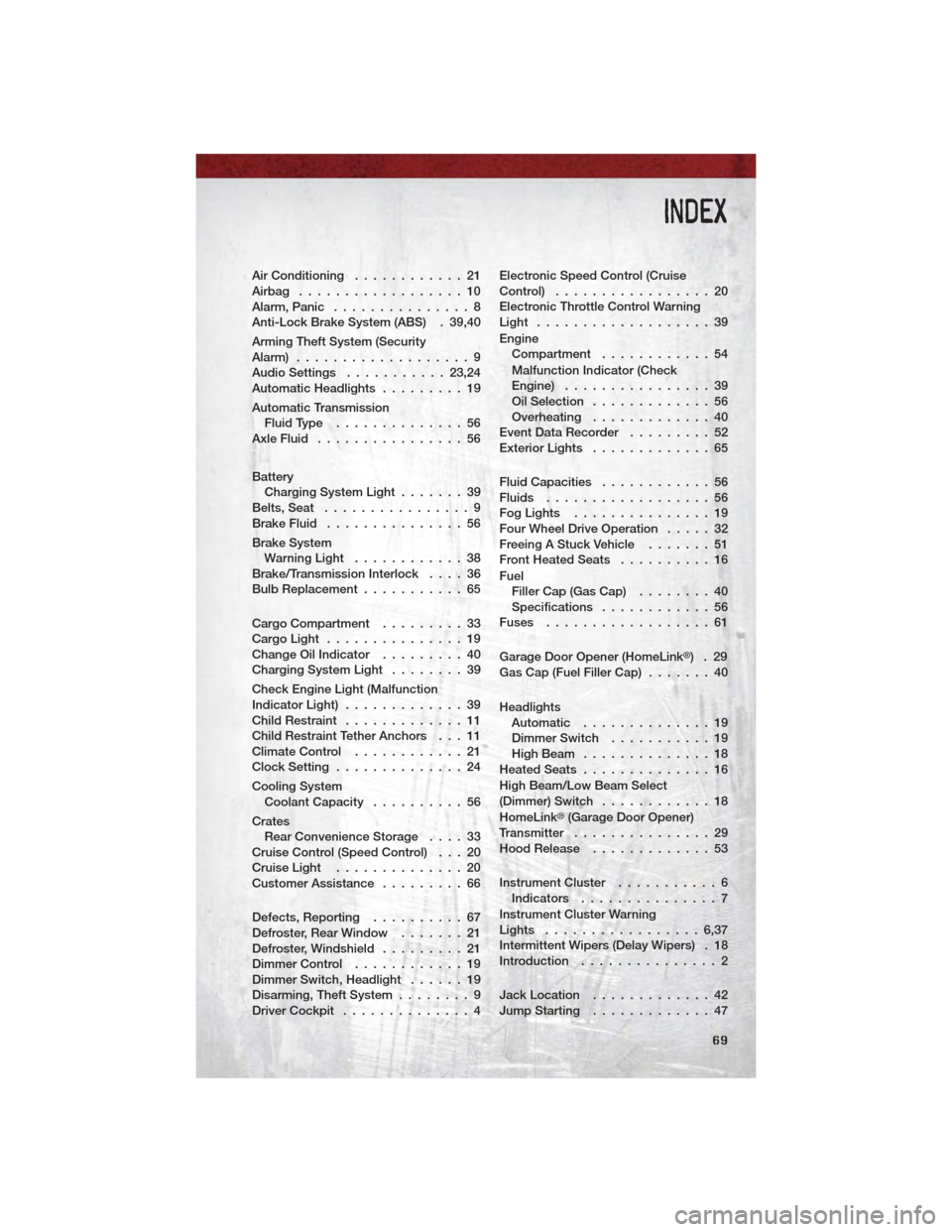
Air Conditioning............21
Airbag ..................10
Alarm, Panic ...............8
Anti-Lock Brake System (ABS) . 39,40
Arming Theft System (Security
Alarm) ...................9
Audio Settings ...........23,24
Automatic Headlights .........19
Automatic Transmission FluidType ..............56
AxleFluid ................56
Battery Charging System Light .......39
Belts, Seat ................9
BrakeFluid ...............56
Brake System WarningLight ............38
Brake/Transmission Interlock ....36
Bulb Replacement ...........65
Cargo Compartment .........33
CargoLight ...............19
Change Oil Indicator .........40
Charging System Light ........39
Check Engine Light (Malfunction
IndicatorLight) .............39
ChildRestraint .............11
Child Restraint Tether Anchors . . . 11
Climate Control ............21
Clock Setting ..............24
Cooling System Coolant Capacity ..........56
Crates Rear Convenience Storage ....33
Cruise Control (Speed Control) . . . 20
CruiseLight ..............20
Customer Assistance .........66
Defects, Reporting ..........67
Defroster, Rear Window .......21
Defroster, Windshield .........21
Dimmer Control ............19
Dimmer Switch, Headlight ......19
Disarming, Theft System ........9
Driver Cockpit ..............4 Electronic Speed Control (Cruise
Control)
.................20
Electronic Throttle Control Warning
Light ...................39
Engine Compartment ............54
Malfunction Indicator (Check
Engine) ................39
OilSelection .............56
Overheating .............40
Event Data Recorder .........52
ExteriorLights .............65
Fluid Capacities ............56
Fluids ..................56
FogLights ...............19
Four Wheel Drive Operation .....32
FreeingAStuckVehicle .......51
Front Heated Seats ..........16
Fuel Filler Cap (Gas Cap) ........40
Specifications ............56
Fuses ..................61
Garage Door Opener (HomeLink
®).29
Gas Cap (Fuel Filler Cap) .......40
Headlights Automatic ..............19
Dimmer Switch ...........19
High Beam ..............18
Heated Seats ..............16
High Beam/Low Beam Select
(Dimmer) Switch ............18
HomeLink
®(Garage Door Opener)
Transmitter ...............29
Hood Release .............53
Instrument Cluster ...........6
Indicators ...............7
Instrument Cluster Warning
Lights .................6,37
Intermittent Wipers (Delay Wipers) . 18
Introduction ...............2
Jack Location .............42
Jump Starting .............47
INDEX
69
Page 72 of 76
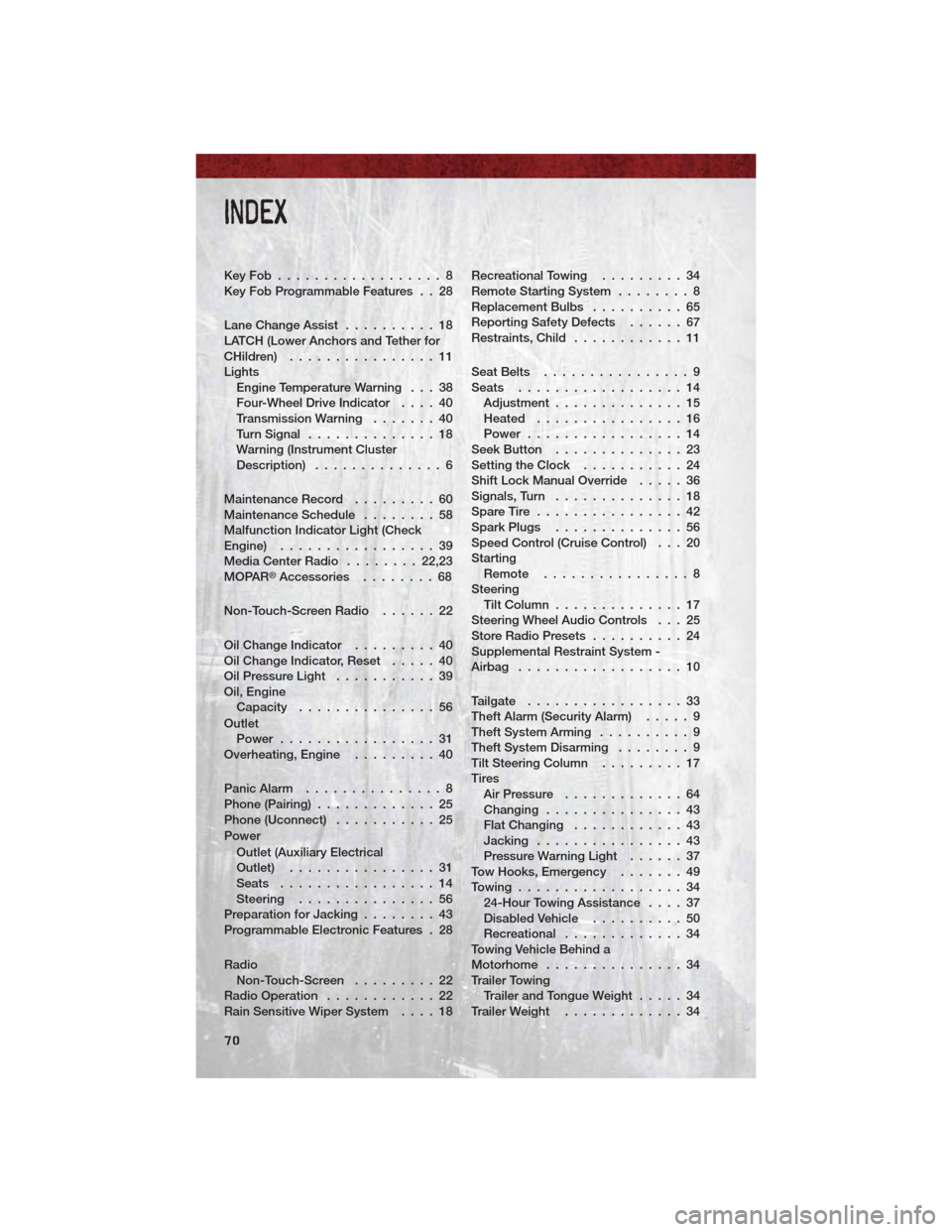
KeyFob..................8
Key Fob Programmable Features . . 28
Lane Change Assist..........18
LATCH (Lower Anchors and Tether for
CHildren) ................11
Lights Engine Temperature Warning . . . 38
Four-Wheel Drive Indicator ....40
Transmission Warning .......40
Turn Signal ..............18
Warning (Instrument Cluster
Description) ..............6
Maintenance Record .........60
Maintenance Schedule ........58
Malfunction Indicator Light (Check
Engine) .................39
Media Center Radio ........22,23
MOPAR
®Accessories ........68
Non-Touch-Screen Radio ......22
Oil Change Indicator .........40
Oil Change Indicator, Reset .....40
Oil Pressure Light ...........39
Oil, Engine Capacity ...............56
Outlet Power .................31
Overheating, Engine .........40
Panic Alarm ...............8
Phone (Pairing) .............25
Phone (Uconnect) ...........25
Power Outlet (Auxiliary Electrical
Outlet) ................31
Seats .................14
Steering ...............56
Preparation for Jacking ........43
Programmable Electronic Features . 28
Radio Non-Touch-Screen .........22
Radio Operation ............22
Rain Sensitive Wiper System ....18Recreational Towing
.........34
Remote Starting System ........8
Replacement Bulbs ..........65
Reporting Safety Defects ......67
Restraints,Child ............11
SeatBelts ................9
Seats ..................14 Adjustment ..............15
Heated ................16
Power .................14
SeekButton ..............23
Setting the Clock ...........24
Shift Lock Manual Override .....36
Signals, Turn ..............18
SpareTire ................42
SparkPlugs ..............56
Speed Control (Cruise Control) . . . 20
Starting Remote ................8
Steering TiltColumn..............17
Steering Wheel Audio Controls . . . 25
Store Radio Presets ..........24
Supplemental Restraint System -
Airbag ..................10
Tailgate .................33
Theft Alarm (Security Alarm) .....9
Theft System Arming ..........9
Theft System Disarming ........9
TiltSteeringColumn .........17
Tires Air Pressure .............64
Changing ...............43
Flat Changing ............43
Jacking ................43
Pressure Warning Light ......37
Tow Hooks, Emergency .......49
Towing..................34 24-Hour Towing Assistance ....37
DisabledVehicle ..........50
Recreational .............34
Towing Vehicle Behind a
Motorhome ...............34
Trailer Towing Trailer and Tongue Weight .....34
TrailerWeight .............34
INDEX
70
Page 73 of 76
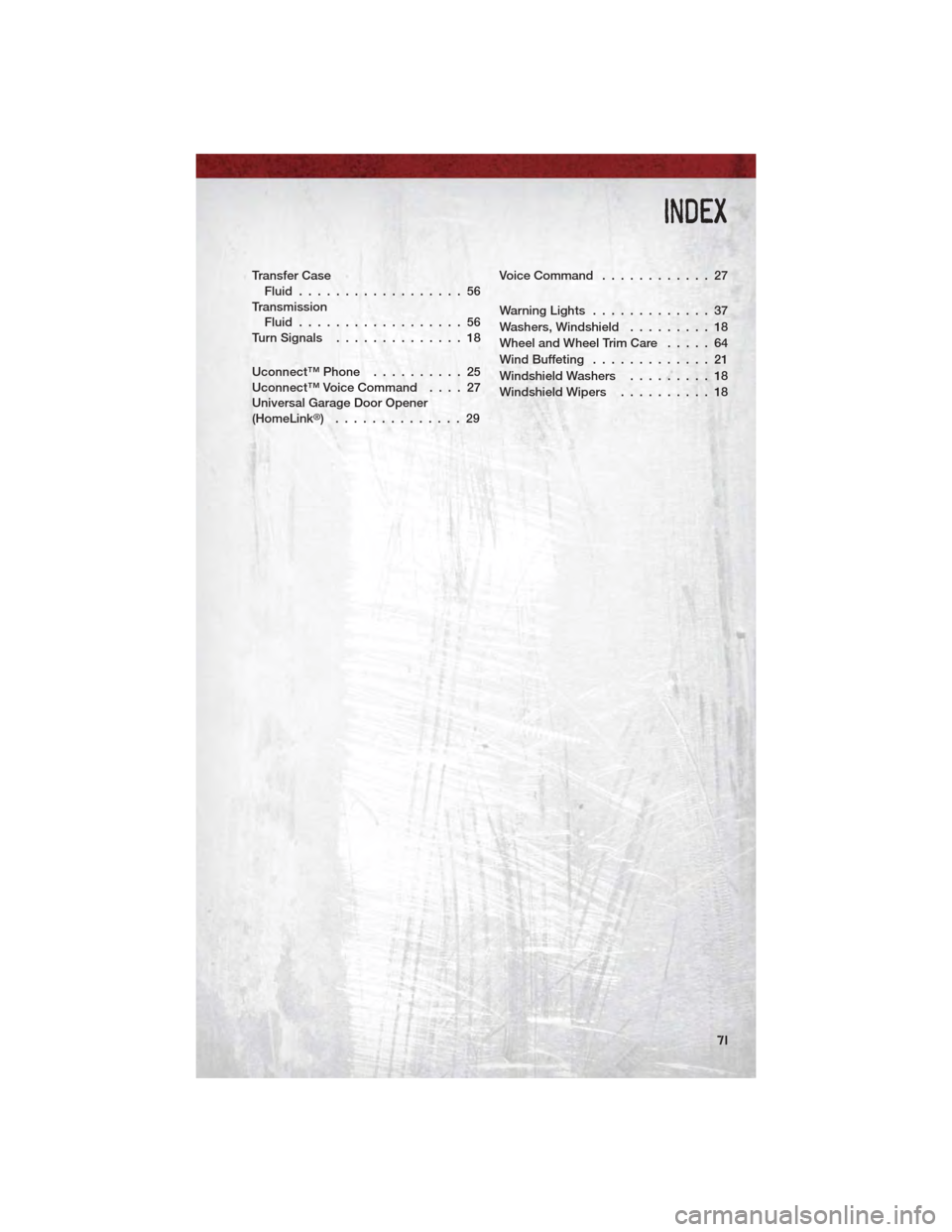
Transfer CaseFluid..................56
Transmission Fluid..................56
Turn Signals ..............18
Uconnect™ Phone ..........25
Uconnect™ Voice Command ....27
Universal Garage Door Opener
(HomeLink
®) ..............29 Voice Command
............27
WarningLights .............37
Washers, Windshield .........18
Wheel and Wheel Trim Care .....64
WindBuffeting .............21
Windshield Washers .........18
Windshield Wipers ..........18
INDEX
71
Page 74 of 76
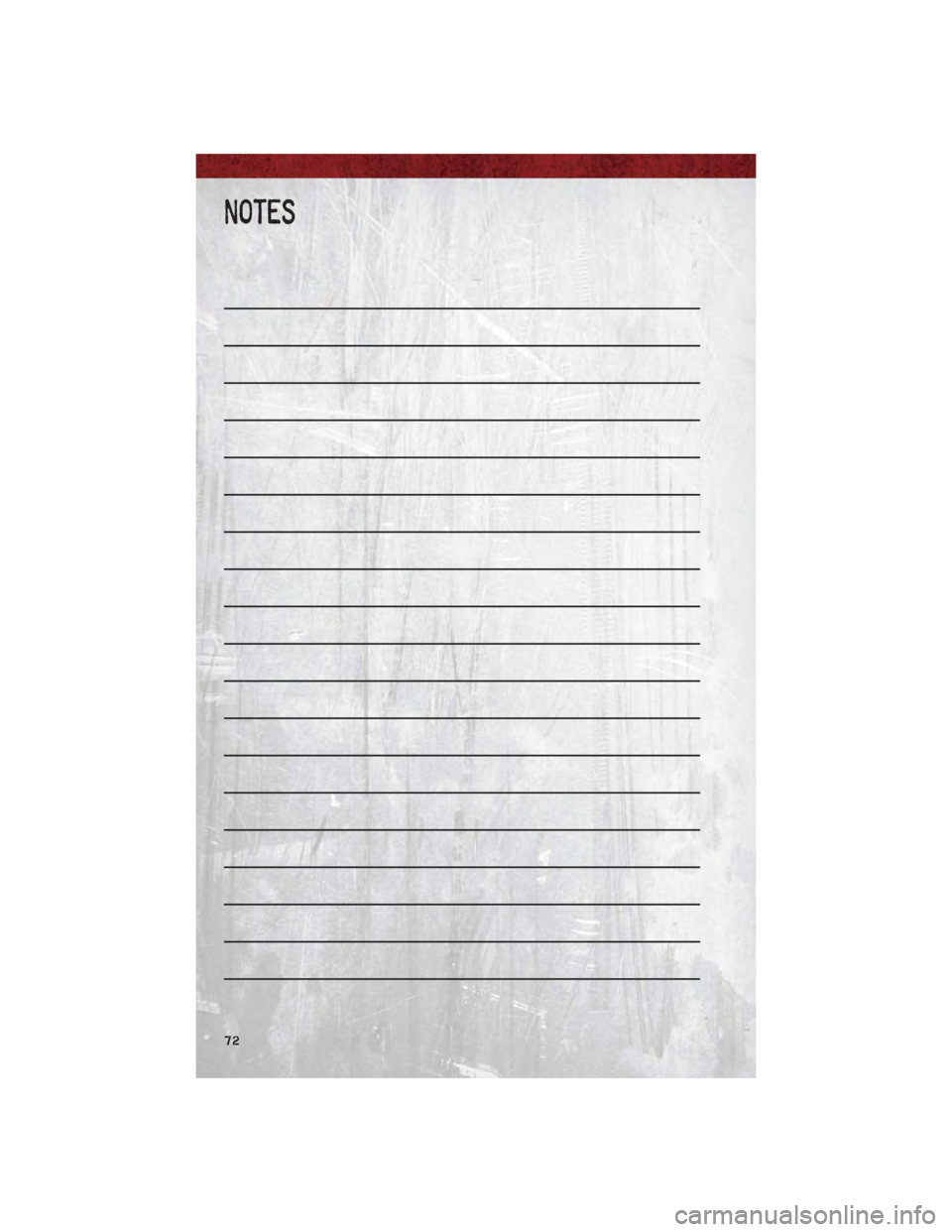
NOTES
72
Page 75 of 76
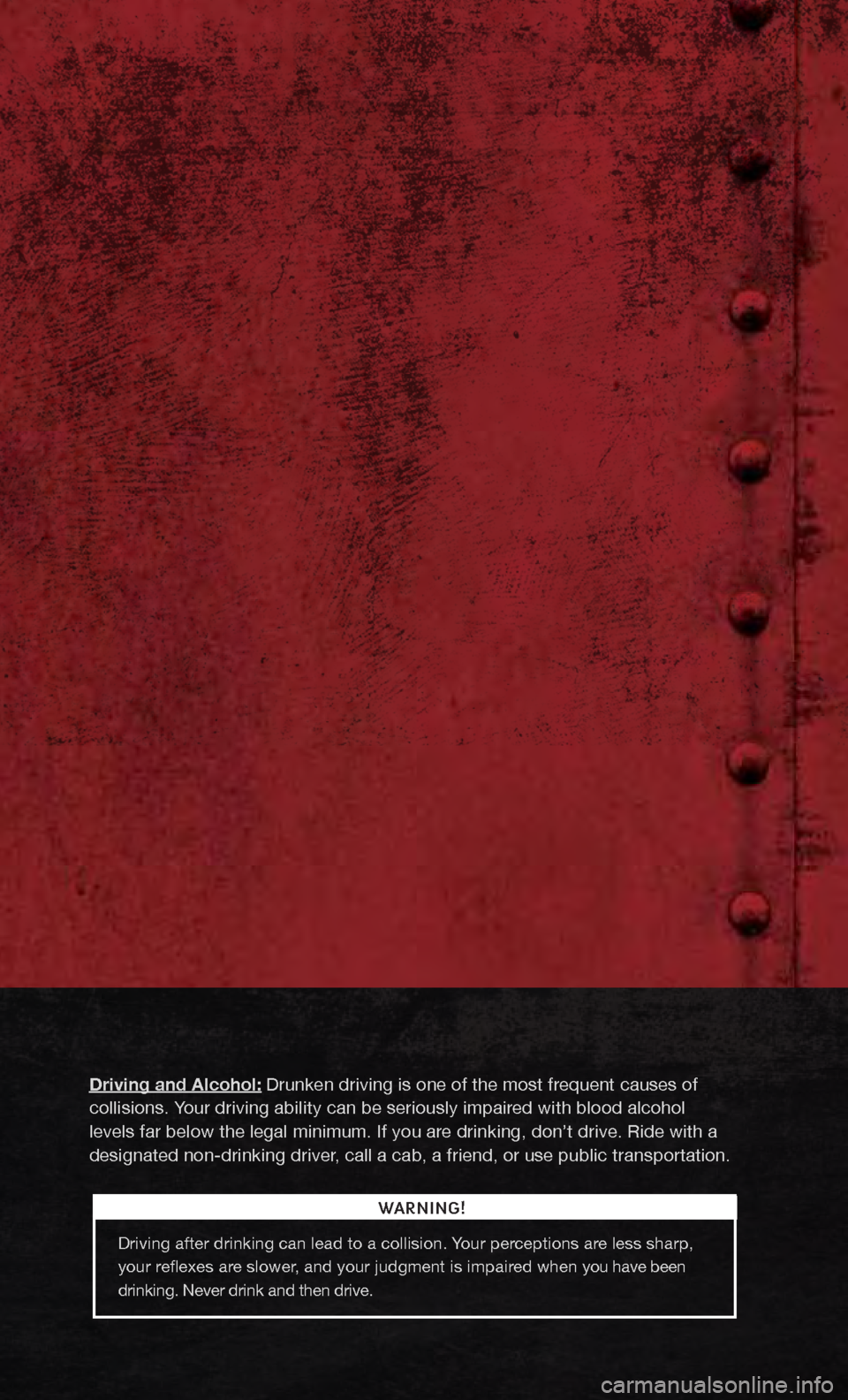
WARNING!
002BW002B
004A
0053
004B
002B 0003
0060
004B
Page 76 of 76
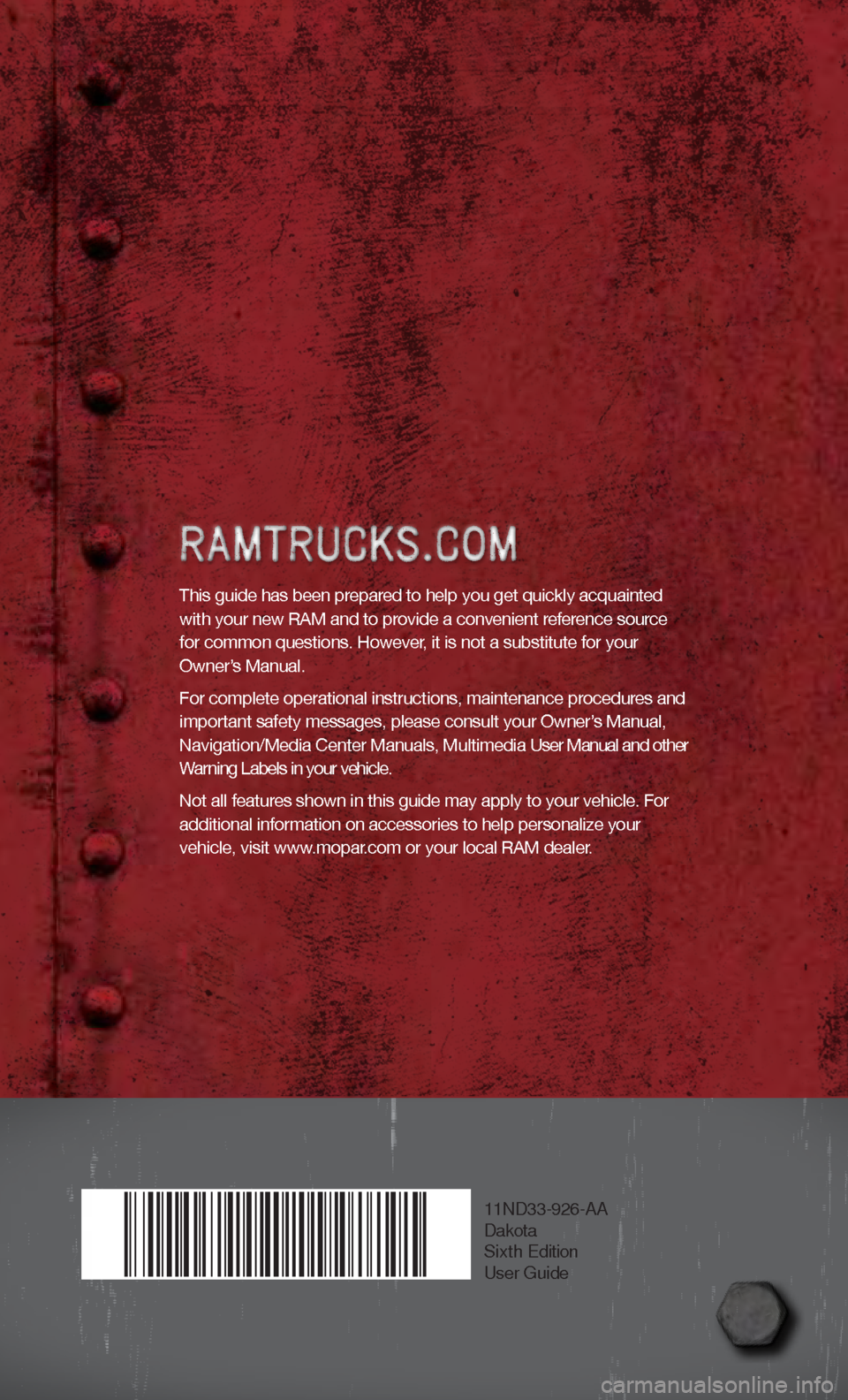
11ND33-926-AA
Dakota
Sixth Edition
User Guide
This guide has been prepared to help you get quickly acquainted
with your new RAM and to provide a convenient reference source
for common questions. However, it is not a substitute for your
Owner’s Manual.
For complete operational instructions, maintenance procedures and
important safety messages, please consult your Owner’s Manual,
Navigation/Media Center Manuals, Multimedia User Manual and other
Warning Labels in your vehicle.
Not all features shown in this guide may apply to your vehicle. For
additional information on accessories to help personalize your
vehicle, visit www.mopar.com or your local RAM dealer.
�EM�@�G�EaOW�F�!O�B�@