DODGE DURANGO 2004 2.G Manual PDF
Manufacturer: DODGE, Model Year: 2004, Model line: DURANGO, Model: DODGE DURANGO 2004 2.GPages: 386, PDF Size: 6.22 MB
Page 71 of 386
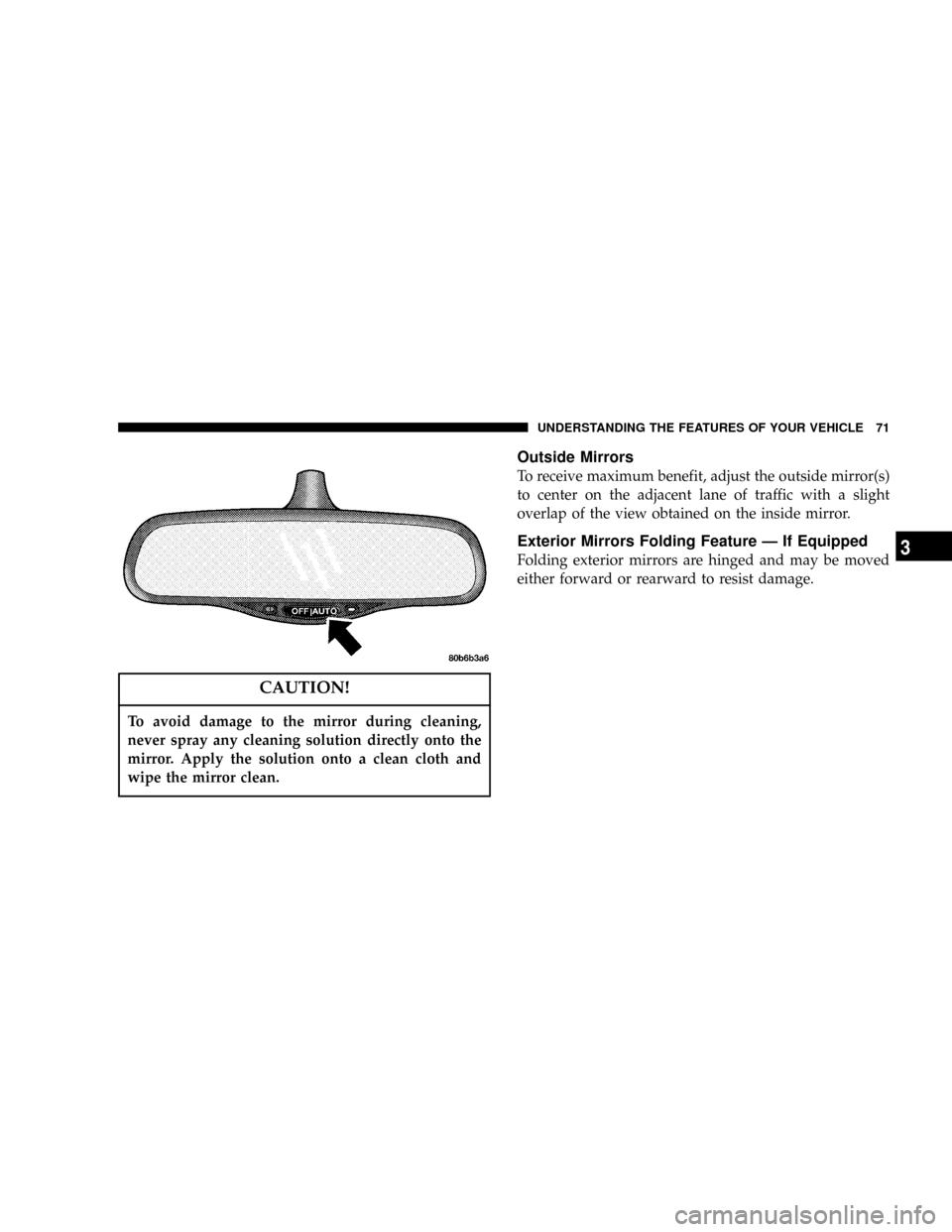
CAUTION!
To avoid damage to the mirror during cleaning,
never spray any cleaning solution directly onto the
mirror. Apply the solution onto a clean cloth and
wipe the mirror clean.
Outside Mirrors
To receive maximum benefit, adjust the outside mirror(s)
to center on the adjacent lane of traffic with a slight
overlap of the view obtained on the inside mirror.
Exterior Mirrors Folding Feature Ð If Equipped
Folding exterior mirrors are hinged and may be moved
either forward or rearward to resist damage.
UNDERSTANDING THE FEATURES OF YOUR VEHICLE 71
3
Page 72 of 386
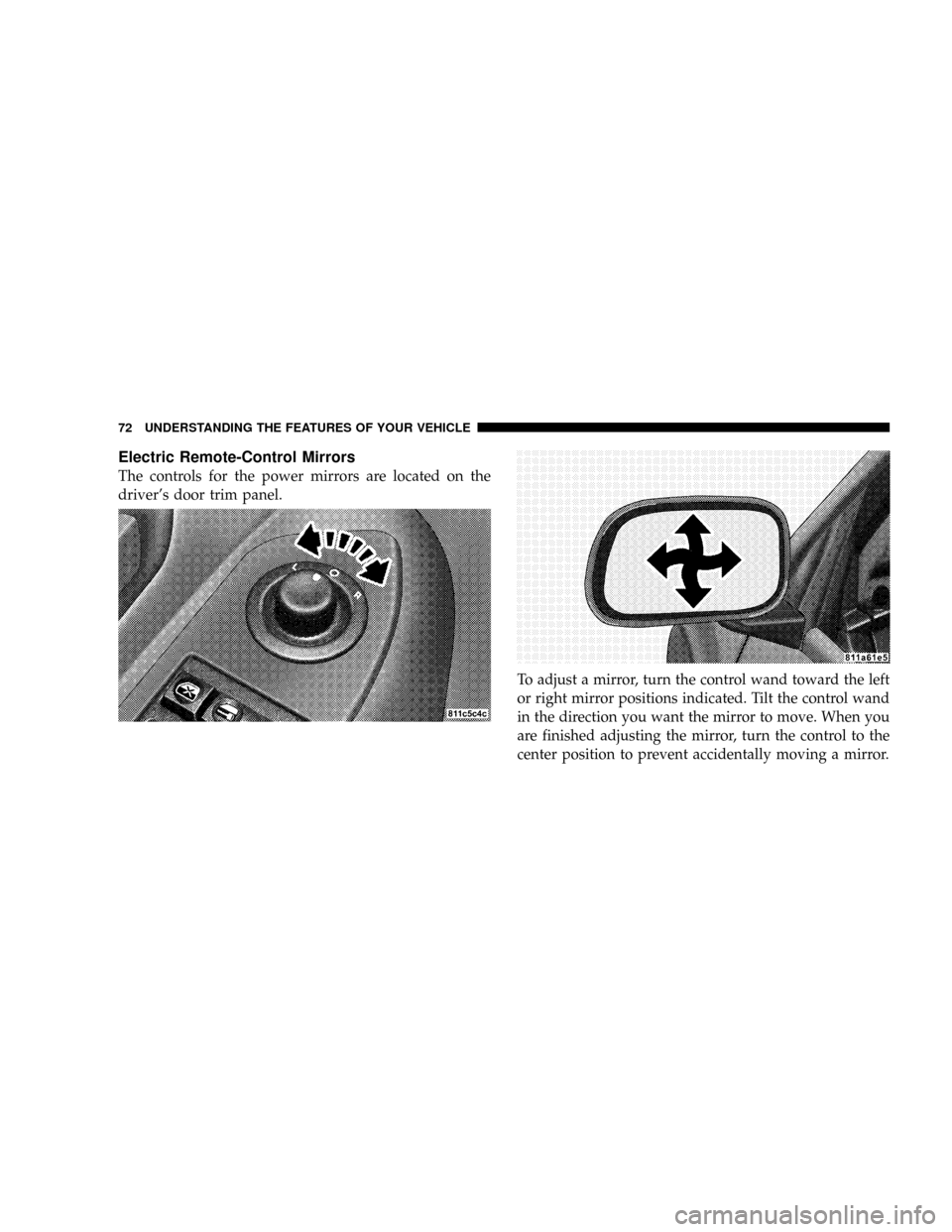
Electric Remote-Control Mirrors
The controls for the power mirrors are located on the
driver's door trim panel.
To adjust a mirror, turn the control wand toward the left
or right mirror positions indicated. Tilt the control wand
in the direction you want the mirror to move. When you
are finished adjusting the mirror, turn the control to the
center position to prevent accidentally moving a mirror.
72 UNDERSTANDING THE FEATURES OF YOUR VEHICLE
Page 73 of 386
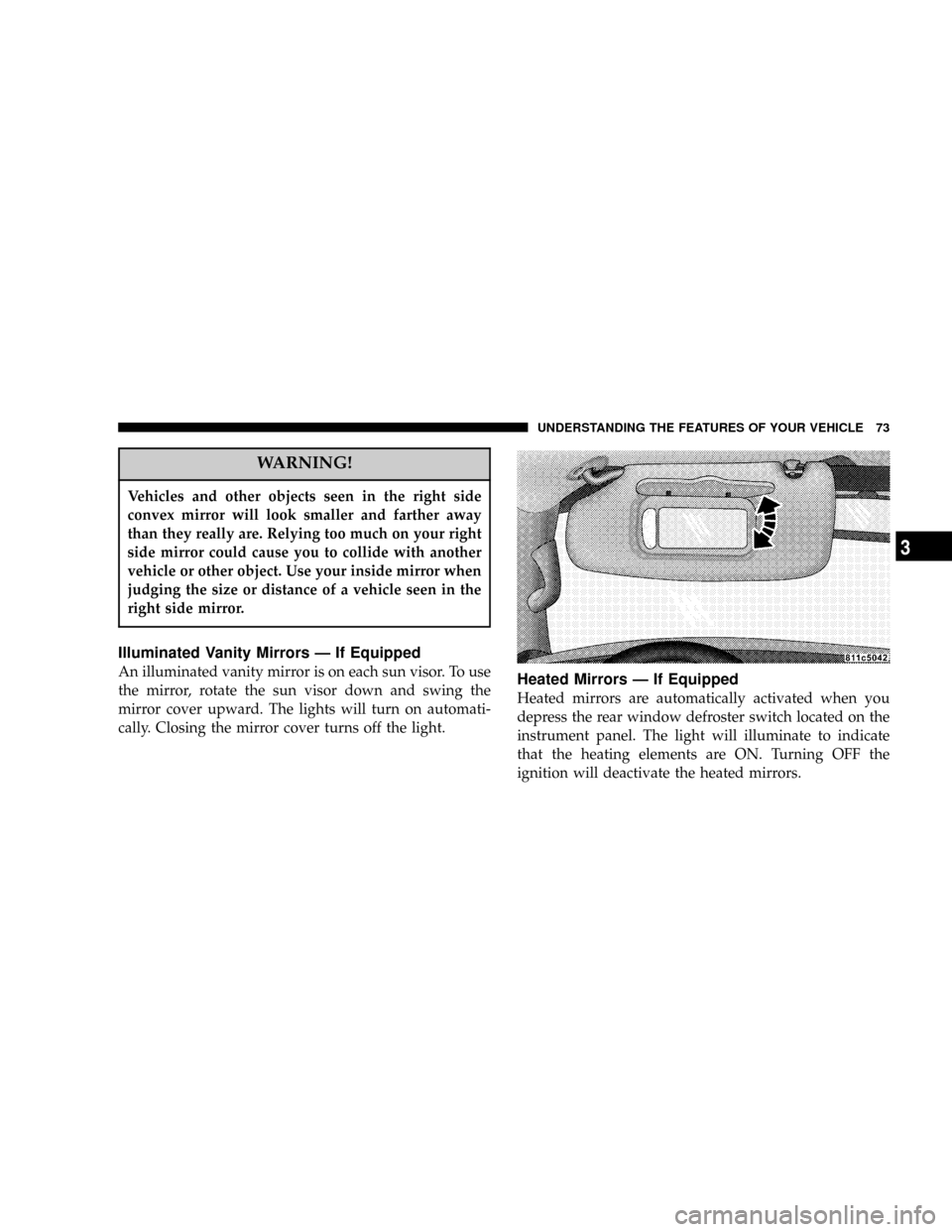
WARNING!
Vehicles and other objects seen in the right side
convex mirror will look smaller and farther away
than they really are. Relying too much on your right
side mirror could cause you to collide with another
vehicle or other object. Use your inside mirror when
judging the size or distance of a vehicle seen in the
right side mirror.
Illuminated Vanity Mirrors Ð If Equipped
An illuminated vanity mirror is on each sun visor. To use
the mirror, rotate the sun visor down and swing the
mirror cover upward. The lights will turn on automati-
cally. Closing the mirror cover turns off the light.Heated Mirrors Ð If Equipped
Heated mirrors are automatically activated when you
depress the rear window defroster switch located on the
instrument panel. The light will illuminate to indicate
that the heating elements are ON. Turning OFF the
ignition will deactivate the heated mirrors.
UNDERSTANDING THE FEATURES OF YOUR VEHICLE 73
3
Page 74 of 386
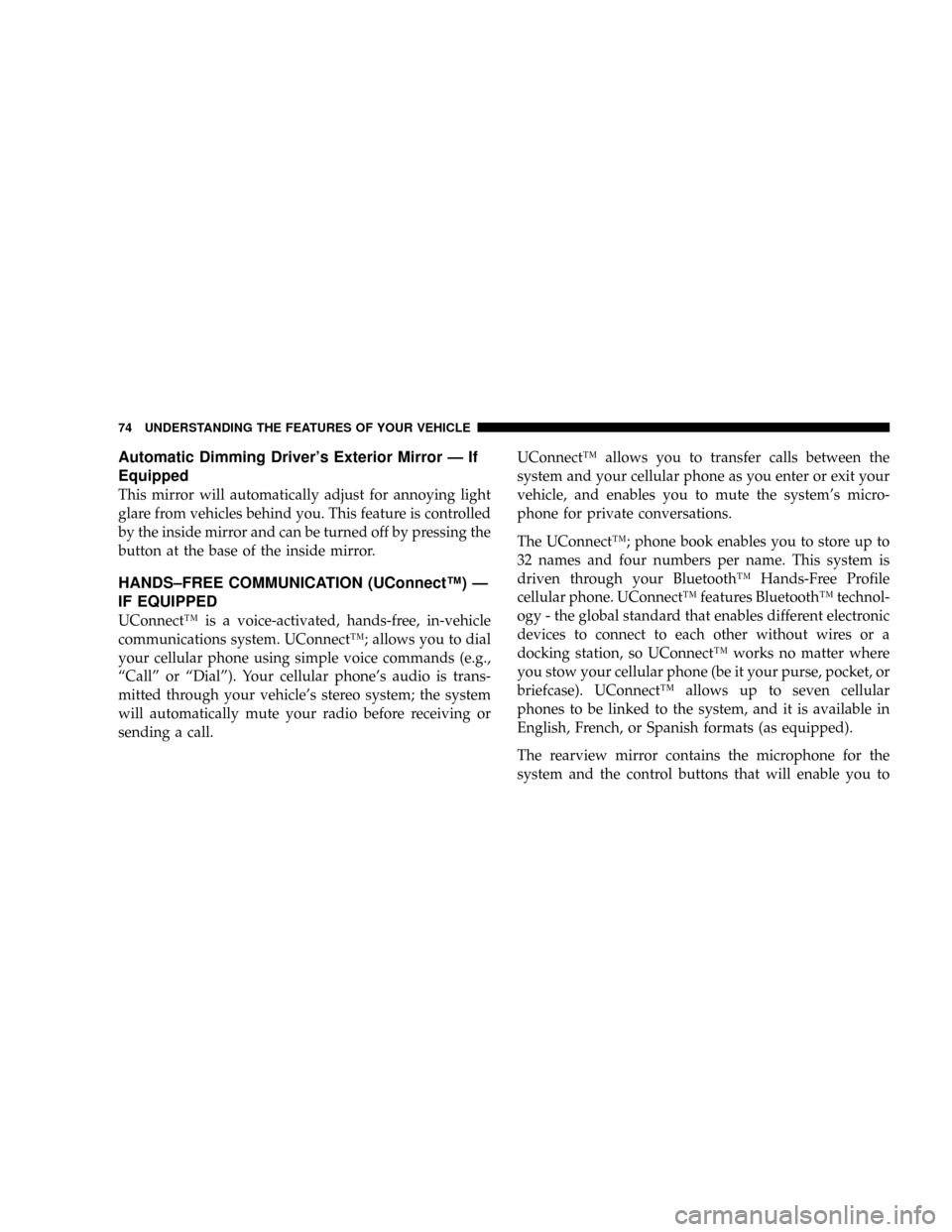
Automatic Dimming Driver's Exterior Mirror Ð If
Equipped
This mirror will automatically adjust for annoying light
glare from vehicles behind you. This feature is controlled
by the inside mirror and can be turned off by pressing the
button at the base of the inside mirror.
HANDS±FREE COMMUNICATION (UConnectŸ) Ð
IF EQUIPPED
UConnectŸ is a voice-activated, hands-free, in-vehicle
communications system. UConnectŸ; allows you to dial
your cellular phone using simple voice commands (e.g.,
ªCallº or ªDialº). Your cellular phone's audio is trans-
mitted through your vehicle's stereo system; the system
will automatically mute your radio before receiving or
sending a call.UConnectŸ allows you to transfer calls between the
system and your cellular phone as you enter or exit your
vehicle, and enables you to mute the system's micro-
phone for private conversations.
The UConnectŸ; phone book enables you to store up to
32 names and four numbers per name. This system is
driven through your BluetoothŸ Hands-Free Profile
cellular phone. UConnectŸ features BluetoothŸ technol-
ogy - the global standard that enables different electronic
devices to connect to each other without wires or a
docking station, so UConnectŸ works no matter where
you stow your cellular phone (be it your purse, pocket, or
briefcase). UConnectŸ allows up to seven cellular
phones to be linked to the system, and it is available in
English, French, or Spanish formats (as equipped).
The rearview mirror contains the microphone for the
system and the control buttons that will enable you to
74 UNDERSTANDING THE FEATURES OF YOUR VEHICLE
Page 75 of 386
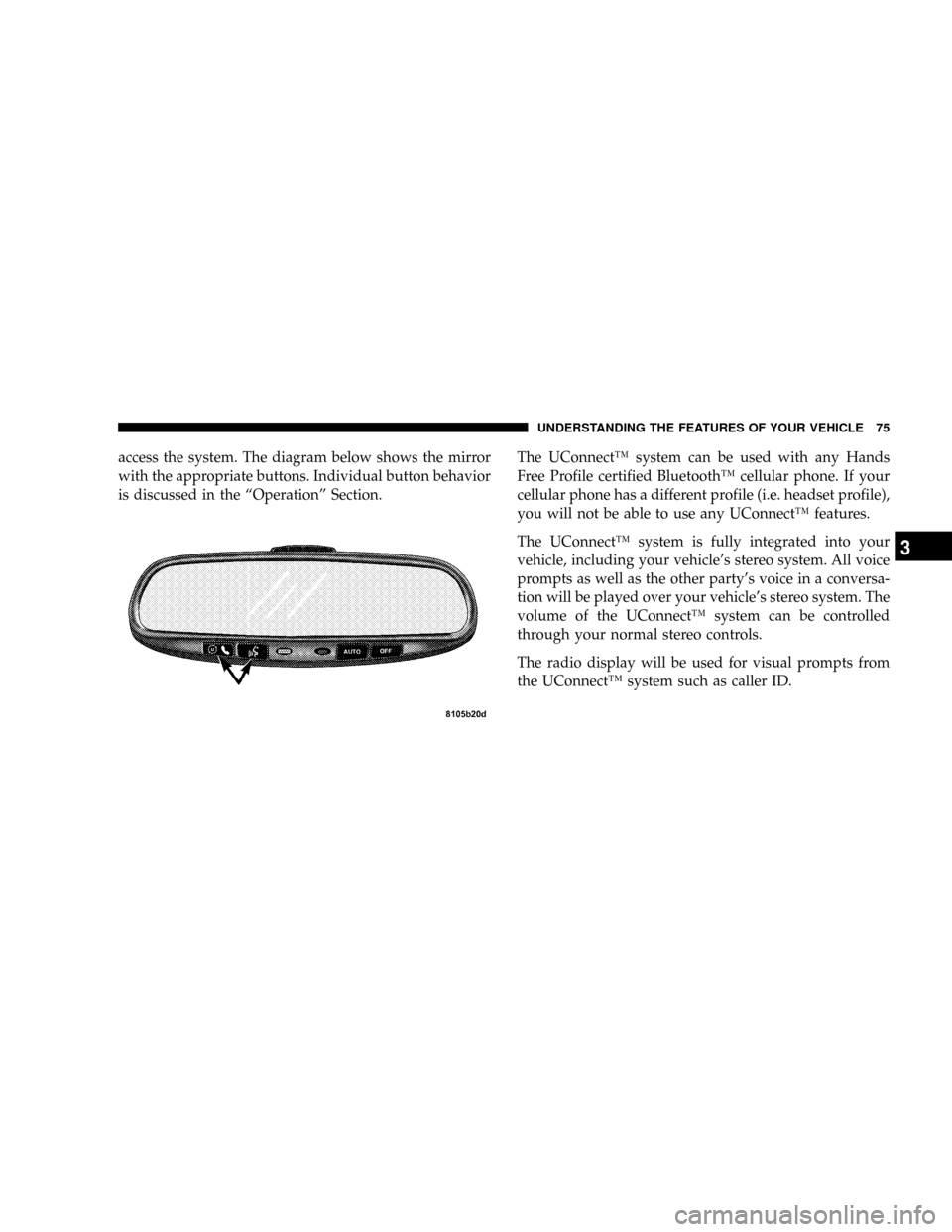
access the system. The diagram below shows the mirror
with the appropriate buttons. Individual button behavior
is discussed in the ªOperationº Section.The UConnectŸ system can be used with any Hands
Free Profile certified BluetoothŸ cellular phone. If your
cellular phone has a different profile (i.e. headset profile),
you will not be able to use any UConnectŸ features.
The UConnectŸ system is fully integrated into your
vehicle, including your vehicle's stereo system. All voice
prompts as well as the other party's voice in a conversa-
tion will be played over your vehicle's stereo system. The
volume of the UConnectŸ system can be controlled
through your normal stereo controls.
The radio display will be used for visual prompts from
the UConnectŸ system such as caller ID.
UNDERSTANDING THE FEATURES OF YOUR VEHICLE 75
3
Page 76 of 386
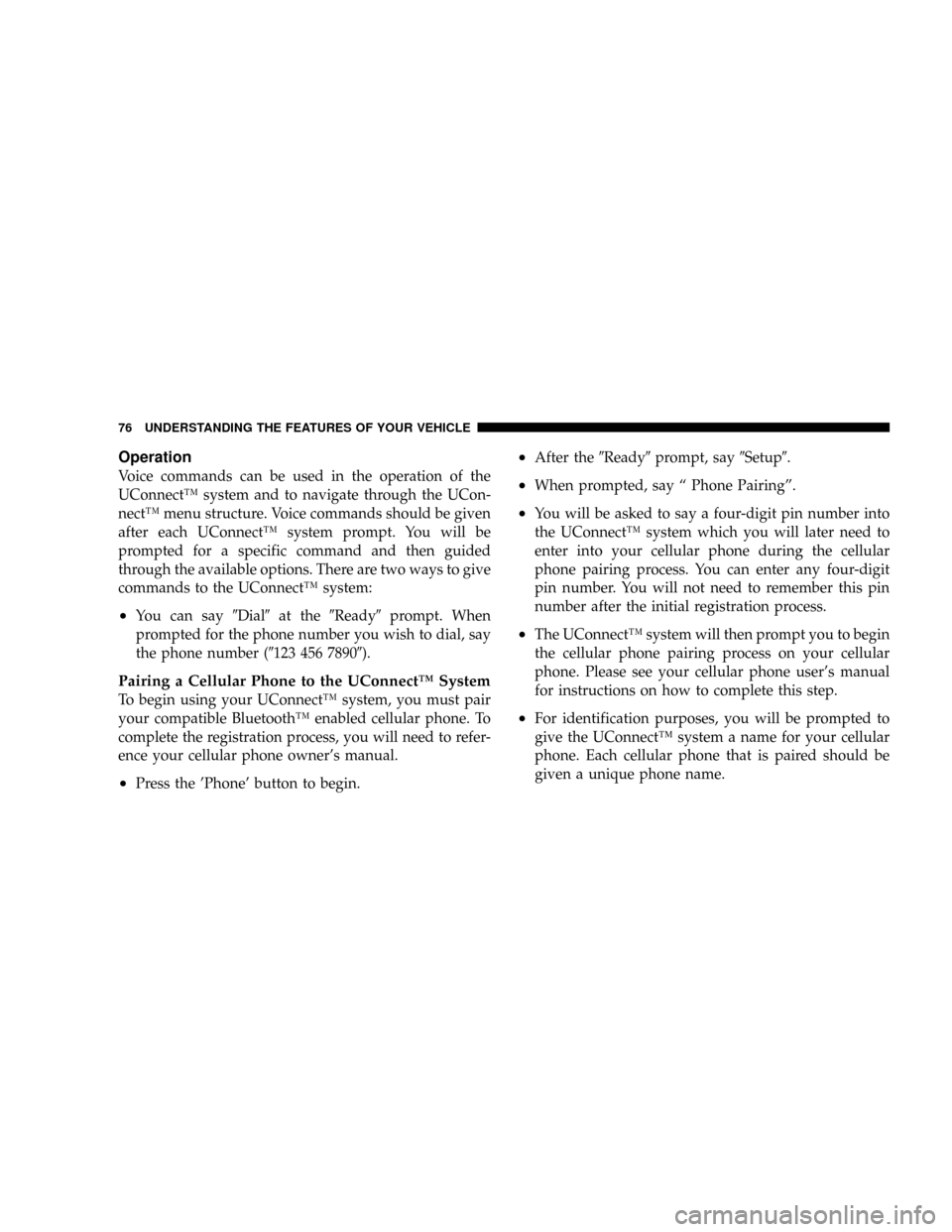
Operation
Voice commands can be used in the operation of the
UConnectŸ system and to navigate through the UCon-
nectŸ menu structure. Voice commands should be given
after each UConnectŸ system prompt. You will be
prompted for a specific command and then guided
through the available options. There are two ways to give
commands to the UConnectŸ system:
²You can say9Dial9at the9Ready9prompt. When
prompted for the phone number you wish to dial, say
the phone number (9123 456 78909).
Pairing a Cellular Phone to the UConnectŸ System
To begin using your UConnectŸ system, you must pair
your compatible BluetoothŸ enabled cellular phone. To
complete the registration process, you will need to refer-
ence your cellular phone owner's manual.
²Press the 'Phone' button to begin.
²After the9Ready9prompt, say9Setup9.
²When prompted, say ª Phone Pairingº.
²You will be asked to say a four-digit pin number into
the UConnectŸ system which you will later need to
enter into your cellular phone during the cellular
phone pairing process. You can enter any four-digit
pin number. You will not need to remember this pin
number after the initial registration process.
²The UConnectŸ system will then prompt you to begin
the cellular phone pairing process on your cellular
phone. Please see your cellular phone user's manual
for instructions on how to complete this step.
²For identification purposes, you will be prompted to
give the UConnectŸ system a name for your cellular
phone. Each cellular phone that is paired should be
given a unique phone name.
76 UNDERSTANDING THE FEATURES OF YOUR VEHICLE
Page 77 of 386
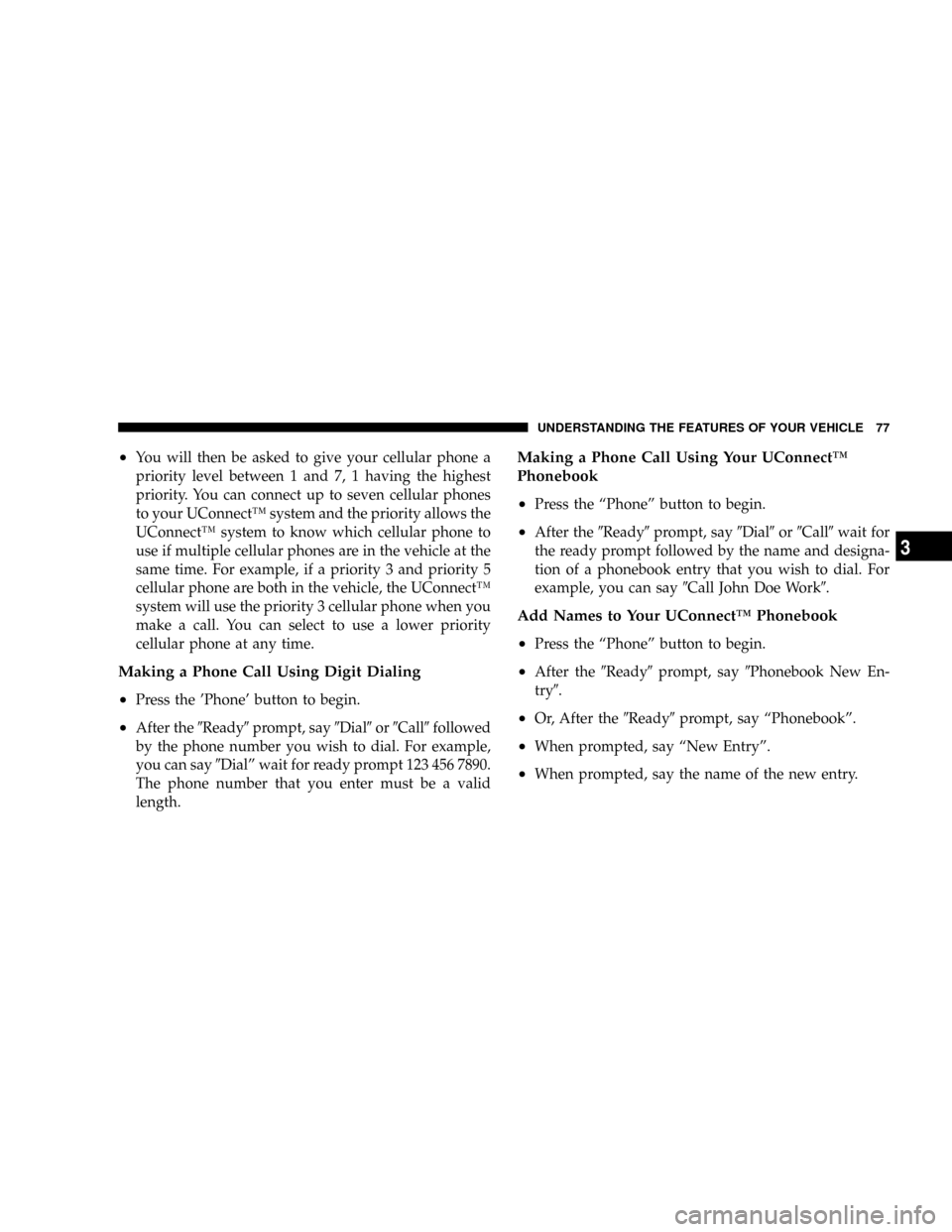
²You will then be asked to give your cellular phone a
priority level between 1 and 7, 1 having the highest
priority. You can connect up to seven cellular phones
to your UConnectŸ system and the priority allows the
UConnectŸ system to know which cellular phone to
use if multiple cellular phones are in the vehicle at the
same time. For example, if a priority 3 and priority 5
cellular phone are both in the vehicle, the UConnectŸ
system will use the priority 3 cellular phone when you
make a call. You can select to use a lower priority
cellular phone at any time.
Making a Phone Call Using Digit Dialing
²
Press the 'Phone' button to begin.
²After the9Ready9prompt, say9Dial9or9Call9followed
by the phone number you wish to dial. For example,
you can say9Dialº wait for ready prompt 123 456 7890.
The phone number that you enter must be a valid
length.
Making a Phone Call Using Your UConnectŸ
Phonebook
²
Press the ªPhoneº button to begin.
²After the9Ready9prompt, say9Dial9or9Call9wait for
the ready prompt followed by the name and designa-
tion of a phonebook entry that you wish to dial. For
example, you can say9Call John Doe Work9.
Add Names to Your UConnectŸ Phonebook
²
Press the ªPhoneº button to begin.
²After the9Ready9prompt, say9Phonebook New En-
try9.
²Or, After the9Ready9prompt, say ªPhonebookº.
²When prompted, say ªNew Entryº.
²When prompted, say the name of the new entry.
UNDERSTANDING THE FEATURES OF YOUR VEHICLE 77
3
Page 78 of 386
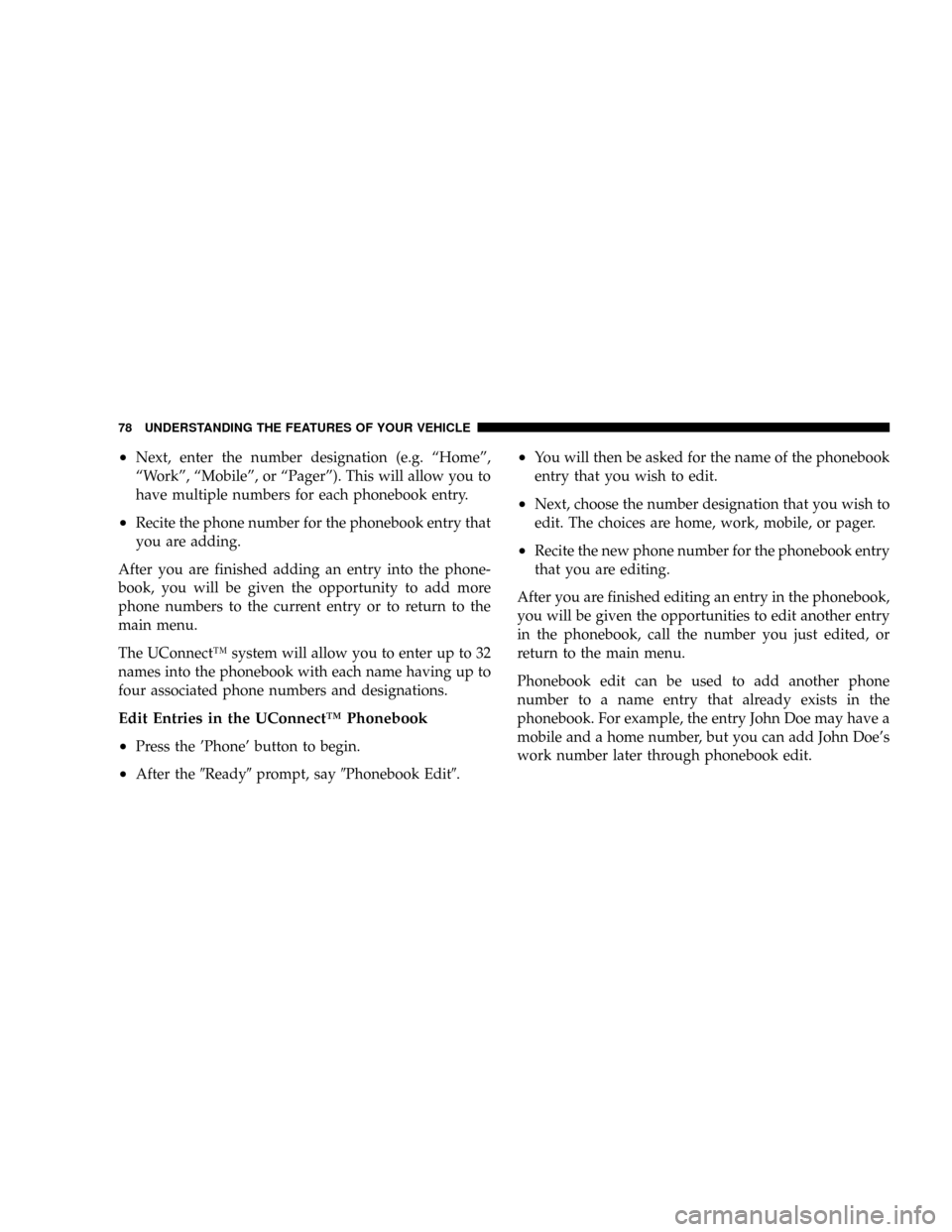
²Next, enter the number designation (e.g. ªHomeº,
ªWorkº, ªMobileº, or ªPagerº). This will allow you to
have multiple numbers for each phonebook entry.
²Recite the phone number for the phonebook entry that
you are adding.
After you are finished adding an entry into the phone-
book, you will be given the opportunity to add more
phone numbers to the current entry or to return to the
main menu.
The UConnectŸ system will allow you to enter up to 32
names into the phonebook with each name having up to
four associated phone numbers and designations.
Edit Entries in the UConnectŸ Phonebook
²
Press the 'Phone' button to begin.
²After the9Ready9prompt, say9Phonebook Edit9.
²You will then be asked for the name of the phonebook
entry that you wish to edit.
²Next, choose the number designation that you wish to
edit. The choices are home, work, mobile, or pager.
²Recite the new phone number for the phonebook entry
that you are editing.
After you are finished editing an entry in the phonebook,
you will be given the opportunities to edit another entry
in the phonebook, call the number you just edited, or
return to the main menu.
Phonebook edit can be used to add another phone
number to a name entry that already exists in the
phonebook. For example, the entry John Doe may have a
mobile and a home number, but you can add John Doe's
work number later through phonebook edit.
78 UNDERSTANDING THE FEATURES OF YOUR VEHICLE
Page 79 of 386
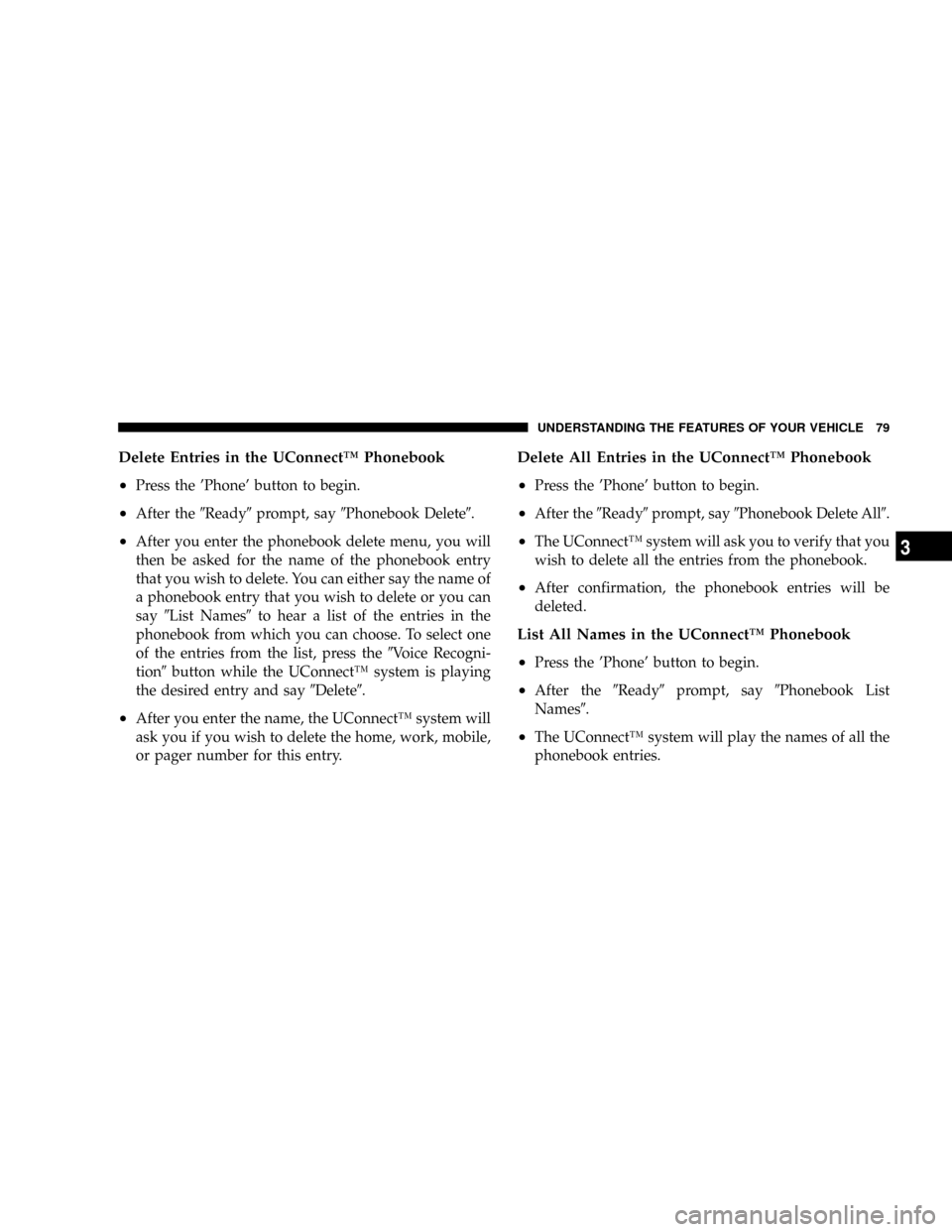
Delete Entries in the UConnectŸ Phonebook
²
Press the 'Phone' button to begin.
²After the9Ready9prompt, say9Phonebook Delete9.
²After you enter the phonebook delete menu, you will
then be asked for the name of the phonebook entry
that you wish to delete. You can either say the name of
a phonebook entry that you wish to delete or you can
say9List Names9to hear a list of the entries in the
phonebook from which you can choose. To select one
of the entries from the list, press the9Voice Recogni-
tion9button while the UConnectŸ system is playing
the desired entry and say9Delete9.
²After you enter the name, the UConnectŸ system will
ask you if you wish to delete the home, work, mobile,
or pager number for this entry.
Delete All Entries in the UConnectŸ Phonebook
²
Press the 'Phone' button to begin.
²After the9Ready9prompt, say9Phonebook Delete All9.
²The UConnectŸ system will ask you to verify that you
wish to delete all the entries from the phonebook.
²After confirmation, the phonebook entries will be
deleted.
List All Names in the UConnectŸ Phonebook
²
Press the 'Phone' button to begin.
²After the9Ready9prompt, say9Phonebook List
Names9.
²The UConnectŸ system will play the names of all the
phonebook entries.
UNDERSTANDING THE FEATURES OF YOUR VEHICLE 79
3
Page 80 of 386
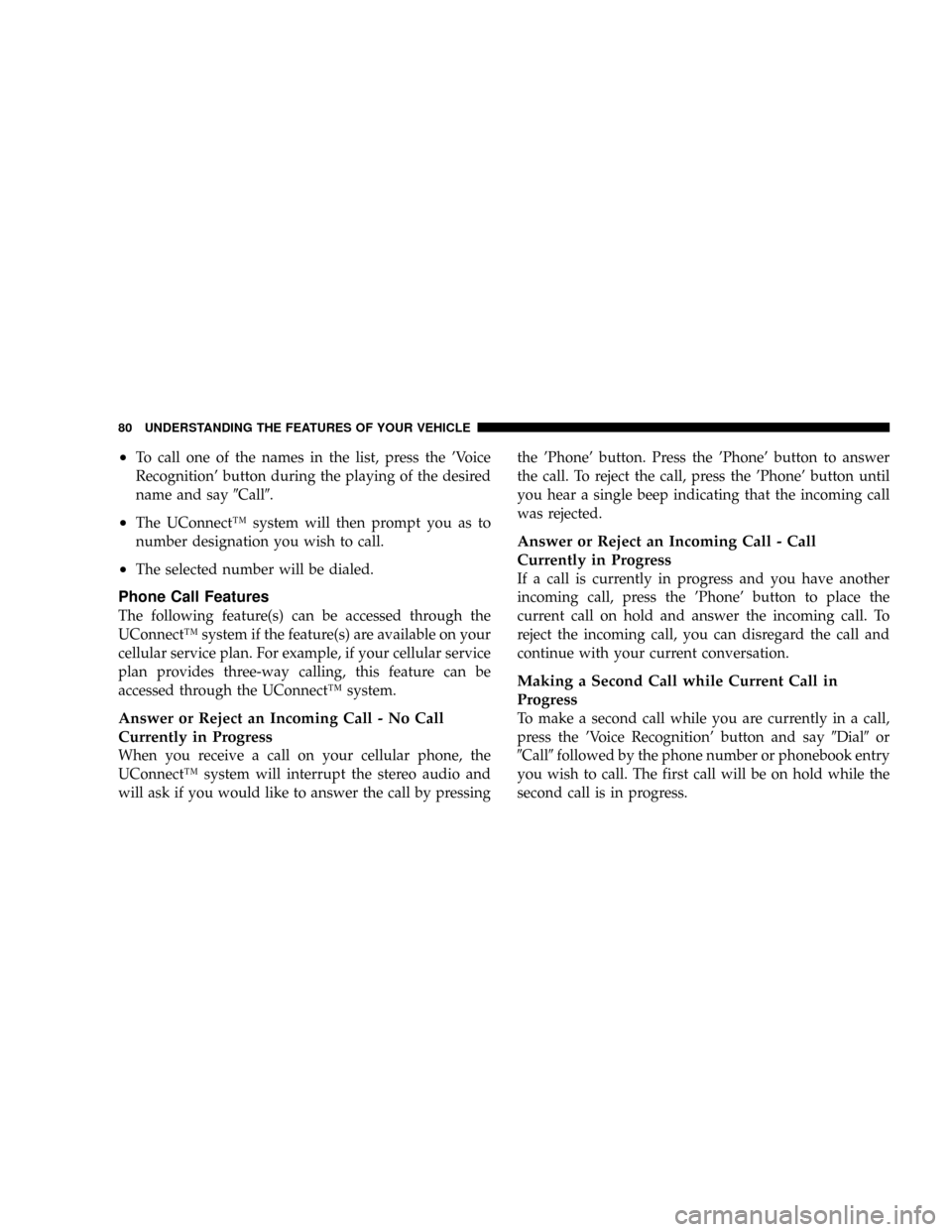
²To call one of the names in the list, press the 'Voice
Recognition' button during the playing of the desired
name and say9Call9.
²The UConnectŸ system will then prompt you as to
number designation you wish to call.
²The selected number will be dialed.
Phone Call Features
The following feature(s) can be accessed through the
UConnectŸ system if the feature(s) are available on your
cellular service plan. For example, if your cellular service
plan provides three-way calling, this feature can be
accessed through the UConnectŸ system.
Answer or Reject an Incoming Call - No Call
Currently in Progress
When you receive a call on your cellular phone, the
UConnectŸ system will interrupt the stereo audio and
will ask if you would like to answer the call by pressingthe 'Phone' button. Press the 'Phone' button to answer
the call. To reject the call, press the 'Phone' button until
you hear a single beep indicating that the incoming call
was rejected.
Answer or Reject an Incoming Call - Call
Currently in Progress
If a call is currently in progress and you have another
incoming call, press the 'Phone' button to place the
current call on hold and answer the incoming call. To
reject the incoming call, you can disregard the call and
continue with your current conversation.
Making a Second Call while Current Call in
Progress
To make a second call while you are currently in a call,
press the 'Voice Recognition' button and say9Dial9or
9Call9followed by the phone number or phonebook entry
you wish to call. The first call will be on hold while the
second call is in progress.
80 UNDERSTANDING THE FEATURES OF YOUR VEHICLE