In instrument panel DODGE DURANGO 2008 2.G User Guide
[x] Cancel search | Manufacturer: DODGE, Model Year: 2008, Model line: DURANGO, Model: DODGE DURANGO 2008 2.GPages: 481, PDF Size: 7.75 MB
Page 87 of 481
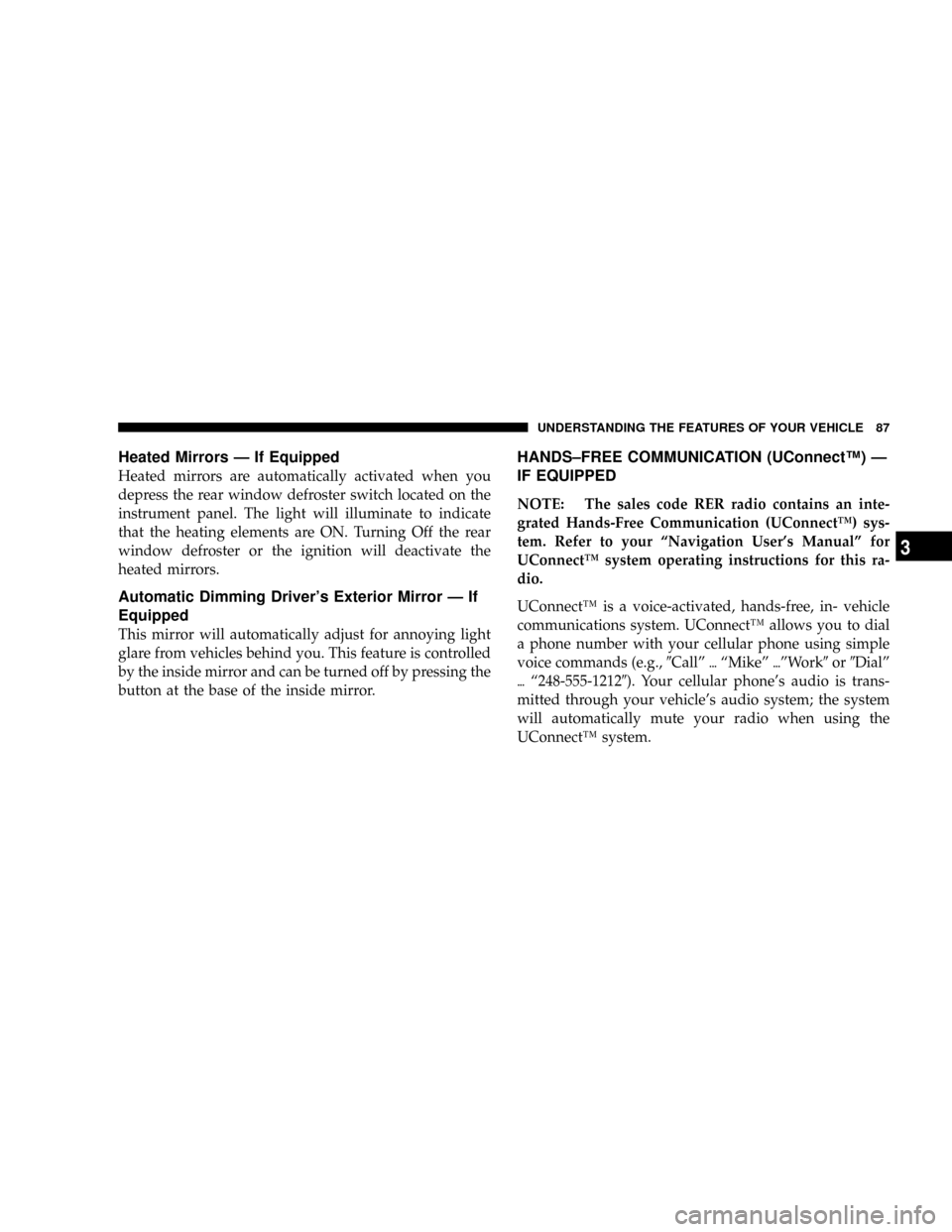
Heated Mirrors Ð If Equipped
Heated mirrors are automatically activated when you
depress the rear window defroster switch located on the
instrument panel. The light will illuminate to indicate
that the heating elements are ON. Turning Off the rear
window defroster or the ignition will deactivate the
heated mirrors.
Automatic Dimming Driver's Exterior Mirror Ð If
Equipped
This mirror will automatically adjust for annoying light
glare from vehicles behind you. This feature is controlled
by the inside mirror and can be turned off by pressing the
button at the base of the inside mirror.
HANDS±FREE COMMUNICATION (UConnectŸ) Ð
IF EQUIPPED
NOTE: The sales code RER radio contains an inte-
grated Hands-Free Communication (UConnectŸ) sys-
tem. Refer to your ªNavigation User's Manualº for
UConnectŸ system operating instructions for this ra-
dio.
UConnectŸ is a voice-activated, hands-free, in- vehicle
communications system. UConnectŸ allows you to dial
a phone number with your cellular phone using simple
voice commands (e.g.,9Callº{ªMikeº{ºWork9or9Dialº
{ª248-555-12129). Your cellular phone's audio is trans-
mitted through your vehicle's audio system; the system
will automatically mute your radio when using the
UConnectŸ system.
UNDERSTANDING THE FEATURES OF YOUR VEHICLE 87
3
Page 102 of 481
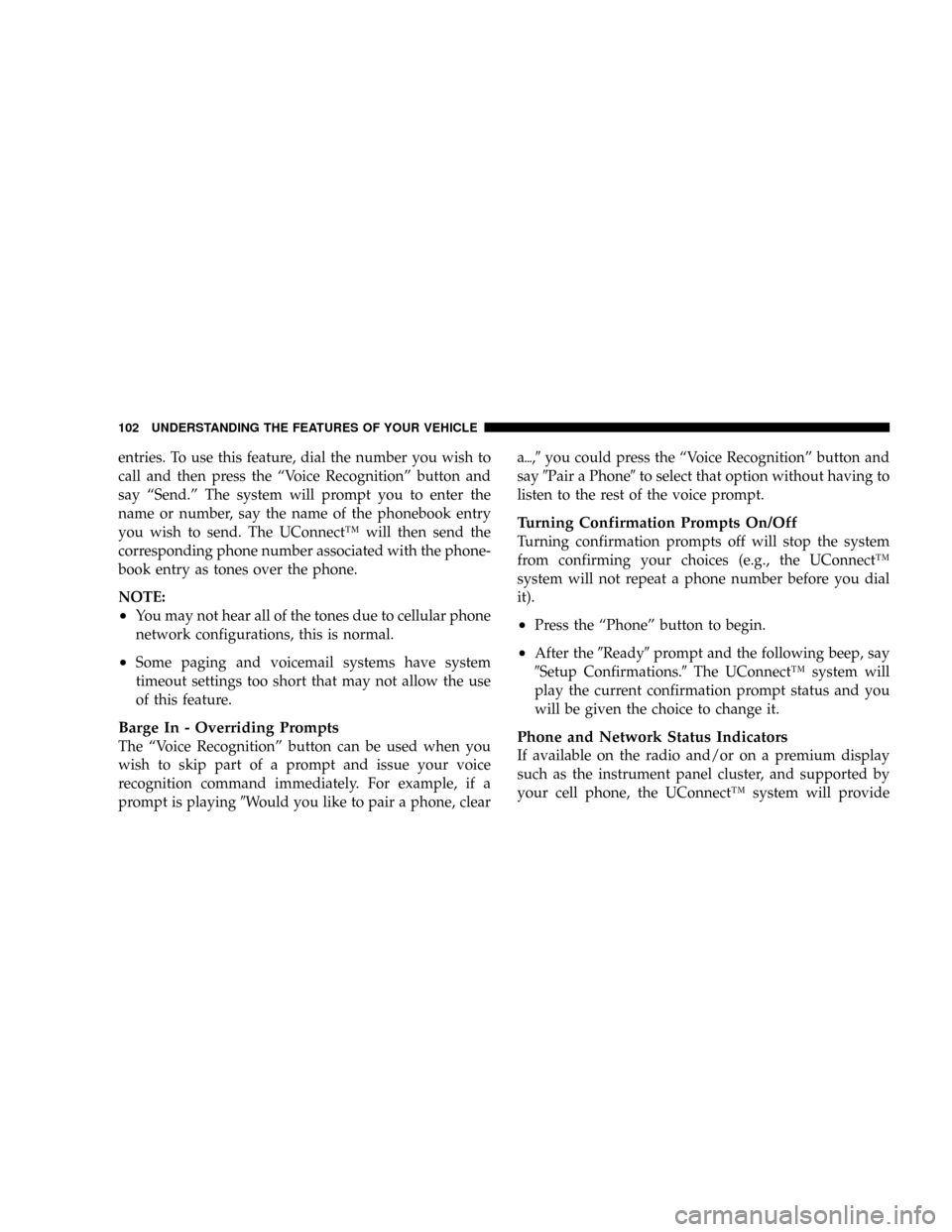
entries. To use this feature, dial the number you wish to
call and then press the ªVoice Recognitionº button and
say ªSend.º The system will prompt you to enter the
name or number, say the name of the phonebook entry
you wish to send. The UConnectŸ will then send the
corresponding phone number associated with the phone-
book entry as tones over the phone.
NOTE:
²You may not hear all of the tones due to cellular phone
network configurations, this is normal.
²Some paging and voicemail systems have system
timeout settings too short that may not allow the use
of this feature.
Barge In - Overriding Prompts
The ªVoice Recognitionº button can be used when you
wish to skip part of a prompt and issue your voice
recognition command immediately. For example, if a
prompt is playing9Would you like to pair a phone, cleara{,9you could press the ªVoice Recognitionº button and
say9Pair a Phone9to select that option without having to
listen to the rest of the voice prompt.
Turning Confirmation Prompts On/Off
Turning confirmation prompts off will stop the system
from confirming your choices (e.g., the UConnectŸ
system will not repeat a phone number before you dial
it).
²Press the ªPhoneº button to begin.
²After the9Ready9prompt and the following beep, say
9Setup Confirmations.9The UConnectŸ system will
play the current confirmation prompt status and you
will be given the choice to change it.
Phone and Network Status Indicators
If available on the radio and/or on a premium display
such as the instrument panel cluster, and supported by
your cell phone, the UConnectŸ system will provide
102 UNDERSTANDING THE FEATURES OF YOUR VEHICLE
Page 118 of 481
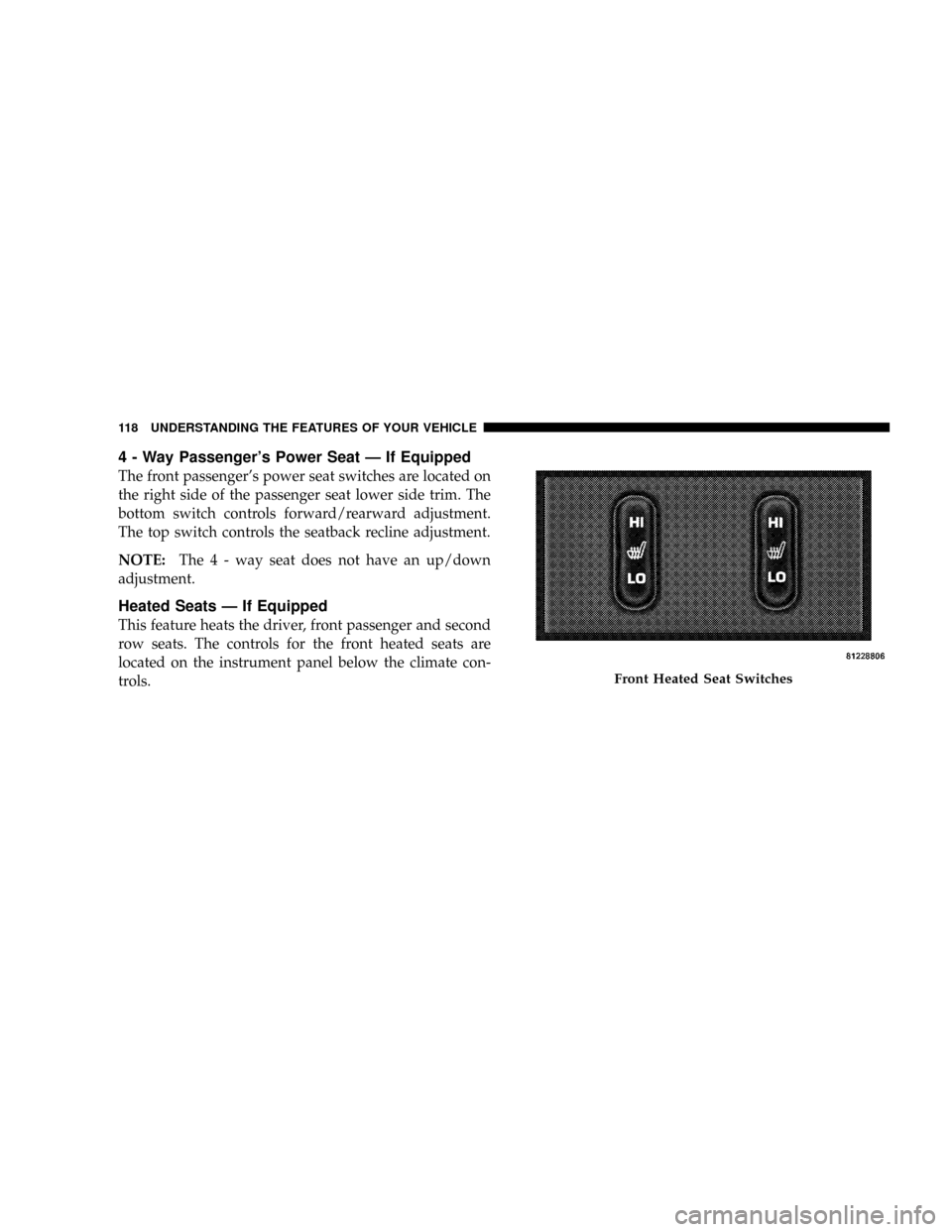
4 - Way Passenger's Power Seat Ð If Equipped
The front passenger's power seat switches are located on
the right side of the passenger seat lower side trim. The
bottom switch controls forward/rearward adjustment.
The top switch controls the seatback recline adjustment.
NOTE:The 4 - way seat does not have an up/down
adjustment.
Heated Seats Ð If Equipped
This feature heats the driver, front passenger and second
row seats. The controls for the front heated seats are
located on the instrument panel below the climate con-
trols.
Front Heated Seat Switches
118 UNDERSTANDING THE FEATURES OF YOUR VEHICLE
Page 135 of 481
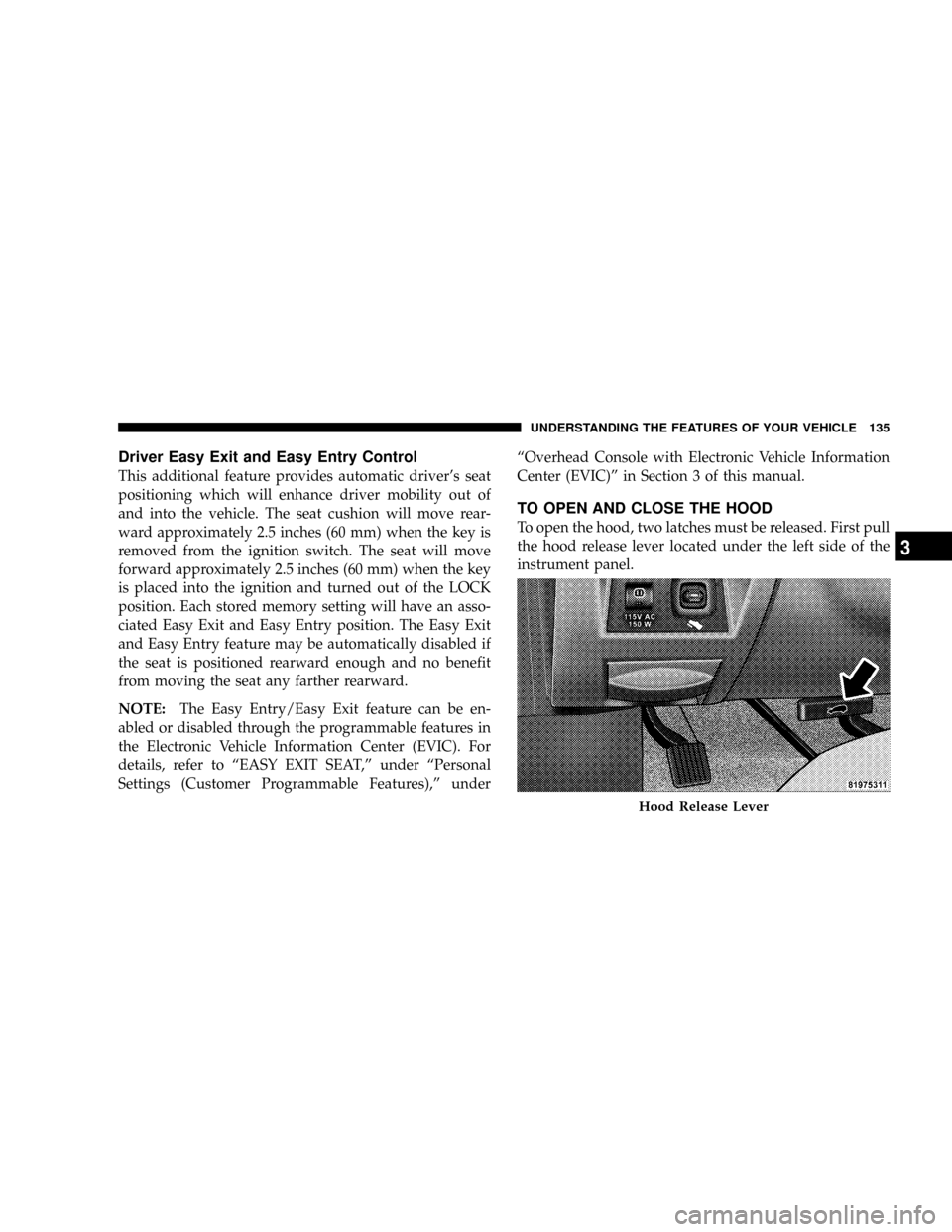
Driver Easy Exit and Easy Entry Control
This additional feature provides automatic driver's seat
positioning which will enhance driver mobility out of
and into the vehicle. The seat cushion will move rear-
ward approximately 2.5 inches (60 mm) when the key is
removed from the ignition switch. The seat will move
forward approximately 2.5 inches (60 mm) when the key
is placed into the ignition and turned out of the LOCK
position. Each stored memory setting will have an asso-
ciated Easy Exit and Easy Entry position. The Easy Exit
and Easy Entry feature may be automatically disabled if
the seat is positioned rearward enough and no benefit
from moving the seat any farther rearward.
NOTE:The Easy Entry/Easy Exit feature can be en-
abled or disabled through the programmable features in
the Electronic Vehicle Information Center (EVIC). For
details, refer to ªEASY EXIT SEAT,º under ªPersonal
Settings (Customer Programmable Features),º underªOverhead Console with Electronic Vehicle Information
Center (EVIC)º in Section 3 of this manual.
TO OPEN AND CLOSE THE HOOD
To open the hood, two latches must be released. First pull
the hood release lever located under the left side of the
instrument panel.
Hood Release Lever
UNDERSTANDING THE FEATURES OF YOUR VEHICLE 135
3
Page 138 of 481
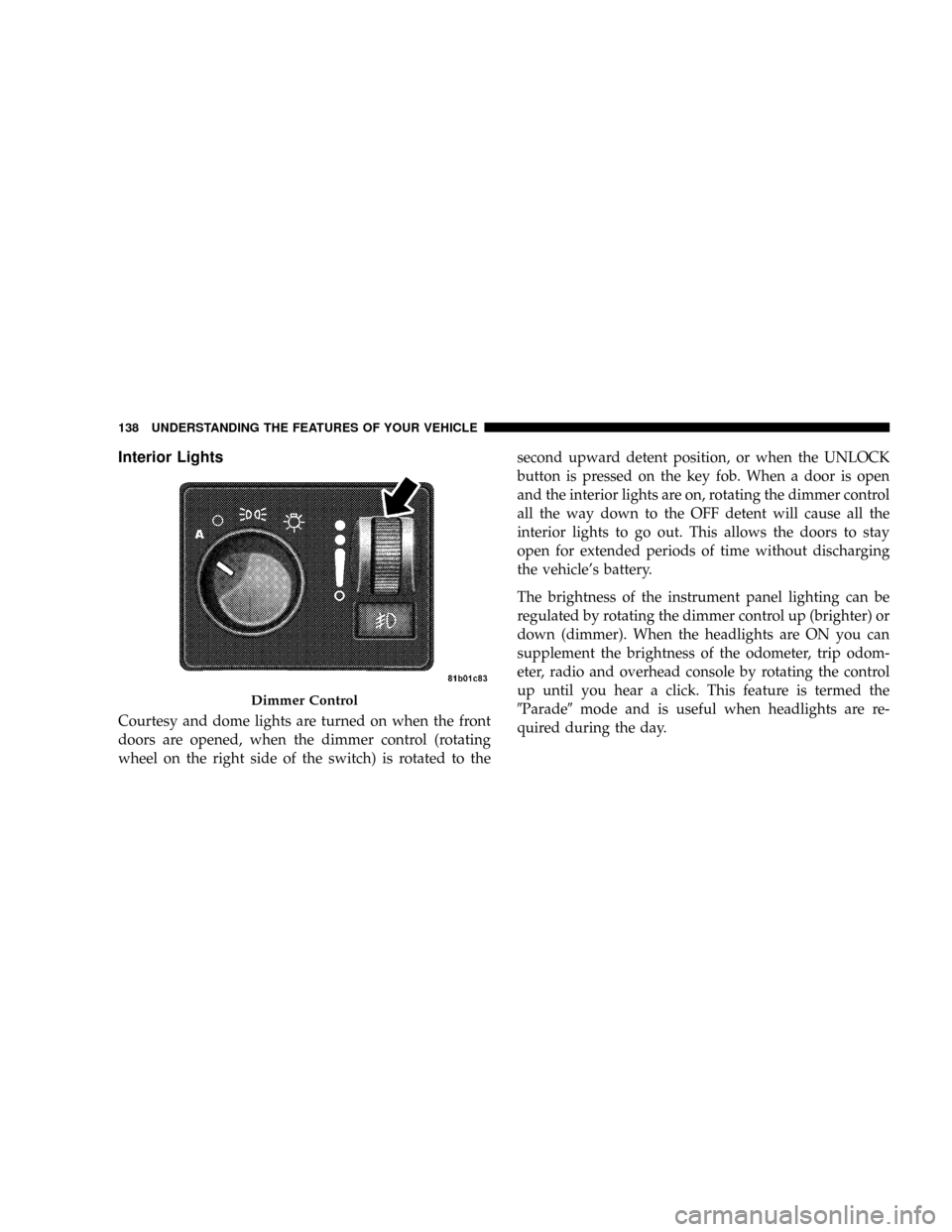
Interior Lights
Courtesy and dome lights are turned on when the front
doors are opened, when the dimmer control (rotating
wheel on the right side of the switch) is rotated to thesecond upward detent position, or when the UNLOCK
button is pressed on the key fob. When a door is open
and the interior lights are on, rotating the dimmer control
all the way down to the OFF detent will cause all the
interior lights to go out. This allows the doors to stay
open for extended periods of time without discharging
the vehicle's battery.
The brightness of the instrument panel lighting can be
regulated by rotating the dimmer control up (brighter) or
down (dimmer). When the headlights are ON you can
supplement the brightness of the odometer, trip odom-
eter, radio and overhead console by rotating the control
up until you hear a click. This feature is termed the
9Parade9mode and is useful when headlights are re-
quired during the day.
Dimmer Control
138 UNDERSTANDING THE FEATURES OF YOUR VEHICLE
Page 140 of 481
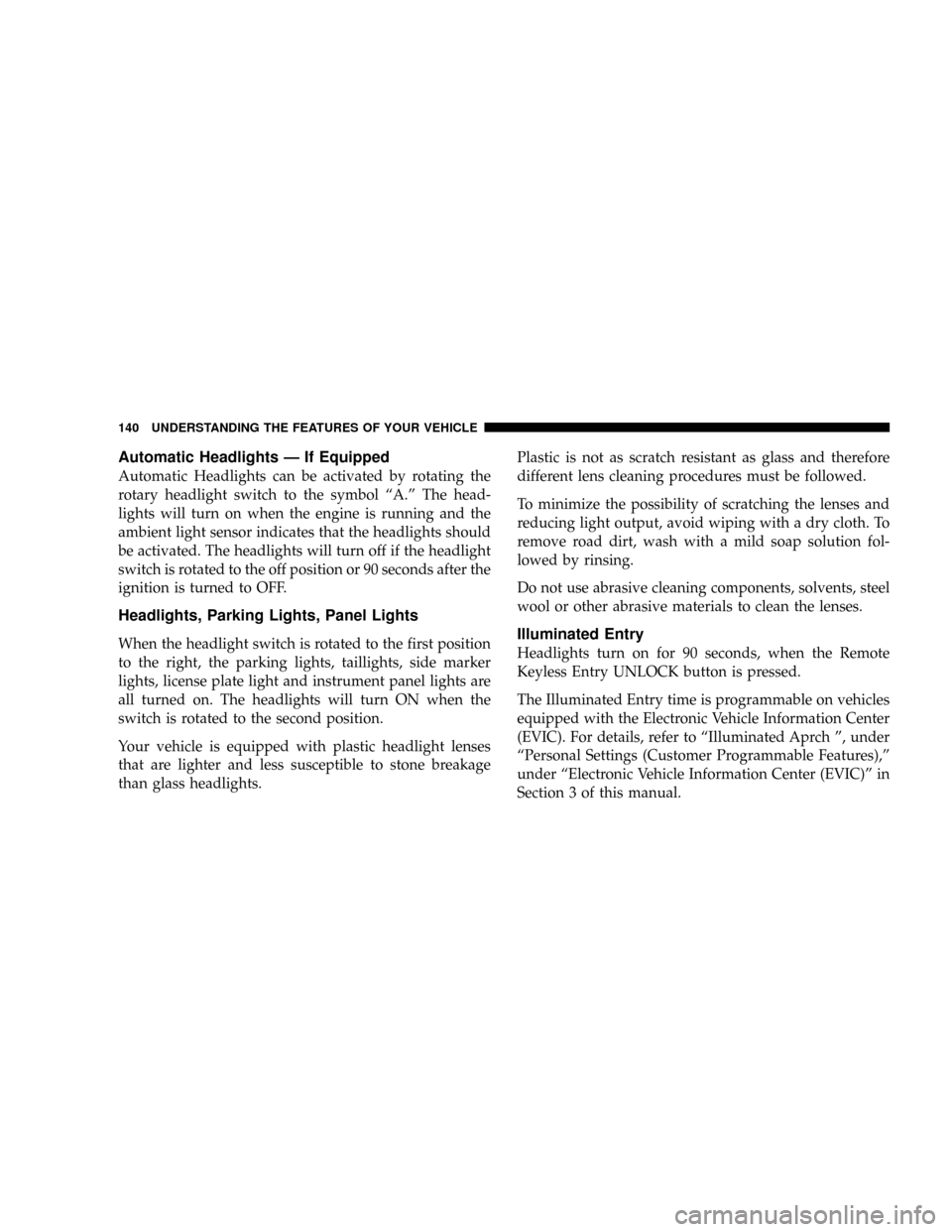
Automatic Headlights Ð If Equipped
Automatic Headlights can be activated by rotating the
rotary headlight switch to the symbol ªA.º The head-
lights will turn on when the engine is running and the
ambient light sensor indicates that the headlights should
be activated. The headlights will turn off if the headlight
switch is rotated to the off position or 90 seconds after the
ignition is turned to OFF.
Headlights, Parking Lights, Panel Lights
When the headlight switch is rotated to the first position
to the right, the parking lights, taillights, side marker
lights, license plate light and instrument panel lights are
all turned on. The headlights will turn ON when the
switch is rotated to the second position.
Your vehicle is equipped with plastic headlight lenses
that are lighter and less susceptible to stone breakage
than glass headlights.Plastic is not as scratch resistant as glass and therefore
different lens cleaning procedures must be followed.
To minimize the possibility of scratching the lenses and
reducing light output, avoid wiping with a dry cloth. To
remove road dirt, wash with a mild soap solution fol-
lowed by rinsing.
Do not use abrasive cleaning components, solvents, steel
wool or other abrasive materials to clean the lenses.Illuminated Entry
Headlights turn on for 90 seconds, when the Remote
Keyless Entry UNLOCK button is pressed.
The Illuminated Entry time is programmable on vehicles
equipped with the Electronic Vehicle Information Center
(EVIC). For details, refer to ªIlluminated Aprch º, under
ªPersonal Settings (Customer Programmable Features),º
under ªElectronic Vehicle Information Center (EVIC)º in
Section 3 of this manual.
140 UNDERSTANDING THE FEATURES OF YOUR VEHICLE
Page 177 of 481
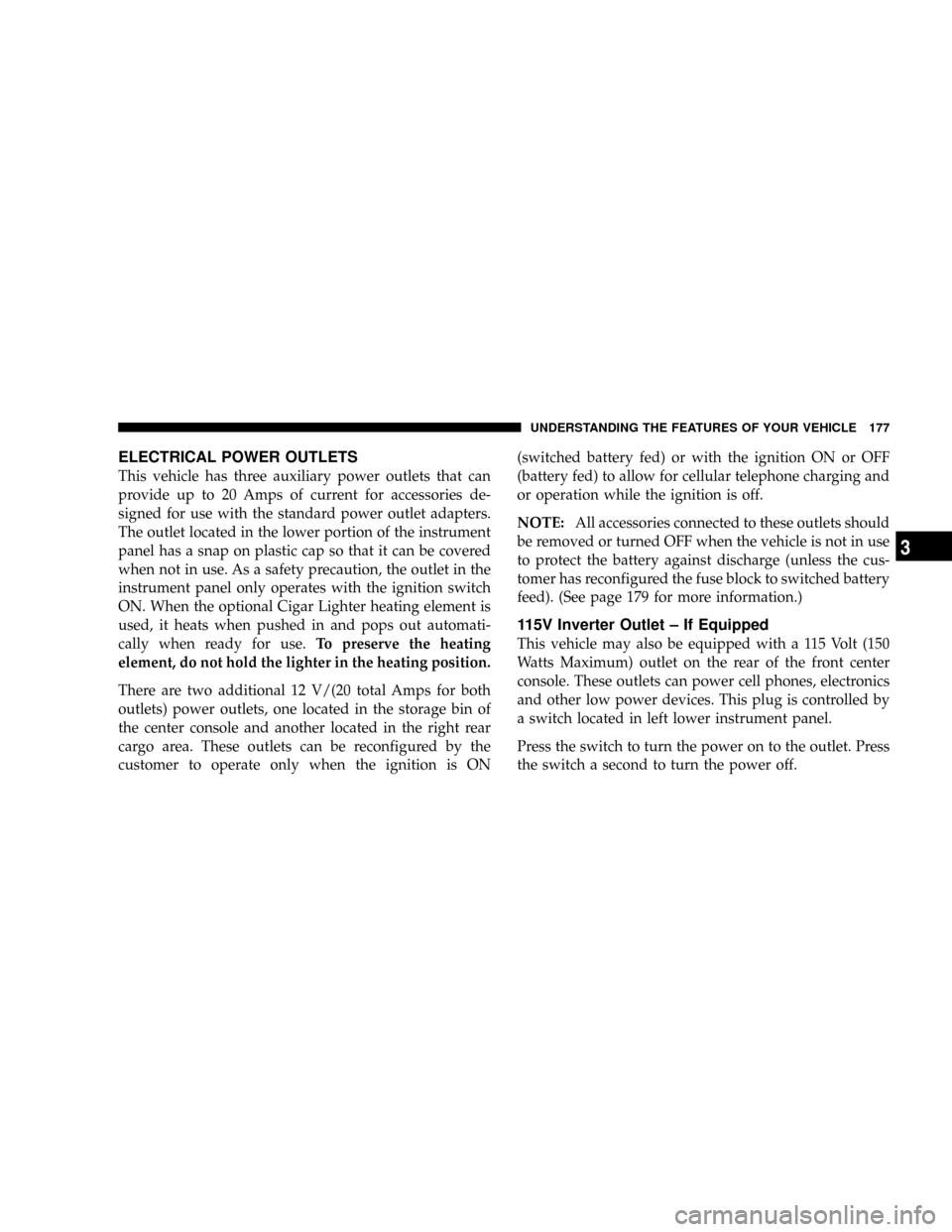
ELECTRICAL POWER OUTLETS
This vehicle has three auxiliary power outlets that can
provide up to 20 Amps of current for accessories de-
signed for use with the standard power outlet adapters.
The outlet located in the lower portion of the instrument
panel has a snap on plastic cap so that it can be covered
when not in use. As a safety precaution, the outlet in the
instrument panel only operates with the ignition switch
ON. When the optional Cigar Lighter heating element is
used, it heats when pushed in and pops out automati-
cally when ready for use.To preserve the heating
element, do not hold the lighter in the heating position.
There are two additional 12 V/(20 total Amps for both
outlets) power outlets, one located in the storage bin of
the center console and another located in the right rear
cargo area. These outlets can be reconfigured by the
customer to operate only when the ignition is ON(switched battery fed) or with the ignition ON or OFF
(battery fed) to allow for cellular telephone charging and
or operation while the ignition is off.
NOTE:All accessories connected to these outlets should
be removed or turned OFF when the vehicle is not in use
to protect the battery against discharge (unless the cus-
tomer has reconfigured the fuse block to switched battery
feed). (See page 179 for more information.)
115V Inverter Outlet ± If Equipped
This vehicle may also be equipped with a 115 Volt (150
Watts Maximum) outlet on the rear of the front center
console. These outlets can power cell phones, electronics
and other low power devices. This plug is controlled by
a switch located in left lower instrument panel.
Press the switch to turn the power on to the outlet. Press
the switch a second to turn the power off.
UNDERSTANDING THE FEATURES OF YOUR VEHICLE 177
3
Page 181 of 481
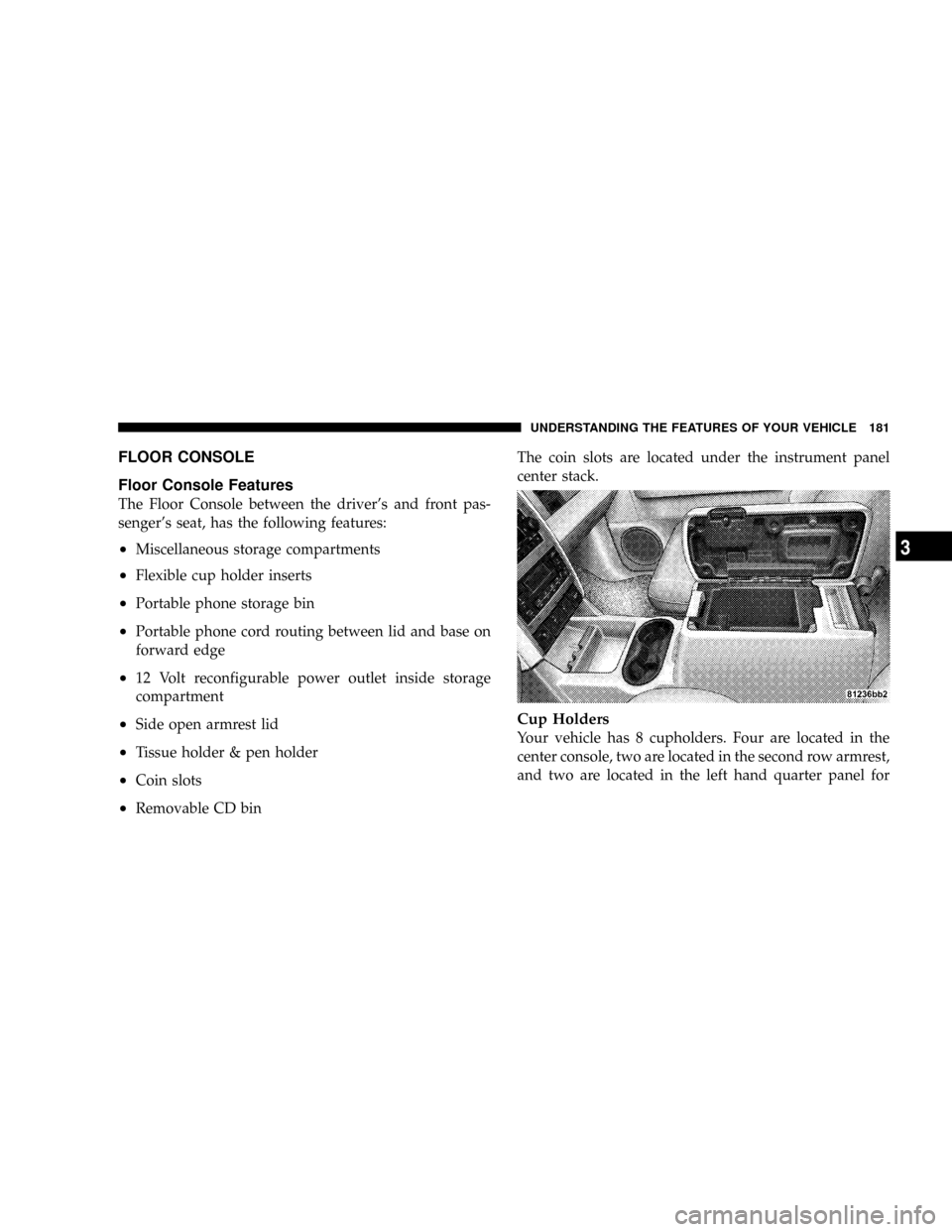
FLOOR CONSOLE
Floor Console Features
The Floor Console between the driver's and front pas-
senger's seat, has the following features:
²Miscellaneous storage compartments
²Flexible cup holder inserts
²Portable phone storage bin
²Portable phone cord routing between lid and base on
forward edge
²12 Volt reconfigurable power outlet inside storage
compartment
²Side open armrest lid
²Tissue holder & pen holder
²Coin slots
²Removable CD binThe coin slots are located under the instrument panel
center stack.
Cup Holders
Your vehicle has 8 cupholders. Four are located in the
center console, two are located in the second row armrest,
and two are located in the left hand quarter panel for
UNDERSTANDING THE FEATURES OF YOUR VEHICLE 181
3
Page 187 of 481
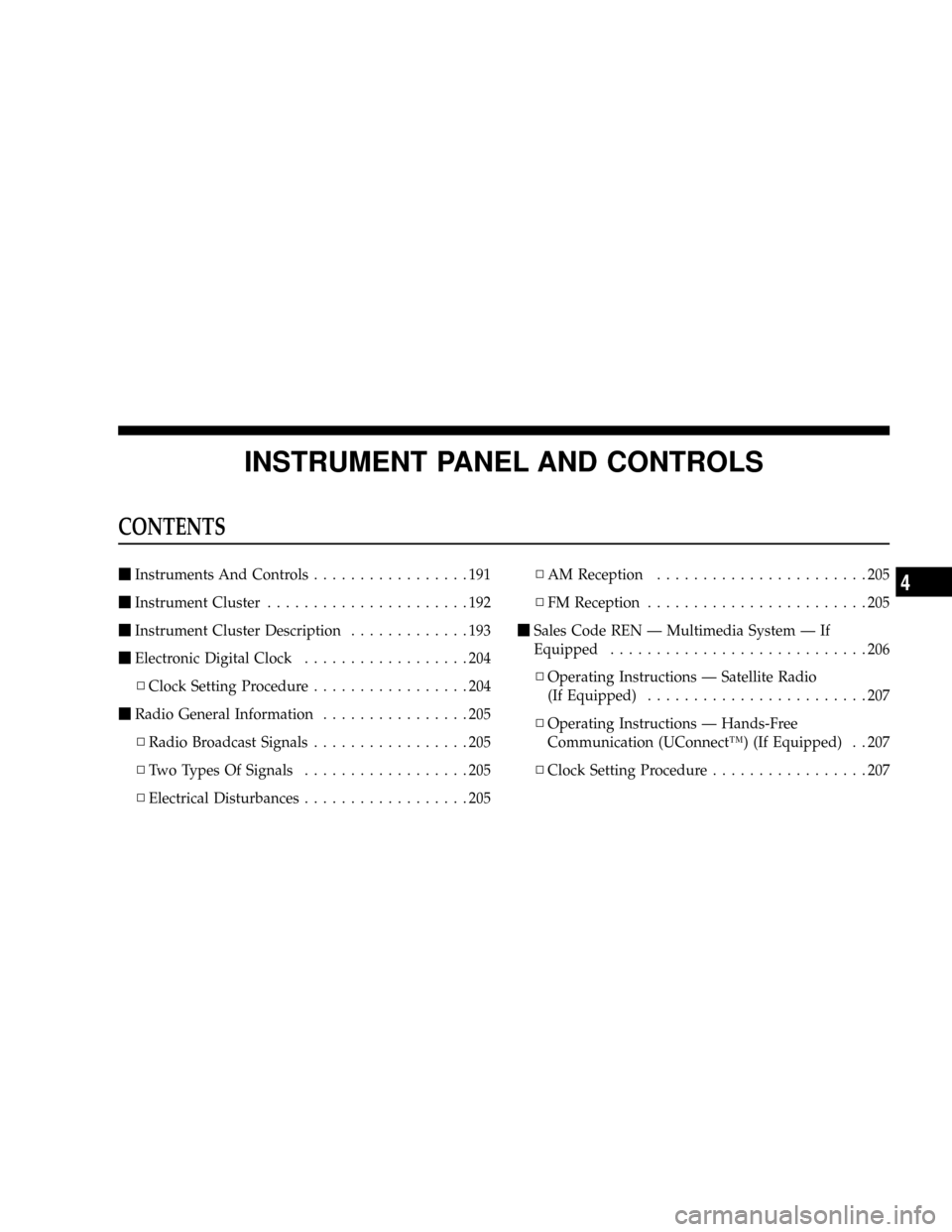
INSTRUMENT PANEL AND CONTROLS
CONTENTS
mInstruments And Controls.................191
mInstrument Cluster......................192
mInstrument Cluster Description.............193
mElectronic Digital Clock..................204
NClock Setting Procedure.................204
mRadio General Information................205
NRadio Broadcast Signals.................205
NTwo Types Of Signals..................205
NElectrical Disturbances..................205NAM Reception.......................205
NFM Reception........................205
mSales Code REN Ð Multimedia System Ð If
Equipped............................206
NOperating Instructions Ð Satellite Radio
(If Equipped)........................207
NOperating Instructions Ð Hands-Free
Communication (UConnectŸ) (If Equipped) . . 207
NClock Setting Procedure.................2074
Page 188 of 481
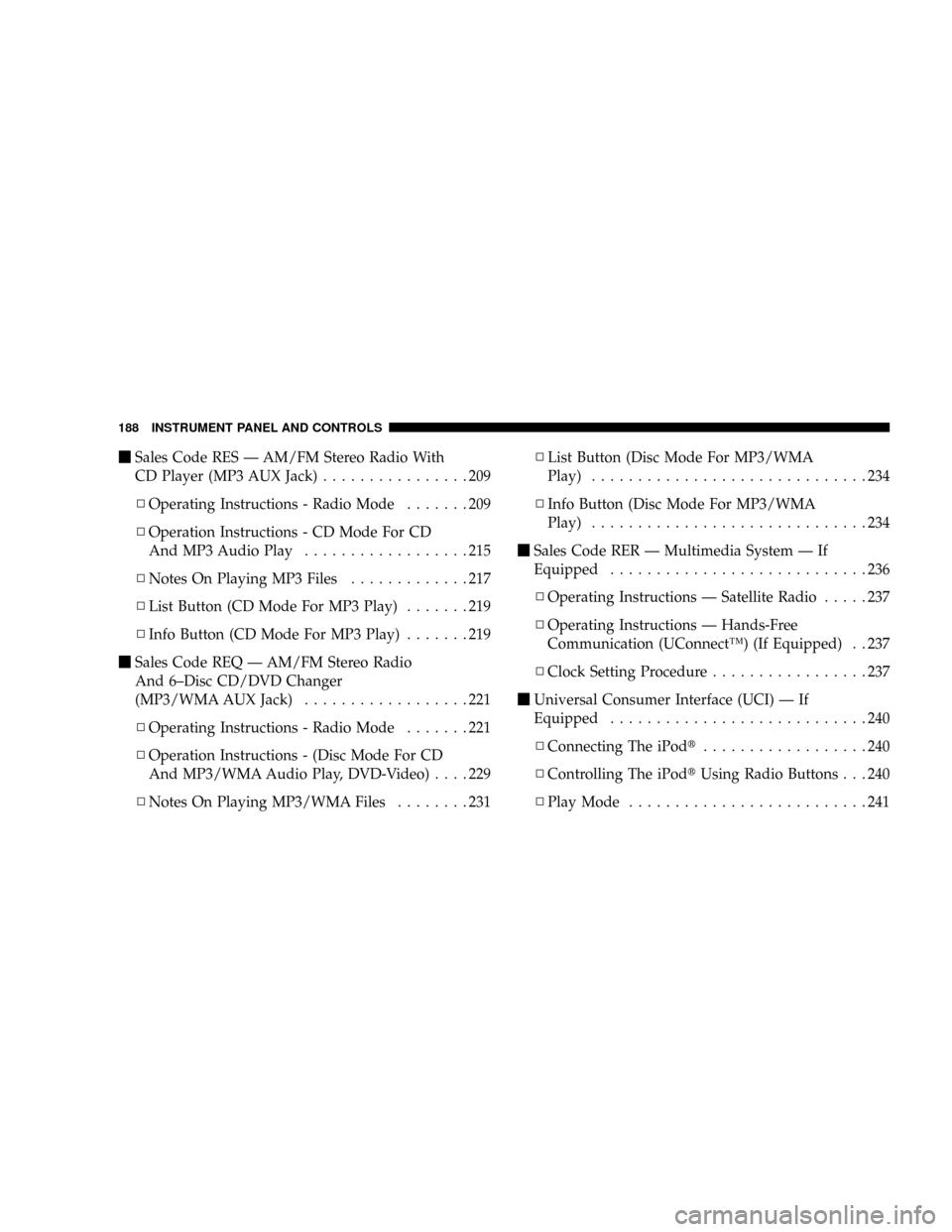
mSales Code RES Ð AM/FM Stereo Radio With
CD Player (MP3 AUX Jack)................209
NOperating Instructions - Radio Mode.......209
NOperation Instructions - CD Mode For CD
And MP3 Audio Play..................215
NNotes On Playing MP3 Files.............217
NList Button (CD Mode For MP3 Play).......219
NInfo Button (CD Mode For MP3 Play).......219
mSales Code REQ Ð AM/FM Stereo Radio
And 6±Disc CD/DVD Changer
(MP3/WMA AUX Jack)..................221
NOperating Instructions - Radio Mode.......221
NOperation Instructions - (Disc Mode For CD
And MP3/WMA Audio Play, DVD-Video)....229
NNotes On Playing MP3/WMA Files........231NList Button (Disc Mode For MP3/WMA
Play)..............................234
NInfo Button (Disc Mode For MP3/WMA
Play)..............................234
mSales Code RER Ð Multimedia System Ð If
Equipped............................236
NOperating Instructions Ð Satellite Radio.....237
NOperating Instructions Ð Hands-Free
Communication (UConnectŸ) (If Equipped) . . 237
NClock Setting Procedure.................237
mUniversal Consumer Interface (UCI) Ð If
Equipped............................240
NConnecting The iPodt..................240
NControlling The iPodtUsing Radio Buttons . . . 240
NPlay Mode..........................241
188 INSTRUMENT PANEL AND CONTROLS