remote control DODGE DURANGO 2008 2.G User Guide
[x] Cancel search | Manufacturer: DODGE, Model Year: 2008, Model line: DURANGO, Model: DODGE DURANGO 2008 2.GPages: 481, PDF Size: 7.75 MB
Page 158 of 481
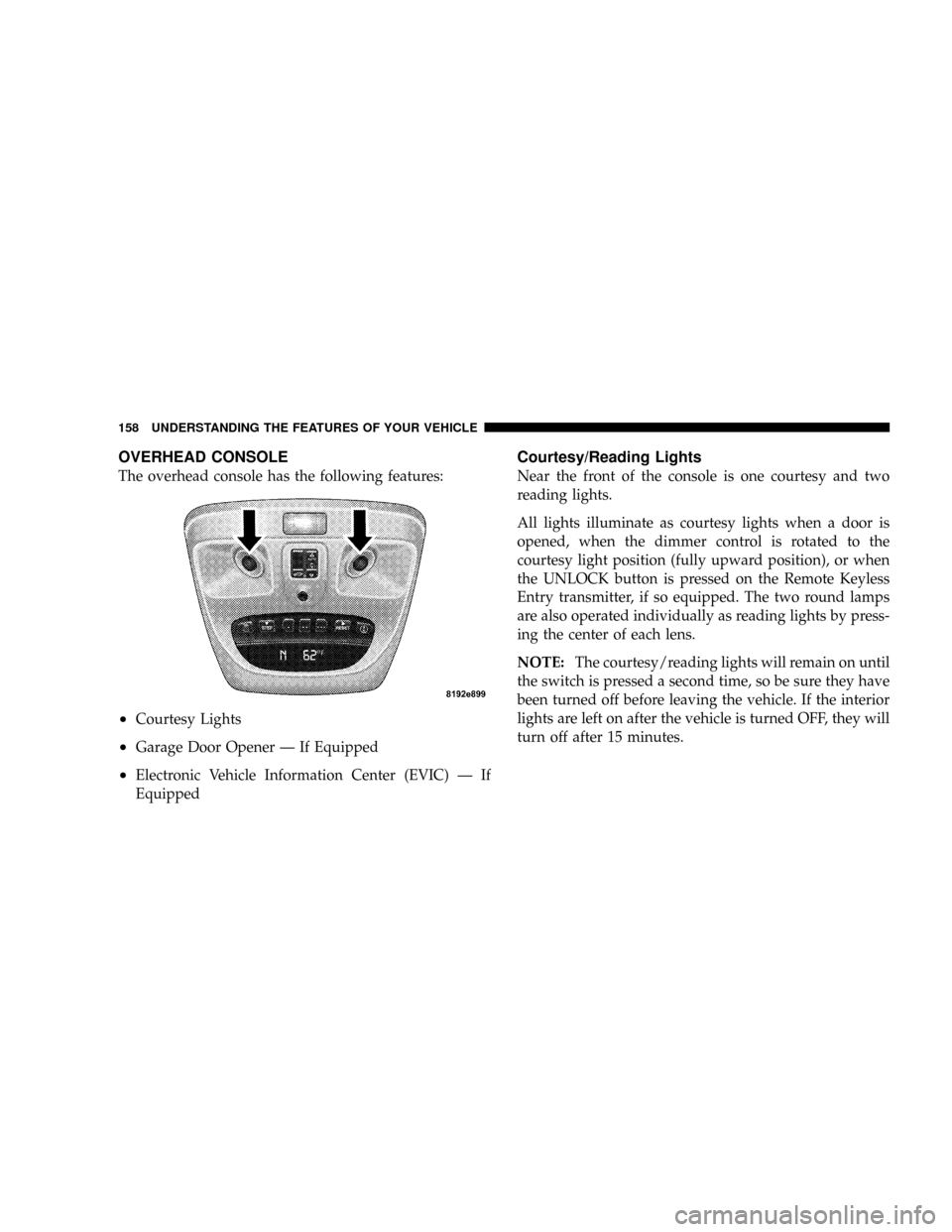
OVERHEAD CONSOLE
The overhead console has the following features:
²Courtesy Lights
²Garage Door Opener Ð If Equipped
²Electronic Vehicle Information Center (EVIC) Ð If
Equipped
Courtesy/Reading Lights
Near the front of the console is one courtesy and two
reading lights.
All lights illuminate as courtesy lights when a door is
opened, when the dimmer control is rotated to the
courtesy light position (fully upward position), or when
the UNLOCK button is pressed on the Remote Keyless
Entry transmitter, if so equipped. The two round lamps
are also operated individually as reading lights by press-
ing the center of each lens.
NOTE:The courtesy/reading lights will remain on until
the switch is pressed a second time, so be sure they have
been turned off before leaving the vehicle. If the interior
lights are left on after the vehicle is turned OFF, they will
turn off after 15 minutes.
158 UNDERSTANDING THE FEATURES OF YOUR VEHICLE
Page 168 of 481
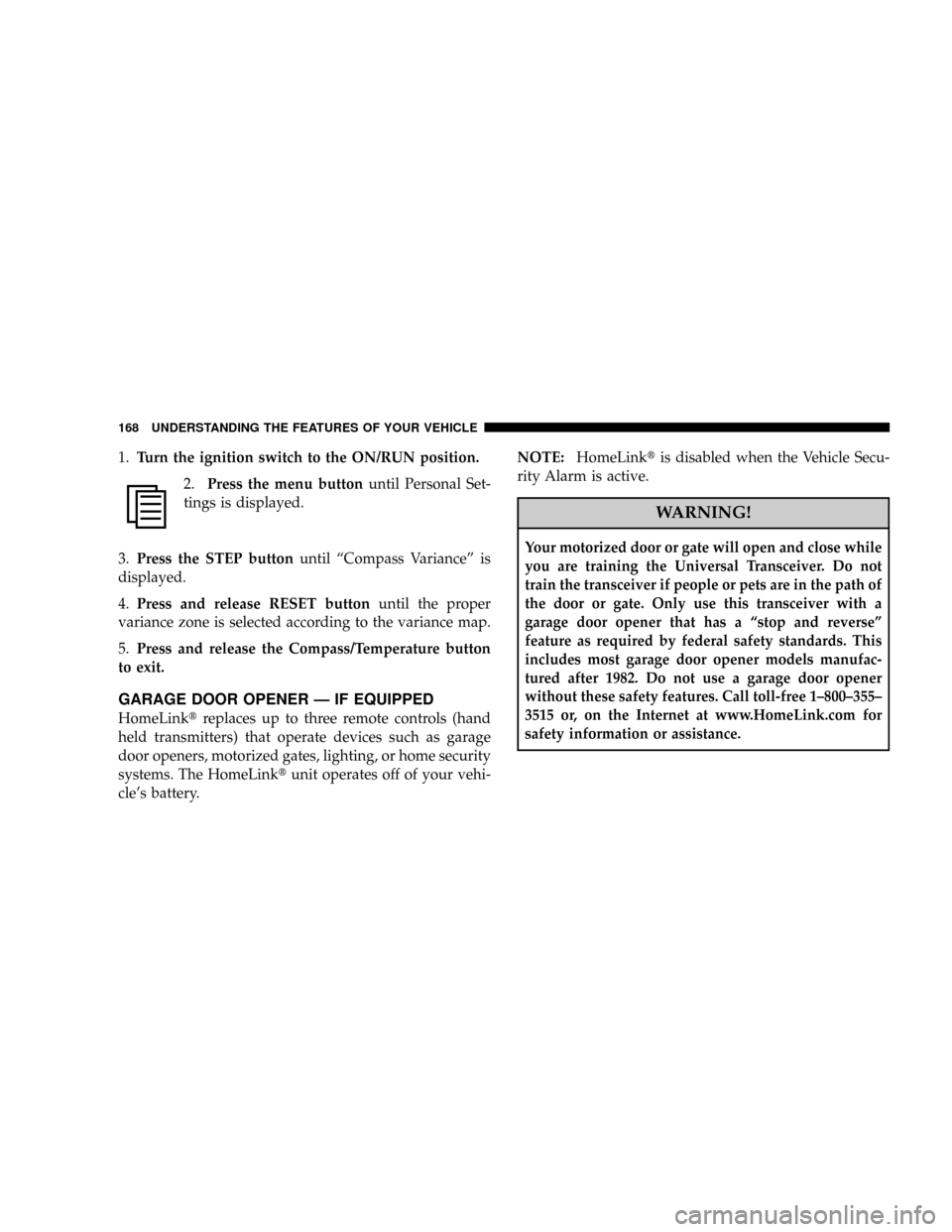
1.Turn the ignition switch to the ON/RUN position.
2.Press the menu buttonuntil Personal Set-
tings is displayed.
3.Press the STEP buttonuntil ªCompass Varianceº is
displayed.
4.Press and release RESET buttonuntil the proper
variance zone is selected according to the variance map.
5.Press and release the Compass/Temperature button
to exit.
GARAGE DOOR OPENER Ð IF EQUIPPED
HomeLinktreplaces up to three remote controls (hand
held transmitters) that operate devices such as garage
door openers, motorized gates, lighting, or home security
systems. The HomeLinktunit operates off of your vehi-
cle's battery.NOTE:HomeLinktis disabled when the Vehicle Secu-
rity Alarm is active.
WARNING!
Your motorized door or gate will open and close while
you are training the Universal Transceiver. Do not
train the transceiver if people or pets are in the path of
the door or gate. Only use this transceiver with a
garage door opener that has a ªstop and reverseº
feature as required by federal safety standards. This
includes most garage door opener models manufac-
tured after 1982. Do not use a garage door opener
without these safety features. Call toll-free 1±800±355±
3515 or, on the Internet at www.HomeLink.com for
safety information or assistance.
168 UNDERSTANDING THE FEATURES OF YOUR VEHICLE
Page 189 of 481
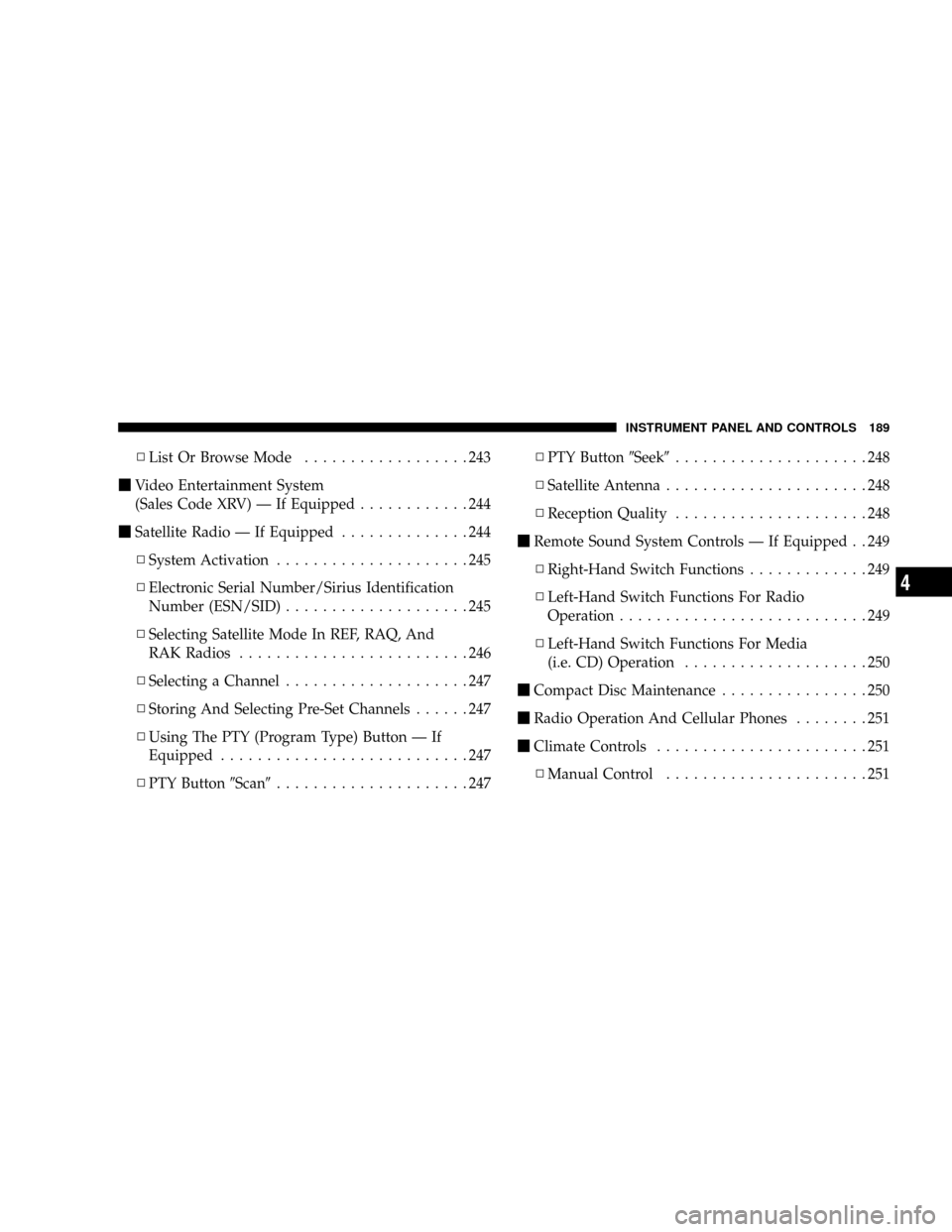
NList Or Browse Mode..................243
mVideo Entertainment System
(Sales Code XRV) Ð If Equipped............244
mSatellite Radio Ð If Equipped..............244
NSystem Activation.....................245
NElectronic Serial Number/Sirius Identification
Number (ESN/SID)....................245
NSelecting Satellite Mode In REF, RAQ, And
RAK Radios.........................246
NSelecting a Channel....................247
NStoring And Selecting Pre-Set Channels......247
NUsing The PTY (Program Type) Button Ð If
Equipped...........................247
NPTY Button9Scan9.....................247NPTY Button9Seek9.....................248
NSatellite Antenna......................248
NReception Quality.....................248
mRemote Sound System Controls Ð If Equipped . . 249
NRight-Hand Switch Functions.............249
NLeft-Hand Switch Functions For Radio
Operation...........................249
NLeft-Hand Switch Functions For Media
(i.e. CD) Operation....................250
mCompact Disc Maintenance................250
mRadio Operation And Cellular Phones........251
mClimate Controls.......................251
NManual Control......................251
INSTRUMENT PANEL AND CONTROLS 189
4
Page 226 of 481
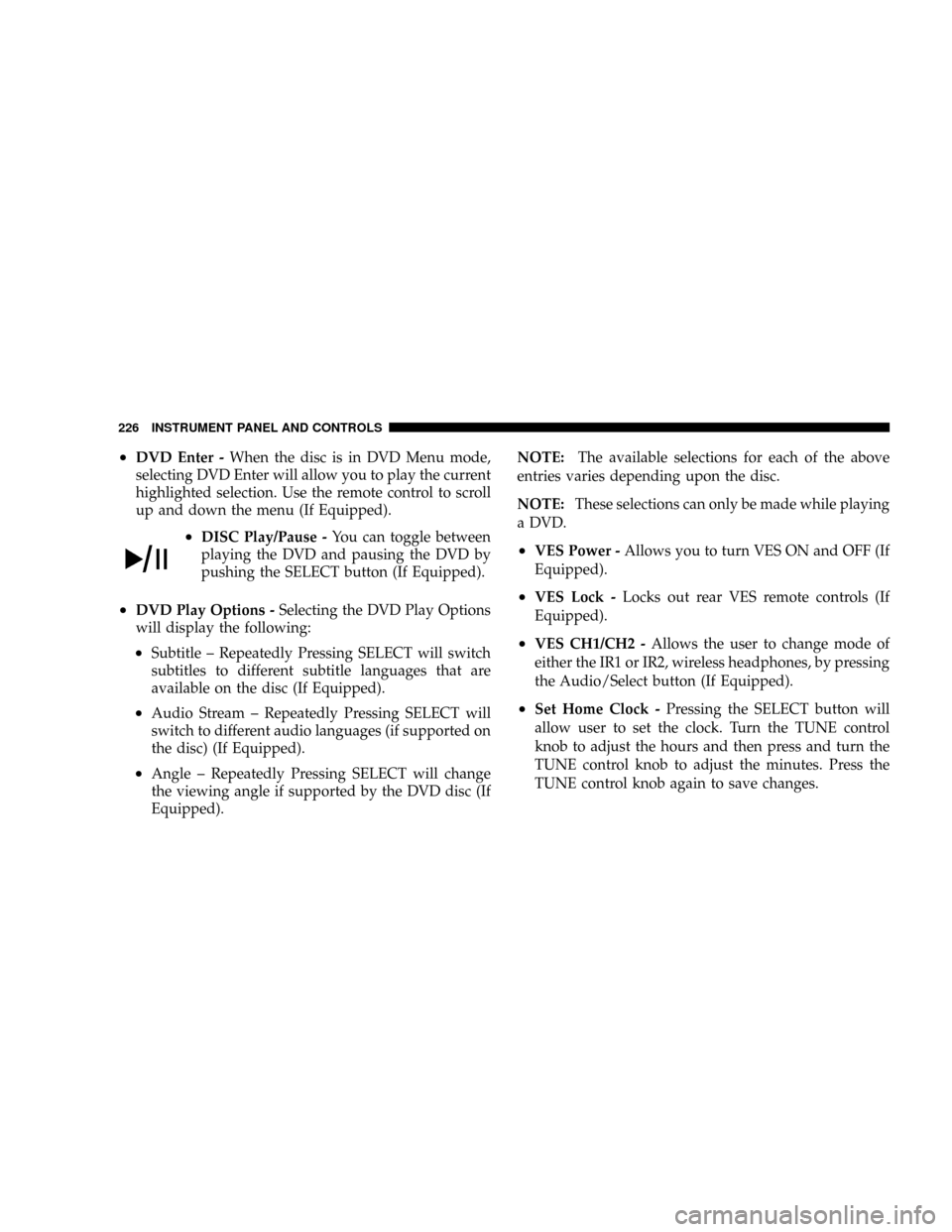
²DVD Enter -When the disc is in DVD Menu mode,
selecting DVD Enter will allow you to play the current
highlighted selection. Use the remote control to scroll
up and down the menu (If Equipped).
²DISC Play/Pause -You can toggle between
playing the DVD and pausing the DVD by
pushing the SELECT button (If Equipped).
²DVD Play Options -Selecting the DVD Play Options
will display the following:
²Subtitle ± Repeatedly Pressing SELECT will switch
subtitles to different subtitle languages that are
available on the disc (If Equipped).
²Audio Stream ± Repeatedly Pressing SELECT will
switch to different audio languages (if supported on
the disc) (If Equipped).
²Angle ± Repeatedly Pressing SELECT will change
the viewing angle if supported by the DVD disc (If
Equipped).NOTE:The available selections for each of the above
entries varies depending upon the disc.
NOTE:These selections can only be made while playing
a DVD.
²VES Power -Allows you to turn VES ON and OFF (If
Equipped).
²VES Lock -Locks out rear VES remote controls (If
Equipped).
²VES CH1/CH2 -Allows the user to change mode of
either the IR1 or IR2, wireless headphones, by pressing
the Audio/Select button (If Equipped).
²Set Home Clock -Pressing the SELECT button will
allow user to set the clock. Turn the TUNE control
knob to adjust the hours and then press and turn the
TUNE control knob to adjust the minutes. Press the
TUNE control knob again to save changes.
226 INSTRUMENT PANEL AND CONTROLS
Page 228 of 481
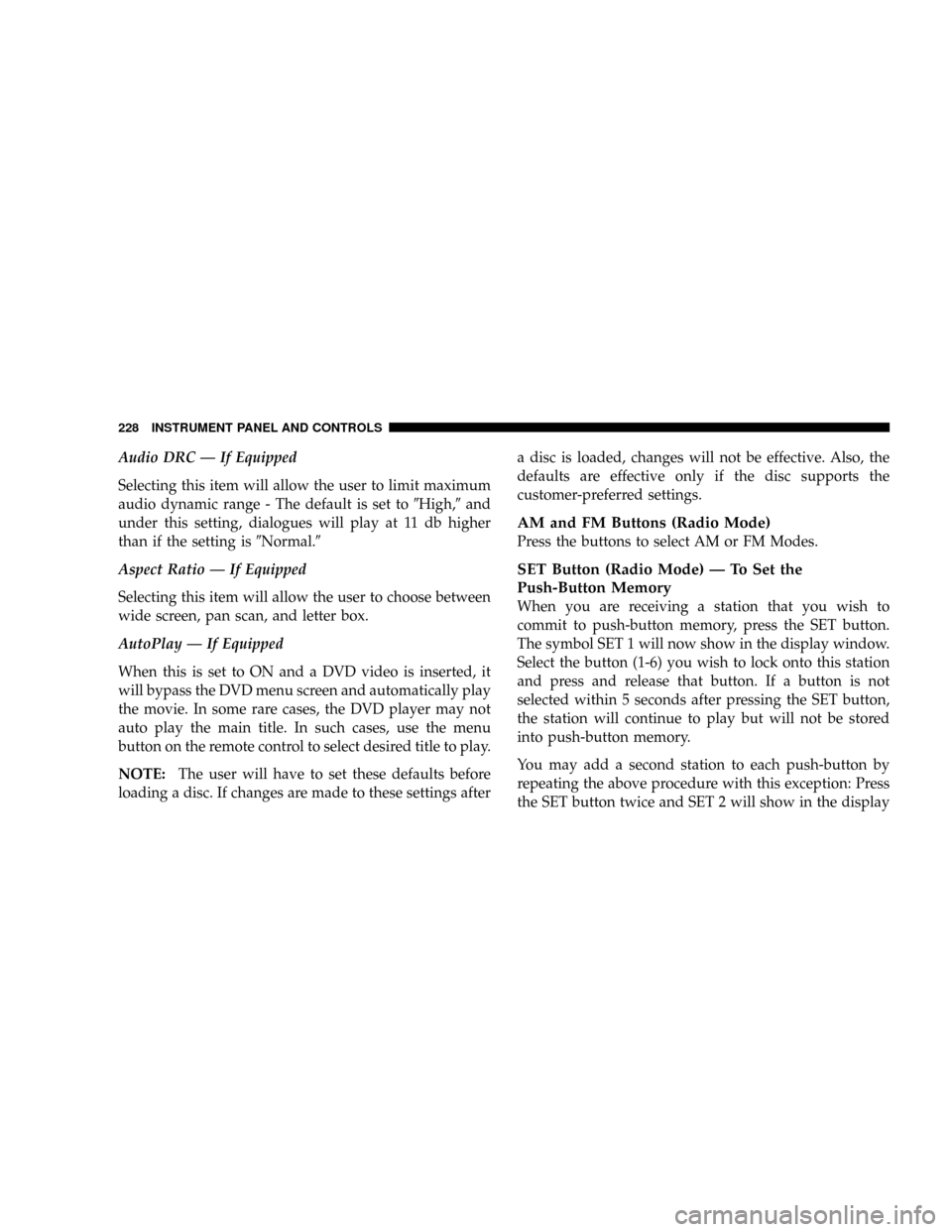
Audio DRC Ð If Equipped
Selecting this item will allow the user to limit maximum
audio dynamic range - The default is set to9High,9and
under this setting, dialogues will play at 11 db higher
than if the setting is9Normal.9
Aspect Ratio Ð If Equipped
Selecting this item will allow the user to choose between
wide screen, pan scan, and letter box.
AutoPlay Ð If Equipped
When this is set to ON and a DVD video is inserted, it
will bypass the DVD menu screen and automatically play
the movie. In some rare cases, the DVD player may not
auto play the main title. In such cases, use the menu
button on the remote control to select desired title to play.
NOTE:The user will have to set these defaults before
loading a disc. If changes are made to these settings aftera disc is loaded, changes will not be effective. Also, the
defaults are effective only if the disc supports the
customer-preferred settings.
AM and FM Buttons (Radio Mode)
Press the buttons to select AM or FM Modes.
SET Button (Radio Mode) Ð To Set the
Push-Button Memory
When you are receiving a station that you wish to
commit to push-button memory, press the SET button.
The symbol SET 1 will now show in the display window.
Select the button (1-6) you wish to lock onto this station
and press and release that button. If a button is not
selected within 5 seconds after pressing the SET button,
the station will continue to play but will not be stored
into push-button memory.
You may add a second station to each push-button by
repeating the above procedure with this exception: Press
the SET button twice and SET 2 will show in the display
228 INSTRUMENT PANEL AND CONTROLS
Page 244 of 481
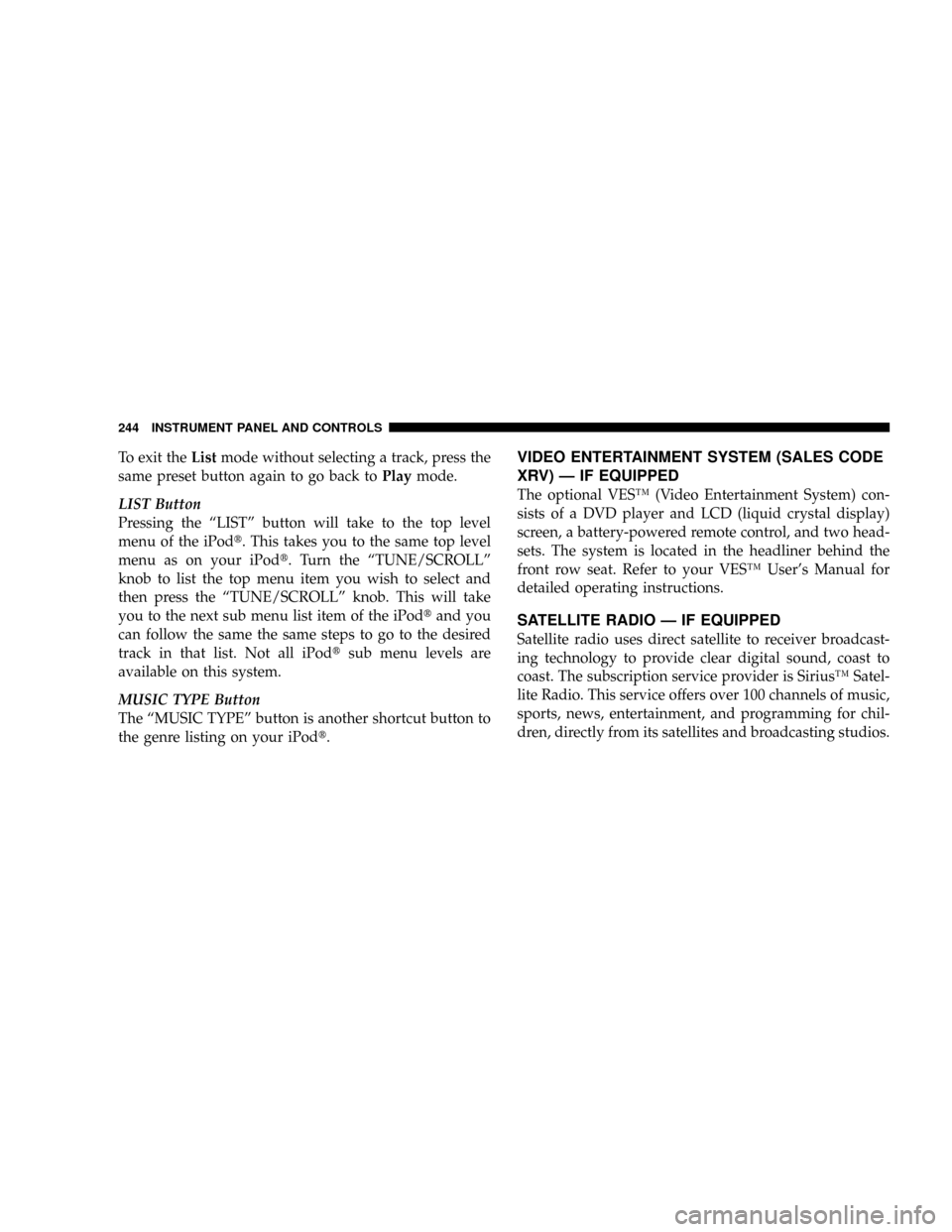
To exit theListmode without selecting a track, press the
same preset button again to go back toPlaymode.
LIST Button
Pressing the ªLISTº button will take to the top level
menu of the iPodt. This takes you to the same top level
menu as on your iPodt. Turn the ªTUNE/SCROLLº
knob to list the top menu item you wish to select and
then press the ªTUNE/SCROLLº knob. This will take
you to the next sub menu list item of the iPodtand you
can follow the same the same steps to go to the desired
track in that list. Not all iPodtsub menu levels are
available on this system.
MUSIC TYPE Button
The ªMUSIC TYPEº button is another shortcut button to
the genre listing on your iPodt.VIDEO ENTERTAINMENT SYSTEM (SALES CODE
XRV) Ð IF EQUIPPED
The optional VESŸ (Video Entertainment System) con-
sists of a DVD player and LCD (liquid crystal display)
screen, a battery-powered remote control, and two head-
sets. The system is located in the headliner behind the
front row seat. Refer to your VESŸ User's Manual for
detailed operating instructions.
SATELLITE RADIO Ð IF EQUIPPED
Satellite radio uses direct satellite to receiver broadcast-
ing technology to provide clear digital sound, coast to
coast. The subscription service provider is SiriusŸ Satel-
lite Radio. This service offers over 100 channels of music,
sports, news, entertainment, and programming for chil-
dren, directly from its satellites and broadcasting studios.
244 INSTRUMENT PANEL AND CONTROLS
Page 249 of 481
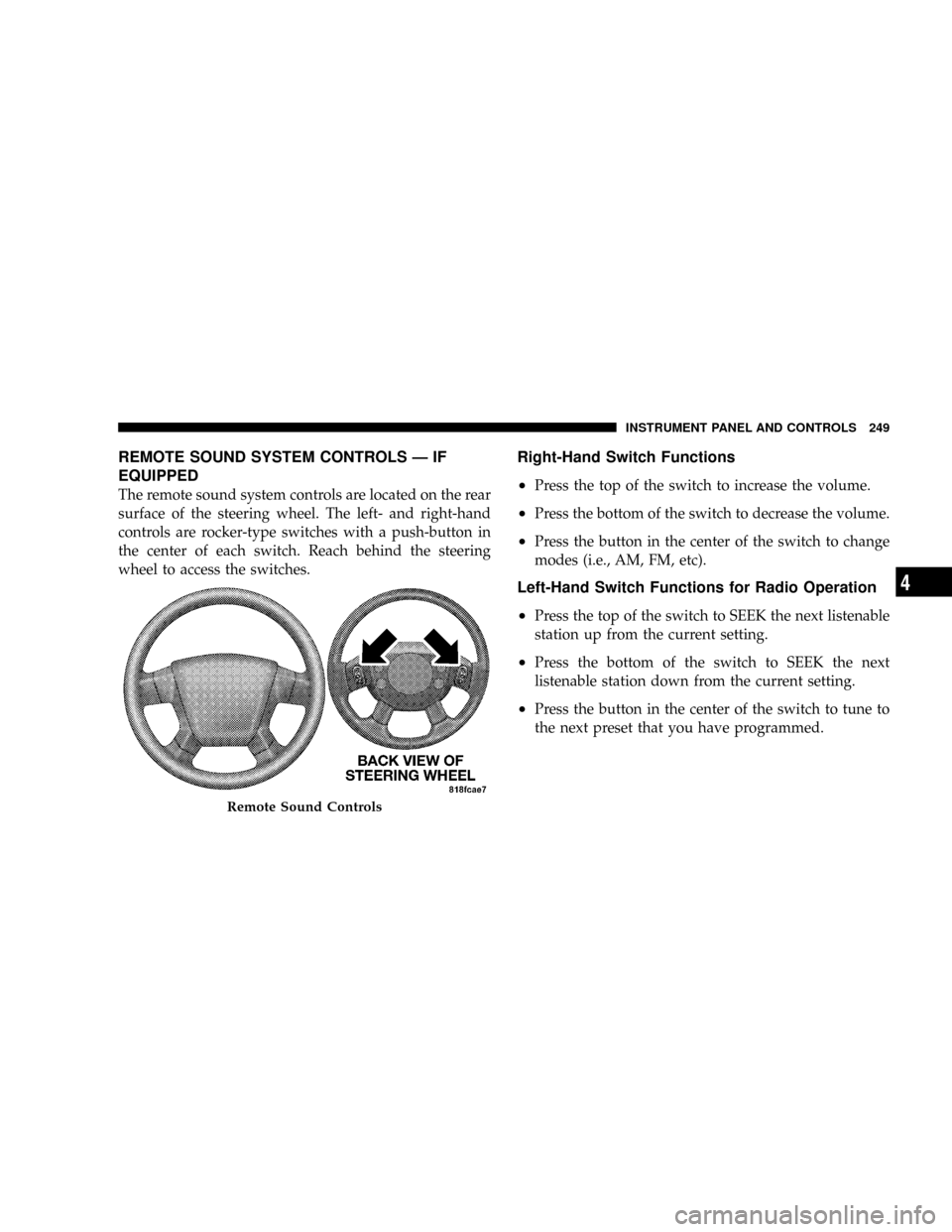
REMOTE SOUND SYSTEM CONTROLS Ð IF
EQUIPPED
The remote sound system controls are located on the rear
surface of the steering wheel. The left- and right-hand
controls are rocker-type switches with a push-button in
the center of each switch. Reach behind the steering
wheel to access the switches.
Right-Hand Switch Functions
²
Press the top of the switch to increase the volume.
²Press the bottom of the switch to decrease the volume.
²Press the button in the center of the switch to change
modes (i.e., AM, FM, etc).
Left-Hand Switch Functions for Radio Operation
²
Press the top of the switch to SEEK the next listenable
station up from the current setting.
²Press the bottom of the switch to SEEK the next
listenable station down from the current setting.
²Press the button in the center of the switch to tune to
the next preset that you have programmed.
Remote Sound Controls
INSTRUMENT PANEL AND CONTROLS 249
4
Page 267 of 481
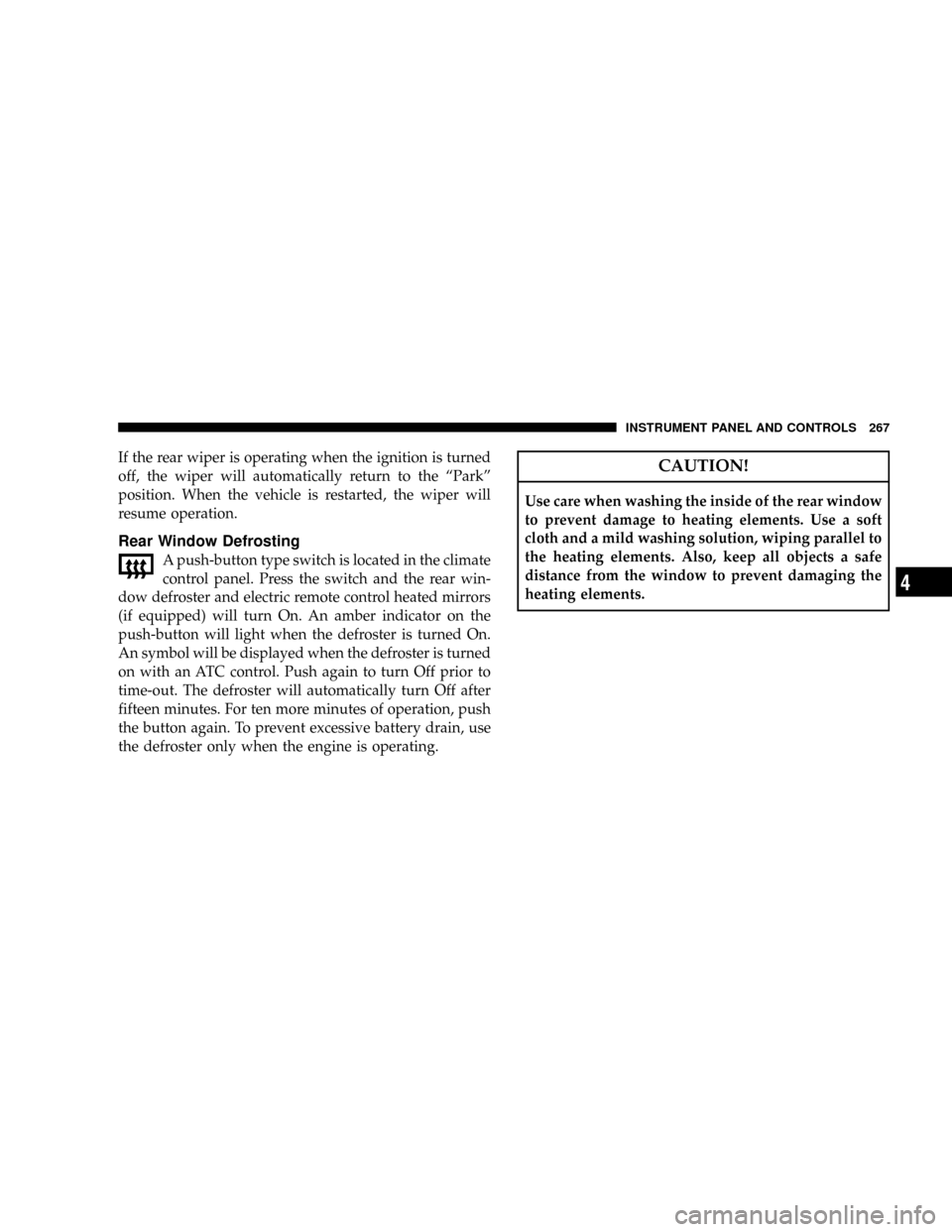
If the rear wiper is operating when the ignition is turned
off, the wiper will automatically return to the ªParkº
position. When the vehicle is restarted, the wiper will
resume operation.
Rear Window Defrosting
A push-button type switch is located in the climate
control panel. Press the switch and the rear win-
dow defroster and electric remote control heated mirrors
(if equipped) will turn On. An amber indicator on the
push-button will light when the defroster is turned On.
An symbol will be displayed when the defroster is turned
on with an ATC control. Push again to turn Off prior to
time-out. The defroster will automatically turn Off after
fifteen minutes. For ten more minutes of operation, push
the button again. To prevent excessive battery drain, use
the defroster only when the engine is operating.
CAUTION!
Use care when washing the inside of the rear window
to prevent damage to heating elements. Use a soft
cloth and a mild washing solution, wiping parallel to
the heating elements. Also, keep all objects a safe
distance from the window to prevent damaging the
heating elements.
INSTRUMENT PANEL AND CONTROLS 267
4
Page 466 of 481
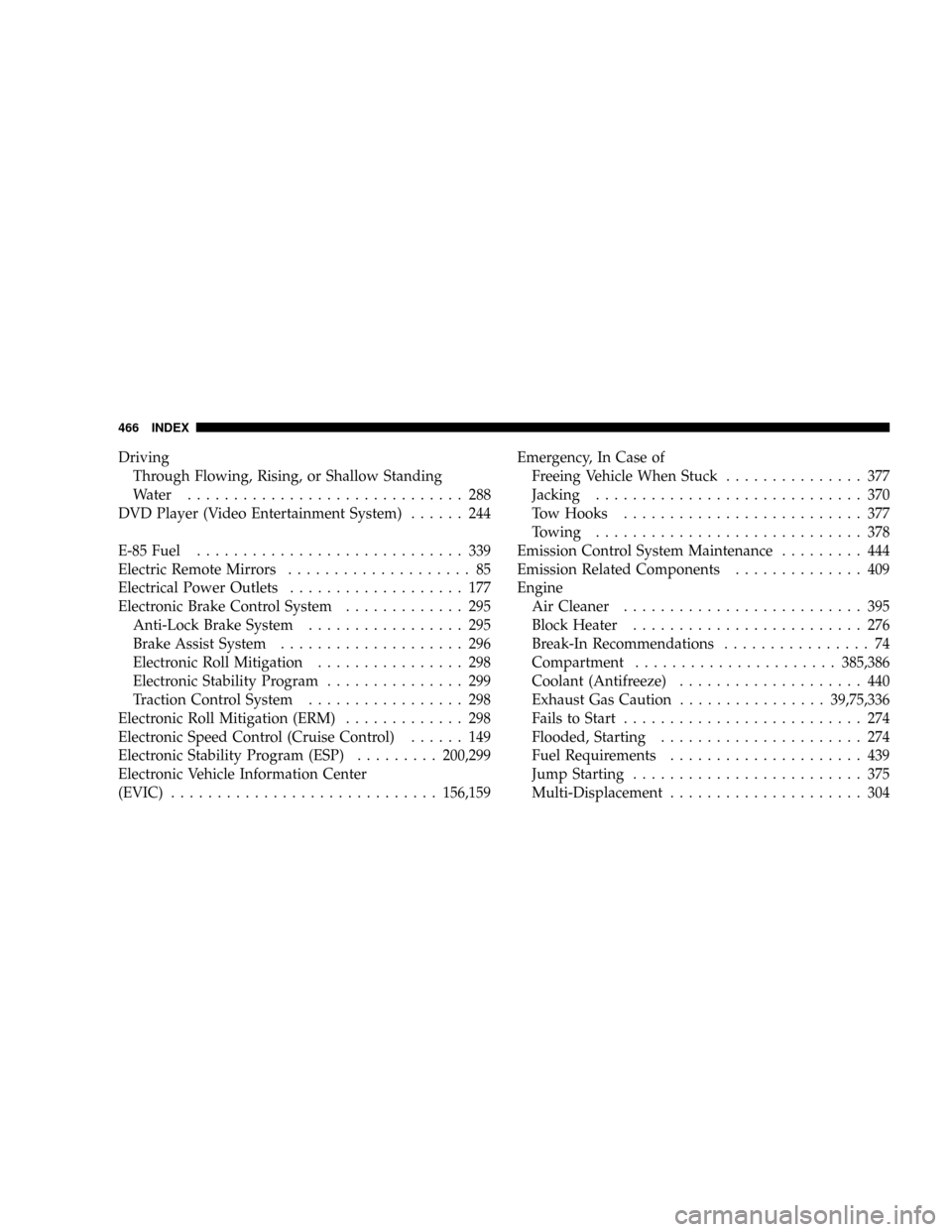
Driving
Through Flowing, Rising, or Shallow Standing
Water.............................. 288
DVD Player (Video Entertainment System)...... 244
E-85 Fuel............................. 339
Electric Remote Mirrors.................... 85
Electrical Power Outlets................... 177
Electronic Brake Control System............. 295
Anti-Lock Brake System................. 295
Brake Assist System.................... 296
Electronic Roll Mitigation................ 298
Electronic Stability Program............... 299
Traction Control System................. 298
Electronic Roll Mitigation (ERM)............. 298
Electronic Speed Control (Cruise Control)...... 149
Electronic Stability Program (ESP).........200,299
Electronic Vehicle Information Center
(EVIC).............................156,159Emergency, In Case of
Freeing Vehicle When Stuck............... 377
Jacking............................. 370
Tow Hooks.......................... 377
Towing............................. 378
Emission Control System Maintenance......... 444
Emission Related Components.............. 409
Engine
Air Cleaner.......................... 395
Block Heater......................... 276
Break-In Recommendations................ 74
Compartment......................385,386
Coolant (Antifreeze).................... 440
Exhaust Gas Caution................39,75,336
Fails to Start.......................... 274
Flooded, Starting...................... 274
Fuel Requirements..................... 439
Jump Starting......................... 375
Multi-Displacement..................... 304
466 INDEX
Page 474 of 481
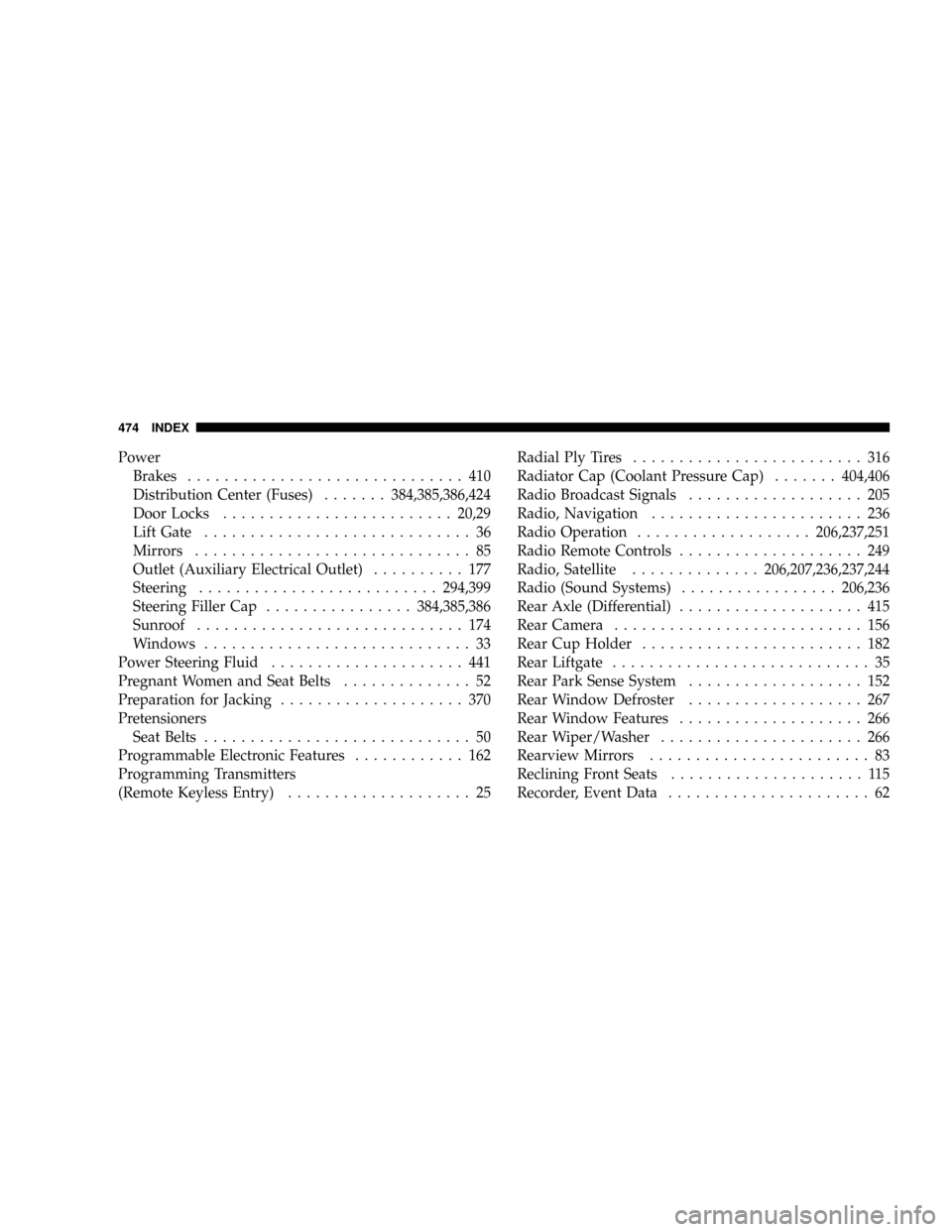
Power
Brakes.............................. 410
Distribution Center (Fuses).......384,385,386,424
Door Locks.........................20,29
Lift Gate............................. 36
Mirrors.............................. 85
Outlet (Auxiliary Electrical Outlet).......... 177
Steering..........................294,399
Steering Filler Cap................384,385,386
Sunroof............................. 174
Windows............................. 33
Power Steering Fluid..................... 441
Pregnant Women and Seat Belts.............. 52
Preparation for Jacking.................... 370
Pretensioners
Seat Belts............................. 50
Programmable Electronic Features............ 162
Programming Transmitters
(Remote Keyless Entry).................... 25Radial Ply Tires......................... 316
Radiator Cap (Coolant Pressure Cap).......404,406
Radio Broadcast Signals................... 205
Radio, Navigation....................... 236
Radio Operation...................206,237,251
Radio Remote Controls.................... 249
Radio, Satellite..............206,207,236,237,244
Radio (Sound Systems).................206,236
Rear Axle (Differential).................... 415
Rear Camera........................... 156
Rear Cup Holder........................ 182
Rear Liftgate............................ 35
Rear Park Sense System................... 152
Rear Window Defroster................... 267
Rear Window Features.................... 266
Rear Wiper/Washer...................... 266
Rearview Mirrors........................ 83
Reclining Front Seats..................... 115
Recorder, Event Data...................... 62
474 INDEX