remote control DODGE DURANGO 2008 2.G Owners Manual
[x] Cancel search | Manufacturer: DODGE, Model Year: 2008, Model line: DURANGO, Model: DODGE DURANGO 2008 2.GPages: 481, PDF Size: 7.75 MB
Page 20 of 481
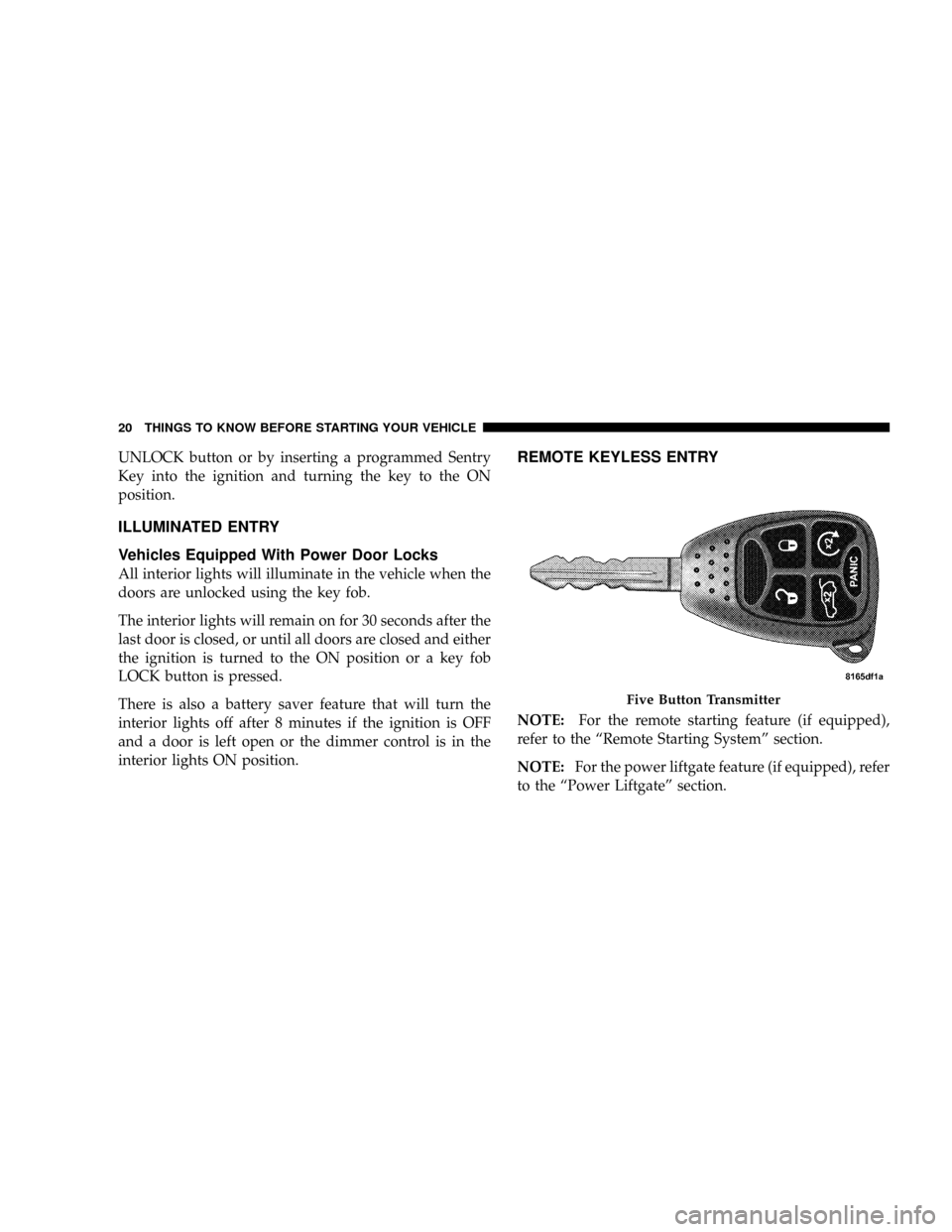
UNLOCK button or by inserting a programmed Sentry
Key into the ignition and turning the key to the ON
position.
ILLUMINATED ENTRY
Vehicles Equipped With Power Door Locks
All interior lights will illuminate in the vehicle when the
doors are unlocked using the key fob.
The interior lights will remain on for 30 seconds after the
last door is closed, or until all doors are closed and either
the ignition is turned to the ON position or a key fob
LOCK button is pressed.
There is also a battery saver feature that will turn the
interior lights off after 8 minutes if the ignition is OFF
and a door is left open or the dimmer control is in the
interior lights ON position.
REMOTE KEYLESS ENTRY
NOTE:For the remote starting feature (if equipped),
refer to the ªRemote Starting Systemº section.
NOTE:For the power liftgate feature (if equipped), refer
to the ªPower Liftgateº section.
Five Button Transmitter
20 THINGS TO KNOW BEFORE STARTING YOUR VEHICLE
Page 24 of 481
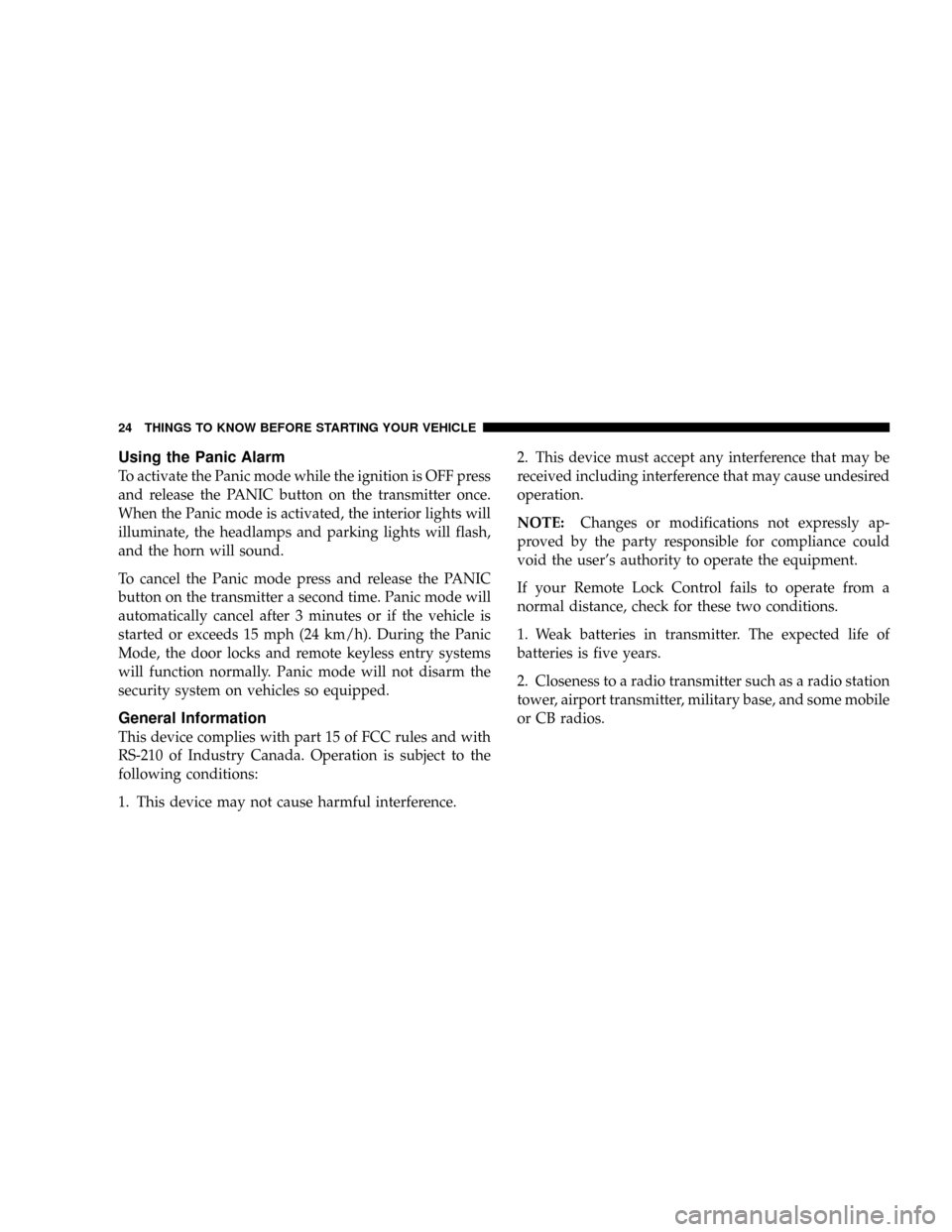
Using the Panic Alarm
To activate the Panic mode while the ignition is OFF press
and release the PANIC button on the transmitter once.
When the Panic mode is activated, the interior lights will
illuminate, the headlamps and parking lights will flash,
and the horn will sound.
To cancel the Panic mode press and release the PANIC
button on the transmitter a second time. Panic mode will
automatically cancel after 3 minutes or if the vehicle is
started or exceeds 15 mph (24 km/h). During the Panic
Mode, the door locks and remote keyless entry systems
will function normally. Panic mode will not disarm the
security system on vehicles so equipped.
General Information
This device complies with part 15 of FCC rules and with
RS-210 of Industry Canada. Operation is subject to the
following conditions:
1. This device may not cause harmful interference.2. This device must accept any interference that may be
received including interference that may cause undesired
operation.
NOTE:Changes or modifications not expressly ap-
proved by the party responsible for compliance could
void the user's authority to operate the equipment.
If your Remote Lock Control fails to operate from a
normal distance, check for these two conditions.
1. Weak batteries in transmitter. The expected life of
batteries is five years.
2. Closeness to a radio transmitter such as a radio station
tower, airport transmitter, military base, and some mobile
or CB radios.
24 THINGS TO KNOW BEFORE STARTING YOUR VEHICLE
Page 35 of 481
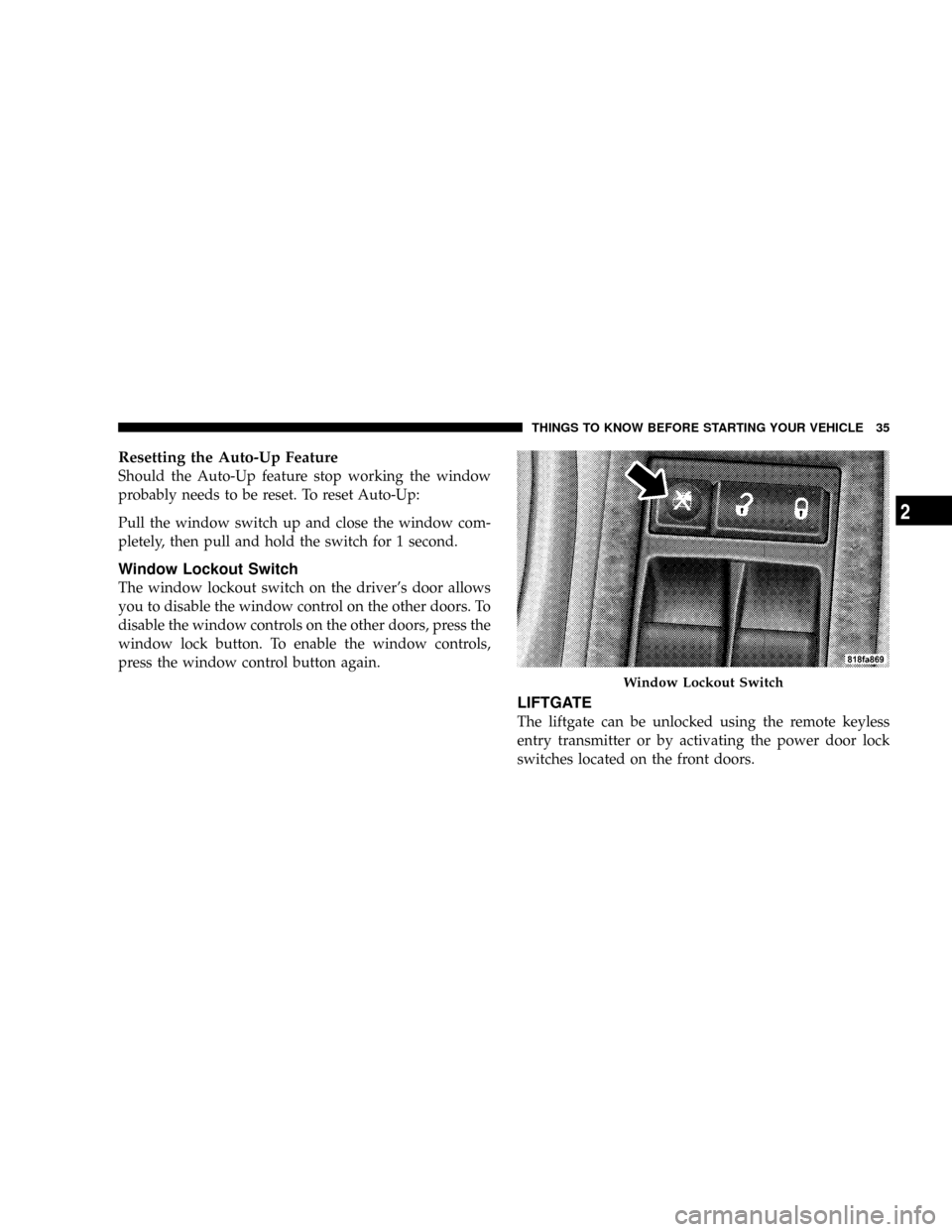
Resetting the Auto-Up Feature
Should the Auto-Up feature stop working the window
probably needs to be reset. To reset Auto-Up:
Pull the window switch up and close the window com-
pletely, then pull and hold the switch for 1 second.
Window Lockout Switch
The window lockout switch on the driver's door allows
you to disable the window control on the other doors. To
disable the window controls on the other doors, press the
window lock button. To enable the window controls,
press the window control button again.
LIFTGATE
The liftgate can be unlocked using the remote keyless
entry transmitter or by activating the power door lock
switches located on the front doors.
Window Lockout Switch
THINGS TO KNOW BEFORE STARTING YOUR VEHICLE 35
2
Page 56 of 481
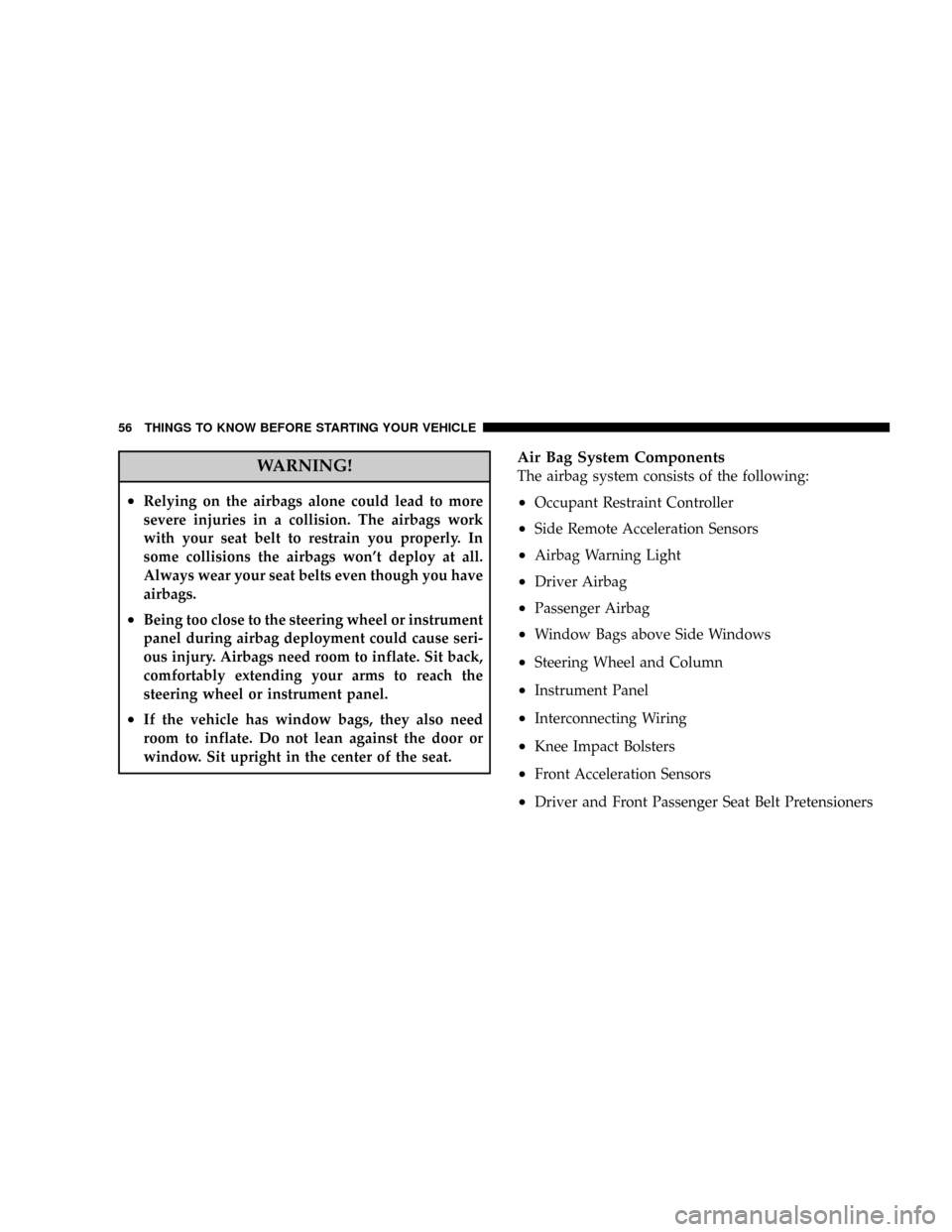
WARNING!
²Relying on the airbags alone could lead to more
severe injuries in a collision. The airbags work
with your seat belt to restrain you properly. In
some collisions the airbags won't deploy at all.
Always wear your seat belts even though you have
airbags.
²Being too close to the steering wheel or instrument
panel during airbag deployment could cause seri-
ous injury. Airbags need room to inflate. Sit back,
comfortably extending your arms to reach the
steering wheel or instrument panel.
²If the vehicle has window bags, they also need
room to inflate. Do not lean against the door or
window. Sit upright in the center of the seat.
Air Bag System Components
The airbag system consists of the following:
²Occupant Restraint Controller
²Side Remote Acceleration Sensors
²Airbag Warning Light
²Driver Airbag
²Passenger Airbag
²Window Bags above Side Windows
²Steering Wheel and Column
²Instrument Panel
²Interconnecting Wiring
²Knee Impact Bolsters
²Front Acceleration Sensors
²Driver and Front Passenger Seat Belt Pretensioners
56 THINGS TO KNOW BEFORE STARTING YOUR VEHICLE
Page 79 of 481
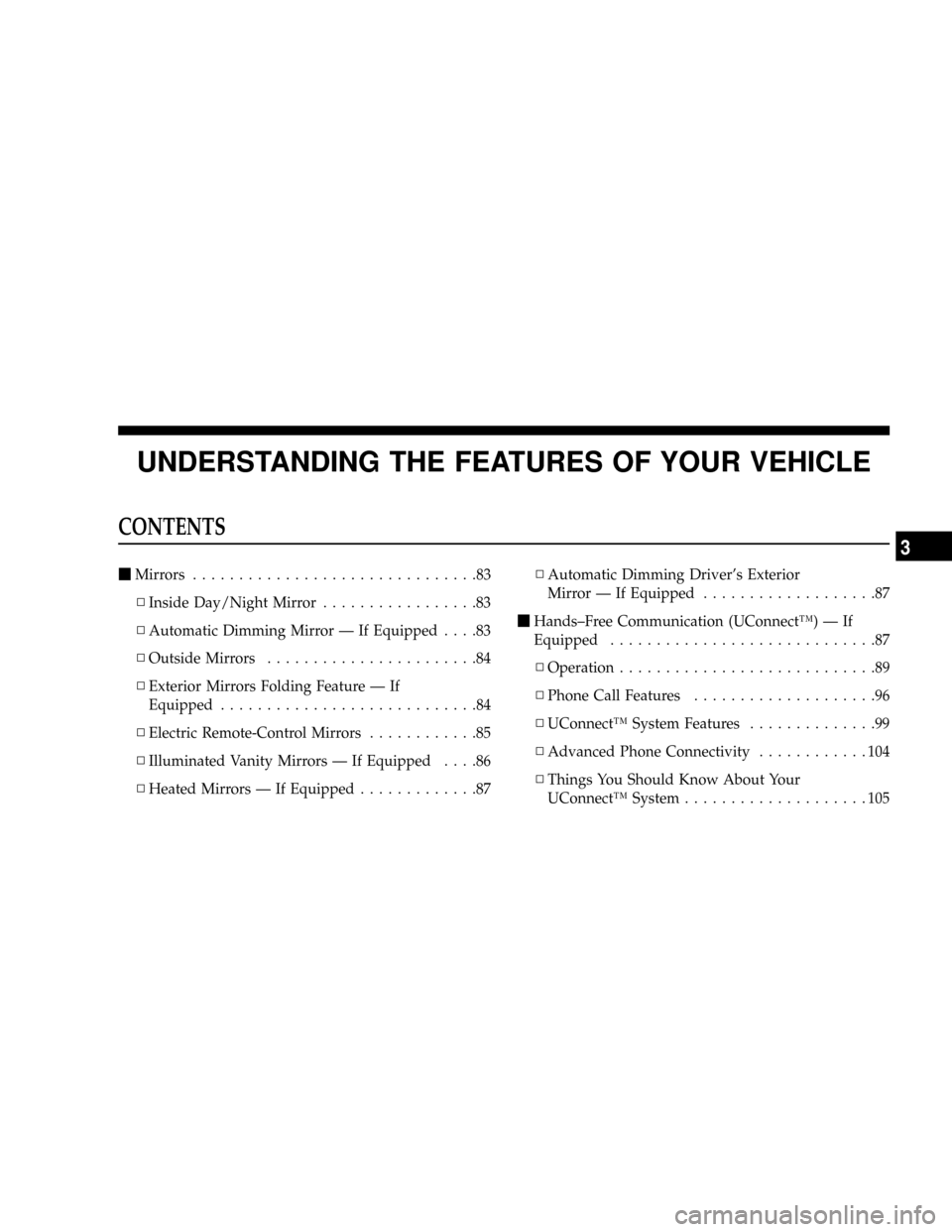
UNDERSTANDING THE FEATURES OF YOUR VEHICLE
CONTENTS
mMirrors...............................83
NInside Day/Night Mirror.................83
NAutomatic Dimming Mirror Ð If Equipped....83
NOutside Mirrors.......................84
NExterior Mirrors Folding Feature Ð If
Equipped............................84
NElectric Remote-Control Mirrors............85
NIlluminated Vanity Mirrors Ð If Equipped....86
NHeated Mirrors Ð If Equipped.............87NAutomatic Dimming Driver's Exterior
Mirror Ð If Equipped...................87
mHands±Free Communication (UConnectŸ) Ð If
Equipped.............................87
NOperation............................89
NPhone Call Features....................96
NUConnectŸ System Features..............99
NAdvanced Phone Connectivity............104
NThings You Should Know About Your
UConnectŸ System....................105
3
Page 80 of 481
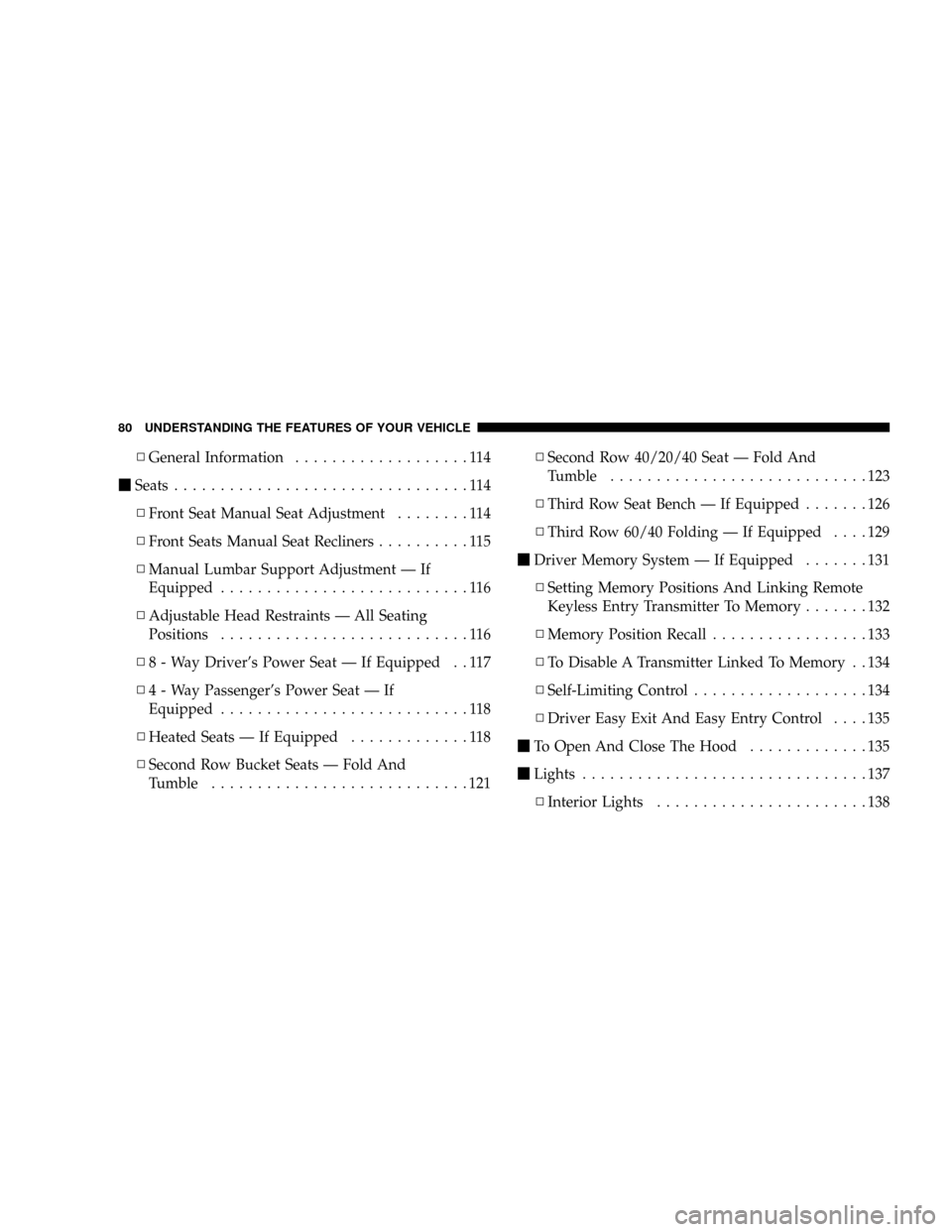
NGeneral Information...................114
mSeats................................114
NFront Seat Manual Seat Adjustment........114
NFront Seats Manual Seat Recliners..........115
NManual Lumbar Support Adjustment Ð If
Equipped...........................116
NAdjustable Head Restraints Ð All Seating
Positions...........................116
N8 - Way Driver's Power Seat Ð If Equipped . . 117
N4 - Way Passenger's Power Seat Ð If
Equipped...........................118
NHeated Seats Ð If Equipped.............118
NSecond Row Bucket Seats Ð Fold And
Tumble............................121NSecond Row 40/20/40 Seat Ð Fold And
Tumble............................123
NThird Row Seat Bench Ð If Equipped.......126
NThird Row 60/40 Folding Ð If Equipped....129
mDriver Memory System Ð If Equipped.......131
NSetting Memory Positions And Linking Remote
Keyless Entry Transmitter To Memory.......132
NMemory Position Recall.................133
NTo Disable A Transmitter Linked To Memory . . 134
NSelf-Limiting Control...................134
NDriver Easy Exit And Easy Entry Control....135
mTo Open And Close The Hood.............135
mLights...............................137
NInterior Lights.......................138
80 UNDERSTANDING THE FEATURES OF YOUR VEHICLE
Page 85 of 481
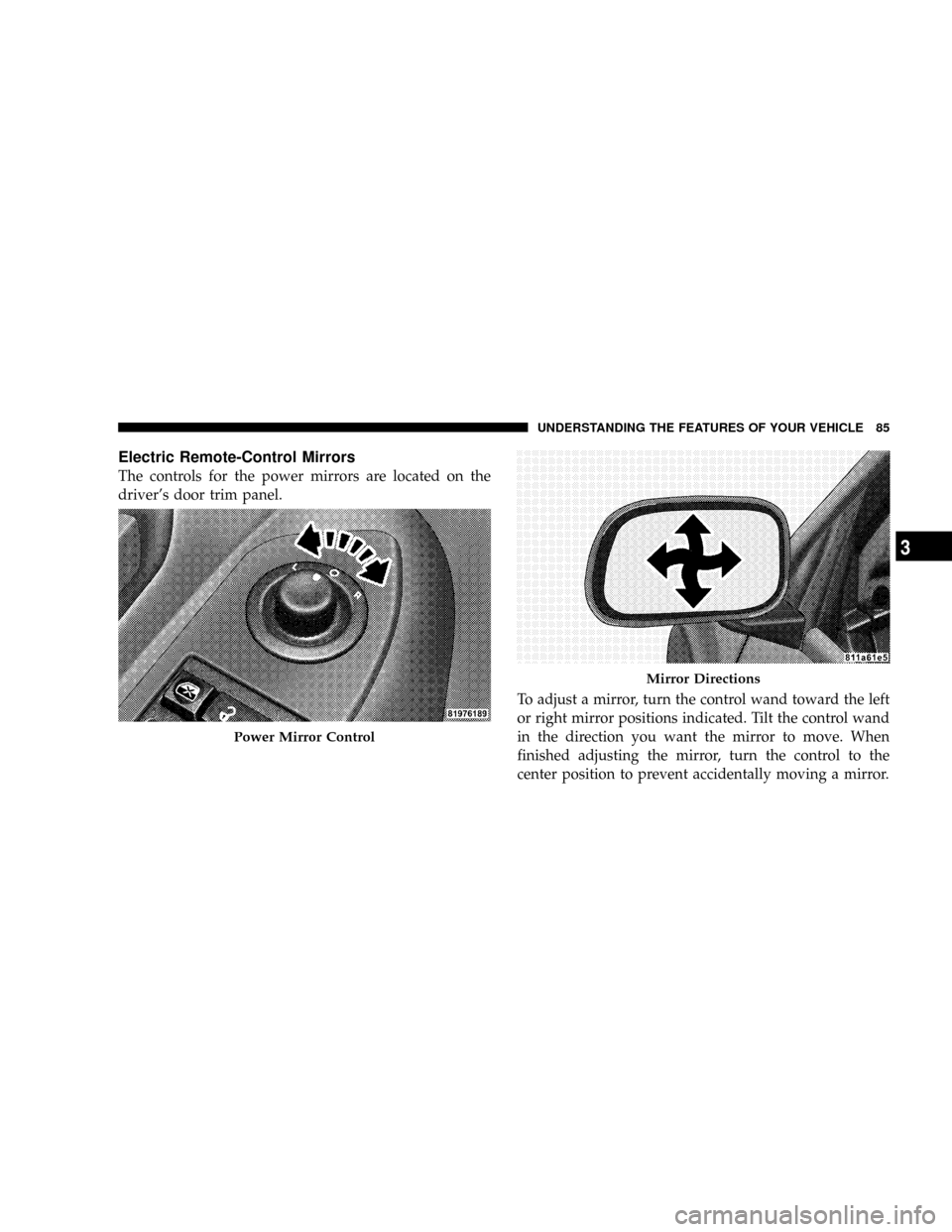
Electric Remote-Control Mirrors
The controls for the power mirrors are located on the
driver's door trim panel.
To adjust a mirror, turn the control wand toward the left
or right mirror positions indicated. Tilt the control wand
in the direction you want the mirror to move. When
finished adjusting the mirror, turn the control to the
center position to prevent accidentally moving a mirror.
Power Mirror Control
Mirror Directions
UNDERSTANDING THE FEATURES OF YOUR VEHICLE 85
3
Page 131 of 481
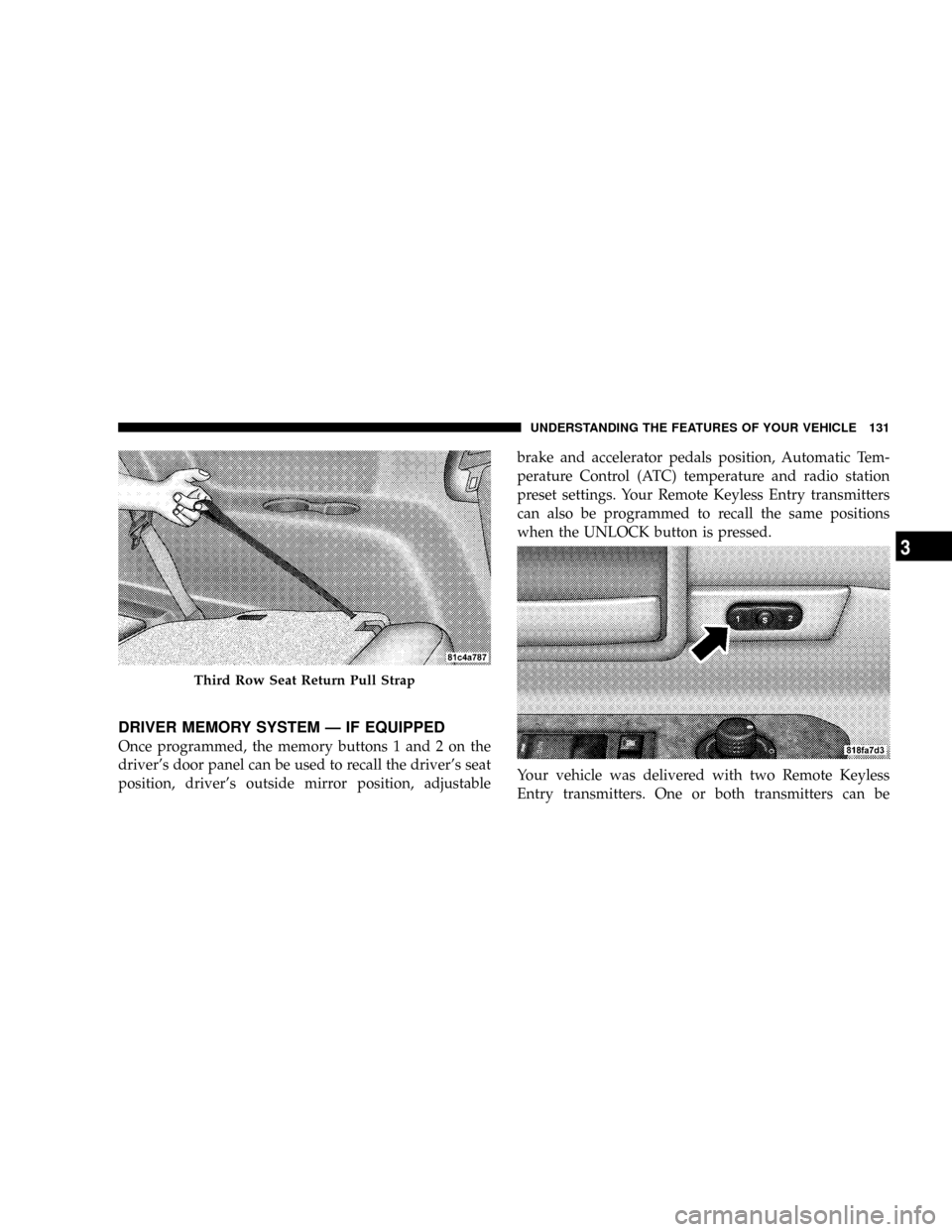
DRIVER MEMORY SYSTEM Ð IF EQUIPPED
Once programmed, the memory buttons 1 and 2 on the
driver's door panel can be used to recall the driver's seat
position, driver's outside mirror position, adjustablebrake and accelerator pedals position, Automatic Tem-
perature Control (ATC) temperature and radio station
preset settings. Your Remote Keyless Entry transmitters
can also be programmed to recall the same positions
when the UNLOCK button is pressed.
Your vehicle was delivered with two Remote Keyless
Entry transmitters. One or both transmitters can be
Third Row Seat Return Pull Strap
UNDERSTANDING THE FEATURES OF YOUR VEHICLE 131
3
Page 132 of 481
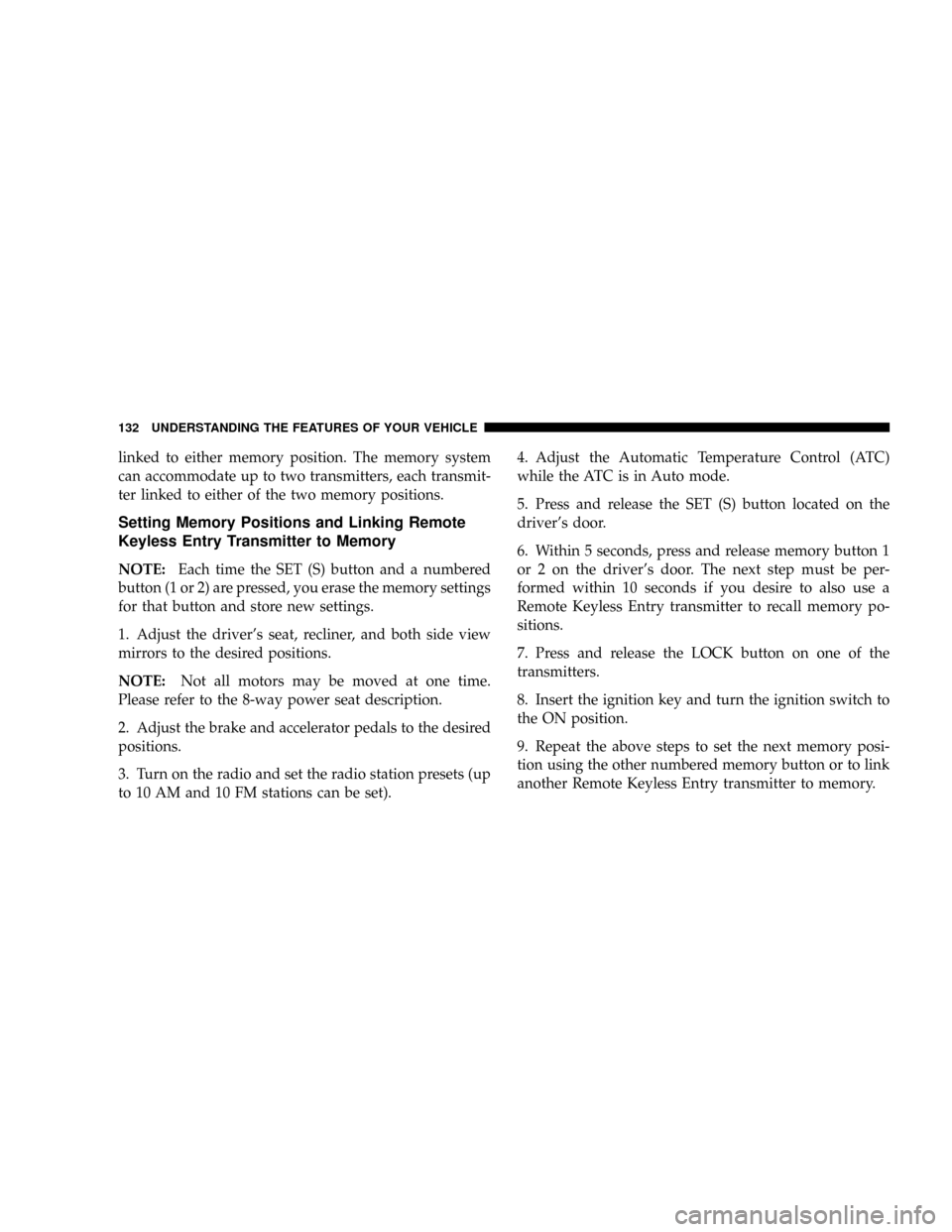
linked to either memory position. The memory system
can accommodate up to two transmitters, each transmit-
ter linked to either of the two memory positions.
Setting Memory Positions and Linking Remote
Keyless Entry Transmitter to Memory
NOTE:Each time the SET (S) button and a numbered
button (1 or 2) are pressed, you erase the memory settings
for that button and store new settings.
1. Adjust the driver's seat, recliner, and both side view
mirrors to the desired positions.
NOTE:Not all motors may be moved at one time.
Please refer to the 8-way power seat description.
2. Adjust the brake and accelerator pedals to the desired
positions.
3. Turn on the radio and set the radio station presets (up
to 10 AM and 10 FM stations can be set).4. Adjust the Automatic Temperature Control (ATC)
while the ATC is in Auto mode.
5. Press and release the SET (S) button located on the
driver's door.
6. Within 5 seconds, press and release memory button 1
or 2 on the driver's door. The next step must be per-
formed within 10 seconds if you desire to also use a
Remote Keyless Entry transmitter to recall memory po-
sitions.
7. Press and release the LOCK button on one of the
transmitters.
8. Insert the ignition key and turn the ignition switch to
the ON position.
9. Repeat the above steps to set the next memory posi-
tion using the other numbered memory button or to link
another Remote Keyless Entry transmitter to memory.
132 UNDERSTANDING THE FEATURES OF YOUR VEHICLE
Page 134 of 481
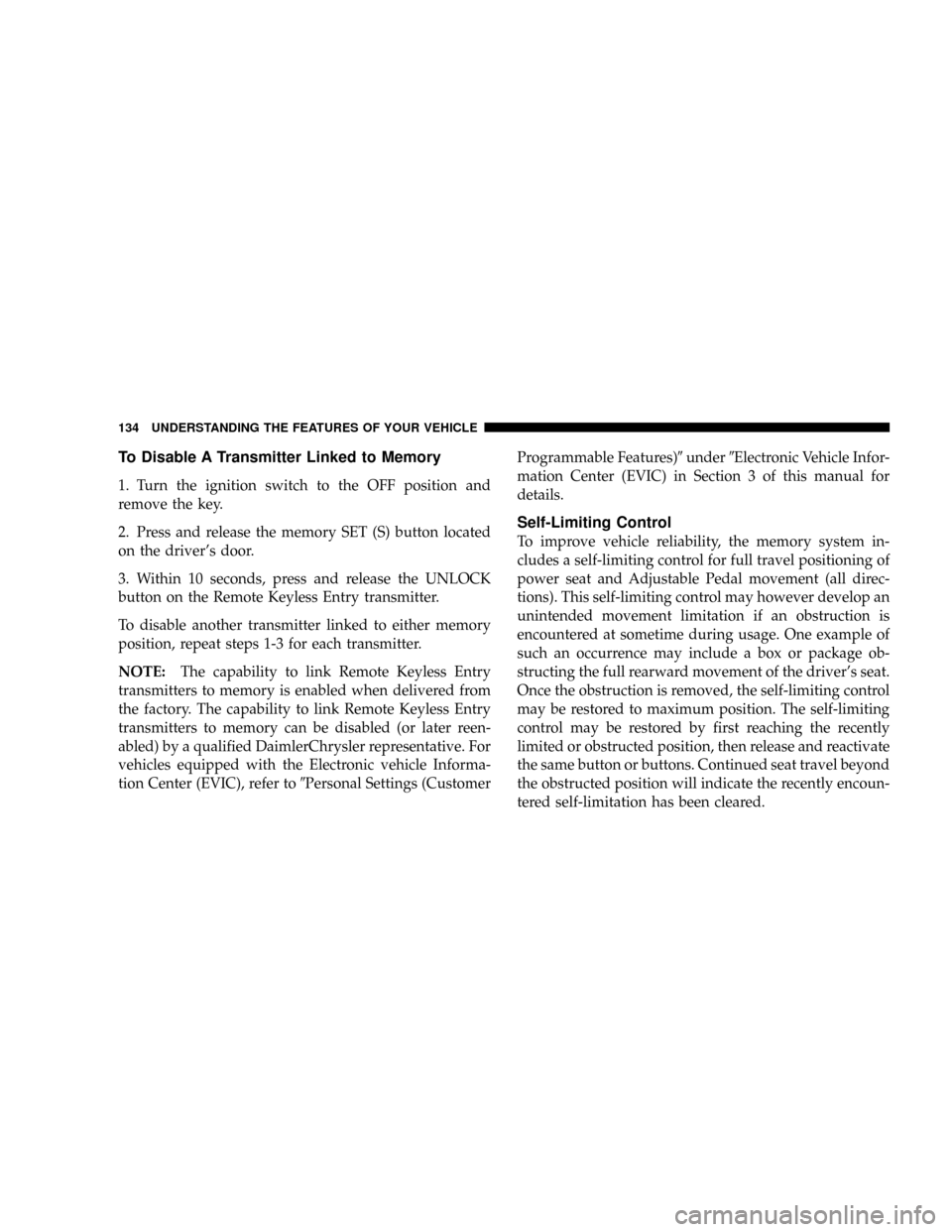
To Disable A Transmitter Linked to Memory
1. Turn the ignition switch to the OFF position and
remove the key.
2. Press and release the memory SET (S) button located
on the driver's door.
3. Within 10 seconds, press and release the UNLOCK
button on the Remote Keyless Entry transmitter.
To disable another transmitter linked to either memory
position, repeat steps 1-3 for each transmitter.
NOTE:The capability to link Remote Keyless Entry
transmitters to memory is enabled when delivered from
the factory. The capability to link Remote Keyless Entry
transmitters to memory can be disabled (or later reen-
abled) by a qualified DaimlerChrysler representative. For
vehicles equipped with the Electronic vehicle Informa-
tion Center (EVIC), refer to9Personal Settings (CustomerProgrammable Features)9under9Electronic Vehicle Infor-
mation Center (EVIC) in Section 3 of this manual for
details.
Self-Limiting Control
To improve vehicle reliability, the memory system in-
cludes a self-limiting control for full travel positioning of
power seat and Adjustable Pedal movement (all direc-
tions). This self-limiting control may however develop an
unintended movement limitation if an obstruction is
encountered at sometime during usage. One example of
such an occurrence may include a box or package ob-
structing the full rearward movement of the driver's seat.
Once the obstruction is removed, the self-limiting control
may be restored to maximum position. The self-limiting
control may be restored by first reaching the recently
limited or obstructed position, then release and reactivate
the same button or buttons. Continued seat travel beyond
the obstructed position will indicate the recently encoun-
tered self-limitation has been cleared.
134 UNDERSTANDING THE FEATURES OF YOUR VEHICLE