key DODGE DURANGO 2008 2.G Owner's Manual
[x] Cancel search | Manufacturer: DODGE, Model Year: 2008, Model line: DURANGO, Model: DODGE DURANGO 2008 2.GPages: 481, PDF Size: 7.75 MB
Page 31 of 481
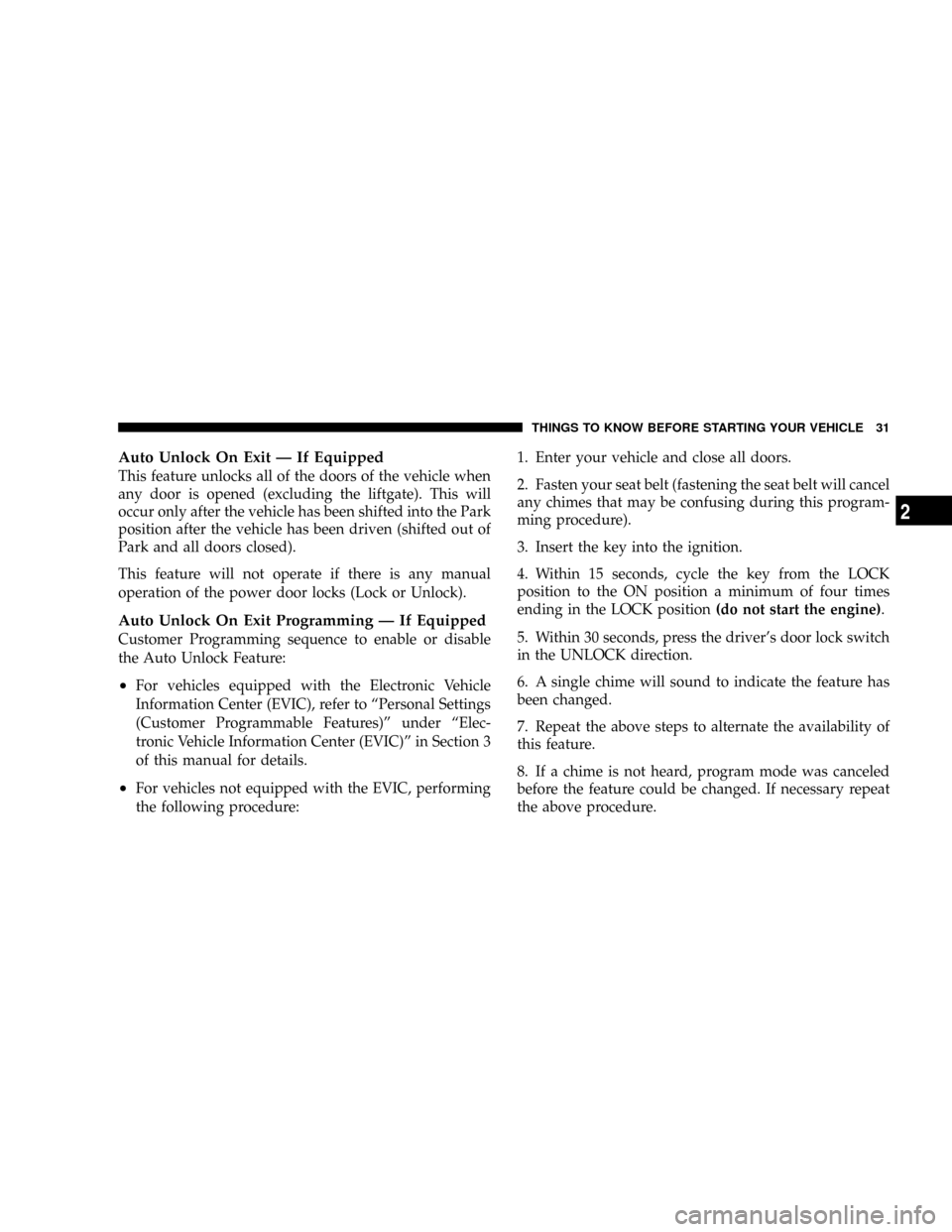
Auto Unlock On Exit Ð If Equipped
This feature unlocks all of the doors of the vehicle when
any door is opened (excluding the liftgate). This will
occur only after the vehicle has been shifted into the Park
position after the vehicle has been driven (shifted out of
Park and all doors closed).
This feature will not operate if there is any manual
operation of the power door locks (Lock or Unlock).
Auto Unlock On Exit Programming Ð If Equipped
Customer Programming sequence to enable or disable
the Auto Unlock Feature:
²For vehicles equipped with the Electronic Vehicle
Information Center (EVIC), refer to ªPersonal Settings
(Customer Programmable Features)º under ªElec-
tronic Vehicle Information Center (EVIC)º in Section 3
of this manual for details.
²For vehicles not equipped with the EVIC, performing
the following procedure:1. Enter your vehicle and close all doors.
2. Fasten your seat belt (fastening the seat belt will cancel
any chimes that may be confusing during this program-
ming procedure).
3. Insert the key into the ignition.
4. Within 15 seconds, cycle the key from the LOCK
position to the ON position a minimum of four times
ending in the LOCK position(do not start the engine).
5. Within 30 seconds, press the driver's door lock switch
in the UNLOCK direction.
6. A single chime will sound to indicate the feature has
been changed.
7. Repeat the above steps to alternate the availability of
this feature.
8. If a chime is not heard, program mode was canceled
before the feature could be changed. If necessary repeat
the above procedure.
THINGS TO KNOW BEFORE STARTING YOUR VEHICLE 31
2
Page 33 of 481
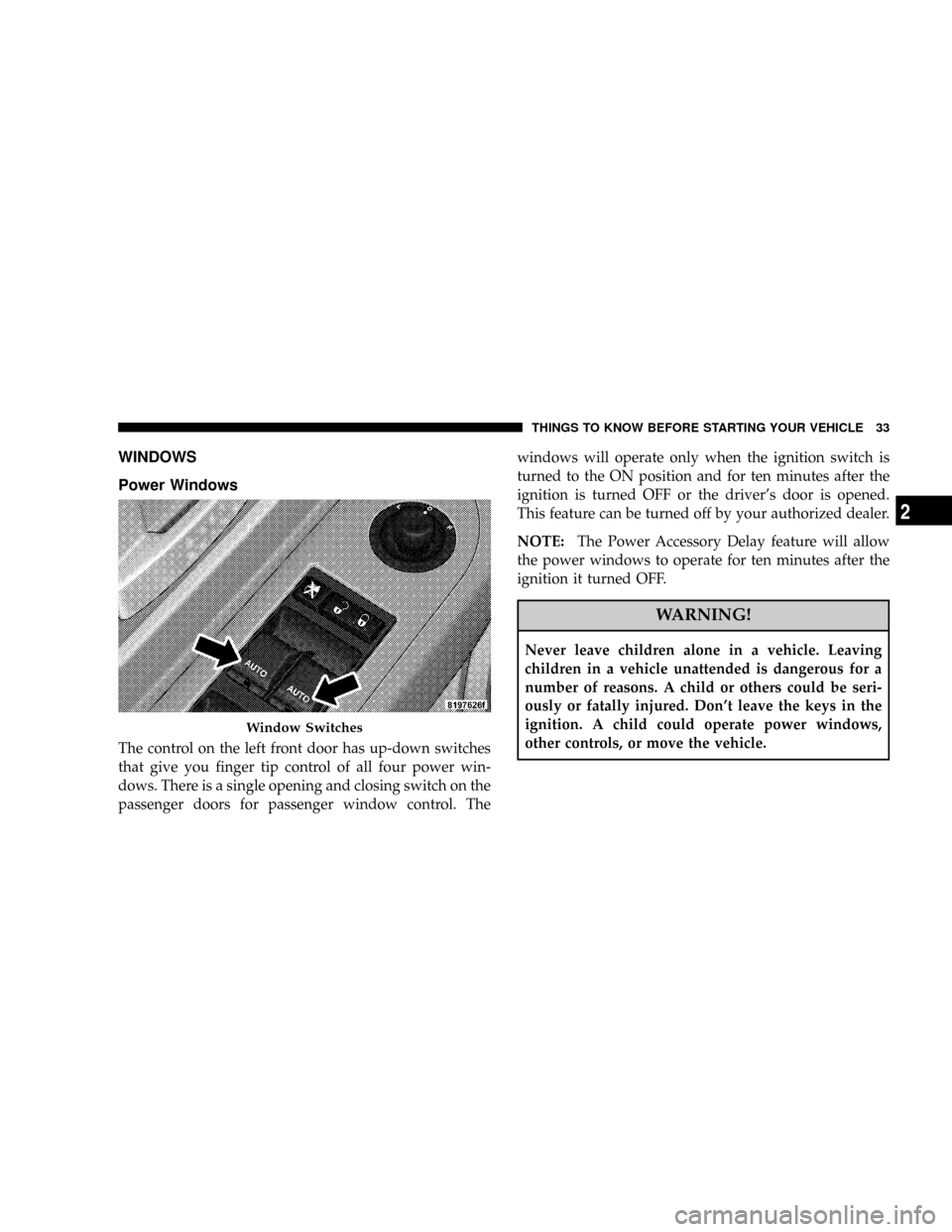
WINDOWS
Power Windows
The control on the left front door has up-down switches
that give you finger tip control of all four power win-
dows. There is a single opening and closing switch on the
passenger doors for passenger window control. Thewindows will operate only when the ignition switch is
turned to the ON position and for ten minutes after the
ignition is turned OFF or the driver's door is opened.
This feature can be turned off by your authorized dealer.
NOTE:The Power Accessory Delay feature will allow
the power windows to operate for ten minutes after the
ignition it turned OFF.
WARNING!
Never leave children alone in a vehicle. Leaving
children in a vehicle unattended is dangerous for a
number of reasons. A child or others could be seri-
ously or fatally injured. Don't leave the keys in the
ignition. A child could operate power windows,
other controls, or move the vehicle.
Window Switches
THINGS TO KNOW BEFORE STARTING YOUR VEHICLE 33
2
Page 35 of 481
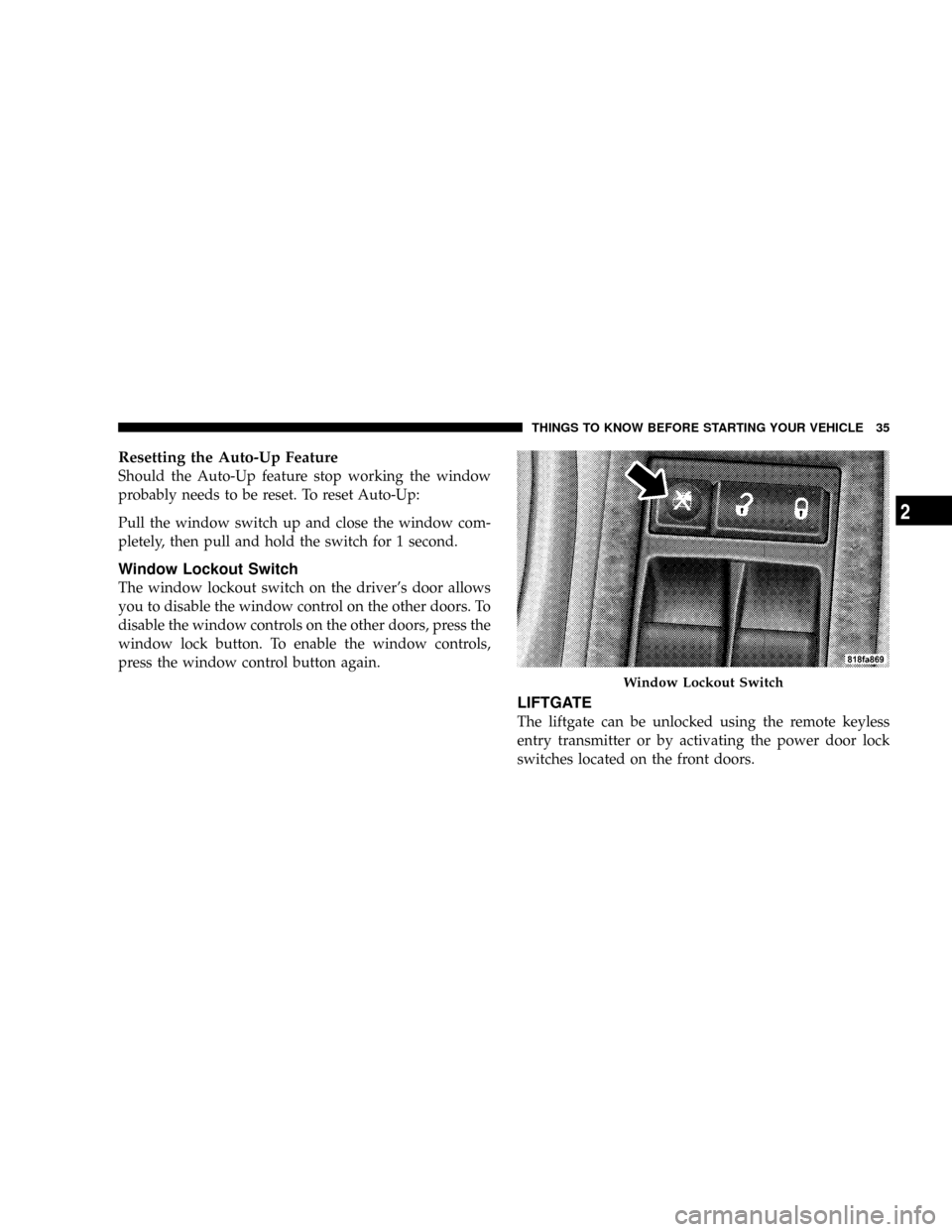
Resetting the Auto-Up Feature
Should the Auto-Up feature stop working the window
probably needs to be reset. To reset Auto-Up:
Pull the window switch up and close the window com-
pletely, then pull and hold the switch for 1 second.
Window Lockout Switch
The window lockout switch on the driver's door allows
you to disable the window control on the other doors. To
disable the window controls on the other doors, press the
window lock button. To enable the window controls,
press the window control button again.
LIFTGATE
The liftgate can be unlocked using the remote keyless
entry transmitter or by activating the power door lock
switches located on the front doors.
Window Lockout Switch
THINGS TO KNOW BEFORE STARTING YOUR VEHICLE 35
2
Page 36 of 481
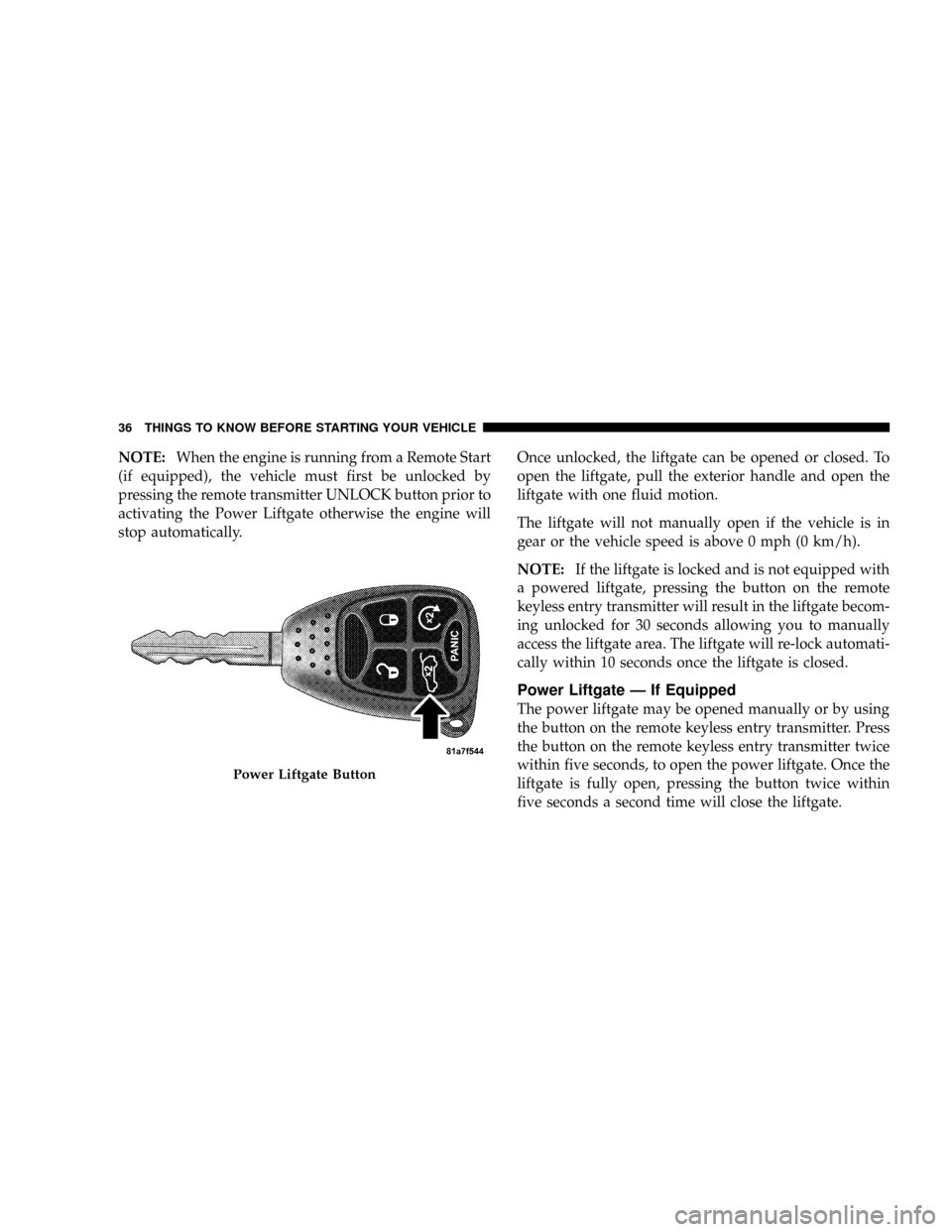
NOTE:When the engine is running from a Remote Start
(if equipped), the vehicle must first be unlocked by
pressing the remote transmitter UNLOCK button prior to
activating the Power Liftgate otherwise the engine will
stop automatically.Once unlocked, the liftgate can be opened or closed. To
open the liftgate, pull the exterior handle and open the
liftgate with one fluid motion.
The liftgate will not manually open if the vehicle is in
gear or the vehicle speed is above 0 mph (0 km/h).
NOTE:If the liftgate is locked and is not equipped with
a powered liftgate, pressing the button on the remote
keyless entry transmitter will result in the liftgate becom-
ing unlocked for 30 seconds allowing you to manually
access the liftgate area. The liftgate will re-lock automati-
cally within 10 seconds once the liftgate is closed.
Power Liftgate Ð If Equipped
The power liftgate may be opened manually or by using
the button on the remote keyless entry transmitter. Press
the button on the remote keyless entry transmitter twice
within five seconds, to open the power liftgate. Once the
liftgate is fully open, pressing the button twice within
five seconds a second time will close the liftgate.
Power Liftgate Button
36 THINGS TO KNOW BEFORE STARTING YOUR VEHICLE
Page 37 of 481
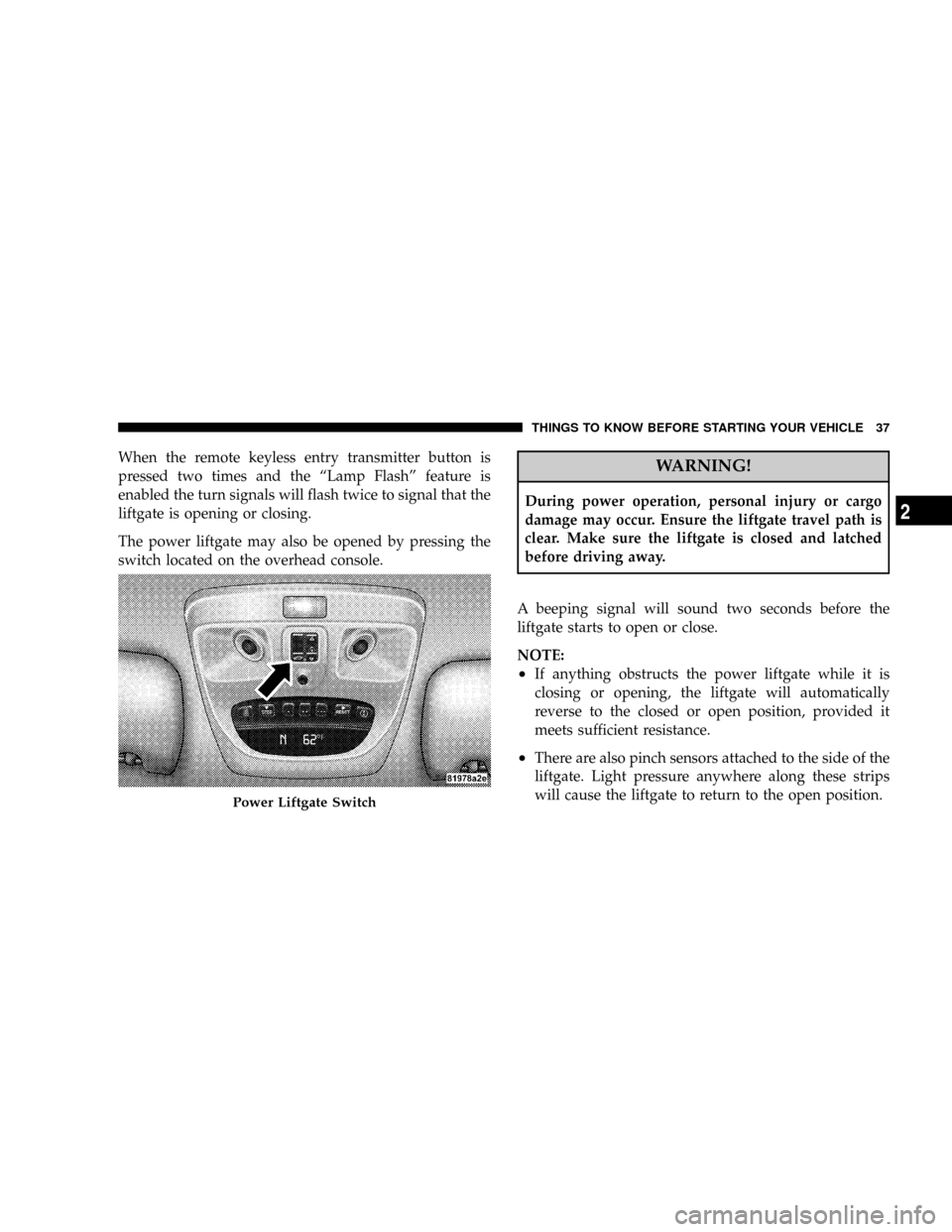
When the remote keyless entry transmitter button is
pressed two times and the ªLamp Flashº feature is
enabled the turn signals will flash twice to signal that the
liftgate is opening or closing.
The power liftgate may also be opened by pressing the
switch located on the overhead console.WARNING!
During power operation, personal injury or cargo
damage may occur. Ensure the liftgate travel path is
clear. Make sure the liftgate is closed and latched
before driving away.
A beeping signal will sound two seconds before the
liftgate starts to open or close.
NOTE:
²If anything obstructs the power liftgate while it is
closing or opening, the liftgate will automatically
reverse to the closed or open position, provided it
meets sufficient resistance.
²There are also pinch sensors attached to the side of the
liftgate. Light pressure anywhere along these strips
will cause the liftgate to return to the open position.
Power Liftgate Switch
THINGS TO KNOW BEFORE STARTING YOUR VEHICLE 37
2
Page 38 of 481
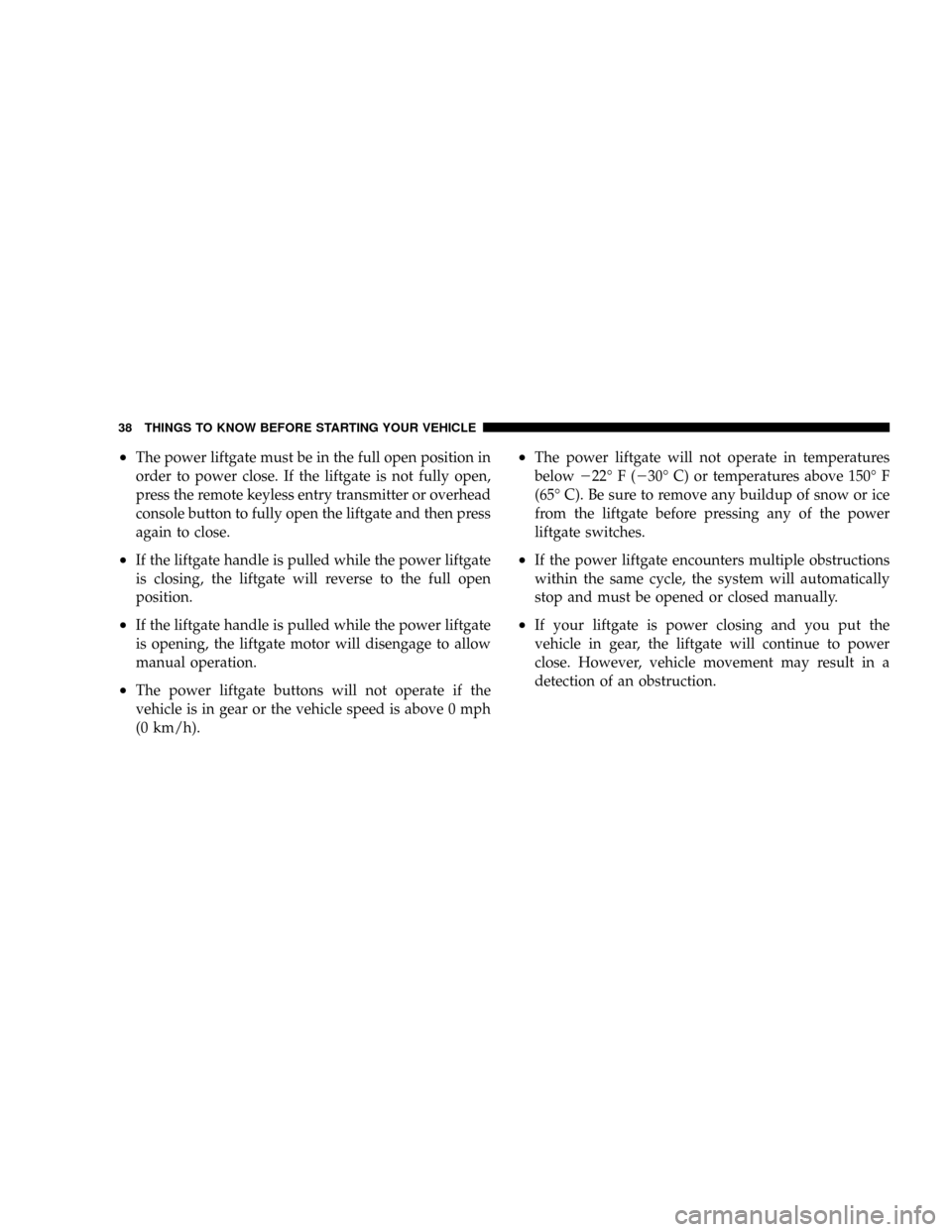
²The power liftgate must be in the full open position in
order to power close. If the liftgate is not fully open,
press the remote keyless entry transmitter or overhead
console button to fully open the liftgate and then press
again to close.
²If the liftgate handle is pulled while the power liftgate
is closing, the liftgate will reverse to the full open
position.
²If the liftgate handle is pulled while the power liftgate
is opening, the liftgate motor will disengage to allow
manual operation.
²The power liftgate buttons will not operate if the
vehicle is in gear or the vehicle speed is above 0 mph
(0 km/h).
²The power liftgate will not operate in temperatures
below222ÉF(230É C) or temperatures above 150É F
(65É C). Be sure to remove any buildup of snow or ice
from the liftgate before pressing any of the power
liftgate switches.
²If the power liftgate encounters multiple obstructions
within the same cycle, the system will automatically
stop and must be opened or closed manually.
²If your liftgate is power closing and you put the
vehicle in gear, the liftgate will continue to power
close. However, vehicle movement may result in a
detection of an obstruction.
38 THINGS TO KNOW BEFORE STARTING YOUR VEHICLE
Page 47 of 481
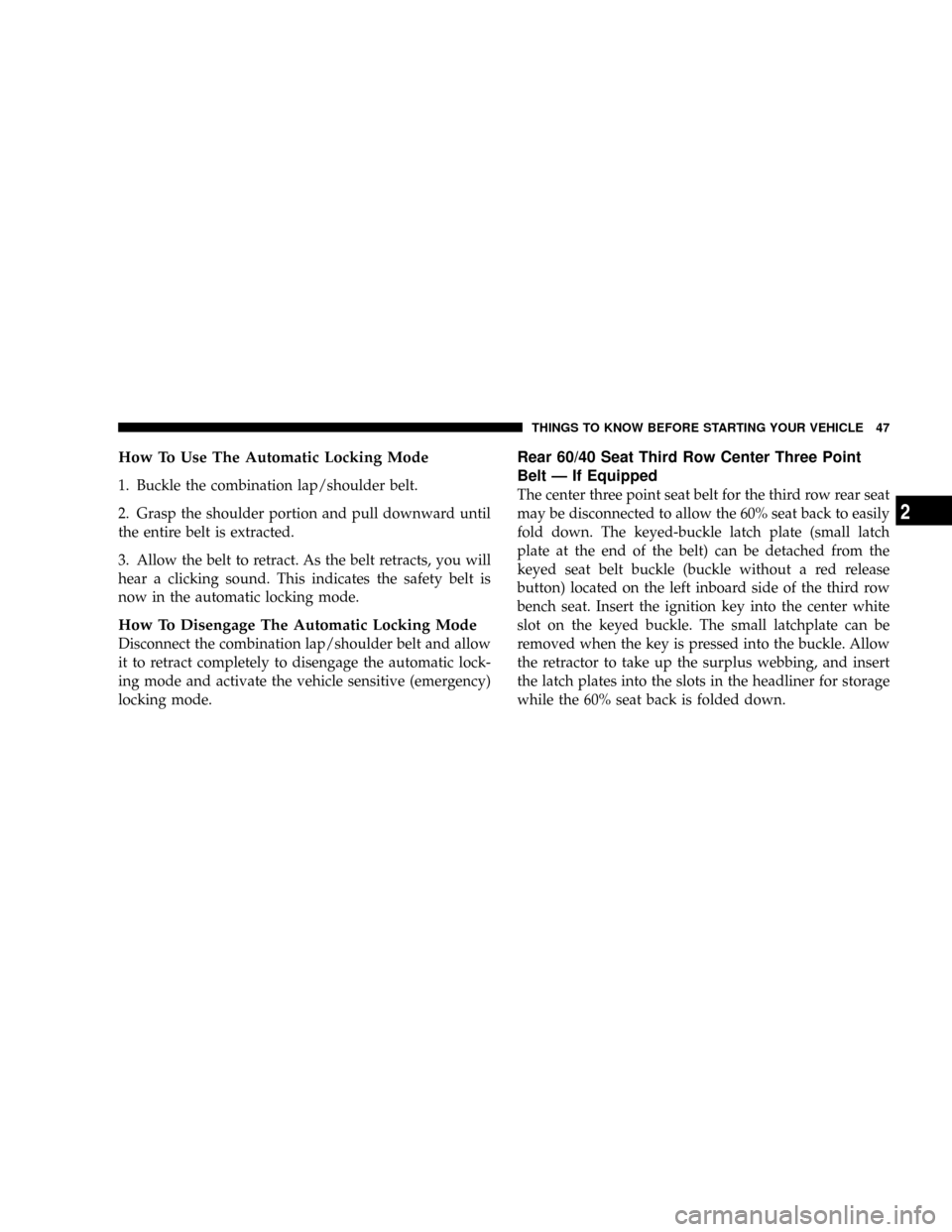
How To Use The Automatic Locking Mode
1. Buckle the combination lap/shoulder belt.
2. Grasp the shoulder portion and pull downward until
the entire belt is extracted.
3. Allow the belt to retract. As the belt retracts, you will
hear a clicking sound. This indicates the safety belt is
now in the automatic locking mode.
How To Disengage The Automatic Locking Mode
Disconnect the combination lap/shoulder belt and allow
it to retract completely to disengage the automatic lock-
ing mode and activate the vehicle sensitive (emergency)
locking mode.
Rear 60/40 Seat Third Row Center Three Point
Belt Ð If Equipped
The center three point seat belt for the third row rear seat
may be disconnected to allow the 60% seat back to easily
fold down. The keyed-buckle latch plate (small latch
plate at the end of the belt) can be detached from the
keyed seat belt buckle (buckle without a red release
button) located on the left inboard side of the third row
bench seat. Insert the ignition key into the center white
slot on the keyed buckle. The small latchplate can be
removed when the key is pressed into the buckle. Allow
the retractor to take up the surplus webbing, and insert
the latch plates into the slots in the headliner for storage
while the 60% seat back is folded down.
THINGS TO KNOW BEFORE STARTING YOUR VEHICLE 47
2
Page 48 of 481
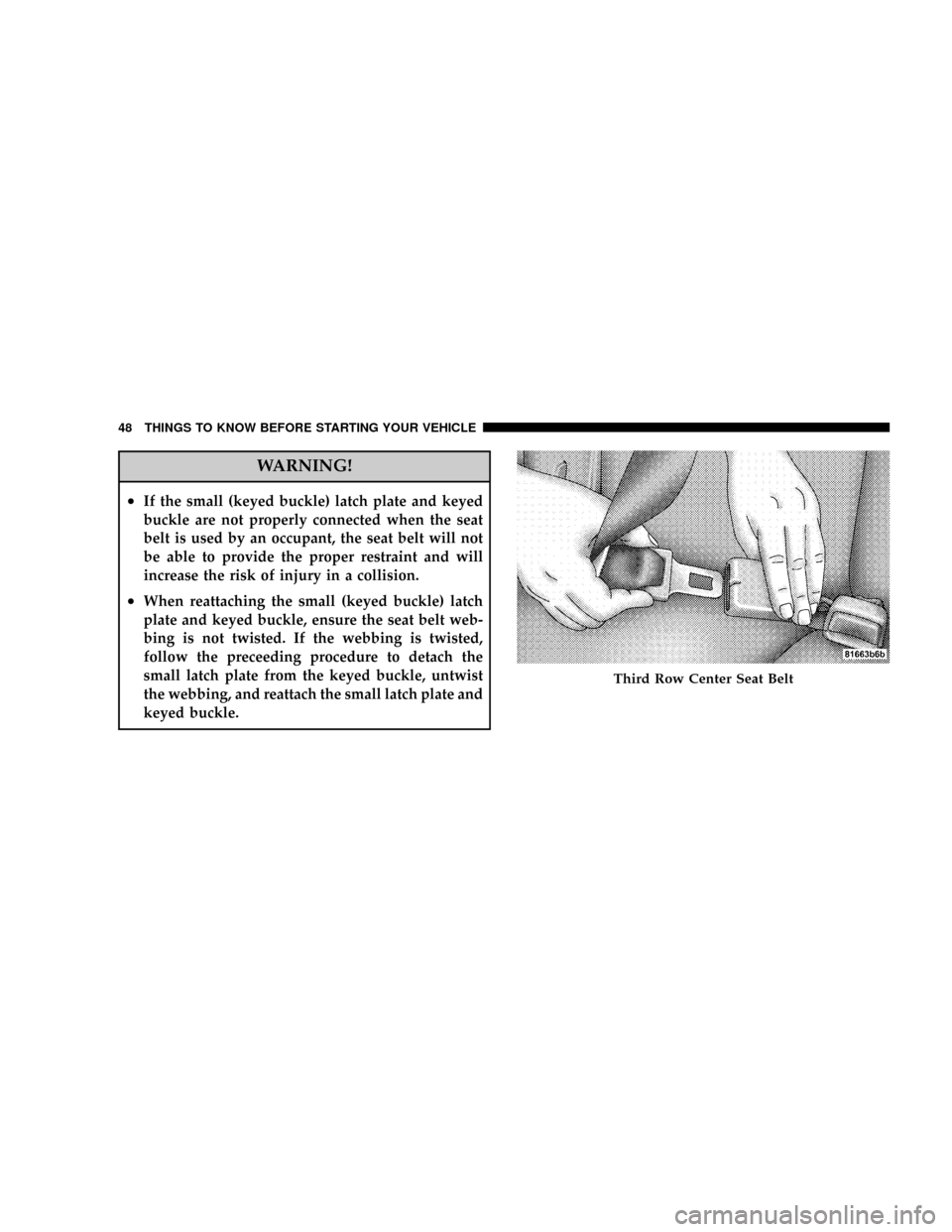
WARNING!
²If the small (keyed buckle) latch plate and keyed
buckle are not properly connected when the seat
belt is used by an occupant, the seat belt will not
be able to provide the proper restraint and will
increase the risk of injury in a collision.
²When reattaching the small (keyed buckle) latch
plate and keyed buckle, ensure the seat belt web-
bing is not twisted. If the webbing is twisted,
follow the preceeding procedure to detach the
small latch plate from the keyed buckle, untwist
the webbing, and reattach the small latch plate and
keyed buckle.
Third Row Center Seat Belt
48 THINGS TO KNOW BEFORE STARTING YOUR VEHICLE
Page 49 of 481
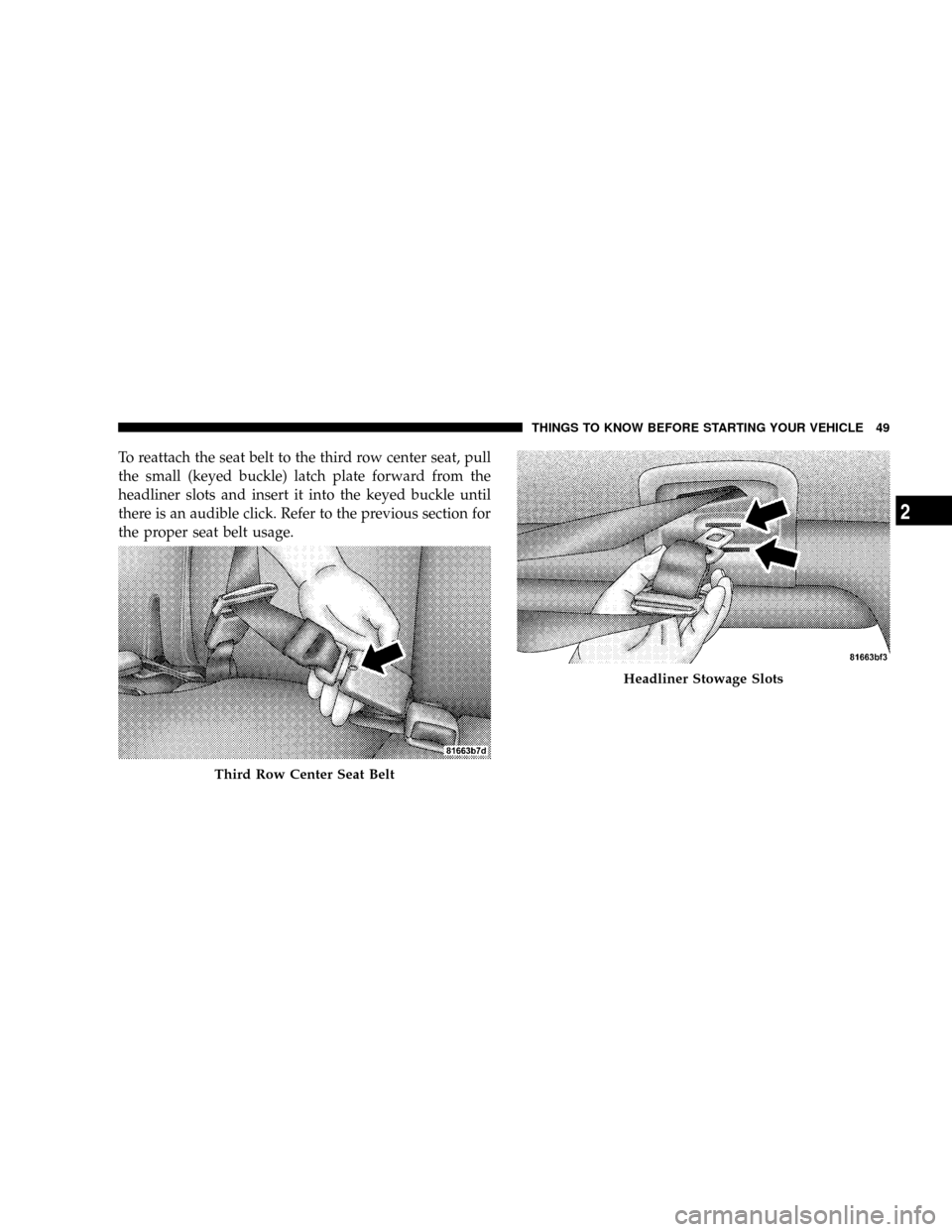
To reattach the seat belt to the third row center seat, pull
the small (keyed buckle) latch plate forward from the
headliner slots and insert it into the keyed buckle until
there is an audible click. Refer to the previous section for
the proper seat belt usage.
Third Row Center Seat Belt
Headliner Stowage Slots
THINGS TO KNOW BEFORE STARTING YOUR VEHICLE 49
2
Page 57 of 481
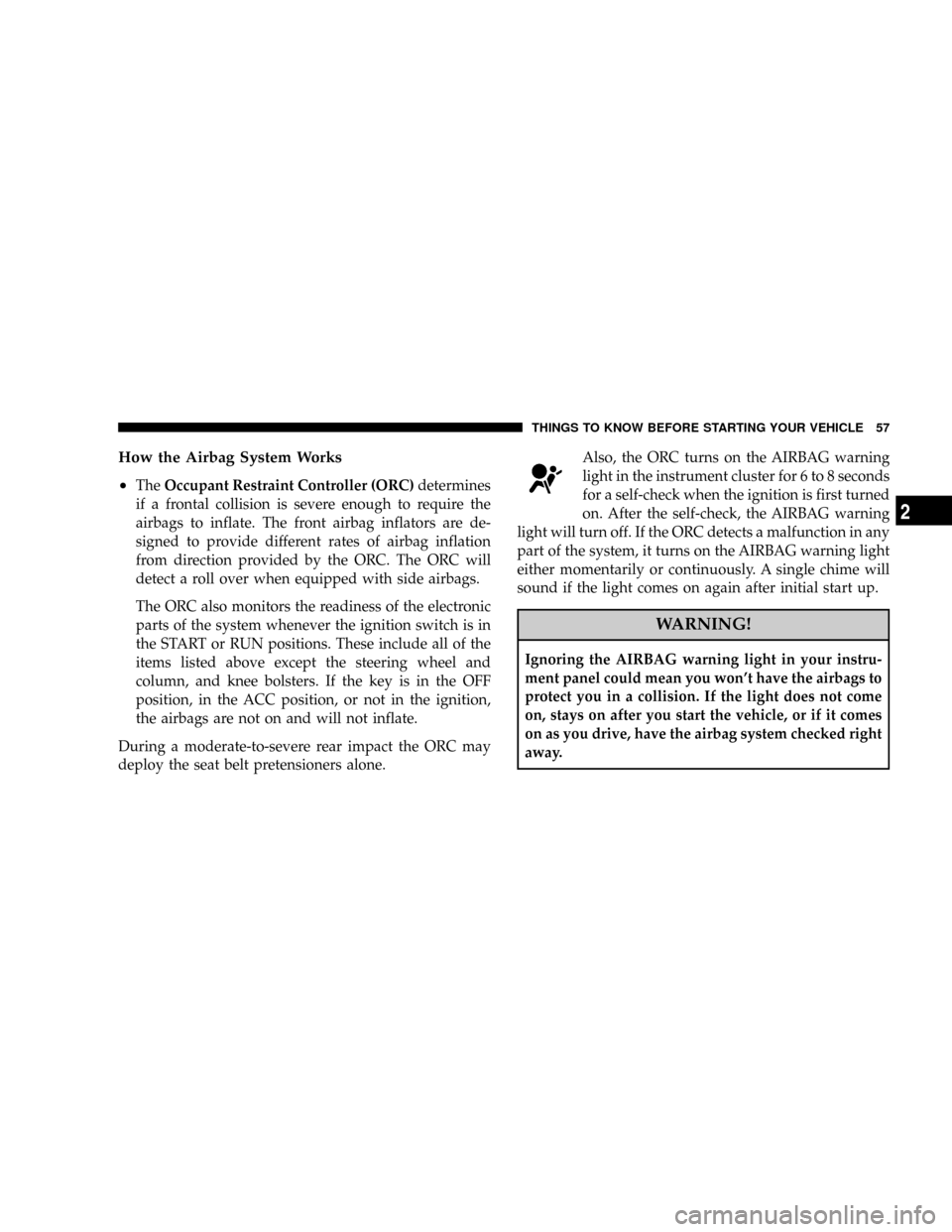
How the Airbag System Works
²
TheOccupant Restraint Controller (ORC)determines
if a frontal collision is severe enough to require the
airbags to inflate. The front airbag inflators are de-
signed to provide different rates of airbag inflation
from direction provided by the ORC. The ORC will
detect a roll over when equipped with side airbags.
The ORC also monitors the readiness of the electronic
parts of the system whenever the ignition switch is in
the START or RUN positions. These include all of the
items listed above except the steering wheel and
column, and knee bolsters. If the key is in the OFF
position, in the ACC position, or not in the ignition,
the airbags are not on and will not inflate.
During a moderate-to-severe rear impact the ORC may
deploy the seat belt pretensioners alone.Also, the ORC turns on the AIRBAG warning
light in the instrument cluster for 6 to 8 seconds
for a self-check when the ignition is first turned
on. After the self-check, the AIRBAG warning
light will turn off. If the ORC detects a malfunction in any
part of the system, it turns on the AIRBAG warning light
either momentarily or continuously. A single chime will
sound if the light comes on again after initial start up.
WARNING!
Ignoring the AIRBAG warning light in your instru-
ment panel could mean you won't have the airbags to
protect you in a collision. If the light does not come
on, stays on after you start the vehicle, or if it comes
on as you drive, have the airbag system checked right
away.
THINGS TO KNOW BEFORE STARTING YOUR VEHICLE 57
2