engine DODGE DURANGO 2008 2.G Owners Manual
[x] Cancel search | Manufacturer: DODGE, Model Year: 2008, Model line: DURANGO, Model: DODGE DURANGO 2008 2.GPages: 481, PDF Size: 7.75 MB
Page 4 of 481
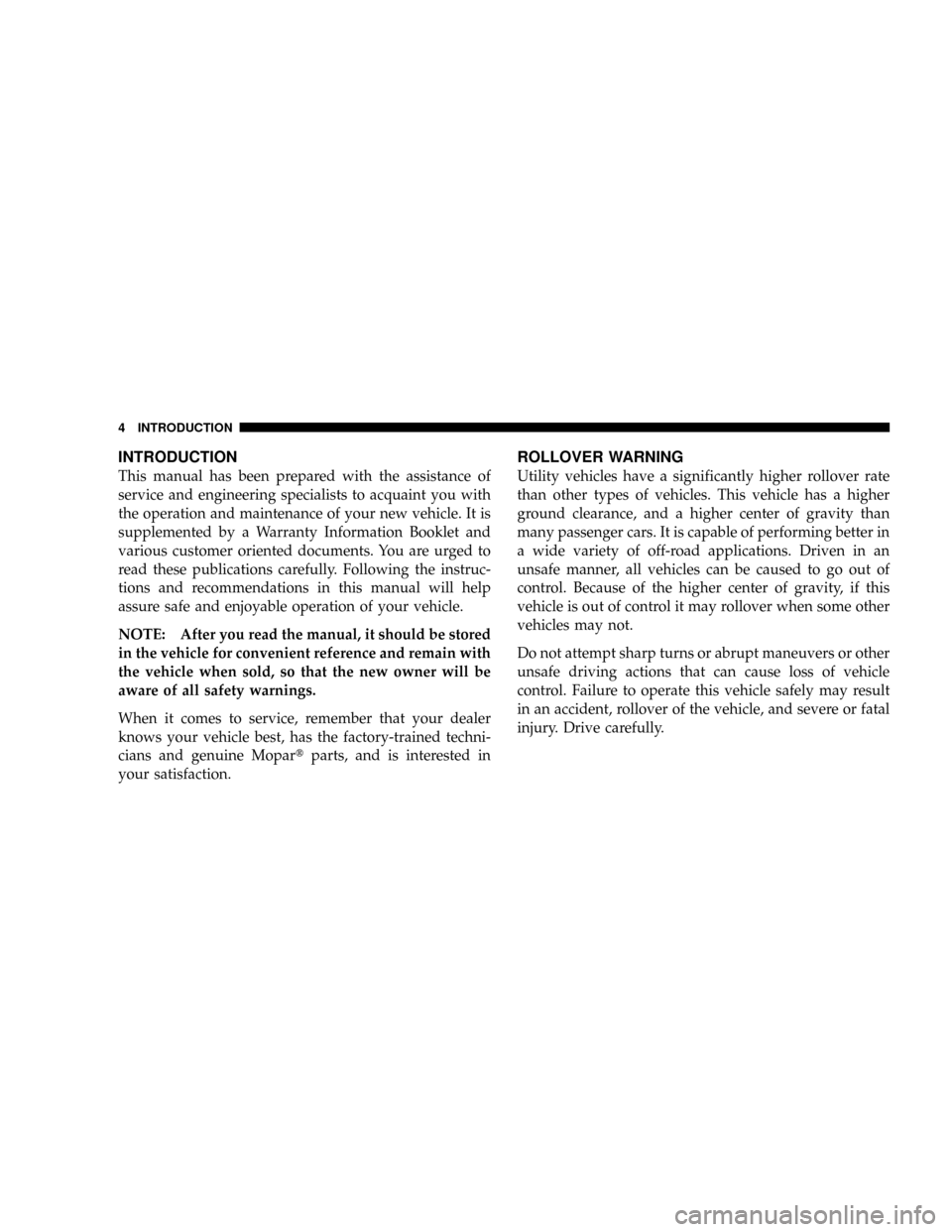
INTRODUCTION
This manual has been prepared with the assistance of
service and engineering specialists to acquaint you with
the operation and maintenance of your new vehicle. It is
supplemented by a Warranty Information Booklet and
various customer oriented documents. You are urged to
read these publications carefully. Following the instruc-
tions and recommendations in this manual will help
assure safe and enjoyable operation of your vehicle.
NOTE: After you read the manual, it should be stored
in the vehicle for convenient reference and remain with
the vehicle when sold, so that the new owner will be
aware of all safety warnings.
When it comes to service, remember that your dealer
knows your vehicle best, has the factory-trained techni-
cians and genuine Mopartparts, and is interested in
your satisfaction.
ROLLOVER WARNING
Utility vehicles have a significantly higher rollover rate
than other types of vehicles. This vehicle has a higher
ground clearance, and a higher center of gravity than
many passenger cars. It is capable of performing better in
a wide variety of off-road applications. Driven in an
unsafe manner, all vehicles can be caused to go out of
control. Because of the higher center of gravity, if this
vehicle is out of control it may rollover when some other
vehicles may not.
Do not attempt sharp turns or abrupt maneuvers or other
unsafe driving actions that can cause loss of vehicle
control. Failure to operate this vehicle safely may result
in an accident, rollover of the vehicle, and severe or fatal
injury. Drive carefully.
4 INTRODUCTION
Page 11 of 481
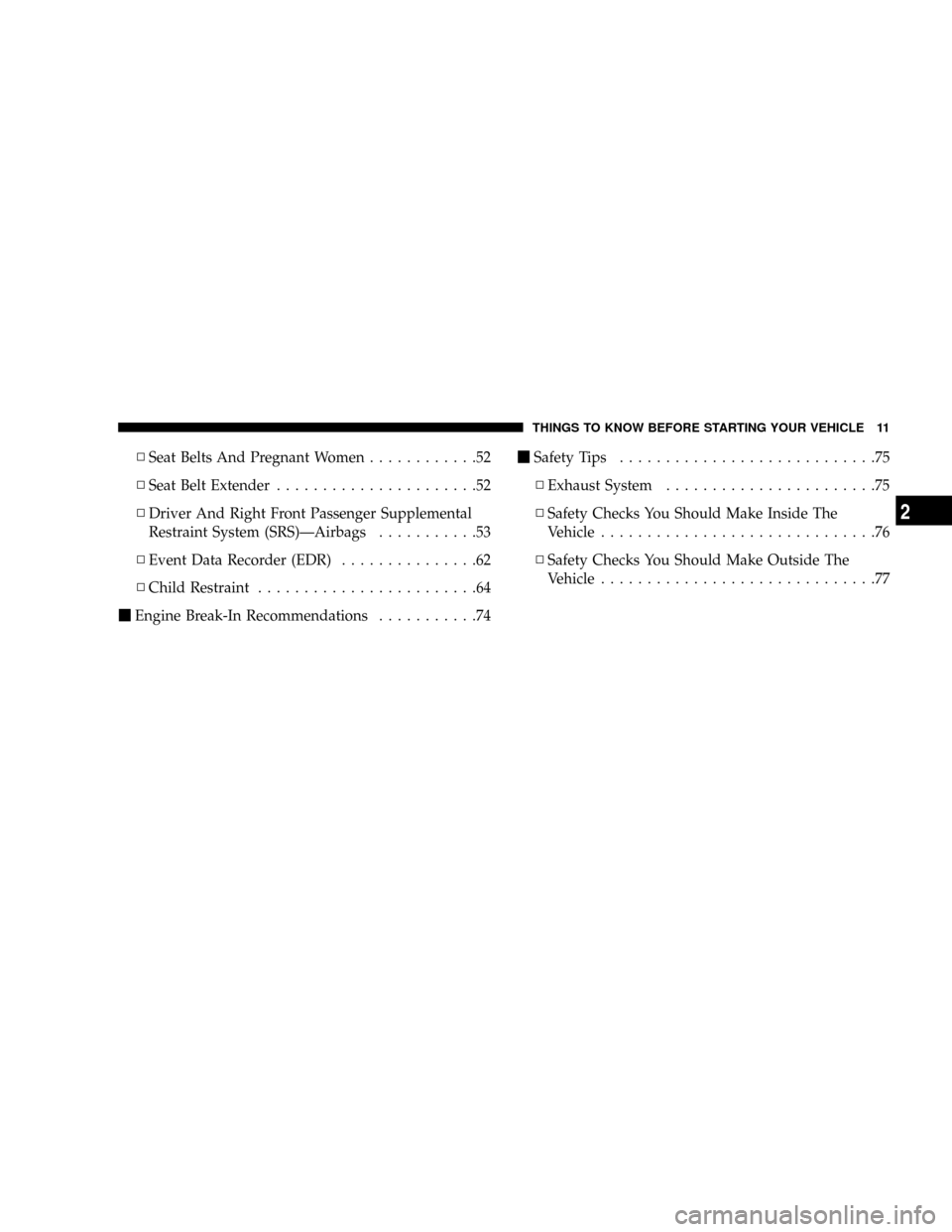
NSeat Belts And Pregnant Women............52
NSeat Belt Extender......................52
NDriver And Right Front Passenger Supplemental
Restraint System (SRS)ÐAirbags...........53
NEvent Data Recorder (EDR)...............62
NChild Restraint........................64
mEngine Break-In Recommendations...........74mSafety Tips............................75
NExhaust System.......................75
NSafety Checks You Should Make Inside The
Vehicle..............................76
NSafety Checks You Should Make Outside The
Vehicle..............................77
THINGS TO KNOW BEFORE STARTING YOUR VEHICLE 11
2
Page 13 of 481
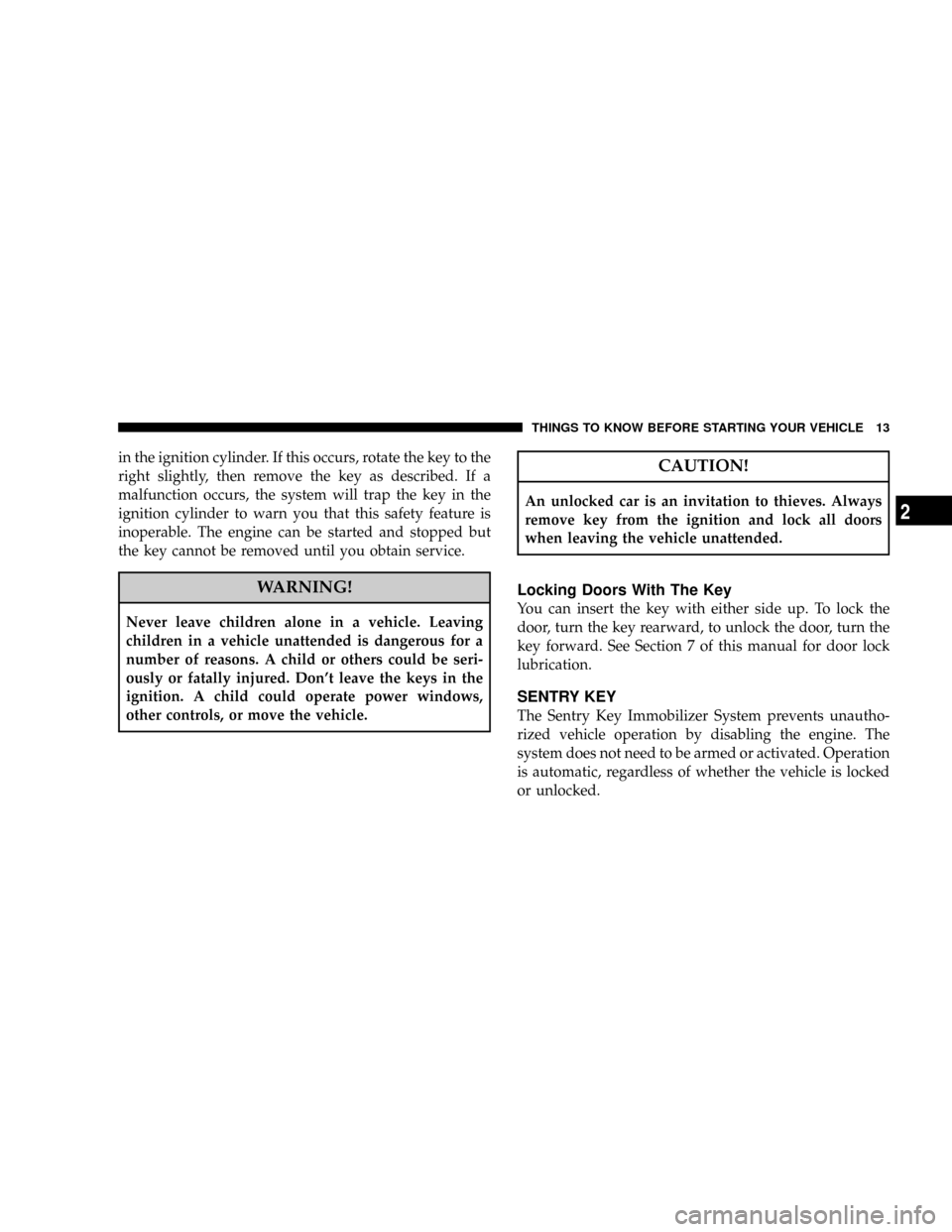
in the ignition cylinder. If this occurs, rotate the key to the
right slightly, then remove the key as described. If a
malfunction occurs, the system will trap the key in the
ignition cylinder to warn you that this safety feature is
inoperable. The engine can be started and stopped but
the key cannot be removed until you obtain service.
WARNING!
Never leave children alone in a vehicle. Leaving
children in a vehicle unattended is dangerous for a
number of reasons. A child or others could be seri-
ously or fatally injured. Don't leave the keys in the
ignition. A child could operate power windows,
other controls, or move the vehicle.
CAUTION!
An unlocked car is an invitation to thieves. Always
remove key from the ignition and lock all doors
when leaving the vehicle unattended.
Locking Doors With The Key
You can insert the key with either side up. To lock the
door, turn the key rearward, to unlock the door, turn the
key forward. See Section 7 of this manual for door lock
lubrication.
SENTRY KEY
The Sentry Key Immobilizer System prevents unautho-
rized vehicle operation by disabling the engine. The
system does not need to be armed or activated. Operation
is automatic, regardless of whether the vehicle is locked
or unlocked.
THINGS TO KNOW BEFORE STARTING YOUR VEHICLE 13
2
Page 14 of 481
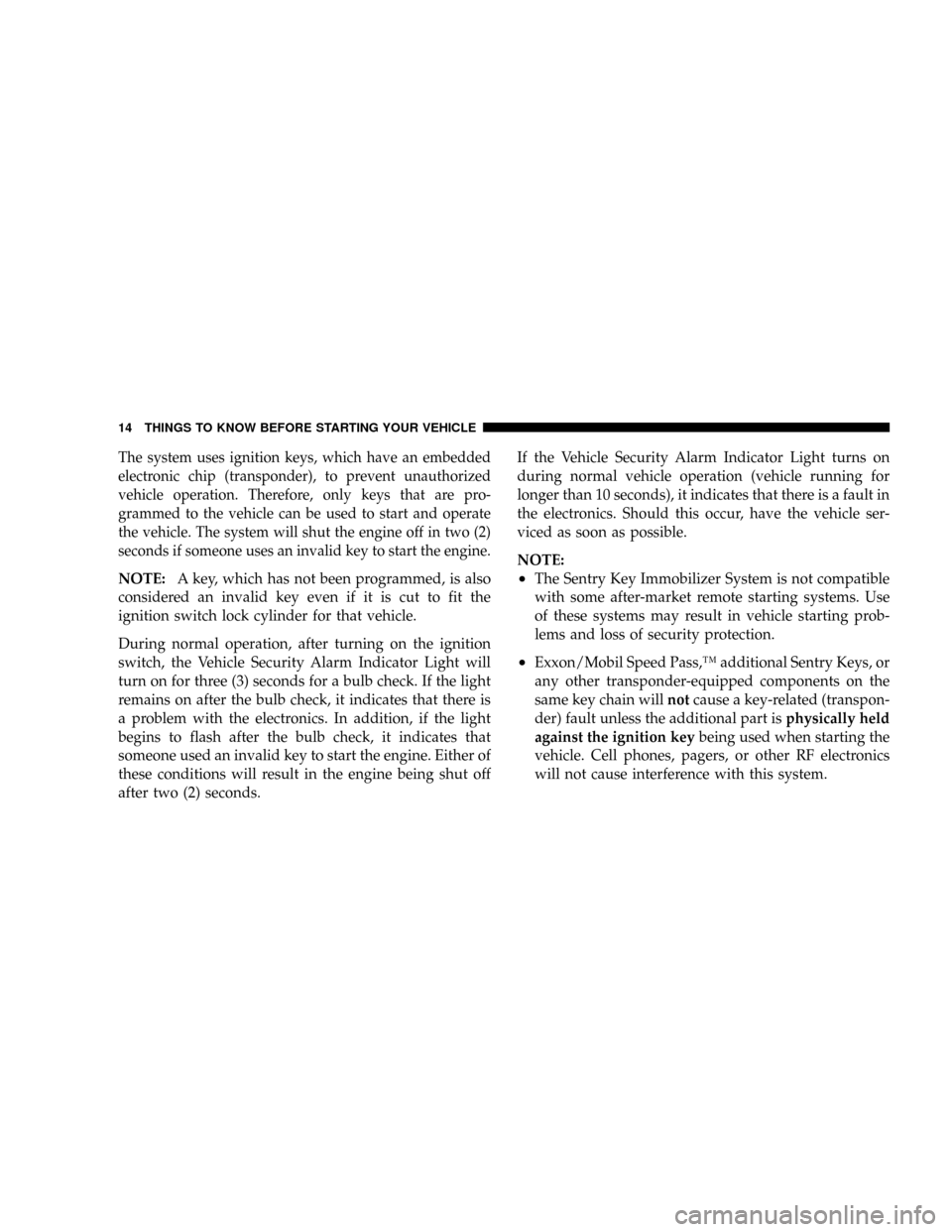
The system uses ignition keys, which have an embedded
electronic chip (transponder), to prevent unauthorized
vehicle operation. Therefore, only keys that are pro-
grammed to the vehicle can be used to start and operate
the vehicle. The system will shut the engine off in two (2)
seconds if someone uses an invalid key to start the engine.
NOTE:A key, which has not been programmed, is also
considered an invalid key even if it is cut to fit the
ignition switch lock cylinder for that vehicle.
During normal operation, after turning on the ignition
switch, the Vehicle Security Alarm Indicator Light will
turn on for three (3) seconds for a bulb check. If the light
remains on after the bulb check, it indicates that there is
a problem with the electronics. In addition, if the light
begins to flash after the bulb check, it indicates that
someone used an invalid key to start the engine. Either of
these conditions will result in the engine being shut off
after two (2) seconds.If the Vehicle Security Alarm Indicator Light turns on
during normal vehicle operation (vehicle running for
longer than 10 seconds), it indicates that there is a fault in
the electronics. Should this occur, have the vehicle ser-
viced as soon as possible.
NOTE:²The Sentry Key Immobilizer System is not compatible
with some after-market remote starting systems. Use
of these systems may result in vehicle starting prob-
lems and loss of security protection.
²Exxon/Mobil Speed Pass,Ÿ additional Sentry Keys, or
any other transponder-equipped components on the
same key chain willnotcause a key-related (transpon-
der) fault unless the additional part isphysically held
against the ignition keybeing used when starting the
vehicle. Cell phones, pagers, or other RF electronics
will not cause interference with this system.
14 THINGS TO KNOW BEFORE STARTING YOUR VEHICLE
Page 18 of 481
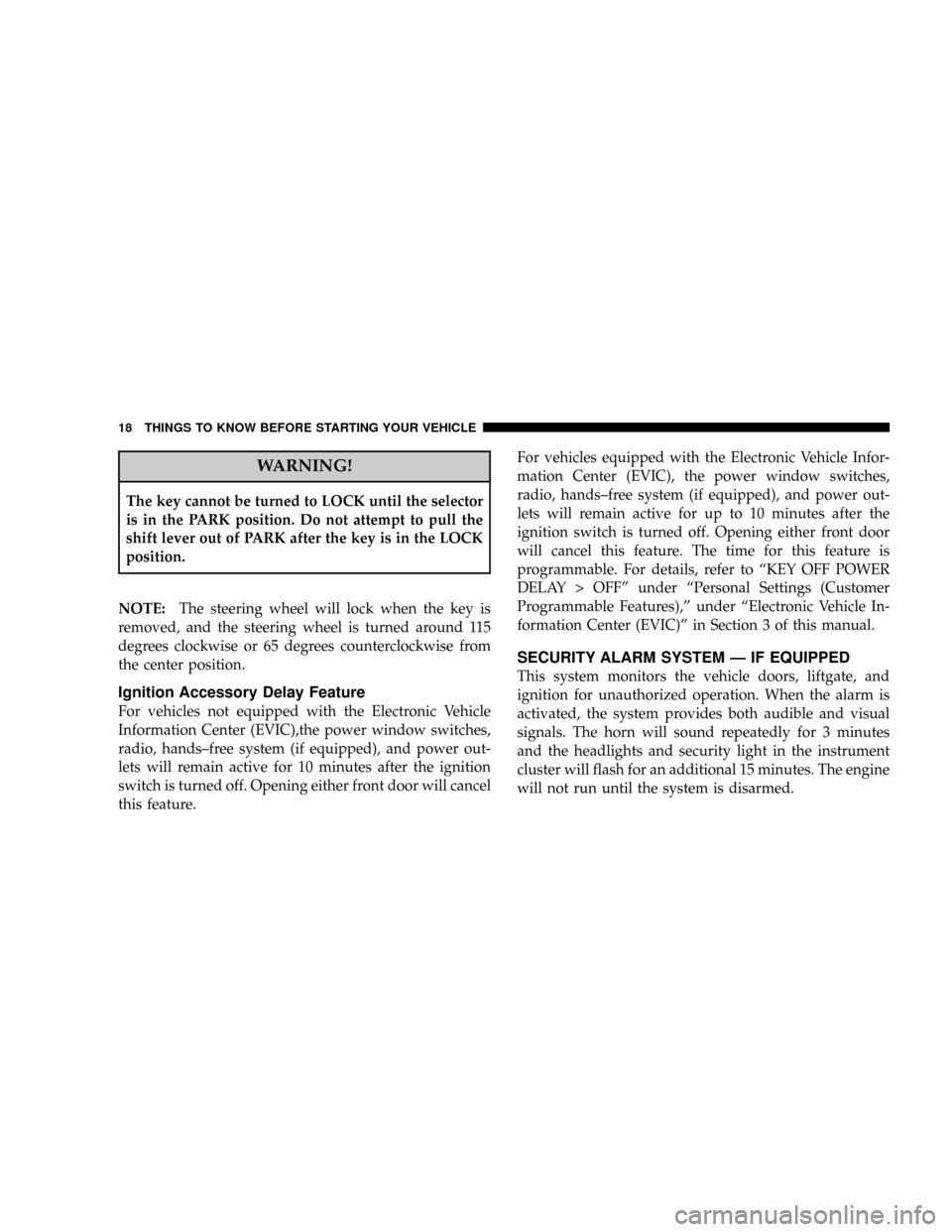
WARNING!
The key cannot be turned to LOCK until the selector
is in the PARK position. Do not attempt to pull the
shift lever out of PARK after the key is in the LOCK
position.
NOTE:The steering wheel will lock when the key is
removed, and the steering wheel is turned around 115
degrees clockwise or 65 degrees counterclockwise from
the center position.
Ignition Accessory Delay Feature
For vehicles not equipped with the Electronic Vehicle
Information Center (EVIC),the power window switches,
radio, hands±free system (if equipped), and power out-
lets will remain active for 10 minutes after the ignition
switch is turned off. Opening either front door will cancel
this feature.For vehicles equipped with the Electronic Vehicle Infor-
mation Center (EVIC), the power window switches,
radio, hands±free system (if equipped), and power out-
lets will remain active for up to 10 minutes after the
ignition switch is turned off. Opening either front door
will cancel this feature. The time for this feature is
programmable. For details, refer to ªKEY OFF POWER
DELAY > OFFº under ªPersonal Settings (Customer
Programmable Features),º under ªElectronic Vehicle In-
formation Center (EVIC)º in Section 3 of this manual.
SECURITY ALARM SYSTEM Ð IF EQUIPPED
This system monitors the vehicle doors, liftgate, and
ignition for unauthorized operation. When the alarm is
activated, the system provides both audible and visual
signals. The horn will sound repeatedly for 3 minutes
and the headlights and security light in the instrument
cluster will flash for an additional 15 minutes. The engine
will not run until the system is disarmed.
18 THINGS TO KNOW BEFORE STARTING YOUR VEHICLE
Page 19 of 481
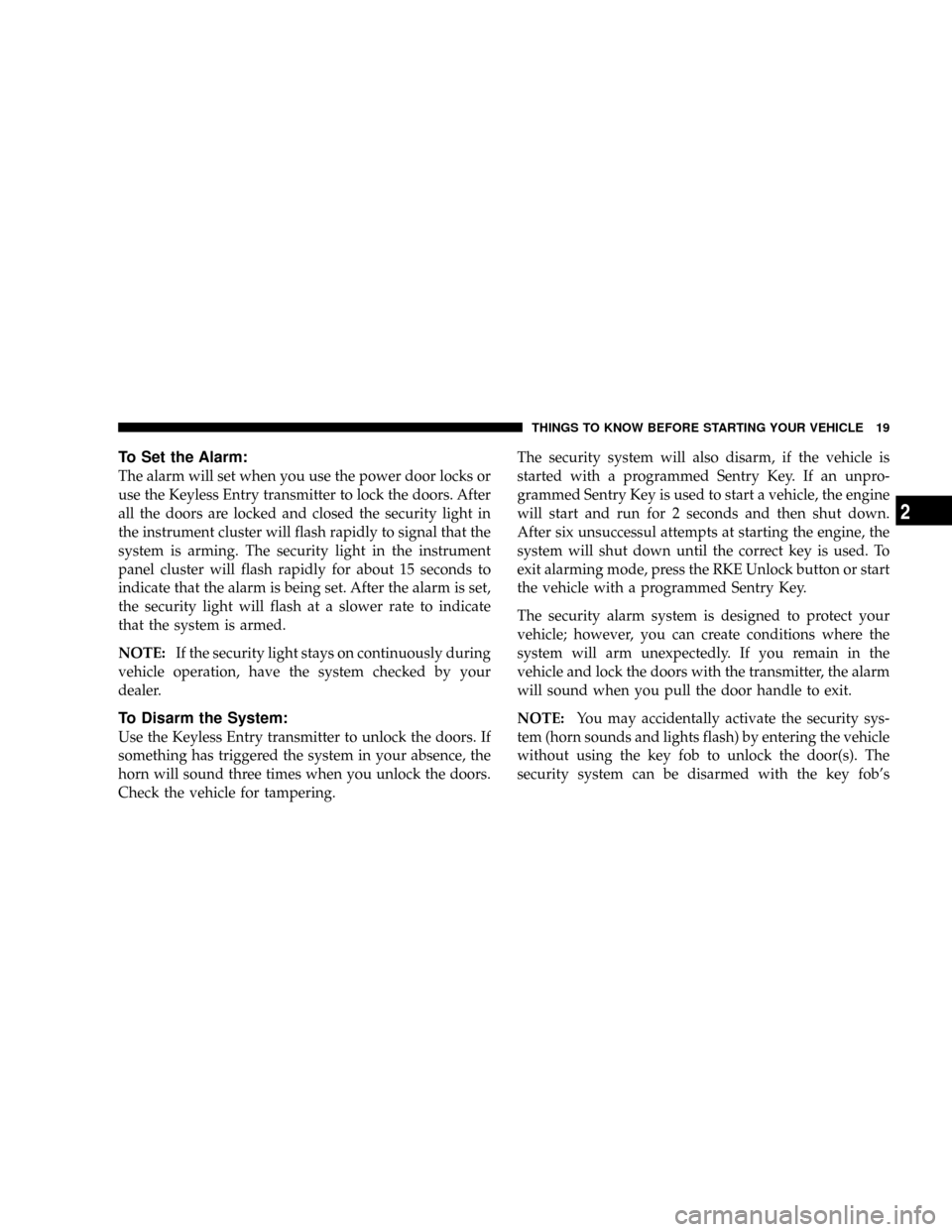
To Set the Alarm:
The alarm will set when you use the power door locks or
use the Keyless Entry transmitter to lock the doors. After
all the doors are locked and closed the security light in
the instrument cluster will flash rapidly to signal that the
system is arming. The security light in the instrument
panel cluster will flash rapidly for about 15 seconds to
indicate that the alarm is being set. After the alarm is set,
the security light will flash at a slower rate to indicate
that the system is armed.
NOTE:If the security light stays on continuously during
vehicle operation, have the system checked by your
dealer.
To Disarm the System:
Use the Keyless Entry transmitter to unlock the doors. If
something has triggered the system in your absence, the
horn will sound three times when you unlock the doors.
Check the vehicle for tampering.The security system will also disarm, if the vehicle is
started with a programmed Sentry Key. If an unpro-
grammed Sentry Key is used to start a vehicle, the engine
will start and run for 2 seconds and then shut down.
After six unsuccessul attempts at starting the engine, the
system will shut down until the correct key is used. To
exit alarming mode, press the RKE Unlock button or start
the vehicle with a programmed Sentry Key.
The security alarm system is designed to protect your
vehicle; however, you can create conditions where the
system will arm unexpectedly. If you remain in the
vehicle and lock the doors with the transmitter, the alarm
will sound when you pull the door handle to exit.
NOTE:You may accidentally activate the security sys-
tem (horn sounds and lights flash) by entering the vehicle
without using the key fob to unlock the door(s). The
security system can be disarmed with the key fob's
THINGS TO KNOW BEFORE STARTING YOUR VEHICLE 19
2
Page 25 of 481
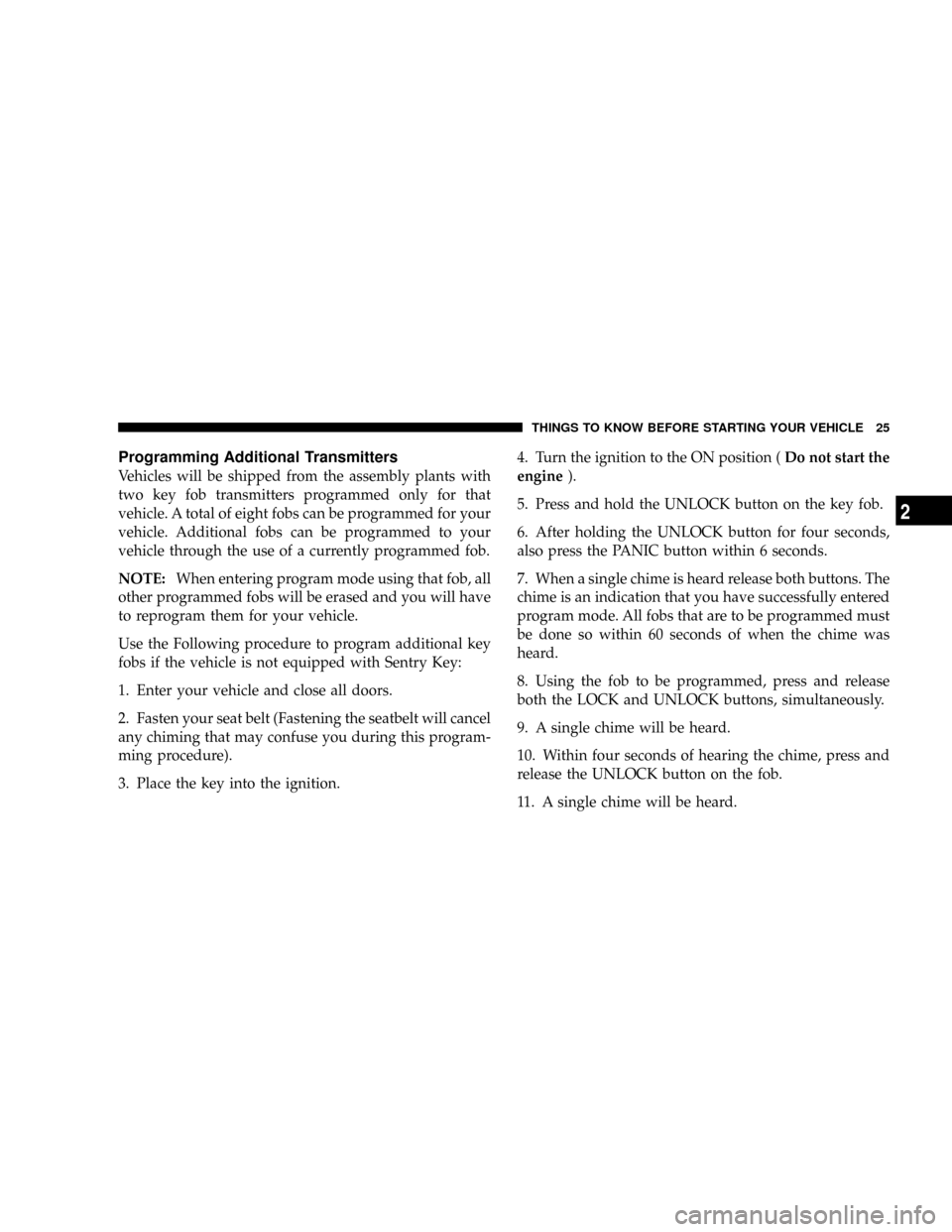
Programming Additional Transmitters
Vehicles will be shipped from the assembly plants with
two key fob transmitters programmed only for that
vehicle. A total of eight fobs can be programmed for your
vehicle. Additional fobs can be programmed to your
vehicle through the use of a currently programmed fob.
NOTE:When entering program mode using that fob, all
other programmed fobs will be erased and you will have
to reprogram them for your vehicle.
Use the Following procedure to program additional key
fobs if the vehicle is not equipped with Sentry Key:
1. Enter your vehicle and close all doors.
2. Fasten your seat belt (Fastening the seatbelt will cancel
any chiming that may confuse you during this program-
ming procedure).
3. Place the key into the ignition.4. Turn the ignition to the ON position (Do not start the
engine).
5. Press and hold the UNLOCK button on the key fob.
6. After holding the UNLOCK button for four seconds,
also press the PANIC button within 6 seconds.
7. When a single chime is heard release both buttons. The
chime is an indication that you have successfully entered
program mode. All fobs that are to be programmed must
be done so within 60 seconds of when the chime was
heard.
8. Using the fob to be programmed, press and release
both the LOCK and UNLOCK buttons, simultaneously.
9. A single chime will be heard.
10. Within four seconds of hearing the chime, press and
release the UNLOCK button on the fob.
11. A single chime will be heard.
THINGS TO KNOW BEFORE STARTING YOUR VEHICLE 25
2
Page 27 of 481
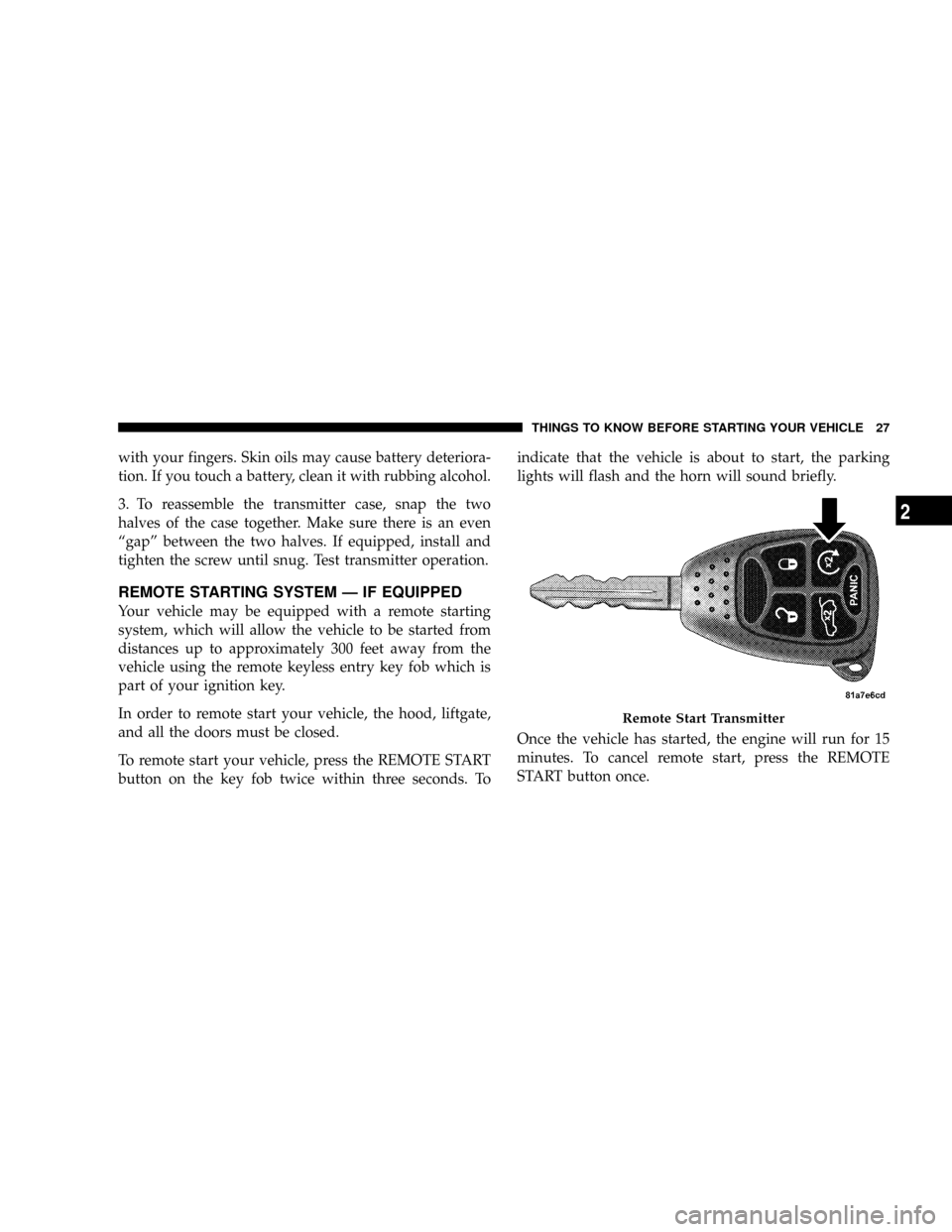
with your fingers. Skin oils may cause battery deteriora-
tion. If you touch a battery, clean it with rubbing alcohol.
3. To reassemble the transmitter case, snap the two
halves of the case together. Make sure there is an even
ªgapº between the two halves. If equipped, install and
tighten the screw until snug. Test transmitter operation.
REMOTE STARTING SYSTEM Ð IF EQUIPPED
Your vehicle may be equipped with a remote starting
system, which will allow the vehicle to be started from
distances up to approximately 300 feet away from the
vehicle using the remote keyless entry key fob which is
part of your ignition key.
In order to remote start your vehicle, the hood, liftgate,
and all the doors must be closed.
To remote start your vehicle, press the REMOTE START
button on the key fob twice within three seconds. Toindicate that the vehicle is about to start, the parking
lights will flash and the horn will sound briefly.
Once the vehicle has started, the engine will run for 15
minutes. To cancel remote start, press the REMOTE
START button once.
Remote Start Transmitter
THINGS TO KNOW BEFORE STARTING YOUR VEHICLE 27
2
Page 28 of 481
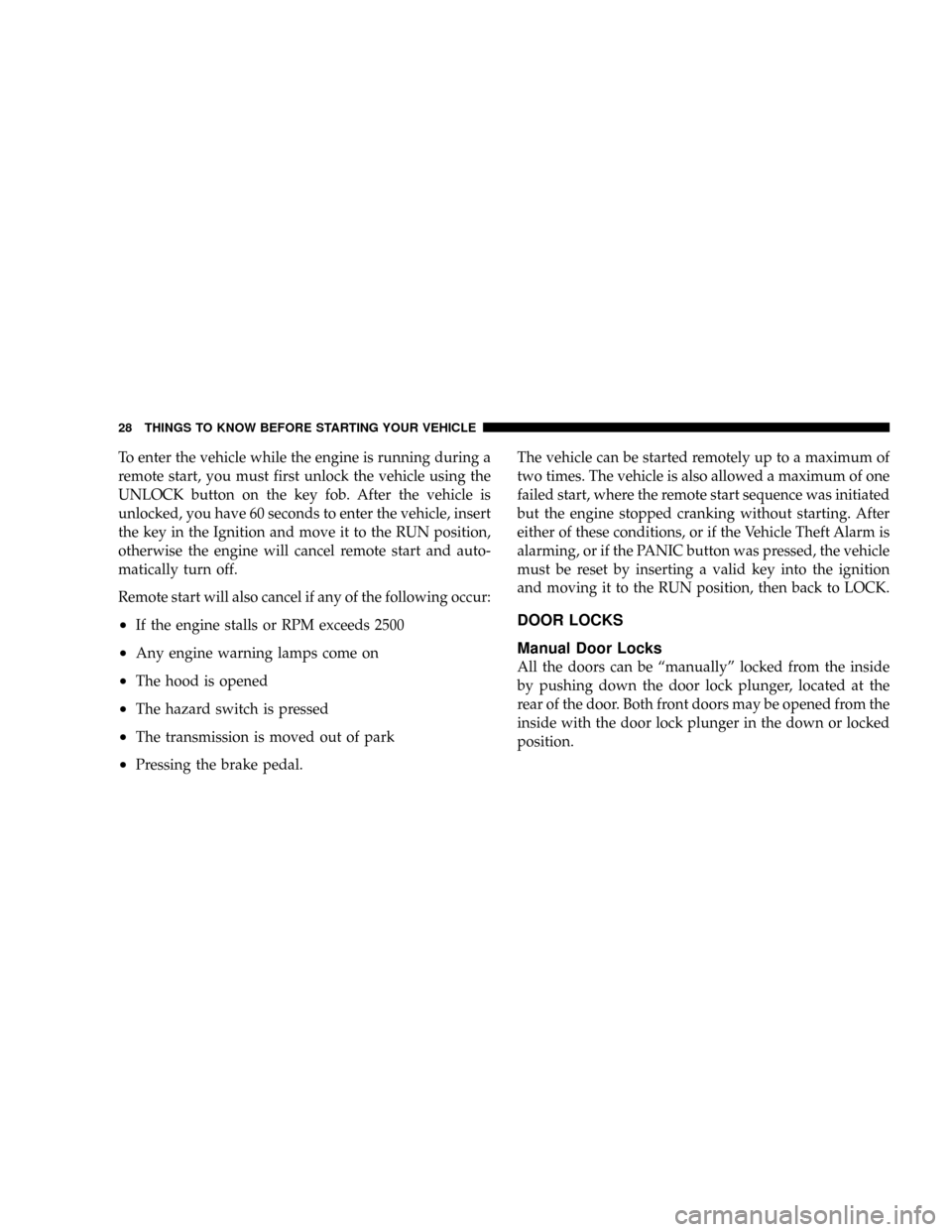
To enter the vehicle while the engine is running during a
remote start, you must first unlock the vehicle using the
UNLOCK button on the key fob. After the vehicle is
unlocked, you have 60 seconds to enter the vehicle, insert
the key in the Ignition and move it to the RUN position,
otherwise the engine will cancel remote start and auto-
matically turn off.
Remote start will also cancel if any of the following occur:
²If the engine stalls or RPM exceeds 2500
²Any engine warning lamps come on
²The hood is opened
²The hazard switch is pressed
²The transmission is moved out of park
²Pressing the brake pedal.The vehicle can be started remotely up to a maximum of
two times. The vehicle is also allowed a maximum of one
failed start, where the remote start sequence was initiated
but the engine stopped cranking without starting. After
either of these conditions, or if the Vehicle Theft Alarm is
alarming, or if the PANIC button was pressed, the vehicle
must be reset by inserting a valid key into the ignition
and moving it to the RUN position, then back to LOCK.
DOOR LOCKS
Manual Door Locks
All the doors can be ªmanuallyº locked from the inside
by pushing down the door lock plunger, located at the
rear of the door. Both front doors may be opened from the
inside with the door lock plunger in the down or locked
position.
28 THINGS TO KNOW BEFORE STARTING YOUR VEHICLE
Page 30 of 481
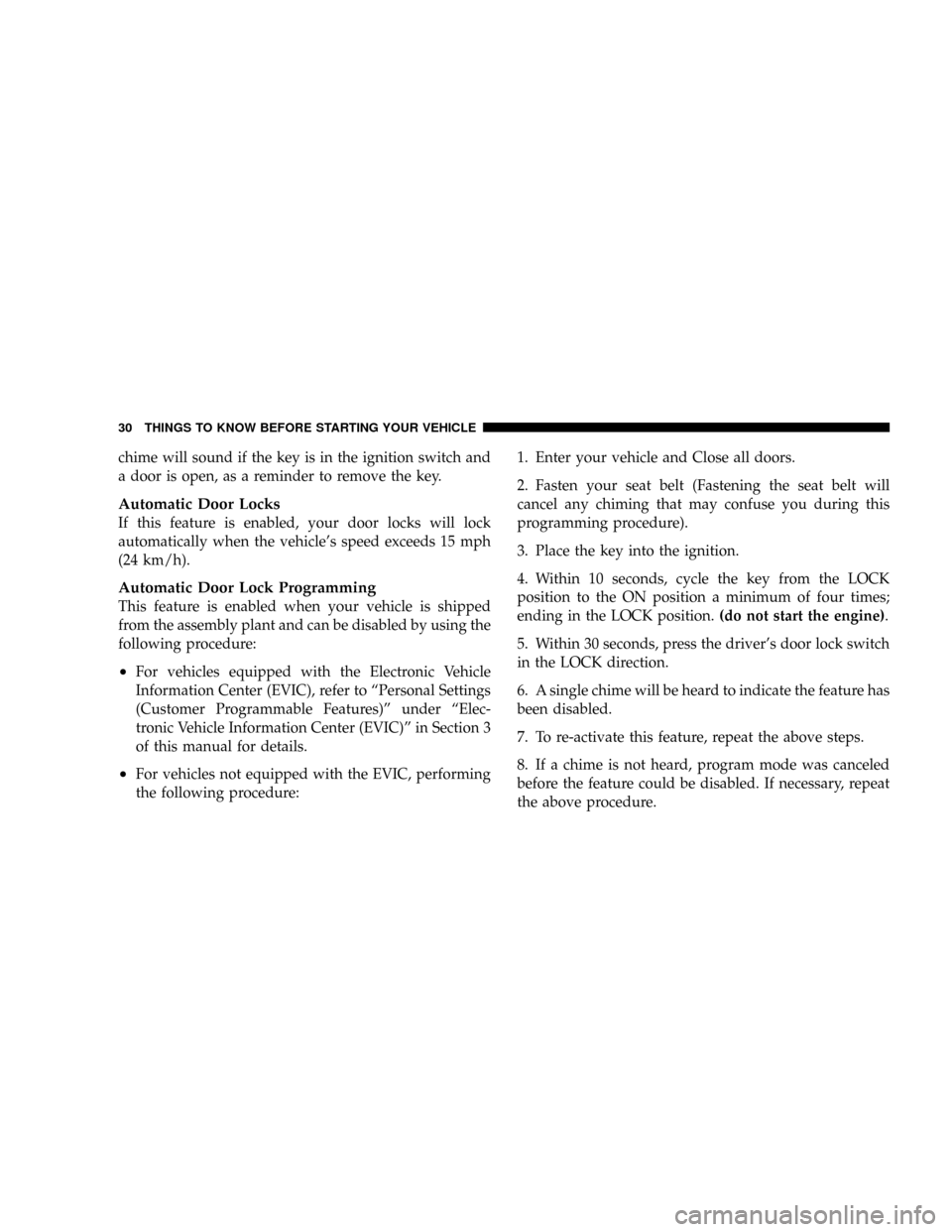
chime will sound if the key is in the ignition switch and
a door is open, as a reminder to remove the key.
Automatic Door Locks
If this feature is enabled, your door locks will lock
automatically when the vehicle's speed exceeds 15 mph
(24 km/h).
Automatic Door Lock Programming
This feature is enabled when your vehicle is shipped
from the assembly plant and can be disabled by using the
following procedure:
²For vehicles equipped with the Electronic Vehicle
Information Center (EVIC), refer to ªPersonal Settings
(Customer Programmable Features)º under ªElec-
tronic Vehicle Information Center (EVIC)º in Section 3
of this manual for details.
²For vehicles not equipped with the EVIC, performing
the following procedure:1. Enter your vehicle and Close all doors.
2. Fasten your seat belt (Fastening the seat belt will
cancel any chiming that may confuse you during this
programming procedure).
3. Place the key into the ignition.
4. Within 10 seconds, cycle the key from the LOCK
position to the ON position a minimum of four times;
ending in the LOCK position.(do not start the engine).
5. Within 30 seconds, press the driver's door lock switch
in the LOCK direction.
6. A single chime will be heard to indicate the feature has
been disabled.
7. To re-activate this feature, repeat the above steps.
8. If a chime is not heard, program mode was canceled
before the feature could be disabled. If necessary, repeat
the above procedure.
30 THINGS TO KNOW BEFORE STARTING YOUR VEHICLE