DODGE DURANGO 2011 3.G Owner's Manual
Manufacturer: DODGE, Model Year: 2011, Model line: DURANGO, Model: DODGE DURANGO 2011 3.GPages: 108, PDF Size: 5.96 MB
Page 21 of 108

CAUTION!
Do not place any article under a power seat or impede its ability to move as it
may cause damage to the seat controls. Seat travel may become limited if
movement is stopped by an obstruction in the seat's path.
WARNING!
• Adjusting a seat while the vehicle is moving is dangerous. The sudden
movement of the seat could cause you to lose control. The seat belt might
not be properly adjusted, and you could be severely injured or killed. Only
adjust a seat while the vehicle is parked.
• Do not ride with the seatback reclined so that the seat belt is no longer
resting against your chest. In a collision, you could slide under the seat belt
and be severely injured or killed. Use the recliner only when the vehicle is
parked.
REAR SEATS
60/40 Second Row Folding Seat
Fold and Tumble - Second Row Seat – If
Equipped
• The left or right side of the second row
seatback can be lowered. The left and
right side of the second row seat can
also be tumbled forward to allow
access to the third row seat.
• Pull upward on the release lever to
release the seat.
NOTE:Also, pulling upward on this handle allows the outboard seating positions to be
reclined.
• Tumble the seat forward using the red pull strap located behind the seatback.
NOTE:If sitting in the third row seat, pull rearward on the tumble pull strap located at
the rear of the seat and tumble the seat forward.
GETTING STARTED
19
Page 22 of 108

50/50 Third Row Folding Seat – If Equipped
• Either or both third row seats can be
folded forward to increase the rear
cargo storage area.
• After opening the liftgate, either seat
can be folded flat by pulling up the
release handle on the back of the seat.
• A seat that is folded flat can be
returned to the upright position by
using the pull strap located on the
back of the seat next to the release
handle.
NOTE:The second row seats must be in their full upright position, or tumbled when
folding the third row seats.
• To raise the seat, pull the seat toward you using the strap located on the back of
the seat.
Power Folding Third Row Head Restraints
For improved visibility, the third row head restraints can be folded using a switch,
located on the instrument panels switch bank.
NOTE:The head restraints can only be folded downward using the power folding
switch. The head restraints must be raised manually when occupying the third row.
WARNING!
Do not drive the vehicle with the second row seats in the tumbled position. The
second row seats are only intended to be tumbled for entry and exit to the third
row seat. Failure to follow these instructions could result in personal injury.
Power Folding Third Row Head Restraints
For improved visibility, the third row head
restraints can be folded using a switch,
located on the instrument panels switch
bank.
NOTE:The head restraints can only be
folded downward using the power folding
switch. The head restraints must be raised
manually when occupying the third row.
GETTING STARTED
20
Page 23 of 108

HEATED/VENTILATED SEATS
Front Heated Seats
• The controls for front heated seats are
located in the climate controls near the
center of the instrument panel.
• Press the switch once to select
High-level heating. Press the switch a
second time to select Low-level
heating. Press the switch a third time
to shut the heating elements Off.
• If the High-level setting is selected, the system will automatically switch to
Low-level after approximately 55 minutes. The Low-level setting will turn Off
automatically after approximately 45 minutes.
Front Ventilated Seats
• Located in the seat cushion and seatback are small fans that draw the air from the
passenger compartment and blow air through fine perforations in the seat cover to
help keep the driver and front passenger cooler in higher ambient temperatures.
• The ventilated seat switches are located in the climate controls near the center of
the instrument panel. Press the switch once to select High speed. Press the switch
a second time to select Low speed. Press the switch a third time to turn the fans
Off.
Rear Heated Seats
• Second row heated seat switches are
located on the rear of the center
console.
• Press the switch once to select
High-level heating. Press the switch a
second time to select Low-level
heating. Press the switch a third time
to shut the heating elements Off.
• If the High-level setting is selected, the system will automatically switch to
Low-level after approximately 55 minutes. The Low-level setting will turn Off
automatically after approximately 45 minutes.
GETTING STARTED
21
Page 24 of 108
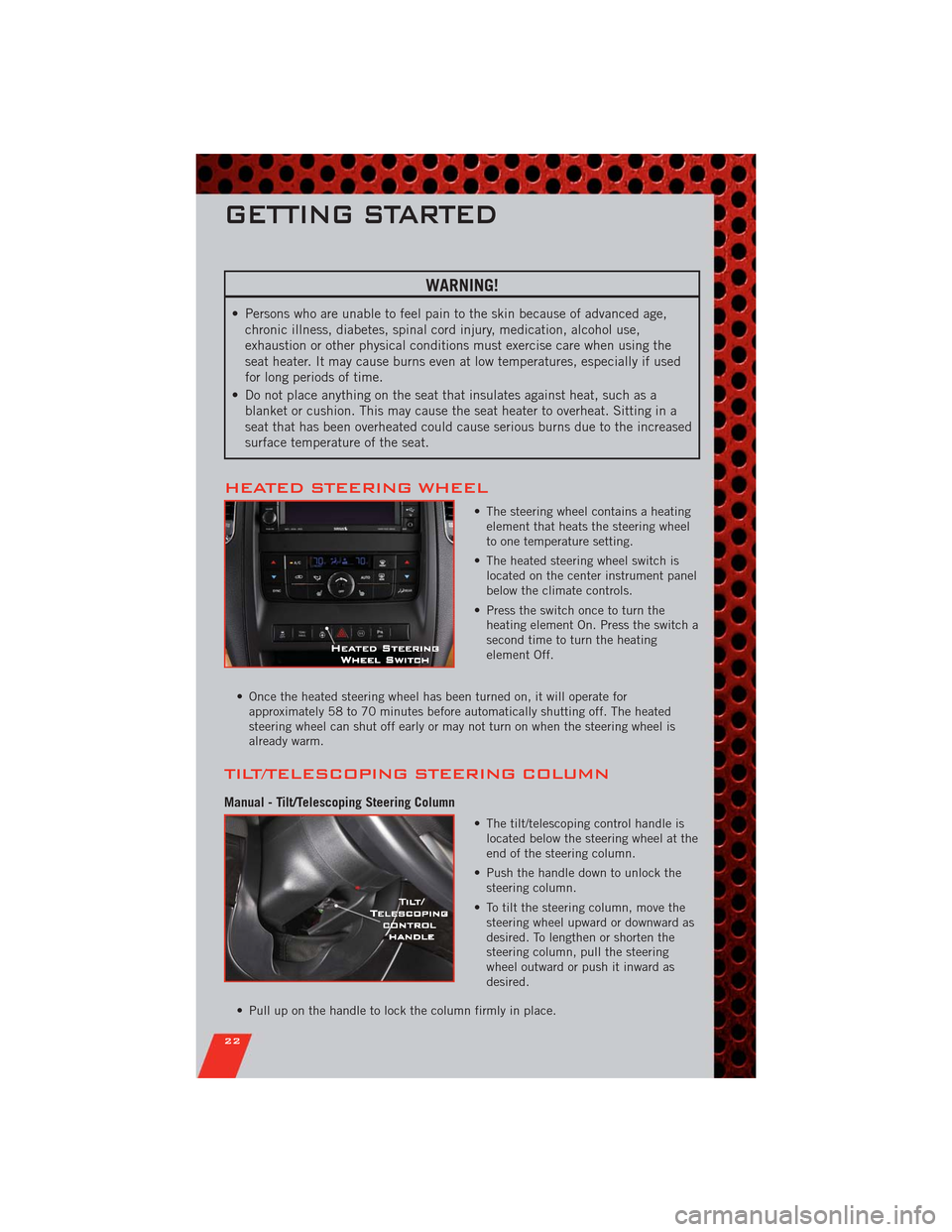
WARNING!
• Persons who are unable to feel pain to the skin because of advanced age,
chronic illness, diabetes, spinal cord injury, medication, alcohol use,
exhaustion or other physical conditions must exercise care when using the
seat heater. It may cause burns even at low temperatures, especially if used
for long periods of time.
• Do not place anything on the seat that insulates against heat, such as a
blanket or cushion. This may cause the seat heater to overheat. Sitting in a
seat that has been overheated could cause serious burns due to the increased
surface temperature of the seat.
HEATED STEERING WHEEL
• The steering wheel contains a heating
element that heats the steering wheel
to one temperature setting.
• The heated steering wheel switch is
located on the center instrument panel
below the climate controls.
• Press the switch once to turn the
heating element On. Press the switch a
second time to turn the heating
element Off.
• Once the heated steering wheel has been turned on, it will operate for
approximately 58 to 70 minutes before automatically shutting off. The heated
steering wheel can shut off early or may not turn on when the steering wheel is
already warm.
TILT/TELESCOPING STEERING COLUMN
Manual - Tilt/Telescoping Steering Column
• The tilt/telescoping control handle is
located below the steering wheel at the
end of the steering column.
• Push the handle down to unlock the
steering column.
• To tilt the steering column, move the
steering wheel upward or downward as
desired. To lengthen or shorten the
steering column, pull the steering
wheel outward or push it inward as
desired.
• Pull up on the handle to lock the column firmly in place.
GETTING STARTED
22
Page 25 of 108

Power - Tilt/Telescoping Steering Column
• The power tilt/telescoping steering
control is located below the turn
signal/wiper/washer/high beam lever on
the steering column.
• To tilt the steering column, move the
power tilt/telescoping control up or
down as desired. To lengthen or
shorten the steering column, pull the
control toward you or push the control
away from you as desired.
WARNING!
• Do not adjust the steering wheel while driving. The tilt/telescoping
adjustment must be locked while driving. Adjusting the steering wheel while
driving or driving without the tilt/telescoping adjustment locked could cause
the driver to lose control of the vehicle. Failure to follow this warning may
result in you and others being severely injured or killed.
• Moving the steering column while the vehicle is moving is dangerous.
Without a stable steering column, you could lose control of the vehicle and
have a collision. Adjust the column only while the vehicle is stopped.
GETTING STARTED
23
Page 26 of 108
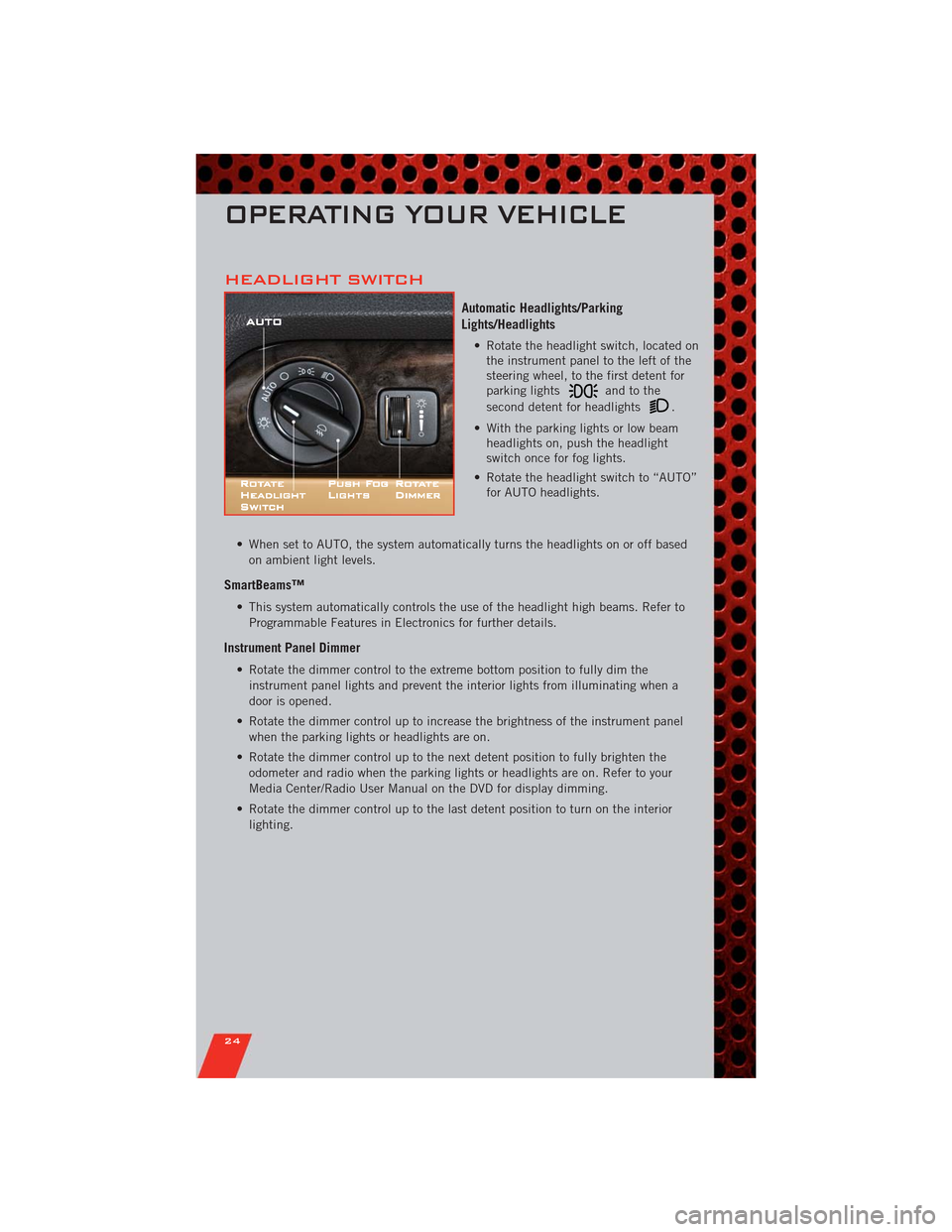
HEADLIGHT SWITCH
Automatic Headlights/Parking
Lights/Headlights
• Rotate the headlight switch, located on
the instrument panel to the left of the
steering wheel, to the first detent for
parking lights
andtothe
second detent for headlights
.
• With the parking lights or low beam
headlights on, push the headlight
switch once for fog lights.
• Rotate the headlight switch to “AUTO”
for AUTO headlights.
• When set to AUTO, the system automatically turns the headlights on or off based
on ambient light levels.
SmartBeams™
• This system automatically controls the use of the headlight high beams. Refer to
Programmable Features in Electronics for further details.
Instrument Panel Dimmer
• Rotate the dimmer control to the extreme bottom position to fully dim the
instrument panel lights and prevent the interior lights from illuminating when a
door is opened.
• Rotate the dimmer control up to increase the brightness of the instrument panel
when the parking lights or headlights are on.
• Rotate the dimmer control up to the next detent position to fully brighten the
odometer and radio when the parking lights or headlights are on. Refer to your
Media Center/Radio User Manual on the DVD for display dimming.
• Rotate the dimmer control up to the last detent position to turn on the interior
lighting.
OPERATING YOUR VEHICLE
24
Page 27 of 108
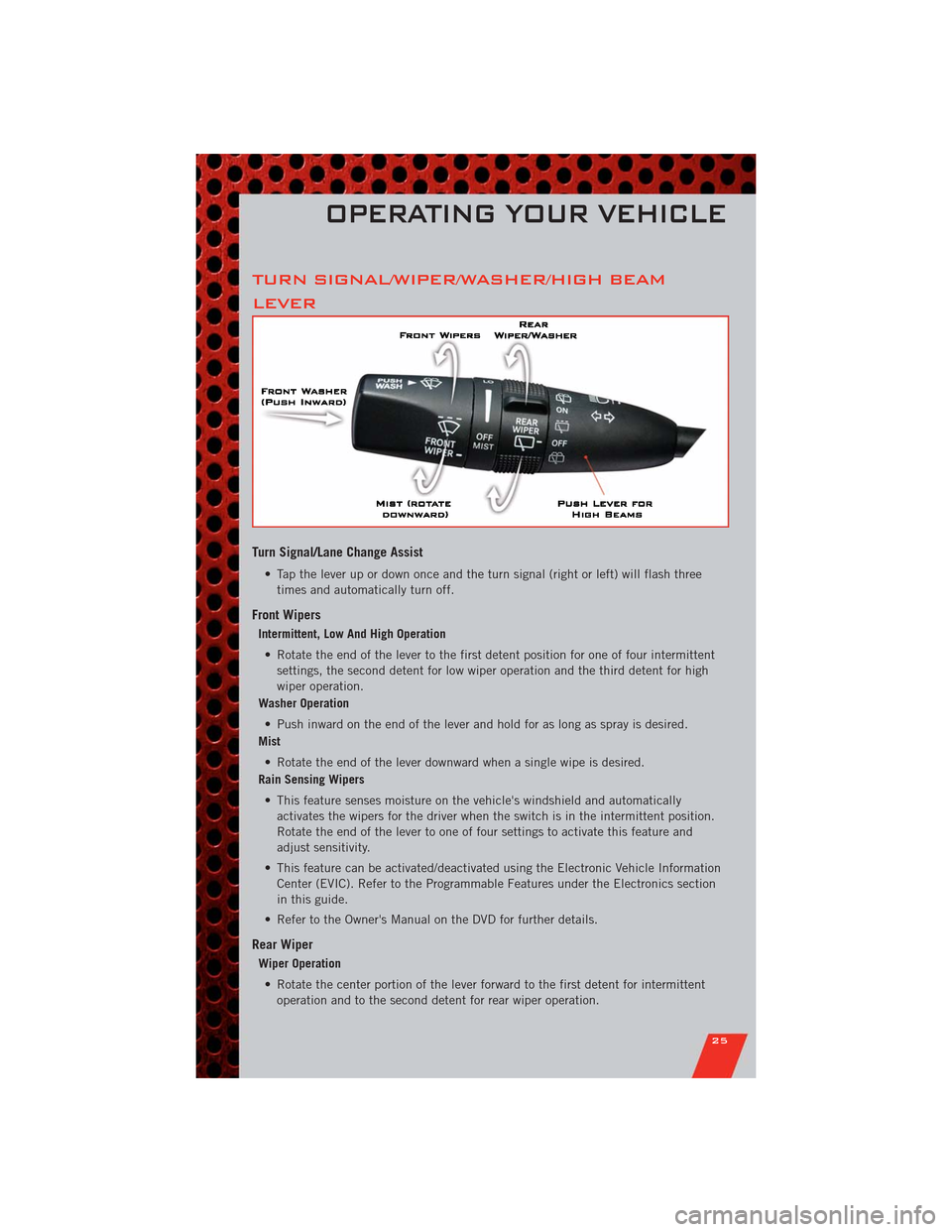
TURN SIGNAL/WIPER/WASHER/HIGH BEAM
LEVER
Turn Signal/Lane Change Assist
• Tap the lever up or down once and the turn signal (right or left) will flash three
times and automatically turn off.
Front Wipers
Intermittent, Low And High Operation
• Rotate the end of the lever to the first detent position for one of four intermittent
settings, the second detent for low wiper operation and the third detent for high
wiper operation.
Washer Operation
• Push inward on the end of the lever and hold for as long as spray is desired.
Mist
• Rotate the end of the lever downward when a single wipe is desired.
Rain Sensing Wipers
• This feature senses moisture on the vehicle's windshield and automatically
activates the wipers for the driver when the switch is in the intermittent position.
Rotate the end of the lever to one of four settings to activate this feature and
adjust sensitivity.
• This feature can be activated/deactivated using the Electronic Vehicle Information
Center (EVIC). Refer to the Programmable Features under the Electronics section
in this guide.
• Refer to the Owner's Manual on the DVD for further details.
Rear Wiper
Wiper Operation
• Rotate the center portion of the lever forward to the first detent for intermittent
operation and to the second detent for rear wiper operation.
OPERATING YOUR VEHICLE
25
Page 28 of 108

Washer Operation
• Rotate the center portion of the lever past the second detent to activate the rear
washer.
High Beam Operation
• Push the lever forward to activate the high beams. Pull the lever toward you for
flash to pass.
NOTE:For safe driving, turn off high beams when oncoming traffic is present to
prevent headlight glare and as a courtesy to other motorists.
AUTO DIMMING MIRRORS
• The rearview and driver side exterior mirror automatically adjusts for headlight
glare from vehicles behind you.
• You can turn the feature on or off by pressing the button at the base of the
rearview mirror. A light next to the button will illuminate to indicate when the
dimming feature is activated.
SPEED CONTROL
• The speed control switches are located
on the steering wheel.
NOTE:The MODE button and DISTANCE
SETTING button are only available on
vehicles equipped with Adaptive Cruise
Control (ACC).
Cruise ON/OFF
• Push the ON/OFF button to activate the Speed Control.
• CRUISE READY
will appear on the instrument cluster to indicate the Speed
Control is on.
• Push the ON/OFF button a second time to turn the system off.
Set
• With the Speed Control on, push and release the SET – button to set a desired
speed.
OPERATING YOUR VEHICLE
26
Page 29 of 108

Accel/Decel
• Once a speed is set, pushing the RES + button once or the SET – button once will
increase or decrease the set speed approximately 1 mph (2 km/h).
Resume
• To resume a previously selected set speed in memory, push the RES + button and
release.
Cancel
• Push the CANCEL button, or apply the brakes to cancel the set speed and
maintain the set speed memory.
• Push the ON/OFF button to turn the system off and erase the set speed memory.
Adaptive Cruise Control (ACC)
• If your vehicle is equipped with adaptive cruise control the controls operate exactly
the same as the standard cruise control with one difference. You can set a
specified distance you would like to maintain between you and the vehicle in front
of you.
• If the ACC sensor detects a vehicle ahead, ACC will apply limited braking or
acceleration automatically to maintain a preset following distance, while matching
the speed of the vehicle ahead.
• If the sensor does not detect a vehicle directly ahead of you, it functions like a
standard cruise control system, maintaining the speed you set.
Accel/Decel (ACC Only)
• Once a speed is set, pushing the RES + button once or the SET – button once will
increase or decrease the set speed approximately 1 mph (1 km/h).
• Push and hold the RES + button to accelerate in 5mph (10 km/h) increments or
push and hold the SET – button to decelerate in 5mph (10 km/h) increments;
release the button to save the new set speed.
Distance Setting (ACC Only)
• To set or change the distance setting, press the Distance button and release. Each
time the button is pressed, the distance setting adjusts between long (3), medium
(2), and short (1). The distance setting will default to the last set mode the next
time the vehicle is restarted and the ACC system is turned on.
• The specified following distance for ACC can be set by varying the distance setting
between 3 (long), 2 (medium), and 1 (short). Using this distance setting and the
vehicle speed, ACC calculates and sets the distance to the vehicle ahead. This
distance setting displays in the EVIC.
Mode (ACC Only)
• If desired, the Adaptive Cruise Control mode can be turned off and the system can
be operated as a standard (fixed speed) Cruise Control. When in the standard
(fixed speed) Cruise Control mode the distance setting feature will be disabled and
the system will maintain the speed you set.
OPERATING YOUR VEHICLE
27
Page 30 of 108

• To change modes, press the MODE button when the system is in either the OFF,
READY, or SET position. Cruise Off will be displayed if the system was in ACC
READY, ACC SET or the ACC OFF position. To switch back to Adaptive Cruise
Control mode, press the MODE button a second time.
• Each press of the MODE button will be followed by an audible chime.
• Refer to your Owner's Manual on the DVD for further information.
Forward Collision Warning
• Forward Collision Warning (FCW) warns the driver of a potential collision with the
vehicle in front of you and prompts the driver to take action in order to avoid the
collision. A warning message (both audible and visual) will be displayed on the
EVIC.
• Refer to your Owner's Manual on the DVD for further information.
WARNING!
• Leaving the Electronic or Adaptive Speed Control system on when not in use
is dangerous. You could accidentally set the system or cause it to go faster
than you want. You could lose control and have a collision. Always leave the
Electronic or Adaptive Speed Control system off when you are not using it.
• Electronic Speed Control can be dangerous where the system cannot
maintain a constant speed. Your vehicle could go too fast for the conditions,
and you could lose control. A collision could be the result. Do not use
Electronic Speed Control in heavy traffic or on roads that are winding, icy,
snow-covered or slippery.
• Adaptive Cruise Control (ACC) is a convenience system. It is not a substitute
for active driving involvement. Pay attention to road, traffic, and weather
conditions, vehicle speed, distance to the vehicle ahead, and brake operation
to ensure safe operation of the vehicle under all road conditions. Your
attention is always required while driving to maintain safe control of your
vehicle. Failure to follow these warnings can result in a collision or serious
personal injury.
The ACC system:
• Does not react to pedestrians, oncoming vehicles, and stationary objects (i.e.,
a stopped vehicle in a traffic jam or a disabled vehicle).
• Cannot take street, traffic, and weather conditions into account, and may be
limited upon adverse sight distance conditions.
• Does not predict the lane curvature or the movement of preceding vehicles
and will not compensate for such changes.
• Does not always fully recognize complex driving conditions, which can result
in wrong or missing distance warnings.
• Can only apply a maximum of 25% of the vehicle’s braking capability, and
will not bring the vehicle to a complete stop.
You should switch off the ACC system:
(Continued)
OPERATING YOUR VEHICLE
28