key DODGE JOURNEY 2014 1.G Manual PDF
[x] Cancel search | Manufacturer: DODGE, Model Year: 2014, Model line: JOURNEY, Model: DODGE JOURNEY 2014 1.GPages: 651
Page 304 of 651
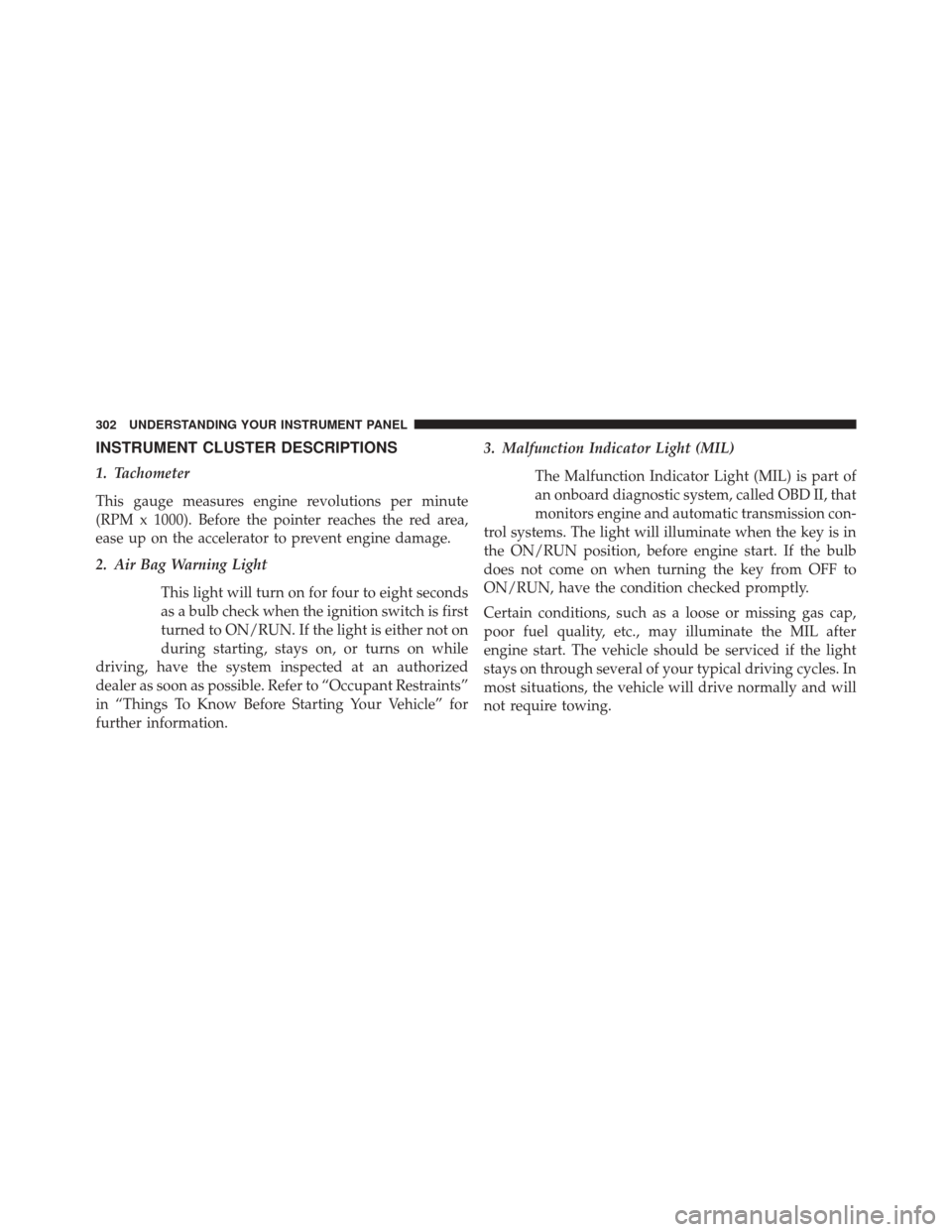
INSTRUMENT CLUSTER DESCRIPTIONS
1. Tachometer
This gauge measures engine revolutions per minute
(RPM x 1000). Before the pointer reaches the red area,
ease up on the accelerator to prevent engine damage.
2. Air Bag Warning LightThis light will turn on for four to eight seconds
as a bulb check when the ignition switch is first
turned to ON/RUN. If the light is either not on
during starting, stays on, or turns on while
driving, have the system inspected at an authorized
dealer as soon as possible. Refer to “Occupant Restraints”
in “Things To Know Before Starting Your Vehicle” for
further information. 3. Malfunction Indicator Light (MIL)
The Malfunction Indicator Light (MIL) is part of
an onboard diagnostic system, called OBD II, that
monitors engine and automatic transmission con-
trol systems. The light will illuminate when the key is in
the ON/RUN position, before engine start. If the bulb
does not come on when turning the key from OFF to
ON/RUN, have the condition checked promptly.
Certain conditions, such as a loose or missing gas cap,
poor fuel quality, etc., may illuminate the MIL after
engine start. The vehicle should be serviced if the light
stays on through several of your typical driving cycles. In
most situations, the vehicle will drive normally and will
not require towing.
302 UNDERSTANDING YOUR INSTRUMENT PANEL
Page 317 of 651
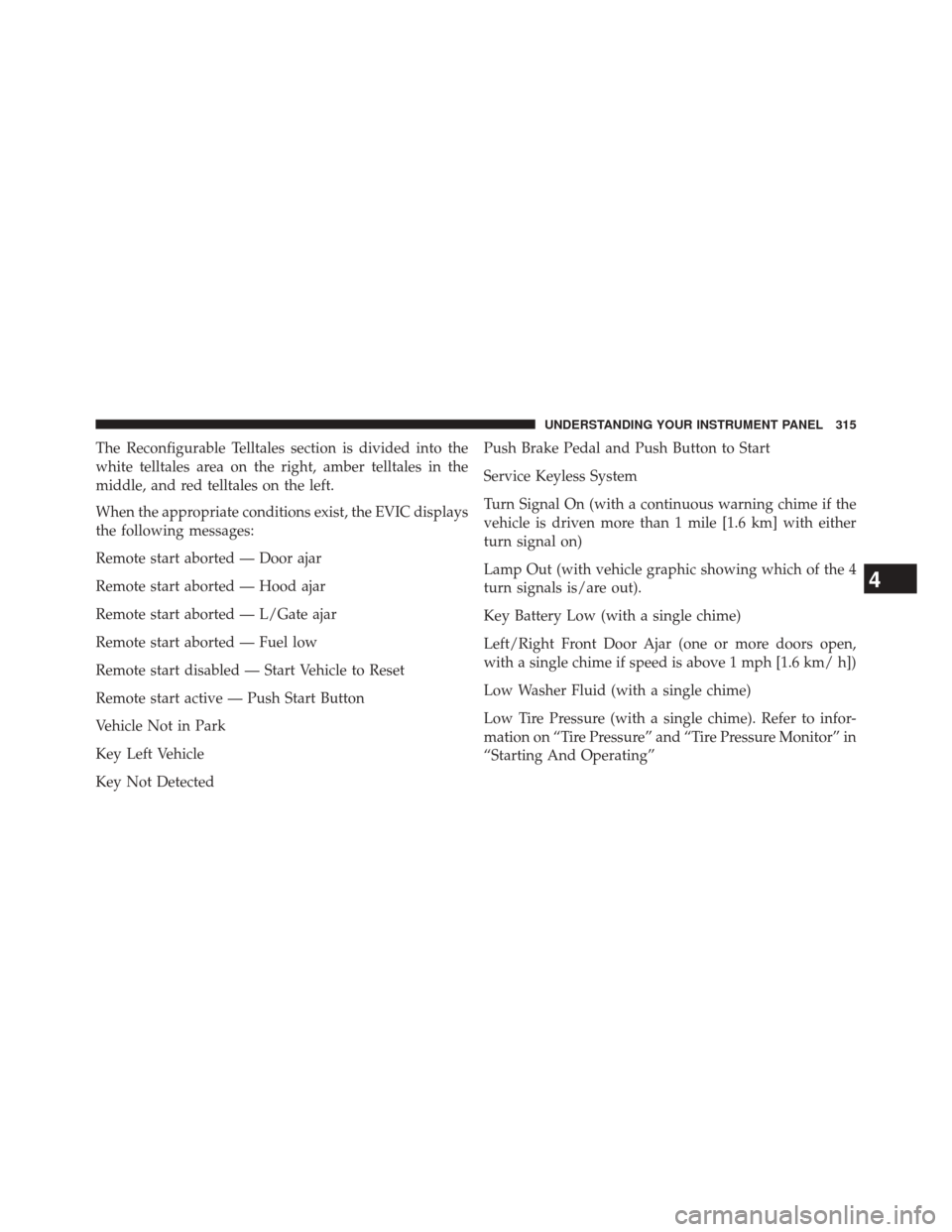
The Reconfigurable Telltales section is divided into the
white telltales area on the right, amber telltales in the
middle, and red telltales on the left.
When the appropriate conditions exist, the EVIC displays
the following messages:
Remote start aborted — Door ajar
Remote start aborted — Hood ajar
Remote start aborted — L/Gate ajar
Remote start aborted — Fuel low
Remote start disabled — Start Vehicle to Reset
Remote start active — Push Start Button
Vehicle Not in Park
Key Left Vehicle
Key Not DetectedPush Brake Pedal and Push Button to Start
Service Keyless System
Turn Signal On (with a continuous warning chime if the
vehicle is driven more than 1 mile [1.6 km] with either
turn signal on)
Lamp Out (with vehicle graphic showing which of the 4
turn signals is/are out).
Key Battery Low (with a single chime)
Left/Right Front Door Ajar (one or more doors open,
with a single chime if speed is above 1 mph [1.6 km/ h])
Low Washer Fluid (with a single chime)
Low Tire Pressure (with a single chime). Refer to infor-
mation on “Tire Pressure” and “Tire Pressure Monitor” in
“Starting And Operating”
4
UNDERSTANDING YOUR INSTRUMENT PANEL 315
Page 320 of 651
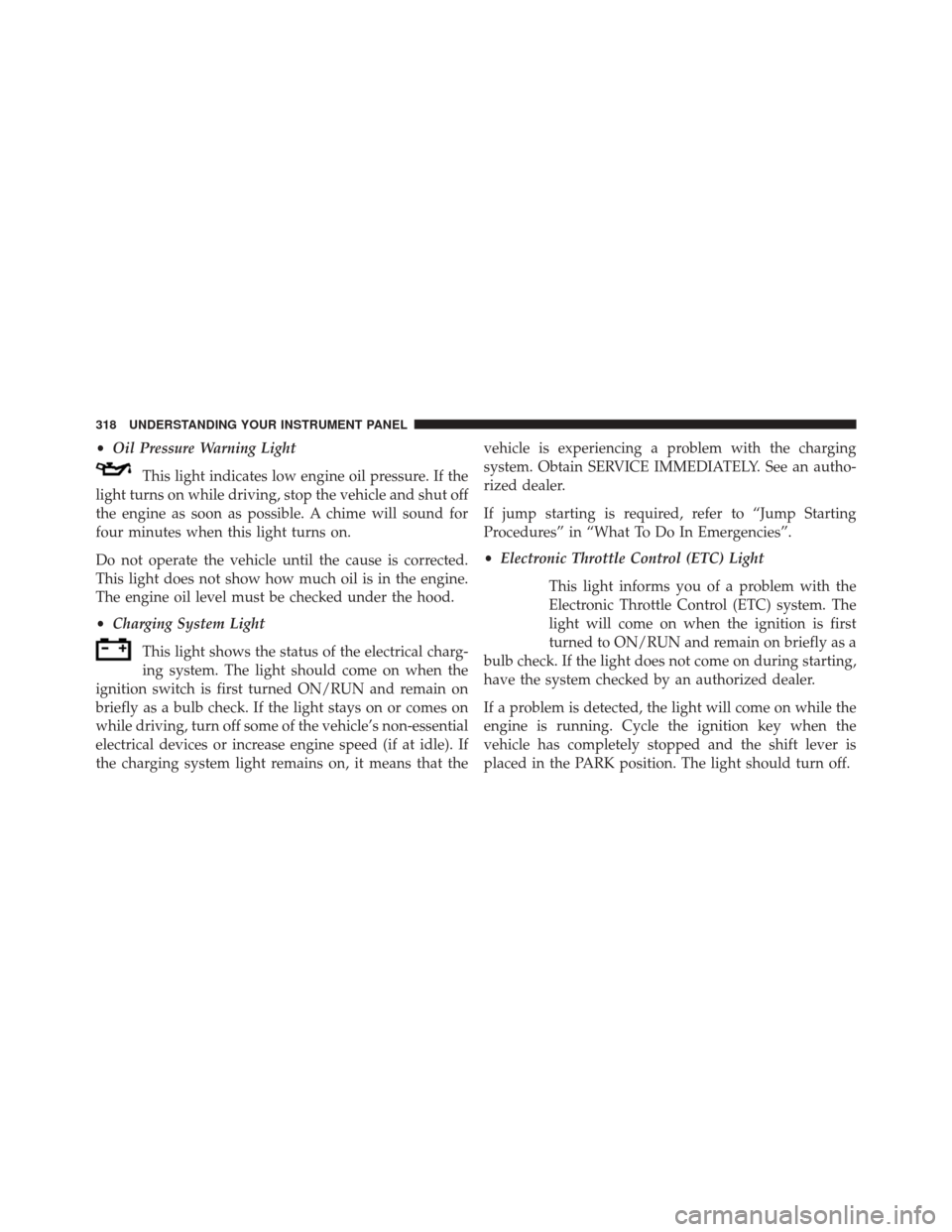
•Oil Pressure Warning Light
This light indicates low engine oil pressure. If the
light turns on while driving, stop the vehicle and shut off
the engine as soon as possible. A chime will sound for
four minutes when this light turns on.
Do not operate the vehicle until the cause is corrected.
This light does not show how much oil is in the engine.
The engine oil level must be checked under the hood.
• Charging System Light
This light shows the status of the electrical charg-
ing system. The light should come on when the
ignition switch is first turned ON/RUN and remain on
briefly as a bulb check. If the light stays on or comes on
while driving, turn off some of the vehicle’s non-essential
electrical devices or increase engine speed (if at idle). If
the charging system light remains on, it means that the vehicle is experiencing a problem with the charging
system. Obtain SERVICE IMMEDIATELY. See an autho-
rized dealer.
If jump starting is required, refer to “Jump Starting
Procedures” in “What To Do In Emergencies”.
•
Electronic Throttle Control (ETC) Light
This light informs you of a problem with the
Electronic Throttle Control (ETC) system. The
light will come on when the ignition is first
turned to ON/RUN and remain on briefly as a
bulb check. If the light does not come on during starting,
have the system checked by an authorized dealer.
If a problem is detected, the light will come on while the
engine is running. Cycle the ignition key when the
vehicle has completely stopped and the shift lever is
placed in the PARK position. The light should turn off.
318 UNDERSTANDING YOUR INSTRUMENT PANEL
Page 327 of 651
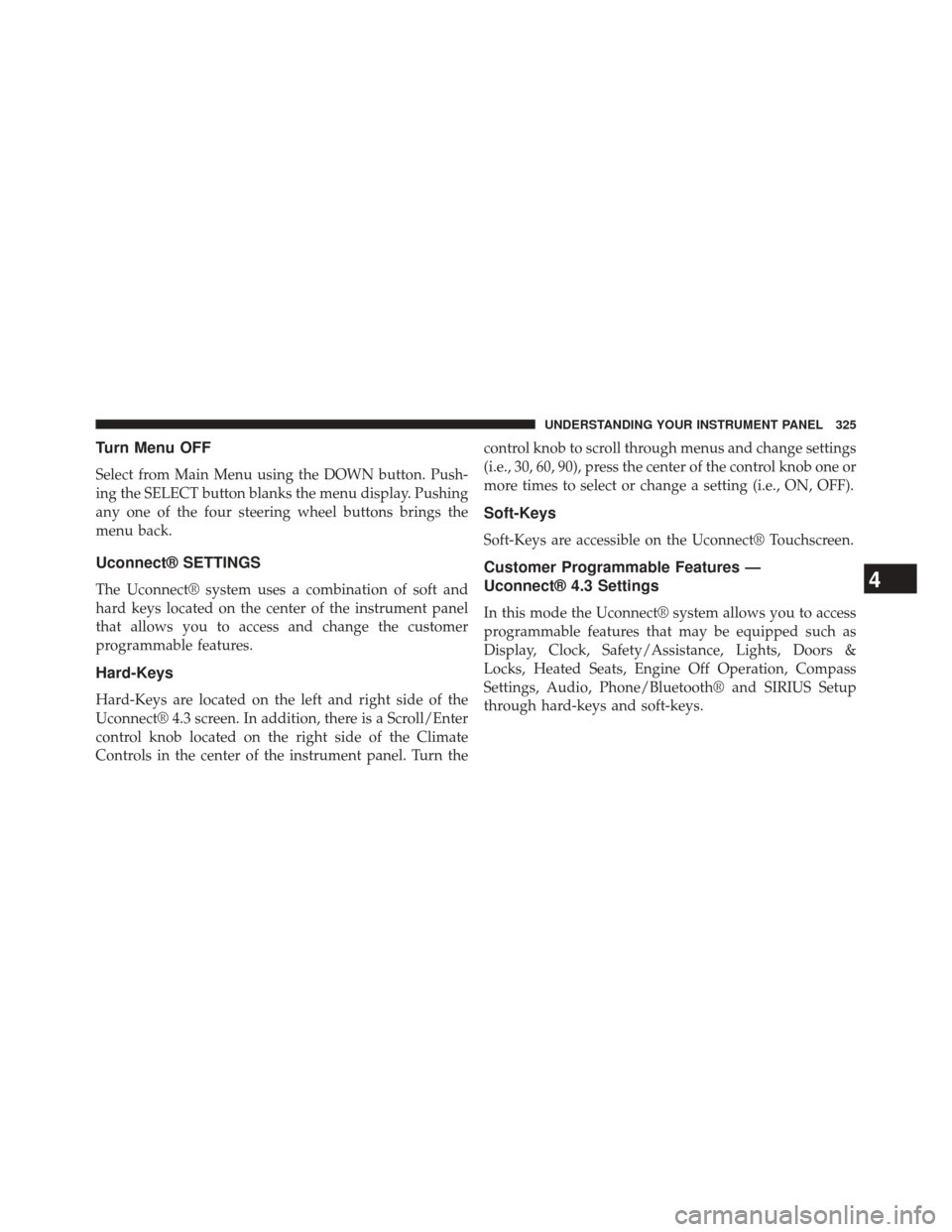
Turn Menu OFF
Select from Main Menu using the DOWN button. Push-
ing the SELECT button blanks the menu display. Pushing
any one of the four steering wheel buttons brings the
menu back.
Uconnect® SETTINGS
The Uconnect® system uses a combination of soft and
hard keys located on the center of the instrument panel
that allows you to access and change the customer
programmable features.
Hard-Keys
Hard-Keys are located on the left and right side of the
Uconnect® 4.3 screen. In addition, there is a Scroll/Enter
control knob located on the right side of the Climate
Controls in the center of the instrument panel. Turn thecontrol knob to scroll through menus and change settings
(i.e., 30, 60, 90), press the center of the control knob one or
more times to select or change a setting (i.e., ON, OFF).
Soft-Keys
Soft-Keys are accessible on the Uconnect® Touchscreen.
Customer Programmable Features —
Uconnect® 4.3 Settings
In this mode the Uconnect® system allows you to access
programmable features that may be equipped such as
Display, Clock, Safety/Assistance, Lights, Doors &
Locks, Heated Seats, Engine Off Operation, Compass
Settings, Audio, Phone/Bluetooth® and SIRIUS Setup
through hard-keys and soft-keys.
4
UNDERSTANDING YOUR INSTRUMENT PANEL 325
Page 328 of 651
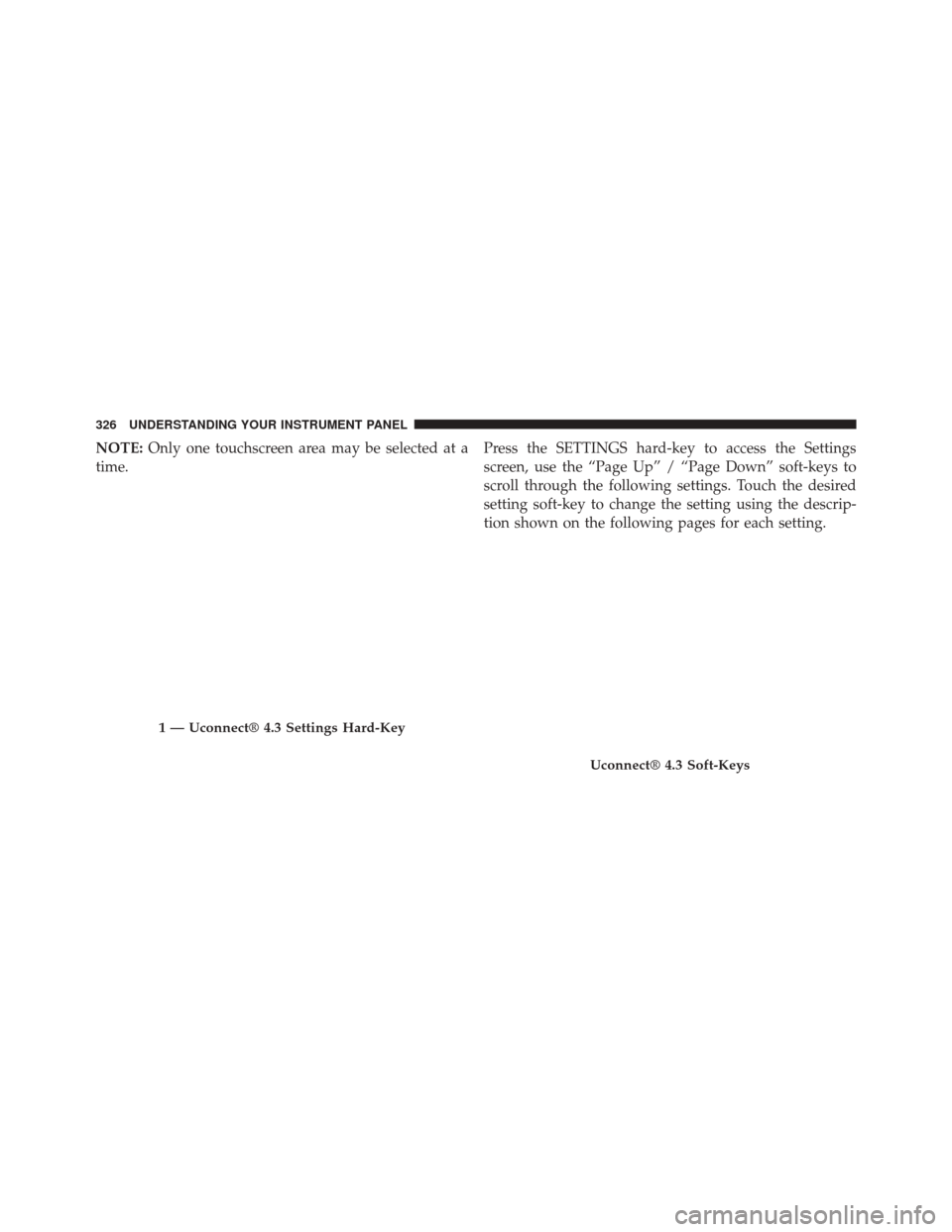
NOTE:Only one touchscreen area may be selected at a
time. Press the SETTINGS hard-key to access the Settings
screen, use the “Page Up” / “Page Down” soft-keys to
scroll through the following settings. Touch the desired
setting soft-key to change the setting using the descrip-
tion shown on the following pages for each setting.
1 — Uconnect® 4.3 Settings Hard-Key
Uconnect® 4.3 Soft-Keys
326 UNDERSTANDING YOUR INSTRUMENT PANEL
Page 329 of 651
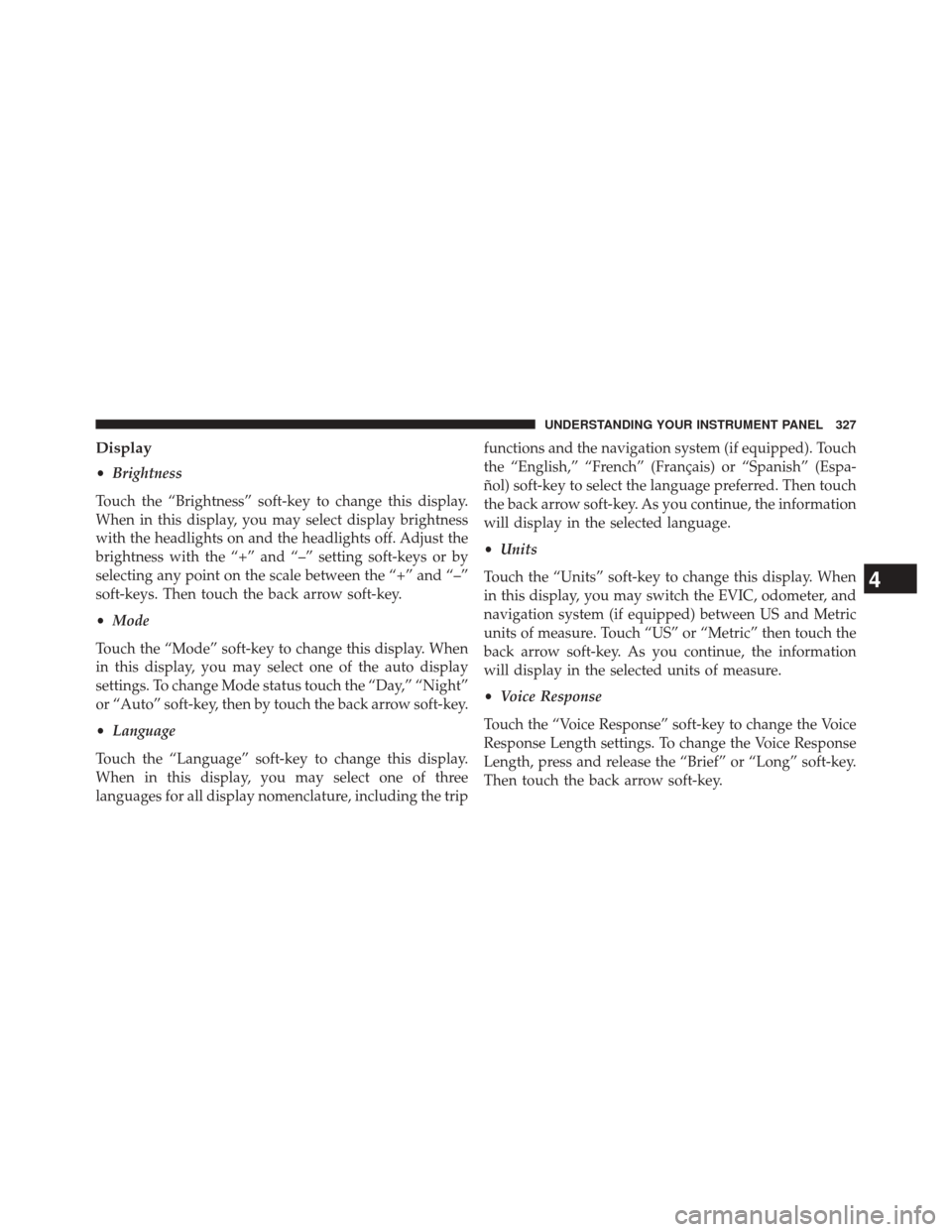
Display
•Brightness
Touch the “Brightness” soft-key to change this display.
When in this display, you may select display brightness
with the headlights on and the headlights off. Adjust the
brightness with the “+” and “–” setting soft-keys or by
selecting any point on the scale between the “+” and “–”
soft-keys. Then touch the back arrow soft-key.
• Mode
Touch the “Mode” soft-key to change this display. When
in this display, you may select one of the auto display
settings. To change Mode status touch the “Day,” “Night”
or “Auto” soft-key, then by touch the back arrow soft-key.
• Language
Touch the “Language” soft-key to change this display.
When in this display, you may select one of three
languages for all display nomenclature, including the trip functions and the navigation system (if equipped). Touch
the “English,” “French” (Français) or “Spanish” (Espa-
ñol) soft-key to select the language preferred. Then touch
the back arrow soft-key. As you continue, the information
will display in the selected language.
•
Units
Touch the “Units” soft-key to change this display. When
in this display, you may switch the EVIC, odometer, and
navigation system (if equipped) between US and Metric
units of measure. Touch “US” or “Metric” then touch the
back arrow soft-key. As you continue, the information
will display in the selected units of measure.
• Voice Response
Touch the “Voice Response” soft-key to change the Voice
Response Length settings. To change the Voice Response
Length, press and release the “Brief” or “Long” soft-key.
Then touch the back arrow soft-key.
4
UNDERSTANDING YOUR INSTRUMENT PANEL 327
Page 330 of 651
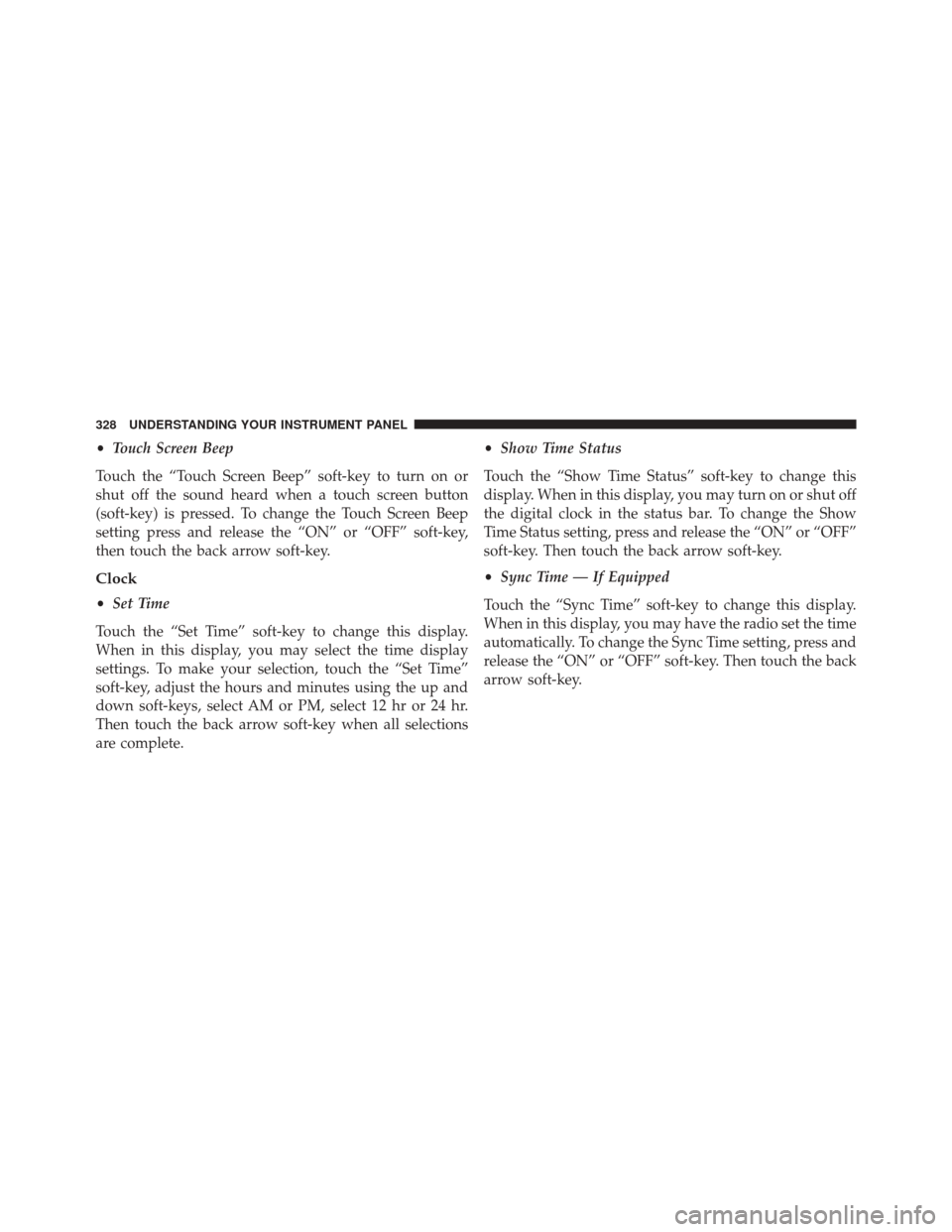
•Touch Screen Beep
Touch the “Touch Screen Beep” soft-key to turn on or
shut off the sound heard when a touch screen button
(soft-key) is pressed. To change the Touch Screen Beep
setting press and release the “ON” or “OFF” soft-key,
then touch the back arrow soft-key.
Clock
• Set Time
Touch the “Set Time” soft-key to change this display.
When in this display, you may select the time display
settings. To make your selection, touch the “Set Time”
soft-key, adjust the hours and minutes using the up and
down soft-keys, select AM or PM, select 12 hr or 24 hr.
Then touch the back arrow soft-key when all selections
are complete. •
Show Time Status
Touch the “Show Time Status” soft-key to change this
display. When in this display, you may turn on or shut off
the digital clock in the status bar. To change the Show
Time Status setting, press and release the “ON” or “OFF”
soft-key. Then touch the back arrow soft-key.
• Sync Time — If Equipped
Touch the “Sync Time” soft-key to change this display.
When in this display, you may have the radio set the time
automatically. To change the Sync Time setting, press and
release the “ON” or “OFF” soft-key. Then touch the back
arrow soft-key.
328 UNDERSTANDING YOUR INSTRUMENT PANEL
Page 331 of 651
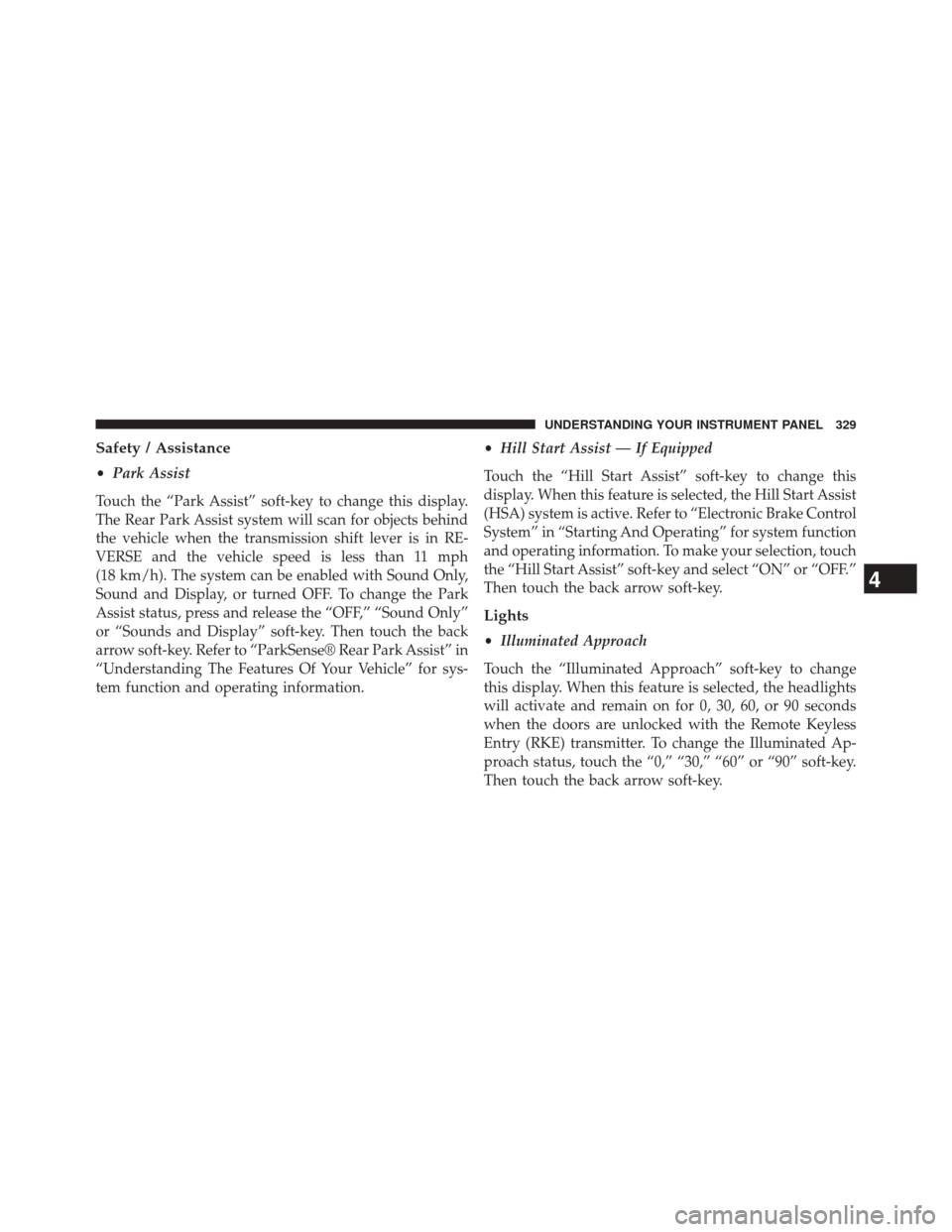
Safety / Assistance
•Park Assist
Touch the “Park Assist” soft-key to change this display.
The Rear Park Assist system will scan for objects behind
the vehicle when the transmission shift lever is in RE-
VERSE and the vehicle speed is less than 11 mph
(18 km/h). The system can be enabled with Sound Only,
Sound and Display, or turned OFF. To change the Park
Assist status, press and release the “OFF,” “Sound Only”
or “Sounds and Display” soft-key. Then touch the back
arrow soft-key. Refer to “ParkSense® Rear Park Assist” in
“Understanding The Features Of Your Vehicle” for sys-
tem function and operating information. •
Hill Start Assist — If Equipped
Touch the “Hill Start Assist” soft-key to change this
display. When this feature is selected, the Hill Start Assist
(HSA) system is active. Refer to “Electronic Brake Control
System” in “Starting And Operating” for system function
and operating information. To make your selection, touch
the “Hill Start Assist” soft-key and select “ON” or “OFF.”
Then touch the back arrow soft-key.
Lights
• Illuminated Approach
Touch the “Illuminated Approach” soft-key to change
this display. When this feature is selected, the headlights
will activate and remain on for 0, 30, 60, or 90 seconds
when the doors are unlocked with the Remote Keyless
Entry (RKE) transmitter. To change the Illuminated Ap-
proach status, touch the “0,” “30,” “60” or “90” soft-key.
Then touch the back arrow soft-key.
4
UNDERSTANDING YOUR INSTRUMENT PANEL 329
Page 332 of 651
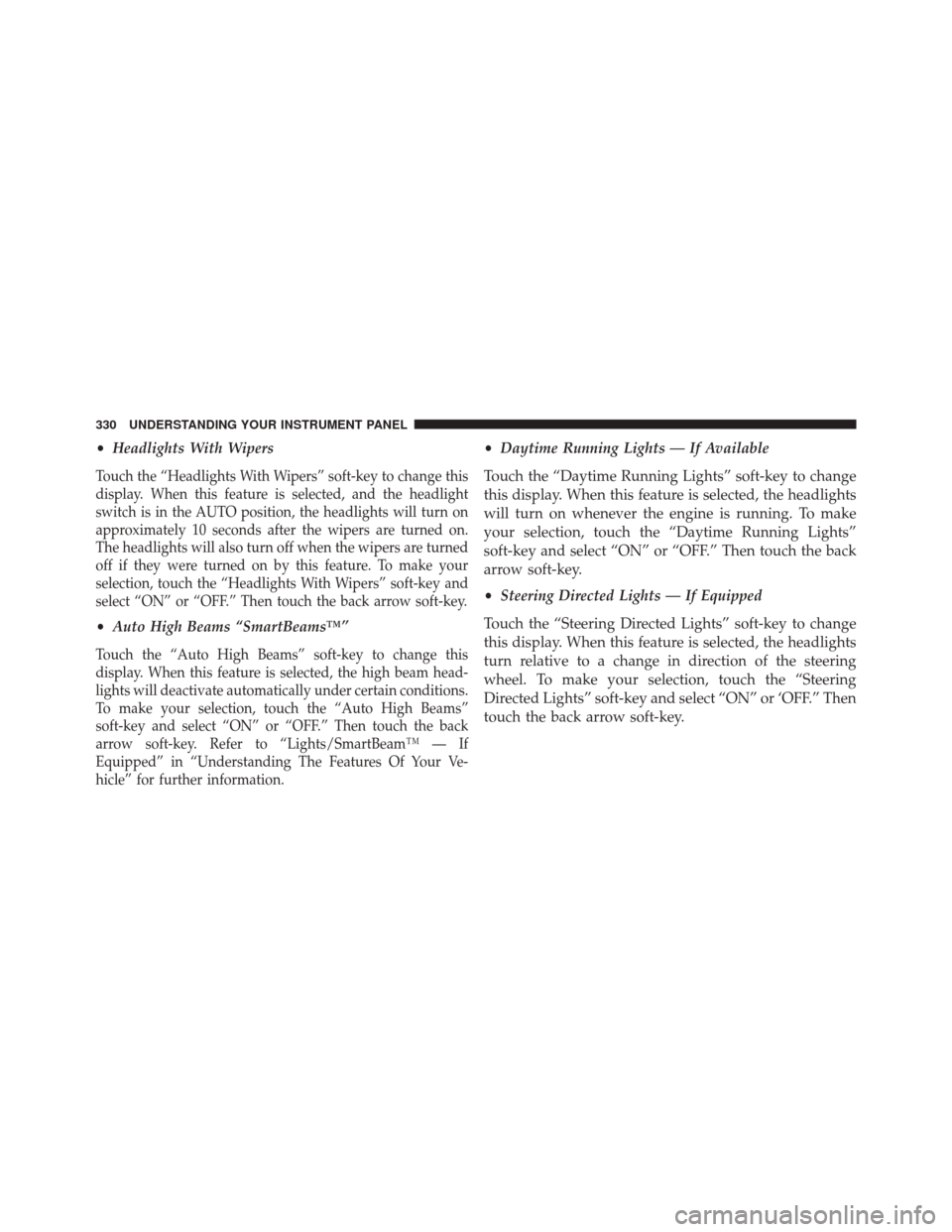
•Headlights With Wipers
Touch the “Headlights With Wipers” soft-key to change this
display. When this feature is selected, and the headlight
switch is in the AUTO position, the headlights will turn on
approximately 10 seconds after the wipers are turned on.
The headlights will also turn off when the wipers are turned
off if they were turned on by this feature. To make your
selection, touch the “Headlights With Wipers” soft-key and
select “ON” or “OFF.” Then touch the back arrow soft-key.
•Auto High Beams “SmartBeams™”
Touch the “Auto High Beams” soft-key to change this
display. When this feature is selected, the high beam head-
lights will deactivate automatically under certain conditions.
To make your selection, touch the “Auto High Beams”
soft-key and select “ON” or “OFF.” Then touch the back
arrow soft-key. Refer to “Lights/SmartBeam™ — If
Equipped” in “Understanding The Features Of Your Ve-
hicle” for further information.
•Daytime Running Lights — If Available
Touch the “Daytime Running Lights” soft-key to change
this display. When this feature is selected, the headlights
will turn on whenever the engine is running. To make
your selection, touch the “Daytime Running Lights”
soft-key and select “ON” or “OFF.” Then touch the back
arrow soft-key.
• Steering Directed Lights — If Equipped
Touch the “Steering Directed Lights” soft-key to change
this display. When this feature is selected, the headlights
turn relative to a change in direction of the steering
wheel. To make your selection, touch the “Steering
Directed Lights” soft-key and select “ON” or ‘OFF.” Then
touch the back arrow soft-key.
330 UNDERSTANDING YOUR INSTRUMENT PANEL
Page 333 of 651
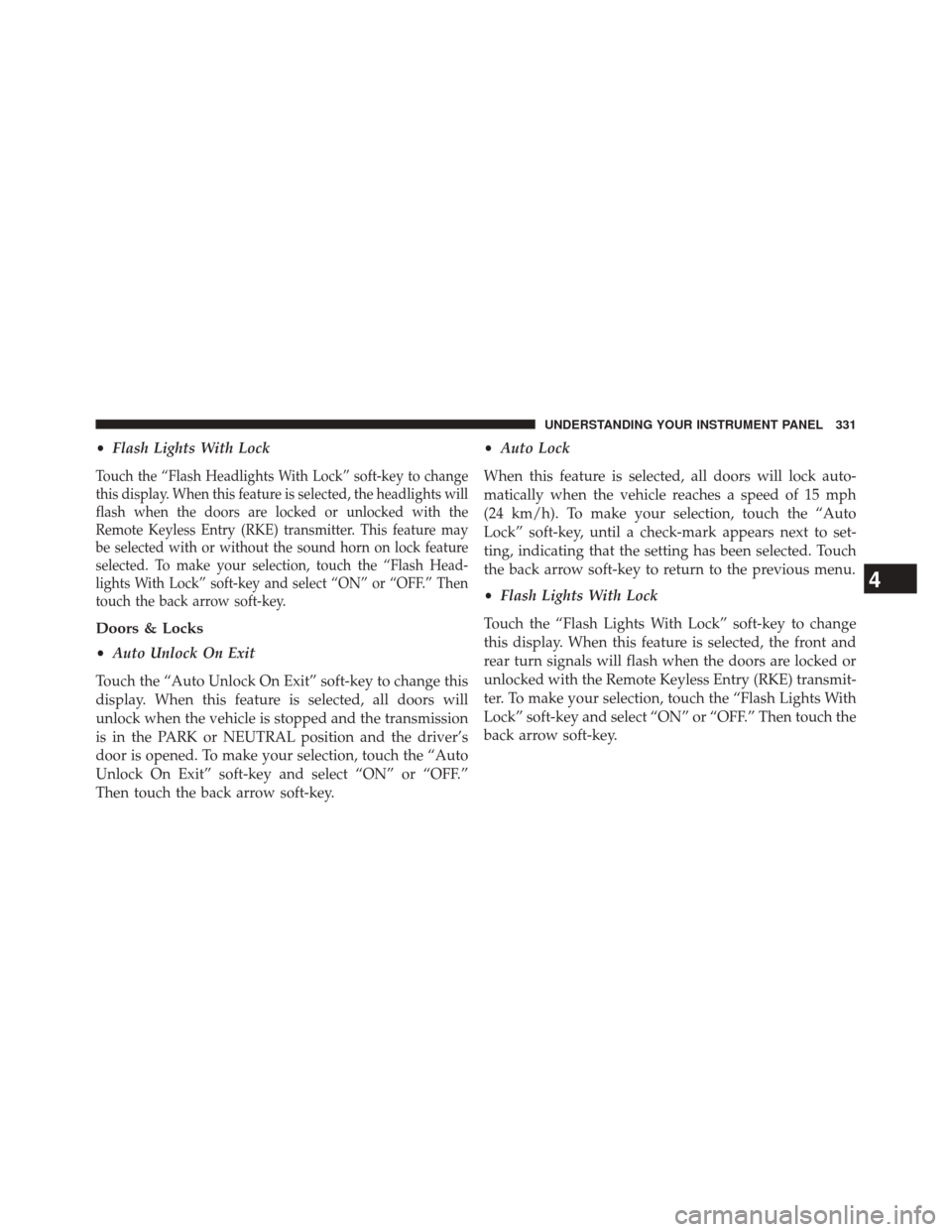
•Flash Lights With Lock
Touch the “Flash Headlights With Lock” soft-key to change
this display. When this feature is selected, the headlights will
flash when the doors are locked or unlocked with the
Remote Keyless Entry (RKE) transmitter. This feature may
be selected with or without the sound horn on lock feature
selected. To make your selection, touch the “Flash Head-
lights With Lock” soft-key and select “ON” or “OFF.” Then
touch the back arrow soft-key.
Doors & Locks
•Auto Unlock On Exit
Touch the “Auto Unlock On Exit” soft-key to change this
display. When this feature is selected, all doors will
unlock when the vehicle is stopped and the transmission
is in the PARK or NEUTRAL position and the driver’s
door is opened. To make your selection, touch the “Auto
Unlock On Exit” soft-key and select “ON” or “OFF.”
Then touch the back arrow soft-key. •
Auto Lock
When this feature is selected, all doors will lock auto-
matically when the vehicle reaches a speed of 15 mph
(24 km/h). To make your selection, touch the “Auto
Lock” soft-key, until a check-mark appears next to set-
ting, indicating that the setting has been selected. Touch
the back arrow soft-key to return to the previous menu.
• Flash Lights With Lock
Touch the “Flash Lights With Lock” soft-key to change
this display. When this feature is selected, the front and
rear turn signals will flash when the doors are locked or
unlocked with the Remote Keyless Entry (RKE) transmit-
ter. To make your selection, touch the “Flash Lights With
Lock” soft-key and select “ON” or “OFF.” Then touch the
back arrow soft-key.
4
UNDERSTANDING YOUR INSTRUMENT PANEL 331