turn signal DODGE NEON SRT 2004 2.G Owners Manual
[x] Cancel search | Manufacturer: DODGE, Model Year: 2004, Model line: NEON SRT, Model: DODGE NEON SRT 2004 2.GPages: 200, PDF Size: 3.23 MB
Page 9 of 200
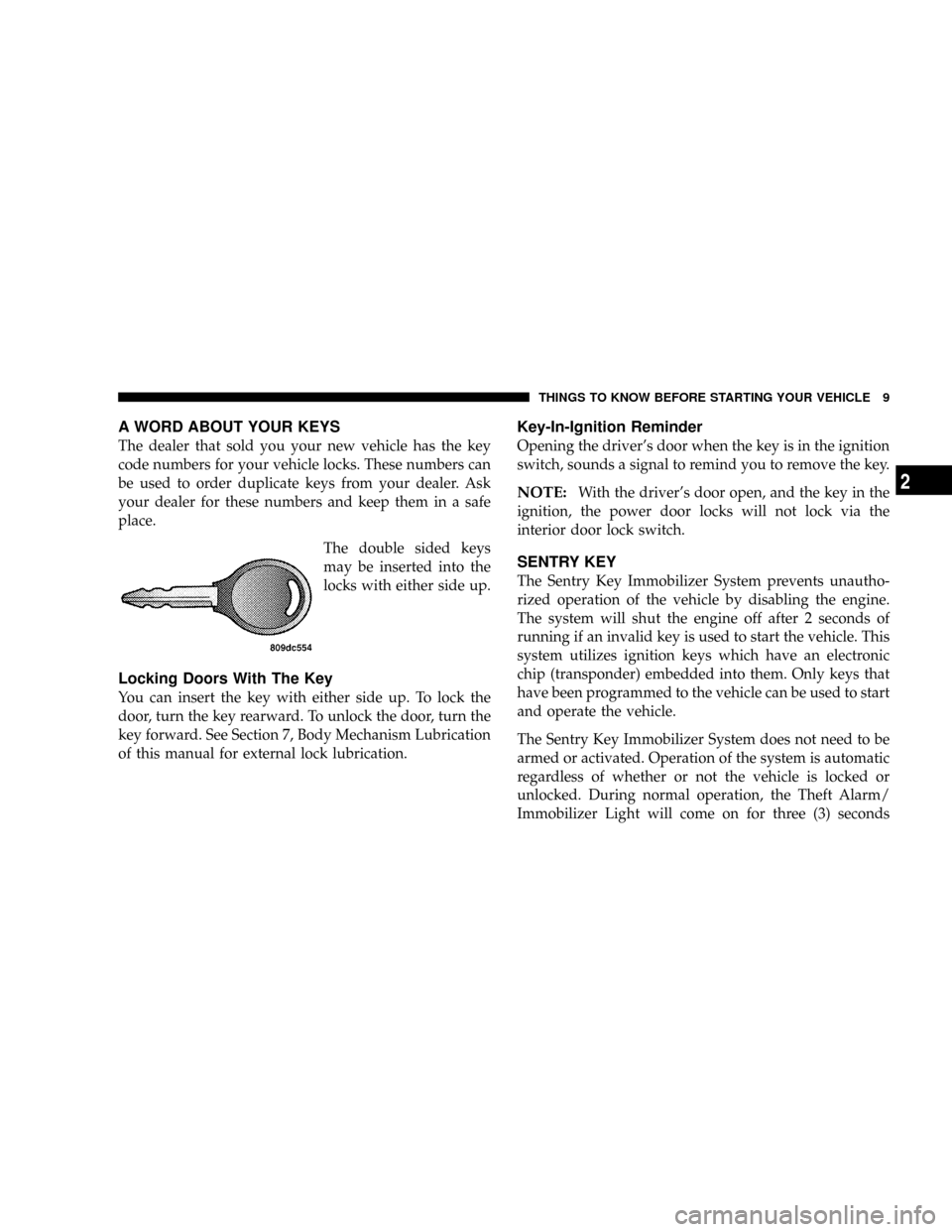
A WORD ABOUT YOUR KEYS
The dealer that sold you your new vehicle has the key
code numbers for your vehicle locks. These numbers can
be used to order duplicate keys from your dealer. Ask
your dealer for these numbers and keep them in a safe
place.
The double sided keys
may be inserted into the
locks with either side up.
Locking Doors With The Key
You can insert the key with either side up. To lock the
door, turn the key rearward. To unlock the door, turn the
key forward. See Section 7, Body Mechanism Lubrication
of this manual for external lock lubrication.
Key-In-Ignition Reminder
Opening the driver's door when the key is in the ignition
switch, sounds a signal to remind you to remove the key.
NOTE:With the driver's door open, and the key in the
ignition, the power door locks will not lock via the
interior door lock switch.
SENTRY KEY
The Sentry Key Immobilizer System prevents unautho-
rized operation of the vehicle by disabling the engine.
The system will shut the engine off after 2 seconds of
running if an invalid key is used to start the vehicle. This
system utilizes ignition keys which have an electronic
chip (transponder) embedded into them. Only keys that
have been programmed to the vehicle can be used to start
and operate the vehicle.
The Sentry Key Immobilizer System does not need to be
armed or activated. Operation of the system is automatic
regardless of whether or not the vehicle is locked or
unlocked. During normal operation, the Theft Alarm/
Immobilizer Light will come on for three (3) seconds
THINGS TO KNOW BEFORE STARTING YOUR VEHICLE 9
2
Page 16 of 200
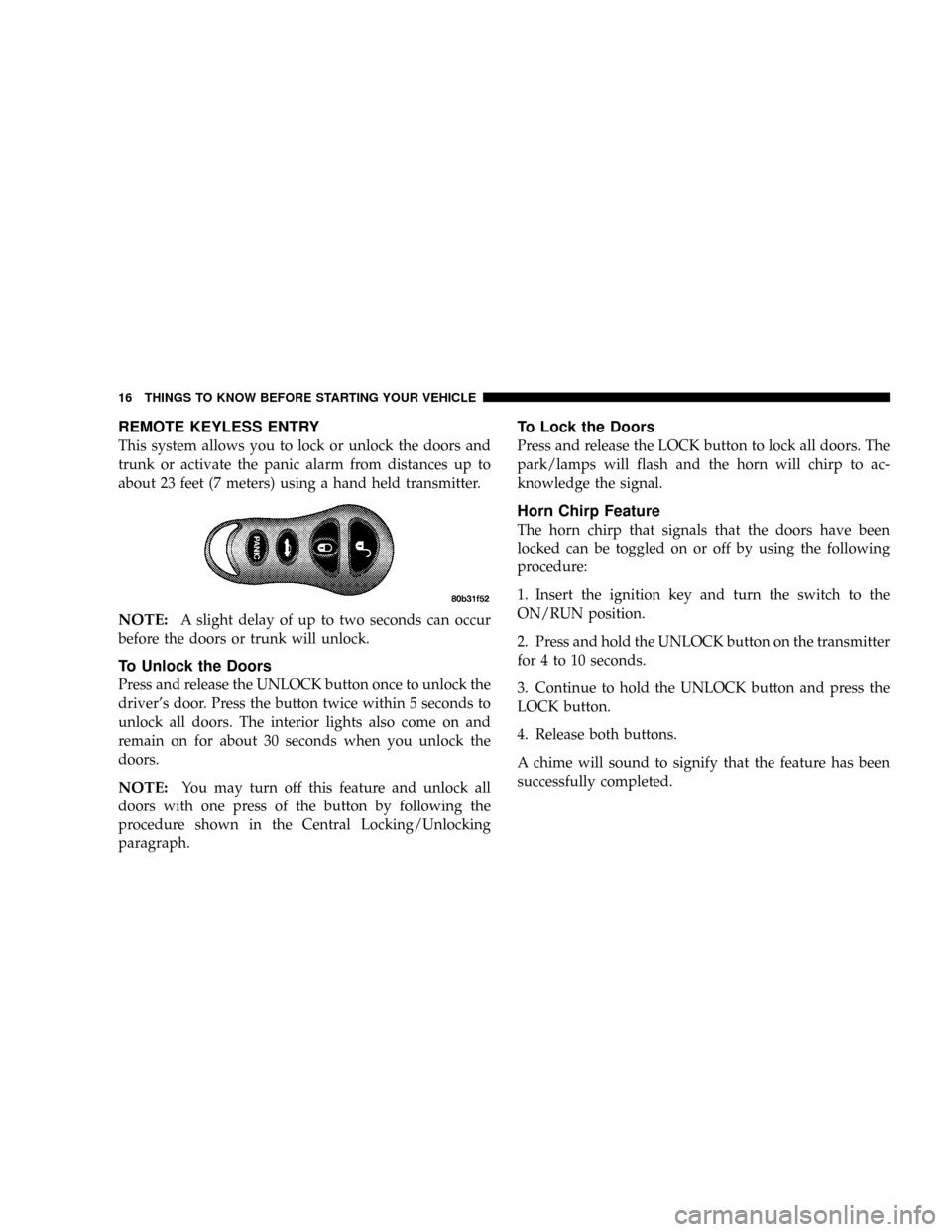
REMOTE KEYLESS ENTRY
This system allows you to lock or unlock the doors and
trunk or activate the panic alarm from distances up to
about 23 feet (7 meters) using a hand held transmitter.
NOTE:A slight delay of up to two seconds can occur
before the doors or trunk will unlock.
To Unlock the Doors
Press and release the UNLOCK button once to unlock the
driver's door. Press the button twice within 5 seconds to
unlock all doors. The interior lights also come on and
remain on for about 30 seconds when you unlock the
doors.
NOTE:You may turn off this feature and unlock all
doors with one press of the button by following the
procedure shown in the Central Locking/Unlocking
paragraph.
To Lock the Doors
Press and release the LOCK button to lock all doors. The
park/lamps will flash and the horn will chirp to ac-
knowledge the signal.
Horn Chirp Feature
The horn chirp that signals that the doors have been
locked can be toggled on or off by using the following
procedure:
1. Insert the ignition key and turn the switch to the
ON/RUN position.
2. Press and hold the UNLOCK button on the transmitter
for 4 to 10 seconds.
3. Continue to hold the UNLOCK button and press the
LOCK button.
4. Release both buttons.
A chime will sound to signify that the feature has been
successfully completed.
16 THINGS TO KNOW BEFORE STARTING YOUR VEHICLE
Page 32 of 200
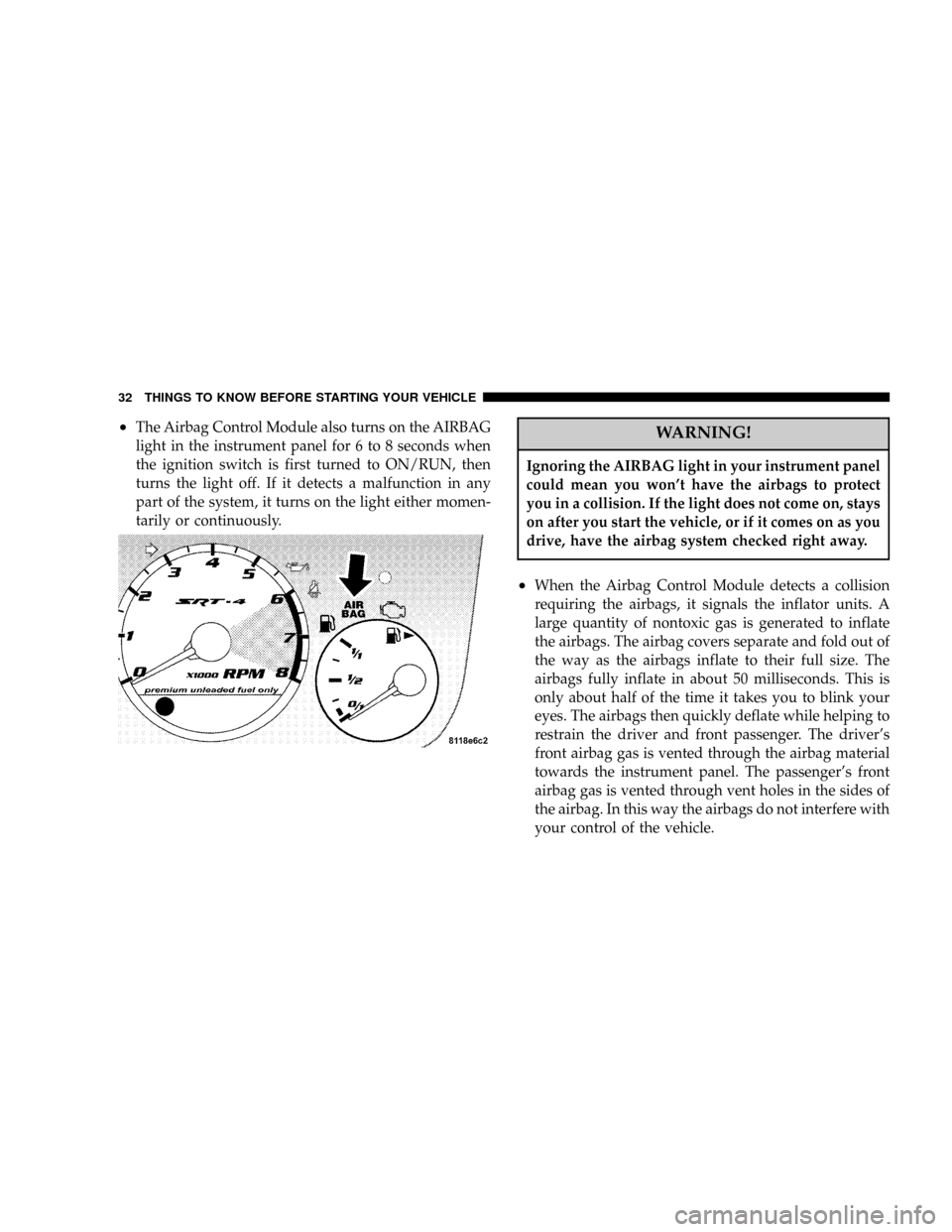
²The Airbag Control Module also turns on the AIRBAG
light in the instrument panel for 6 to 8 seconds when
the ignition switch is first turned to ON/RUN, then
turns the light off. If it detects a malfunction in any
part of the system, it turns on the light either momen-
tarily or continuously.WARNING!
Ignoring the AIRBAG light in your instrument panel
could mean you won't have the airbags to protect
you in a collision. If the light does not come on, stays
on after you start the vehicle, or if it comes on as you
drive, have the airbag system checked right away.
²When the Airbag Control Module detects a collision
requiring the airbags, it signals the inflator units. A
large quantity of nontoxic gas is generated to inflate
the airbags. The airbag covers separate and fold out of
the way as the airbags inflate to their full size. The
airbags fully inflate in about 50 milliseconds. This is
only about half of the time it takes you to blink your
eyes. The airbags then quickly deflate while helping to
restrain the driver and front passenger. The driver's
front airbag gas is vented through the airbag material
towards the instrument panel. The passenger's front
airbag gas is vented through vent holes in the sides of
the airbag. In this way the airbags do not interfere with
your control of the vehicle.
32 THINGS TO KNOW BEFORE STARTING YOUR VEHICLE
Page 44 of 200
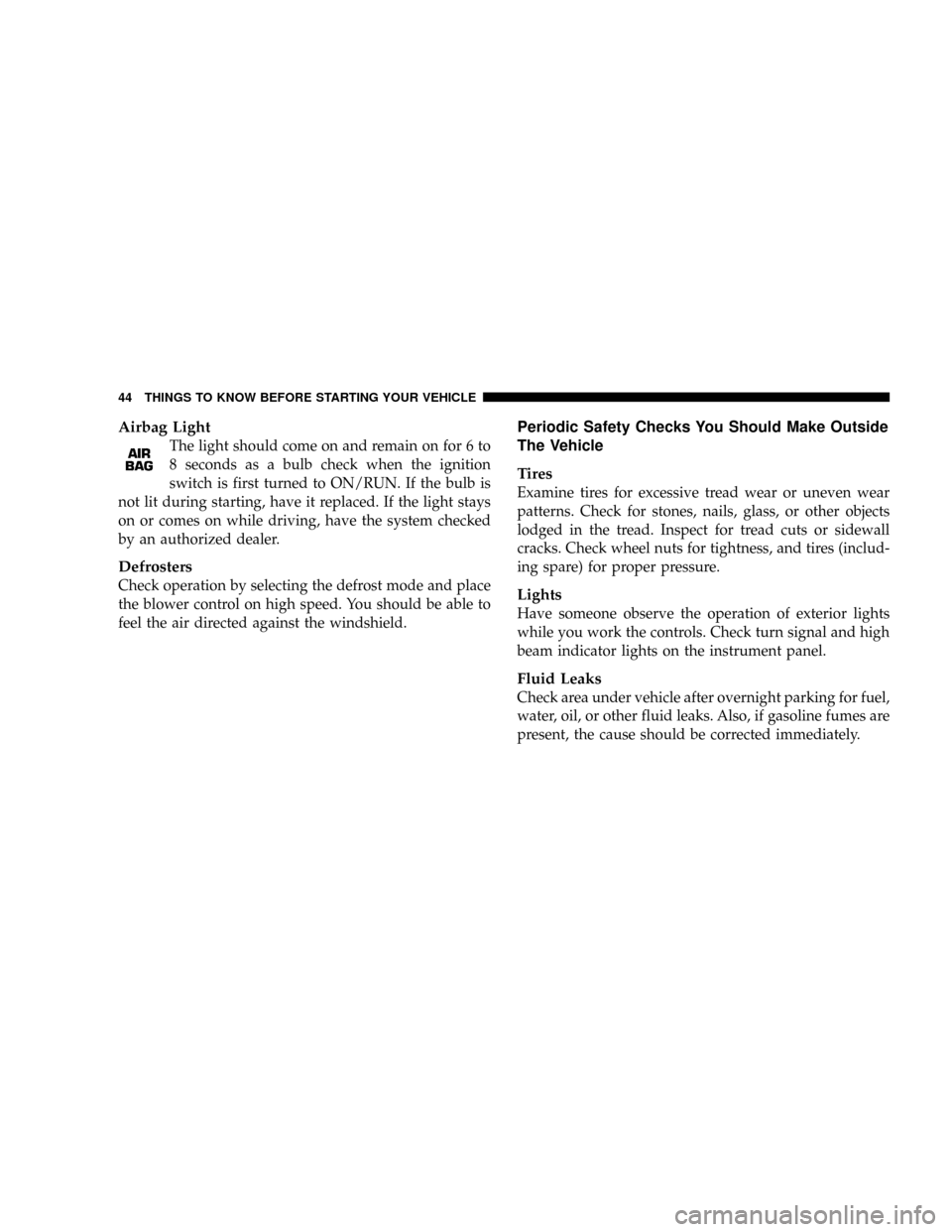
Airbag Light
The light should come on and remain on for 6 to
8 seconds as a bulb check when the ignition
switch is first turned to ON/RUN. If the bulb is
not lit during starting, have it replaced. If the light stays
on or comes on while driving, have the system checked
by an authorized dealer.
Defrosters
Check operation by selecting the defrost mode and place
the blower control on high speed. You should be able to
feel the air directed against the windshield.
Periodic Safety Checks You Should Make Outside
The Vehicle
Tires
Examine tires for excessive tread wear or uneven wear
patterns. Check for stones, nails, glass, or other objects
lodged in the tread. Inspect for tread cuts or sidewall
cracks. Check wheel nuts for tightness, and tires (includ-
ing spare) for proper pressure.
Lights
Have someone observe the operation of exterior lights
while you work the controls. Check turn signal and high
beam indicator lights on the instrument panel.
Fluid Leaks
Check area under vehicle after overnight parking for fuel,
water, oil, or other fluid leaks. Also, if gasoline fumes are
present, the cause should be corrected immediately.
44 THINGS TO KNOW BEFORE STARTING YOUR VEHICLE
Page 45 of 200
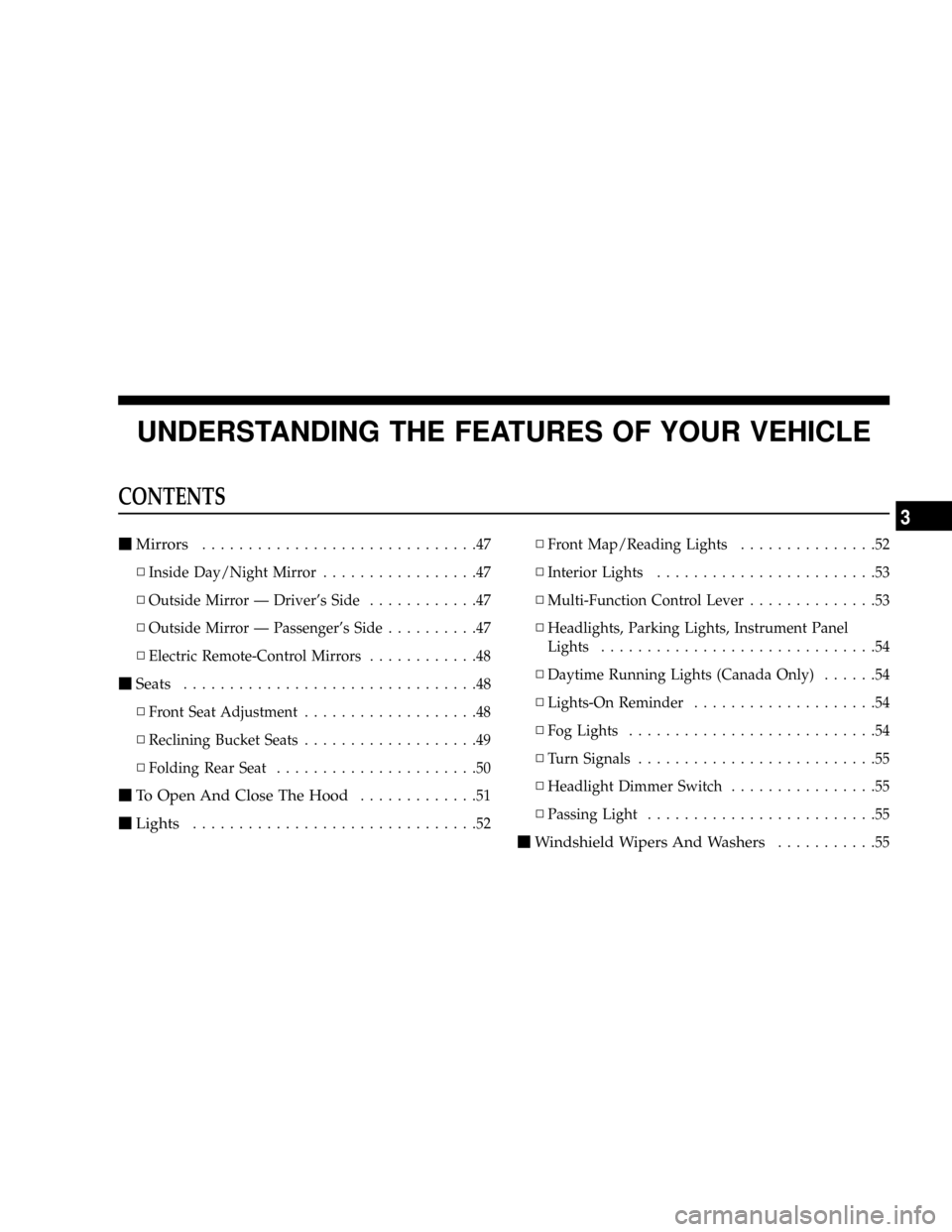
UNDERSTANDING THE FEATURES OF YOUR VEHICLE
CONTENTS
mMirrors..............................47
NInside Day/Night Mirror.................47
NOutside Mirror Ð Driver's Side............47
NOutside Mirror Ð Passenger's Side..........47
NElectric Remote-Control Mirrors............48
mSeats................................48
NFront Seat Adjustment...................48
NReclining Bucket Seats...................49
NFolding Rear Seat......................50
mTo Open And Close The Hood.............51
mLights...............................52NFront Map/Reading Lights...............52
NInterior Lights........................53
NMulti-Function Control Lever..............53
NHeadlights, Parking Lights, Instrument Panel
Lights..............................54
NDaytime Running Lights (Canada Only)......54
NLights-On Reminder....................54
NFog Lights...........................54
NTurn Signals..........................55
NHeadlight Dimmer Switch................55
NPassing Light.........................55
mWindshield Wipers And Washers...........55
3
Page 53 of 200
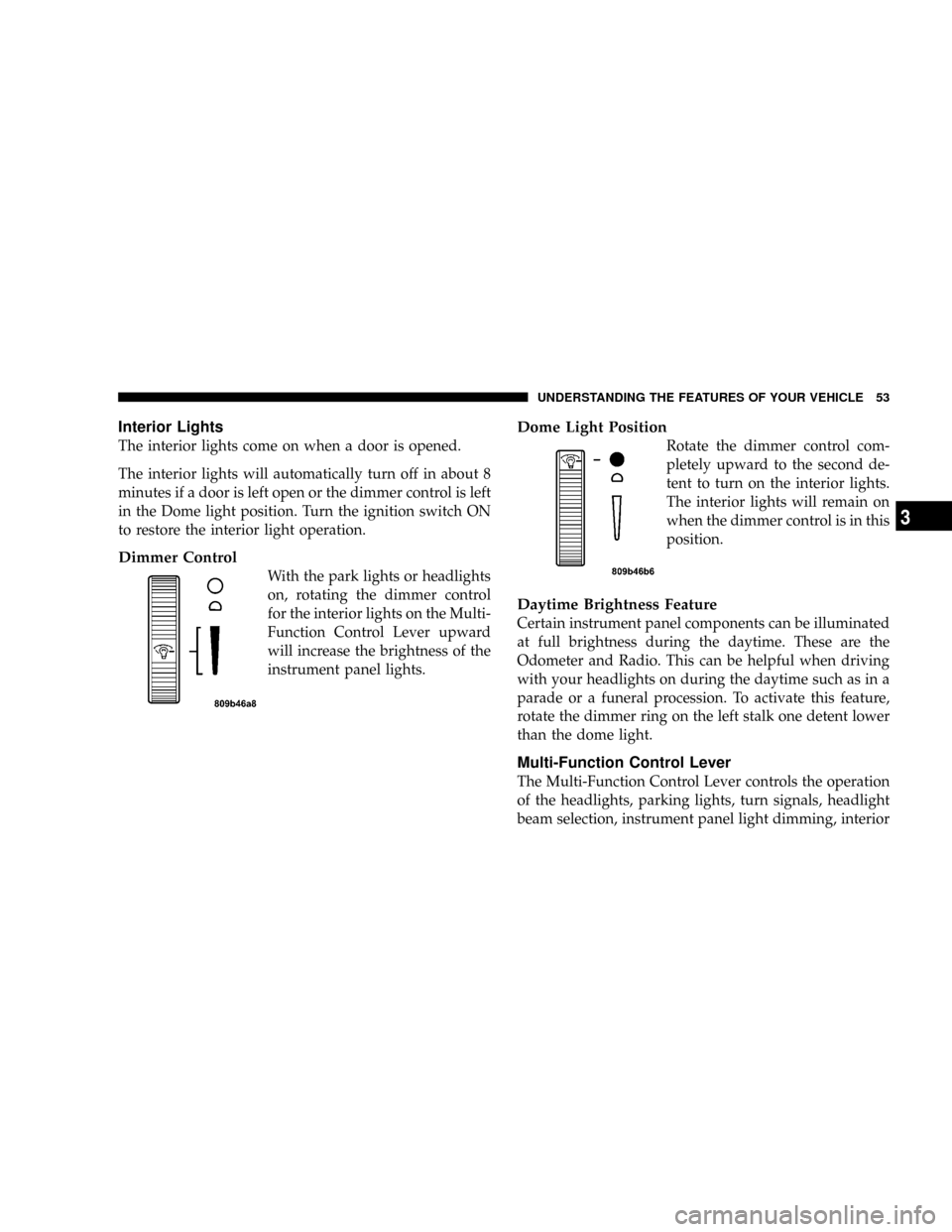
Interior Lights
The interior lights come on when a door is opened.
The interior lights will automatically turn off in about 8
minutes if a door is left open or the dimmer control is left
in the Dome light position. Turn the ignition switch ON
to restore the interior light operation.
Dimmer Control
With the park lights or headlights
on, rotating the dimmer control
for the interior lights on the Multi-
Function Control Lever upward
will increase the brightness of the
instrument panel lights.
Dome Light Position
Rotate the dimmer control com-
pletely upward to the second de-
tent to turn on the interior lights.
The interior lights will remain on
when the dimmer control is in this
position.
Daytime Brightness Feature
Certain instrument panel components can be illuminated
at full brightness during the daytime. These are the
Odometer and Radio. This can be helpful when driving
with your headlights on during the daytime such as in a
parade or a funeral procession. To activate this feature,
rotate the dimmer ring on the left stalk one detent lower
than the dome light.
Multi-Function Control Lever
The Multi-Function Control Lever controls the operation
of the headlights, parking lights, turn signals, headlight
beam selection, instrument panel light dimming, interior
UNDERSTANDING THE FEATURES OF YOUR VEHICLE 53
3
Page 55 of 200
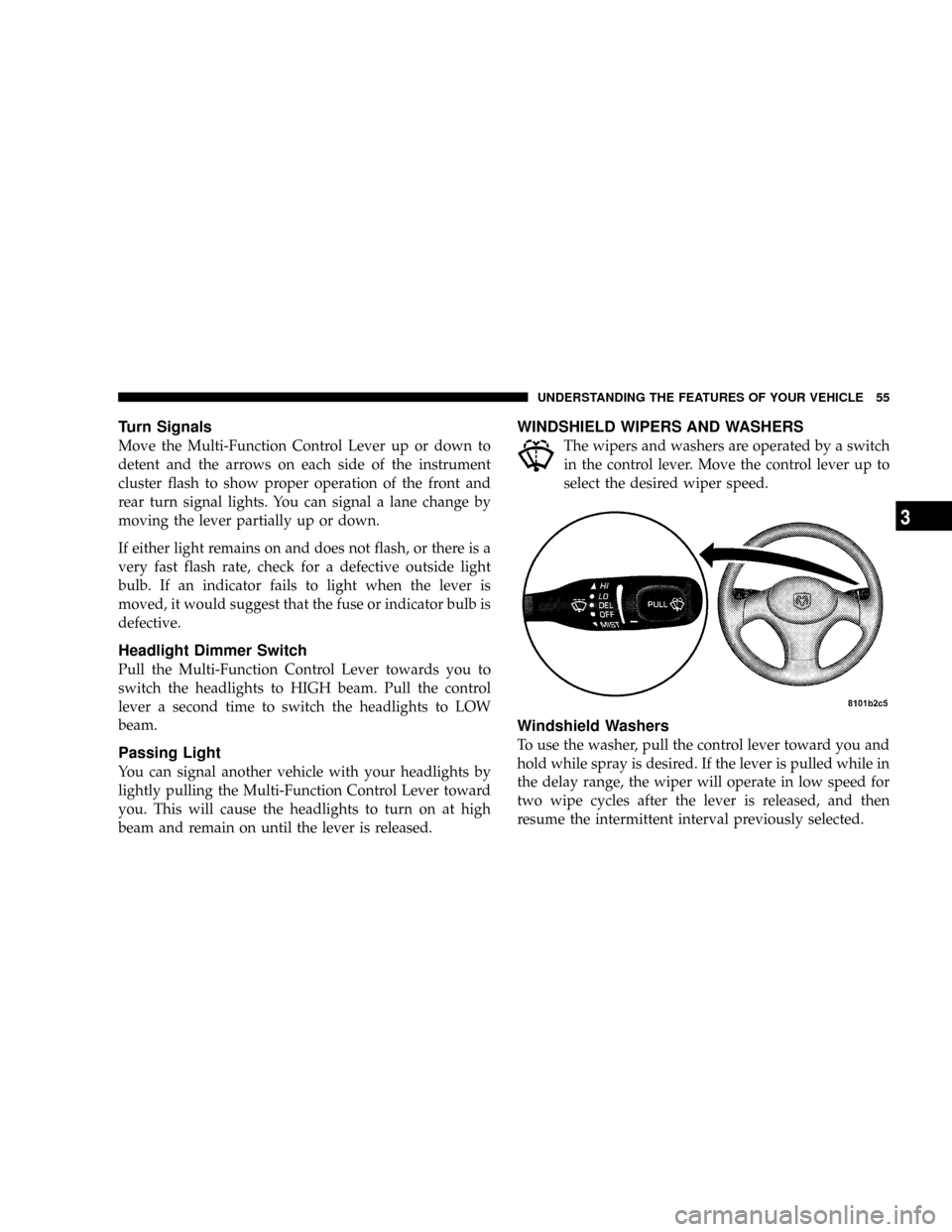
Turn Signals
Move the Multi-Function Control Lever up or down to
detent and the arrows on each side of the instrument
cluster flash to show proper operation of the front and
rear turn signal lights. You can signal a lane change by
moving the lever partially up or down.
If either light remains on and does not flash, or there is a
very fast flash rate, check for a defective outside light
bulb. If an indicator fails to light when the lever is
moved, it would suggest that the fuse or indicator bulb is
defective.
Headlight Dimmer Switch
Pull the Multi-Function Control Lever towards you to
switch the headlights to HIGH beam. Pull the control
lever a second time to switch the headlights to LOW
beam.
Passing Light
You can signal another vehicle with your headlights by
lightly pulling the Multi-Function Control Lever toward
you. This will cause the headlights to turn on at high
beam and remain on until the lever is released.
WINDSHIELD WIPERS AND WASHERS
The wipers and washers are operated by a switch
in the control lever. Move the control lever up to
select the desired wiper speed.
Windshield Washers
To use the washer, pull the control lever toward you and
hold while spray is desired. If the lever is pulled while in
the delay range, the wiper will operate in low speed for
two wipe cycles after the lever is released, and then
resume the intermittent interval previously selected.
UNDERSTANDING THE FEATURES OF YOUR VEHICLE 55
3
Page 57 of 200
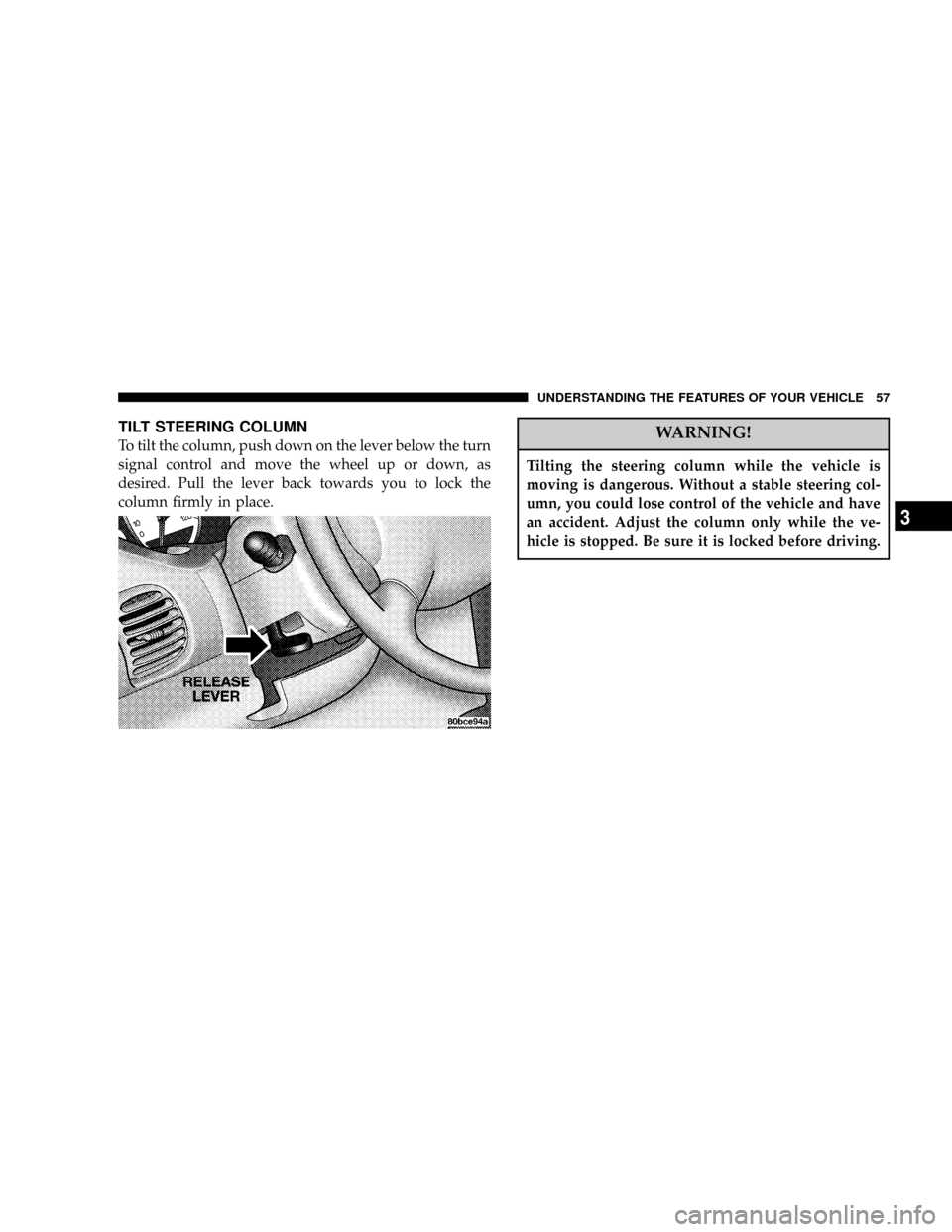
TILT STEERING COLUMN
To tilt the column, push down on the lever below the turn
signal control and move the wheel up or down, as
desired. Pull the lever back towards you to lock the
column firmly in place.WARNING!
Tilting the steering column while the vehicle is
moving is dangerous. Without a stable steering col-
umn, you could lose control of the vehicle and have
an accident. Adjust the column only while the ve-
hicle is stopped. Be sure it is locked before driving.
UNDERSTANDING THE FEATURES OF YOUR VEHICLE 57
3
Page 64 of 200
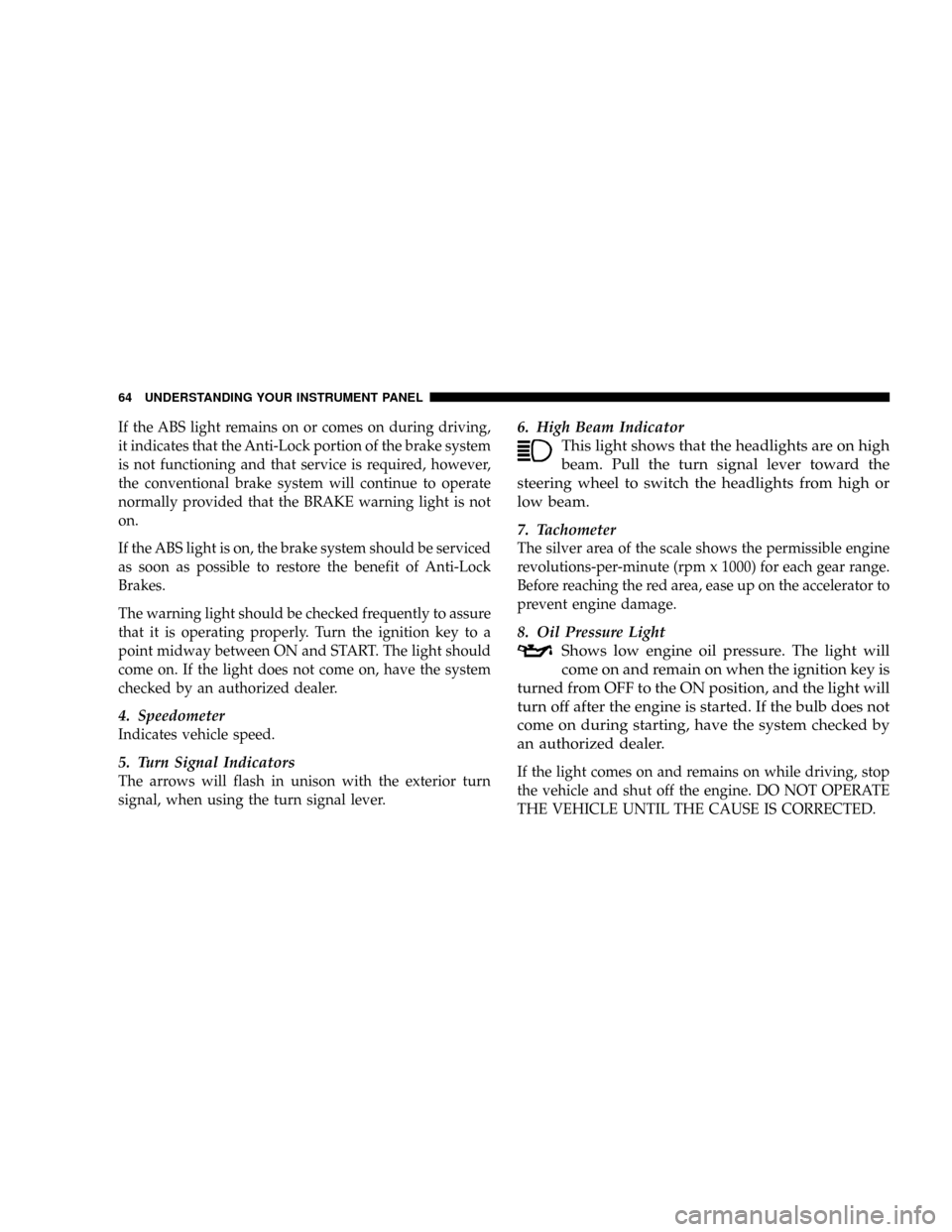
If the ABS light remains on or comes on during driving,
it indicates that the Anti-Lock portion of the brake system
is not functioning and that service is required, however,
the conventional brake system will continue to operate
normally provided that the BRAKE warning light is not
on.
If the ABS light is on, the brake system should be serviced
as soon as possible to restore the benefit of Anti-Lock
Brakes.
The warning light should be checked frequently to assure
that it is operating properly. Turn the ignition key to a
point midway between ON and START. The light should
come on. If the light does not come on, have the system
checked by an authorized dealer.
4. Speedometer
Indicates vehicle speed.
5. Turn Signal Indicators
The arrows will flash in unison with the exterior turn
signal, when using the turn signal lever.
6. High Beam Indicator
This light shows that the headlights are on high
beam. Pull the turn signal lever toward the
steering wheel to switch the headlights from high or
low beam.
7. Tachometer
The silver area of the scale shows the permissible engine
revolutions-per-minute (rpm x 1000) for each gear range.
Before reaching the red area, ease up on the accelerator to
prevent engine damage.
8. Oil Pressure Light
Shows low engine oil pressure. The light will
come on and remain on when the ignition key is
turned from OFF to the ON position, and the light will
turn off after the engine is started. If the bulb does not
come on during starting, have the system checked by
an authorized dealer.
If the light comes on and remains on while driving, stop
the vehicle and shut off the engine. DO NOT OPERATE
THE VEHICLE UNTIL THE CAUSE IS CORRECTED.
64 UNDERSTANDING YOUR INSTRUMENT PANEL
Page 68 of 200
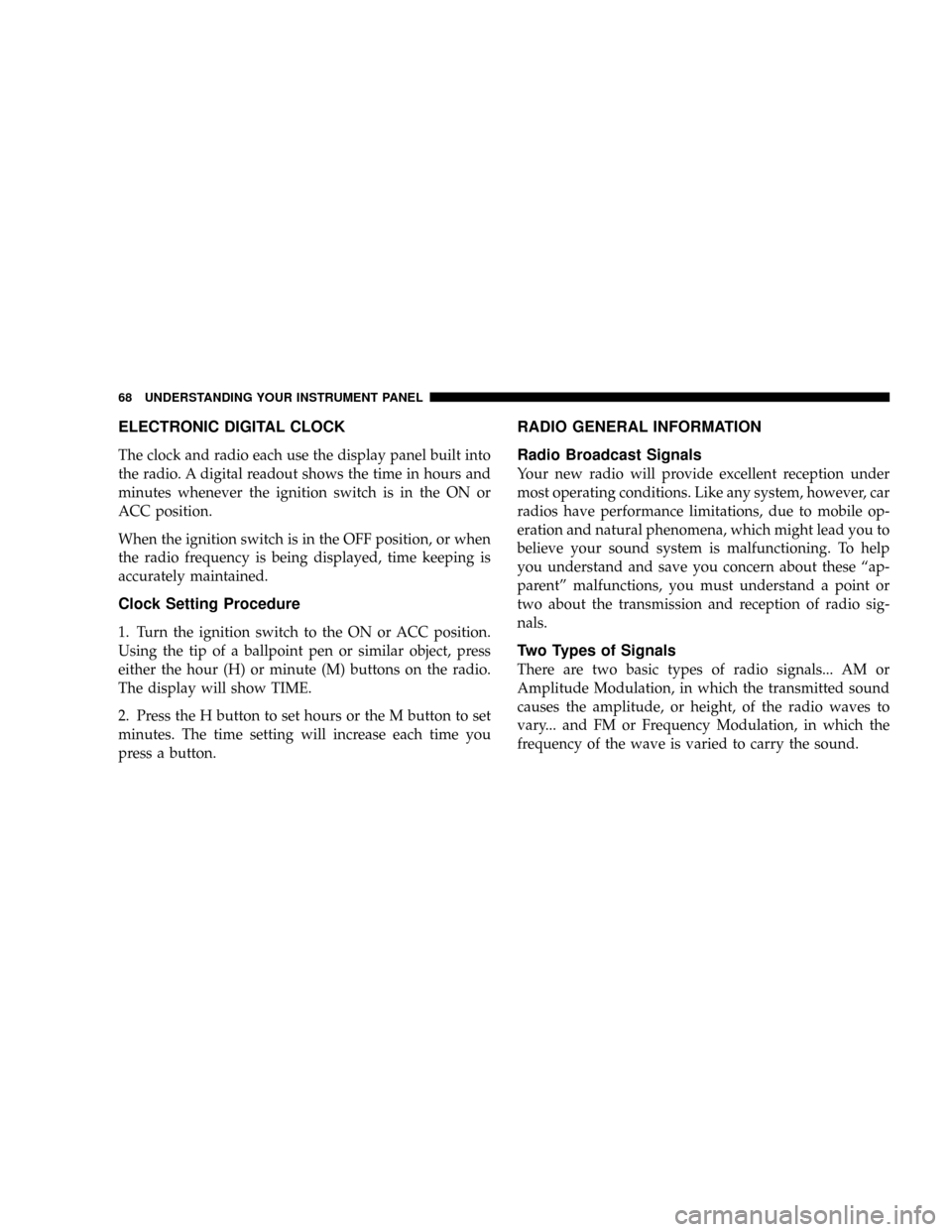
ELECTRONIC DIGITAL CLOCK
The clock and radio each use the display panel built into
the radio. A digital readout shows the time in hours and
minutes whenever the ignition switch is in the ON or
ACC position.
When the ignition switch is in the OFF position, or when
the radio frequency is being displayed, time keeping is
accurately maintained.
Clock Setting Procedure
1. Turn the ignition switch to the ON or ACC position.
Using the tip of a ballpoint pen or similar object, press
either the hour (H) or minute (M) buttons on the radio.
The display will show TIME.
2. Press the H button to set hours or the M button to set
minutes. The time setting will increase each time you
press a button.
RADIO GENERAL INFORMATION
Radio Broadcast Signals
Your new radio will provide excellent reception under
most operating conditions. Like any system, however, car
radios have performance limitations, due to mobile op-
eration and natural phenomena, which might lead you to
believe your sound system is malfunctioning. To help
you understand and save you concern about these ªap-
parentº malfunctions, you must understand a point or
two about the transmission and reception of radio sig-
nals.
Two Types of Signals
There are two basic types of radio signals... AM or
Amplitude Modulation, in which the transmitted sound
causes the amplitude, or height, of the radio waves to
vary... and FM or Frequency Modulation, in which the
frequency of the wave is varied to carry the sound.
68 UNDERSTANDING YOUR INSTRUMENT PANEL