Door window DODGE RAM 1500 1998 2.G Workshop Manual
[x] Cancel search | Manufacturer: DODGE, Model Year: 1998, Model line: RAM 1500, Model: DODGE RAM 1500 1998 2.GPages: 2627
Page 541 of 2627
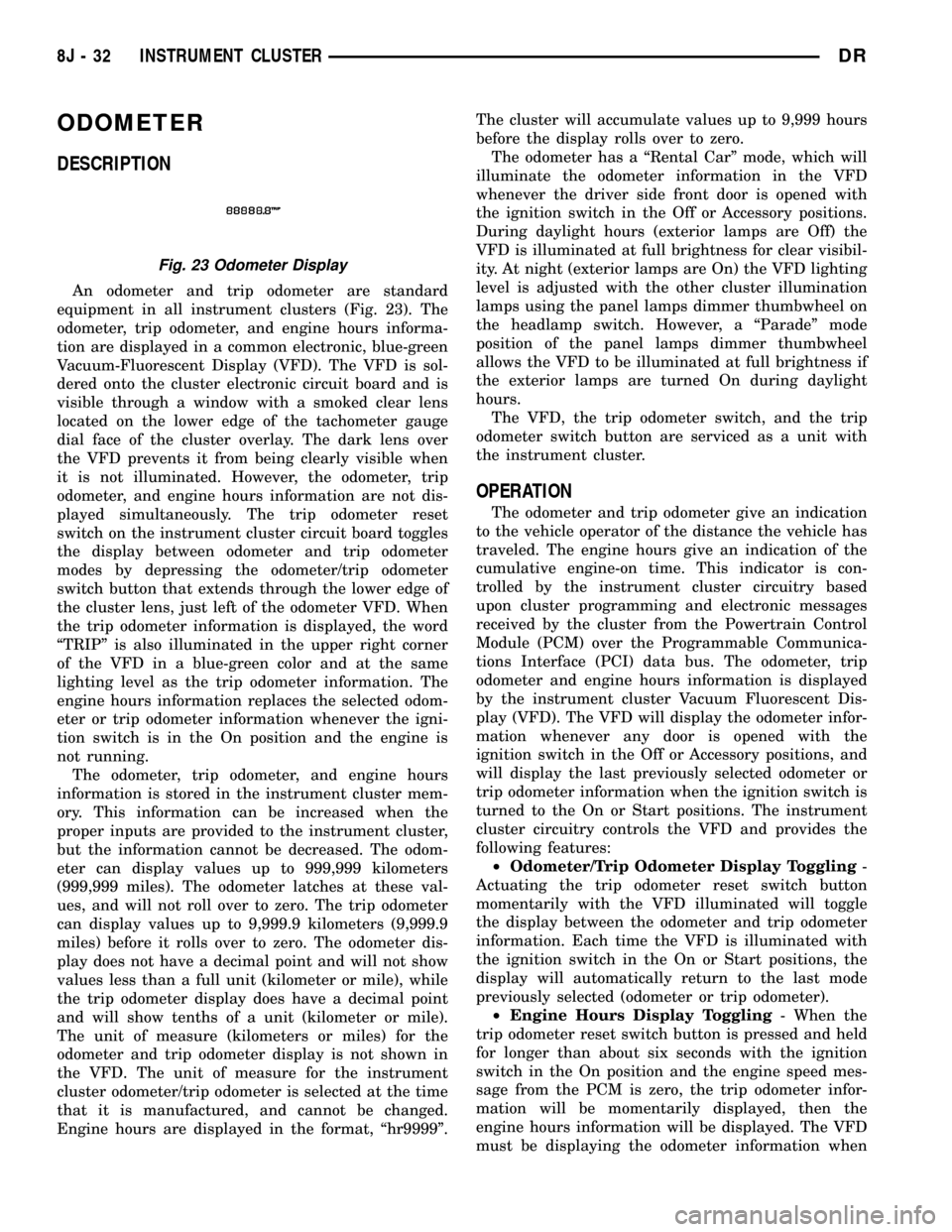
ODOMETER
DESCRIPTION
An odometer and trip odometer are standard
equipment in all instrument clusters (Fig. 23). The
odometer, trip odometer, and engine hours informa-
tion are displayed in a common electronic, blue-green
Vacuum-Fluorescent Display (VFD). The VFD is sol-
dered onto the cluster electronic circuit board and is
visible through a window with a smoked clear lens
located on the lower edge of the tachometer gauge
dial face of the cluster overlay. The dark lens over
the VFD prevents it from being clearly visible when
it is not illuminated. However, the odometer, trip
odometer, and engine hours information are not dis-
played simultaneously. The trip odometer reset
switch on the instrument cluster circuit board toggles
the display between odometer and trip odometer
modes by depressing the odometer/trip odometer
switch button that extends through the lower edge of
the cluster lens, just left of the odometer VFD. When
the trip odometer information is displayed, the word
ªTRIPº is also illuminated in the upper right corner
of the VFD in a blue-green color and at the same
lighting level as the trip odometer information. The
engine hours information replaces the selected odom-
eter or trip odometer information whenever the igni-
tion switch is in the On position and the engine is
not running.
The odometer, trip odometer, and engine hours
information is stored in the instrument cluster mem-
ory. This information can be increased when the
proper inputs are provided to the instrument cluster,
but the information cannot be decreased. The odom-
eter can display values up to 999,999 kilometers
(999,999 miles). The odometer latches at these val-
ues, and will not roll over to zero. The trip odometer
can display values up to 9,999.9 kilometers (9,999.9
miles) before it rolls over to zero. The odometer dis-
play does not have a decimal point and will not show
values less than a full unit (kilometer or mile), while
the trip odometer display does have a decimal point
and will show tenths of a unit (kilometer or mile).
The unit of measure (kilometers or miles) for the
odometer and trip odometer display is not shown in
the VFD. The unit of measure for the instrument
cluster odometer/trip odometer is selected at the time
that it is manufactured, and cannot be changed.
Engine hours are displayed in the format, ªhr9999º.The cluster will accumulate values up to 9,999 hours
before the display rolls over to zero.
The odometer has a ªRental Carº mode, which will
illuminate the odometer information in the VFD
whenever the driver side front door is opened with
the ignition switch in the Off or Accessory positions.
During daylight hours (exterior lamps are Off) the
VFD is illuminated at full brightness for clear visibil-
ity. At night (exterior lamps are On) the VFD lighting
level is adjusted with the other cluster illumination
lamps using the panel lamps dimmer thumbwheel on
the headlamp switch. However, a ªParadeº mode
position of the panel lamps dimmer thumbwheel
allows the VFD to be illuminated at full brightness if
the exterior lamps are turned On during daylight
hours.
The VFD, the trip odometer switch, and the trip
odometer switch button are serviced as a unit with
the instrument cluster.
OPERATION
The odometer and trip odometer give an indication
to the vehicle operator of the distance the vehicle has
traveled. The engine hours give an indication of the
cumulative engine-on time. This indicator is con-
trolled by the instrument cluster circuitry based
upon cluster programming and electronic messages
received by the cluster from the Powertrain Control
Module (PCM) over the Programmable Communica-
tions Interface (PCI) data bus. The odometer, trip
odometer and engine hours information is displayed
by the instrument cluster Vacuum Fluorescent Dis-
play (VFD). The VFD will display the odometer infor-
mation whenever any door is opened with the
ignition switch in the Off or Accessory positions, and
will display the last previously selected odometer or
trip odometer information when the ignition switch is
turned to the On or Start positions. The instrument
cluster circuitry controls the VFD and provides the
following features:
²Odometer/Trip Odometer Display Toggling-
Actuating the trip odometer reset switch button
momentarily with the VFD illuminated will toggle
the display between the odometer and trip odometer
information. Each time the VFD is illuminated with
the ignition switch in the On or Start positions, the
display will automatically return to the last mode
previously selected (odometer or trip odometer).
²Engine Hours Display Toggling- When the
trip odometer reset switch button is pressed and held
for longer than about six seconds with the ignition
switch in the On position and the engine speed mes-
sage from the PCM is zero, the trip odometer infor-
mation will be momentarily displayed, then the
engine hours information will be displayed. The VFD
must be displaying the odometer information when
Fig. 23 Odometer Display
8J - 32 INSTRUMENT CLUSTERDR
Page 598 of 2627
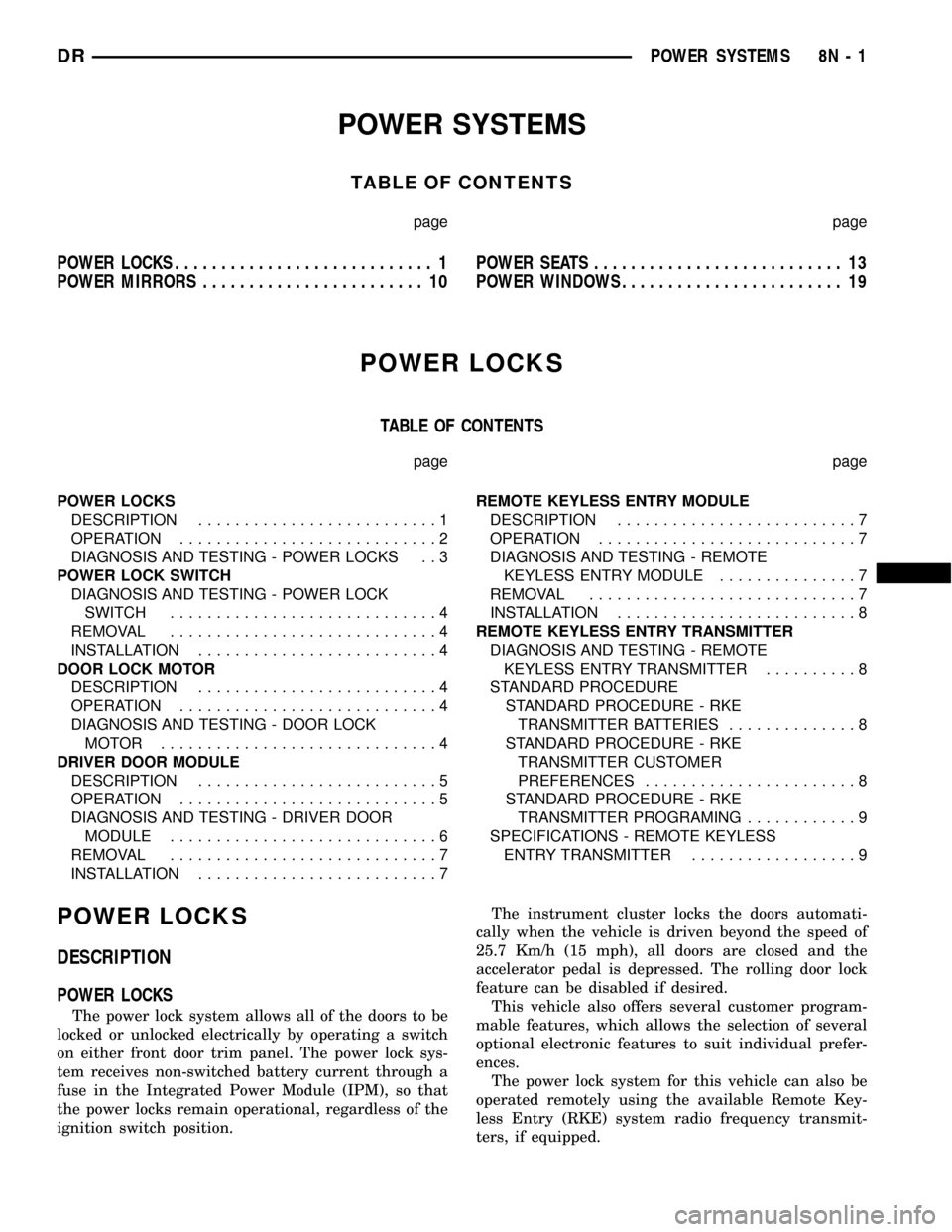
POWER SYSTEMS
TABLE OF CONTENTS
page page
POWER LOCKS............................ 1
POWER MIRRORS........................ 10POWER SEATS........................... 13
POWER WINDOWS........................ 19
POWER LOCKS
TABLE OF CONTENTS
page page
POWER LOCKS
DESCRIPTION..........................1
OPERATION............................2
DIAGNOSIS AND TESTING - POWER LOCKS . . 3
POWER LOCK SWITCH
DIAGNOSIS AND TESTING - POWER LOCK
SWITCH.............................4
REMOVAL.............................4
INSTALLATION..........................4
DOOR LOCK MOTOR
DESCRIPTION..........................4
OPERATION............................4
DIAGNOSIS AND TESTING - DOOR LOCK
MOTOR ..............................4
DRIVER DOOR MODULE
DESCRIPTION..........................5
OPERATION............................5
DIAGNOSIS AND TESTING - DRIVER DOOR
MODULE.............................6
REMOVAL.............................7
INSTALLATION..........................7REMOTE KEYLESS ENTRY MODULE
DESCRIPTION..........................7
OPERATION............................7
DIAGNOSIS AND TESTING - REMOTE
KEYLESS ENTRY MODULE...............7
REMOVAL.............................7
INSTALLATION..........................8
REMOTE KEYLESS ENTRY TRANSMITTER
DIAGNOSIS AND TESTING - REMOTE
KEYLESS ENTRY TRANSMITTER..........8
STANDARD PROCEDURE
STANDARD PROCEDURE - RKE
TRANSMITTER BATTERIES..............8
STANDARD PROCEDURE - RKE
TRANSMITTER CUSTOMER
PREFERENCES.......................8
STANDARD PROCEDURE - RKE
TRANSMITTER PROGRAMING............9
SPECIFICATIONS - REMOTE KEYLESS
ENTRY TRANSMITTER..................9
POWER LOCKS
DESCRIPTION
POWER LOCKS
The power lock system allows all of the doors to be
locked or unlocked electrically by operating a switch
on either front door trim panel. The power lock sys-
tem receives non-switched battery current through a
fuse in the Integrated Power Module (IPM), so that
the power locks remain operational, regardless of the
ignition switch position.The instrument cluster locks the doors automati-
cally when the vehicle is driven beyond the speed of
25.7 Km/h (15 mph), all doors are closed and the
accelerator pedal is depressed. The rolling door lock
feature can be disabled if desired.
This vehicle also offers several customer program-
mable features, which allows the selection of several
optional electronic features to suit individual prefer-
ences.
The power lock system for this vehicle can also be
operated remotely using the available Remote Key-
less Entry (RKE) system radio frequency transmit-
ters, if equipped.
DRPOWER SYSTEMS 8N - 1
Page 602 of 2627
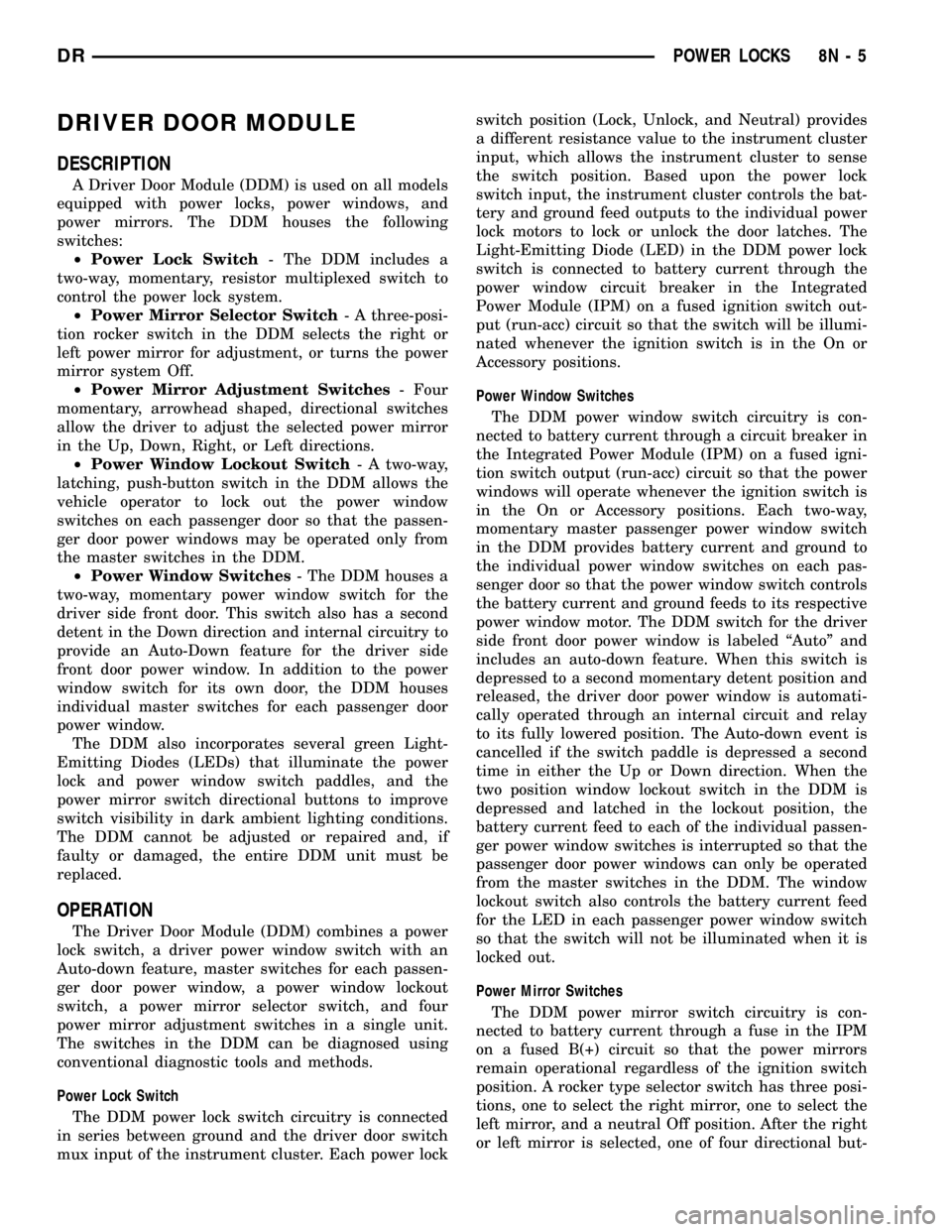
DRIVER DOOR MODULE
DESCRIPTION
A Driver Door Module (DDM) is used on all models
equipped with power locks, power windows, and
power mirrors. The DDM houses the following
switches:
²Power Lock Switch- The DDM includes a
two-way, momentary, resistor multiplexed switch to
control the power lock system.
²Power Mirror Selector Switch- A three-posi-
tion rocker switch in the DDM selects the right or
left power mirror for adjustment, or turns the power
mirror system Off.
²Power Mirror Adjustment Switches- Four
momentary, arrowhead shaped, directional switches
allow the driver to adjust the selected power mirror
in the Up, Down, Right, or Left directions.
²Power Window Lockout Switch- A two-way,
latching, push-button switch in the DDM allows the
vehicle operator to lock out the power window
switches on each passenger door so that the passen-
ger door power windows may be operated only from
the master switches in the DDM.
²Power Window Switches- The DDM houses a
two-way, momentary power window switch for the
driver side front door. This switch also has a second
detent in the Down direction and internal circuitry to
provide an Auto-Down feature for the driver side
front door power window. In addition to the power
window switch for its own door, the DDM houses
individual master switches for each passenger door
power window.
The DDM also incorporates several green Light-
Emitting Diodes (LEDs) that illuminate the power
lock and power window switch paddles, and the
power mirror switch directional buttons to improve
switch visibility in dark ambient lighting conditions.
The DDM cannot be adjusted or repaired and, if
faulty or damaged, the entire DDM unit must be
replaced.
OPERATION
The Driver Door Module (DDM) combines a power
lock switch, a driver power window switch with an
Auto-down feature, master switches for each passen-
ger door power window, a power window lockout
switch, a power mirror selector switch, and four
power mirror adjustment switches in a single unit.
The switches in the DDM can be diagnosed using
conventional diagnostic tools and methods.
Power Lock Switch
The DDM power lock switch circuitry is connected
in series between ground and the driver door switch
mux input of the instrument cluster. Each power lockswitch position (Lock, Unlock, and Neutral) provides
a different resistance value to the instrument cluster
input, which allows the instrument cluster to sense
the switch position. Based upon the power lock
switch input, the instrument cluster controls the bat-
tery and ground feed outputs to the individual power
lock motors to lock or unlock the door latches. The
Light-Emitting Diode (LED) in the DDM power lock
switch is connected to battery current through the
power window circuit breaker in the Integrated
Power Module (IPM) on a fused ignition switch out-
put (run-acc) circuit so that the switch will be illumi-
nated whenever the ignition switch is in the On or
Accessory positions.
Power Window Switches
The DDM power window switch circuitry is con-
nected to battery current through a circuit breaker in
the Integrated Power Module (IPM) on a fused igni-
tion switch output (run-acc) circuit so that the power
windows will operate whenever the ignition switch is
in the On or Accessory positions. Each two-way,
momentary master passenger power window switch
in the DDM provides battery current and ground to
the individual power window switches on each pas-
senger door so that the power window switch controls
the battery current and ground feeds to its respective
power window motor. The DDM switch for the driver
side front door power window is labeled ªAutoº and
includes an auto-down feature. When this switch is
depressed to a second momentary detent position and
released, the driver door power window is automati-
cally operated through an internal circuit and relay
to its fully lowered position. The Auto-down event is
cancelled if the switch paddle is depressed a second
time in either the Up or Down direction. When the
two position window lockout switch in the DDM is
depressed and latched in the lockout position, the
battery current feed to each of the individual passen-
ger power window switches is interrupted so that the
passenger door power windows can only be operated
from the master switches in the DDM. The window
lockout switch also controls the battery current feed
for the LED in each passenger power window switch
so that the switch will not be illuminated when it is
locked out.
Power Mirror Switches
The DDM power mirror switch circuitry is con-
nected to battery current through a fuse in the IPM
on a fused B(+) circuit so that the power mirrors
remain operational regardless of the ignition switch
position. A rocker type selector switch has three posi-
tions, one to select the right mirror, one to select the
left mirror, and a neutral Off position. After the right
or left mirror is selected, one of four directional but-
DRPOWER LOCKS 8N - 5
Page 603 of 2627
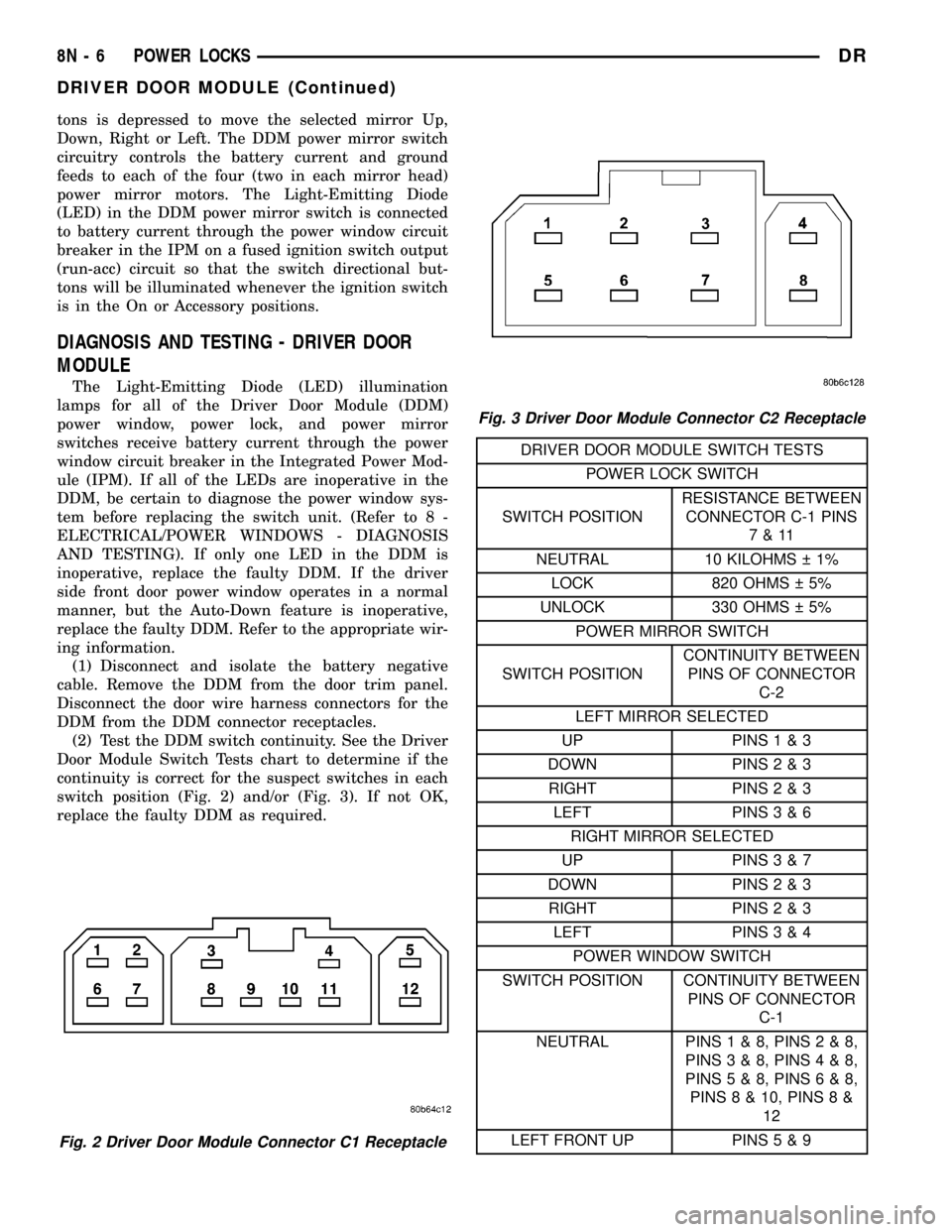
tons is depressed to move the selected mirror Up,
Down, Right or Left. The DDM power mirror switch
circuitry controls the battery current and ground
feeds to each of the four (two in each mirror head)
power mirror motors. The Light-Emitting Diode
(LED) in the DDM power mirror switch is connected
to battery current through the power window circuit
breaker in the IPM on a fused ignition switch output
(run-acc) circuit so that the switch directional but-
tons will be illuminated whenever the ignition switch
is in the On or Accessory positions.
DIAGNOSIS AND TESTING - DRIVER DOOR
MODULE
The Light-Emitting Diode (LED) illumination
lamps for all of the Driver Door Module (DDM)
power window, power lock, and power mirror
switches receive battery current through the power
window circuit breaker in the Integrated Power Mod-
ule (IPM). If all of the LEDs are inoperative in the
DDM, be certain to diagnose the power window sys-
tem before replacing the switch unit. (Refer to 8 -
ELECTRICAL/POWER WINDOWS - DIAGNOSIS
AND TESTING). If only one LED in the DDM is
inoperative, replace the faulty DDM. If the driver
side front door power window operates in a normal
manner, but the Auto-Down feature is inoperative,
replace the faulty DDM. Refer to the appropriate wir-
ing information.
(1) Disconnect and isolate the battery negative
cable. Remove the DDM from the door trim panel.
Disconnect the door wire harness connectors for the
DDM from the DDM connector receptacles.
(2) Test the DDM switch continuity. See the Driver
Door Module Switch Tests chart to determine if the
continuity is correct for the suspect switches in each
switch position (Fig. 2) and/or (Fig. 3). If not OK,
replace the faulty DDM as required.
DRIVER DOOR MODULE SWITCH TESTS
POWER LOCK SWITCH
SWITCH POSITIONRESISTANCE BETWEEN
CONNECTOR C-1 PINS
7&11
NEUTRAL 10 KILOHMS 1%
LOCK 820 OHMS 5%
UNLOCK 330 OHMS 5%
POWER MIRROR SWITCH
SWITCH POSITIONCONTINUITY BETWEEN
PINS OF CONNECTOR
C-2
LEFT MIRROR SELECTED
UP PINS1&3
DOWN PINS2&3
RIGHT PINS2&3
LEFT PINS3&6
RIGHT MIRROR SELECTED
UP PINS3&7
DOWN PINS2&3
RIGHT PINS2&3
LEFT PINS3&4
POWER WINDOW SWITCH
SWITCH POSITION CONTINUITY BETWEEN
PINS OF CONNECTOR
C-1
NEUTRAL PINS1&8,PINS2&8,
PINS3&8,PINS4&8,
PINS5&8,PINS6&8,
PINS 8 & 10, PINS 8 &
12
LEFT FRONT UP PINS5&9
Fig. 2 Driver Door Module Connector C1 Receptacle
Fig. 3 Driver Door Module Connector C2 Receptacle
8N - 6 POWER LOCKSDR
DRIVER DOOR MODULE (Continued)
Page 604 of 2627
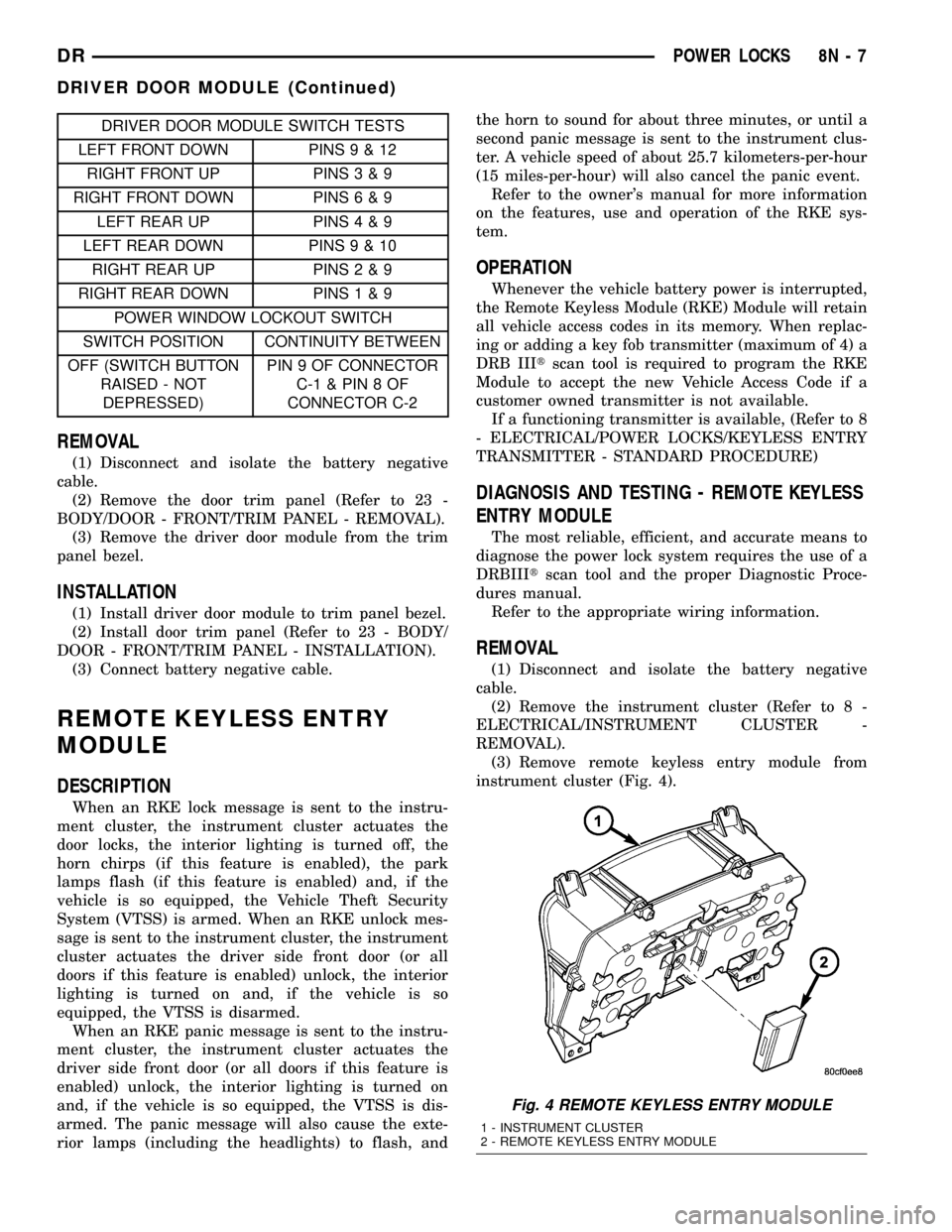
DRIVER DOOR MODULE SWITCH TESTS
LEFT FRONT DOWN PINS9&12
RIGHT FRONT UP PINS3&9
RIGHT FRONT DOWN PINS6&9
LEFT REAR UP PINS4&9
LEFT REAR DOWN PINS9&10
RIGHT REAR UP PINS2&9
RIGHT REAR DOWN PINS1&9
POWER WINDOW LOCKOUT SWITCH
SWITCH POSITION CONTINUITY BETWEEN
OFF (SWITCH BUTTON
RAISED - NOT
DEPRESSED)PIN 9 OF CONNECTOR
C-1&PIN8OF
CONNECTOR C-2
REMOVAL
(1) Disconnect and isolate the battery negative
cable.
(2) Remove the door trim panel (Refer to 23 -
BODY/DOOR - FRONT/TRIM PANEL - REMOVAL).
(3) Remove the driver door module from the trim
panel bezel.
INSTALLATION
(1) Install driver door module to trim panel bezel.
(2) Install door trim panel (Refer to 23 - BODY/
DOOR - FRONT/TRIM PANEL - INSTALLATION).
(3) Connect battery negative cable.
REMOTE KEYLESS ENTRY
MODULE
DESCRIPTION
When an RKE lock message is sent to the instru-
ment cluster, the instrument cluster actuates the
door locks, the interior lighting is turned off, the
horn chirps (if this feature is enabled), the park
lamps flash (if this feature is enabled) and, if the
vehicle is so equipped, the Vehicle Theft Security
System (VTSS) is armed. When an RKE unlock mes-
sage is sent to the instrument cluster, the instrument
cluster actuates the driver side front door (or all
doors if this feature is enabled) unlock, the interior
lighting is turned on and, if the vehicle is so
equipped, the VTSS is disarmed.
When an RKE panic message is sent to the instru-
ment cluster, the instrument cluster actuates the
driver side front door (or all doors if this feature is
enabled) unlock, the interior lighting is turned on
and, if the vehicle is so equipped, the VTSS is dis-
armed. The panic message will also cause the exte-
rior lamps (including the headlights) to flash, andthe horn to sound for about three minutes, or until a
second panic message is sent to the instrument clus-
ter. A vehicle speed of about 25.7 kilometers-per-hour
(15 miles-per-hour) will also cancel the panic event.
Refer to the owner's manual for more information
on the features, use and operation of the RKE sys-
tem.
OPERATION
Whenever the vehicle battery power is interrupted,
the Remote Keyless Module (RKE) Module will retain
all vehicle access codes in its memory. When replac-
ing or adding a key fob transmitter (maximum of 4) a
DRB IIItscan tool is required to program the RKE
Module to accept the new Vehicle Access Code if a
customer owned transmitter is not available.
If a functioning transmitter is available, (Refer to 8
- ELECTRICAL/POWER LOCKS/KEYLESS ENTRY
TRANSMITTER - STANDARD PROCEDURE)
DIAGNOSIS AND TESTING - REMOTE KEYLESS
ENTRY MODULE
The most reliable, efficient, and accurate means to
diagnose the power lock system requires the use of a
DRBIIItscan tool and the proper Diagnostic Proce-
dures manual.
Refer to the appropriate wiring information.
REMOVAL
(1) Disconnect and isolate the battery negative
cable.
(2) Remove the instrument cluster (Refer to 8 -
ELECTRICAL/INSTRUMENT CLUSTER -
REMOVAL).
(3) Remove remote keyless entry module from
instrument cluster (Fig. 4).
Fig. 4 REMOTE KEYLESS ENTRY MODULE
1 - INSTRUMENT CLUSTER
2 - REMOTE KEYLESS ENTRY MODULE
DRPOWER LOCKS 8N - 7
DRIVER DOOR MODULE (Continued)
Page 616 of 2627
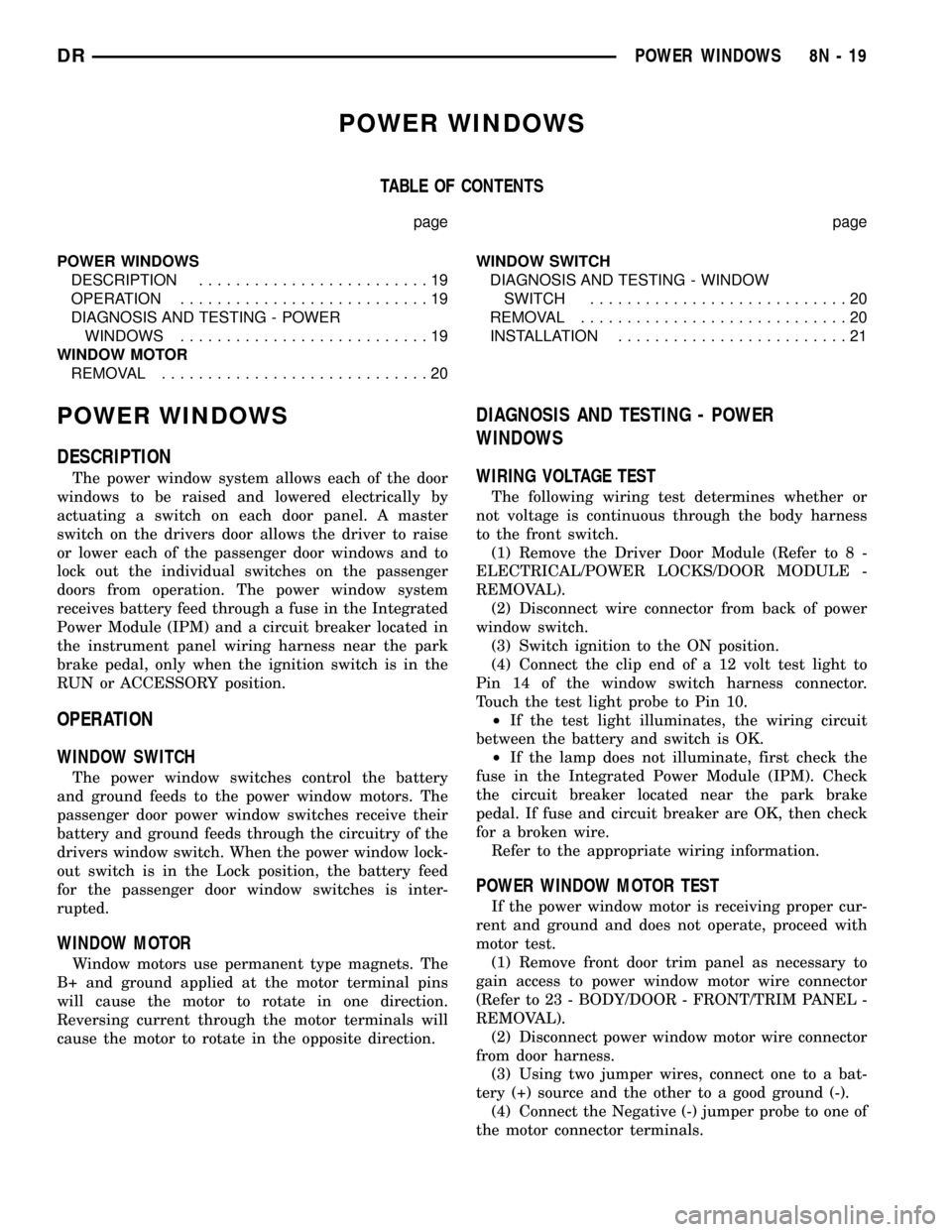
POWER WINDOWS
TABLE OF CONTENTS
page page
POWER WINDOWS
DESCRIPTION.........................19
OPERATION...........................19
DIAGNOSIS AND TESTING - POWER
WINDOWS...........................19
WINDOW MOTOR
REMOVAL.............................20WINDOW SWITCH
DIAGNOSIS AND TESTING - WINDOW
SWITCH............................20
REMOVAL.............................20
INSTALLATION.........................21
POWER WINDOWS
DESCRIPTION
The power window system allows each of the door
windows to be raised and lowered electrically by
actuating a switch on each door panel. A master
switch on the drivers door allows the driver to raise
or lower each of the passenger door windows and to
lock out the individual switches on the passenger
doors from operation. The power window system
receives battery feed through a fuse in the Integrated
Power Module (IPM) and a circuit breaker located in
the instrument panel wiring harness near the park
brake pedal, only when the ignition switch is in the
RUN or ACCESSORY position.
OPERATION
WINDOW SWITCH
The power window switches control the battery
and ground feeds to the power window motors. The
passenger door power window switches receive their
battery and ground feeds through the circuitry of the
drivers window switch. When the power window lock-
out switch is in the Lock position, the battery feed
for the passenger door window switches is inter-
rupted.
WINDOW MOTOR
Window motors use permanent type magnets. The
B+ and ground applied at the motor terminal pins
will cause the motor to rotate in one direction.
Reversing current through the motor terminals will
cause the motor to rotate in the opposite direction.
DIAGNOSIS AND TESTING - POWER
WINDOWS
WIRING VOLTAGE TEST
The following wiring test determines whether or
not voltage is continuous through the body harness
to the front switch.
(1) Remove the Driver Door Module (Refer to 8 -
ELECTRICAL/POWER LOCKS/DOOR MODULE -
REMOVAL).
(2) Disconnect wire connector from back of power
window switch.
(3) Switch ignition to the ON position.
(4) Connect the clip end of a 12 volt test light to
Pin 14 of the window switch harness connector.
Touch the test light probe to Pin 10.
²If the test light illuminates, the wiring circuit
between the battery and switch is OK.
²If the lamp does not illuminate, first check the
fuse in the Integrated Power Module (IPM). Check
the circuit breaker located near the park brake
pedal. If fuse and circuit breaker are OK, then check
for a broken wire.
Refer to the appropriate wiring information.
POWER WINDOW MOTOR TEST
If the power window motor is receiving proper cur-
rent and ground and does not operate, proceed with
motor test.
(1) Remove front door trim panel as necessary to
gain access to power window motor wire connector
(Refer to 23 - BODY/DOOR - FRONT/TRIM PANEL -
REMOVAL).
(2) Disconnect power window motor wire connector
from door harness.
(3) Using two jumper wires, connect one to a bat-
tery (+) source and the other to a good ground (-).
(4) Connect the Negative (-) jumper probe to one of
the motor connector terminals.
DRPOWER WINDOWS 8N - 19
Page 617 of 2627
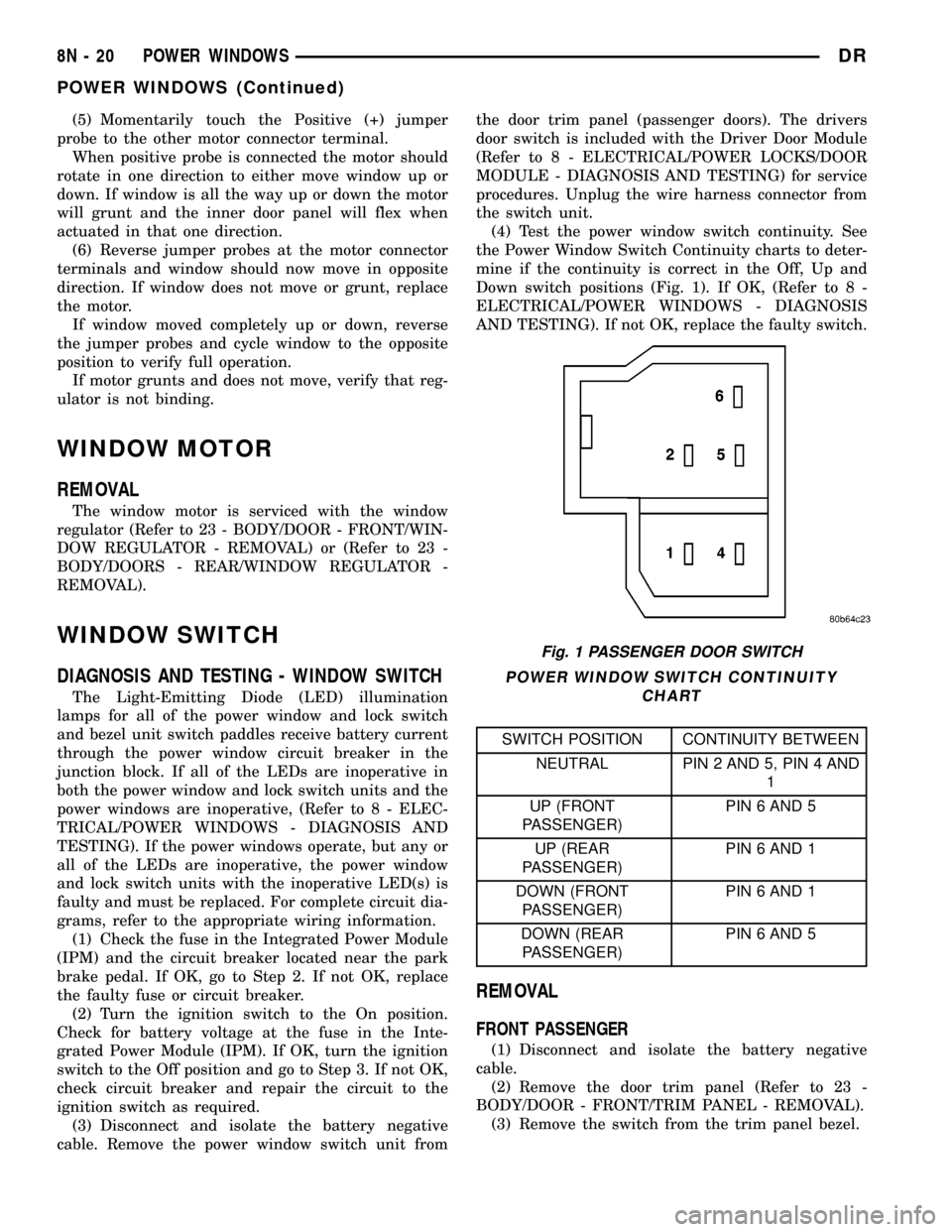
(5) Momentarily touch the Positive (+) jumper
probe to the other motor connector terminal.
When positive probe is connected the motor should
rotate in one direction to either move window up or
down. If window is all the way up or down the motor
will grunt and the inner door panel will flex when
actuated in that one direction.
(6) Reverse jumper probes at the motor connector
terminals and window should now move in opposite
direction. If window does not move or grunt, replace
the motor.
If window moved completely up or down, reverse
the jumper probes and cycle window to the opposite
position to verify full operation.
If motor grunts and does not move, verify that reg-
ulator is not binding.
WINDOW MOTOR
REMOVAL
The window motor is serviced with the window
regulator (Refer to 23 - BODY/DOOR - FRONT/WIN-
DOW REGULATOR - REMOVAL) or (Refer to 23 -
BODY/DOORS - REAR/WINDOW REGULATOR -
REMOVAL).
WINDOW SWITCH
DIAGNOSIS AND TESTING - WINDOW SWITCH
The Light-Emitting Diode (LED) illumination
lamps for all of the power window and lock switch
and bezel unit switch paddles receive battery current
through the power window circuit breaker in the
junction block. If all of the LEDs are inoperative in
both the power window and lock switch units and the
power windows are inoperative, (Refer to 8 - ELEC-
TRICAL/POWER WINDOWS - DIAGNOSIS AND
TESTING). If the power windows operate, but any or
all of the LEDs are inoperative, the power window
and lock switch units with the inoperative LED(s) is
faulty and must be replaced. For complete circuit dia-
grams, refer to the appropriate wiring information.
(1) Check the fuse in the Integrated Power Module
(IPM) and the circuit breaker located near the park
brake pedal. If OK, go to Step 2. If not OK, replace
the faulty fuse or circuit breaker.
(2) Turn the ignition switch to the On position.
Check for battery voltage at the fuse in the Inte-
grated Power Module (IPM). If OK, turn the ignition
switch to the Off position and go to Step 3. If not OK,
check circuit breaker and repair the circuit to the
ignition switch as required.
(3) Disconnect and isolate the battery negative
cable. Remove the power window switch unit fromthe door trim panel (passenger doors). The drivers
door switch is included with the Driver Door Module
(Refer to 8 - ELECTRICAL/POWER LOCKS/DOOR
MODULE - DIAGNOSIS AND TESTING) for service
procedures. Unplug the wire harness connector from
the switch unit.
(4) Test the power window switch continuity. See
the Power Window Switch Continuity charts to deter-
mine if the continuity is correct in the Off, Up and
Down switch positions (Fig. 1). If OK, (Refer to 8 -
ELECTRICAL/POWER WINDOWS - DIAGNOSIS
AND TESTING). If not OK, replace the faulty switch.
POWER WINDOW SWITCH CONTINUITY
CHART
SWITCH POSITION CONTINUITY BETWEEN
NEUTRAL PIN 2 AND 5, PIN 4 AND
1
UP (FRONT
PASSENGER)PIN 6 AND 5
UP (REAR
PASSENGER)PIN 6 AND 1
DOWN (FRONT
PASSENGER)PIN 6 AND 1
DOWN (REAR
PASSENGER)PIN 6 AND 5
REMOVAL
FRONT PASSENGER
(1) Disconnect and isolate the battery negative
cable.
(2) Remove the door trim panel (Refer to 23 -
BODY/DOOR - FRONT/TRIM PANEL - REMOVAL).
(3) Remove the switch from the trim panel bezel.
Fig. 1 PASSENGER DOOR SWITCH
8N - 20 POWER WINDOWSDR
POWER WINDOWS (Continued)
Page 618 of 2627
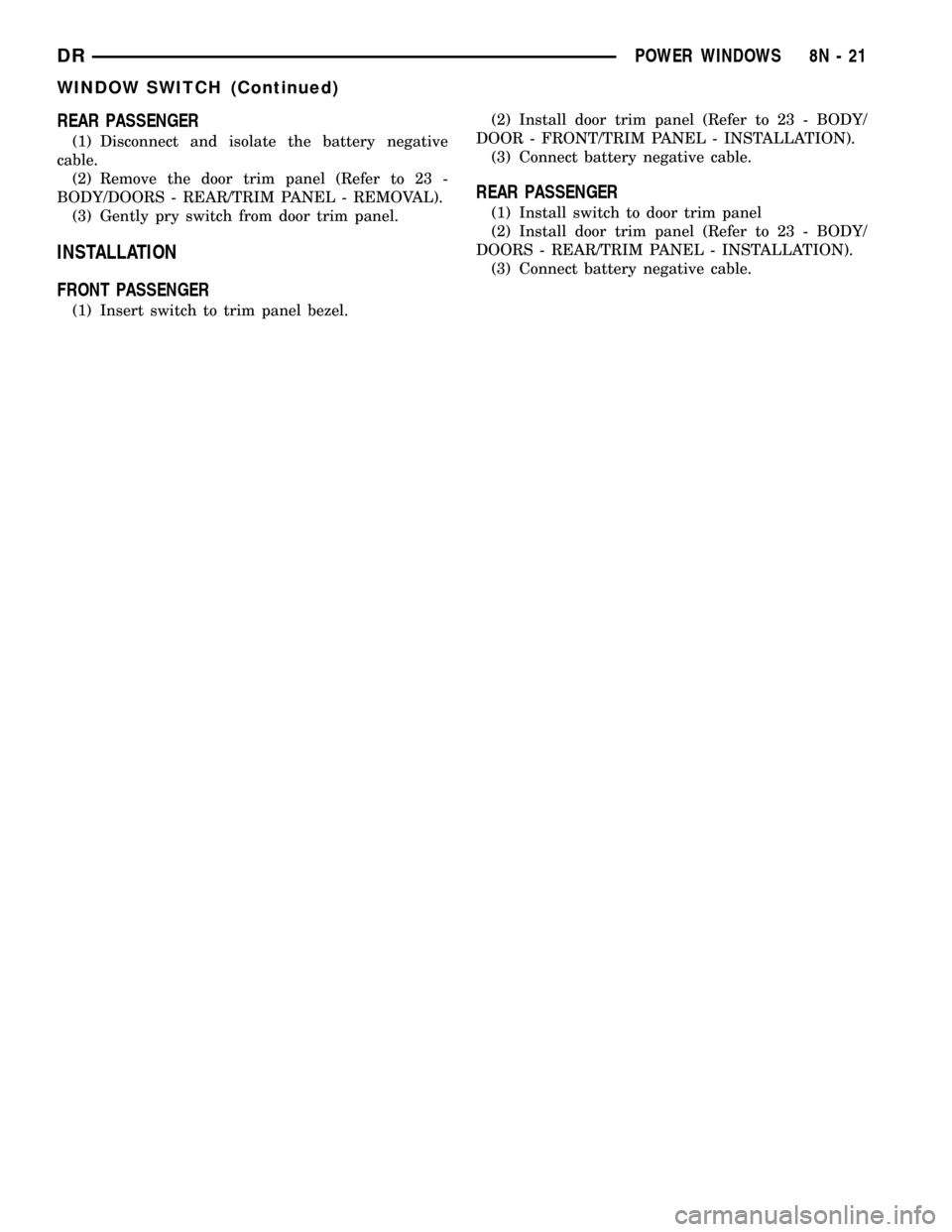
REAR PASSENGER
(1) Disconnect and isolate the battery negative
cable.
(2) Remove the door trim panel (Refer to 23 -
BODY/DOORS - REAR/TRIM PANEL - REMOVAL).
(3) Gently pry switch from door trim panel.
INSTALLATION
FRONT PASSENGER
(1) Insert switch to trim panel bezel.(2) Install door trim panel (Refer to 23 - BODY/
DOOR - FRONT/TRIM PANEL - INSTALLATION).
(3) Connect battery negative cable.
REAR PASSENGER
(1) Install switch to door trim panel
(2) Install door trim panel (Refer to 23 - BODY/
DOORS - REAR/TRIM PANEL - INSTALLATION).
(3) Connect battery negative cable.
DRPOWER WINDOWS 8N - 21
WINDOW SWITCH (Continued)
Page 658 of 2627
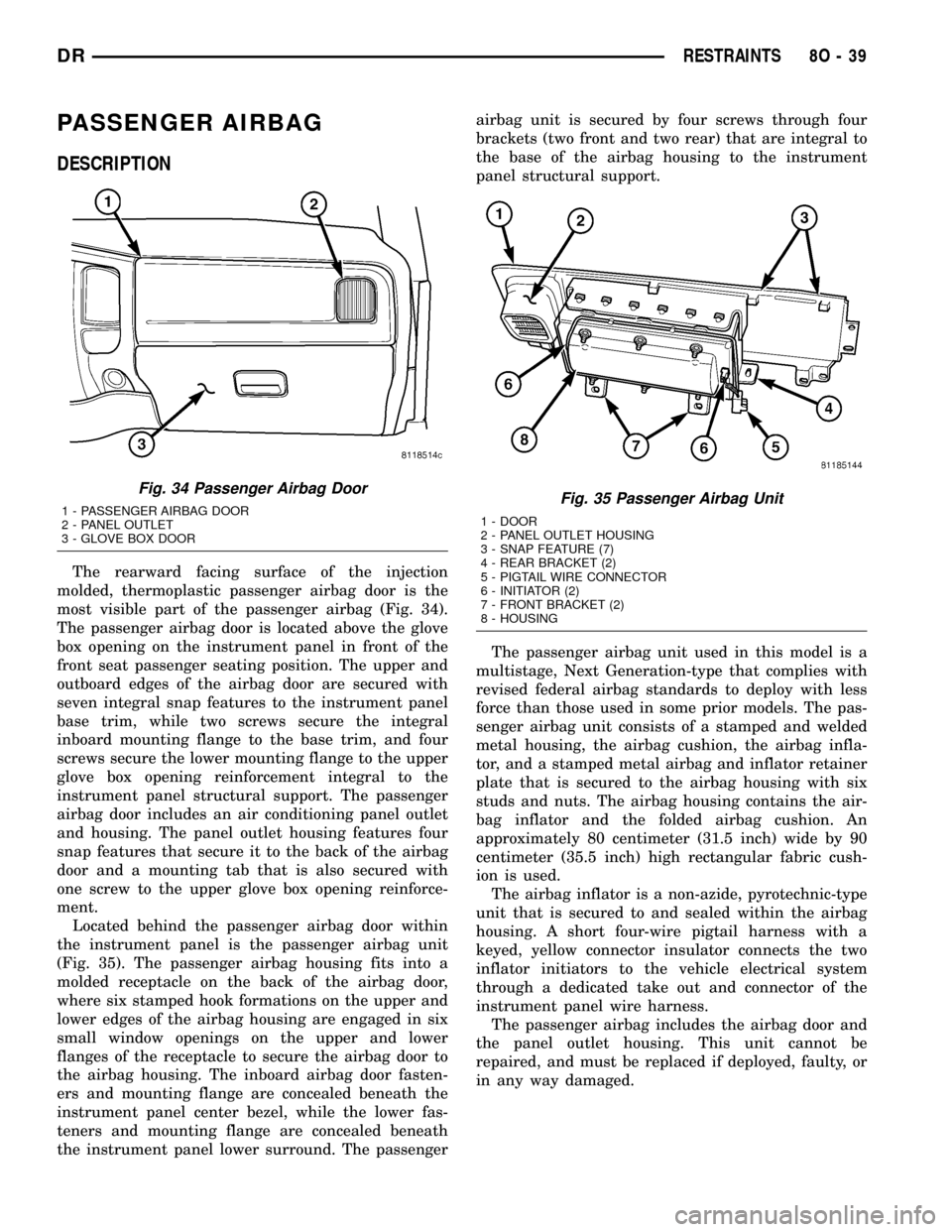
PASSENGER AIRBAG
DESCRIPTION
The rearward facing surface of the injection
molded, thermoplastic passenger airbag door is the
most visible part of the passenger airbag (Fig. 34).
The passenger airbag door is located above the glove
box opening on the instrument panel in front of the
front seat passenger seating position. The upper and
outboard edges of the airbag door are secured with
seven integral snap features to the instrument panel
base trim, while two screws secure the integral
inboard mounting flange to the base trim, and four
screws secure the lower mounting flange to the upper
glove box opening reinforcement integral to the
instrument panel structural support. The passenger
airbag door includes an air conditioning panel outlet
and housing. The panel outlet housing features four
snap features that secure it to the back of the airbag
door and a mounting tab that is also secured with
one screw to the upper glove box opening reinforce-
ment.
Located behind the passenger airbag door within
the instrument panel is the passenger airbag unit
(Fig. 35). The passenger airbag housing fits into a
molded receptacle on the back of the airbag door,
where six stamped hook formations on the upper and
lower edges of the airbag housing are engaged in six
small window openings on the upper and lower
flanges of the receptacle to secure the airbag door to
the airbag housing. The inboard airbag door fasten-
ers and mounting flange are concealed beneath the
instrument panel center bezel, while the lower fas-
teners and mounting flange are concealed beneath
the instrument panel lower surround. The passengerairbag unit is secured by four screws through four
brackets (two front and two rear) that are integral to
the base of the airbag housing to the instrument
panel structural support.
The passenger airbag unit used in this model is a
multistage, Next Generation-type that complies with
revised federal airbag standards to deploy with less
force than those used in some prior models. The pas-
senger airbag unit consists of a stamped and welded
metal housing, the airbag cushion, the airbag infla-
tor, and a stamped metal airbag and inflator retainer
plate that is secured to the airbag housing with six
studs and nuts. The airbag housing contains the air-
bag inflator and the folded airbag cushion. An
approximately 80 centimeter (31.5 inch) wide by 90
centimeter (35.5 inch) high rectangular fabric cush-
ion is used.
The airbag inflator is a non-azide, pyrotechnic-type
unit that is secured to and sealed within the airbag
housing. A short four-wire pigtail harness with a
keyed, yellow connector insulator connects the two
inflator initiators to the vehicle electrical system
through a dedicated take out and connector of the
instrument panel wire harness.
The passenger airbag includes the airbag door and
the panel outlet housing. This unit cannot be
repaired, and must be replaced if deployed, faulty, or
in any way damaged.
Fig. 34 Passenger Airbag Door
1 - PASSENGER AIRBAG DOOR
2 - PANEL OUTLET
3 - GLOVE BOX DOORFig. 35 Passenger Airbag Unit
1 - DOOR
2 - PANEL OUTLET HOUSING
3 - SNAP FEATURE (7)
4 - REAR BRACKET (2)
5 - PIGTAIL WIRE CONNECTOR
6 - INITIATOR (2)
7 - FRONT BRACKET (2)
8 - HOUSING
DRRESTRAINTS 8O - 39
Page 726 of 2627
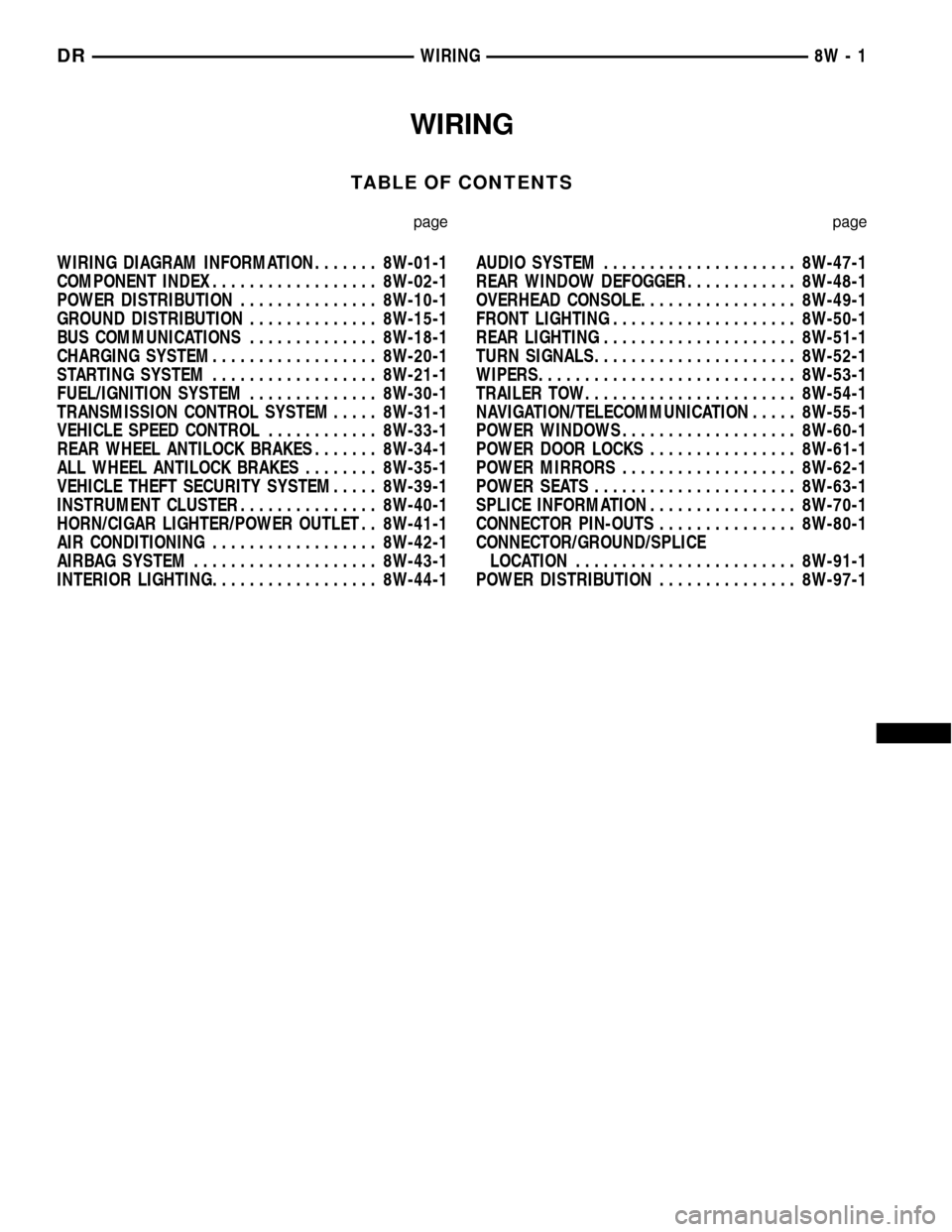
WIRING
TABLE OF CONTENTS
page page
WIRING DIAGRAM INFORMATION....... 8W-01-1
COMPONENT INDEX.................. 8W-02-1
POWER DISTRIBUTION............... 8W-10-1
GROUND DISTRIBUTION.............. 8W-15-1
BUS COMMUNICATIONS.............. 8W-18-1
CHARGING SYSTEM.................. 8W-20-1
STARTING SYSTEM.................. 8W-21-1
FUEL/IGNITION SYSTEM.............. 8W-30-1
TRANSMISSION CONTROL SYSTEM..... 8W-31-1
VEHICLE SPEED CONTROL............ 8W-33-1
REAR WHEEL ANTILOCK BRAKES....... 8W-34-1
ALL WHEEL ANTILOCK BRAKES........ 8W-35-1
VEHICLE THEFT SECURITY SYSTEM..... 8W-39-1
INSTRUMENT CLUSTER............... 8W-40-1
HORN/CIGAR LIGHTER/POWER OUTLET . . 8W-41-1
AIR CONDITIONING.................. 8W-42-1
AIRBAG SYSTEM.................... 8W-43-1
INTERIOR LIGHTING.................. 8W-44-1AUDIO SYSTEM..................... 8W-47-1
REAR WINDOW DEFOGGER............ 8W-48-1
OVERHEAD CONSOLE................. 8W-49-1
FRONT LIGHTING.................... 8W-50-1
REAR LIGHTING..................... 8W-51-1
TURN SIGNALS...................... 8W-52-1
WIPERS............................ 8W-53-1
TRAILER TOW....................... 8W-54-1
NAVIGATION/TELECOMMUNICATION..... 8W-55-1
POWER WINDOWS................... 8W-60-1
POWER DOOR LOCKS................ 8W-61-1
POWER MIRRORS................... 8W-62-1
POWER SEATS...................... 8W-63-1
SPLICE INFORMATION................ 8W-70-1
CONNECTOR PIN-OUTS............... 8W-80-1
CONNECTOR/GROUND/SPLICE
LOCATION........................ 8W-91-1
POWER DISTRIBUTION............... 8W-97-1 DRWIRING 8W - 1