odometer DODGE SPRINTER 2007 2.G Owners Manual
[x] Cancel search | Manufacturer: DODGE, Model Year: 2007, Model line: SPRINTER, Model: DODGE SPRINTER 2007 2.GPages: 393, PDF Size: 7.61 MB
Page 88 of 393
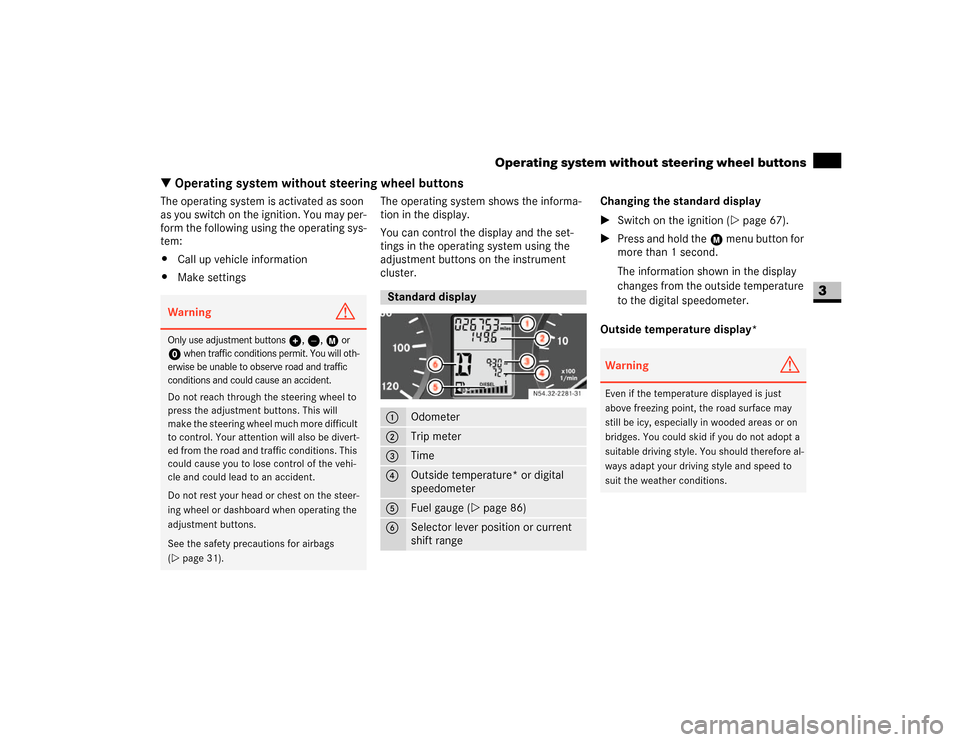
87 Controls in detail
Operating system without steering wheel buttons
3
\3 Operating system without steering wheel buttonsThe operating system is activated as soon
as you switch on the ignition. You may per-
form the following using the operating sys-
tem:
\4Call up vehicle information
\4Make settingsThe operating system shows the informa-
tion in the display.
You can control the display and the set-
tings in the operating system using the
adjustment buttons on the instrument
cluster.Changing the standard display
\1Switch on the ignition (\2page 67).
\1Press and hold the menu button for
more than 1 second.
The information shown in the display
changes from the outside temperature
to the digital speedometer.
Outside temperature display*Warning
G
Only use adjustment buttons , ,
or
when traffic conditions permit. You will oth-
erwise be unable to observe road and traffic
conditions and could cause an accident.
Do not reach through the steering wheel to
press the adjustment buttons. This will
make the steering wheel much more difficult
to control. Your attention will also be divert-
ed from the road and traffic conditions. This
could cause you to lose control of the vehi-
cle and could lead to an accident.
Do not rest your head or chest on the steer-
ing wheel or dashboard when operating the
adjustment buttons.
See the safety precautions for airbags
(\2page 31).
Standard display1
Odometer
2
Trip meter
3
Time
4
Outside temperature* or digital
speedometer
5
Fuel gauge (\2page 86)
6
Selector lever position or current
shift rangeN54.32-2281-31
Warning
G
Even if the temperature displayed is just
above freezing point, the road surface may
still be icy, especially in wooded areas or on
bridges. You could skid if you do not adopt a
suitable driving style. You should therefore al-
ways adapt your driving style and speed to
suit the weather conditions.
Page 93 of 393
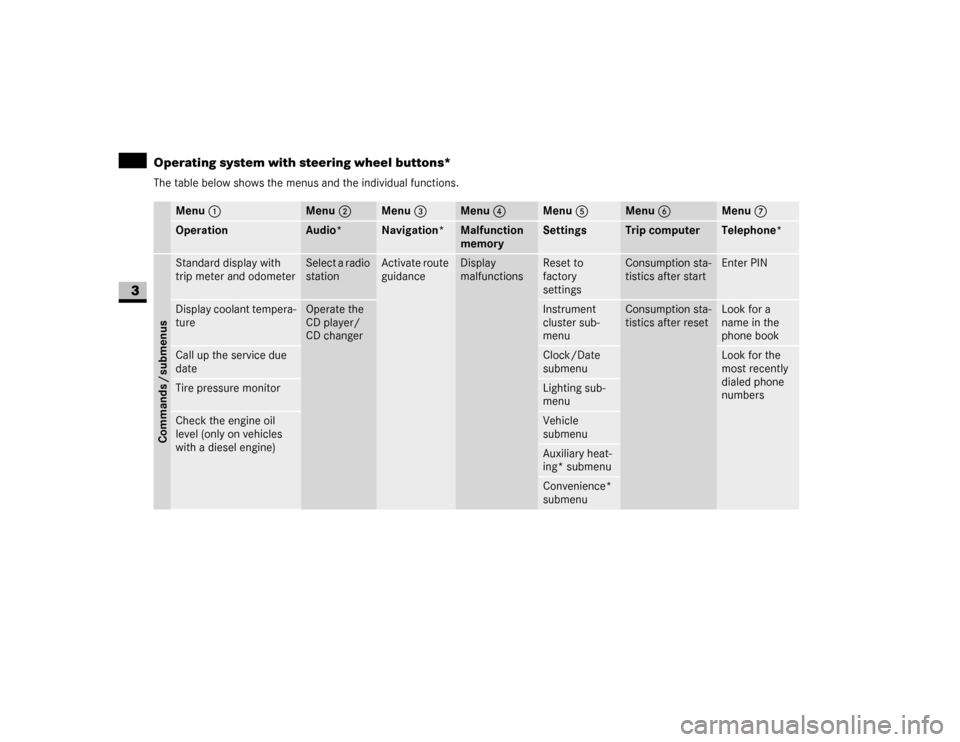
92 Controls in detailOperating system with steering wheel buttons*
3
The table below shows the menus and the individual functions.
Menu 1
Menu 2
Menu 3
Menu 4
Menu 5
Menu 6
Menu 7
Operation
Audio*
Navigation*
Malfunction
memory
Settings
Trip computer
Telephone*
Commands / submenusStandard display with
trip meter and odometer
Select a radio
station
Activate route
guidance
Display
malfunctions
Reset to
factory
settings
Consumption sta-
tistics after start
Enter PIN
Display coolant tempera-
ture
Operate the
CD player/
CD changer
Instrument
cluster sub-
menu
Consumption sta-
tistics after reset
Look for a
name in the
phone book
Call up the service due
date
Clock/Date
submenu
Look for the
most recently
dialed phone
numbers
Tire pressure monitor
Lighting sub-
menu
Check the engine oil
level (only on vehicles
with a diesel engine)
Vehicle
submenuAuxiliary heat-
ing* submenuConvenience*
submenu
Page 94 of 393

93 Controls in detail
Operating system with steering wheel buttons*
3
With Sound 5/Sound 20, the operating
system always shows the AUDIO and TEL
(telephone) menus in English.In the Operation menu, you can select the
following functions using the j or k
button:
Standard display
In its basic setting, you will see the odom-
eter and the trip meter in the upper part of
the display. This is referred to as the stan-
dard display.
\1If you see a different display, press the
è or ÿ button repeatedly until
the standard display appears.
Displaying the coolant temperature\1Press thej or k button repeat-
edly until you see the coolant tempera-ture in the display.
iThe tabluar overview of the menus con-
tains generic terms which are not al-
ways shown in the operating system.
The generic term concerned is intend-
ed simply to make it easier for you to
familiarize yourself with the menus.
The operating system displays the new
function range directly with the first
menu function.
Operation menuFunction
Page
Standard display with trip meter
and odometer
93
Display coolant temperature
93
Call up the service due date*
238
Tire pressure monitor
213
Check the engine oil level (only
on vehicles with a diesel engine)
189
Upper part of the display1
Trip meter
2
Odometer
Lower part of the display3
Outside temperature* or digital
speedometer
4
Time
5
Selector lever position or current
shift range
N54.32-2280-31
Page 99 of 393
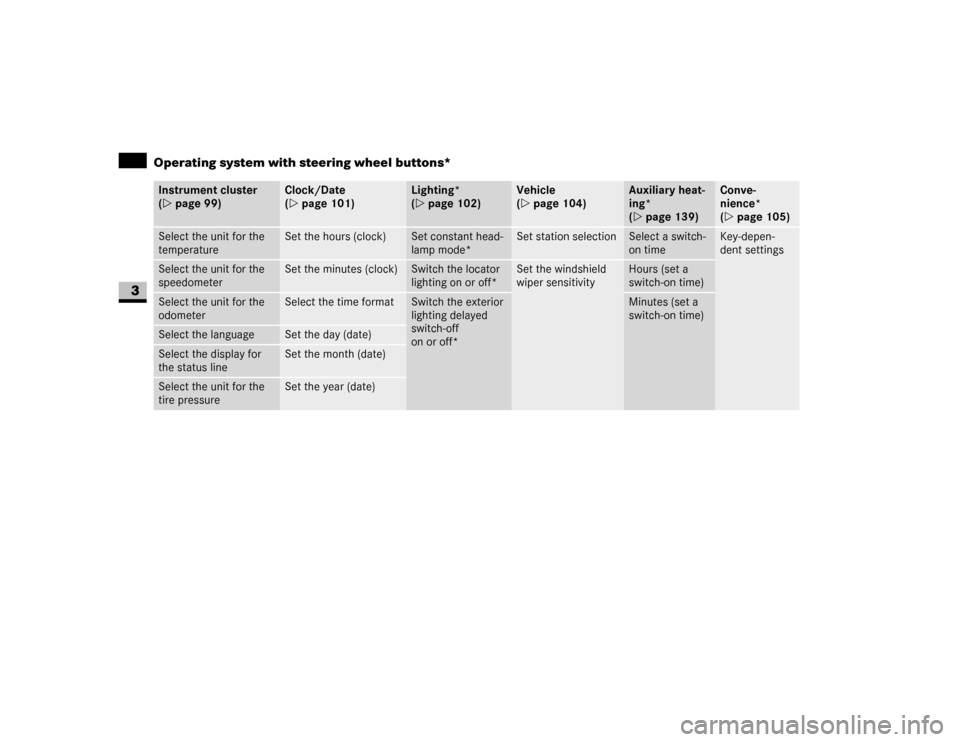
98 Controls in detailOperating system with steering wheel buttons*
3
Instrument cluster
(\2page 99)
Clock/Date
(\2page 101)
Lighting*
(\2page 102)
Vehicle
(\2page 104)
Auxiliary heat-
ing*
(\2page 139)
Conve-
nience*
(\2page 105)
Select the unit for the
temperature
Set the hours (clock)
Set constant head-
lamp mode*
Set station selection
Select a switch-
on time
Key-depen-
dent settings
Select the unit for the
speedometer
Set the minutes (clock)
Switch the locator
lighting on or off*
Set the windshield
wiper sensitivity
Hours (set a
switch-on time)
Select the unit for the
odometer
Select the time format
Switch the exterior
lighting delayed
switch-off
on or off*
Minutes (set a
switch-on time)
Select the language
Set the day (date)
Select the display for
the status line
Set the month (date)
Select the unit for the
tire pressure
Set the year (date)
Page 100 of 393

99 Controls in detail
Operating system with steering wheel buttons*
3
Instrument cluster submenu
You can reach the
Inst. cluster
submenu
via the
Settings
menu (\2page 96).
Selecting the unit for the temperature
\1Select the Inst. cluster
submenu
using theæ or ç button.
\1Press thej or k button repeat-
edly until you see the
Temperat.
mes-
sage in the display.
The current setting is highlighted.\1Press theæ or ç button to se-
lect the unit for all messages in the
display:
°C
(degrees Celsius) or °F
(degrees Fahrenheit).
Selecting the unit for the speedometer
\1Select the Inst. cluster
submenu us-
ing theæ or ç
button.
\1Press thej or k button repeat-
edly until you see the Dig. speedo.
message in the display.
The current setting is highlighted.\1Press theæ or ç button to se-
lect the unit for all messages in the
display:
km/h
or
mph
(kilometers or
miles per hour).
Selecting the unit for the odometer
\1Select the
Inst. cluster
submenu us-
ing theæ or ç button.
\1Press thej or k button repeat-
edly until you see the
Trip
message in
the display.
The current setting is highlighted.
\1Press theæ or ç button to se-
lect the unit for all messages in the
display:
km (kilometers) or
miles
.
Function
Page
Select the unit for the tempera-
ture
99
Select the unit for the
speedometer and odometer
99
Select the language
100
Select the display for the status
line
100
N54.32-2256-31
N54.32-2257-31
N54.32-2258-31
Page 201 of 393
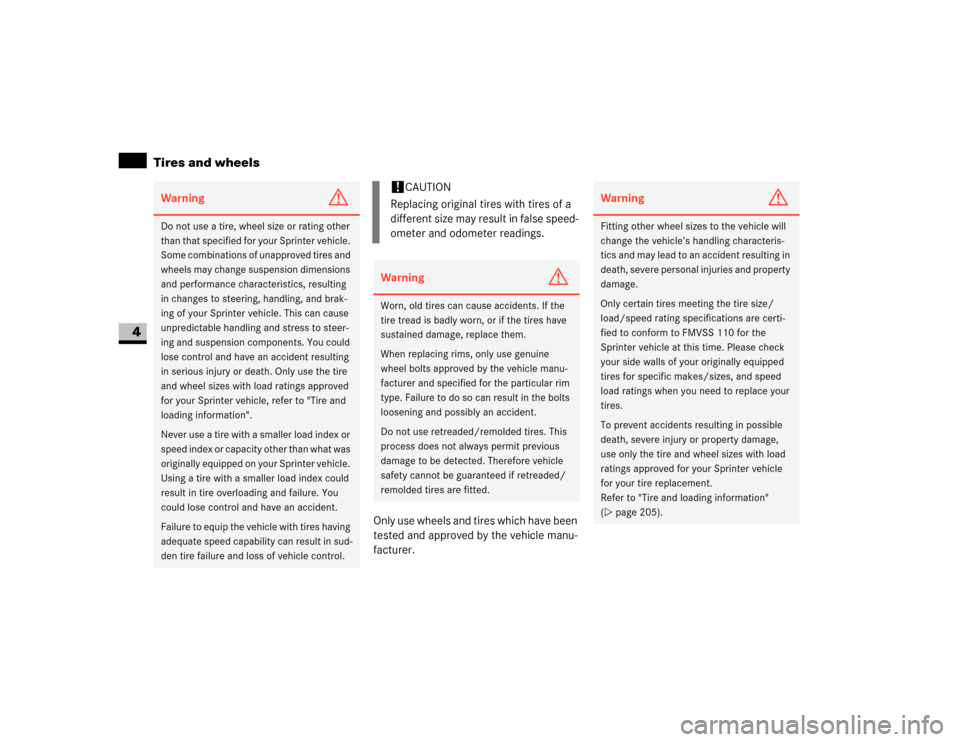
200 OperationTires and wheels
4
Only use wheels and tires which have been
tested and approved by the vehicle manu-
facturer.
Warning
G
Do not use a tire, wheel size or rating other
than that specified for your Sprinter vehicle.
Some combinations of unapproved tires and
wheels may change suspension dimensions
and performance characteristics, resulting
in changes to steering, handling, and brak-
ing of your Sprinter vehicle. This can cause
unpredictable handling and stress to steer-
ing and suspension components. You could
lose control and have an accident resulting
in serious injury or death. Only use the tire
and wheel sizes with load ratings approved
for your Sprinter vehicle, refer to "Tire and
loading information".
Never use a tire with a smaller load index or
speed index or capacity other than what was
originally equipped on your Sprinter vehicle.
Using a tire with a smaller load index could
result in tire overloading and failure. You
could lose control and have an accident.
Failure to equip the vehicle with tires having
adequate speed capability can result in sud-
den tire failure and loss of vehicle control.
!
CAUTION
Replacing original tires with tires of a
different size may result in false speed-
ometer and odometer readings.
Warning
G
Worn, old tires can cause accidents. If the
tire tread is badly worn, or if the tires have
sustained damage, replace them.
When replacing rims, only use genuine
wheel bolts approved by the vehicle manu-
facturer and specified for the particular rim
type. Failure to do so can result in the bolts
loosening and possibly an accident.
Do not use retreaded/remolded tires. This
process does not always permit previous
damage to be detected. Therefore vehicle
safety cannot be guaranteed if retreaded/
remolded tires are fitted.
Warning
G
Fitting other wheel sizes to the vehicle will
change the vehicle’s handling characteris-
tics and may lead to an accident resulting in
death, severe personal injuries and property
damage.
Only certain tires meeting the tire size/
load/speed rating specifications are certi-
fied to conform to FMVSS 110 for the
Sprinter vehicle at this time. Please check
your side walls of your originally equipped
tires for specific makes/sizes, and speed
load ratings when you need to replace your
tires.
To prevent accidents resulting in possible
death, severe injury or property damage,
use only the tire and wheel sizes with load
ratings approved for your Sprinter vehicle
for your tire replacement.
Refer to "Tire and loading information"
(\2page 205).
Page 386 of 393
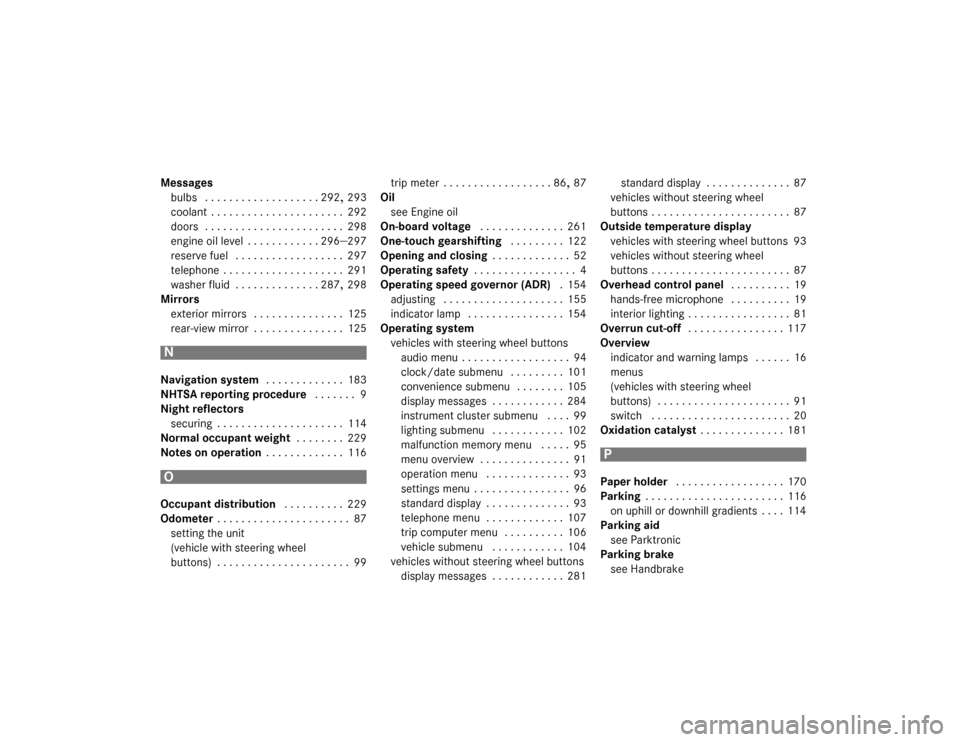
385 Index
Messages
bulbs
. . . . . . . . . . . . . . . . . . . 292
, 293
coolant
. . . . . . . . . . . . . . . . . . . . . . 292
doors
. . . . . . . . . . . . . . . . . . . . . . . 298
engine oil level
. . . . . . . . . . . . 296
–297
reserve fuel
. . . . . . . . . . . . . . . . . . 297
telephone
. . . . . . . . . . . . . . . . . . . . 291
washer fluid . . . . . . . . . . . . . . 287
, 298
Mirrors
exterior mirrors
. . . . . . . . . . . . . . . 125
rear-view mirror . . . . . . . . . . . . . . . 125
N
Navigation system
. . . . . . . . . . . . . 183
NHTSA reporting procedure
. . . . . . . 9
Night reflectors
securing
. . . . . . . . . . . . . . . . . . . . . 114
Normal occupant weight
. . . . . . . . 229
Notes on operation
. . . . . . . . . . . . . 116
O
Occupant distribution
. . . . . . . . . . 229
Odometer
. . . . . . . . . . . . . . . . . . . . . . 87
setting the unit
(vehicle with steering wheel
buttons) . . . . . . . . . . . . . . . . . . . . . . 99trip meter
. . . . . . . . . . . . . . . . . . 86
, 87
Oil
see Engine oil
On-board voltage
. . . . . . . . . . . . . . 261
One-touch gearshifting
. . . . . . . . . 122
Opening and closing
. . . . . . . . . . . . . 52
Operating safety
. . . . . . . . . . . . . . . . . 4
Operating speed governor (ADR)
. 154
adjusting
. . . . . . . . . . . . . . . . . . . . 155
indicator lamp
. . . . . . . . . . . . . . . . 154
Operating system
vehicles with steering wheel buttons
audio menu . . . . . . . . . . . . . . . . . . 94
clock/date submenu
. . . . . . . . . 101
convenience submenu . . . . . . . . 105
display messages
. . . . . . . . . . . . 284
instrument cluster submenu
. . . . 99
lighting submenu
. . . . . . . . . . . . 102
malfunction memory menu
. . . . . 95
menu overview
. . . . . . . . . . . . . . . 91
operation menu . . . . . . . . . . . . . . 93
settings menu
. . . . . . . . . . . . . . . . 96
standard display . . . . . . . . . . . . . . 93
telephone menu . . . . . . . . . . . . . 107
trip computer menu . . . . . . . . . . 106
vehicle submenu
. . . . . . . . . . . . 104
vehicles without steering wheel buttons
display messages . . . . . . . . . . . . 281standard display
. . . . . . . . . . . . . . 87
vehicles without steering wheel
buttons
. . . . . . . . . . . . . . . . . . . . . . . 87
Outside temperature display
vehicles with steering wheel buttons
93
vehicles without steering wheel
buttons
. . . . . . . . . . . . . . . . . . . . . . . 87
Overhead control panel
. . . . . . . . . . 19
hands-free microphone . . . . . . . . . . 19
interior lighting
. . . . . . . . . . . . . . . . . 81
Overrun cut-off . . . . . . . . . . . . . . . . 117
Overview
indicator and warning lamps
. . . . . . 16
menus
(vehicles with steering wheel
buttons)
. . . . . . . . . . . . . . . . . . . . . . 91
switch
. . . . . . . . . . . . . . . . . . . . . . . 20
Oxidation catalyst
. . . . . . . . . . . . . . 181
P
Paper holder
. . . . . . . . . . . . . . . . . . 170
Parking
. . . . . . . . . . . . . . . . . . . . . . . 116
on uphill or downhill gradients
. . . . 114
Parking aid
see Parktronic
Parking brake
see Handbrake
N
OP