radio DODGE VIPER 2015 VX / 3.G Owners Manual
[x] Cancel search | Manufacturer: DODGE, Model Year: 2015, Model line: VIPER, Model: DODGE VIPER 2015 VX / 3.GPages: 400, PDF Size: 9.59 MB
Page 15 of 400
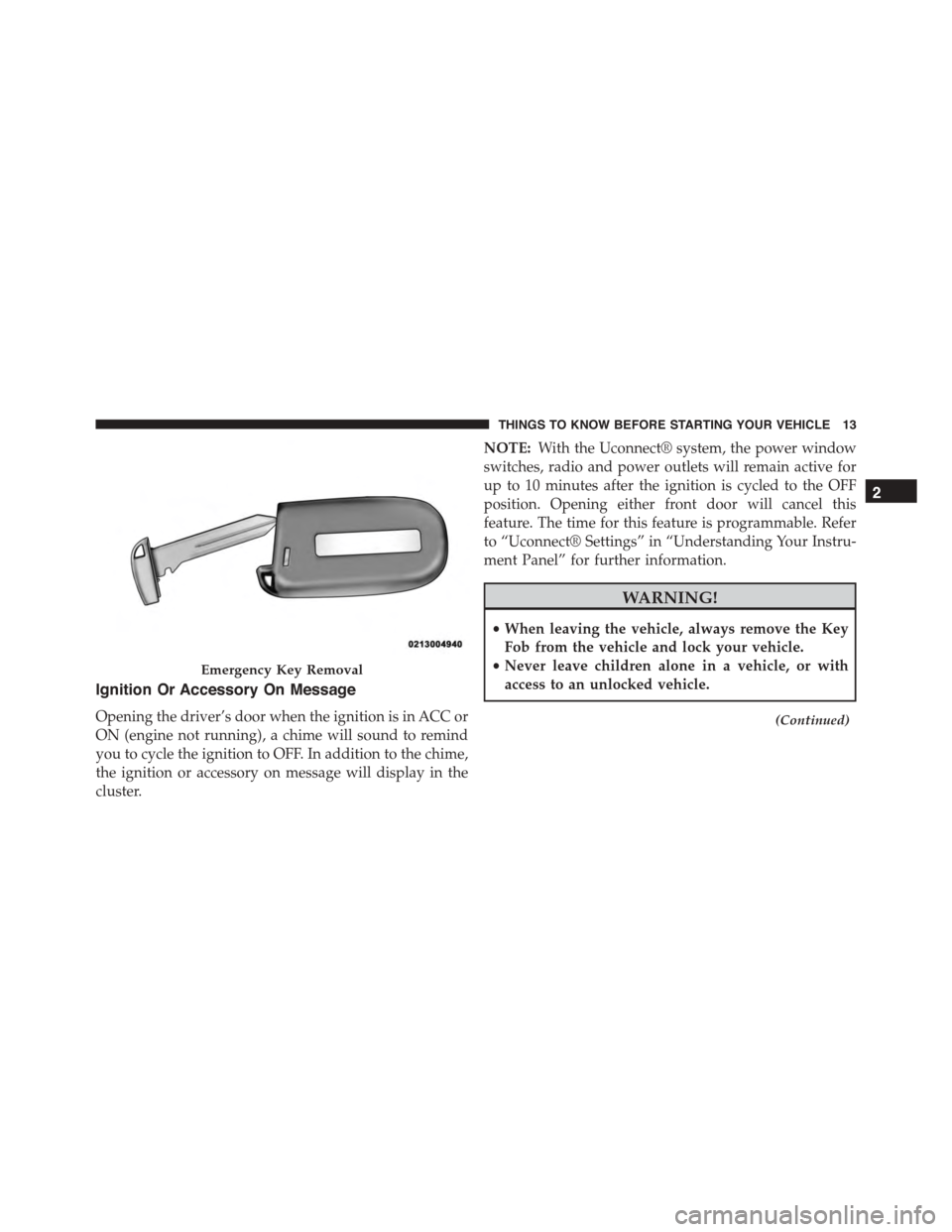
Ignition Or Accessory On Message
Opening the driver’s door when the ignition is in ACC or
ON (engine not running), a chime will sound to remind
you to cycle the ignition to OFF. In addition to the chime,
the ignition or accessory on message will display in the
cluster.
NOTE:With the Uconnect® system, the power window
switches, radio and power outlets will remain active for
up to 10 minutes after the ignition is cycled to the OFF
position. Opening either front door will cancel this
feature. The time for this feature is programmable. Refer
to “Uconnect® Settings” in “Understanding Your Instru-
ment Panel” for further information.
WARNING!
•When leaving the vehicle, always remove the Key
Fob from the vehicle and lock your vehicle.
•Never leave children alone in a vehicle, or with
access to an unlocked vehicle.
(Continued)
Emergency Key Removal
2
THINGS TO KNOW BEFORE STARTING YOUR VEHICLE 13
Page 26 of 400
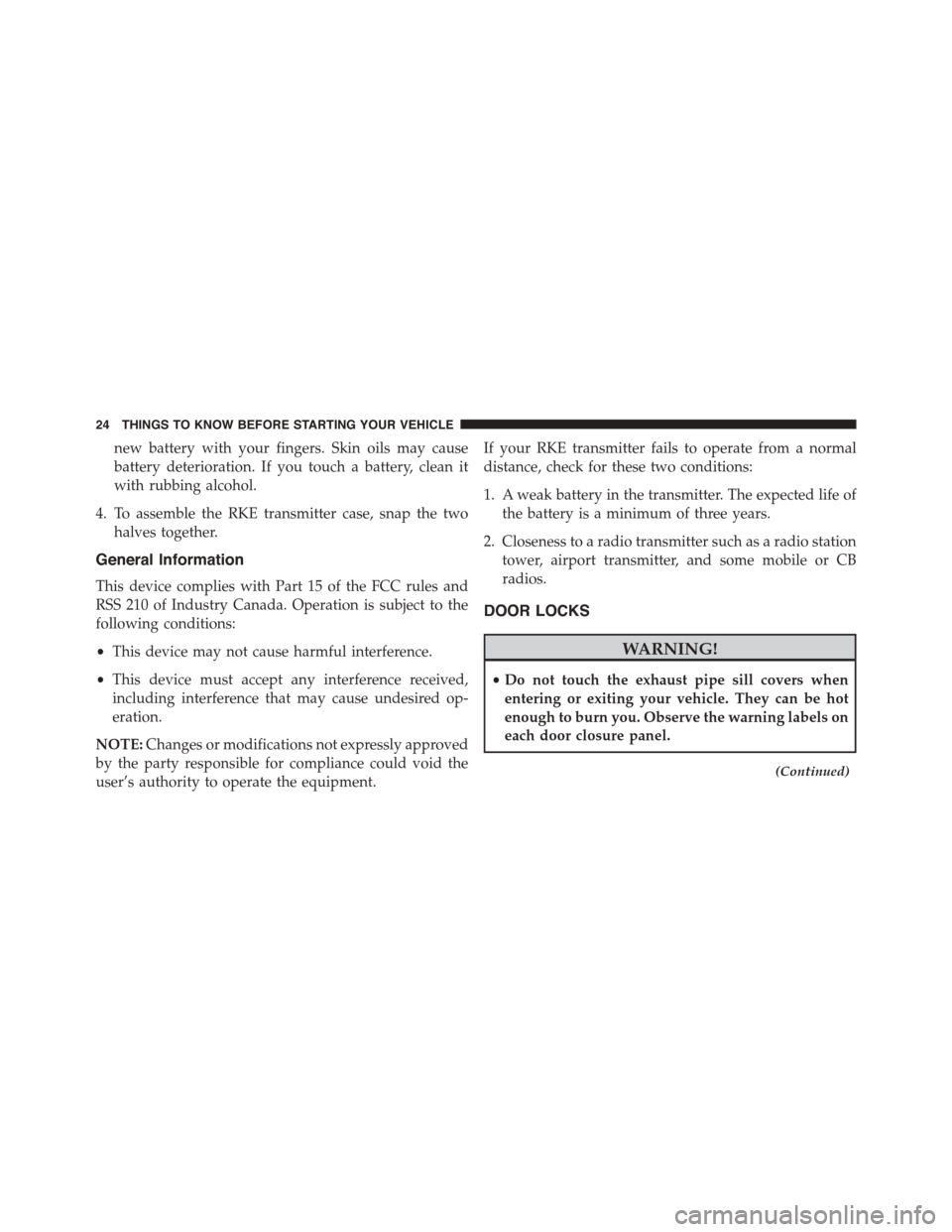
new battery with your fingers. Skin oils may cause
battery deterioration. If you touch a battery, clean it
with rubbing alcohol.
4. To assemble the RKE transmitter case, snap the two
halves together.
General Information
This device complies with Part 15 of the FCC rules and
RSS 210 of Industry Canada. Operation is subject to the
following conditions:
•This device may not cause harmful interference.
•This device must accept any interference received,
including interference that may cause undesired op-
eration.
NOTE:Changes or modifications not expressly approved
by the party responsible for compliance could void the
user’s authority to operate the equipment.
If your RKE transmitter fails to operate from a normal
distance, check for these two conditions:
1. A weak battery in the transmitter. The expected life of
the battery is a minimum of three years.
2. Closeness to a radio transmitter such as a radio station
tower, airport transmitter, and some mobile or CB
radios.
DOOR LOCKS
WARNING!
•Do not touch the exhaust pipe sill covers when
entering or exiting your vehicle. They can be hot
enough to burn you. Observe the warning labels on
each door closure panel.
(Continued)
24 THINGS TO KNOW BEFORE STARTING YOUR VEHICLE
Page 64 of 400
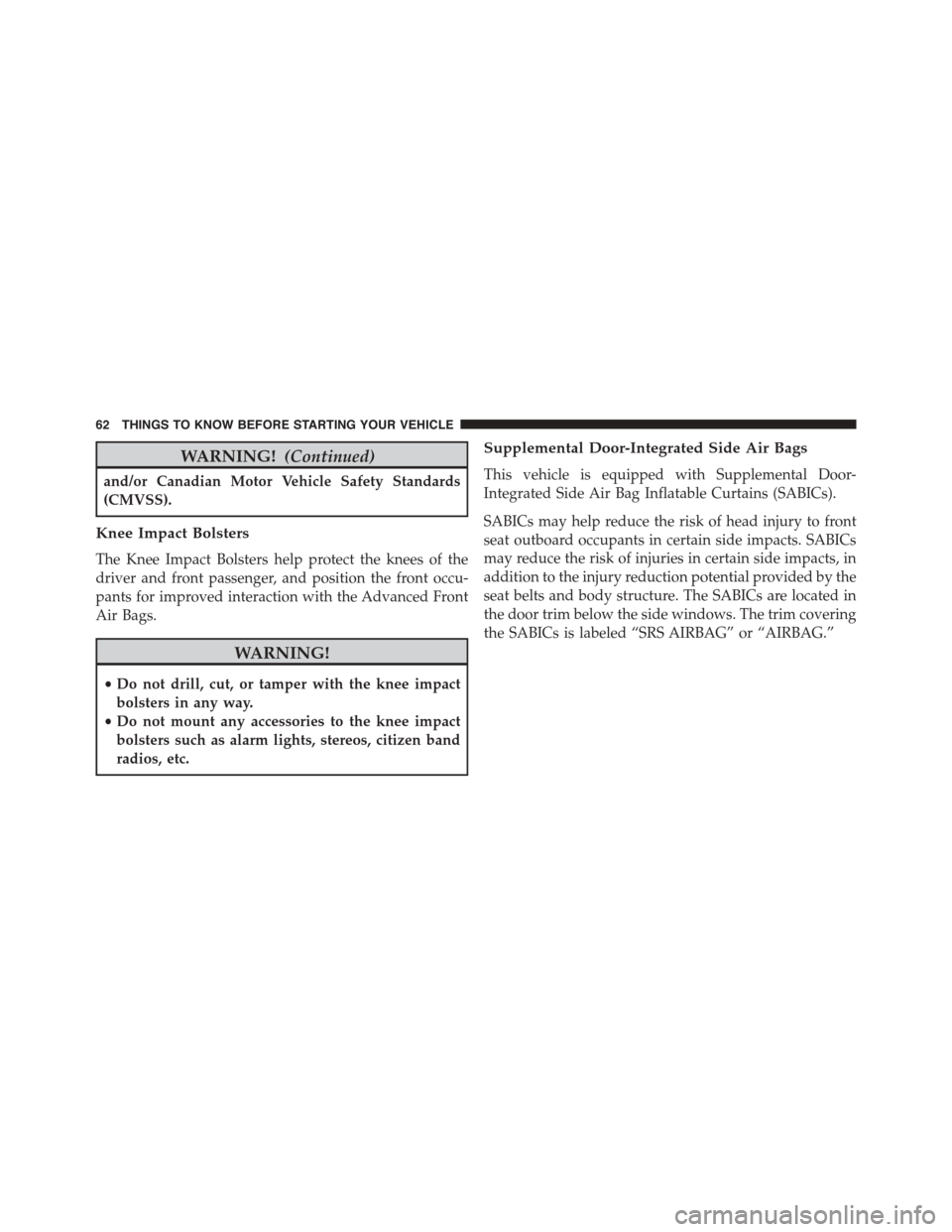
WARNING!(Continued)
and/or Canadian Motor Vehicle Safety Standards
(CMVSS).
Knee Impact Bolsters
The Knee Impact Bolsters help protect the knees of the
driver and front passenger, and position the front occu-
pants for improved interaction with the Advanced Front
Air Bags.
WARNING!
•Do not drill, cut, or tamper with the knee impact
bolsters in any way.
•Do not mount any accessories to the knee impact
bolsters such as alarm lights, stereos, citizen band
radios, etc.
Supplemental Door-Integrated Side Air Bags
This vehicle is equipped with Supplemental Door-
Integrated Side Air Bag Inflatable Curtains (SABICs).
SABICs may help reduce the risk of head injury to front
seat outboard occupants in certain side impacts. SABICs
may reduce the risk of injuries in certain side impacts, in
addition to the injury reduction potential provided by the
seat belts and body structure. The SABICs are located in
the door trim below the side windows. The trim covering
the SABICs is labeled “SRS AIRBAG” or “AIRBAG.”
62 THINGS TO KNOW BEFORE STARTING YOUR VEHICLE
Page 110 of 400
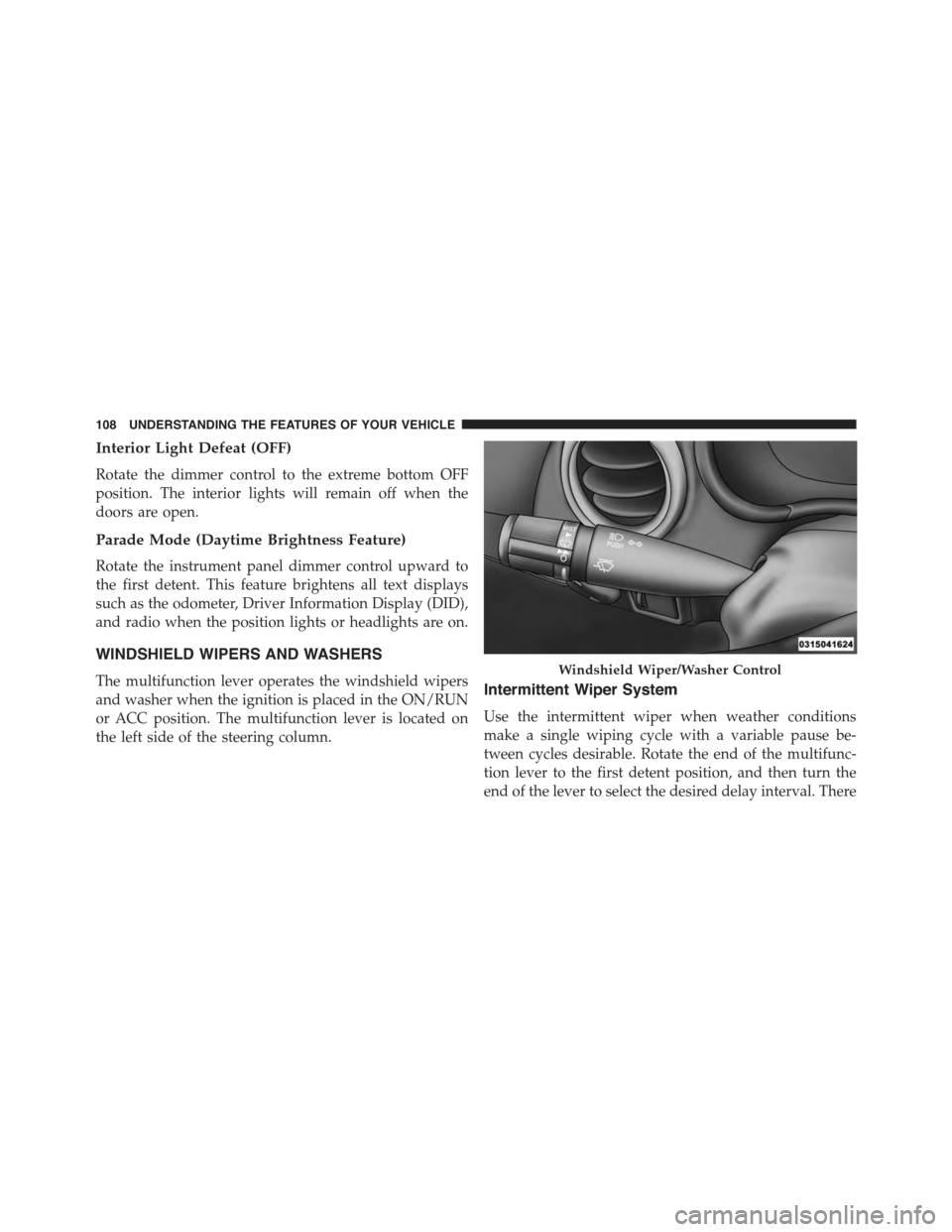
Interior Light Defeat (OFF)
Rotate the dimmer control to the extreme bottom OFF
position. The interior lights will remain off when the
doors are open.
Parade Mode (Daytime Brightness Feature)
Rotate the instrument panel dimmer control upward to
the first detent. This feature brightens all text displays
such as the odometer, Driver Information Display (DID),
and radio when the position lights or headlights are on.
WINDSHIELD WIPERS AND WASHERS
The multifunction lever operates the windshield wipers
and washer when the ignition is placed in the ON/RUN
or ACC position. The multifunction lever is located on
the left side of the steering column.
Intermittent Wiper System
Use the intermittent wiper when weather conditions
make a single wiping cycle with a variable pause be-
tween cycles desirable. Rotate the end of the multifunc-
tion lever to the first detent position, and then turn the
end of the lever to select the desired delay interval. There
Windshield Wiper/Washer Control
108 UNDERSTANDING THE FEATURES OF YOUR VEHICLE
Page 123 of 400
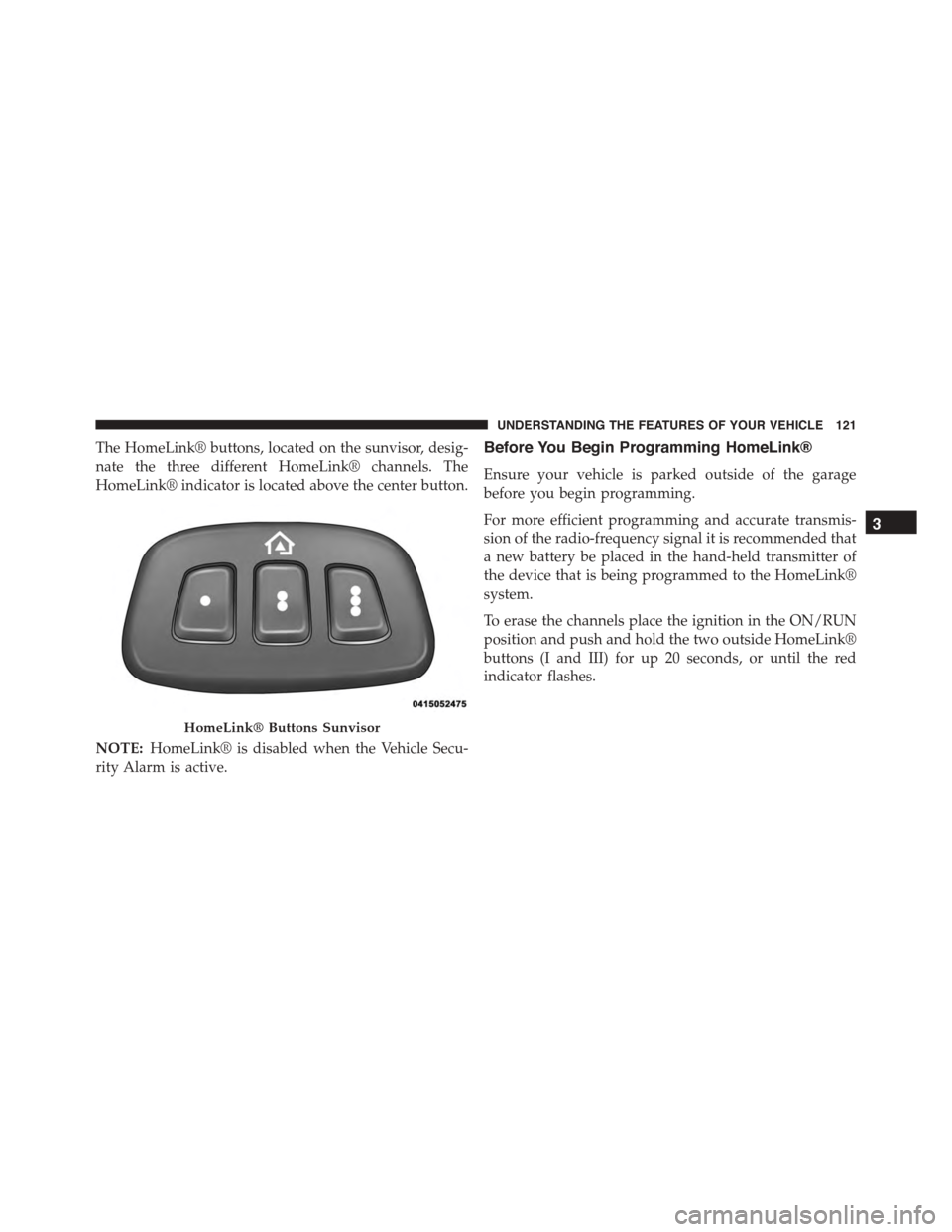
The HomeLink® buttons, located on the sunvisor, desig-
nate the three different HomeLink® channels. The
HomeLink® indicator is located above the center button.
NOTE:HomeLink® is disabled when the Vehicle Secu-
rity Alarm is active.
Before You Begin Programming HomeLink®
Ensure your vehicle is parked outside of the garage
before you begin programming.
For more efficient programming and accurate transmis-
sion of the radio-frequency signal it is recommended that
a new battery be placed in the hand-held transmitter of
the device that is being programmed to the HomeLink®
system.
To erase the channels place the ignition in the ON/RUN
position and push and hold the two outside HomeLink®
buttons (I and III) for up 20 seconds, or until the red
indicator flashes.
HomeLink® Buttons Sunvisor
3
UNDERSTANDING THE FEATURES OF YOUR VEHICLE 121
Page 127 of 400
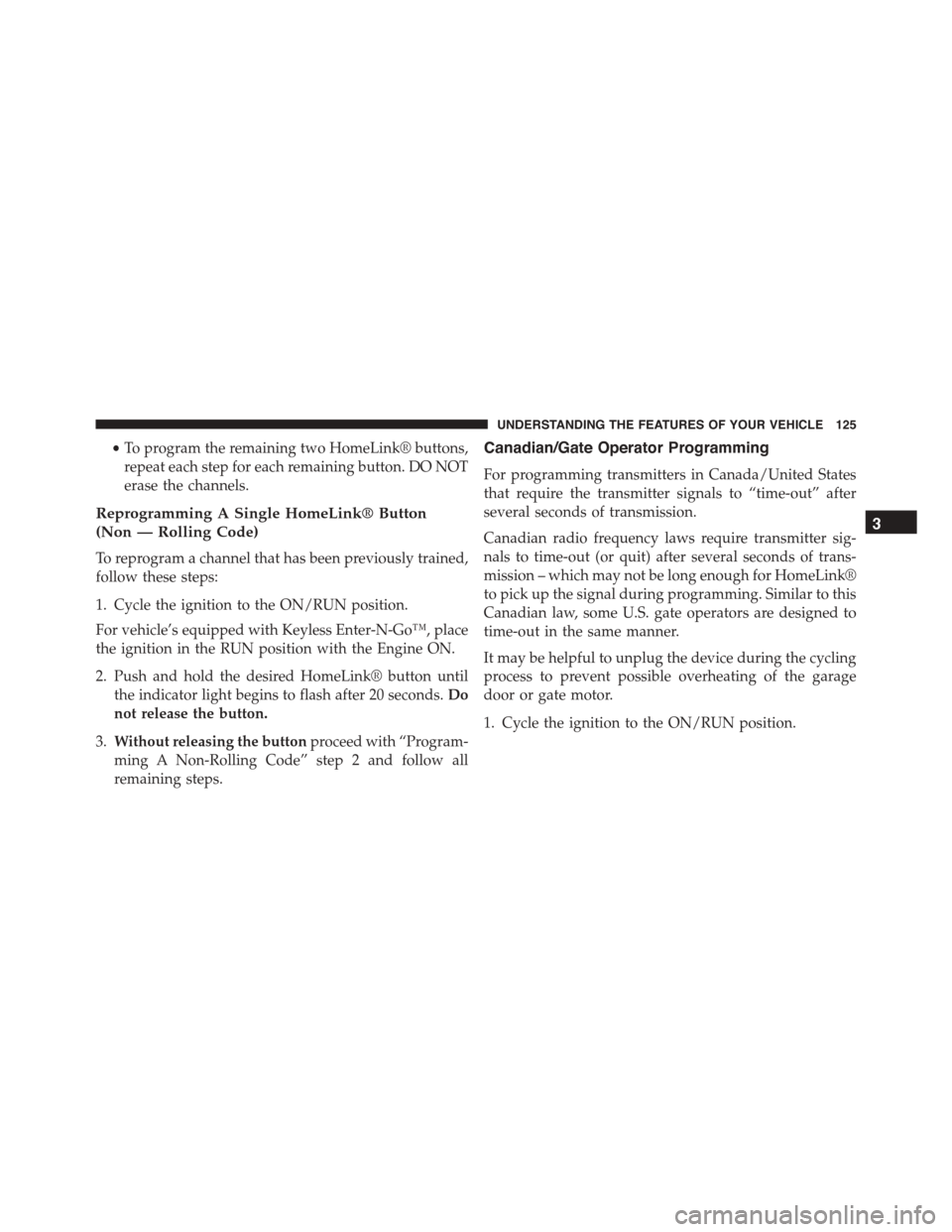
•To program the remaining two HomeLink® buttons,
repeat each step for each remaining button. DO NOT
erase the channels.
Reprogramming A Single HomeLink® Button
(Non — Rolling Code)
To reprogram a channel that has been previously trained,
follow these steps:
1. Cycle the ignition to the ON/RUN position.
For vehicle’s equipped with Keyless Enter-N-Go™, place
the ignition in the RUN position with the Engine ON.
2. Push and hold the desired HomeLink® button until
the indicator light begins to flash after 20 seconds.Do
not release the button.
3.Without releasing the buttonproceed with “Program-
ming A Non-Rolling Code” step 2 and follow all
remaining steps.
Canadian/Gate Operator Programming
For programming transmitters in Canada/United States
that require the transmitter signals to “time-out” after
several seconds of transmission.
Canadian radio frequency laws require transmitter sig-
nals to time-out (or quit) after several seconds of trans-
mission – which may not be long enough for HomeLink®
to pick up the signal during programming. Similar to this
Canadian law, some U.S. gate operators are designed to
time-out in the same manner.
It may be helpful to unplug the device during the cycling
process to prevent possible overheating of the garage
door or gate motor.
1. Cycle the ignition to the ON/RUN position.
3
UNDERSTANDING THE FEATURES OF YOUR VEHICLE 125
Page 141 of 400
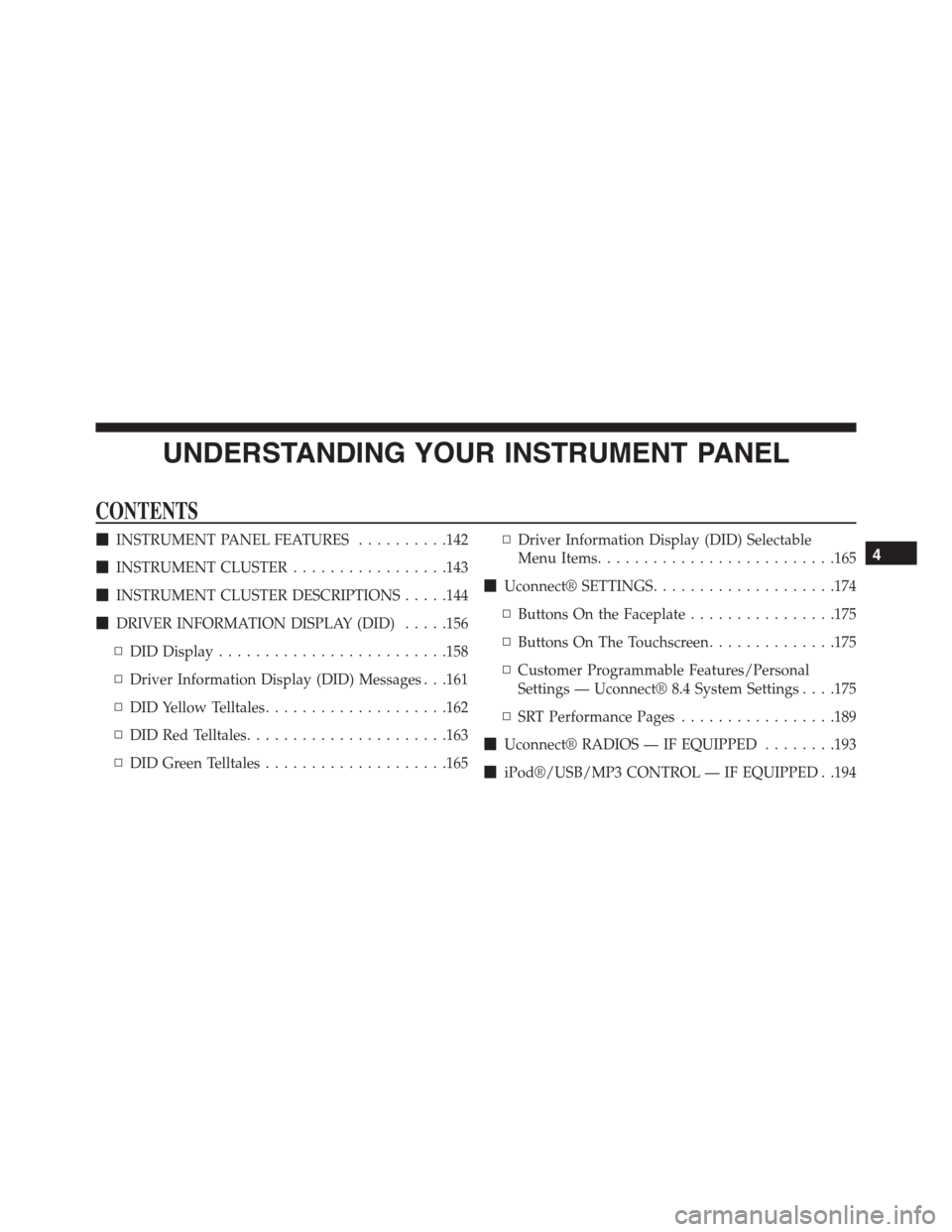
UNDERSTANDING YOUR INSTRUMENT PANEL
CONTENTS
!INSTRUMENT PANEL FEATURES..........142
!INSTRUMENT CLUSTER.................143
!INSTRUMENT CLUSTER DESCRIPTIONS.....144
!DRIVER INFORMATION DISPLAY (DID).....156
▫DID Display.........................158
▫Driver Information Display (DID) Messages . . .161
▫DID Yellow Telltales....................162
▫DID Red Telltales......................163
▫DID Green Telltales....................165
▫Driver Information Display (DID) Selectable
Menu Items..........................165
!Uconnect® SETTINGS....................174
▫Buttons On the Faceplate................175
▫Buttons On The Touchscreen..............175
▫Customer Programmable Features/Personal
Settings — Uconnect® 8.4 System Settings . . . .175
▫SRT Performance Pages.................189
!Uconnect® RADIOS — IF EQUIPPED........193
!iPod®/USB/MP3 CONTROL — IF EQUIPPED . .194
4
Page 142 of 400
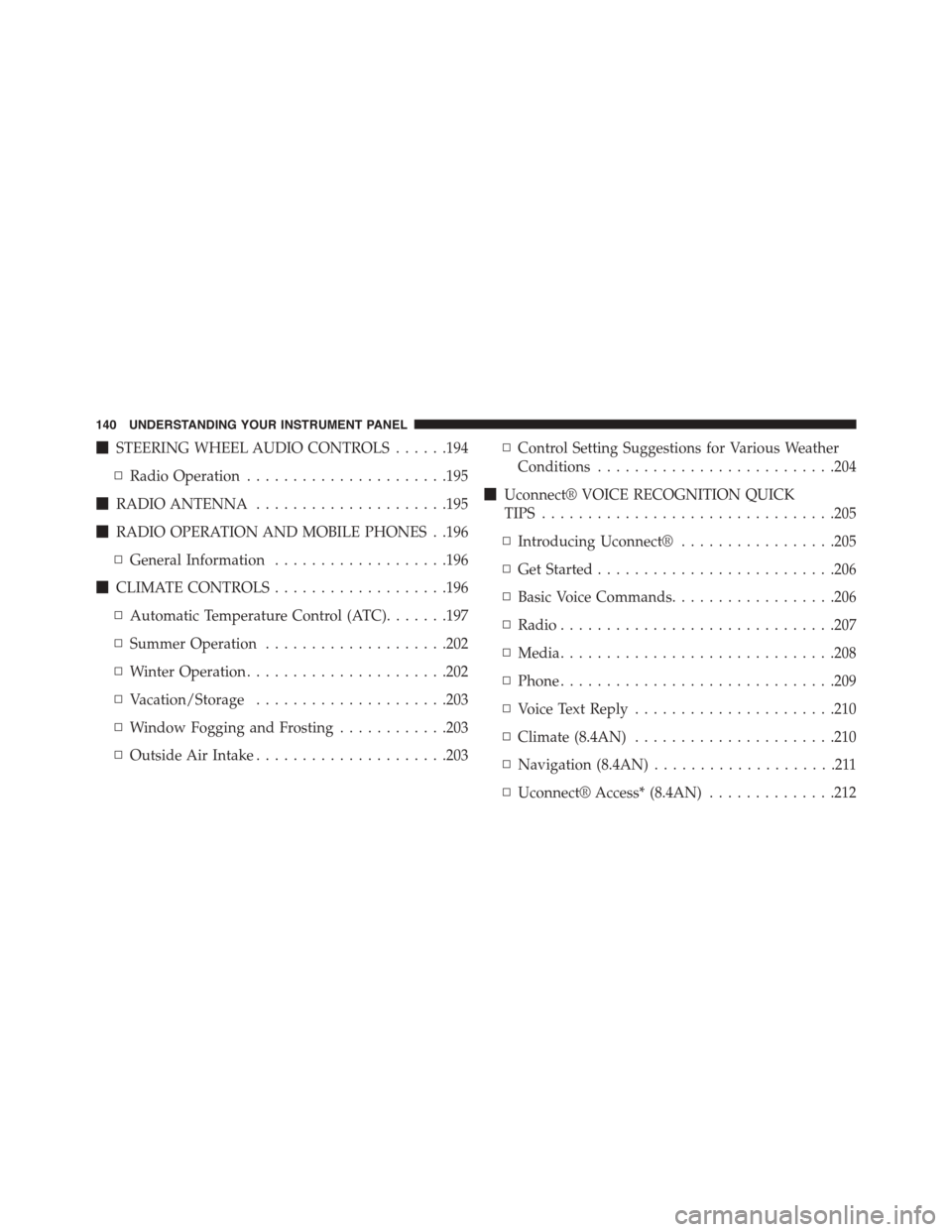
!STEERING WHEEL AUDIO CONTROLS......194
▫Radio Operation......................195
!RADIO ANTENNA.....................195
!RADIO OPERATION AND MOBILE PHONES . .196
▫General Information...................196
!CLIMATE CONTROLS...................196
▫Automatic Temperature Control (ATC).......197
▫Summer Operation....................202
▫Winter Operation......................202
▫Vacation/Storage.....................203
▫Window Fogging and Frosting............203
▫Outside Air Intake.....................203
▫Control Setting Suggestions for Various Weather
Conditions..........................204
!Uconnect® VOICE RECOGNITION QUICK
TIPS................................205
▫Introducing Uconnect®.................205
▫Get Started..........................206
▫Basic Voice Commands..................206
▫Radio..............................207
▫Media..............................208
▫Phone..............................209
▫Voice Text Reply......................210
▫Climate (8.4AN)......................210
▫Navigation (8.4AN)....................211
▫Uconnect® Access* (8.4AN)..............212
140 UNDERSTANDING YOUR INSTRUMENT PANEL
Page 178 of 400
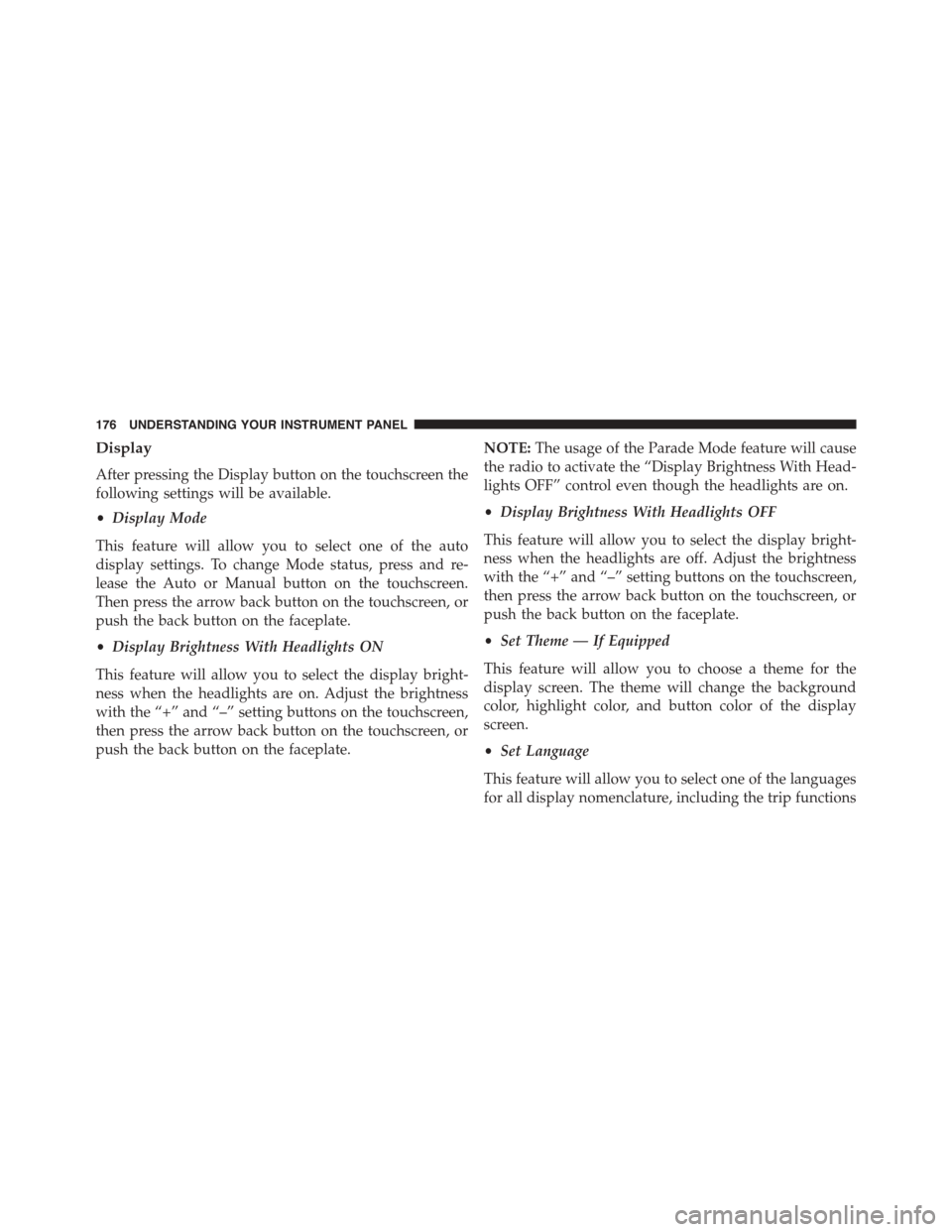
Display
After pressing the Display button on the touchscreen the
following settings will be available.
•Display Mode
This feature will allow you to select one of the auto
display settings. To change Mode status, press and re-
lease the Auto or Manual button on the touchscreen.
Then press the arrow back button on the touchscreen, or
push the back button on the faceplate.
•Display Brightness With Headlights ON
This feature will allow you to select the display bright-
ness when the headlights are on. Adjust the brightness
with the “+” and “–” setting buttons on the touchscreen,
then press the arrow back button on the touchscreen, or
push the back button on the faceplate.
NOTE:The usage of the Parade Mode feature will cause
the radio to activate the “Display Brightness With Head-
lights OFF” control even though the headlights are on.
•Display Brightness With Headlights OFF
This feature will allow you to select the display bright-
ness when the headlights are off. Adjust the brightness
with the “+” and “–” setting buttons on the touchscreen,
then press the arrow back button on the touchscreen, or
push the back button on the faceplate.
•Set Theme — If Equipped
This feature will allow you to choose a theme for the
display screen. The theme will change the background
color, highlight color, and button color of the display
screen.
•Set Language
This feature will allow you to select one of the languages
for all display nomenclature, including the trip functions
176 UNDERSTANDING YOUR INSTRUMENT PANEL
Page 180 of 400
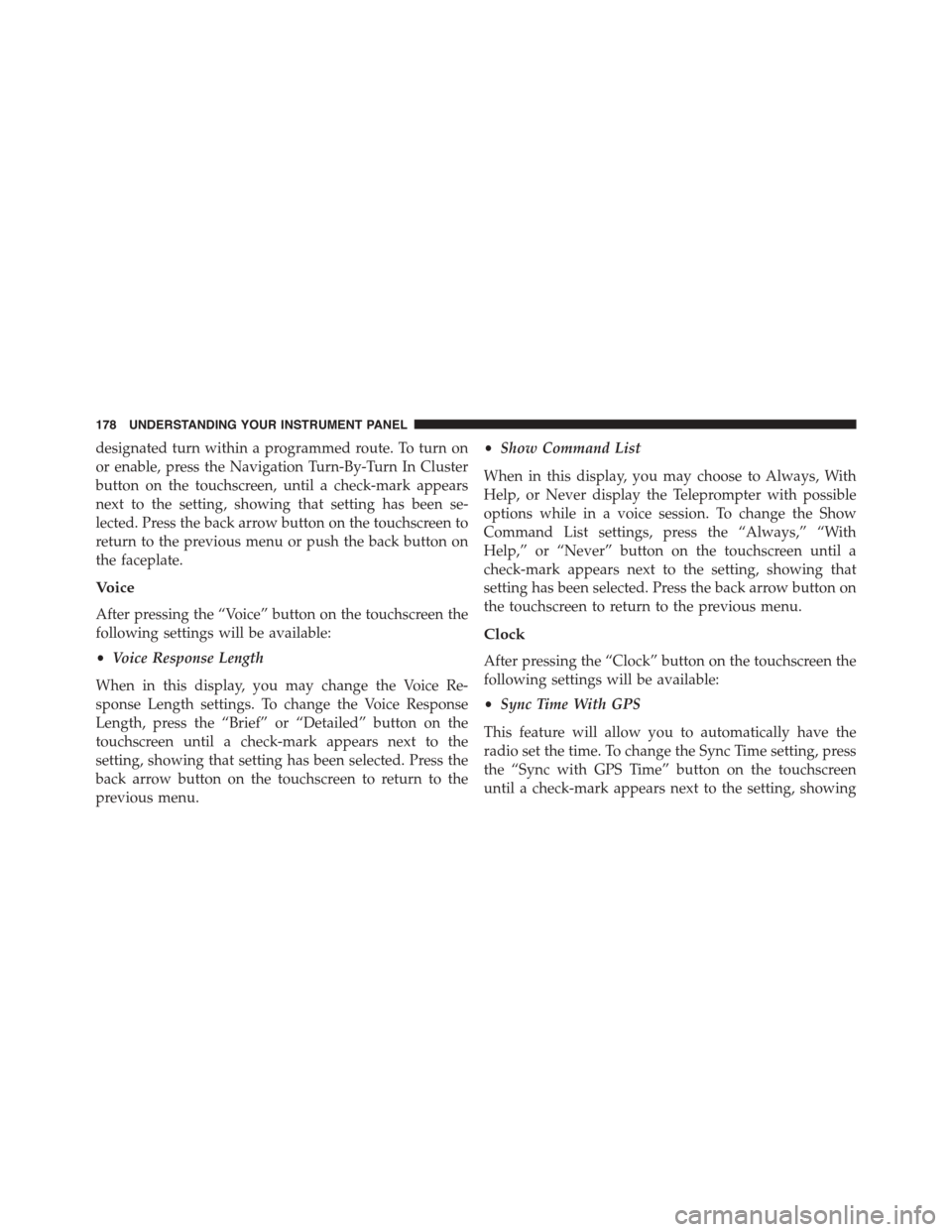
designated turn within a programmed route. To turn on
or enable, press the Navigation Turn-By-Turn In Cluster
button on the touchscreen, until a check-mark appears
next to the setting, showing that setting has been se-
lected. Press the back arrow button on the touchscreen to
return to the previous menu or push the back button on
the faceplate.
Voice
After pressing the “Voice” button on the touchscreen the
following settings will be available:
•Voice Response Length
When in this display, you may change the Voice Re-
sponse Length settings. To change the Voice Response
Length, press the “Brief” or “Detailed” button on the
touchscreen until a check-mark appears next to the
setting, showing that setting has been selected. Press the
back arrow button on the touchscreen to return to the
previous menu.
•Show Command List
When in this display, you may choose to Always, With
Help, or Never display the Teleprompter with possible
options while in a voice session. To change the Show
Command List settings, press the “Always,” “With
Help,” or “Never” button on the touchscreen until a
check-mark appears next to the setting, showing that
setting has been selected. Press the back arrow button on
the touchscreen to return to the previous menu.
Clock
After pressing the “Clock” button on the touchscreen the
following settings will be available:
•Sync Time With GPS
This feature will allow you to automatically have the
radio set the time. To change the Sync Time setting, press
the “Sync with GPS Time” button on the touchscreen
until a check-mark appears next to the setting, showing
178 UNDERSTANDING YOUR INSTRUMENT PANEL