CD player FIAT 500 ABARTH 2013 2.G User Guide
[x] Cancel search | Manufacturer: FIAT, Model Year: 2013, Model line: 500 ABARTH, Model: FIAT 500 ABARTH 2013 2.GPages: 84, PDF Size: 4.63 MB
Page 3 of 84

INTRODUCTION/WELCOMEWELCOME FROM FIAT............. 2
CONTROLS AT A GLANCEDRIVER COCKPIT................ 4INSTRUMENT CLUSTER............ 6
GETTING STARTEDKEY FOB . . . . . . . . . . . . . . . . . . . . . 8THEFT ALARM.................. 9POWER DOOR LOCKS. . . . . . . . . . . . 10SEAT BELT. . . . . . . . . . . . . . . . . . . 10SUPPLEMENTAL RESTRAINT SYSTEM (SRS) -AIR BAGS. . . . . . . . . . . . . . . . . . . . 11CHILD RESTRAINTS. . . . . . . . . . . . . . 12FRONT SEATS. . . . . . . . . . . . . . . . . 14REAR SEATS. . . . . . . . . . . . . . . . . . 15TILT STEERING COLUMN. . . . . . . . . . 16
OPERATING YOUR VEHICLEENGINE BREAK-IN RECOMMENDATIONS. . 17TURN SIGNAL/LIGHTS/HIGH BEAMLEVER. . . . . . . . . . . . . . . . . . . . . . 18WIPER/WASHER LEVER. . . . . . . . . . . . 20SPEED CONTROL. . . . . . . . . . . . . . . 21POWER WINDOWS. . . . . . . . . . . . . . . 22MANUAL CLIMATE CONTROLS. . . . . . . 23AUTOMATIC TEMPERATURECONTROLS (ATC). . . . . . . . . . . . . . . 24SPORT MODE. . . . . . . . . . . . . . . . . . 25MANUAL TRANSMISSION. . . . . . . . . . 25POWER SUNROOF. . . . . . . . . . . . . . . 26POWER CONVERTIBLE TOP. . . . . . . . . 27WIND BUFFETING. . . . . . . . . . . . . . . 29ENGINE BLOCK HEATER. . . . . . . . . . . 29
ELECTRONICSYOUR VEHICLE'S SOUND SYSTEM. . . . 30AM/FM RADIO WITH CD PLAYER ANDSiriusXM SATELLITE RADIO. . . . . . . . . . 32STEERING WHEEL AUDIO CONTROLS . . 34BLUE&ME™ HANDS-FREECOMMUNICATION. . . . . . . . . . . . . . . 34iPod®/USB/MP3 CONTROL. . . . . . . . . 39ELECTRONIC VEHICLE INFORMATIONCENTER (EVIC). . . . . . . . . . . . . . . . . 40PROGRAMMABLE FEATURES. . . . . . . . 40TRIP BUTTON. . . . . . . . . . . . . . . . . . 41POWER OUTLET. . . . . . . . . . . . . . . . 42
UTILITY
TRAILER TOWING. . . . . . . . . . . . . . . 43RECREATIONAL TOWING(BEHIND MOTORHOME, ETC.). . . . . . . 43
WHAT TO DO IN EMERGENCIES
24-HOUR ROADSIDE ASSISTANCE. . . . 44INSTRUMENT CLUSTER WARNINGLIGHTS. . . . . . . . . . . . . . . . . . . . . 44IF YOUR ENGINE OVERHEATS. . . . . . . 48TIREFIT KIT. . . . . . . . . . . . . . . . . . . 49JUMP-STARTING PROCEDURE. . . . . . . 55TOWING A DISABLED VEHICLE. . . . . . . 57ENHANCED ACCIDENT RESPONSESYSTEM. . . . . . . . . . . . . . . . . . . . . 57FREEING A STUCK VEHICLE. . . . . . . . . 59EVENT DATA RECORDER (EDR). . . . . . . 60
MAINTAINING YOUR VEHICLE
OPENING THE HOOD. . . . . . . . . . . . . 61ENGINE COMPARTMENT. . . . . . . . . . 62FLUIDS AND CAPACITIES. . . . . . . . . . 63MAINTENANCE SCHEDULE. . . . . . . . . 64FUSES. . . . . . . . . . . . . . . . . . . . . . 68TIRE PRESSURES. . . . . . . . . . . . . . . 70SUMMER/THREE-SEASON TIRES. . . . . . 71WHEEL AND WHEEL TRIM CARE. . . . . . 71EXTERIOR BULBS. . . . . . . . . . . . . . . 72
CONSUMER ASSISTANCE
FIAT CUSTOMER CENTER. . . . . . . . . . 73ASSISTANCE FOR THE HEARINGIMPAIRED. . . . . . . . . . . . . . . . . . . . 73PUBLICATIONS ORDERING. . . . . . . . . 73REPORTING SAFETY DEFECTS IN THEUNITED STATES. . . . . . . . . . . . . . . . 74
MOPAR ACCESSORIES
AUTHENTIC ACCESSORIES BYMOPAR®. . . . . . . . . . . . . . . . . . . . 75
FAQ (How To?)
FREQUENTLY ASKED QUESTIONS. . . . . 76
INDEX. . . . . . . . . . . . . . . . . . . . . 77
TABLE OF CONTENTS
1
Page 4 of 84
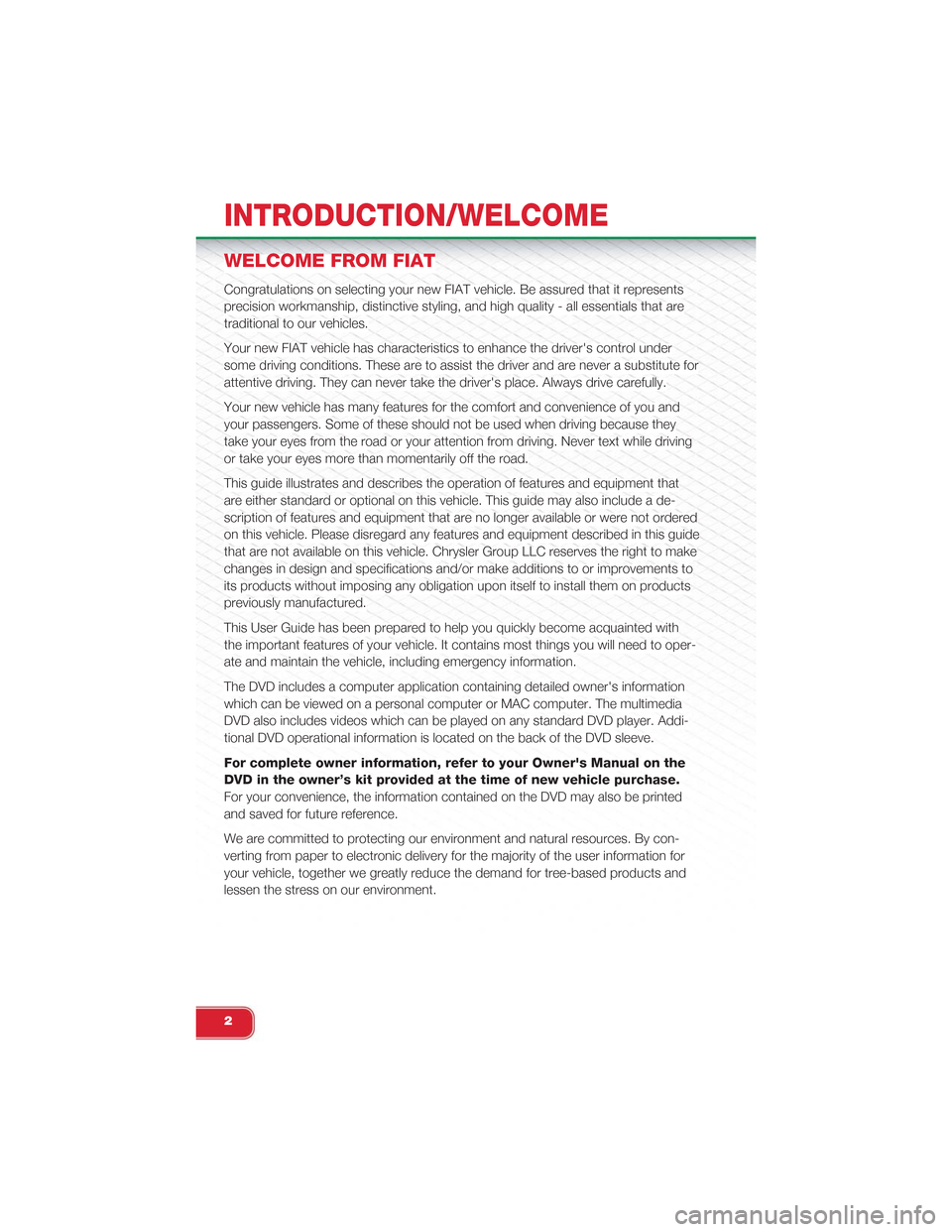
WELCOME FROM FIAT
Congratulations on selecting your new FIAT vehicle. Be assured that it represents
precision workmanship, distinctive styling, and high quality - all essentials that are
traditional to our vehicles.
Your new FIAT vehicle has characteristics to enhance the driver's control under
some driving conditions. These are to assist the driver and are never a substitute for
attentive driving. They can never take the driver's place. Always drive carefully.
Your new vehicle has many features for the comfort and convenience of you and
your passengers. Some of these should not be used when driving because they
take your eyes from the road or your attention from driving. Never text while driving
or take your eyes more than momentarily off the road.
This guide illustrates and describes the operation of features and equipment that
are either standard or optional on this vehicle. This guide may also include a de-
scription of features and equipment that are no longer available or were not ordered
on this vehicle. Please disregard any features and equipment described in this guide
that are not available on this vehicle. Chrysler Group LLC reserves the right to make
changes in design and specifications and/or make additions to or improvements to
its products without imposing any obligation upon itself to install them on products
previously manufactured.
This User Guide has been prepared to help you quickly become acquainted with
the important features of your vehicle. It contains most things you will need to oper-
ate and maintain the vehicle, including emergency information.
The DVD includes a computer application containing detailed owner's information
which can be viewed on a personal computer or MAC computer. The multimedia
DVD also includes videos which can be played on any standard DVD player. Addi-
tional DVD operational information is located on the back of the DVD sleeve.
For complete owner information, refer to your Owner's Manual on the
DVD in the owner’s kit provided at the time of new vehicle purchase.
For your convenience, the information contained on the DVD may also be printed
and saved for future reference.
We are committed to protecting our environment and natural resources. By con-
verting from paper to electronic delivery for the majority of the user information for
your vehicle, together we greatly reduce the demand for tree-based products and
lessen the stress on our environment.
INTRODUCTION/WELCOME
2
Page 5 of 84
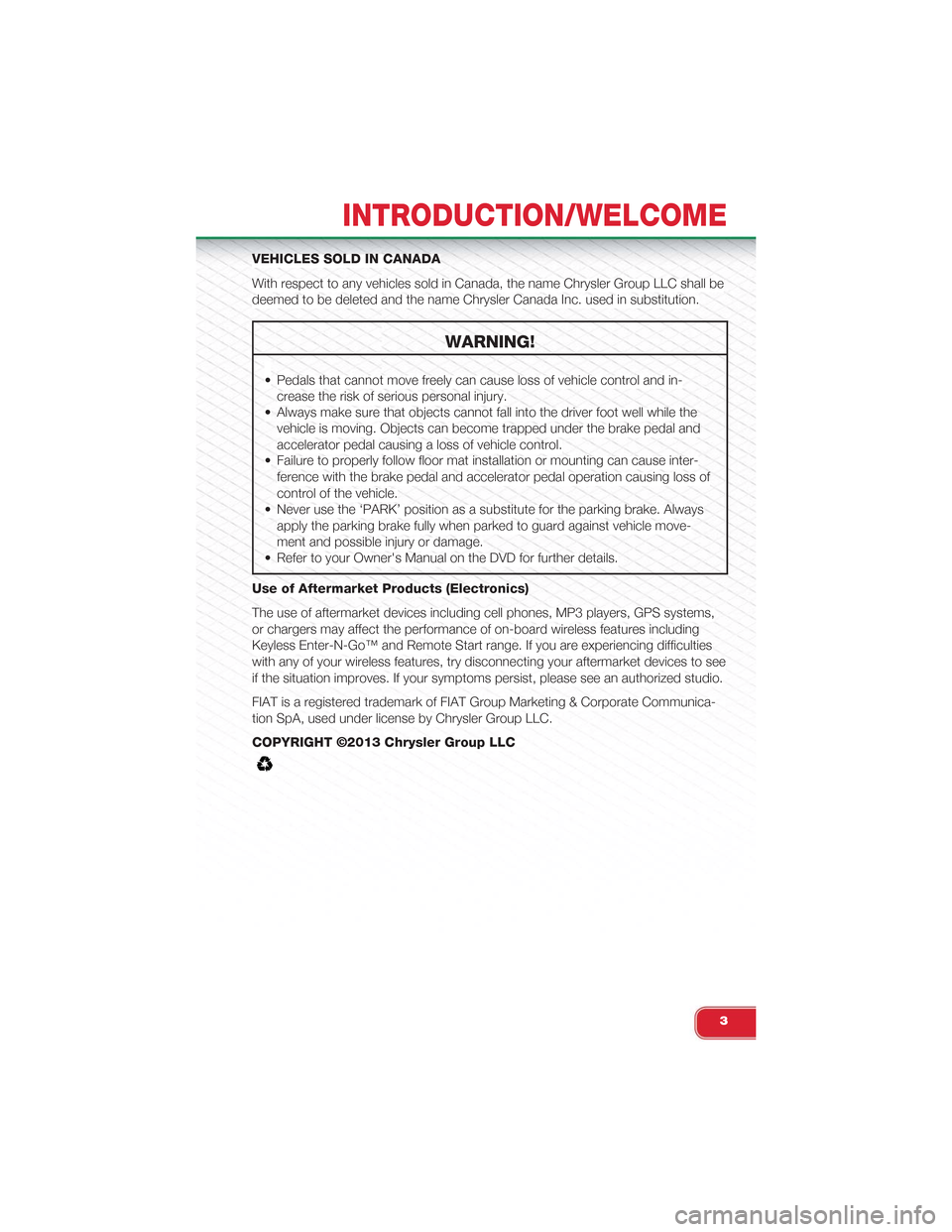
VEHICLES SOLD IN CANADA
With respect to any vehicles sold in Canada, the name Chrysler Group LLC shall be
deemed to be deleted and the name Chrysler Canada Inc. used in substitution.
WARNING!
• Pedals that cannot move freely can cause loss of vehicle control and in-
crease the risk of serious personal injury.
• Always make sure that objects cannot fall into the driver foot well while the
vehicle is moving. Objects can become trapped under the brake pedal and
accelerator pedal causing a loss of vehicle control.
• Failure to properly follow floor mat installation or mounting can cause inter-
ference with the brake pedal and accelerator pedal operation causing loss of
control of the vehicle.
• Never use the ‘PARK’ position as a substitute for the parking brake. Always
apply the parking brake fully when parked to guard against vehicle move-
ment and possible injury or damage.
• Refer to your Owner's Manual on the DVD for further details.
Use of Aftermarket Products (Electronics)
The use of aftermarket devices including cell phones, MP3 players, GPS systems,
or chargers may affect the performance of on-board wireless features including
Keyless Enter-N-Go™ and Remote Start range. If you are experiencing difficulties
with any of your wireless features, try disconnecting your aftermarket devices to see
if the situation improves. If your symptoms persist, please see an authorized studio.
FIAT is a registered trademark of FIAT Group Marketing & Corporate Communica-
tion SpA, used under license by Chrysler Group LLC.
COPYRIGHT ©2013 Chrysler Group LLC
INTRODUCTION/WELCOME
3
Page 34 of 84
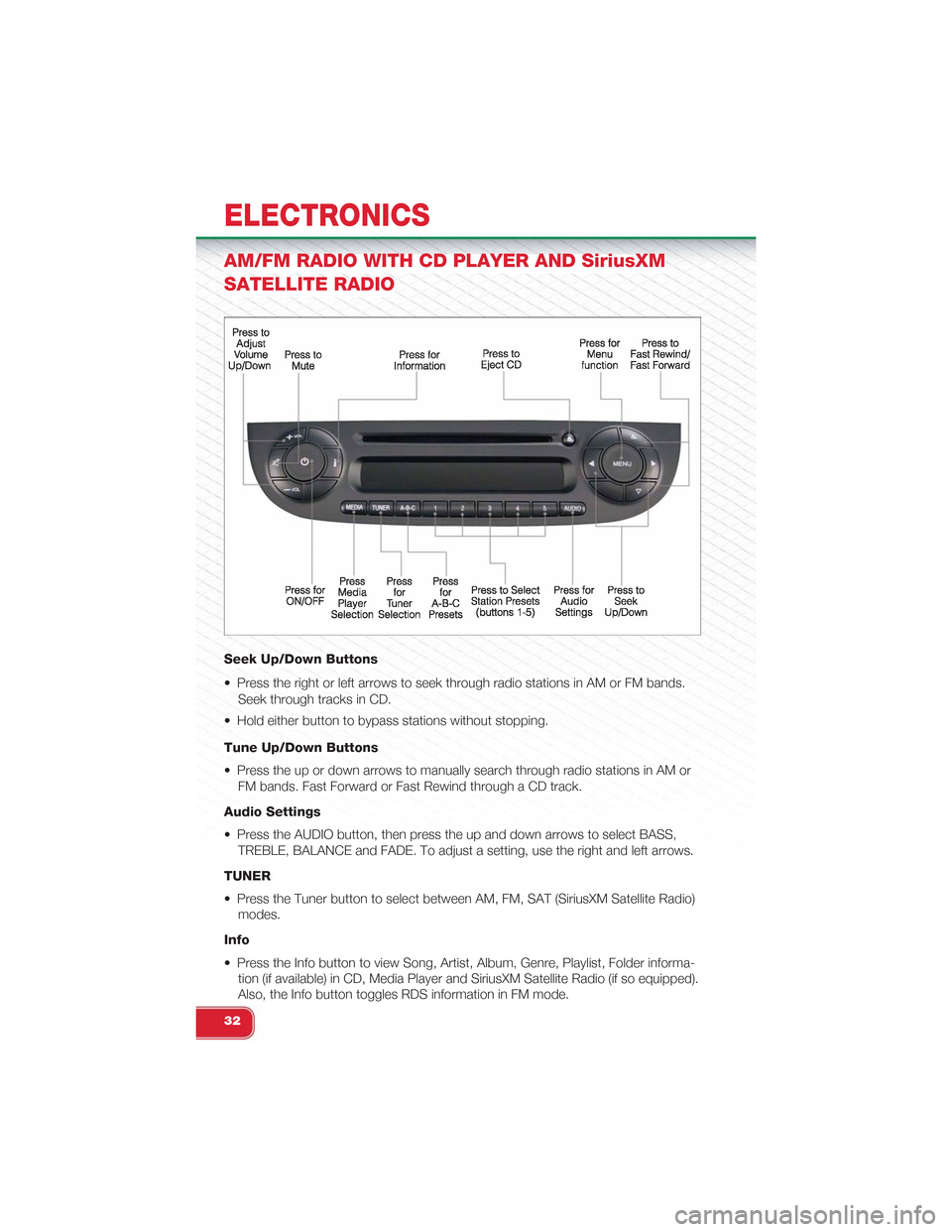
AM/FM RADIO WITH CD PLAYER AND SiriusXM
SATELLITE RADIO
Seek Up/Down Buttons
• Press the right or left arrows to seek through radio stations in AM or FM bands.
Seek through tracks in CD.
• Hold either button to bypass stations without stopping.
Tune Up/Down Buttons
• Press the up or down arrows to manually search through radio stations in AM or
FM bands. Fast Forward or Fast Rewind through a CD track.
Audio Settings
• Press the AUDIO button, then press the up and down arrows to select BASS,
TREBLE, BALANCE and FADE. To adjust a setting, use the right and left arrows.
TUNER
• Press the Tuner button to select between AM, FM, SAT (SiriusXM Satellite Radio)
modes.
Info
• Press the Info button to view Song, Artist, Album, Genre, Playlist, Folder informa-
tion (if available) in CD, Media Player and SiriusXM Satellite Radio (if so equipped).
Also, the Info button toggles RDS information in FM mode.
ELECTRONICS
32
Page 36 of 84
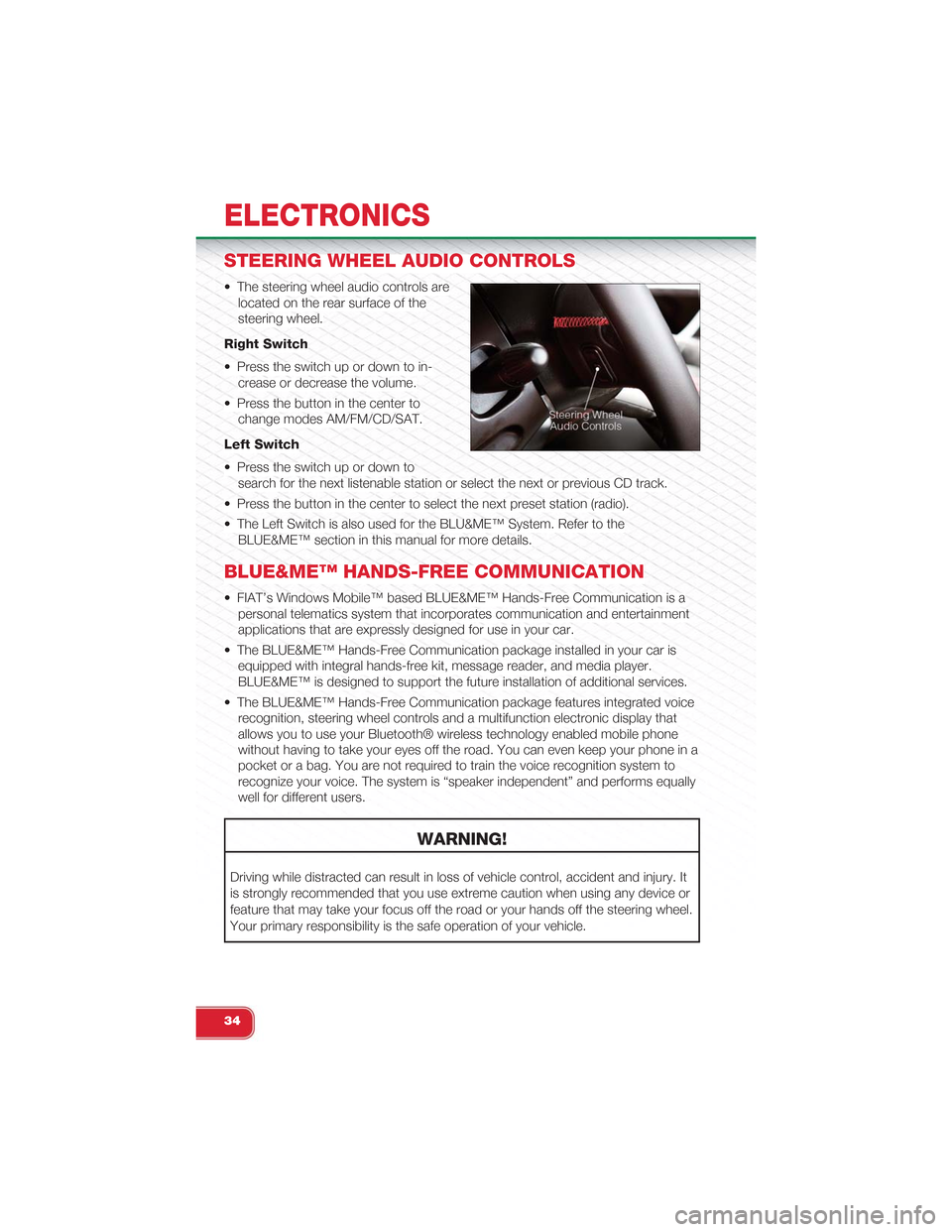
STEERING WHEEL AUDIO CONTROLS
• The steering wheel audio controls are
located on the rear surface of the
steering wheel.
Right Switch
• Press the switch up or down to in-
crease or decrease the volume.
• Press the button in the center to
change modes AM/FM/CD/SAT.
Left Switch
• Press the switch up or down to
search for the next listenable station or select the next or previous CD track.
• Press the button in the center to select the next preset station (radio).
• The Left Switch is also used for the BLU&ME™ System. Refer to the
BLUE&ME™ section in this manual for more details.
BLUE&ME™ HANDS-FREE COMMUNICATION
• FIAT’s Windows Mobile™ based BLUE&ME™ Hands-Free Communication is a
personal telematics system that incorporates communication and entertainment
applications that are expressly designed for use in your car.
• The BLUE&ME™ Hands-Free Communication package installed in your car is
equipped with integral hands-free kit, message reader, and media player.
BLUE&ME™ is designed to support the future installation of additional services.
• The BLUE&ME™ Hands-Free Communication package features integrated voice
recognition, steering wheel controls and a multifunction electronic display that
allows you to use your Bluetooth® wireless technology enabled mobile phone
without having to take your eyes off the road. You can even keep your phone in a
pocket or a bag. You are not required to train the voice recognition system to
recognize your voice. The system is “speaker independent” and performs equally
well for different users.
WARNING!
Driving while distracted can result in loss of vehicle control, accident and injury. It
is strongly recommended that you use extreme caution when using any device or
feature that may take your focus off the road or your hands off the steering wheel.
Your primary responsibility is the safe operation of your vehicle.
ELECTRONICS
34
Page 37 of 84
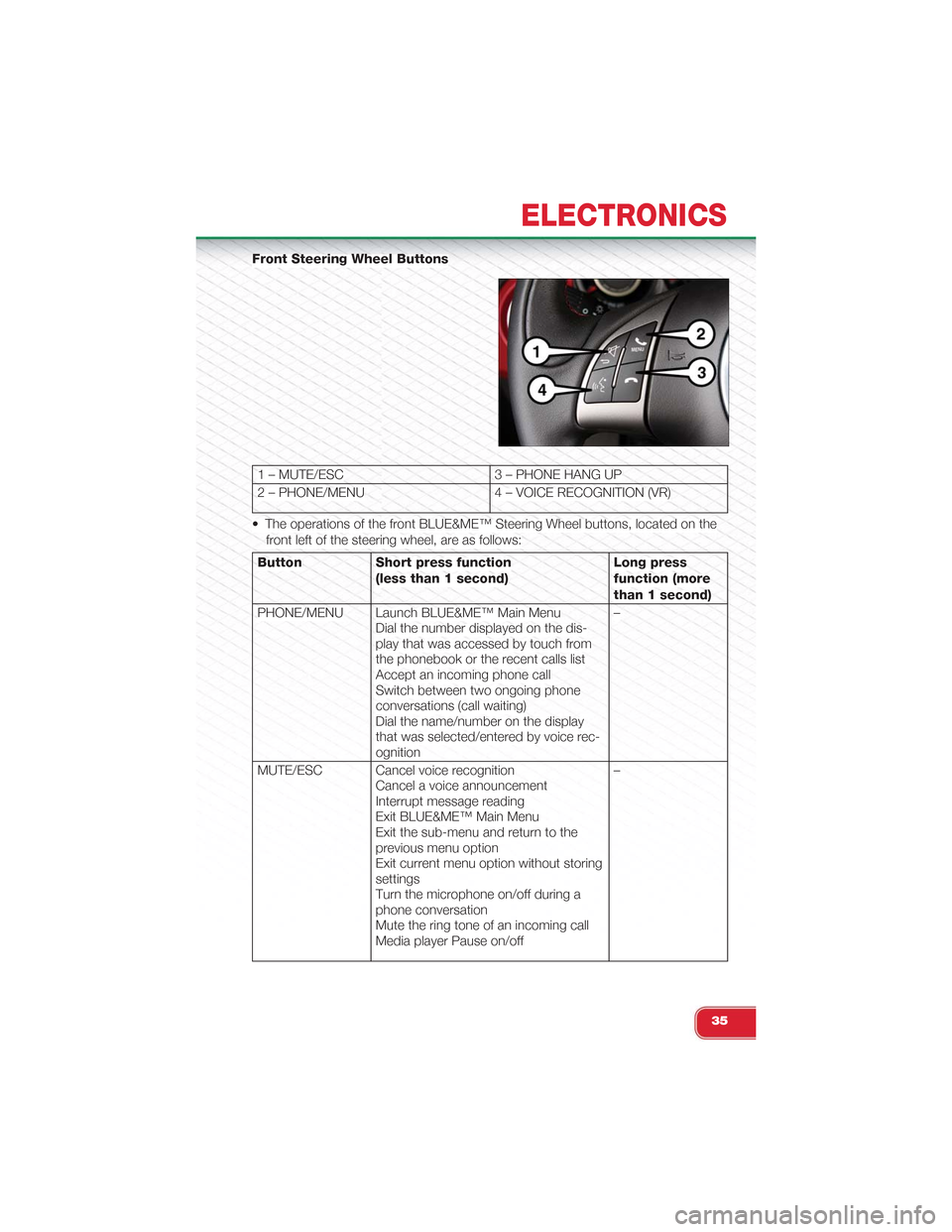
Front Steering Wheel Buttons
1 – MUTE/ESC 3 – PHONE HANG UP
2 – PHONE/MENU 4 – VOICE RECOGNITION (VR)
• The operations of the front BLUE&ME™ Steering Wheel buttons, located on the
front left of the steering wheel, are as follows:
Button Short press function
(less than 1 second)
Long press
function (more
than 1 second)
PHONE/MENU Launch BLUE&ME™ Main MenuDial the number displayed on the dis-play that was accessed by touch fromthe phonebook or the recent calls listAccept an incoming phone callSwitch between two ongoing phoneconversations (call waiting)Dial the name/number on the displaythat was selected/entered by voice rec-ognition
–
MUTE/ESC Cancel voice recognitionCancel a voice announcementInterrupt message readingExit BLUE&ME™ Main MenuExit the sub-menu and return to theprevious menu optionExit current menu option without storingsettingsTurn the microphone on/off during aphone conversationMute the ring tone of an incoming callMedia player Pause on/off
–
ELECTRONICS
35
Page 38 of 84
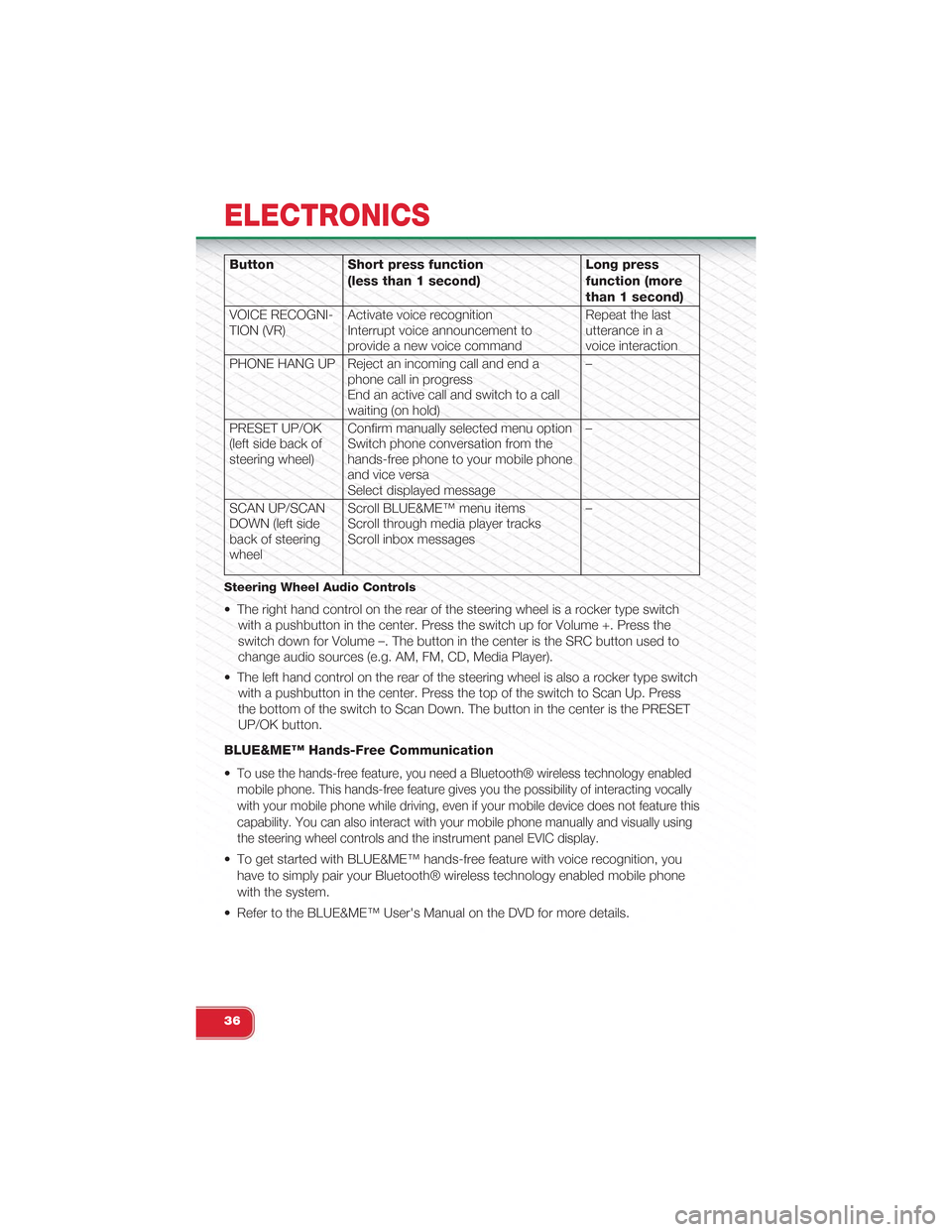
Button Short press function
(less than 1 second)
Long press
function (more
than 1 second)
VOICE RECOGNI-TION (VR)Activate voice recognitionInterrupt voice announcement toprovide a new voice command
Repeat the lastutterance in avoice interaction
PHONE HANG UP Reject an incoming call and end aphone call in progressEnd an active call and switch to a callwaiting (on hold)
–
PRESET UP/OK(left side back ofsteering wheel)
Confirm manually selected menu optionSwitch phone conversation from thehands-free phone to your mobile phoneand vice versaSelect displayed message
–
SCAN UP/SCANDOWN (left sideback of steeringwheel
Scroll BLUE&ME™ menu itemsScroll through media player tracksScroll inbox messages
–
Steering Wheel Audio Controls
• The right hand control on the rear of the steering wheel is a rocker type switch
with a pushbutton in the center. Press the switch up for Volume +. Press the
switch down for Volume –. The button in the center is the SRC button used to
change audio sources (e.g. AM, FM, CD, Media Player).
• The left hand control on the rear of the steering wheel is also a rocker type switch
with a pushbutton in the center. Press the top of the switch to Scan Up. Press
the bottom of the switch to Scan Down. The button in the center is the PRESET
UP/OK button.
BLUE&ME™ Hands-Free Communication
•To use the hands-free feature, you need a Bluetooth® wireless technology enabled
mobile phone. This hands-free feature gives you the possibility of interacting vocally
with your mobile phone while driving, even if your mobile device does not feature this
capability. You can also interact with your mobile phone manually and visually using
the steering wheel controls and the instrument panel EVIC display.
• To get started with BLUE&ME™ hands-free feature with voice recognition, you
have to simply pair your Bluetooth® wireless technology enabled mobile phone
with the system.
• Refer to the BLUE&ME™ User's Manual on the DVD for more details.
ELECTRONICS
36
Page 40 of 84
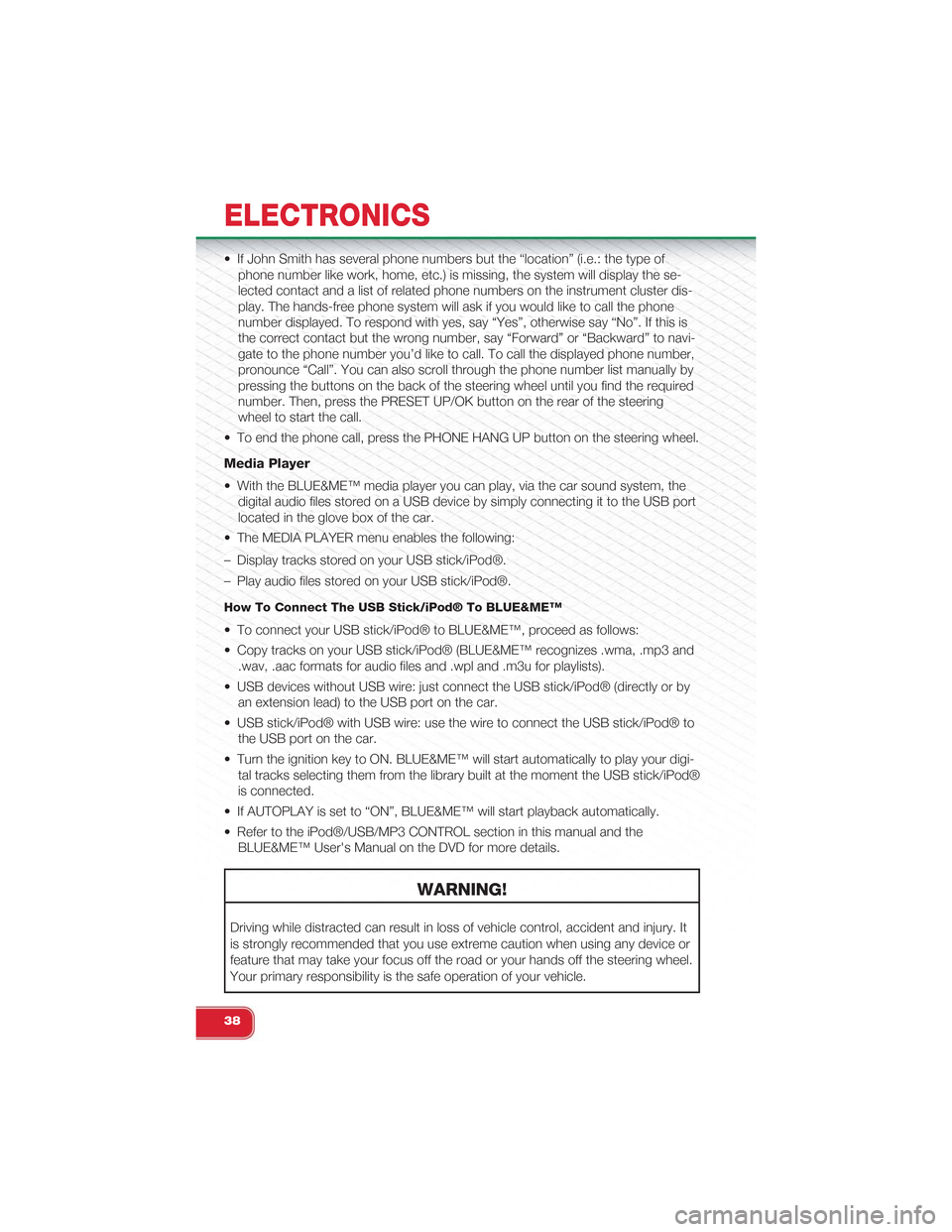
• If John Smith has several phone numbers but the “location” (i.e.: the type of
phone number like work, home, etc.) is missing, the system will display the se-
lected contact and a list of related phone numbers on the instrument cluster dis-
play. The hands-free phone system will ask if you would like to call the phone
number displayed. To respond with yes, say “Yes”, otherwise say “No”. If this is
the correct contact but the wrong number, say “Forward” or “Backward” to navi-
gate to the phone number you’d like to call. To call the displayed phone number,
pronounce “Call”. You can also scroll through the phone number list manually by
pressing the buttons on the back of the steering wheel until you find the required
number. Then, press the PRESET UP/OK button on the rear of the steering
wheel to start the call.
• To end the phone call, press the PHONE HANG UP button on the steering wheel.
Media Player
• With the BLUE&ME™ media player you can play, via the car sound system, the
digital audio files stored on a USB device by simply connecting it to the USB port
located in the glove box of the car.
• The MEDIA PLAYER menu enables the following:
– Display tracks stored on your USB stick/iPod®.
– Play audio files stored on your USB stick/iPod®.
How To Connect The USB Stick/iPod® To BLUE&ME™
• To connect your USB stick/iPod® to BLUE&ME™, proceed as follows:
• Copy tracks on your USB stick/iPod® (BLUE&ME™ recognizes .wma, .mp3 and
.wav, .aac formats for audio files and .wpl and .m3u for playlists).
• USB devices without USB wire: just connect the USB stick/iPod® (directly or by
an extension lead) to the USB port on the car.
• USB stick/iPod® with USB wire: use the wire to connect the USB stick/iPod® to
the USB port on the car.
• Turn the ignition key to ON. BLUE&ME™ will start automatically to play your digi-
tal tracks selecting them from the library built at the moment the USB stick/iPod®
is connected.
• If AUTOPLAY is set to “ON”, BLUE&ME™ will start playback automatically.
• Refer to the iPod®/USB/MP3 CONTROL section in this manual and the
BLUE&ME™ User's Manual on the DVD for more details.
WARNING!
Driving while distracted can result in loss of vehicle control, accident and injury. It
is strongly recommended that you use extreme caution when using any device or
feature that may take your focus off the road or your hands off the steering wheel.
Your primary responsibility is the safe operation of your vehicle.
ELECTRONICS
38
Page 78 of 84

FREQUENTLY ASKED QUESTIONS
GETTING STARTED
• How do I install my LATCH Equipped Child Seat? pg. 12
• How do I fold down my rear seat? pg. 15
ELECTRONICS
• What Sound System do I have? pg. 30
• How do I set the clock on my radio? pg. 33
• How do I set the presets on my radio? pg. 33
• How do I connect my portable media player/iPod/MP3? pg. 39
• How do I pair my cell phone via Bluetooth® with the BLUE&ME™ Hands-Free
Communication System? pg. 36
WHAT TO DO IN EMERGENCIES
• What do I do if my TPMS warning light is blinking? pg. 46
• How do I Jump-Start my vehicle? pg. 55
MAINTAINING YOUR VEHICLE
• Where is my underhood fuse block located? pg. 69
• Where is my interior fuse block located? pg. 68
• What type of oil do I use? pg. 63
• How often should I change my engines oil? pg. 64
• What should my tire pressure be set at? pg. 70
FAQ (How To?)
76