tire FIAT 500E 2014 2.G Owner's Manual
[x] Cancel search | Manufacturer: FIAT, Model Year: 2014, Model line: 500E, Model: FIAT 500E 2014 2.GPages: 92, PDF Size: 3.24 MB
Page 77 of 92
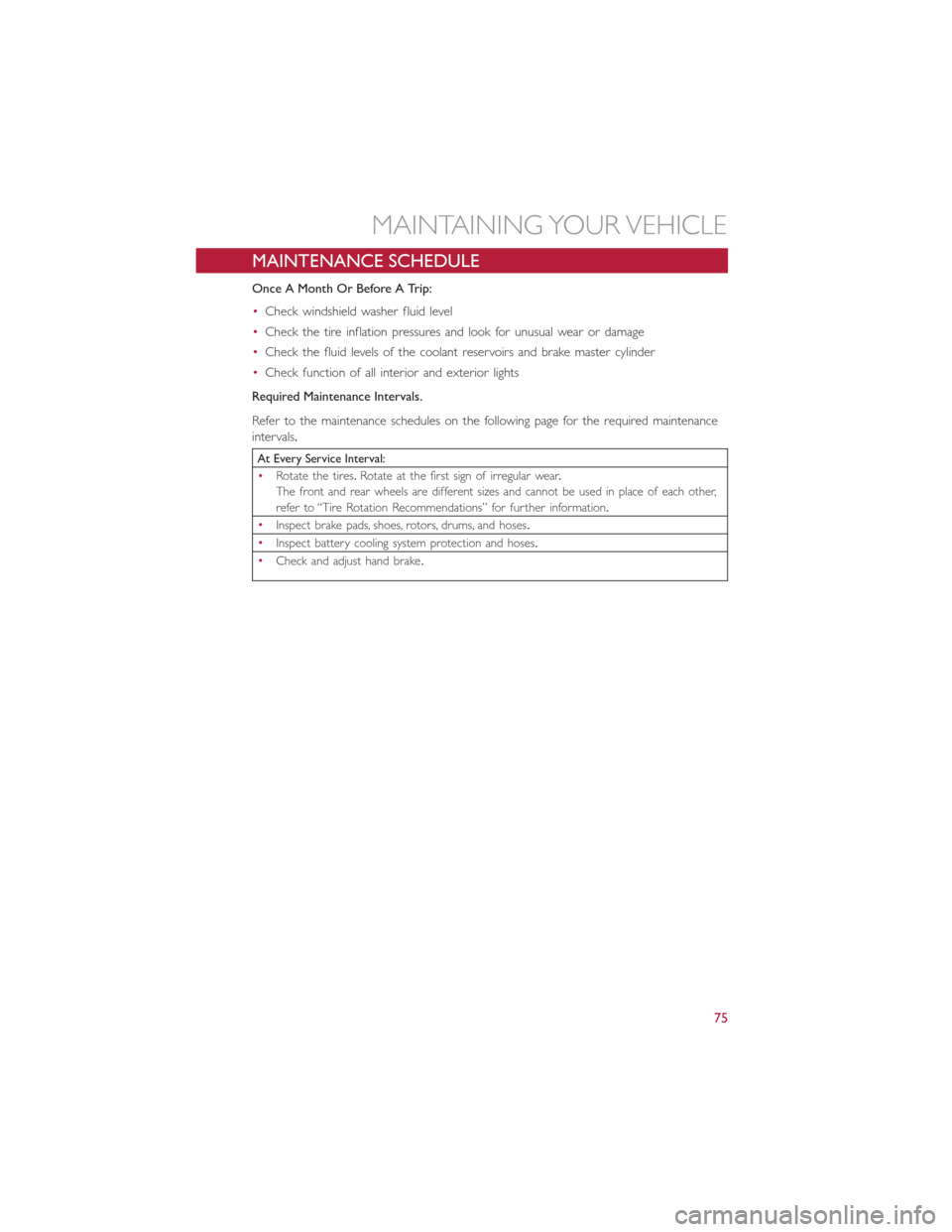
MAINTENANCE SCHEDULE
Once A Month Or Before A Trip:
•Check windshield washer fluid level
•Check the tire inflation pressures and look for unusual wear or damage
•Check the fluid levels of the coolant reservoirs and brake master cylinder
•Check function of all interior and exterior lights
Required Maintenance Intervals.
Refer to the maintenance schedules on the following page for the required maintenance
intervals.
At Every Service Interval:
•Rotate the tires.Rotate at the first sign of irregular wear.
The front and rear wheels are different sizes and cannot be used in place of each other,
refer to “Tire Rotation Recommendations” for further information.
•
Inspect brake pads, shoes, rotors, drums, and hoses.
•
Inspect battery cooling system protection and hoses.
•
Check and adjust hand brake.
MAINTAINING YOUR VEHICLE
75
Page 81 of 92
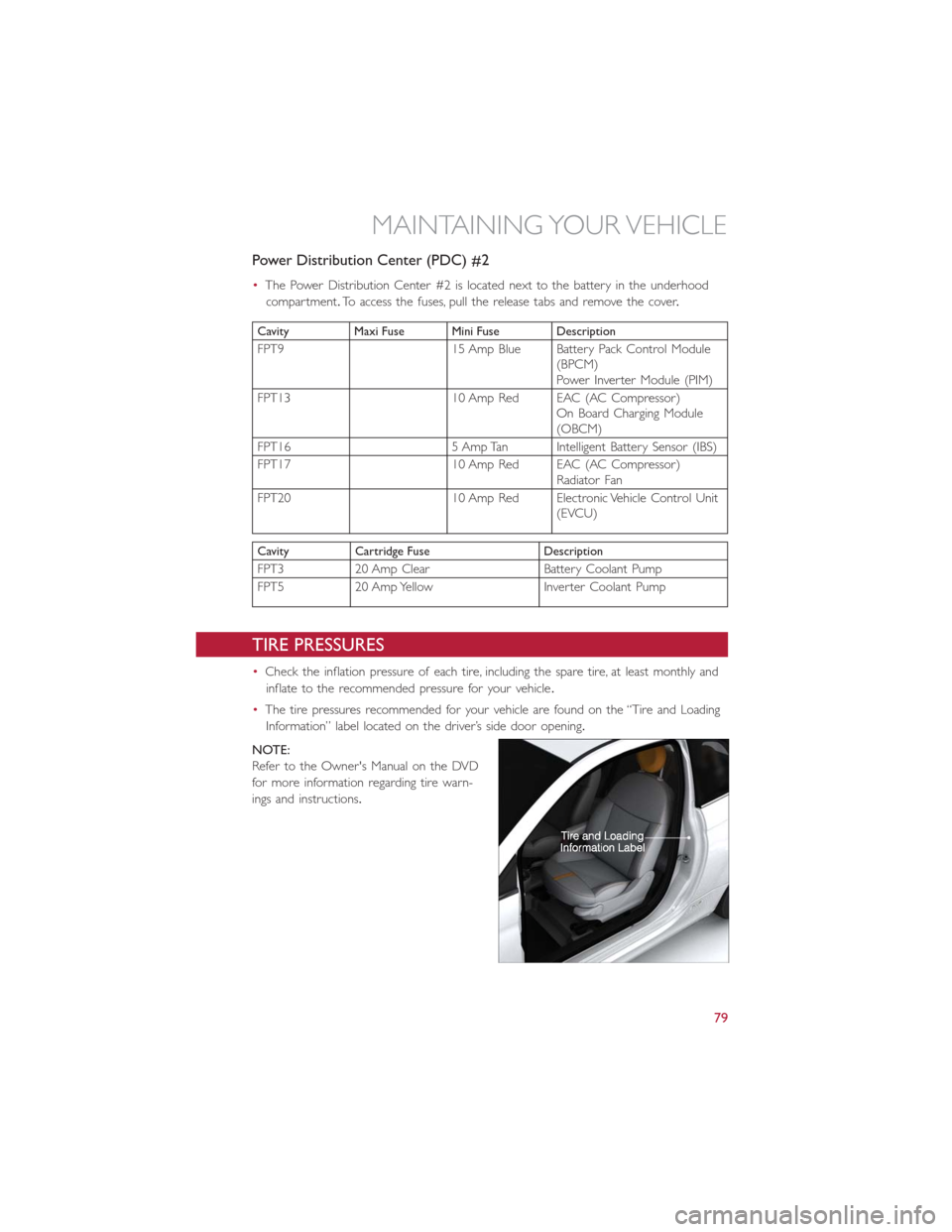
Power Distribution Center (PDC) #2
•The Power Distribution Center #2 is located next to the battery in the underhood
compartment.To access the fuses, pull the release tabs and remove the cover.
Cavity Maxi Fuse Mini Fuse Description
FPT9 15 Amp Blue Battery Pack Control Module
(BPCM)
Power Inverter Module (PIM)
FPT13 10 Amp Red EAC (AC Compressor)
On Board Charging Module
(OBCM)
FPT16 5 Amp Tan Intelligent Battery Sensor (IBS)
FPT17 10 Amp Red EAC (AC Compressor)
Radiator Fan
FPT20 10 Amp Red Electronic Vehicle Control Unit
(EVCU)
Cavity Cartridge Fuse Description
FPT3 20 Amp Clear Battery Coolant Pump
FPT5 20 Amp Yellow Inverter Coolant Pump
TIRE PRESSURES
•Check the inflation pressure of each tire, including the spare tire, at least monthly and
inflate to the recommended pressure for your vehicle.
•The tire pressures recommended for your vehicle are found on the “Tire and Loading
Information” label located on the driver’s side door opening.
NOTE:
Refer to the Owner's Manual on the DVD
for more information regarding tire warn-
ings and instructions.
MAINTAINING YOUR VEHICLE
79
Page 82 of 92
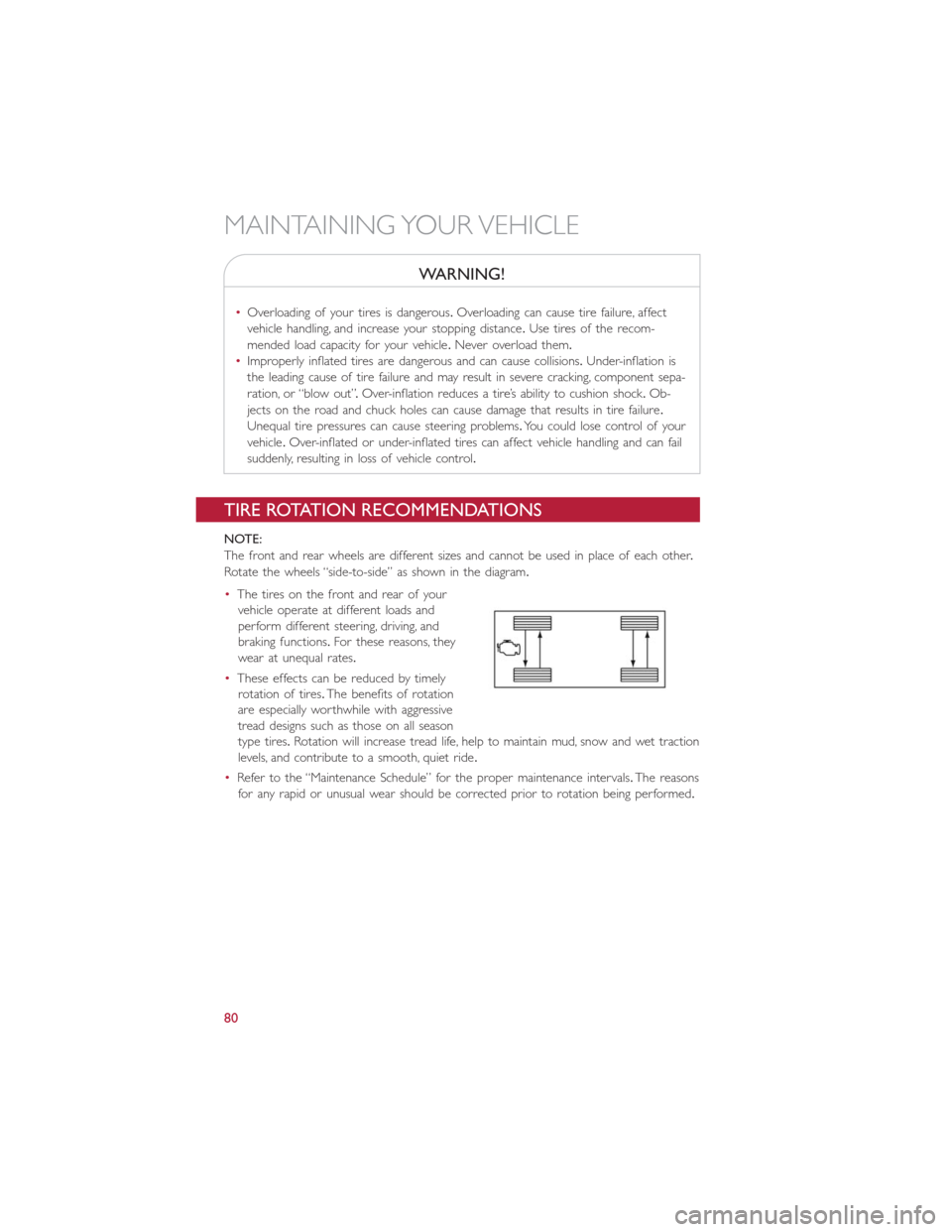
WARNING!
•Overloading of your tires is dangerous.Overloading can cause tire failure, affect
vehicle handling, and increase your stopping distance.Use tires of the recom-
mended load capacity for your vehicle.Never overload them.
•Improperly inflated tires are dangerous and can cause collisions.Under-inflation is
the leading cause of tire failure and may result in severe cracking, component sepa-
ration, or “blow out”.Over-inflation reduces a tire’s ability to cushion shock.Ob-
jects on the road and chuck holes can cause damage that results in tire failure.
Unequal tire pressures can cause steering problems.You could lose control of your
vehicle.Over-inflated or under-inflated tires can affect vehicle handling and can fail
suddenly, resulting in loss of vehicle control.
TIRE ROTATION RECOMMENDATIONS
NOTE:
The front and rear wheels are different sizes and cannot be used in place of each other.
Rotate the wheels “side-to-side” as shown in the diagram.
•The tires on the front and rear of your
vehicle operate at different loads and
perform different steering, driving, and
braking functions.For these reasons, they
wear at unequal rates.
•These effects can be reduced by timely
rotation of tires.The benefits of rotation
are especially worthwhile with aggressive
tread designs such as those on all season
type tires.Rotation will increase tread life, help to maintain mud, snow and wet traction
levels, and contribute to a smooth, quiet ride.
•Refer to the “Maintenance Schedule” for the proper maintenance intervals.The reasons
for any rapid or unusual wear should be corrected prior to rotation being performed.
MAINTAINING YOUR VEHICLE
80
Page 87 of 92
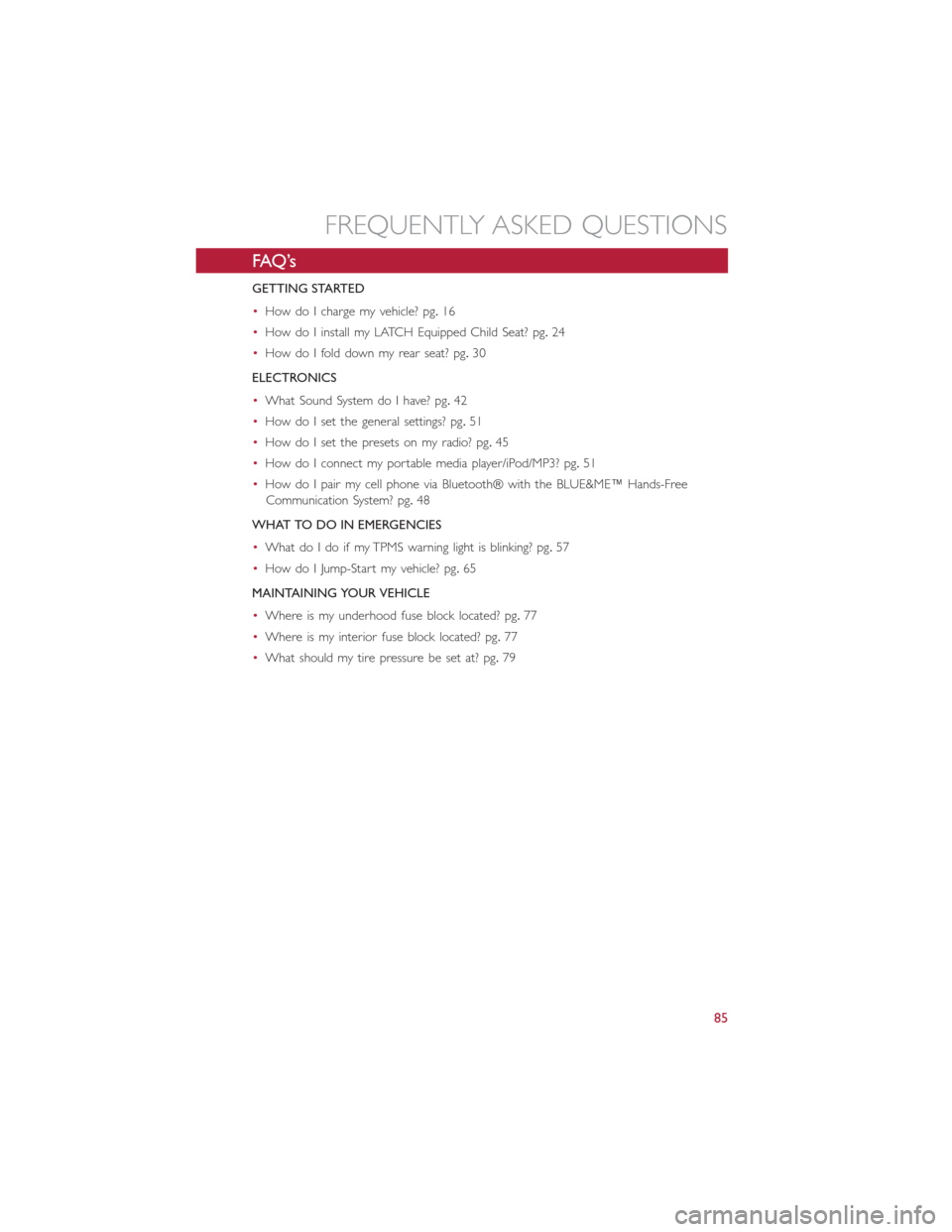
FAQ’s
GETTING STARTED
•How do I charge my vehicle? pg.16
•How do I install my LATCH Equipped Child Seat? pg.24
•How do I fold down my rear seat? pg.30
ELECTRONICS
•What Sound System do I have? pg.42
•How do I set the general settings? pg.51
•How do I set the presets on my radio? pg.45
•How do I connect my portable media player/iPod/MP3? pg.51
•How do I pair my cell phone via Bluetooth® with the BLUE&ME™ Hands-Free
Communication System? pg.48
WHAT TO DO IN EMERGENCIES
•What do I do if my TPMS warning light is blinking? pg.57
•How do I Jump-Start my vehicle? pg.65
MAINTAINING YOUR VEHICLE
•Where is my underhood fuse block located? pg.77
•Where is my interior fuse block located? pg.77
•What should my tire pressure be set at? pg.79
FREQUENTLY ASKED QUESTIONS
85
Page 89 of 92
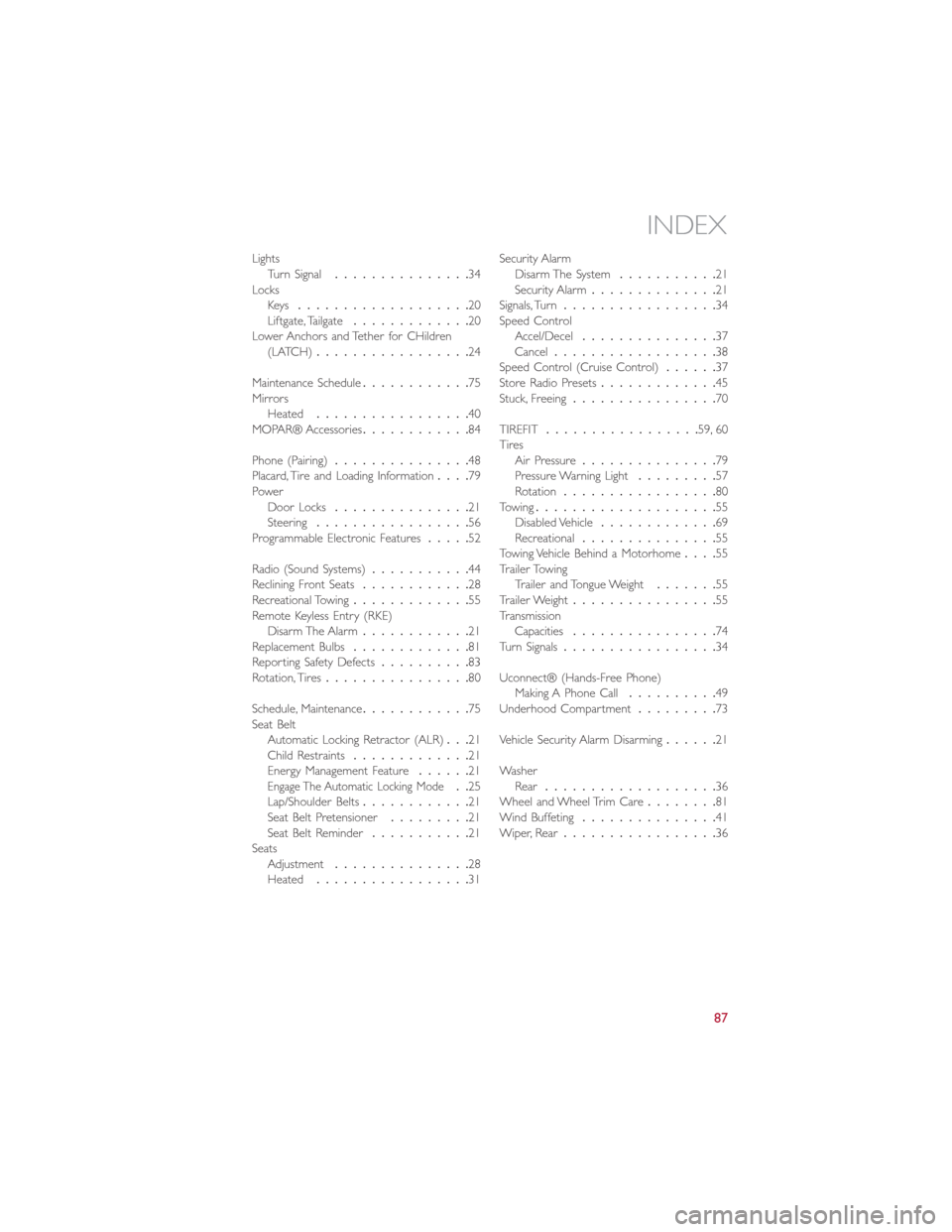
Lights
Turn Signal...............34
Locks
Key s...................20
Liftgate, Tailgate.............20
Lower Anchors and Tether for CHildren
(LATCH).................24
Maintenance Schedule............75
Mirrors
Heated.................40
MOPAR® Accessories............84
Phone (Pairing)...............48
Placard, Tire and Loading Information....79
Power
Door Locks...............21
Steering.................56
Programmable Electronic Features.....52
Radio (Sound Systems)...........44
Reclining Front Seats............28
Recreational Towing.............55
Remote Keyless Entry (RKE)
Disarm The Alarm............21
Replacement Bulbs.............81
Reporting Safety Defects..........83
Rotation, Tires................80
Schedule, Maintenance............75
Seat Belt
Automatic Locking Retractor (ALR)...21
Child Restraints.............21
Energy Management Feature......21
Engage The Automatic Locking Mode..25
Lap/Shoulder Belts............21
Seat Belt Pretensioner.........21
Seat Belt Reminder...........21
Seats
Adjustment...............28
Heated.................31Security Alarm
Disarm The System...........21
Security Alarm..............21
Signals, Turn.................34
Speed Control
Accel/Decel...............37
Cancel..................38
Speed Control (Cruise Control)......37
Store Radio Presets.............45
Stuck, Freeing................70
TIREFIT.................59, 60
Tires
Air Pressure...............79
Pressure Warning Light.........57
Rotation.................80
Towing....................55
Disabled Vehicle.............69
Recreational...............55
Towing Vehicle Behind a Motorhome....55
Trailer Towing
Trailer and Tongue Weight.......55
Trailer Weight................55
Transmission
Capacities................74
Turn Signals.................34
Uconnect® (Hands-Free Phone)
Making A Phone Call..........49
Underhood Compartment.........73
Vehicle Security Alarm Disarming......21
Washer
Rear...................36
Wheel and Wheel Trim Care........81
Wind Buffeting
...............41
Wiper, Rear.................36
INDEX
87
Page 91 of 92

This guide has been prepared to help you get quickly acquainted with
your new FIAT and to provide a convenient reference source for common
questions. However, it is not a substitute for your Owner’s Manual.
For complete operational instructions, maintenance procedures and
important safety messages, please consult your Owner’s Manual,
Navigation/Uconnect
® Manuals and other Warning Labels in your vehicle.
Not all features shown in this guide may apply to your vehicle. For
additional information on accessories to help personalize your vehicle,
visit www.mopar.com (U.S.), www.mopar.ca (Canada) or your
local FIAT Dealer.
DRIVING AND ALCOHO L: Drunken driving is one of the most frequent
causes of collisions. Your driving ability can be seriously impaired with
blood alcohol levels far below the legal minimum. If you are drinking,
don’t drive. Ride with a designated non-drinking driver, call a cab, a friend,
or use public transportation.
Driving after drinking can lead to a collision. Your perceptions are less
sharp, your reflexes are slower, and your judgment is impaired when you
have been drinking. Never drink and then drive.
WARNING
If you are the first registered retail owner of your vehicle,
you may obtain a complimentary printed copy of the
Owner’s Manual, Navigation/Uconnect
® Manuals or
Warranty Booklet by calling 1-888-242-6342 (U.S.) or
1-800-387-1143 (Canada) or by contacting your dealer.
1632900_14c_500e_UG_030314.indd 23/3/14 2:17 PM
The driver’s primary responsibility is the safe operation of
the vehicle. Driving while distracted can result in loss of
vehicle control, resulting in a collision and personal injury.
Chrysler Group LLC strongly recommends that the driver use
extreme caution when using any device or feature that may take
their attention off the road. Use of any electrical devices such as
cell phones, computers, portable radios, vehicle navigation or
other devices by the driver while the vehicle is moving is
dangerous and could lead to a serious collision. Texting while
driving is also dangerous and should never be done while the
vehicle is moving. If you find yourself unable to devote your full
attention to vehicle operation, pull off the road to a safe location
and stop your vehicle. Some States or Provinces prohibit the use
of cellular telephones or texting while driving. It is always the
driver’s responsibility to comply with all local laws.
IMPORTANT : This User Guide is intended to familiarize you
with the important features of your vehicle. The DVD enclosed
contains your Owner’s Manual, Navigation/Uconnect
® Manuals,
Warranty Booklets, Tire Warranty and 24-Hour Towing
Assistance (new vehicles purchased in the U.S.) or Roadside
Assistance (new vehicles purchased in Canada) in electronic
format. We hope you find it useful. �5eplacement �'�9�' kits
may be purchased by visiting www.techauthority.com.
FIAT is a registered trademark of FIAT Group Marketing &
Corporate Communication S.p.A, used under license by
Chrysler Group LLC. Copyright 2014 Chrysler Group LLC.