charging FIAT 500E 2015 2.G Owner's Manual
[x] Cancel search | Manufacturer: FIAT, Model Year: 2015, Model line: 500E, Model: FIAT 500E 2015 2.GPages: 100, PDF Size: 2.97 MB
Page 57 of 100
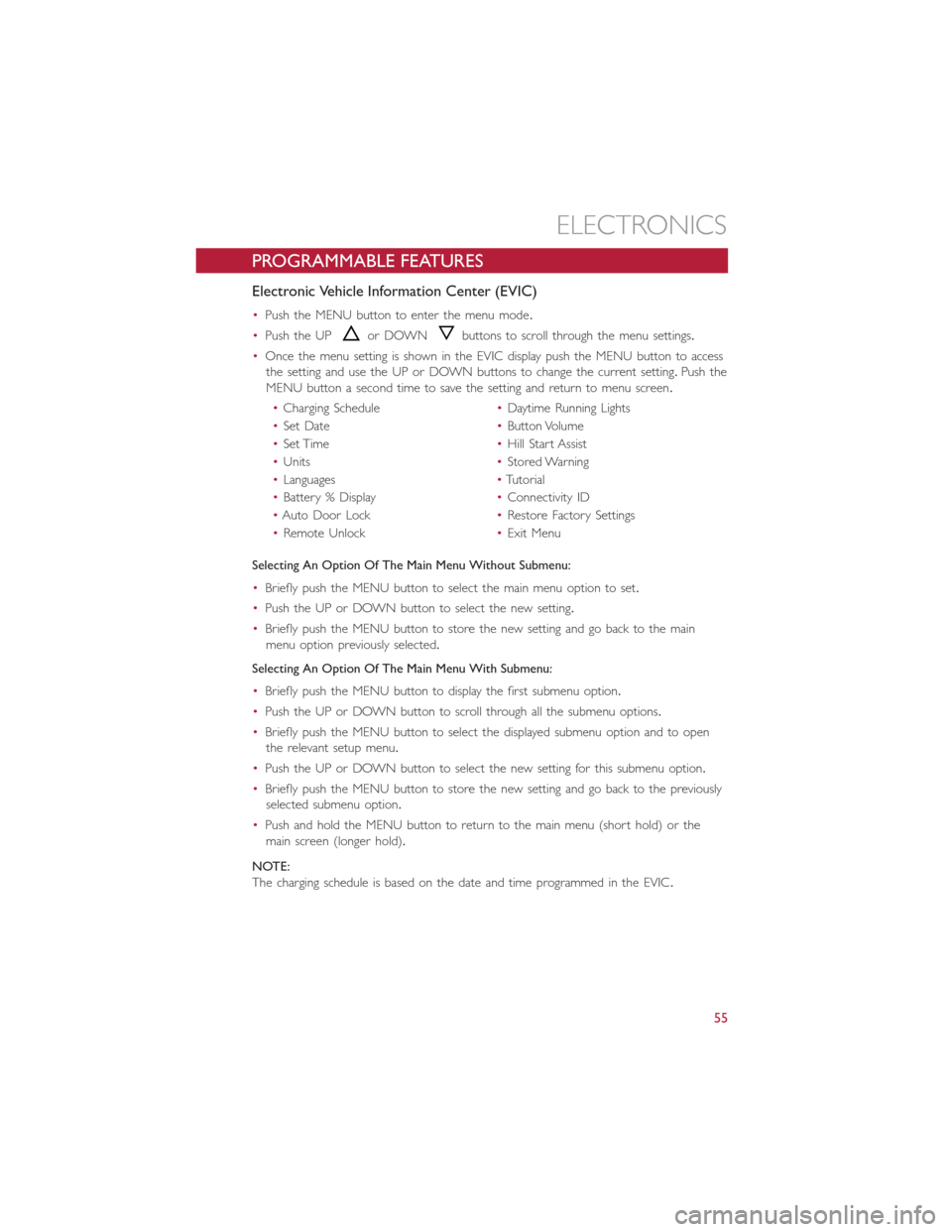
PROGRAMMABLE FEATURES
Electronic Vehicle Information Center (EVIC)
•Push the MENU button to enter the menu mode.
•Push the UPor DOWNbuttons to scroll through the menu settings.
•Once the menu setting is shown in the EVIC display push the MENU button to access
the setting and use the UP or DOWN buttons to change the current setting.Push the
MENU button a second time to save the setting and return to menu screen.
•Charging Schedule•Daytime Running Lights
•Set Date•Button Volume
•Set Time•Hill Start Assist
•Units•Stored Warning
•Languages•Tutorial
•Battery % Display•Connectivity ID
•Auto Door Lock•Restore Factory Settings
•Remote Unlock•Exit Menu
Selecting An Option Of The Main Menu Without Submenu:
•Briefly push the MENU button to select the main menu option to set.
•Push the UP or DOWN button to select the new setting.
•Briefly push the MENU button to store the new setting and go back to the main
menu option previously selected.
Selecting An Option Of The Main Menu With Submenu:
•Briefly push the MENU button to display the first submenu option.
•Push the UP or DOWN button to scroll through all the submenu options.
•Briefly push the MENU button to select the displayed submenu option and to open
the relevant setup menu.
•Push the UP or DOWN button to select the new setting for this submenu option.
•Briefly push the MENU button to store the new setting and go back to the previously
selected submenu option.
•Push and hold the MENU button to return to the main menu (short hold) or the
main screen (longer hold).
NOTE:
The charging schedule is based on the date and time programmed in the EVIC.
ELECTRONICS
55
Page 61 of 100
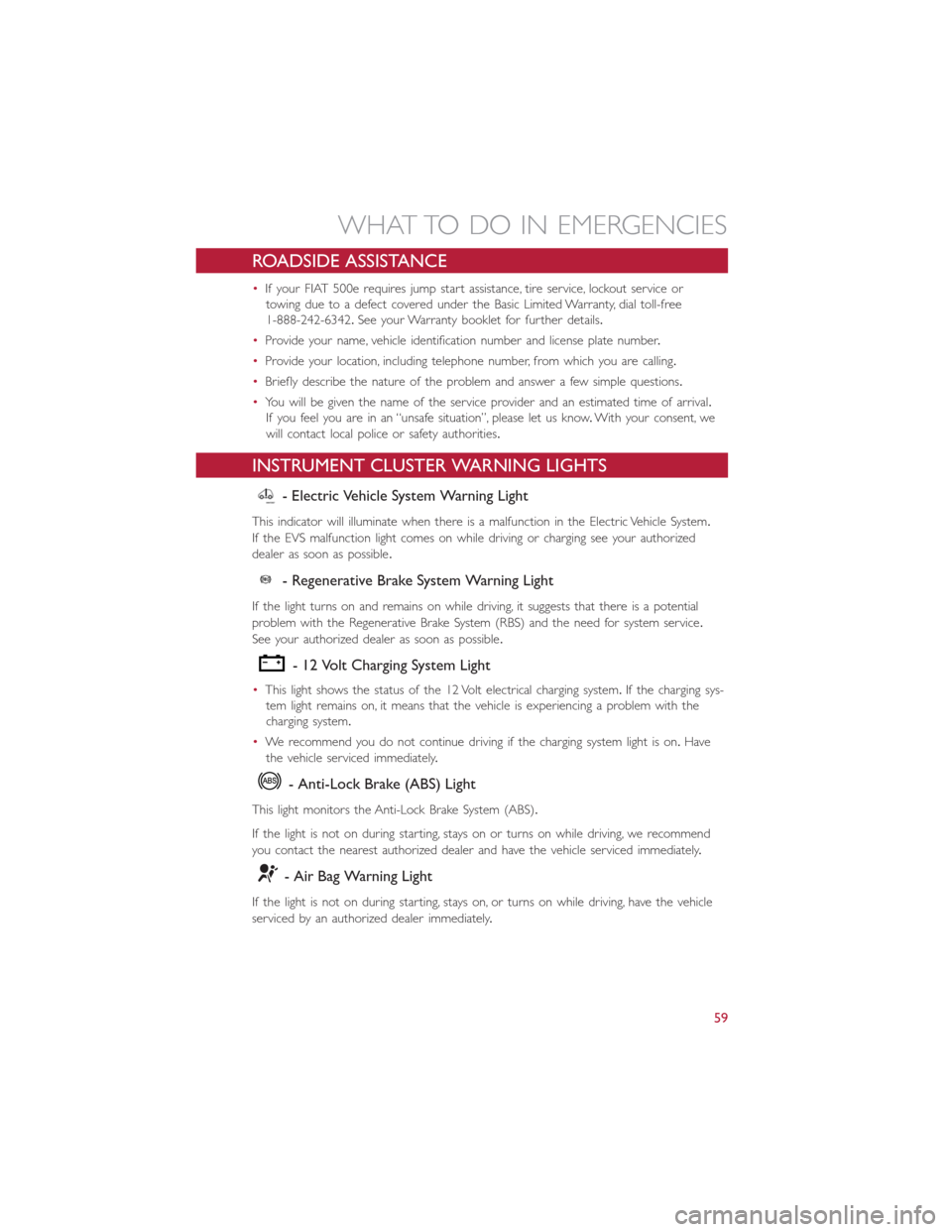
ROADSIDE ASSISTANCE
•If your FIAT 500e requires jump start assistance, tire service, lockout service or
towing due to a defect covered under the Basic Limited Warranty, dial toll-free
1-888-242-6342.See your Warranty booklet for further details.
•Provide your name, vehicle identification number and license plate number.
•Provide your location, including telephone number, from which you are calling.
•Briefly describe the nature of the problem and answer a few simple questions.
•You will be given the name of the service provider and an estimated time of arrival.
If you feel you are in an “unsafe situation”, please let us know.With your consent, we
will contact local police or safety authorities.
INSTRUMENT CLUSTER WARNING LIGHTS
- Electric Vehicle System Warning Light
This indicator will illuminate when there is a malfunction in the Electric Vehicle System.
If the EVS malfunction light comes on while driving or charging see your authorized
dealer as soon as possible.
- Regenerative Brake System Warning Light
If the light turns on and remains on while driving, it suggests that there is a potential
problem with the Regenerative Brake System (RBS) and the need for system service.
See your authorized dealer as soon as possible.
- 12 Volt Charging System Light
•This light shows the status of the 12 Volt electrical charging system.If the charging sys-
tem light remains on, it means that the vehicle is experiencing a problem with the
charging system.
•We recommend you do not continue driving if the charging system light is on.Have
the vehicle serviced immediately.
- Anti-Lock Brake (ABS) Light
This light monitors the Anti-Lock Brake System (ABS).
If the light is not on during starting, stays on or turns on while driving, we recommend
you contact the nearest authorized dealer and have the vehicle serviced immediately.
- Air Bag Warning Light
If the light is not on during starting, stays on, or turns on while driving, have the vehicle
serviced by an authorized dealer immediately.
WHAT TO DO IN EMERGENCIES
59
Page 73 of 100
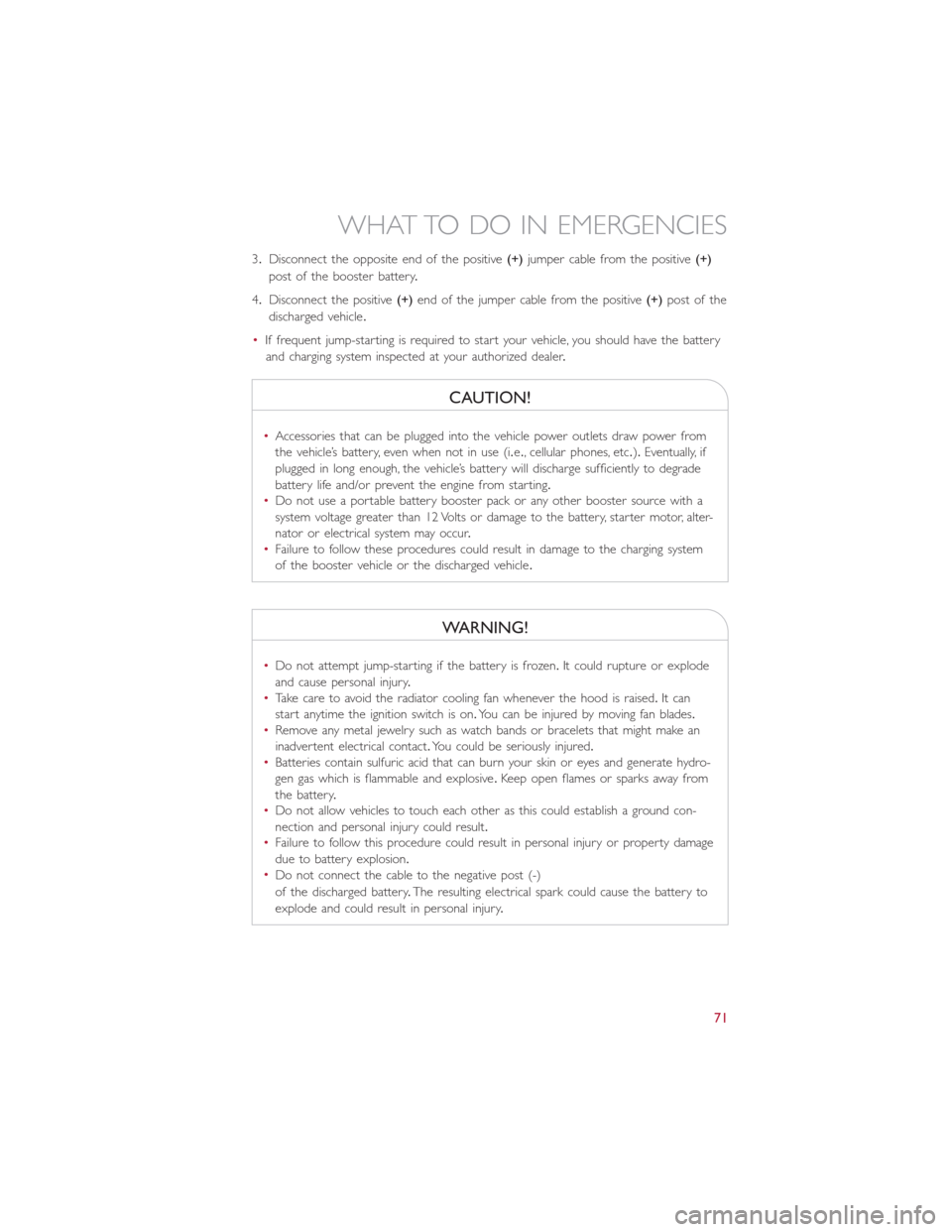
3.Disconnect the opposite end of the positive(+)jumper cable from the positive(+)
post of the booster battery.
4.Disconnect the positive(+)end of the jumper cable from the positive(+)post of the
discharged vehicle.
•If frequent jump-starting is required to start your vehicle, you should have the battery
and charging system inspected at your authorized dealer.
CAUTION!
•Accessories that can be plugged into the vehicle power outlets draw power from
the vehicle’s battery, even when not in use (i.e., cellular phones, etc.).Eventually, if
plugged in long enough, the vehicle’s battery will discharge sufficiently to degrade
battery life and/or prevent the engine from starting.
•Do not use a portable battery booster pack or any other booster source with a
system voltage greater than 12 Volts or damage to the battery, starter motor, alter-
nator or electrical system may occur.
•Failure to follow these procedures could result in damage to the charging system
of the booster vehicle or the discharged vehicle.
WARNING!
•Do not attempt jump-starting if the battery is frozen.It could rupture or explode
and cause personal injury.
•Take care to avoid the radiator cooling fan whenever the hood is raised.It can
start anytime the ignition switch is on.You can be injured by moving fan blades.
•Remove any metal jewelry such as watch bands or bracelets that might make an
inadvertent electrical contact.You could be seriously injured.
•Batteries contain sulfuric acid that can burn your skin or eyes and generate hydro-
gen gas which is flammable and explosive.Keep open flames or sparks away from
the battery.
•Do not allow vehicles to touch each other as this could establish a ground con-
nection and personal injury could result.
•Failure to follow this procedure could result in personal injury or property damage
due to battery explosion.
•Do not connect the cable to the negative post (-)
of the discharged battery.The resulting electrical spark could cause the battery to
explode and could result in personal injury.
WHAT TO DO IN EMERGENCIES
71
Page 87 of 100
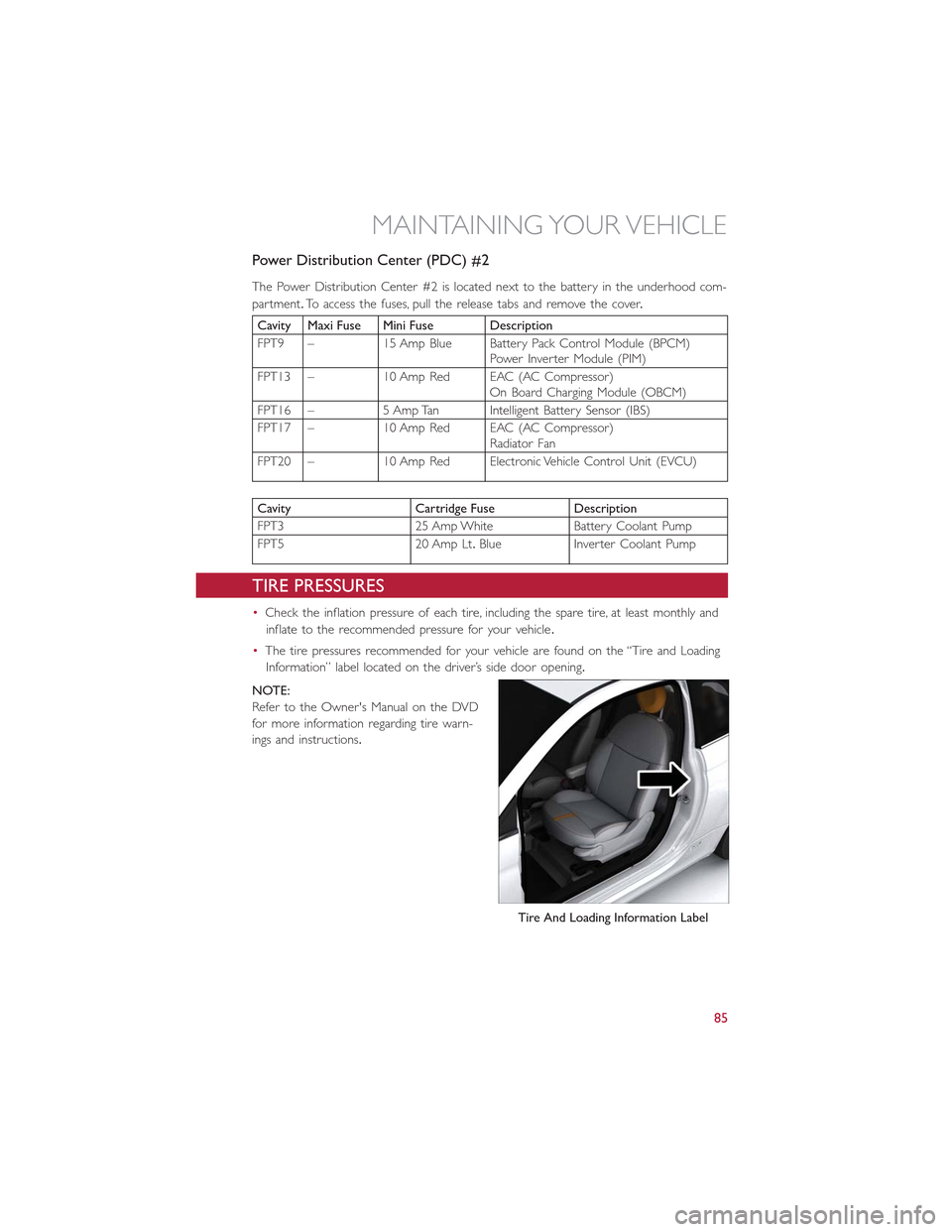
Power Distribution Center (PDC) #2
The Power Distribution Center #2 is located next to the battery in the underhood com-
partment.To access the fuses, pull the release tabs and remove the cover.
Cavity Maxi Fuse Mini Fuse Description
FPT9 – 15 Amp Blue Battery Pack Control Module (BPCM)Power Inverter Module (PIM)
FPT13 – 10 Amp Red EAC (AC Compressor)On Board Charging Module (OBCM)
FPT16 – 5 Amp Tan Intelligent Battery Sensor (IBS)
FPT17 – 10 Amp Red EAC (AC Compressor)Radiator Fan
FPT20 – 10 Amp Red Electronic Vehicle Control Unit (EVCU)
Cavity Cartridge Fuse Description
FPT3 25 Amp White Battery Coolant Pump
FPT5 20 Amp Lt.Blue Inverter Coolant Pump
TIRE PRESSURES
•Check the inflation pressure of each tire, including the spare tire, at least monthly and
inflate to the recommended pressure for your vehicle.
•The tire pressures recommended for your vehicle are found on the “Tire and Loading
Information” label located on the driver’s side door opening.
NOTE:
Refer to the Owner's Manual on the DVD
for more information regarding tire warn-
ings and instructions.
Tire And Loading Information Label
MAINTAINING YOUR VEHICLE
85
Page 96 of 100
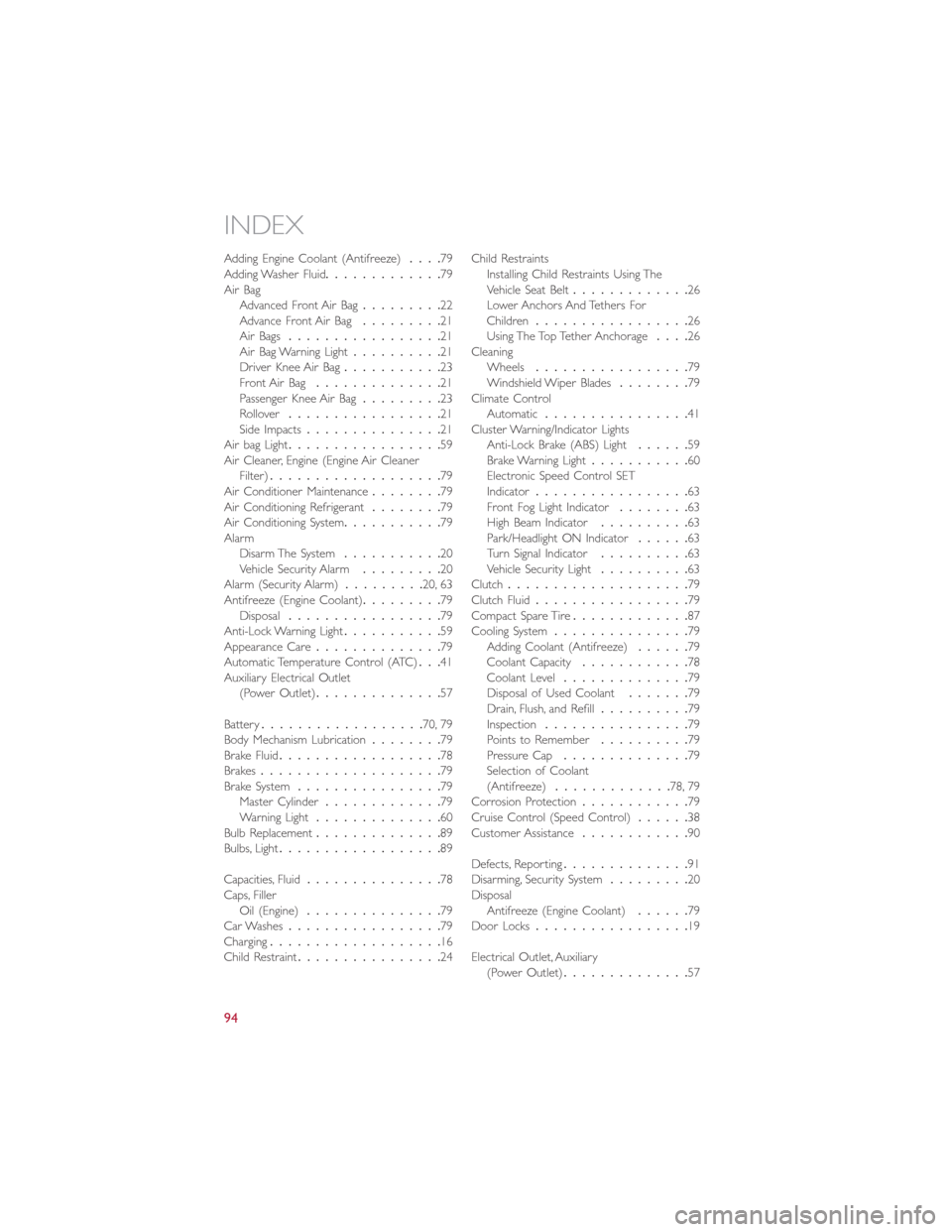
Adding Engine Coolant (Antifreeze)....79Adding Washer Fluid.............79Air BagAdvanced Front Air Bag.........22Advance Front Air Bag.........21Air Bags.................21Air Bag Warning Light..........21Driver Knee Air Bag...........23Front Air Bag..............21Passenger Knee Air Bag.........23Rollover.................21Side Impacts...............21Air bag Light.................59Air Cleaner, Engine (Engine Air CleanerFilter)...................79Air Conditioner Maintenance........79Air Conditioning Refrigerant........79Air Conditioning System...........79AlarmDisarm The System...........20Vehicle Security Alarm.........20Alarm (Security Alarm).........20, 63Antifreeze (Engine Coolant).........79Disposal.................79Anti-Lock Warning Light...........59Appearance Care..............79Automatic Temperature Control (ATC)...41Auxiliary Electrical Outlet(Power Outlet)..............57
Battery..................70, 79Body Mechanism Lubrication........79Brake Fluid..................78Brakes....................79Brake System................79Master Cylinder.............79Warning Light..............60Bulb Replacement..............89Bulbs, Light..................89
Capacities, Fluid...............78Caps, FillerOil (Engine)...............79Car Washes.................79Charging...................16Child Restraint................24
Child RestraintsInstalling Child Restraints Using TheVehicle Seat Belt.............26Lower Anchors And Tethers ForChildren.................26Using The Top Tether Anchorage....26CleaningWheels.................79Windshield Wiper Blades........79Climate ControlAutomatic................41Cluster Warning/Indicator LightsAnti-Lock Brake (ABS) Light......59Brake Warning Light...........60Electronic Speed Control SETIndicator.................63Front Fog Light Indicator........63High Beam Indicator..........63Park/Headlight ON Indicator......63Turn Signal Indicator..........63Vehicle Security Light..........63Clutch....................79Clutch Fluid.................79Compact Spare Tire.............87Cooling System...............79Adding Coolant (Antifreeze)......79Coolant Capacity............78Coolant Level..............79Disposal of Used Coolant.......79Drain, Flush, and Refill..........79Inspection................79Points to Remember..........79Pressure Cap..............79Selection of Coolant(Antifreeze).............78, 79Corrosion Protection............79Cruise Control (Speed Control)......38Customer Assistance............90
Defects, Reporting..............91Disarming, Security System.........20DisposalAntifreeze (Engine Coolant)......79Door Locks.................19
Electrical Outlet, Auxiliary(Power Outlet)..............57
INDEX
94
Page 97 of 100
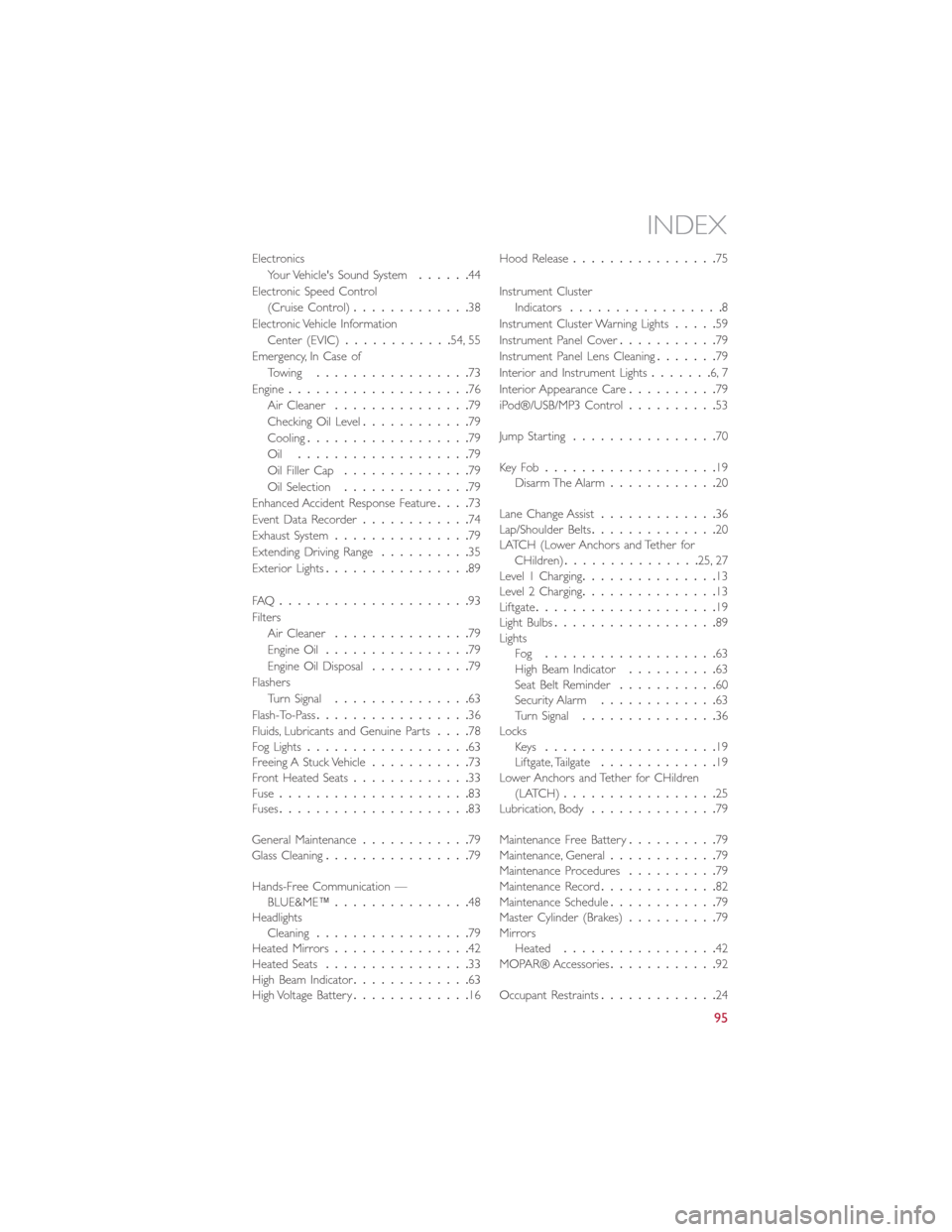
Electronics
Your Vehicle's Sound System......44
Electronic Speed Control
(Cruise Control).............38
Electronic Vehicle Information
Center (EVIC)............54, 55
Emergency, In Case of
Towing.................73
Engine....................76
Air Cleaner...............79
Checking Oil Level............79
Cooling..................79
Oil...................79
Oil Filler Cap..............79
Oil Selection..............79
Enhanced Accident Response Feature....73
Event Data Recorder............74
Exhaust System...............79
Extending Driving Range..........35
Exterior Lights................89
FAQ.....................93
Filters
Air Cleaner...............79
Engine Oil................79
Engine Oil Disposal...........79
Flashers
Turn Signal...............63
Flash-To-Pass.................36
Fluids, Lubricants and Genuine Parts....78Fog Lights..................63Freeing A Stuck Vehicle...........73Front Heated Seats.............33Fuse.....................83Fuses.....................83
General Maintenance............79Glass Cleaning................79
Hands-Free Communication —BLUE&ME™...............48HeadlightsCleaning.................79Heated Mirrors...............42Heated Seats................33High Beam Indicator.............63High Voltage Battery.............16
Hood Release................75
Instrument Cluster
Indicators.................8
Instrument Cluster Warning Lights.....59
Instrument Panel Cover...........79
Instrument Panel Lens Cleaning.......79
Interior and Instrument Lights.......6, 7
Interior Appearance Care..........79
iPod®/USB/MP3 Control..........53
Jump Starting................70
Key Fob...................19Disarm The Alarm............20
Lane Change Assist.............36Lap/Shoulder Belts..............20LATCH (Lower Anchors and Tether forCHildren)...............25, 27Level 1 Charging...............13Level 2 Charging...............13Liftgate....................19Light Bulbs..................89LightsFog...................63High Beam Indicator..........63Seat Belt Reminder...........60Security Alarm.............63Turn Signal...............36LocksKeys...................19Liftgate, Tailgate.............19Lower Anchors and Tether for CHildren(LATCH).................25Lubrication, Body..............79
Maintenance Free Battery..........79Maintenance, General............79Maintenance Procedures..........79Maintenance Record.............82Maintenance Schedule............79Master Cylinder (Brakes)..........79MirrorsHeated.................42MOPAR® Accessories............92
Occupant Restraints.............24
INDEX
95