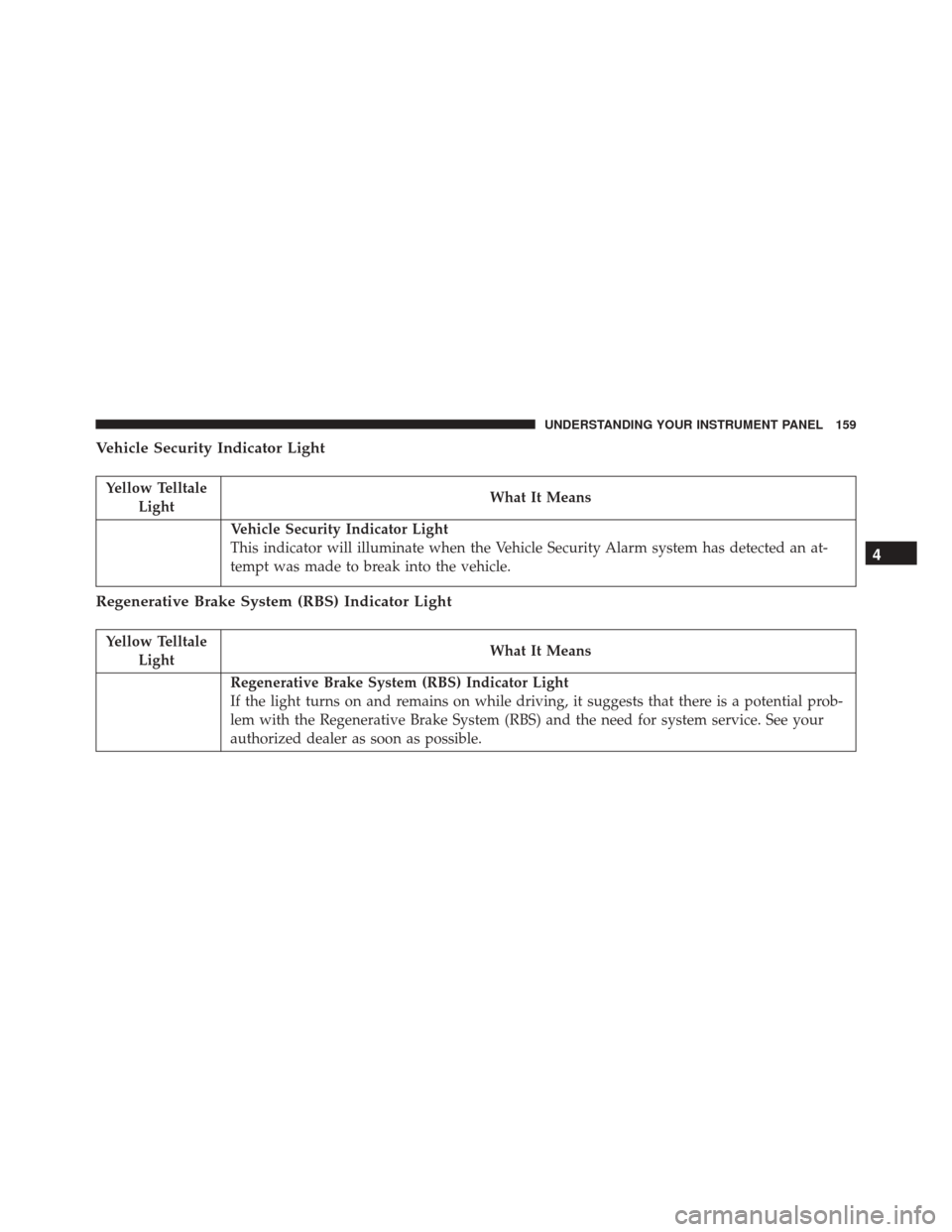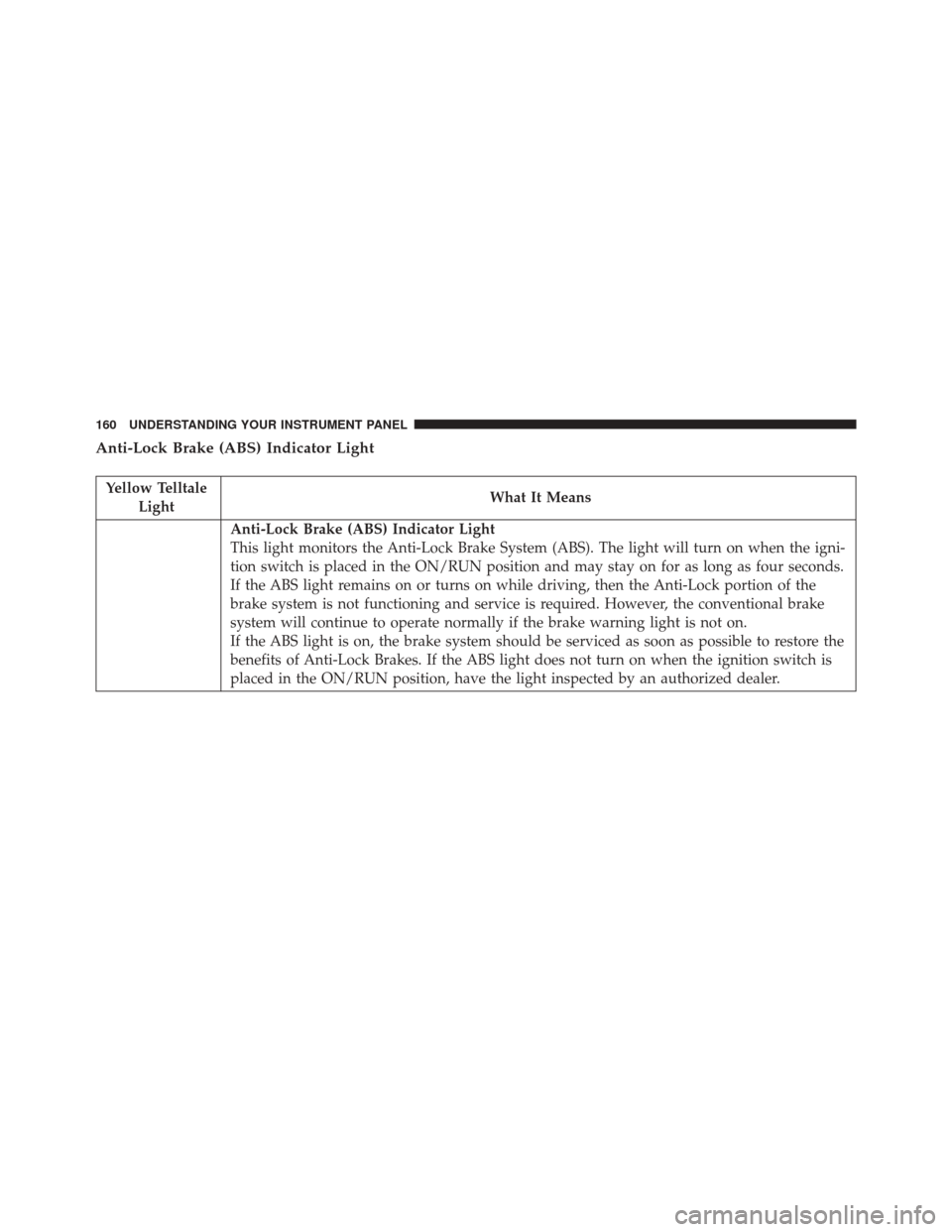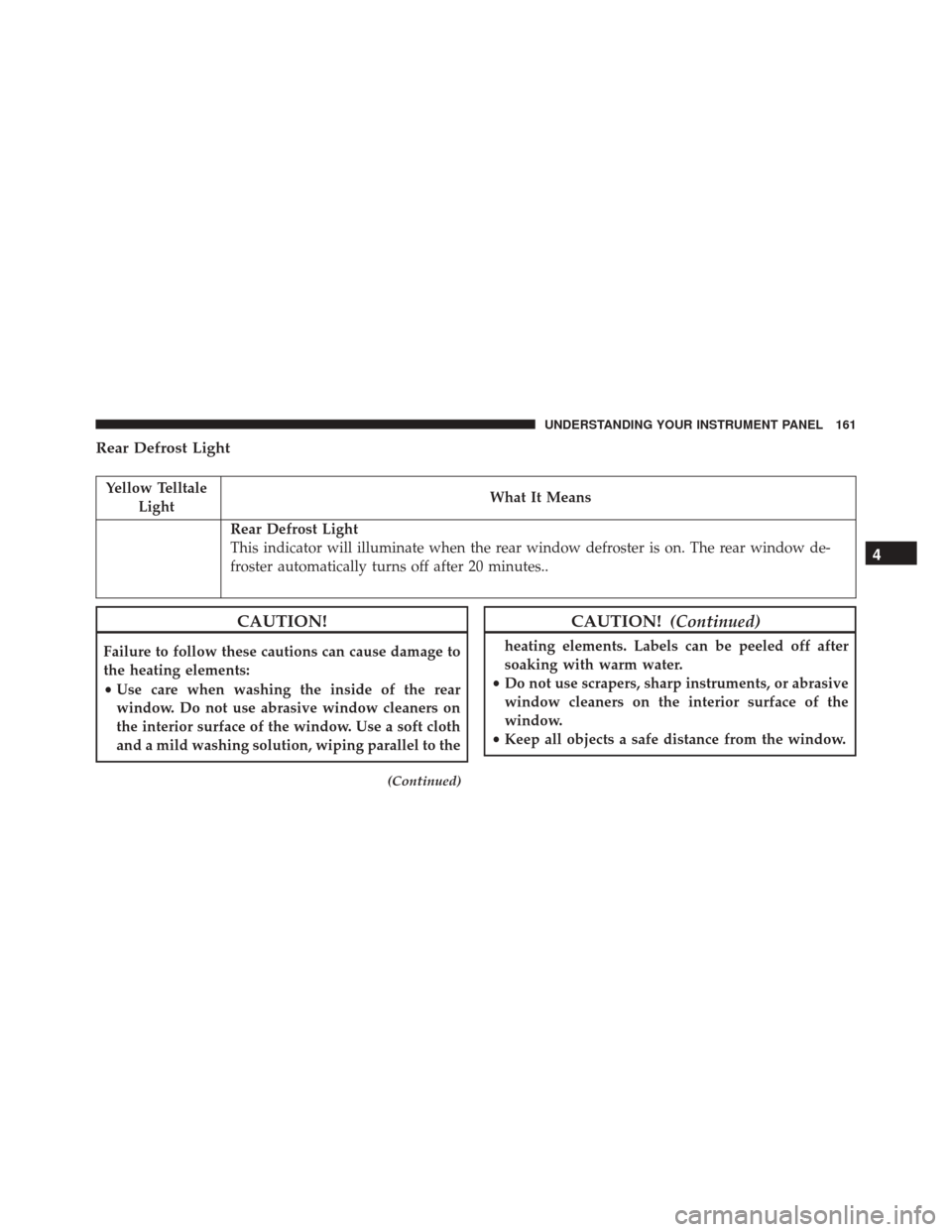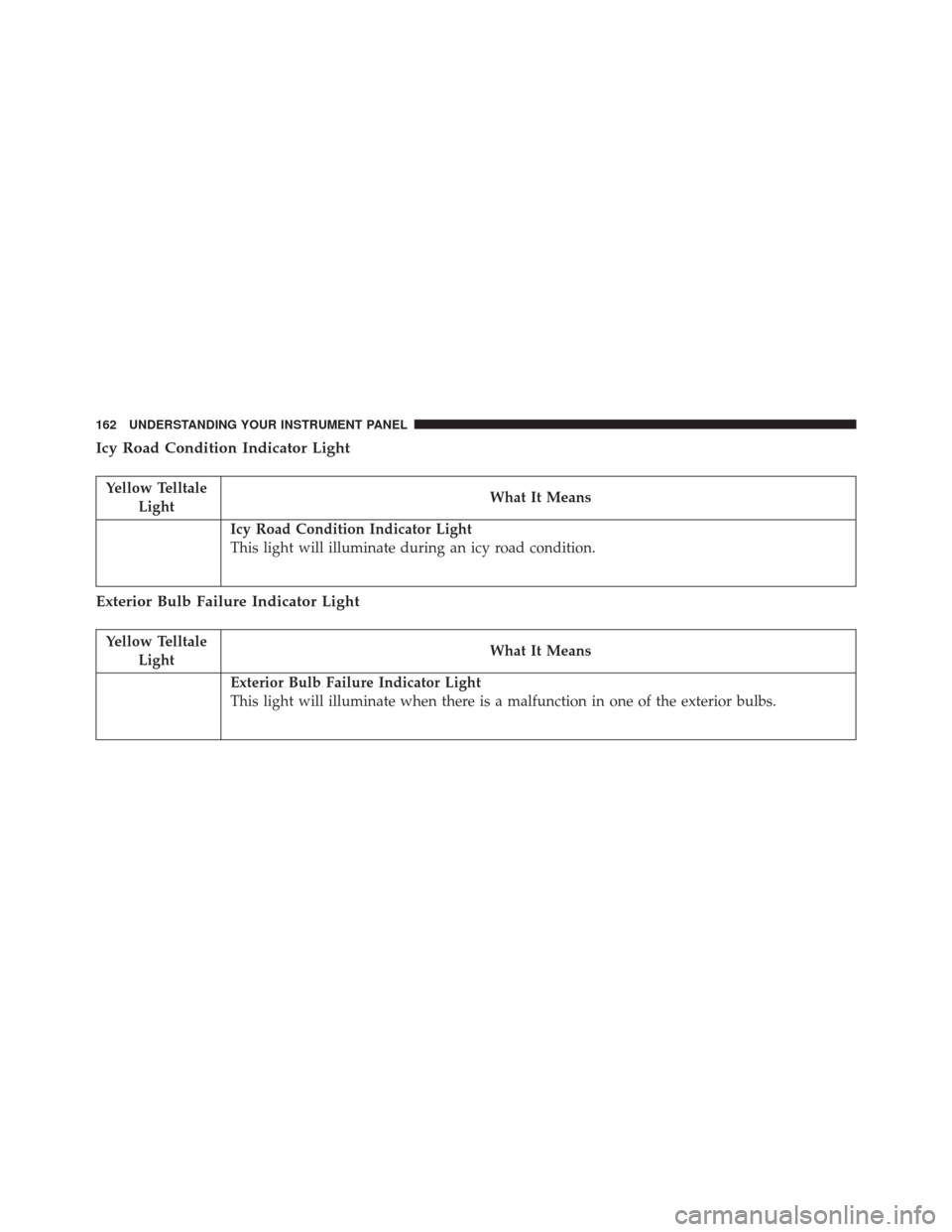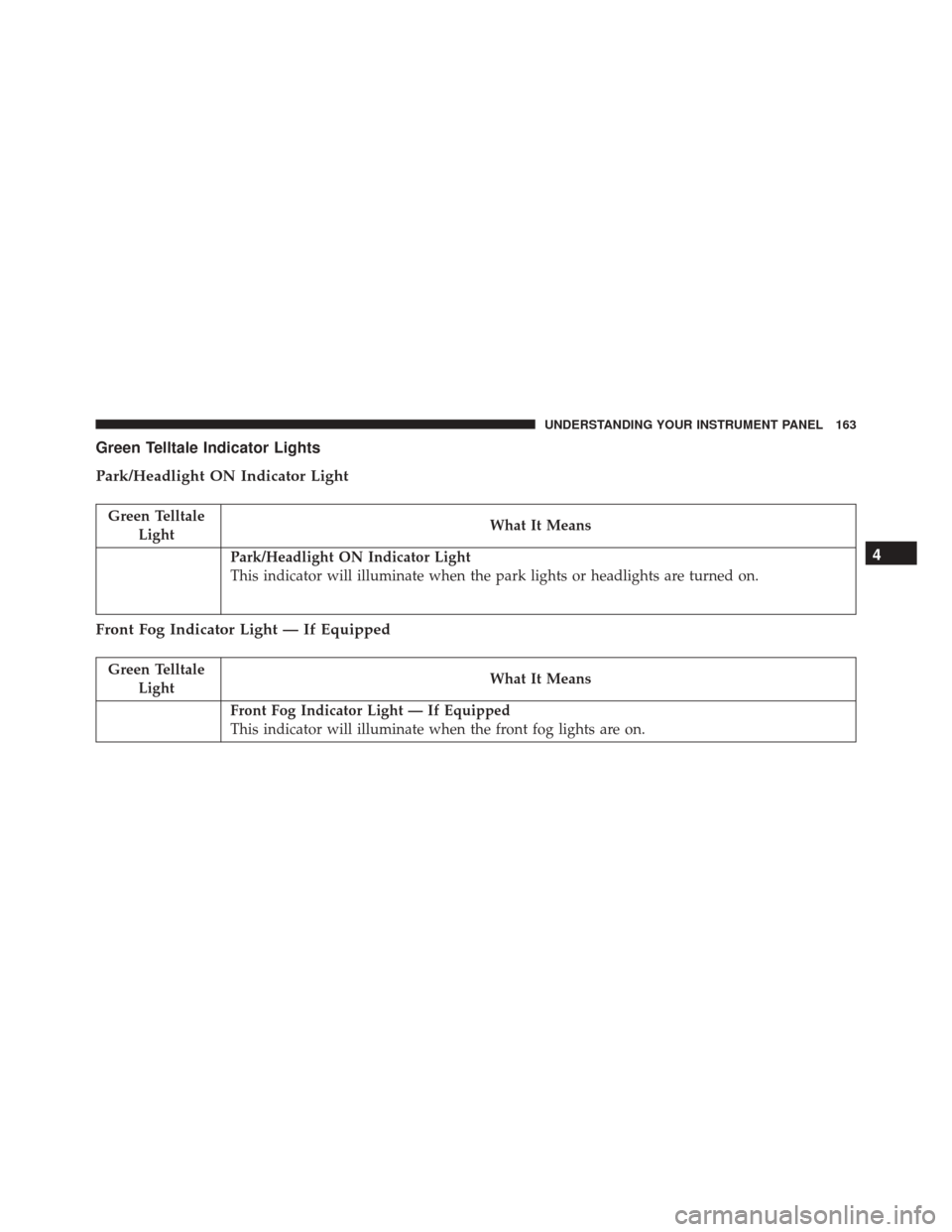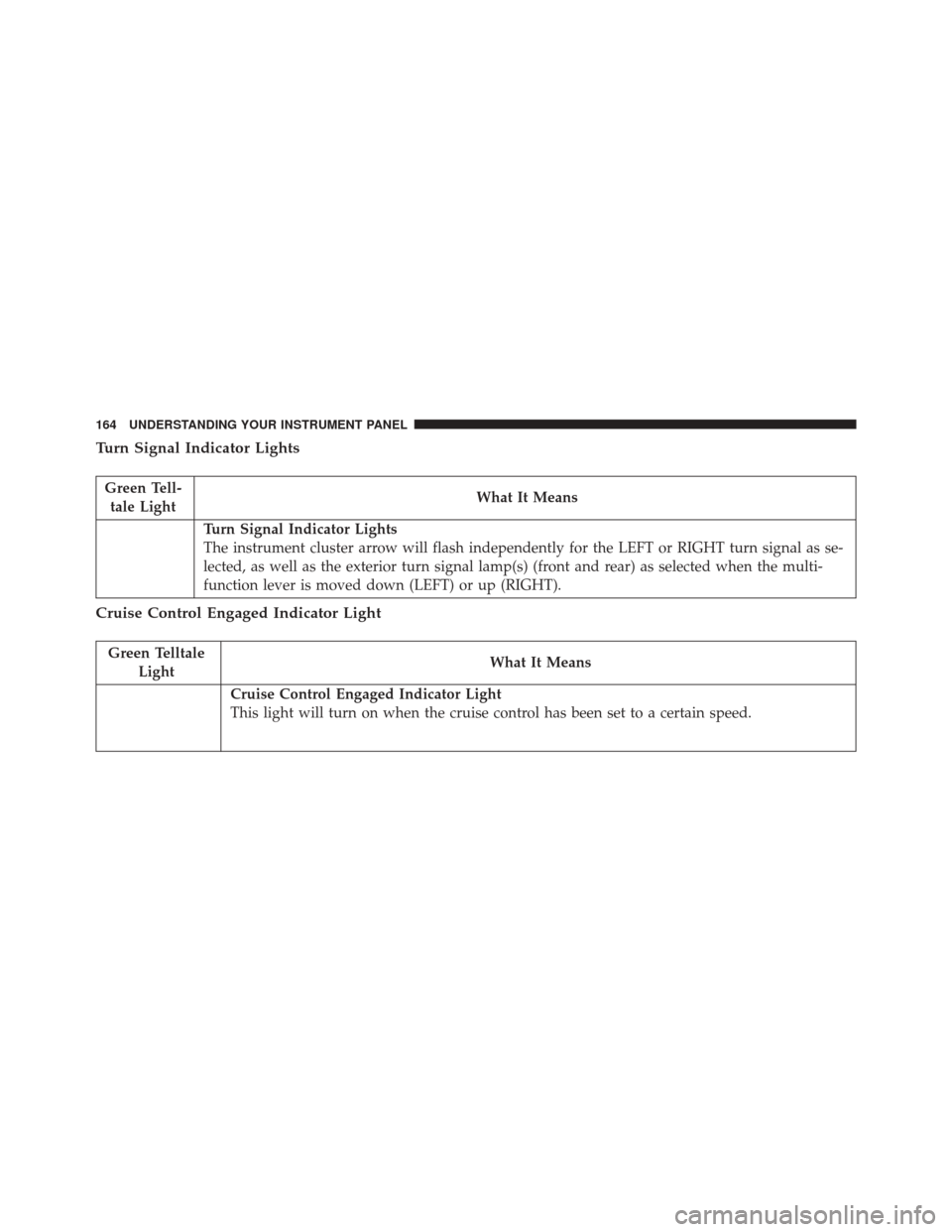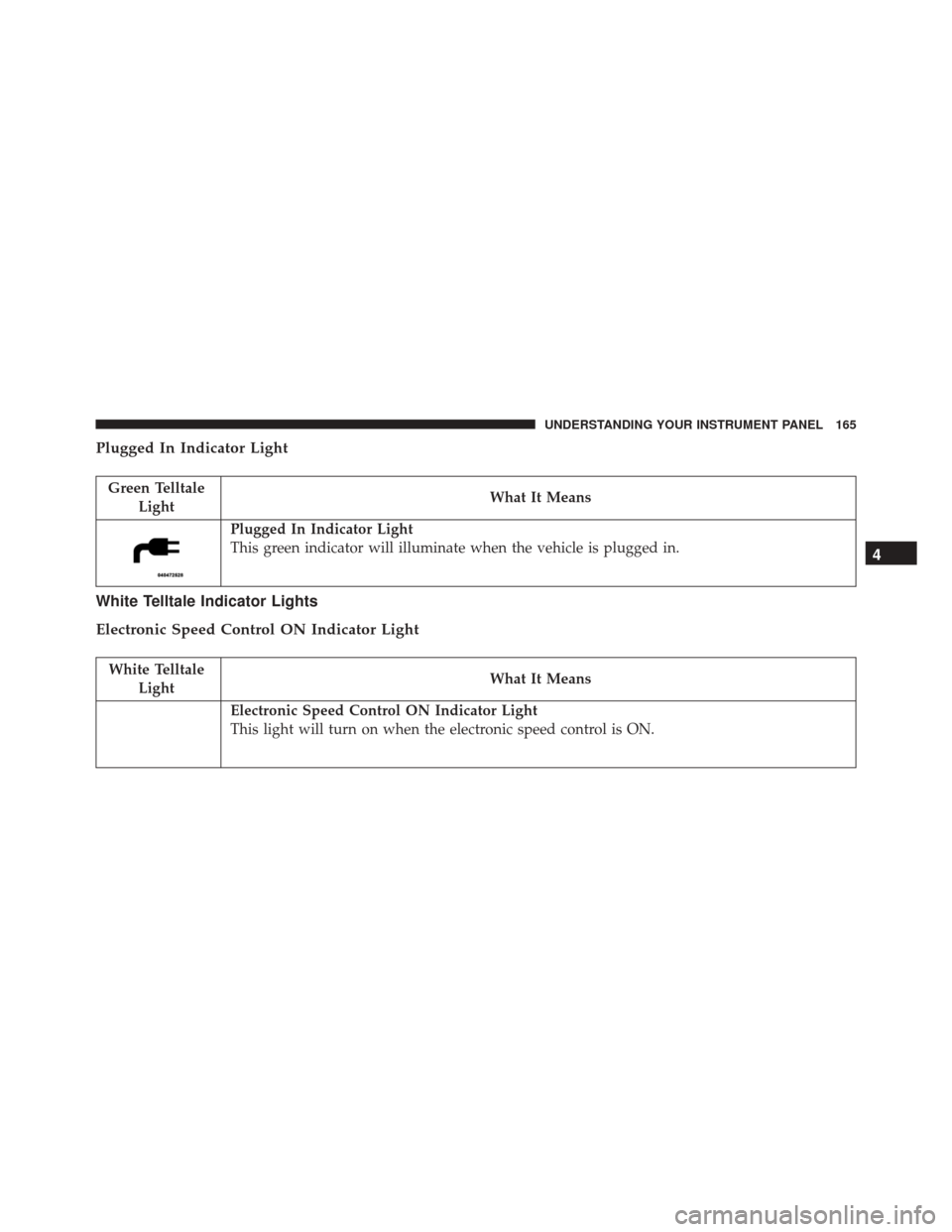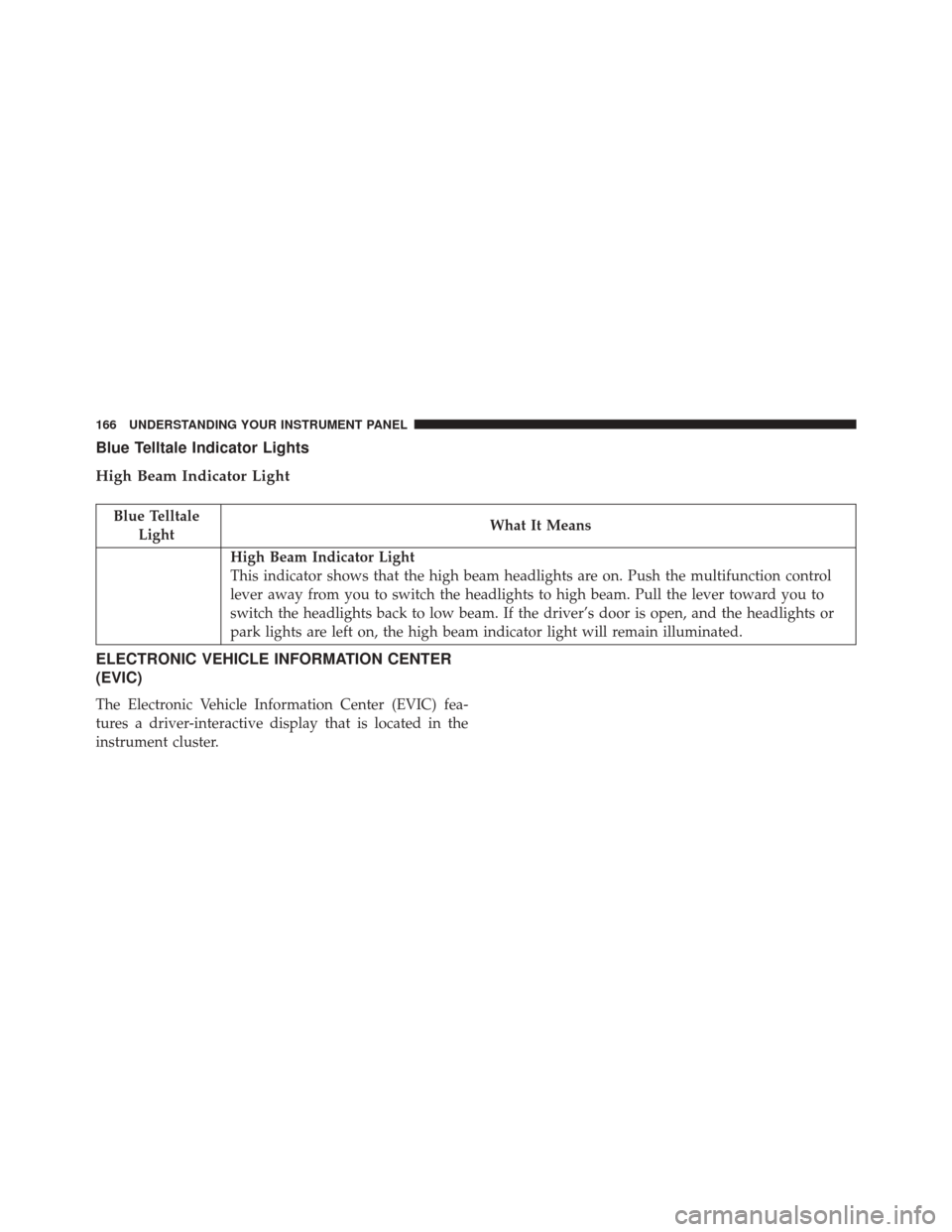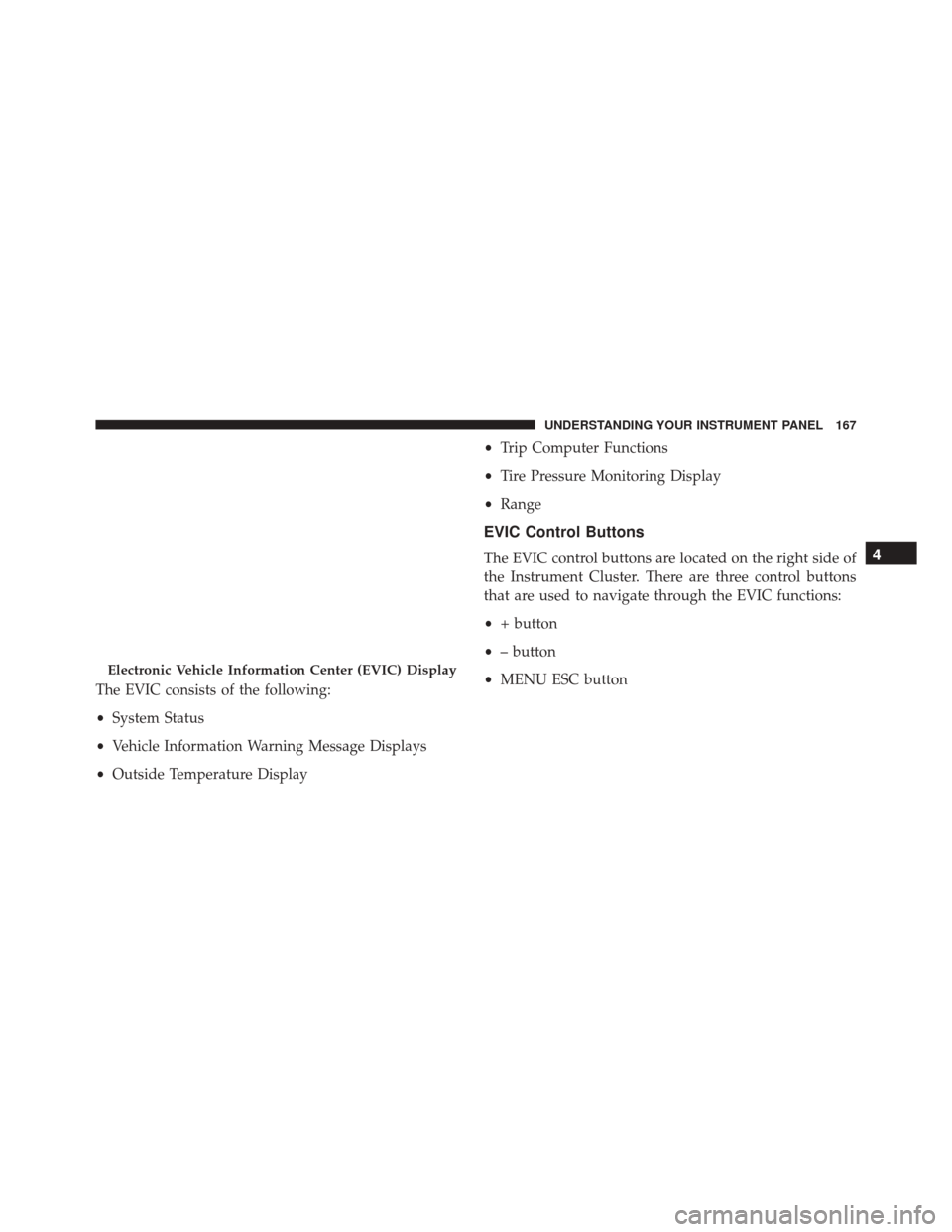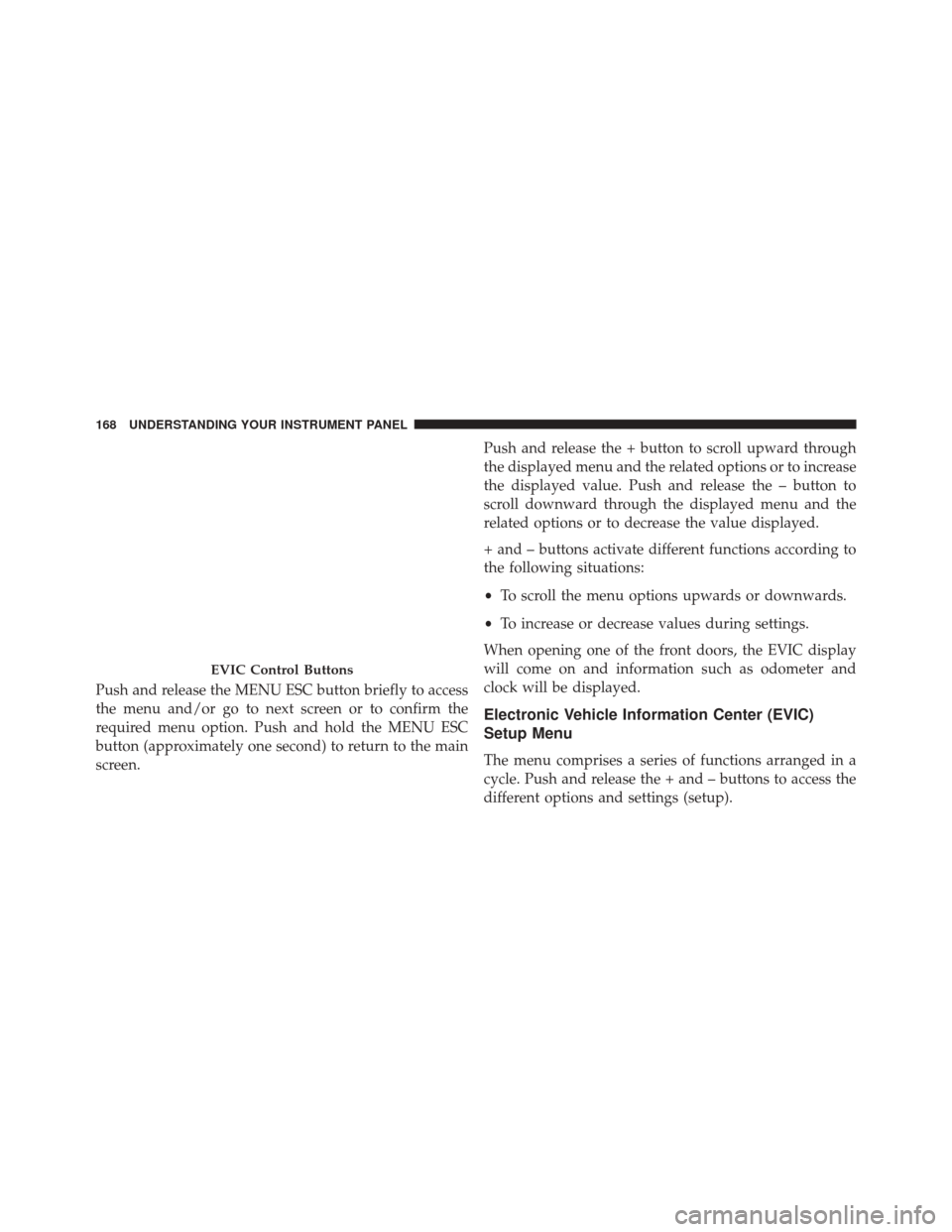FIAT 500E 2016 2.G Owners Manual
500E 2016 2.G
FIAT
FIAT
https://www.carmanualsonline.info/img/10/4512/w960_4512-0.png
FIAT 500E 2016 2.G Owners Manual
Trending: remove seats, warning, ignition, lane assist, cabin filter, battery replacement, key fob battery
Page 161 of 362
Vehicle Security Indicator Light
Yellow TelltaleLight What It Means
Vehicle Security Indicator Light
This indicator will illuminate when the Vehicle Security Alarm system has detected an at-
tempt was made to break into the vehicle.
Regenerative Brake System (RBS) Indicator Light
Yellow Telltale
Light What It Means
Regenerative Brake System (RBS) Indicator Light
If the light turns on and remains on while driving, it suggests that there is a potential prob-
lem with the Regenerative Brake System (RBS) and the need for system service. See your
authorized dealer as soon as possible.
4
UNDERSTANDING YOUR INSTRUMENT PANEL 159
Page 162 of 362
Anti-Lock Brake (ABS) Indicator Light
Yellow TelltaleLight What It Means
Anti-Lock Brake (ABS) Indicator Light
This light monitors the Anti-Lock Brake System (ABS). The light will turn on when the igni-
tion switch is placed in the ON/RUN position and may stay on for as long as four seconds.
If the ABS light remains on or turns on while driving, then the Anti-Lock portion of the
brake system is not functioning and service is required. However, the conventional brake
system will continue to operate normally if the brake warning light is not on.
If the ABS light is on, the brake system should be serviced as soon as possible to restore the
benefits of Anti-Lock Brakes. If the ABS light does not turn on when the ignition switch is
placed in the ON/RUN position, have the light inspected by an authorized dealer.
160 UNDERSTANDING YOUR INSTRUMENT PANEL
Page 163 of 362
Rear Defrost Light
Yellow TelltaleLight What It Means
Rear Defrost Light
This indicator will illuminate when the rear window defroster is on. The rear window de-
froster automatically turns off after 20 minutes..
CAUTION!
Failure to follow these cautions can cause damage to
the heating elements:
•
Use care when washing the inside of the rear
window. Do not use abrasive window cleaners on
the interior surface of the window. Use a soft cloth
and a mild washing solution, wiping parallel to the
(Continued)
CAUTION! (Continued)
heating elements. Labels can be peeled off after
soaking with warm water.
• Do not use scrapers, sharp instruments, or abrasive
window cleaners on the interior surface of the
window.
• Keep all objects a safe distance from the window.
4
UNDERSTANDING YOUR INSTRUMENT PANEL 161
Page 164 of 362
Icy Road Condition Indicator Light
Yellow TelltaleLight What It Means
Icy Road Condition Indicator Light
This light will illuminate during an icy road condition.
Exterior Bulb Failure Indicator Light
Yellow Telltale
Light What It Means
Exterior Bulb Failure Indicator Light
This light will illuminate when there is a malfunction in one of the exterior bulbs.
162 UNDERSTANDING YOUR INSTRUMENT PANEL
Page 165 of 362
Green Telltale Indicator Lights
Park/Headlight ON Indicator Light
Green TelltaleLight What It Means
Park/Headlight ON Indicator Light
This indicator will illuminate when the park lights or headlights are turned on.
Front Fog Indicator Light — If Equipped
Green Telltale
Light What It Means
Front Fog Indicator Light — If Equipped
This indicator will illuminate when the front fog lights are on.
4
UNDERSTANDING YOUR INSTRUMENT PANEL 163
Page 166 of 362
Turn Signal Indicator Lights
Green Tell-tale Light What It Means
Turn Signal Indicator Lights
The instrument cluster arrow will flash independently for the LEFT or RIGHT turn signal as se-
lected, as well as the exterior turn signal lamp(s) (front and rear) as selected when the multi-
function lever is moved down (LEFT) or up (RIGHT).
Cruise Control Engaged Indicator Light
Green Telltale
Light What It Means
Cruise Control Engaged Indicator Light
This light will turn on when the cruise control has been set to a certain speed.
164 UNDERSTANDING YOUR INSTRUMENT PANEL
Page 167 of 362
Plugged In Indicator Light
Green TelltaleLight What It Means
Plugged In Indicator Light
This green indicator will illuminate when the vehicle is plugged in.
White Telltale Indicator Lights
Electronic Speed Control ON Indicator Light
White Telltale
Light What It Means
Electronic Speed Control ON Indicator Light
This light will turn on when the electronic speed control is ON.
4
UNDERSTANDING YOUR INSTRUMENT PANEL 165
Page 168 of 362
Blue Telltale Indicator Lights
High Beam Indicator Light
Blue TelltaleLight What It Means
High Beam Indicator Light
This indicator shows that the high beam headlights are on. Push the multifunction control
lever away from you to switch the headlights to high beam. Pull the lever toward you to
switch the headlights back to low beam. If the driver’s door is open, and the headlights or
park lights are left on, the high beam indicator light will remain illuminated.
ELECTRONIC VEHICLE INFORMATION CENTER
(EVIC)
The Electronic Vehicle Information Center (EVIC) fea-
tures a driver-interactive display that is located in the
instrument cluster.
166 UNDERSTANDING YOUR INSTRUMENT PANEL
Page 169 of 362
The EVIC consists of the following:
•System Status
• Vehicle Information Warning Message Displays
• Outside Temperature Display •
Trip Computer Functions
• Tire Pressure Monitoring Display
• Range
EVIC Control Buttons
The EVIC control buttons are located on the right side of
the Instrument Cluster. There are three control buttons
that are used to navigate through the EVIC functions:
•+ button
• – button
• MENU ESC button
Electronic Vehicle Information Center (EVIC) Display
4
UNDERSTANDING YOUR INSTRUMENT PANEL 167
Page 170 of 362
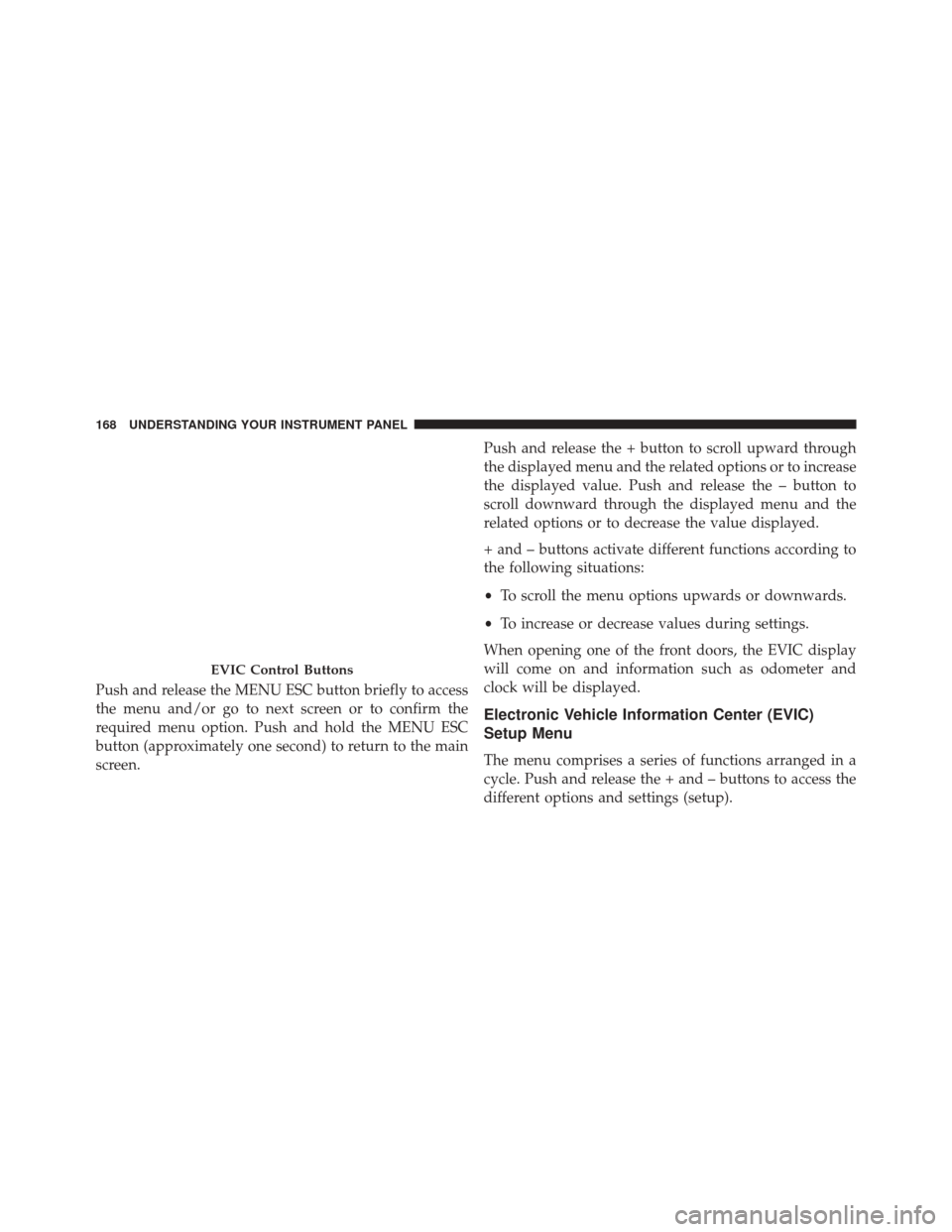
Push and release the MENU ESC button briefly to access
the menu and/or go to next screen or to confirm the
required menu option. Push and hold the MENU ESC
button (approximately one second) to return to the main
screen.Push and release the + button to scroll upward through
the displayed menu and the related options or to increase
the displayed value. Push and release the – button to
scroll downward through the displayed menu and the
related options or to decrease the value displayed.
+ and – buttons activate different functions according to
the following situations:
•
To scroll the menu options upwards or downwards.
• To increase or decrease values during settings.
When opening one of the front doors, the EVIC display
will come on and information such as odometer and
clock will be displayed.
Electronic Vehicle Information Center (EVIC)
Setup Menu
The menu comprises a series of functions arranged in a
cycle. Push and release the + and – buttons to access the
different options and settings (setup).
EVIC Control Buttons
168 UNDERSTANDING YOUR INSTRUMENT PANEL
Trending: door lock, diagram, jack, ignition, buttons, lock, roof