FIAT 500E 2017 2.G Owners Manual
Manufacturer: FIAT, Model Year: 2017, Model line: 500E, Model: FIAT 500E 2017 2.GPages: 300, PDF Size: 2.58 MB
Page 131 of 300
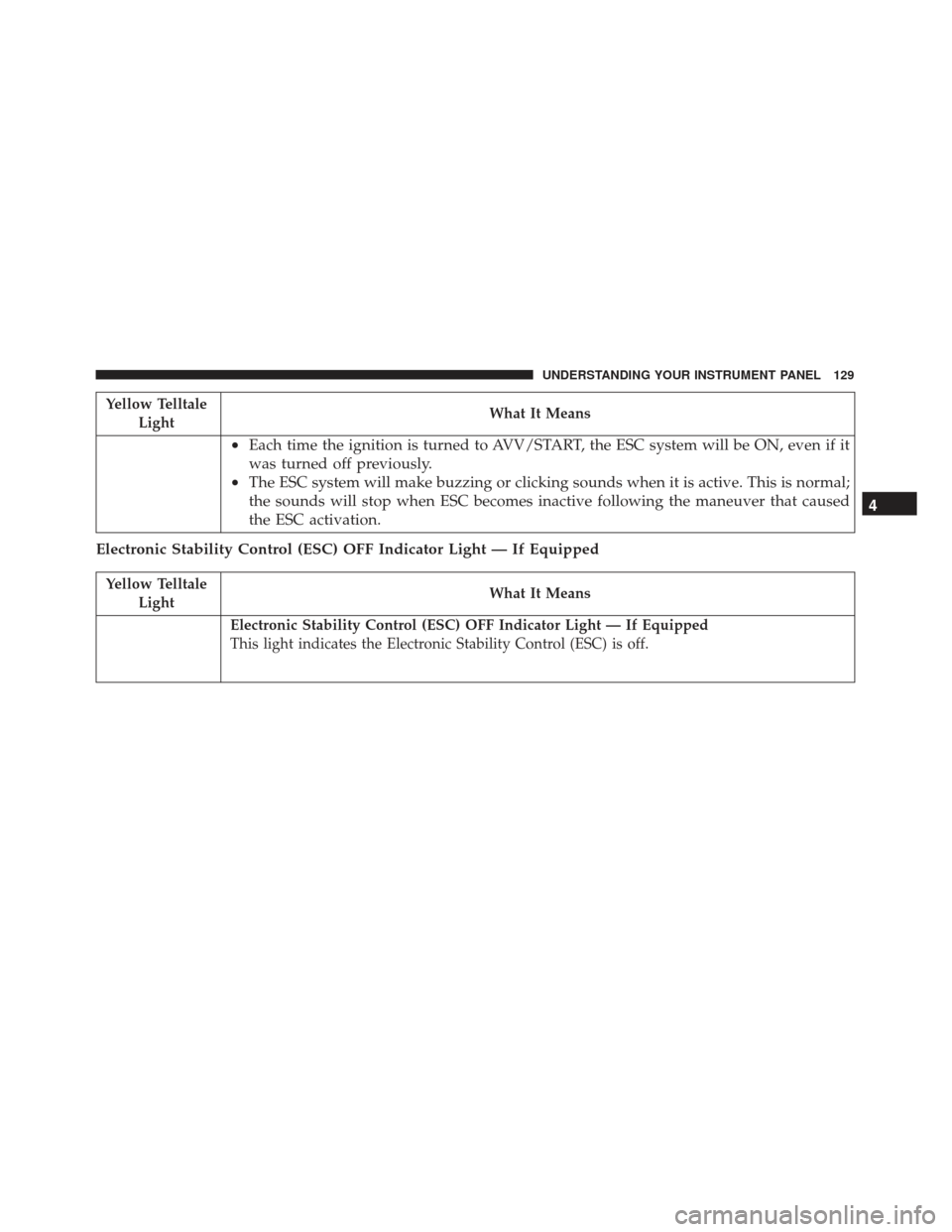
Yellow TelltaleLight What It Means
•
Each time the ignition is turned to AVV/START, the ESC system will be ON, even if it
was turned off previously.
• The ESC system will make buzzing or clicking sounds when it is active. This is normal;
the sounds will stop when ESC becomes inactive following the maneuver that caused
the ESC activation.
Electronic Stability Control (ESC) OFF Indicator Light — If Equipped
Yellow Telltale Light What It Means
Electronic Stability Control (ESC) OFF Indicator Light — If Equipped
This light indicates the Electronic Stability Control (ESC) is off.
4
UNDERSTANDING YOUR INSTRUMENT PANEL 129
Page 132 of 300

Tire Pressure Monitoring System (TPMS) Warning Light
Yellow TelltaleLight What It Means
Tire Pressure Monitoring System (TPMS) Warning Light
The warning light switches on and a message is displayed to indicate that the tire pressure
is lower than the recommended value and/or that slow pressure loss is occurring. In these
cases, optimal tire duration and fuel consumption may not be guaranteed.
Should one or more tires be in the condition mentioned above, the display will show the
indications corresponding to each tire in sequence.
CAUTION!
Do not continue driving with one or more flat tires
as handling may be compromised. Stop the vehicle,
avoiding sharp braking and steering. Repair imme-
diately using the dedicated tire repair kit and con-
tact your authorized dealer as soon as possible.
Each tire, including the spare (if provided), should be
checked monthly when cold and inflated to the inflation
pressure recommended by the vehicle manufacturer on
the vehicle placard or tire inflation pressure label. (If
your vehicle has tires of a different size than the size indicated on the vehicle placard or tire inflation pres-
sure label, you should determine the proper tire infla-
tion pressure for those tires.)
As an added safety feature, your vehicle has been
equipped with a tire pressure monitoring system
(TPMS) that illuminates a low tire pressure telltale
when one or more of your tires is significantly under-
inflated. Accordingly, when the low tire pressure telltale
illuminates, you should stop and check your tires as
soon as possible, and inflate them to the proper pres-
sure. Driving on a significantly under-inflated tire
causes the tire to overheat and can lead to tire failure.
130 UNDERSTANDING YOUR INSTRUMENT PANEL
Page 133 of 300

Under-inflation also reduces fuel efficiency and tire
tread life, and may affect the vehicle’s handling and
stopping ability.
Please note that the TPMS is not a substitute for proper
tire maintenance, and it is the driver ’s responsibility to
maintain correct tire pressure, even if under-inflation
has not reached the level to trigger illumination of the
TPMS low tire pressure telltale.
Your vehicle has also been equipped with a TPMS
malfunction indicator to indicate when the system is
not operating properly. The TPMS malfunction indica-
tor is combined with the low tire pressure telltale. When
the system detects a malfunction, the telltale will flash
for approximately one minute and then remain continu-
ously illuminated. This sequence will continue upon
subsequent vehicle start-ups as long as the malfunction
exists. When the malfunction indicator is illuminated,
the system may not be able to detect or signal low tire
pressure as intended. TPMS malfunctions may occur for
a variety of reasons, including the installation of re-
placement or alternate tires or wheels on the vehicle
that prevent the TPMS from functioning properly. Al-
ways check the TPMS malfunction telltale after replac-
ing one or more tires or wheels on your vehicle toensure that the replacement or alternate tires and
wheels allow the TPMS to continue to function prop-
erly.
CAUTION!
The TPMS has been optimized for the original
equipment tires and wheels. TPMS pressures and
warning have been established for the tire size
equipped on your vehicle. Undesirable system op-
eration or sensor damage may result when using
replacement equipment that is not of the same size,
type, and/or style. Aftermarket wheels can cause
sensor damage. Using aftermarket tire sealants may
cause the Tire Pressure Monitoring System (TPMS)
sensor to become inoperable. After using an after-
market tire sealant it is recommended that you take
your vehicle to an authorized dealer to have your
sensor function checked.4
UNDERSTANDING YOUR INSTRUMENT PANEL 131
Page 134 of 300
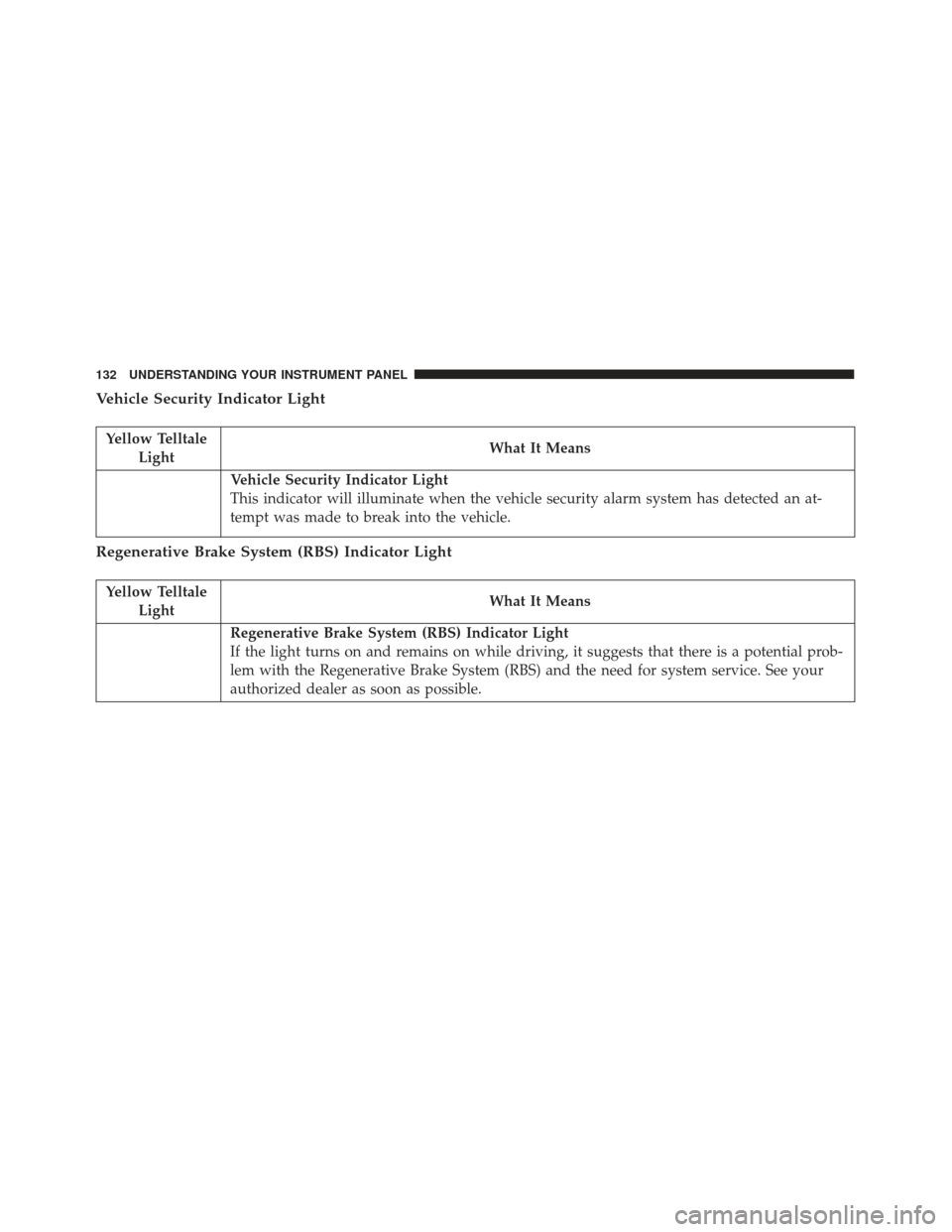
Vehicle Security Indicator Light
Yellow TelltaleLight What It Means
Vehicle Security Indicator Light
This indicator will illuminate when the vehicle security alarm system has detected an at-
tempt was made to break into the vehicle.
Regenerative Brake System (RBS) Indicator Light
Yellow Telltale
Light What It Means
Regenerative Brake System (RBS) Indicator Light
If the light turns on and remains on while driving, it suggests that there is a potential prob-
lem with the Regenerative Brake System (RBS) and the need for system service. See your
authorized dealer as soon as possible.
132 UNDERSTANDING YOUR INSTRUMENT PANEL
Page 135 of 300
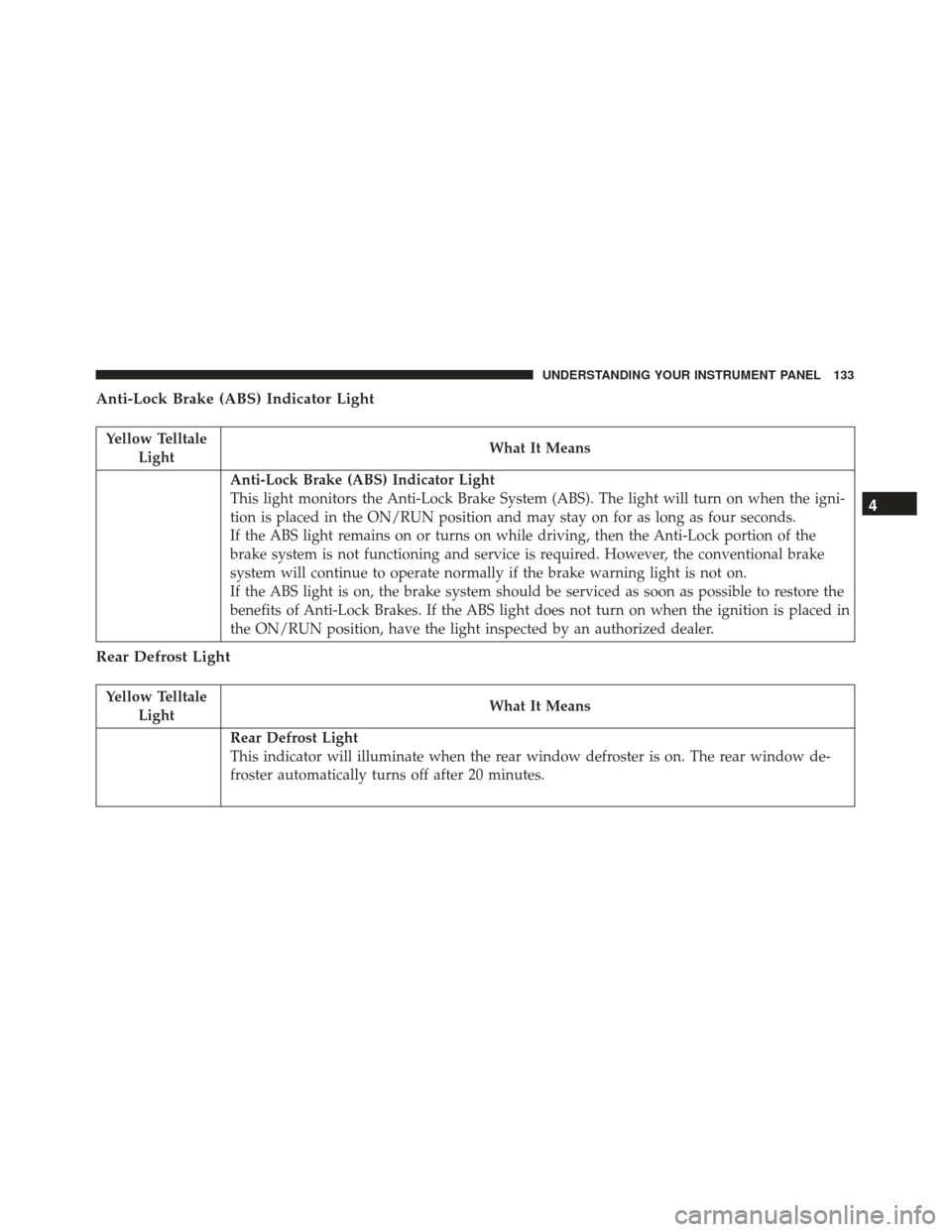
Anti-Lock Brake (ABS) Indicator Light
Yellow TelltaleLight What It Means
Anti-Lock Brake (ABS) Indicator Light
This light monitors the Anti-Lock Brake System (ABS). The light will turn on when the igni-
tion is placed in the ON/RUN position and may stay on for as long as four seconds.
If the ABS light remains on or turns on while driving, then the Anti-Lock portion of the
brake system is not functioning and service is required. However, the conventional brake
system will continue to operate normally if the brake warning light is not on.
If the ABS light is on, the brake system should be serviced as soon as possible to restore the
benefits of Anti-Lock Brakes. If the ABS light does not turn on when the ignition is placed in
the ON/RUN position, have the light inspected by an authorized dealer.
Rear Defrost Light
Yellow Telltale
Light What It Means
Rear Defrost Light
This indicator will illuminate when the rear window defroster is on. The rear window de-
froster automatically turns off after 20 minutes.
4
UNDERSTANDING YOUR INSTRUMENT PANEL 133
Page 136 of 300
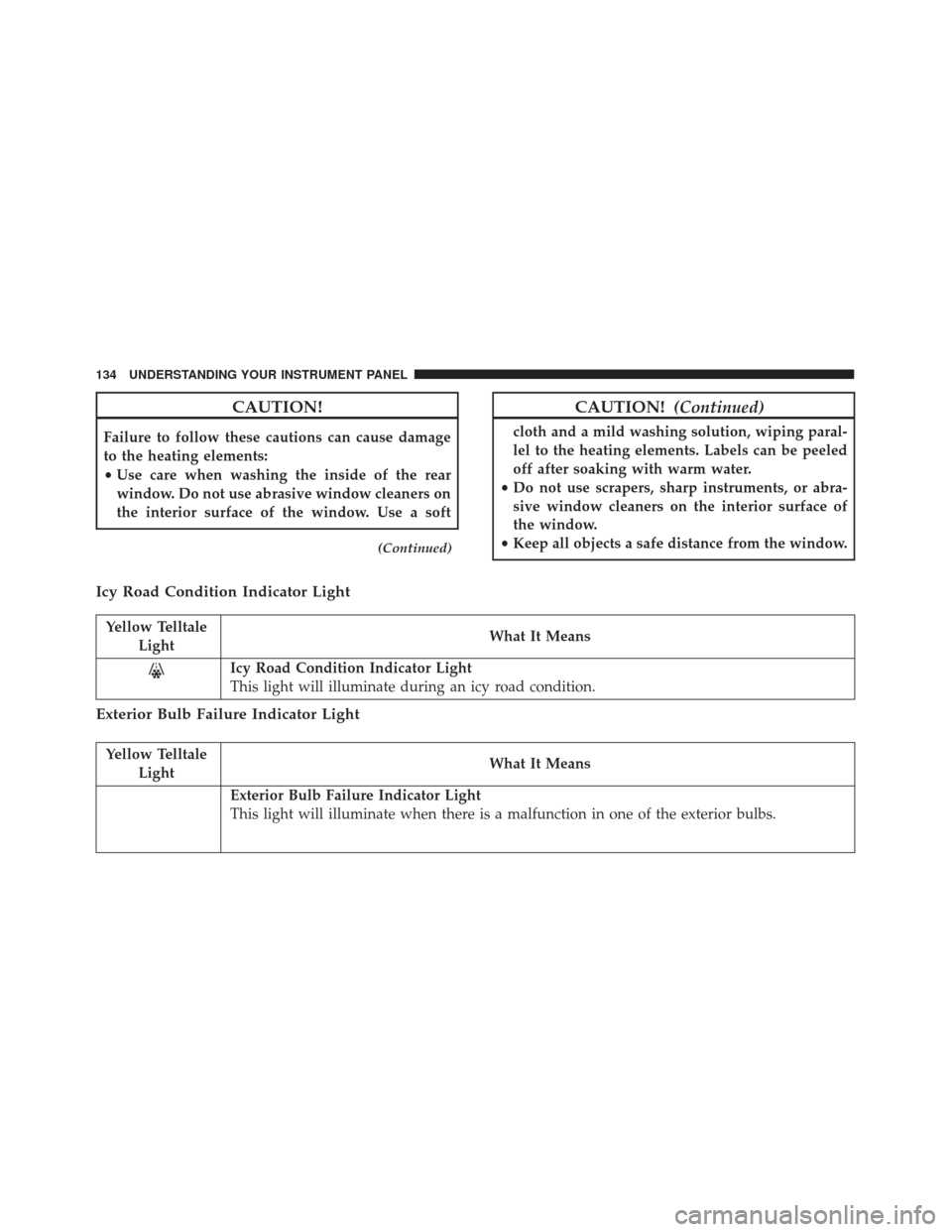
CAUTION!
Failure to follow these cautions can cause damage
to the heating elements:
•Use care when washing the inside of the rear
window. Do not use abrasive window cleaners on
the interior surface of the window. Use a soft
(Continued)
CAUTION! (Continued)
cloth and a mild washing solution, wiping paral-
lel to the heating elements. Labels can be peeled
off after soaking with warm water.
• Do not use scrapers, sharp instruments, or abra-
sive window cleaners on the interior surface of
the window.
• Keep all objects a safe distance from the window.
Icy Road Condition Indicator Light
Yellow Telltale
Light What It Means
Icy Road Condition Indicator Light
This light will illuminate during an icy road condition.
Exterior Bulb Failure Indicator Light
Yellow Telltale
Light What It Means
Exterior Bulb Failure Indicator Light
This light will illuminate when there is a malfunction in one of the exterior bulbs.
134 UNDERSTANDING YOUR INSTRUMENT PANEL
Page 137 of 300
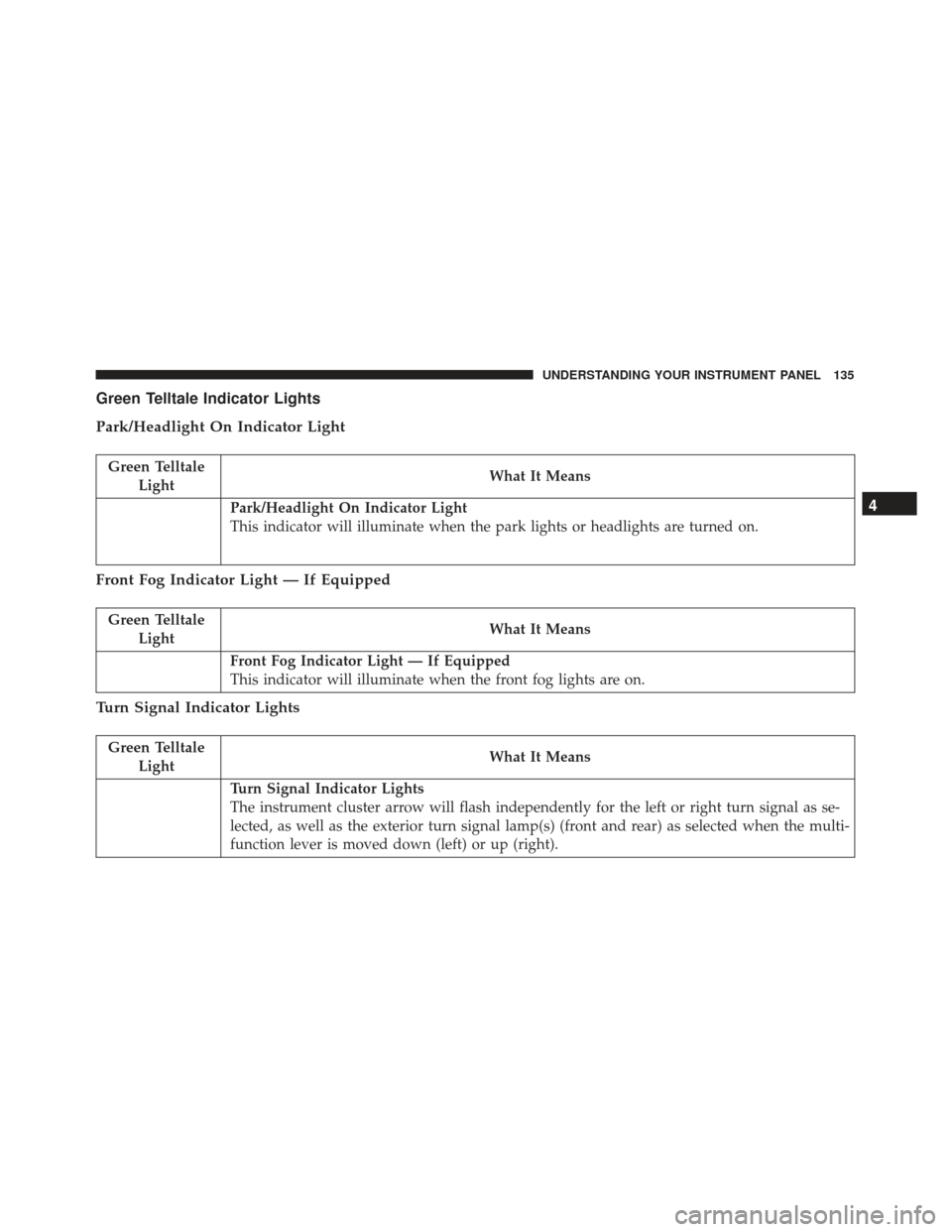
Green Telltale Indicator Lights
Park/Headlight On Indicator Light
Green TelltaleLight What It Means
Park/Headlight On Indicator Light
This indicator will illuminate when the park lights or headlights are turned on.
Front Fog Indicator Light — If Equipped
Green Telltale
Light What It Means
Front Fog Indicator Light — If Equipped
This indicator will illuminate when the front fog lights are on.
Turn Signal Indicator Lights
Green Telltale
Light What It Means
Turn Signal Indicator Lights
The instrument cluster arrow will flash independently for the left or right turn signal as se-
lected, as well as the exterior turn signal lamp(s) (front and rear) as selected when the multi-
function lever is moved down (left) or up (right).
4
UNDERSTANDING YOUR INSTRUMENT PANEL 135
Page 138 of 300
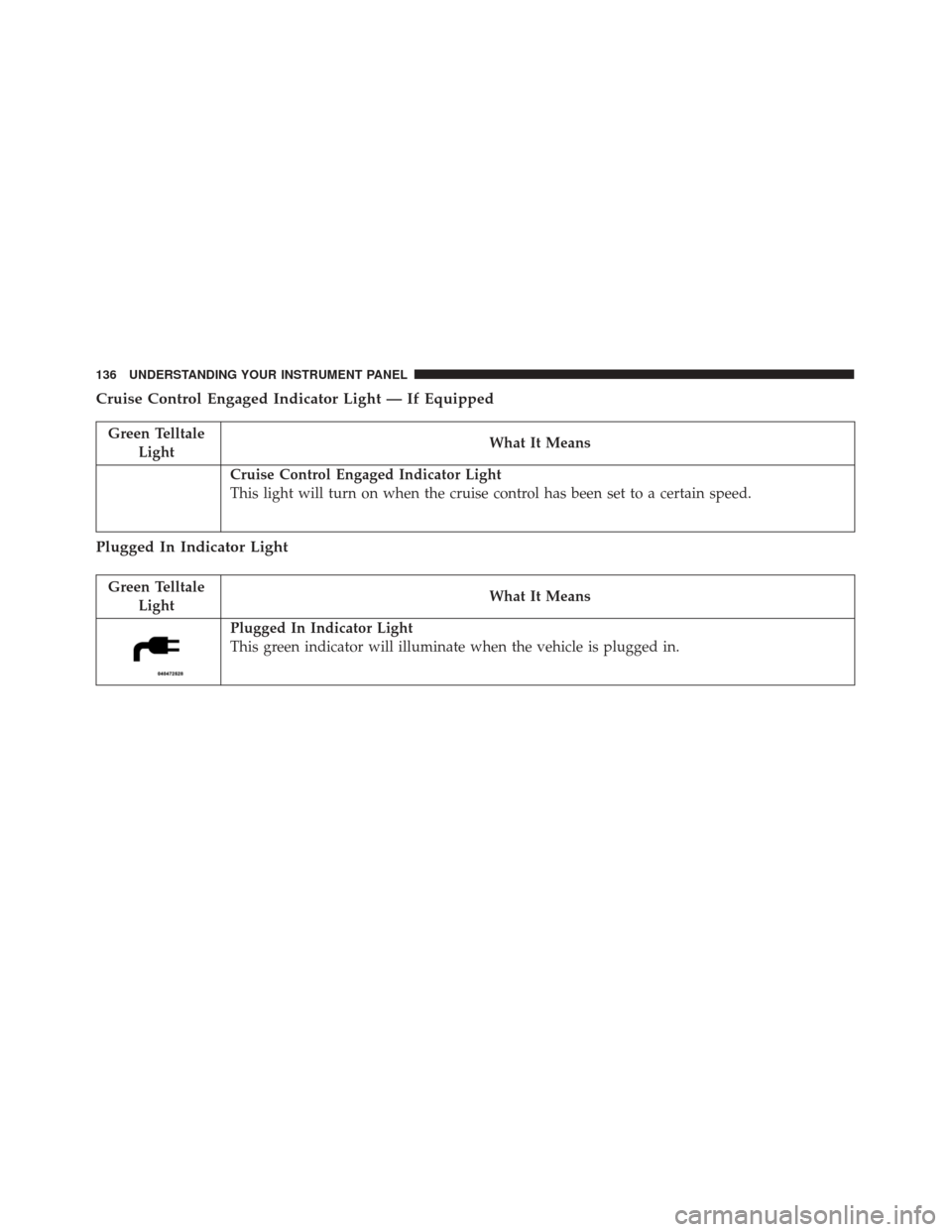
Cruise Control Engaged Indicator Light — If Equipped
Green TelltaleLight What It Means
Cruise Control Engaged Indicator Light
This light will turn on when the cruise control has been set to a certain speed.
Plugged In Indicator Light
Green Telltale
Light What It Means
Plugged In Indicator Light
This green indicator will illuminate when the vehicle is plugged in.
136 UNDERSTANDING YOUR INSTRUMENT PANEL
Page 139 of 300
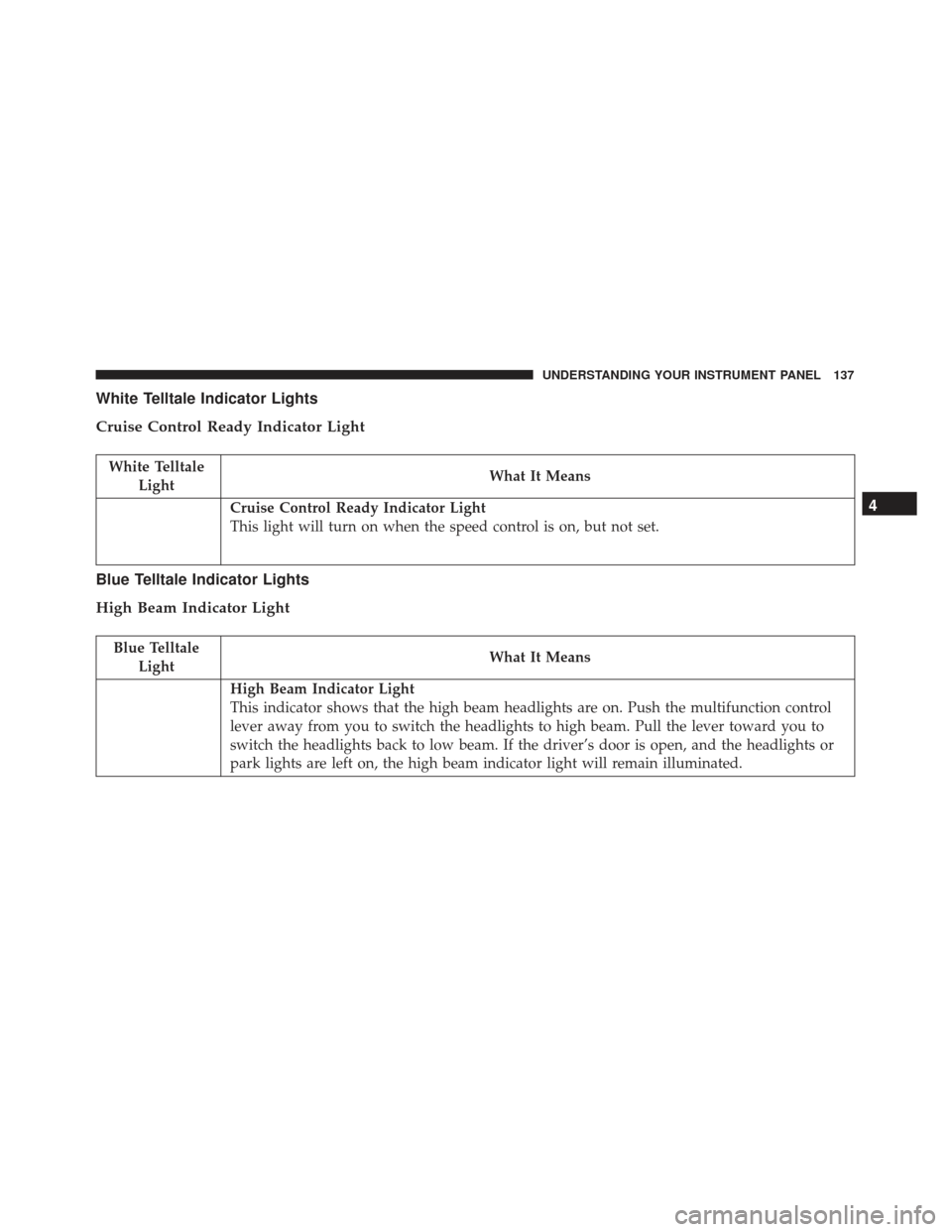
White Telltale Indicator Lights
Cruise Control Ready Indicator Light
White TelltaleLight What It Means
Cruise Control Ready Indicator Light
This light will turn on when the speed control is on, but not set.
Blue Telltale Indicator Lights
High Beam Indicator Light
Blue Telltale
Light What It Means
High Beam Indicator Light
This indicator shows that the high beam headlights are on. Push the multifunction control
lever away from you to switch the headlights to high beam. Pull the lever toward you to
switch the headlights back to low beam. If the driver’s door is open, and the headlights or
park lights are left on, the high beam indicator light will remain illuminated.
4
UNDERSTANDING YOUR INSTRUMENT PANEL 137
Page 140 of 300

INSTRUMENT CLUSTER DISPLAY
Your vehicle may be equipped with an instrument
cluster display, which offers useful information to the
driver. With the ignition in the STOP/OFF position,
opening/closing of a door will activate the display for
viewing, and display the total miles (kilometers) in the
odometer. Your instrument cluster display is designed
to display important information about your vehicle’s
systems and features. Using a driver interactive display
located on the instrument panel, your instrument clus-
ter display can show you how systems are working and
give you warnings when they aren’t. The steering wheel
mounted controls allow you to scroll through and enter
the main menus and submenus. You can access the
specific information you want and make selections and
adjustments.
Instrument Cluster Display And Controls
The instrument cluster display features a driver-
interactive display that is located in the instrument
cluster.The instrument cluster display consists of the following:
•
System Status
• Vehicle Information Warning Message Displays
• Outside Temperature Display
• Trip Computer Functions
• Tire Pressure Monitoring Display
• Range
Instrument Cluster Display
138 UNDERSTANDING YOUR INSTRUMENT PANEL