ECO mode FIAT 500L 2018 Owner handbook (in English)
[x] Cancel search | Manufacturer: FIAT, Model Year: 2018, Model line: 500L, Model: FIAT 500L 2018Pages: 268, PDF Size: 4.87 MB
Page 115 of 268
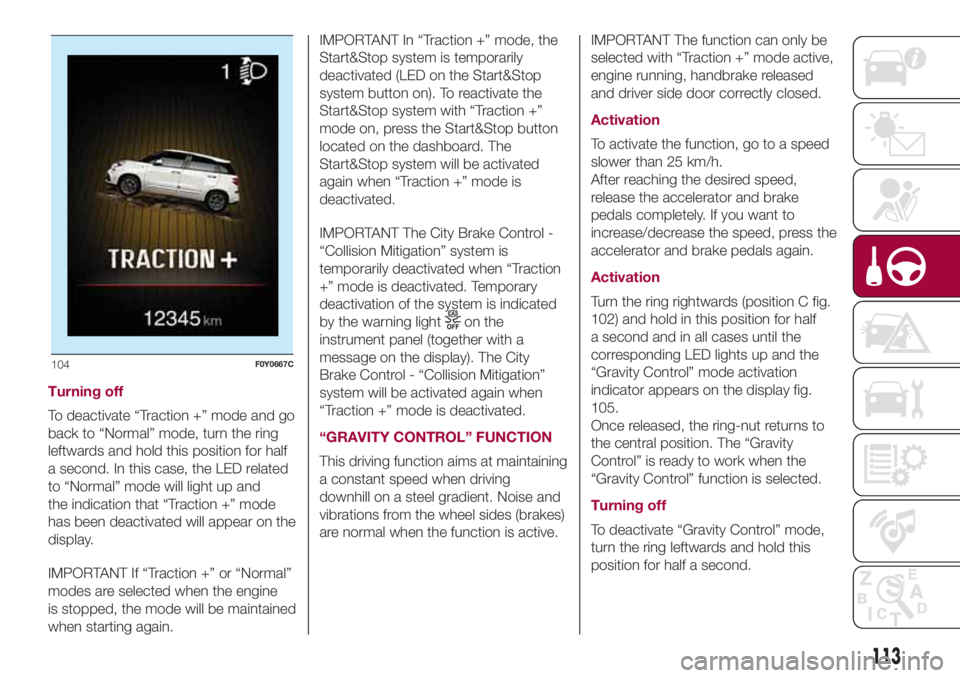
Turning off
To deactivate “Traction +” mode and go
back to “Normal” mode, turn the ring
leftwards and hold this position for half
a second. In this case, the LED related
to “Normal” mode will light up and
the indication that “Traction +” mode
has been deactivated will appear on the
display.
IMPORTANT If “Traction +” or “Normal”
modes are selected when the engine
is stopped, the mode will be maintained
when starting again.IMPORTANT In “Traction +” mode, the
Start&Stop system is temporarily
deactivated (LED on the Start&Stop
system button on). To reactivate the
Start&Stop system with “Traction +”
mode on, press the Start&Stop button
located on the dashboard. The
Start&Stop system will be activated
again when “Traction +” mode is
deactivated.
IMPORTANT The City Brake Control -
“Collision Mitigation” system is
temporarily deactivated when “Traction
+” mode is deactivated. Temporary
deactivation of the system is indicated
by the warning light
on the
instrument panel (together with a
message on the display). The City
Brake Control - “Collision Mitigation”
system will be activated again when
“Traction +” mode is deactivated.
“GRAVITY CONTROL” FUNCTION
This driving function aims at maintaining
a constant speed when driving
downhill on a steel gradient. Noise and
vibrations from the wheel sides (brakes)
are normal when the function is active.IMPORTANT The function can only be
selected with “Traction +” mode active,
engine running, handbrake released
and driver side door correctly closed.
Activation
To activate the function, go to a speed
slower than 25 km/h.
After reaching the desired speed,
release the accelerator and brake
pedals completely. If you want to
increase/decrease the speed, press the
accelerator and brake pedals again.
Activation
Turn the ring rightwards (position C fig.
102) and hold in this position for half
a second and in all cases until the
corresponding LED lights up and the
“Gravity Control” mode activation
indicator appears on the display fig.
105.
Once released, the ring-nut returns to
the central position. The “Gravity
Control” is ready to work when the
“Gravity Control” function is selected.
Turning off
To deactivate “Gravity Control” mode,
turn the ring leftwards and hold this
position for half a second.
104F0Y0667C
113
Page 116 of 268
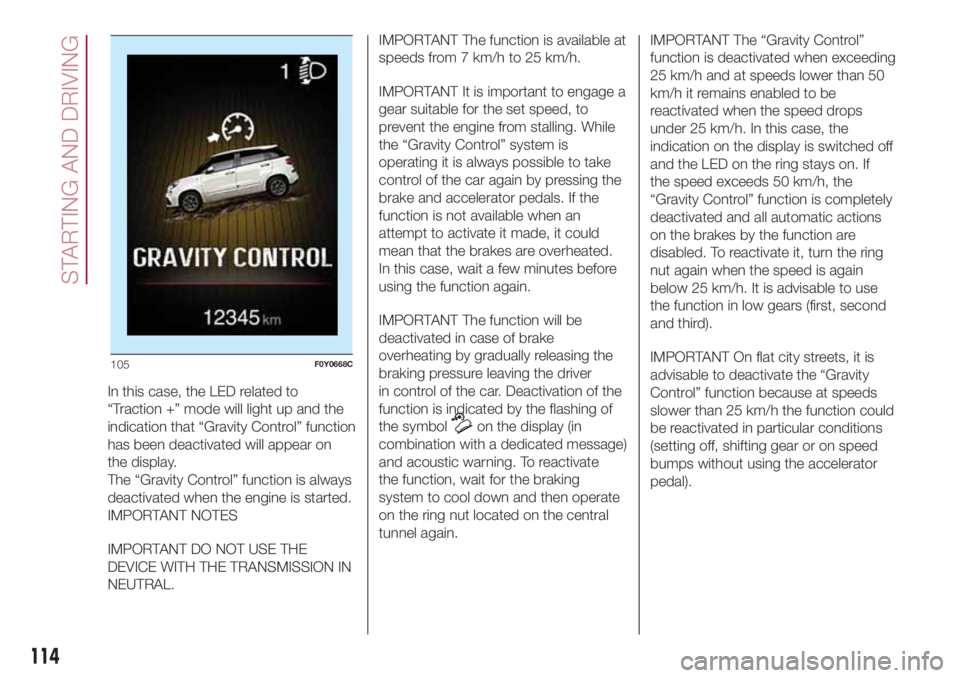
In this case, the LED related to
“Traction +” mode will light up and the
indication that “Gravity Control” function
has been deactivated will appear on
the display.
The “Gravity Control” function is always
deactivated when the engine is started.
IMPORTANT NOTES
IMPORTANT DO NOT USE THE
DEVICE WITH THE TRANSMISSION IN
NEUTRAL.IMPORTANT The function is available at
speeds from 7 km/h to 25 km/h.
IMPORTANT It is important to engage a
gear suitable for the set speed, to
prevent the engine from stalling. While
the “Gravity Control” system is
operating it is always possible to take
control of the car again by pressing the
brake and accelerator pedals. If the
function is not available when an
attempt to activate it made, it could
mean that the brakes are overheated.
In this case, wait a few minutes before
using the function again.
IMPORTANT The function will be
deactivated in case of brake
overheating by gradually releasing the
braking pressure leaving the driver
in control of the car. Deactivation of the
function is indicated by the flashing of
the symbol
on the display (in
combination with a dedicated message)
and acoustic warning. To reactivate
the function, wait for the braking
system to cool down and then operate
on the ring nut located on the central
tunnel again.IMPORTANT The “Gravity Control”
function is deactivated when exceeding
25 km/h and at speeds lower than 50
km/h it remains enabled to be
reactivated when the speed drops
under 25 km/h. In this case, the
indication on the display is switched off
and the LED on the ring stays on. If
the speed exceeds 50 km/h, the
“Gravity Control” function is completely
deactivated and all automatic actions
on the brakes by the function are
disabled. To reactivate it, turn the ring
nut again when the speed is again
below 25 km/h. It is advisable to use
the function in low gears (first, second
and third).
IMPORTANT On flat city streets, it is
advisable to deactivate the “Gravity
Control” function because at speeds
slower than 25 km/h the function could
be reactivated in particular conditions
(setting off, shifting gear or on speed
bumps without using the accelerator
pedal).
105F0Y0668C
114
STARTING AND DRIVING
Page 128 of 268
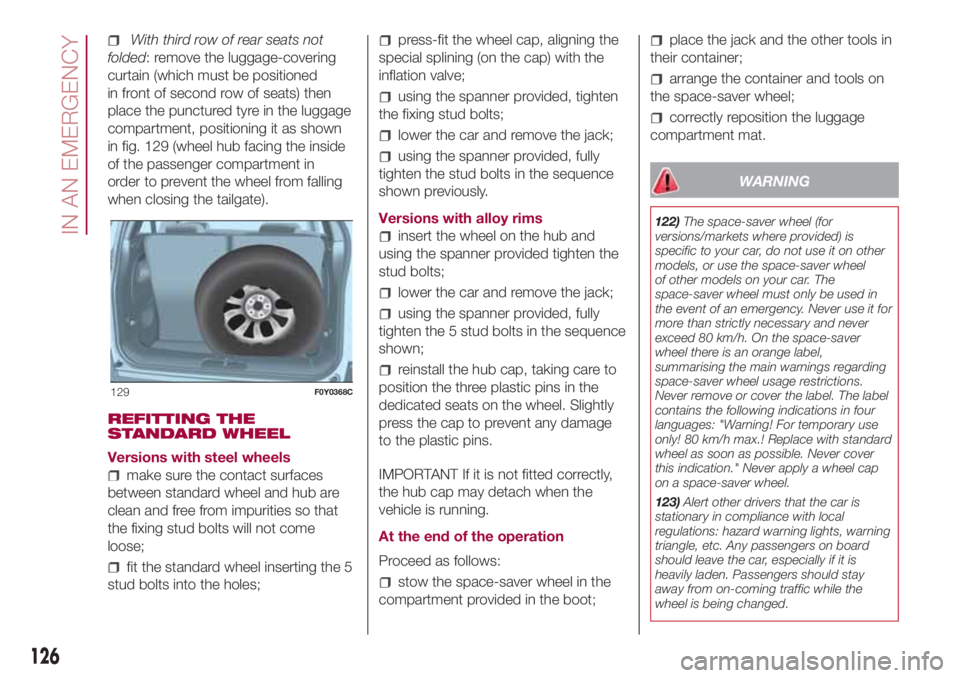
With third row of rear seats not
folded: remove the luggage-covering
curtain (which must be positioned
in front of second row of seats) then
place the punctured tyre in the luggage
compartment, positioning it as shown
in fig. 129 (wheel hub facing the inside
of the passenger compartment in
order to prevent the wheel from falling
when closing the tailgate).
REFITTING THE
STANDARD WHEEL
Versions with steel wheels
make sure the contact surfaces
between standard wheel and hub are
clean and free from impurities so that
the fixing stud bolts will not come
loose;
fit the standard wheel inserting the 5
stud bolts into the holes;
press-fit the wheel cap, aligning the
special splining (on the cap) with the
inflation valve;
using the spanner provided, tighten
the fixing stud bolts;
lower the car and remove the jack;
using the spanner provided, fully
tighten the stud bolts in the sequence
shown previously.
Versions with alloy rims
insert the wheel on the hub and
using the spanner provided tighten the
stud bolts;
lower the car and remove the jack;
using the spanner provided, fully
tighten the 5 stud bolts in the sequence
shown;
reinstall the hub cap, taking care to
position the three plastic pins in the
dedicated seats on the wheel. Slightly
press the cap to prevent any damage
to the plastic pins.
IMPORTANT If it is not fitted correctly,
the hub cap may detach when the
vehicle is running.
At the end of the operation
Proceed as follows:
stow the space-saver wheel in the
compartment provided in the boot;
place the jack and the other tools in
their container;
arrange the container and tools on
the space-saver wheel;
correctly reposition the luggage
compartment mat.
WARNING
122)The space-saver wheel (for
versions/markets where provided) is
specific to your car, do not use it on other
models, or use the space-saver wheel
of other models on your car. The
space-saver wheel must only be used in
the event of an emergency. Never use it for
more than strictly necessary and never
exceed 80 km/h. On the space-saver
wheel there is an orange label,
summarising the main warnings regarding
space-saver wheel usage restrictions.
Never remove or cover the label. The label
contains the following indications in four
languages: "Warning! For temporary use
only! 80 km/h max.! Replace with standard
wheel as soon as possible. Never cover
this indication." Never apply a wheel cap
on a space-saver wheel.
123)Alert other drivers that the car is
stationary in compliance with local
regulations: hazard warning lights, warning
triangle, etc. Any passengers on board
should leave the car, especially if it is
heavily laden. Passengers should stay
away from on-coming traffic while the
wheel is being changed.
129F0Y0368C
126
IN AN EMERGENCY
Page 129 of 268
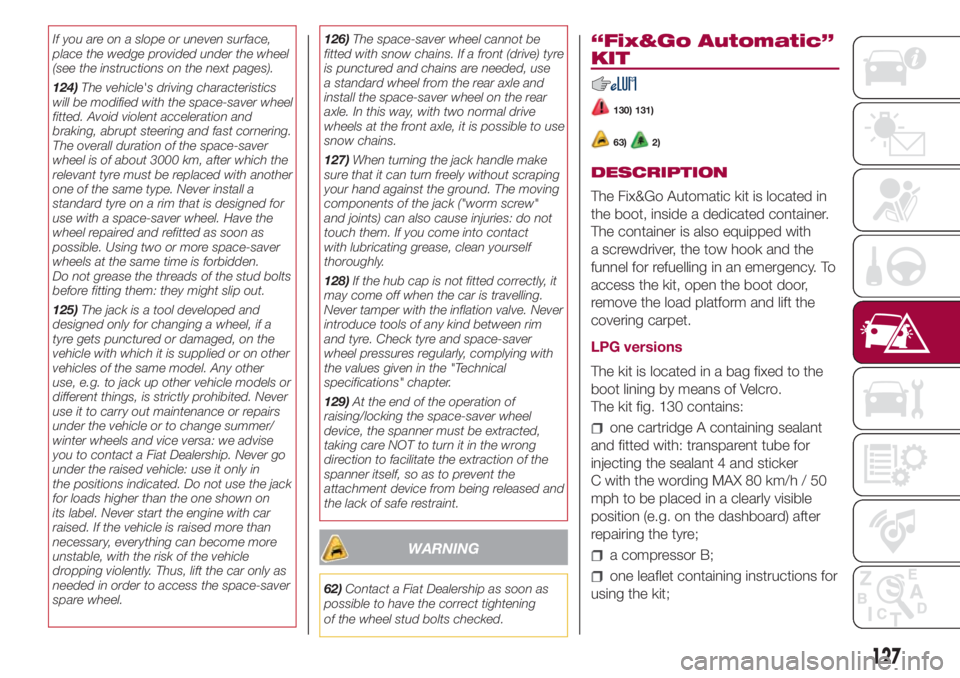
If you are on a slope or uneven surface,
place the wedge provided under the wheel
(see the instructions on the next pages).
124)The vehicle's driving characteristics
will be modified with the space-saver wheel
fitted. Avoid violent acceleration and
braking, abrupt steering and fast cornering.
The overall duration of the space-saver
wheel is of about 3000 km, after which the
relevant tyre must be replaced with another
one of the same type. Never install a
standard tyre on a rim that is designed for
use with a space-saver wheel. Have the
wheel repaired and refitted as soon as
possible. Using two or more space-saver
wheels at the same time is forbidden.
Do not grease the threads of the stud bolts
before fitting them: they might slip out.
125)The jack is a tool developed and
designed only for changing a wheel, if a
tyre gets punctured or damaged, on the
vehicle with which it is supplied or on other
vehicles of the same model. Any other
use, e.g. to jack up other vehicle models or
different things, is strictly prohibited. Never
use it to carry out maintenance or repairs
under the vehicle or to change summer/
winter wheels and vice versa: we advise
you to contact a Fiat Dealership. Never go
under the raised vehicle: use it only in
the positions indicated. Do not use the jack
for loads higher than the one shown on
its label. Never start the engine with car
raised. If the vehicle is raised more than
necessary, everything can become more
unstable, with the risk of the vehicle
dropping violently. Thus, lift the car only as
needed in order to access the space-saver
spare wheel.126)The space-saver wheel cannot be
fitted with snow chains. If a front (drive) tyre
is punctured and chains are needed, use
a standard wheel from the rear axle and
install the space-saver wheel on the rear
axle. In this way, with two normal drive
wheels at the front axle, it is possible to use
snow chains.
127)When turning the jack handle make
sure that it can turn freely without scraping
your hand against the ground. The moving
components of the jack ("worm screw"
and joints) can also cause injuries: do not
touch them. If you come into contact
with lubricating grease, clean yourself
thoroughly.
128)If the hub cap is not fitted correctly, it
may come off when the car is travelling.
Never tamper with the inflation valve. Never
introduce tools of any kind between rim
and tyre. Check tyre and space-saver
wheel pressures regularly, complying with
the values given in the "Technical
specifications" chapter.
129)At the end of the operation of
raising/locking the space-saver wheel
device, the spanner must be extracted,
taking care NOT to turn it in the wrong
direction to facilitate the extraction of the
spanner itself, so as to prevent the
attachment device from being released and
the lack of safe restraint.
WARNING
62)Contact a Fiat Dealership as soon as
possible to have the correct tightening
of the wheel stud bolts checked.
“Fix&Go Automatic”
KIT
130) 131)
63)2)
DESCRIPTION
The Fix&Go Automatic kit is located in
the boot, inside a dedicated container.
The container is also equipped with
a screwdriver, the tow hook and the
funnel for refuelling in an emergency. To
access the kit, open the boot door,
remove the load platform and lift the
covering carpet.
LPG versions
The kit is located in a bag fixed to the
boot lining by means of Velcro.
The kit fig. 130 contains:
one cartridge A containing sealant
and fitted with: transparent tube for
injecting the sealant 4 and sticker
C with the wording MAX 80 km/h / 50
mph to be placed in a clearly visible
position (e.g. on the dashboard) after
repairing the tyre;
a compressor B;
one leaflet containing instructions for
using the kit;
127
Page 213 of 268
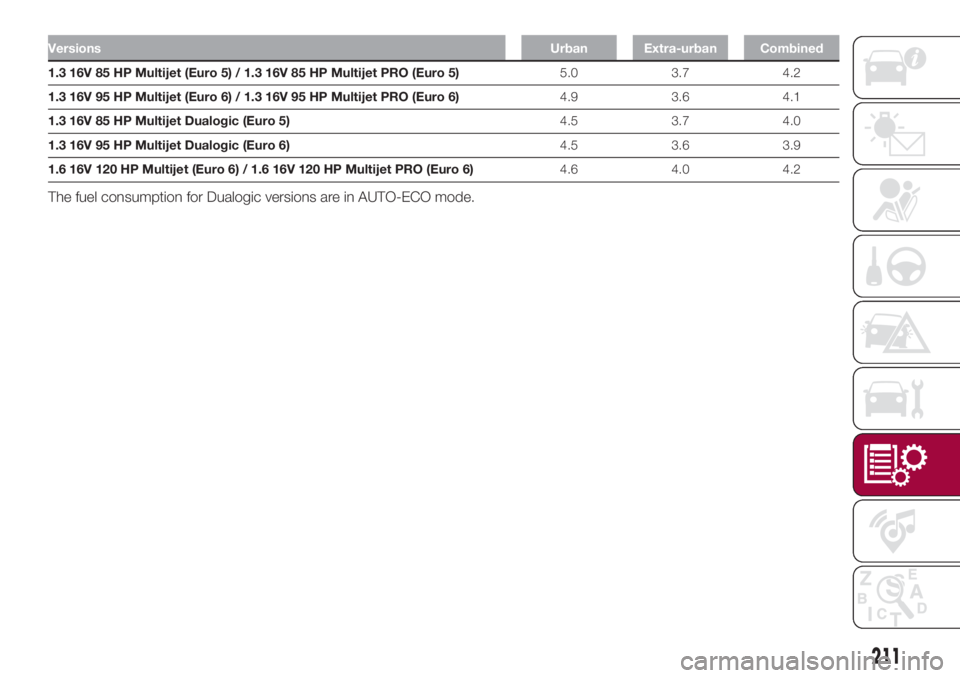
VersionsUrban Extra-urban Combined
1.3 16V 85 HP Multijet (Euro 5) / 1.3 16V 85 HP Multijet PRO (Euro 5)5.0 3.7 4.2
1.3 16V 95 HP Multijet (Euro 6) / 1.3 16V 95 HP Multijet PRO (Euro 6)4.9 3.6 4.1
1.3 16V 85 HP Multijet Dualogic (Euro 5)4.5 3.7 4.0
1.3 16V 95 HP Multijet Dualogic (Euro 6)4.5 3.6 3.9
1.6 16V 120 HP Multijet (Euro 6) / 1.6 16V 120 HP Multijet PRO (Euro 6)4.6 4.0 4.2
The fuel consumption for Dualogic versions are in AUTO-ECO mode.
211
Page 214 of 268
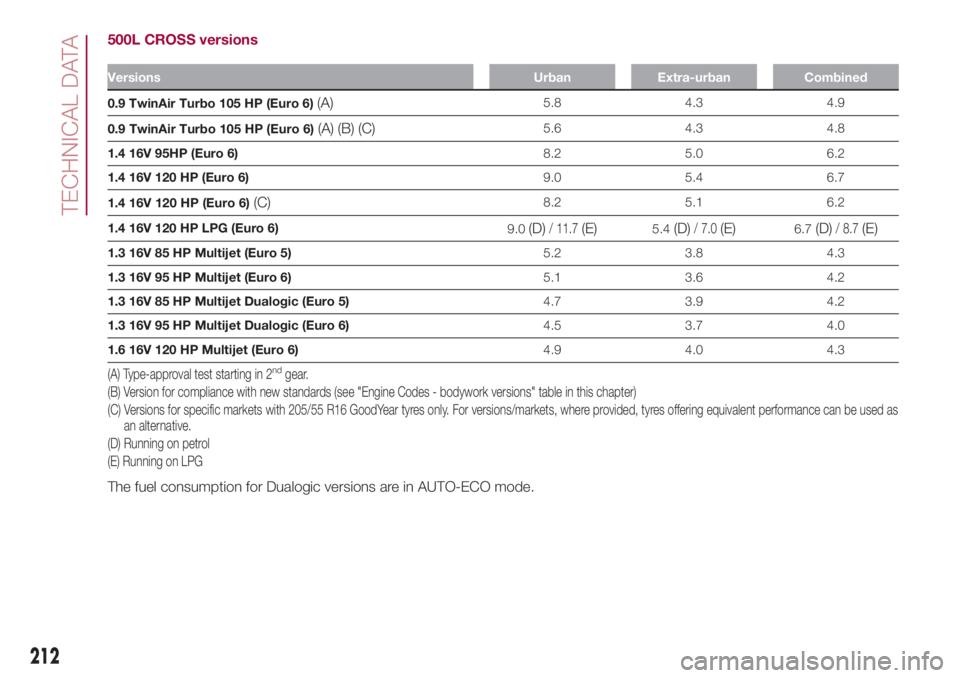
500L CROSS versions
Versions Urban Extra-urban Combined
0.9 TwinAir Turbo 105 HP (Euro 6)(A)5.8 4.3 4.9
0.9 TwinAir Turbo 105 HP (Euro 6)
(A) (B) (C)5.6 4.3 4.8
1.4 16V 95HP (Euro 6)8.2 5.0 6.2
1.4 16V 120 HP (Euro 6)9.0 5.4 6.7
1.4 16V 120 HP (Euro 6)
(C)8.2 5.1 6.2
1.4 16V 120 HP LPG (Euro 6)
9.0
(D)/ 11.7(E)5.4(D)/ 7.0(E)6.7(D)/ 8.7(E)
1.3 16V 85 HP Multijet (Euro 5)5.2 3.8 4.3
1.3 16V 95 HP Multijet (Euro 6)5.1 3.6 4.2
1.3 16V 85 HP Multijet Dualogic (Euro 5)4.7 3.9 4.2
1.3 16V 95 HP Multijet Dualogic (Euro 6)4.5 3.7 4.0
1.6 16V 120 HP Multijet (Euro 6)4.9 4.0 4.3
(A) Type-approval test starting in 2ndgear.
(B) Version for compliance with new standards (see "Engine Codes - bodywork versions" table in this chapter)
(C) Versions for specific markets with 205/55 R16 GoodYear tyres only. For versions/markets, where provided, tyres offering equivalent performance can be used as
an alternative.
(D) Running on petrol
(E) Running on LPG
The fuel consumption for Dualogic versions are in AUTO-ECO mode.
212
TECHNICAL DATA
Page 215 of 268
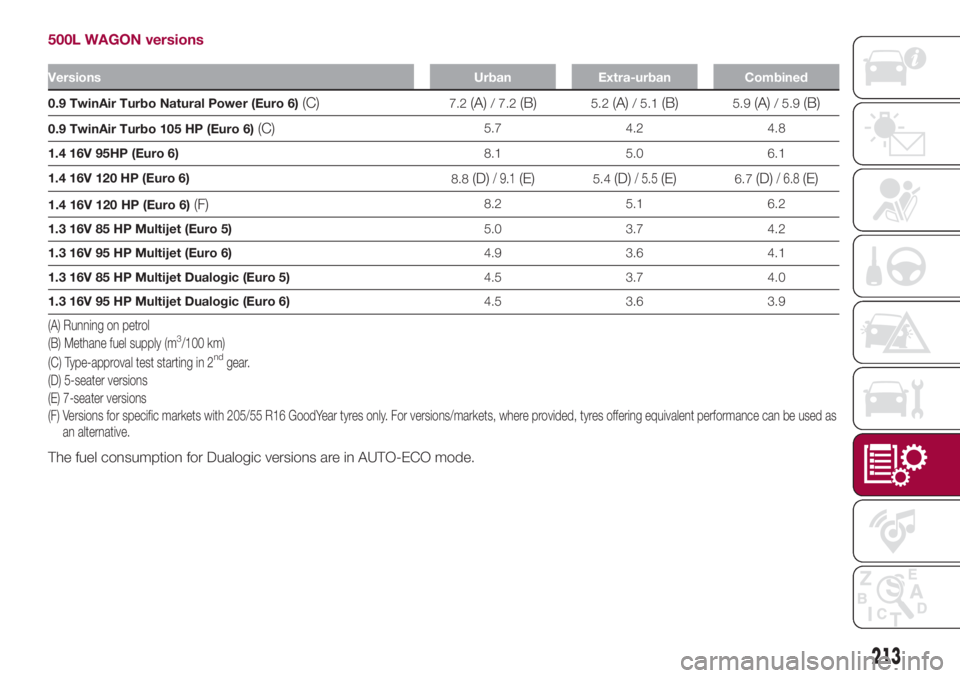
500L WAGON versions
Versions Urban Extra-urban Combined
0.9 TwinAir Turbo Natural Power (Euro 6)(C)7.2(A)/ 7.2(B)5.2(A)/ 5.1(B)5.9(A)/ 5.9(B)
0.9 TwinAir Turbo 105 HP (Euro 6)(C)5.7 4.2 4.8
1.4 16V 95HP (Euro 6)8.1 5.0 6.1
1.4 16V 120 HP (Euro 6)
8.8
(D)/ 9.1(E)5.4(D)/ 5.5(E)6.7(D)/ 6.8(E)
1.4 16V 120 HP (Euro 6)(F)8.2 5.1 6.2
1.3 16V 85 HP Multijet (Euro 5)5.0 3.7 4.2
1.3 16V 95 HP Multijet (Euro 6)4.9 3.6 4.1
1.3 16V 85 HP Multijet Dualogic (Euro 5)4.5 3.7 4.0
1.3 16V 95 HP Multijet Dualogic (Euro 6)4.5 3.6 3.9
(C) Type-approval test starting in 2ndgear. (A) Running on petrol
(B) Methane fuel supply (m
3/100 km)
(D) 5-seater versions
(E) 7-seater versions
(F) Versions for specific markets with 205/55 R16 GoodYear tyres only. For versions/markets, where provided, tyres offering equivalent performance can be used as
an alternative.
The fuel consumption for Dualogic versions are in AUTO-ECO mode.
213
Page 224 of 268

FRONT PANEL CONTROL SUMMARY TABLE
Button Functions Mode
Power on/off Short button press
Volume adjustment Left/right rotation of knob
Volume activation/deactivation (Mute/Pause) Short button press
Display on/off Short button press
Access car settings menu Short button press
Exit the selection/return to previous screen Short button press
BROWSE ENTERScrolling the list or tuning to a radio station Left/right rotation of knob
Confirmation of the option displayed Short button press
APPSAccess to additional features (e.g. Time display,
outside temperature, Media, Radio, eco:drive
data function,UConnect™LIVE services, if
any)Short button press
PHONEPhone data display Short button press
TRIPAccess to the TRIP menu Short button press
MEDIASource selection: USB/iPod, AUX or
Blu-
etooth®Short button press
RADIOAccess to the Radio mode Short button press
222
MULTIMEDIA
Page 226 of 268
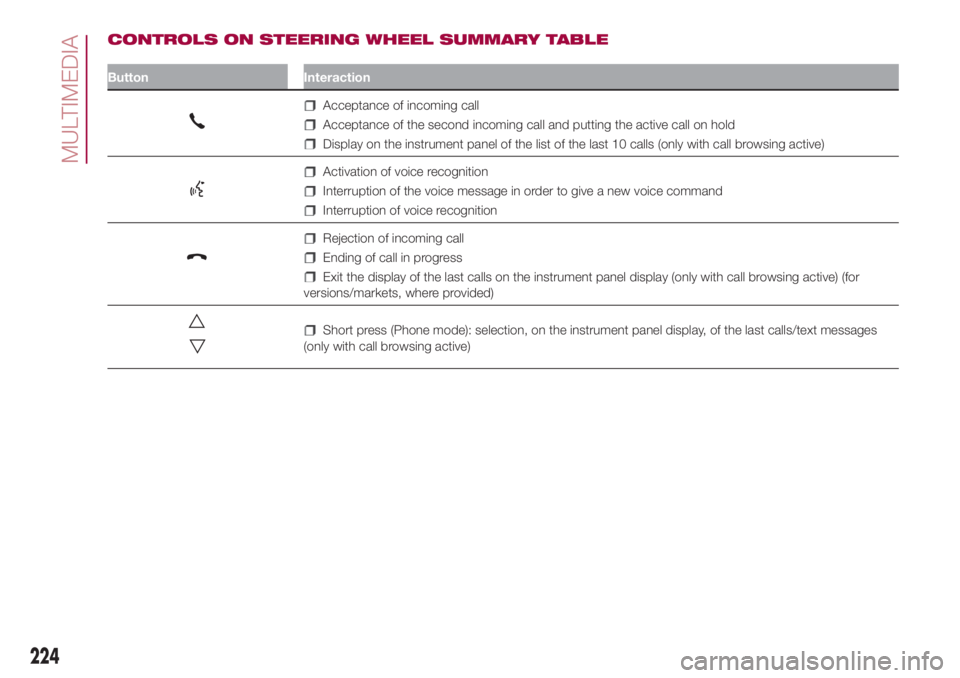
CONTROLS ON STEERING WHEEL SUMMARY TABLE
Button Interaction
Acceptance of incoming call
Acceptance of the second incoming call and putting the active call on hold
Display on the instrument panel of the list of the last 10 calls (only with call browsing active)
Activation of voice recognition
Interruption of the voice message in order to give a new voice command
Interruption of voice recognition
Rejection of incoming call
Ending of call in progress
Exit the display of the last calls on the instrument panel display (only with call browsing active) (for
versions/markets, where provided)
Short press (Phone mode): selection, on the instrument panel display, of the last calls/text messages
(only with call browsing active)
224
MULTIMEDIA
Page 228 of 268
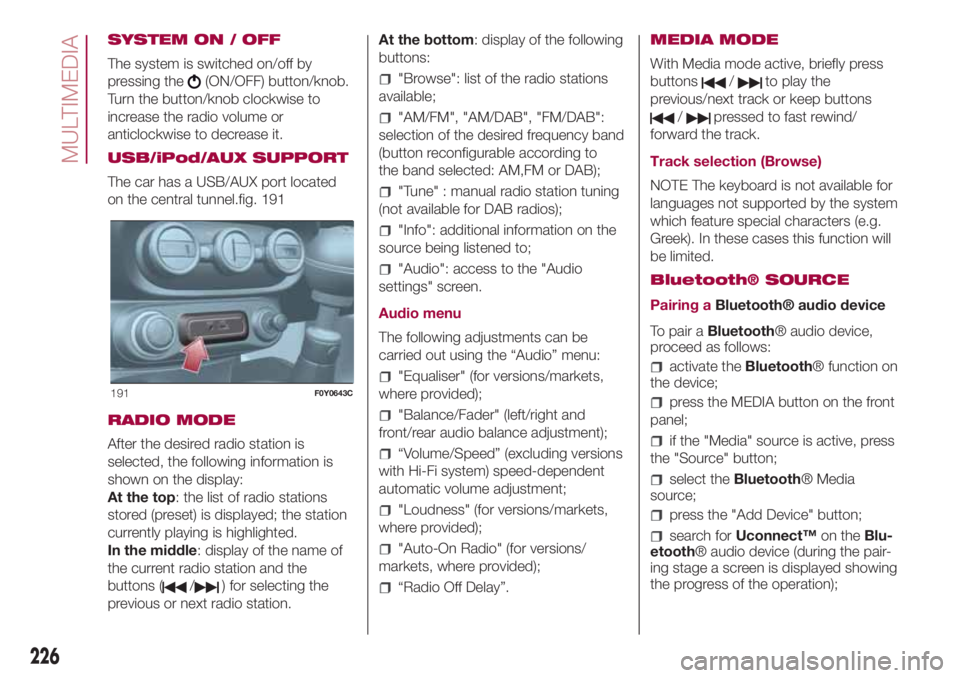
SYSTEM ON / OFF
The system is switched on/off by
pressing the
(ON/OFF) button/knob.
Turn the button/knob clockwise to
increase the radio volume or
anticlockwise to decrease it.
USB/iPod/AUX SUPPORT
The car has a USB/AUX port located
on the central tunnel.fig. 191
RADIO MODE
After the desired radio station is
selected, the following information is
shown on the display:
At the top: the list of radio stations
stored (preset) is displayed; the station
currently playing is highlighted.
In the middle: display of the name of
the current radio station and the
buttons (
/) for selecting the
previous or next radio station.At the bottom: display of the following
buttons:
"Browse": list of the radio stations
available;
"AM/FM", "AM/DAB", "FM/DAB":
selection of the desired frequency band
(button reconfigurable according to
the band selected: AM,FM or DAB);
"Tune" : manual radio station tuning
(not available for DAB radios);
"Info": additional information on the
source being listened to;
"Audio": access to the "Audio
settings" screen.
Audio menu
The following adjustments can be
carried out using the “Audio” menu:
"Equaliser" (for versions/markets,
where provided);
"Balance/Fader" (left/right and
front/rear audio balance adjustment);
“Volume/Speed” (excluding versions
with Hi-Fi system) speed-dependent
automatic volume adjustment;
"Loudness" (for versions/markets,
where provided);
"Auto-On Radio" (for versions/
markets, where provided);
“Radio Off Delay”.MEDIA MODE
With Media mode active, briefly press
buttons
/to play the
previous/next track or keep buttons
/pressed to fast rewind/
forward the track.
Track selection (Browse)
NOTE The keyboard is not available for
languages not supported by the system
which feature special characters (e.g.
Greek). In these cases this function will
be limited.
Bluetooth® SOURCE
Pairing aBluetooth® audio device
To pair aBluetooth® audio device,
proceed as follows:
activate theBluetooth® function on
the device;
press the MEDIA button on the front
panel;
if the "Media" source is active, press
the "Source" button;
select theBluetooth® Media
source;
press the "Add Device" button;
search forUconnect™on theBlu-
etooth® audio device (during the pair-
ing stage a screen is displayed showing
the progress of the operation);
191F0Y0643C
226
MULTIMEDIA