change time FIAT 500X 2017 Owner handbook (in English)
[x] Cancel search | Manufacturer: FIAT, Model Year: 2017, Model line: 500X, Model: FIAT 500X 2017Pages: 284, PDF Size: 11.14 MB
Page 238 of 284
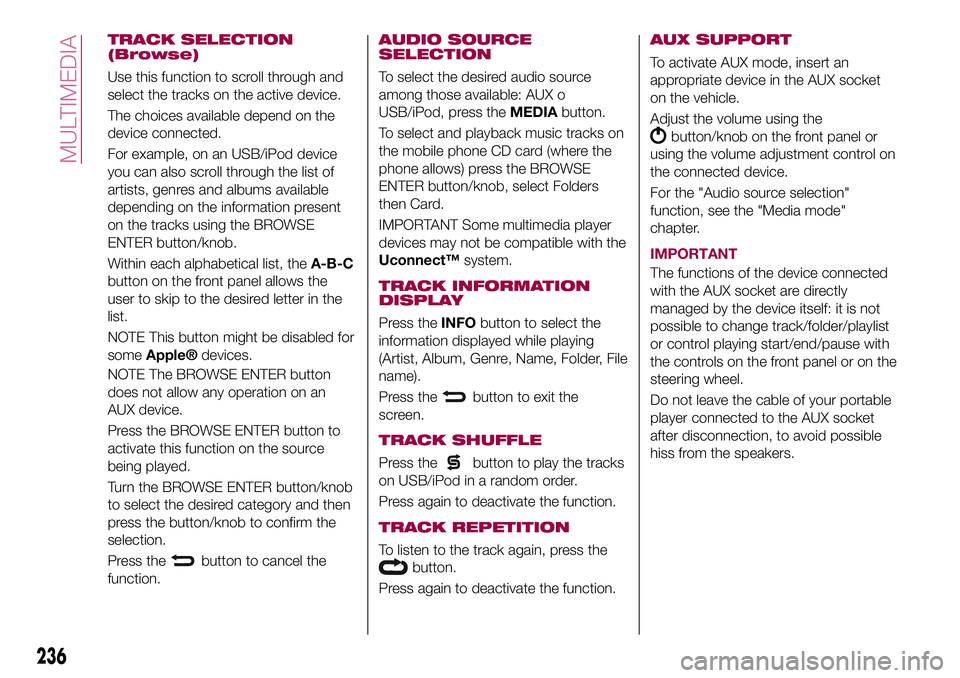
TRACK SELECTION
(Browse)
Use this function to scroll through and
select the tracks on the active device.
The choices available depend on the
device connected.
For example, on an USB/iPod device
you can also scroll through the list of
artists, genres and albums available
depending on the information present
on the tracks using the BROWSE
ENTER button/knob.
Within each alphabetical list, theA-B-C
button on the front panel allows the
user to skip to the desired letter in the
list.
NOTE This button might be disabled for
some
Apple®devices.
NOTE The BROWSE ENTER button
does not allow any operation on an
AUX device.
Press the BROWSE ENTER button to
activate this function on the source
being played.
Turn the BROWSE ENTER button/knob
to select the desired category and then
press the button/knob to confirm the
selection.
Press the
button to cancel the
function.
AUDIO SOURCE
SELECTION
To select the desired audio source
among those available: AUX o
USB/iPod, press theMEDIAbutton.
To select and playback music tracks on
the mobile phone CD card (where the
phone allows) press the BROWSE
ENTER button/knob, select Folders
then Card.
IMPORTANT Some multimedia player
devices may not be compatible with the
Uconnect™system.
TRACK INFORMATION
DISPLAY
Press theINFObutton to select the
information displayed while playing
(Artist, Album, Genre, Name, Folder, File
name).
Press the
button to exit the
screen.
TRACK SHUFFLE
Press thebutton to play the tracks
on USB/iPod in a random order.
Press again to deactivate the function.
TRACK REPETITION
To listen to the track again, press the
button.
Press again to deactivate the function.
AUX SUPPORT
To activate AUX mode, insert an
appropriate device in the AUX socket
on the vehicle.
Adjust the volume using the
button/knob on the front panel or
using the volume adjustment control on
the connected device.
For the "Audio source selection"
function, see the "Media mode"
chapter.
IMPORTANT
The functions of the device connected
with the AUX socket are directly
managed by the device itself: it is not
possible to change track/folder/playlist
or control playing start/end/pause with
the controls on the front panel or on the
steering wheel.
Do not leave the cable of your portable
player connected to the AUX socket
after disconnection, to avoid possible
hiss from the speakers.
236
MULTIMEDIA
Page 246 of 284
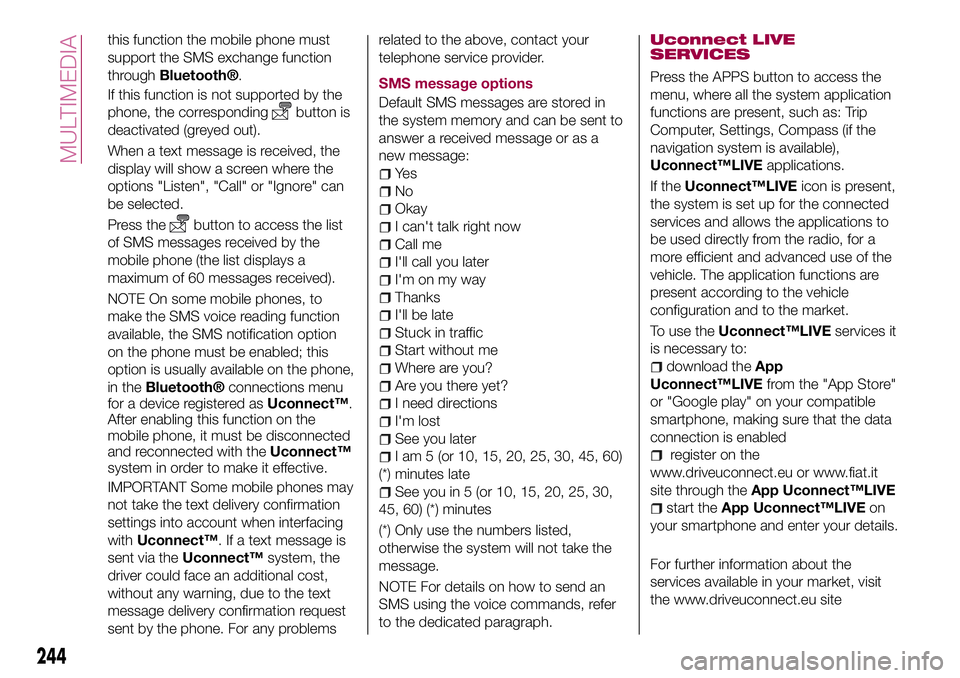
this function the mobile phone must
support the SMS exchange function
through
Bluetooth®.
If this function is not supported by the
phone, the corresponding
button is
deactivated (greyed out).
When a text message is received, the
display will show a screen where the
options "Listen", "Call" or "Ignore" can
be selected.
Press the
button to access the list
of SMS messages received by the
mobile phone (the list displays a
maximum of 60 messages received).
NOTE On some mobile phones, to
make the SMS voice reading function
available, the SMS notification option
on the phone must be enabled; this
option is usually available on the phone,
in the
Bluetooth®connections menu
for a device registered asUconnect™.
After enabling this function on the
mobile phone, it must be disconnected
and reconnected with theUconnect™
system in order to make it effective.
IMPORTANT Some mobile phones may
not take the text delivery confirmation
settings into account when interfacing
withUconnect™. If a text message is
sent via theUconnect™system, the
driver could face an additional cost,
without any warning, due to the text
message delivery confirmation request
sent by the phone. For any problemsrelated to the above, contact your
telephone service provider.
SMS message options
Default SMS messages are stored in
the system memory and can be sent to
answer a received message or as a
new message:
Ye s
No
Okay
I can't talk right now
Call me
I'll call you later
I'm on my way
Thanks
I'll be late
Stuck in traffic
Start without me
Where are you?
Are you there yet?
I need directions
I'm lost
See you later
I am 5 (or 10, 15, 20, 25, 30, 45, 60)
(*) minutes late
See you in 5 (or 10, 15, 20, 25, 30,
45, 60) (*) minutes
(*) Only use the numbers listed,
otherwise the system will not take the
message.
NOTE For details on how to send an
SMS using the voice commands, refer
to the dedicated paragraph.
Uconnect LIVE
SERVICES
Press the APPS button to access the
menu, where all the system application
functions are present, such as: Trip
Computer, Settings, Compass (if the
navigation system is available),
Uconnect™LIVEapplications.
If theUconnect™LIVEicon is present,
the system is set up for the connected
services and allows the applications to
be used directly from the radio, for a
more efficient and advanced use of the
vehicle. The application functions are
present according to the vehicle
configuration and to the market.
To use theUconnect™LIVEservices it
is necessary to:
download theApp
Uconnect™LIVEfrom the "App Store"
or "Google play" on your compatible
smartphone, making sure that the data
connection is enabled
register on the
www.driveuconnect.eu or www.fiat.it
site through theApp Uconnect™LIVE
start theApp Uconnect™LIVEon
your smartphone and enter your details.
For further information about the
services available in your market, visit
the www.driveuconnect.eu site
244
MULTIMEDIA
Page 250 of 284
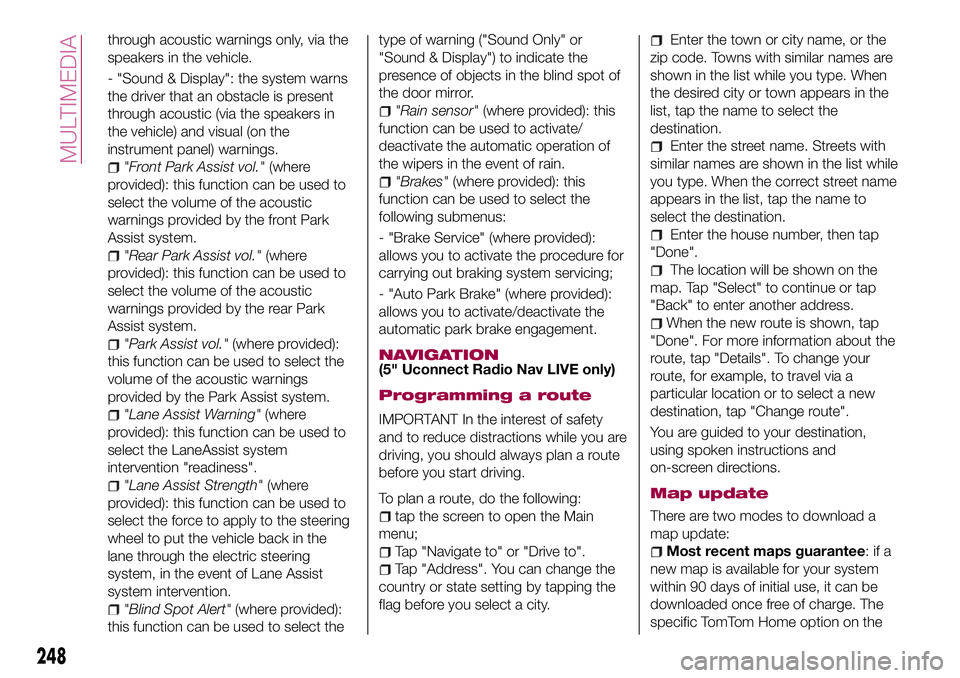
through acoustic warnings only, via the
speakers in the vehicle.
- "Sound & Display": the system warns
the driver that an obstacle is present
through acoustic (via the speakers in
the vehicle) and visual (on the
instrument panel) warnings.
"Front Park Assist vol."(where
provided): this function can be used to
select the volume of the acoustic
warnings provided by the front Park
Assist system.
"Rear Park Assist vol."(where
provided): this function can be used to
select the volume of the acoustic
warnings provided by the rear Park
Assist system.
"Park Assist vol."(where provided):
this function can be used to select the
volume of the acoustic warnings
provided by the Park Assist system.
"Lane Assist Warning"(where
provided): this function can be used to
select the LaneAssist system
intervention "readiness".
"Lane Assist Strength"(where
provided): this function can be used to
select the force to apply to the steering
wheel to put the vehicle back in the
lane through the electric steering
system, in the event of Lane Assist
system intervention.
"Blind Spot Alert"(where provided):
this function can be used to select thetype of warning ("Sound Only" or
"Sound & Display") to indicate the
presence of objects in the blind spot of
the door mirror.
"Rain sensor"(where provided): this
function can be used to activate/
deactivate the automatic operation of
the wipers in the event of rain.
"Brakes"(where provided): this
function can be used to select the
following submenus:
- "Brake Service" (where provided):
allows you to activate the procedure for
carrying out braking system servicing;
- "Auto Park Brake" (where provided):
allows you to activate/deactivate the
automatic park brake engagement.
NAVIGATION(5" Uconnect Radio Nav LIVE only)
Programming a route
IMPORTANT In the interest of safety
and to reduce distractions while you are
driving, you should always plan a route
before you start driving.
To plan a route, do the following:
tap the screen to open the Main
menu;
Tap "Navigate to" or "Drive to".
Tap "Address". You can change the
country or state setting by tapping the
flag before you select a city.
Enter the town or city name, or the
zip code. Towns with similar names are
shown in the list while you type. When
the desired city or town appears in the
list, tap the name to select the
destination.
Enter the street name. Streets with
similar names are shown in the list while
you type. When the correct street name
appears in the list, tap the name to
select the destination.
Enter the house number, then tap
"Done".
The location will be shown on the
map. Tap "Select" to continue or tap
"Back" to enter another address.
When the new route is shown, tap
"Done". For more information about the
route, tap "Details". To change your
route, for example, to travel via a
particular location or to select a new
destination, tap "Change route".
You are guided to your destination,
using spoken instructions and
on-screen directions.
Map update
There are two modes to download a
map update:
Most recent maps guarantee:ifa
new map is available for your system
within 90 days of initial use, it can be
downloaded once free of charge. The
specific TomTom Home option on the
248
MULTIMEDIA
Page 262 of 284
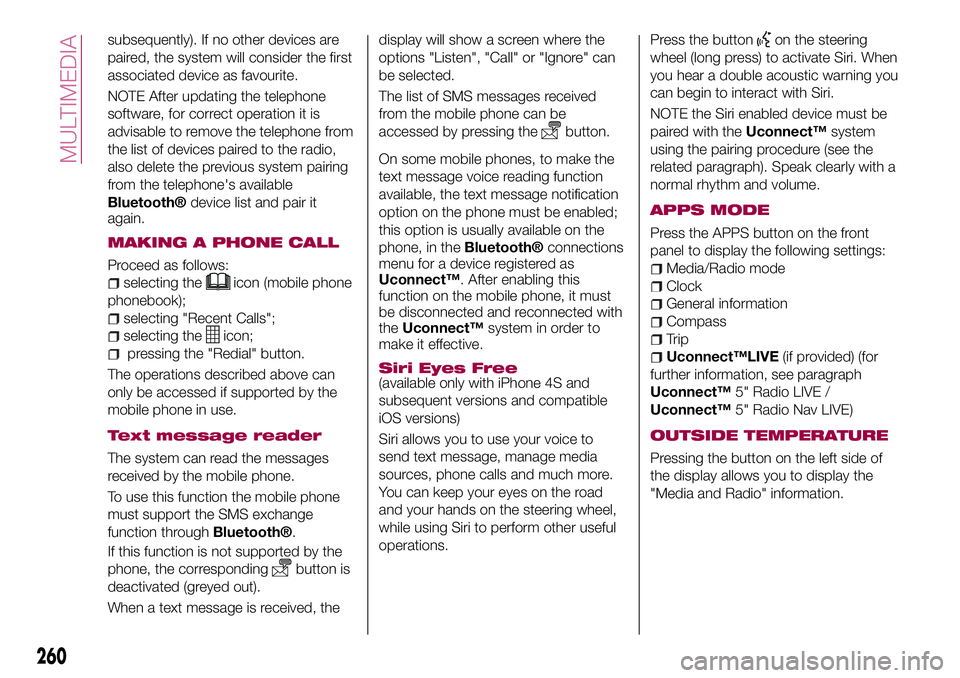
subsequently). If no other devices are
paired, the system will consider the first
associated device as favourite.
NOTE After updating the telephone
software, for correct operation it is
advisable to remove the telephone from
the list of devices paired to the radio,
also delete the previous system pairing
from the telephone's available
Bluetooth®device list and pair it
again.
MAKING A PHONE CALL
Proceed as follows:
selecting theicon (mobile phone
phonebook);
selecting "Recent Calls";
selecting theicon;
pressing the "Redial" button.
The operations described above can
only be accessed if supported by the
mobile phone in use.
Text message reader
The system can read the messages
received by the mobile phone.
To use this function the mobile phone
must support the SMS exchange
function through
Bluetooth®.
If this function is not supported by the
phone, the corresponding
button is
deactivated (greyed out).
When a text message is received, thedisplay will show a screen where the
options "Listen", "Call" or "Ignore" can
be selected.
The list of SMS messages received
from the mobile phone can be
accessed by pressing the
button.
On some mobile phones, to make the
text message voice reading function
available, the text message notification
option on the phone must be enabled;
this option is usually available on the
phone, in theBluetooth®connections
menu for a device registered as
Uconnect™. After enabling this
function on the mobile phone, it must
be disconnected and reconnected with
theUconnect™system in order to
make it effective.
Siri Eyes Free
(available only with iPhone 4S and
subsequent versions and compatible
iOS versions)
Siri allows you to use your voice to
send text message, manage media
sources, phone calls and much more.
You can keep your eyes on the road
and your hands on the steering wheel,
while using Siri to perform other useful
operations.Press the button
on the steering
wheel (long press) to activate Siri. When
you hear a double acoustic warning you
can begin to interact with Siri.
NOTE the Siri enabled device must be
paired with theUconnect™system
using the pairing procedure (see the
related paragraph). Speak clearly with a
normal rhythm and volume.
APPS MODE
Press the APPS button on the front
panel to display the following settings:
Media/Radio mode
Clock
General information
Compass
Trip
Uconnect™LIVE(if provided) (for
further information, see paragraph
Uconnect™5" Radio LIVE /
Uconnect™5" Radio Nav LIVE)
OUTSIDE TEMPERATURE
Pressing the button on the left side of
the display allows you to display the
"Media and Radio" information.
260
MULTIMEDIA
Page 265 of 284
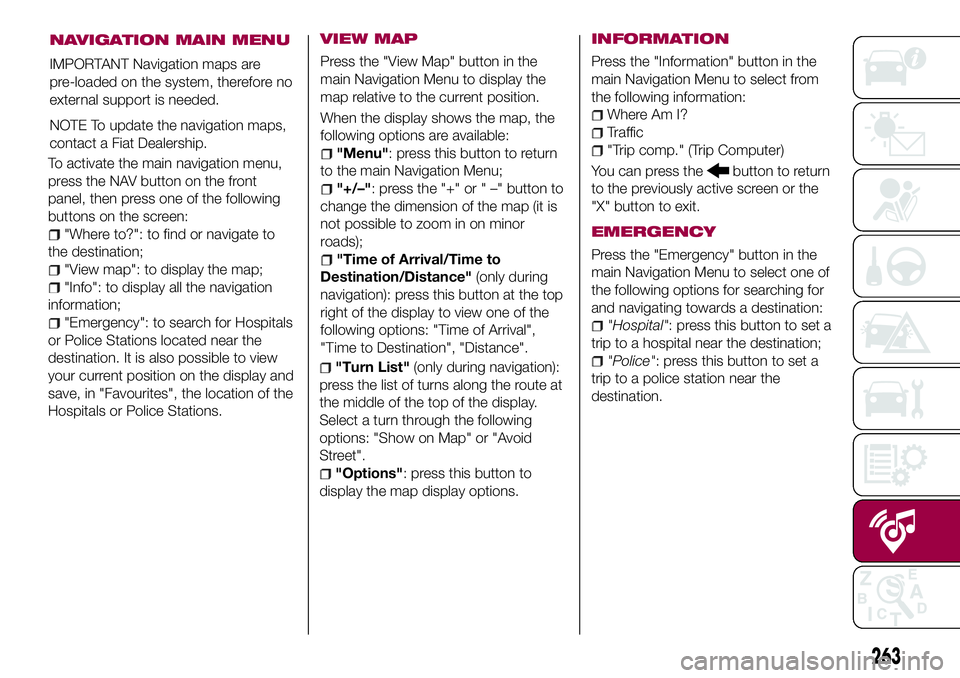
To activate the main navigation menu,
press the NAV button on the front
panel, then press one of the following
buttons on the screen:
"Where to?": to find or navigate to
the destination;
"View map": to display the map;
"Info": to display all the navigation
information;
"Emergency": to search for Hospitals
or Police Stations located near the
destination. It is also possible to view
your current position on the display and
save, in "Favourites", the location of the
Hospitals or Police Stations.
VIEW MAP
Press the "View Map" button in the
main Navigation Menu to display the
map relative to the current position.
When the display shows the map, the
following options are available:
"Menu": press this button to return
to the main Navigation Menu;
"+/–": press the "+" or " –" button to
change the dimension of the map (it is
not possible to zoom in on minor
roads);
"Time of Arrival/Time to
Destination/Distance"(only during
navigation): press this button at the top
right of the display to view one of the
following options: "Time of Arrival",
"Time to Destination", "Distance".
"Turn List"(only during navigation):
press the list of turns along the route at
the middle of the top of the display.
Select a turn through the following
options: "Show on Map" or "Avoid
Street".
"Options": press this button to
display the map display options.
INFORMATION
Press the "Information" button in the
main Navigation Menu to select from
the following information:
Where Am I?
Traffic
"Trip comp." (Trip Computer)
You can press the
button to return
to the previously active screen or the
"X" button to exit.
EMERGENCY
Press the "Emergency" button in the
main Navigation Menu to select one of
the following options for searching for
and navigating towards a destination:
"Hospital": press this button to set a
trip to a hospital near the destination;
"Police": press this button to set a
trip to a police station near the
destination.
263
NAVIGATION MAIN MENU
IMPORTANT Navigation maps are
pre-loaded on the system, therefore no
external support is needed.
NOTE To update the navigation maps,
contact a Fiat Dealership.
Page 267 of 284
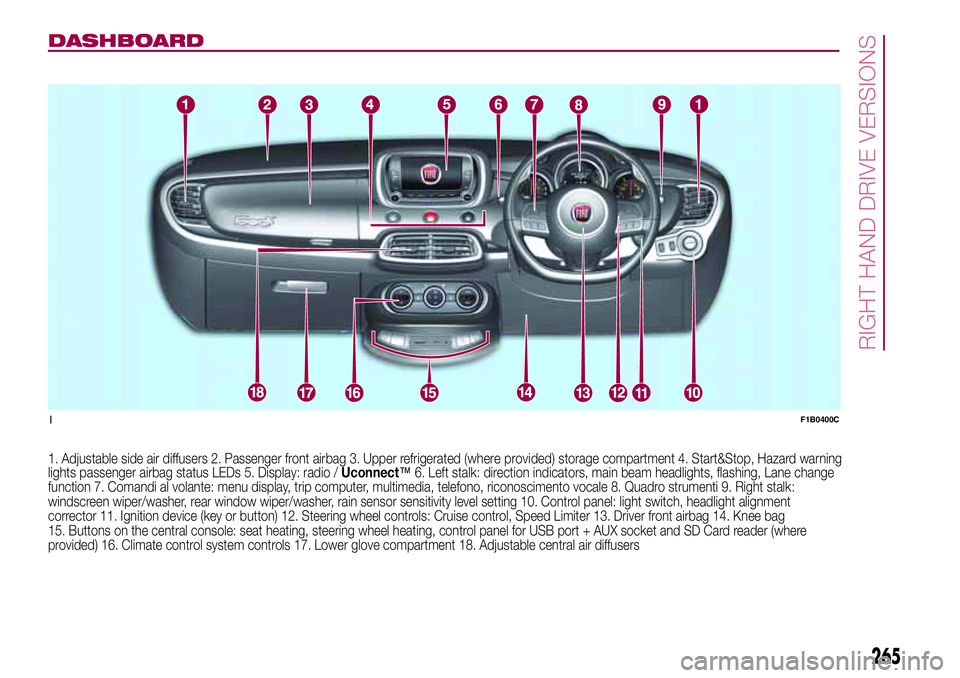
DASHBOARD
1. Adjustable side air diffusers 2. Passenger front airbag 3. Upperrefrigerated(where provided) storage compartment 4. Start&Stop, Hazard warning
lights passengerairbag status LEDs 5. Display: radio /Uconnect™6. Left stalk: direction indicators, main beam headlights, flashing, Lane change
function 7. Comandi al volante: menu display, trip computer, multimedia, telefono, riconoscimento vocale 8. Quadro strumenti 9. Right stalk:
windscreen wiper/washer, rear window wiper/washer, rain sensor sensitivity level setting 10. Control panel: light switch, headlight alignment
corrector 11. Ignition device (key or button) 12. Steering wheel controls: Cruise control, Speed Limiter 13. Driver front airbag 14. Knee bag
15. Buttons on the central console: seat heating, steering wheel heating, control panel for USB port + AUX socket and SD Card reader (where
provided) 16. Climate control system controls 17. Lower glove compartment 18. Adjustable central air diffusers
1F1B0400C
265
RIGHT HAND DRIVE VERSIONS
Page 279 of 284
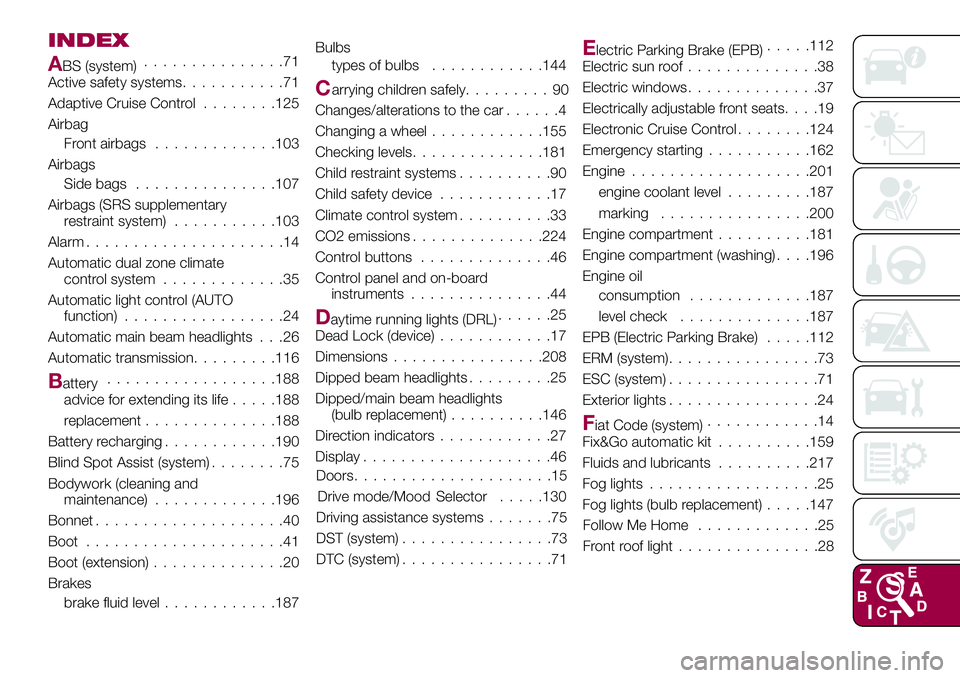
INDEX
ABS (system)...............71
Active safety systems...........71
Adaptive Cruise Control........125
Airbag
Front airbags.............103
Airbags
Side bags...............107
Airbags (SRS supplementary
restraint system)...........103
Alarm.....................14
Automatic dual zone climate
control system.............35
Automatic light control (AUTO
function).................24
Automatic main beam headlights . . .26
Automatic transmission.........116
Battery..................188
advice for extending its life.....188
replacement..............188
Battery recharging............190
Blind Spot Assist (system)........75
Bodywork (cleaning and
maintenance).............196
Bonnet....................40
Boot.....................41
Boot (extension)..............20
Brakes
brake fluid level............187Bulbs
types of bulbs............144
Carrying children safely.........90
Changes/alterations to the car......4
Changing a wheel............155
Checking levels..............181
Child restraint systems..........90
Child safety device............17
Climate control system..........33
CO2 emissions..............224
Control buttons..............46
Control panel and on-board
instruments...............44
Daytime running lights (DRL)......25
Dead Lock (device)............17
Dimensions................208
Dipped beam headlights.........25
Dipped/main beam headlights
(bulb replacement)..........146
Direction indicators............27
Display....................46
Doors.....................15
Drive mode/Mood Selector.....130
Driving assistance systems.......75
DST (system)................73
DTC (system)................71
Electric Parking Brake (EPB).....112
Electric sun roof..............38
Electric windows..............37
Electrically adjustable front seats....19
Electronic Cruise Control........124
Emergency starting...........162
Engine...................201
engine coolant level.........187
marking................200
Engine compartment..........181
Engine compartment (washing). . . .196
Engine oil
consumption.............187
level check..............187
EPB (Electric Parking Brake).....112
ERM (system)................73
ESC (system)................71
Exterior lights................24
Fiat Code (system)............14
Fix&Go automatic kit..........159
Fluids and lubricants..........217
Fog lights..................25
Fog lights (bulb replacement).....147
Follow Me Home.............25
Front roof light...............28