warning light FIAT 500X 2017 Owner handbook (in English)
[x] Cancel search | Manufacturer: FIAT, Model Year: 2017, Model line: 500X, Model: FIAT 500X 2017Pages: 284, PDF Size: 11.14 MB
Page 200 of 284
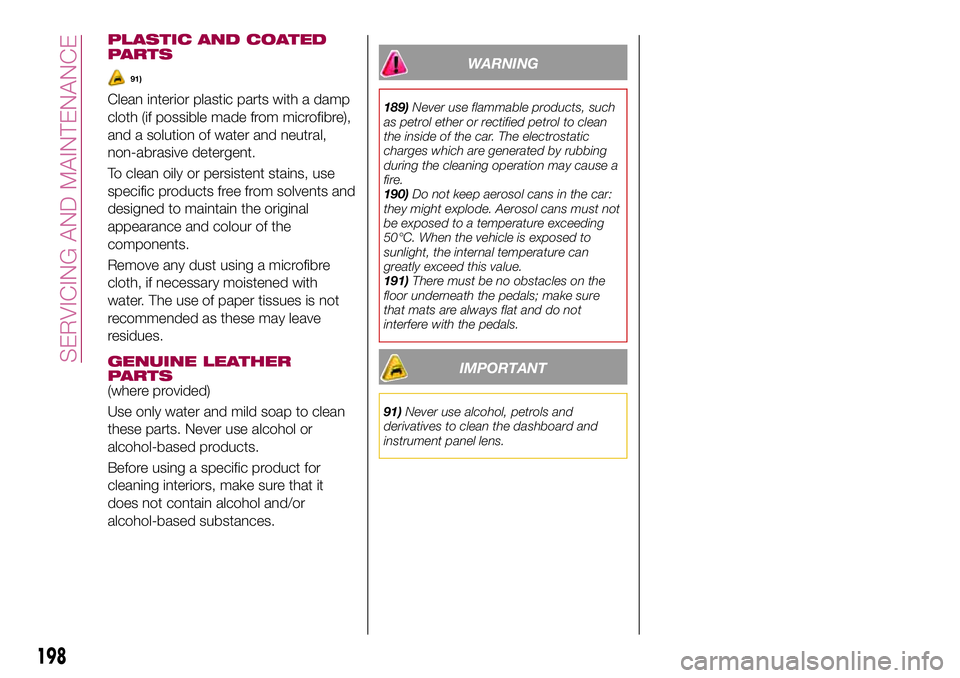
PLASTIC AND COATED
PARTS
91)
Clean interior plastic parts with a damp
cloth (if possible made from microfibre),
and a solution of water and neutral,
non-abrasive detergent.
To clean oily or persistent stains, use
specific products free from solvents and
designed to maintain the original
appearance and colour of the
components.
Remove any dust using a microfibre
cloth, if necessary moistened with
water. The use of paper tissues is not
recommended as these may leave
residues.
GENUINE LEATHER
PARTS
(where provided)
Use only water and mild soap to clean
these parts. Never use alcohol or
alcohol-based products.
Before using a specific product for
cleaning interiors, make sure that it
does not contain alcohol and/or
alcohol-based substances.
WARNING
189)Never use flammable products, such
as petrol ether or rectified petrol to clean
the inside of the car. The electrostatic
charges which are generated by rubbing
during the cleaning operation may cause a
fire.
190)Do not keep aerosol cans in the car:
they might explode. Aerosol cans must not
be exposed to a temperature exceeding
50°C. When the vehicle is exposed to
sunlight, the internal temperature can
greatly exceed this value.
191)There must be no obstacles on the
floor underneath the pedals; make sure
that mats are always flat and do not
interfere with the pedals.
IMPORTANT
91)Never use alcohol, petrols and
derivatives to clean the dashboard and
instrument panel lens.
198
SERVICING AND MAINTENANCE
Page 249 of 284
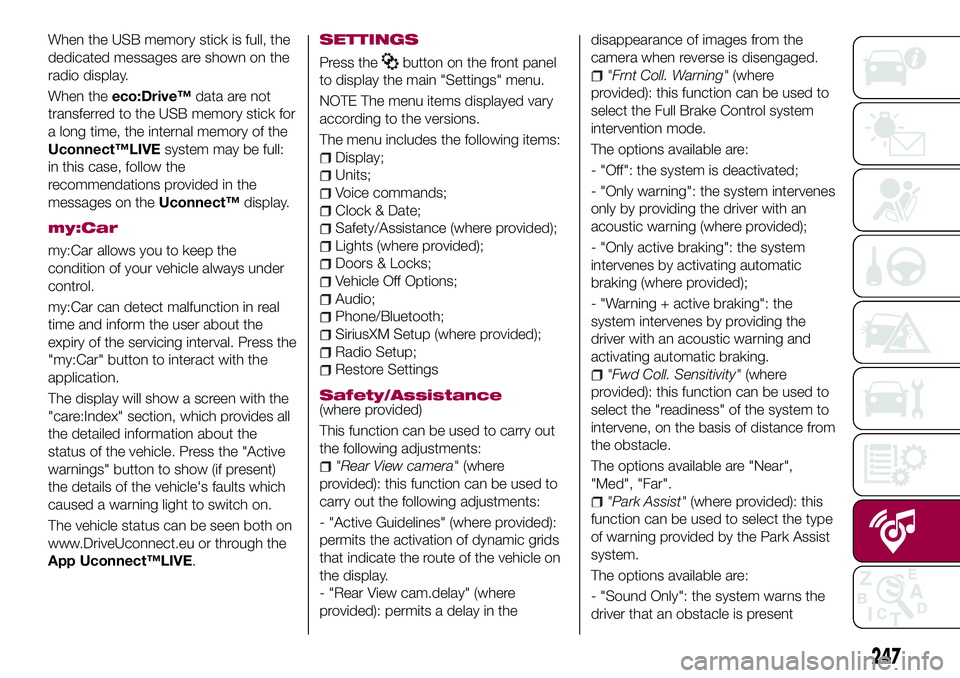
When the USB memory stick is full, the
dedicated messages are shown on the
radio display.
When theeco:Drive™data are not
transferred to the USB memory stick for
a long time, the internal memory of the
Uconnect™LIVEsystem may be full:
in this case, follow the
recommendations provided in the
messages on theUconnect™display.
my:Car
my:Car allows you to keep the
condition of your vehicle always under
control.
my:Car can detect malfunction in real
time and inform the user about the
expiry of the servicing interval. Press the
"my:Car" button to interact with the
application.
The display will show a screen with the
"care:Index" section, which provides all
the detailed information about the
status of the vehicle. Press the "Active
warnings" button to show (if present)
the details of the vehicle's faults which
caused a warning light to switch on.
The vehicle status can be seen both on
www.DriveUconnect.eu or through the
App Uconnect™LIVE.
SETTINGS
Press thebutton on the front panel
to display the main "Settings" menu.
NOTE The menu items displayed vary
according to the versions.
The menu includes the following items:
Display;
Units;
Voice commands;
Clock & Date;
Safety/Assistance (where provided);
Lights (where provided);
Doors & Locks;
Vehicle Off Options;
Audio;
Phone/Bluetooth;
SiriusXM Setup (where provided);
Radio Setup;
Restore Settings
Safety/Assistance(where provided)
This function can be used to carry out
the following adjustments:
"Rear View camera"(where
provided): this function can be used to
carry out the following adjustments:
- "Active Guidelines" (where provided):
permits the activation of dynamic grids
that indicate the route of the vehicle on
the display.
- "Rear View cam.delay" (where
provided): permits a delay in thedisappearance of images from the
camera when reverse is disengaged.
"Frnt Coll. Warning"(where
provided): this function can be used to
select the Full Brake Control system
intervention mode.
The options available are:
- "Off": the system is deactivated;
- "Only warning": the system intervenes
only by providing the driver with an
acoustic warning (where provided);
- "Only active braking": the system
intervenes by activating automatic
braking (where provided);
- "Warning + active braking": the
system intervenes by providing the
driver with an acoustic warning and
activating automatic braking.
"Fwd Coll. Sensitivity"(where
provided): this function can be used to
select the "readiness" of the system to
intervene, on the basis of distance from
the obstacle.
The options available are "Near",
"Med", "Far".
"Park Assist"(where provided): this
function can be used to select the type
of warning provided by the Park Assist
system.
The options available are:
- "Sound Only": the system warns the
driver that an obstacle is present
247
Page 263 of 284
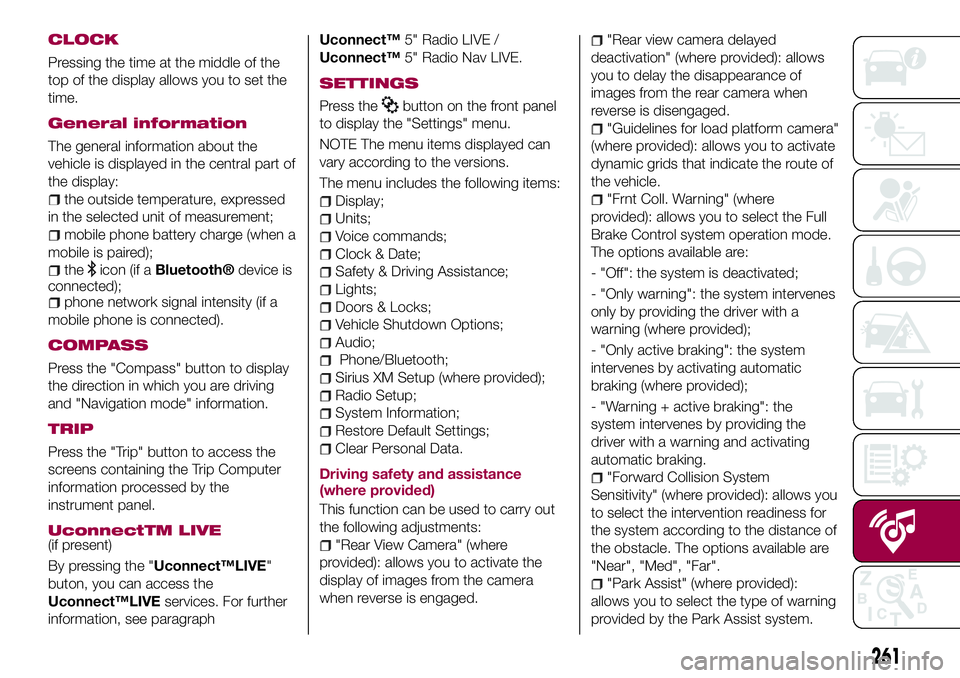
CLOCK
Pressing the time at the middle of the
top of the display allows you to set the
time.
General information
The general information about the
vehicle is displayed in the central part of
the display:
the outside temperature, expressed
in the selected unit of measurement;
mobile phone battery charge (when a
mobile is paired);
theicon (if aBluetooth®device is
connected);
phone network signal intensity (if a
mobile phone is connected).
COMPASS
Press the "Compass" button to display
the direction in which you are driving
and "Navigation mode" information.
TRIP
Press the "Trip" button to access the
screens containing the Trip Computer
information processed by the
instrument panel.
UconnectTM LIVE(if present)
By pressing the "Uconnect™LIVE"
buton, you can access the
Uconnect™LIVEservices. For further
information, see paragraphUconnect™5" Radio LIVE /
Uconnect™5" Radio Nav LIVE.
SETTINGS
Press thebutton on the front panel
to display the "Settings" menu.
NOTE The menu items displayed can
vary according to the versions.
The menu includes the following items:
Display;
Units;
Voice commands;
Clock & Date;
Safety & Driving Assistance;
Lights;
Doors & Locks;
Vehicle Shutdown Options;
Audio;
Phone/Bluetooth;
Sirius XM Setup (where provided);
Radio Setup;
System Information;
Restore Default Settings;
Clear Personal Data.
Driving safety and assistance
(where provided)
This function can be used to carry out
the following adjustments:
"Rear View Camera" (where
provided): allows you to activate the
display of images from the camera
when reverse is engaged.
"Rear view camera delayed
deactivation" (where provided): allows
you to delay the disappearance of
images from the rear camera when
reverse is disengaged.
"Guidelines for load platform camera"
(where provided): allows you to activate
dynamic grids that indicate the route of
the vehicle.
"Frnt Coll. Warning" (where
provided): allows you to select the Full
Brake Control system operation mode.
The options available are:
- "Off": the system is deactivated;
- "Only warning": the system intervenes
only by providing the driver with a
warning (where provided);
- "Only active braking": the system
intervenes by activating automatic
braking (where provided);
- "Warning + active braking": the
system intervenes by providing the
driver with a warning and activating
automatic braking.
"Forward Collision System
Sensitivity" (where provided): allows you
to select the intervention readiness for
the system according to the distance of
the obstacle. The options available are
"Near", "Med", "Far".
"Park Assist" (where provided):
allows you to select the type of warning
provided by the Park Assist system.
261
Page 264 of 284
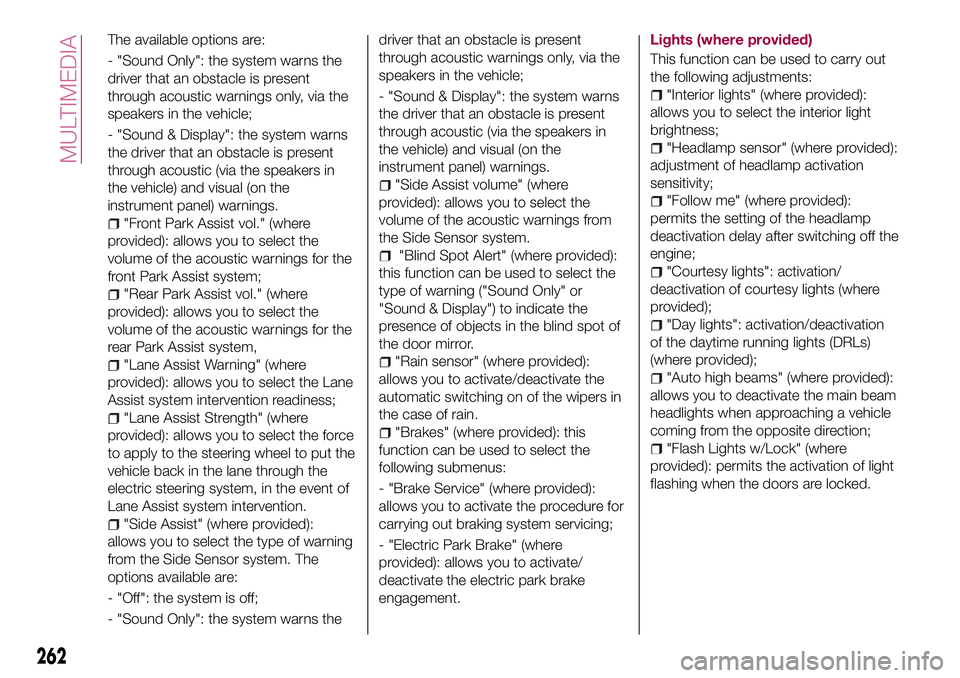
The available options are:
- "Sound Only": the system warns the
driver that an obstacle is present
through acoustic warnings only, via the
speakers in the vehicle;
- "Sound & Display": the system warns
the driver that an obstacle is present
through acoustic (via the speakers in
the vehicle) and visual (on the
instrument panel) warnings.
"Front Park Assist vol." (where
provided): allows you to select the
volume of the acoustic warnings for the
front Park Assist system;
"Rear Park Assist vol." (where
provided): allows you to select the
volume of the acoustic warnings for the
rear Park Assist system,
"Lane Assist Warning" (where
provided): allows you to select the Lane
Assist system intervention readiness;
"Lane Assist Strength" (where
provided): allows you to select the force
to apply to the steering wheel to put the
vehicle back in the lane through the
electric steering system, in the event of
Lane Assist system intervention.
"Side Assist" (where provided):
allows you to select the type of warning
from the Side Sensor system. The
options available are:
- "Off": the system is off;
- "Sound Only": the system warns thedriver that an obstacle is present
through acoustic warnings only, via the
speakers in the vehicle;
- "Sound & Display": the system warns
the driver that an obstacle is present
through acoustic (via the speakers in
the vehicle) and visual (on the
instrument panel) warnings.
"Side Assist volume" (where
provided): allows you to select the
volume of the acoustic warnings from
the Side Sensor system.
"Blind Spot Alert" (where provided):
this function can be used to select the
type of warning ("Sound Only" or
"Sound & Display") to indicate the
presence of objects in the blind spot of
the door mirror.
"Rain sensor" (where provided):
allows you to activate/deactivate the
automatic switching on of the wipers in
the case of rain.
"Brakes" (where provided): this
function can be used to select the
following submenus:
- "Brake Service" (where provided):
allows you to activate the procedure for
carrying out braking system servicing;
- "Electric Park Brake" (where
provided): allows you to activate/
deactivate the electric park brake
engagement.Lights (where provided)
This function can be used to carry out
the following adjustments:
"Interior lights" (where provided):
allows you to select the interior light
brightness;
"Headlamp sensor" (where provided):
adjustment of headlamp activation
sensitivity;
"Follow me" (where provided):
permits the setting of the headlamp
deactivation delay after switching off the
engine;
"Courtesy lights": activation/
deactivation of courtesy lights (where
provided);
"Day lights": activation/deactivation
of the daytime running lights (DRLs)
(where provided);
"Auto high beams" (where provided):
allows you to deactivate the main beam
headlights when approaching a vehicle
coming from the opposite direction;
"Flash Lights w/Lock" (where
provided): permits the activation of light
flashing when the doors are locked.
262
MULTIMEDIA
Page 267 of 284
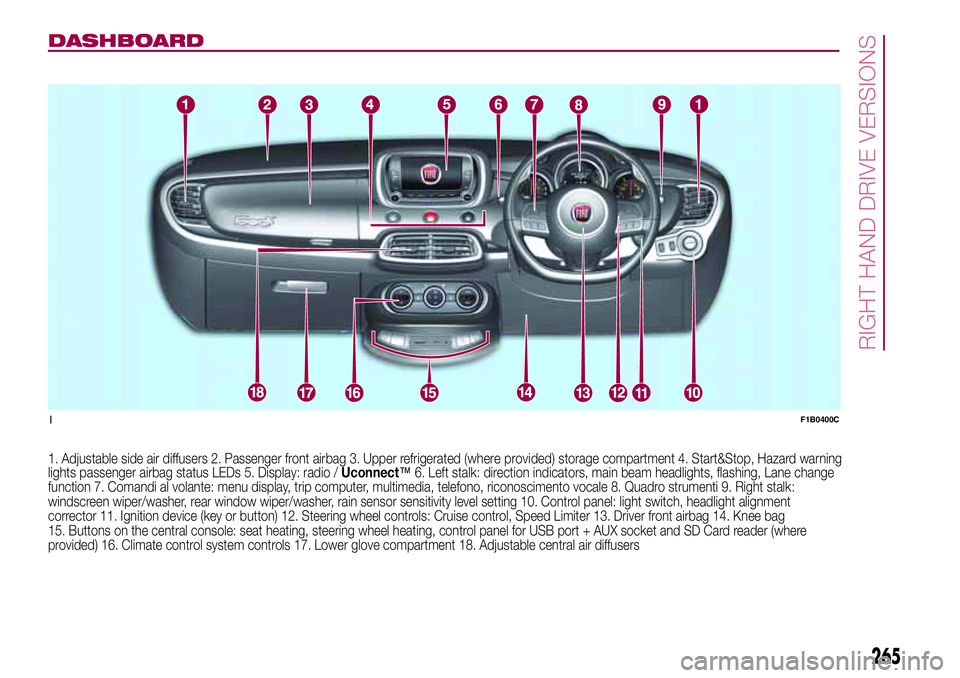
DASHBOARD
1. Adjustable side air diffusers 2. Passenger front airbag 3. Upperrefrigerated(where provided) storage compartment 4. Start&Stop, Hazard warning
lights passengerairbag status LEDs 5. Display: radio /Uconnect™6. Left stalk: direction indicators, main beam headlights, flashing, Lane change
function 7. Comandi al volante: menu display, trip computer, multimedia, telefono, riconoscimento vocale 8. Quadro strumenti 9. Right stalk:
windscreen wiper/washer, rear window wiper/washer, rain sensor sensitivity level setting 10. Control panel: light switch, headlight alignment
corrector 11. Ignition device (key or button) 12. Steering wheel controls: Cruise control, Speed Limiter 13. Driver front airbag 14. Knee bag
15. Buttons on the central console: seat heating, steering wheel heating, control panel for USB port + AUX socket and SD Card reader (where
provided) 16. Climate control system controls 17. Lower glove compartment 18. Adjustable central air diffusers
1F1B0400C
265
RIGHT HAND DRIVE VERSIONS
Page 268 of 284
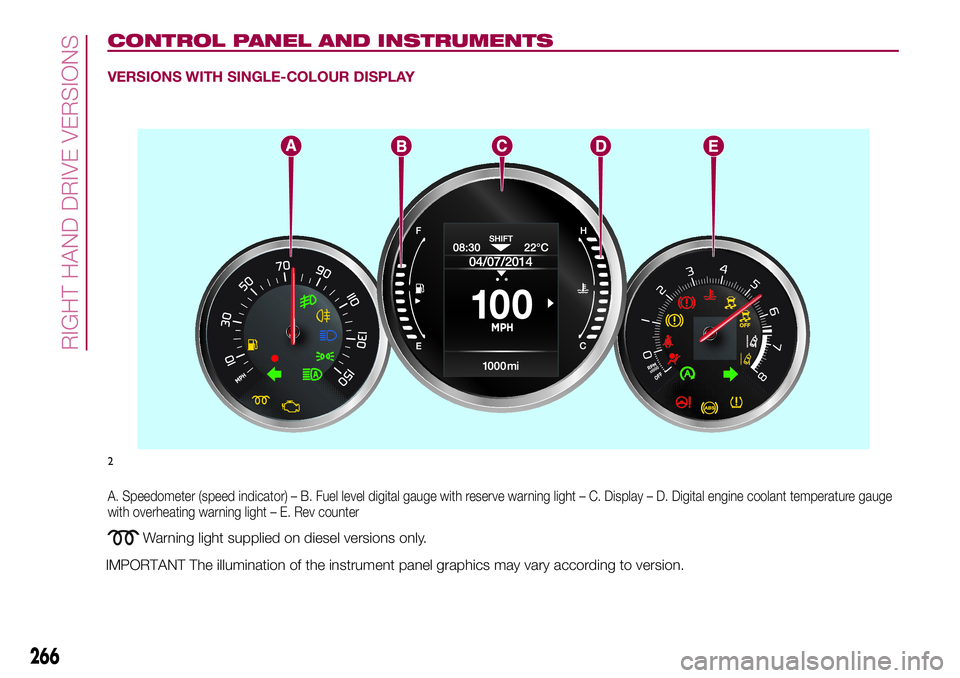
CONTROL PANEL AND INSTRUMENTS
VERSIONS WITH SINGLE-COLOUR DISPLAY
A. Speedometer (speed indicator) – B. Fuel level digital gauge with reserve warning light – C. Display – D. Digital engine coolant temperature gauge
with overheating warning light – E. Rev counter
Warning light supplied on diesel versions only.
2
266
RIGHT HAND DRIVE VERSIONS
IMPORTANT The illumination of the instrument panel graphics may vary according to version.
Page 269 of 284
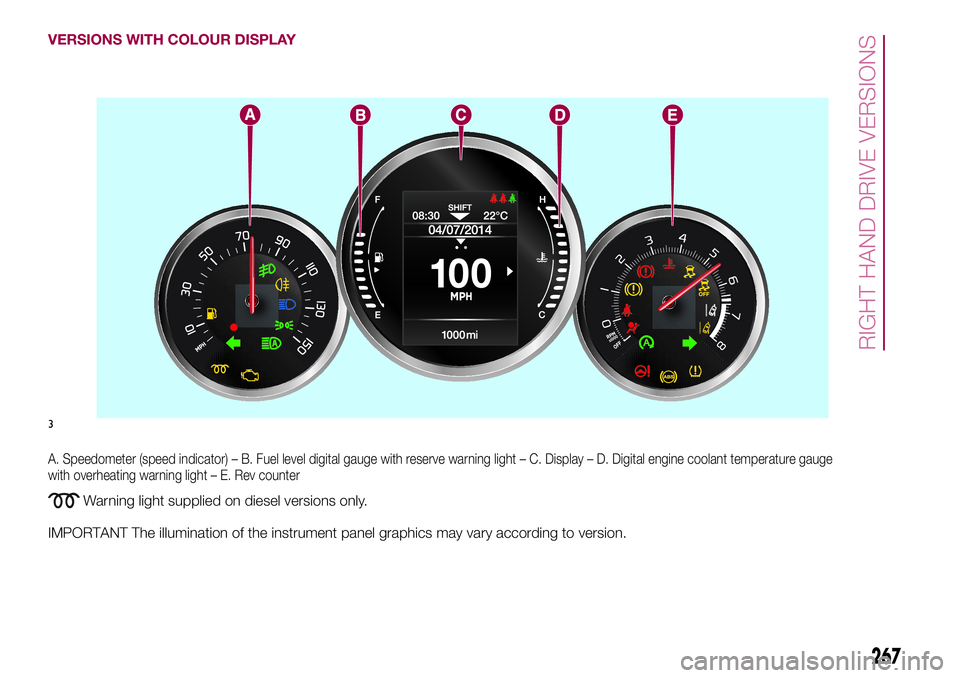
VERSIONS WITH COLOUR DISPLAY
A. Speedometer (speed indicator) – B. Fuel level digital gauge with reserve warning light – C. Display – D. Digital engine coolant temperature gauge
with overheating warning light – E. Rev counter
Warning light supplied on diesel versions only.
IMPORTANT The illumination of the instrument panel graphics may vary according to version.
3
267
RIGHT HAND DRIVE VERSIONS
Page 271 of 284
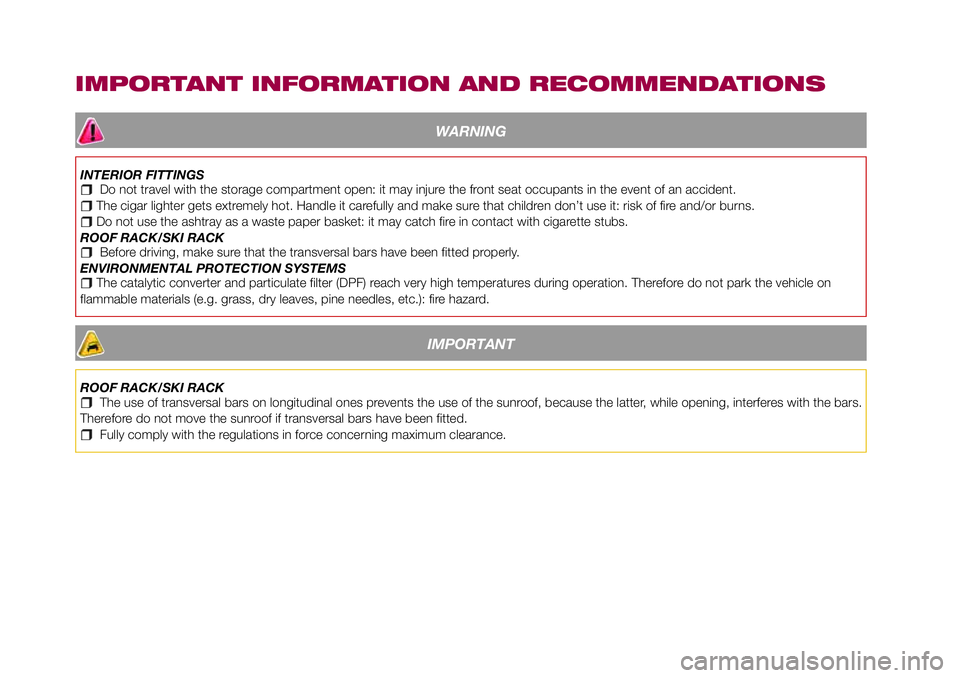
IMPORTANT INFORMATION AND RECOMMENDATIONS
WARNING
INTERIOR FITTINGSDo not travel with the storage compartment open: it may injure the front seat occupants in the event of an accident.The cigar lighter gets extremely hot. Handle it carefully and make sure that children don’t use it: risk of fire and/or burns.Do not use the ashtray as a waste paper basket: it may catch fire in contact with cigarette stubs.
ROOF RACK/SKI RACK
Before driving, make sure that the transversal bars have been fitted properly.
ENVIRONMENTAL PROTECTION SYSTEMS
The catalytic converter and particulate filter (DPF) reach very high temperatures during operation. Therefore do not park the vehicle on
flammable materials (e.g. grass, dry leaves, pine needles, etc.): fire hazard.
IMPORTANT
ROOF RACK/SKI RACKThe use of transversal bars on longitudinal ones prevents the use of the sunroof, because the latter, while opening, interferes with the bars.
Therefore do not move the sunroof if transversal bars have been fitted.
Fully comply with the regulations in force concerning maximum clearance.
Page 280 of 284
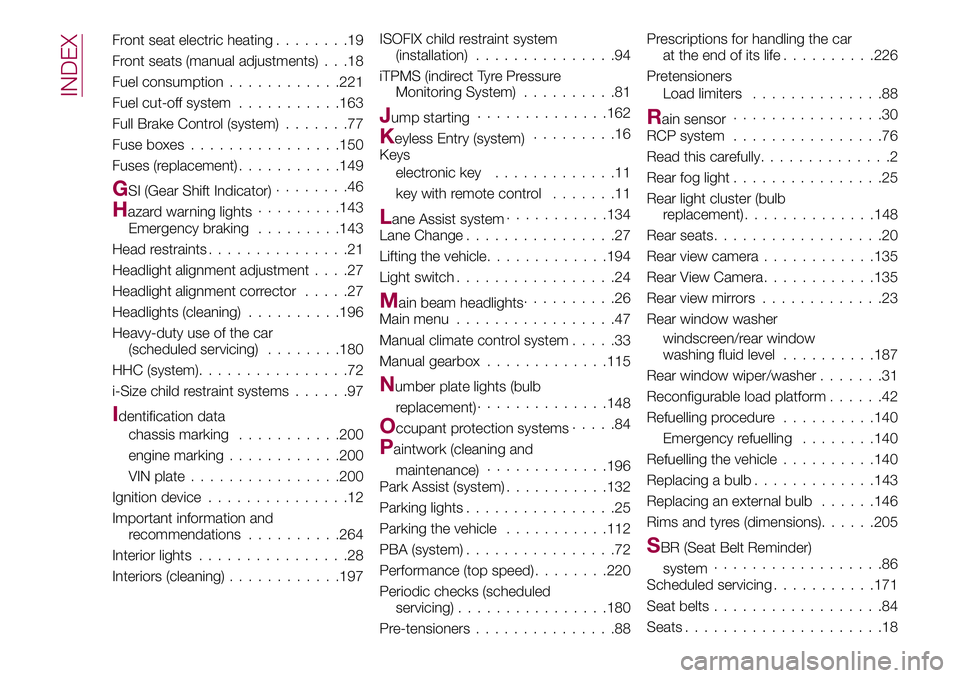
Front seat electric heating........19
Front seats (manual adjustments) . . .18
Fuel consumption............221
Fuel cut-off system...........163
Full Brake Control (system).......77
Fuse boxes................150
Fuses (replacement)...........149
GSI (Gear Shift Indicator)........46
Hazard warning lights.........143
Emergency braking.........143
Head restraints...............21
Headlight alignment adjustment....27
Headlight alignment corrector.....27
Headlights (cleaning)..........196
Heavy-duty use of the car
(scheduled servicing)........180
HHC (system)................72
i-Size child restraint systems......97
Identification data
chassis marking...........200
engine marking............200
VIN plate................200
Ignition device...............12
Important information and
recommendations..........264
Interior lights................28
Interiors (cleaning)............197ISOFIX child restraint system
(installation)...............94
iTPMS (indirect Tyre Pressure
Monitoring System)..........81
Jump starting..............162
Keyless Entry (system).........16
Keys
electronic key.............11
key with remote control.......11
Lane Assist system...........134
Lane Change................27
Lifting the vehicle.............194
Light switch.................24
Main beam headlights..........26
Main menu.................47
Manual climate control system.....33
Manual gearbox.............115
Number plate lights (bulb
replacement)..............148
Occupant protection systems.....84
Paintwork (cleaning and
maintenance).............196
Park Assist (system)...........132
Parking lights................25
Parking the vehicle...........112
PBA (system)................72
Performance (top speed)........220
Periodic checks (scheduled
servicing)................180
Pre-tensioners...............88Prescriptions for handling the car
at the end of its life..........226
Pretensioners
Load limiters..............88
Rain sensor................30
RCP system................76
Read this carefully..............2
Rear fog light................25
Rear light cluster (bulb
replacement)..............148
Rear seats..................20
Rear view camera............135
Rear View Camera............135
Rear view mirrors.............23
Rear window washer
windscreen/rear window
washing fluid level..........187
Rear window wiper/washer.......31
Reconfigurable load platform......42
Refuelling procedure..........140
Emergency refuelling........140
Refuelling the vehicle..........140
Replacing a bulb.............143
Replacing an external bulb......146
Rims and tyres (dimensions)......205
SBR (Seat Belt Reminder)
system..................86
Scheduled servicing...........171
Seat belts..................84
Seats.....................18
INDEX
Page 281 of 284
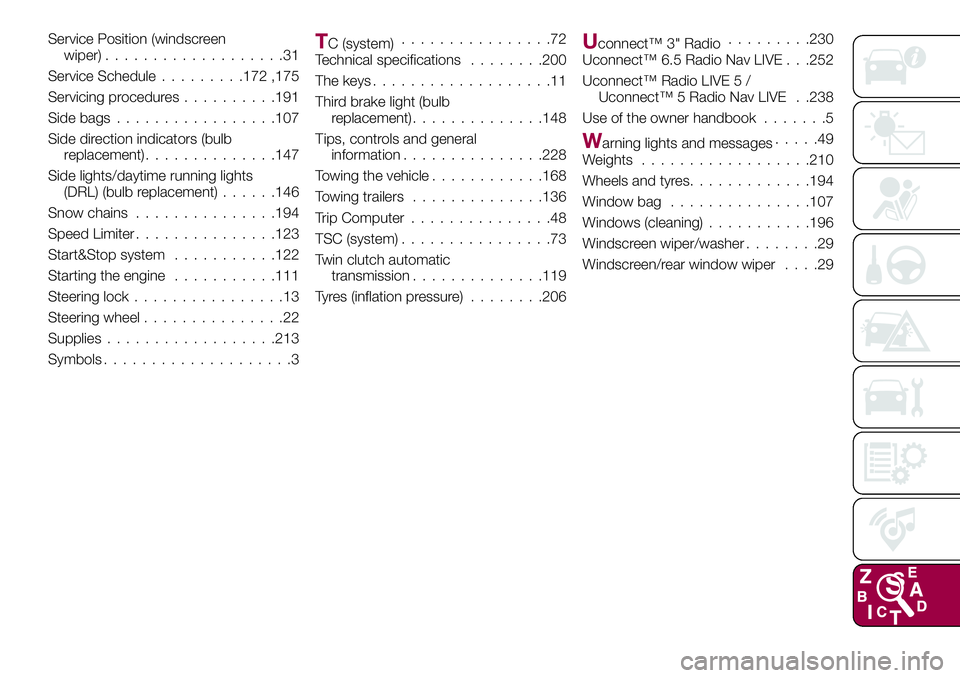
Service Position (windscreen
wiper)...................31
Service Schedule.........172 ,175
Servicing procedures..........191
Side bags.................107
Side direction indicators (bulb
replacement)..............147
Side lights/daytime running lights
(DRL) (bulb replacement)......146
Snow chains...............194
Speed Limiter...............123
Start&Stop system...........122
Starting the engine...........111
Steering lock................13
Steering wheel...............22
Supplies..................213
Symbols....................3TC (system)................72
Technical specifications........200
The keys...................11
Third brake light (bulb
replacement)..............148
Tips, controls and general
information...............228
Towing the vehicle............168
Towing trailers..............136
Trip Computer...............48
TSC (system)................73
Twin clutch automatic
transmission..............119
Tyres (inflation pressure)........206Uconnect™ 3" Radio.........230
Uconnect™ 6.5 Radio Nav LIVE . . .252
Uconnect™ Radio LIVE 5 /
Uconnect™ 5 Radio Nav LIVE . .238
Use of the owner handbook.......5
Warning lights and messages.....49
Weights..................210
Wheels and tyres.............194
Window bag...............107
Windows (cleaning)...........196
Windscreen wiper/washer........29
Windscreen/rear window wiper....29