CD player FIAT BARCHETTA 2001 1.G Radio Tape Player And External CD Manual
[x] Cancel search | Manufacturer: FIAT, Model Year: 2001, Model line: BARCHETTA, Model: FIAT BARCHETTA 2001 1.GPages: 32, PDF Size: 0.34 MB
Page 2 of 32
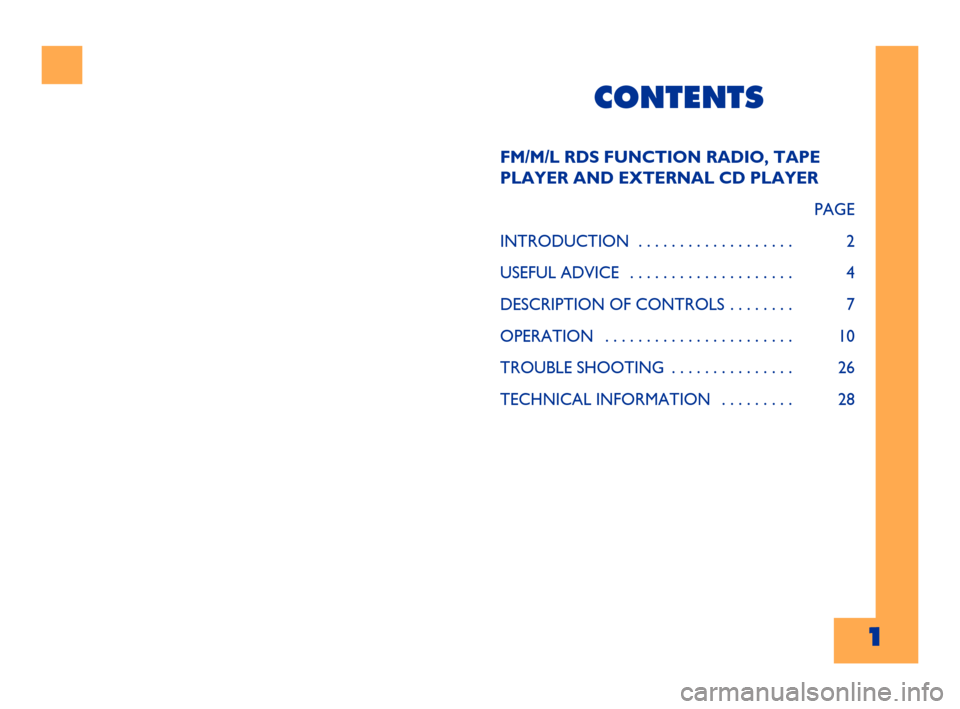
1Cyan GialloMagenta Nero603.47.453
FM/M/L RDS FUNCTION RADIO, TAPE
PLAYER AND EXTERNAL CD PLAYER
PAGE
INTRODUCTION . . . . . . . . . . . . . . . . . . . 2
USEFUL ADVICE . . . . . . . . . . . . . . . . . . . . 4
DESCRIPTION OF CONTROLS . . . . . . . . 7
OPERATION . . . . . . . . . . . . . . . . . . . . . . . 10
TROUBLE SHOOTING . . . . . . . . . . . . . . . 26
TECHNICAL INFORMATION . . . . . . . . . 28
CONTENTS
1
Page 4 of 32
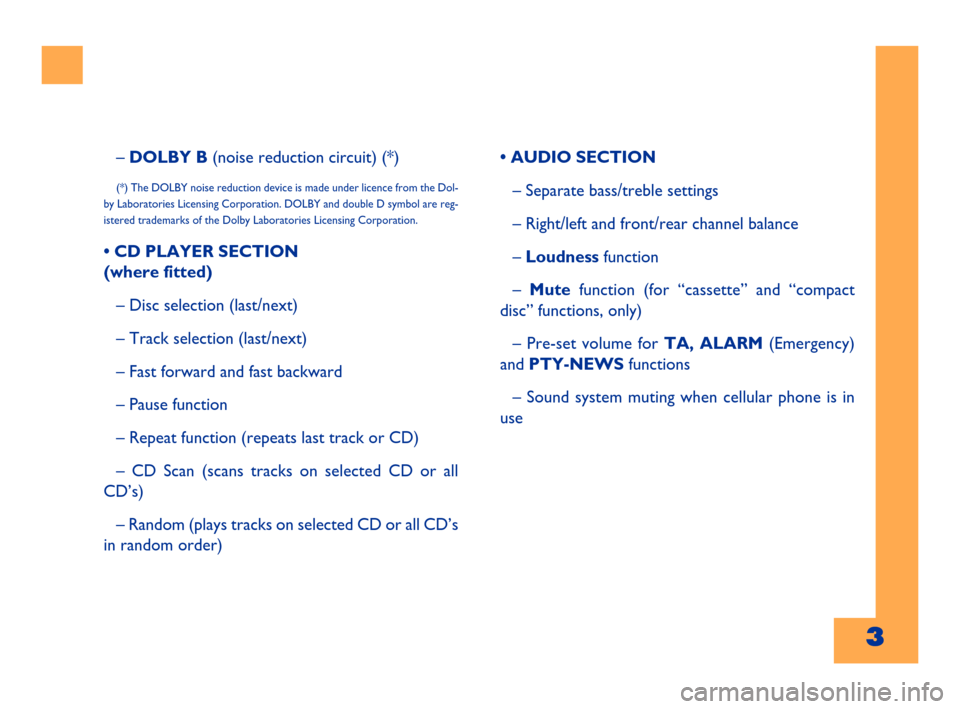
3Cyan GialloMagenta Nero603.47.453
– DOLBY B(noise reduction circuit) (*)
(*) The DOLBY noise reduction device is made under licence from the Dol-
by Laboratories Licensing Corporation. DOLBY and double D symbol are reg-
istered trademarks of the Dolby Laboratories Licensing Corporation.
• CD PLAYER SECTION
(where fitted)
– Disc selection (last/next)
– Track selection (last/next)
– Fast forward and fast backward
– Pause function
– Repeat function (repeats last track or CD)
– CD Scan (scans tracks on selected CD or all
CD’s)
– Random (plays tracks on selected CD or all CD’s
in random order)• AUDIO SECTION
– Separate bass/treble settings
– Right/left and front/rear channel balance
– Loudness function
– Mute function (for “cassette” and “compact
disc” functions, only)
– Pre-set volume forTA, ALARM(Emergency)
and PTY-NEWSfunctions
– Sound system muting when cellular phone is in
use
3
Page 5 of 32
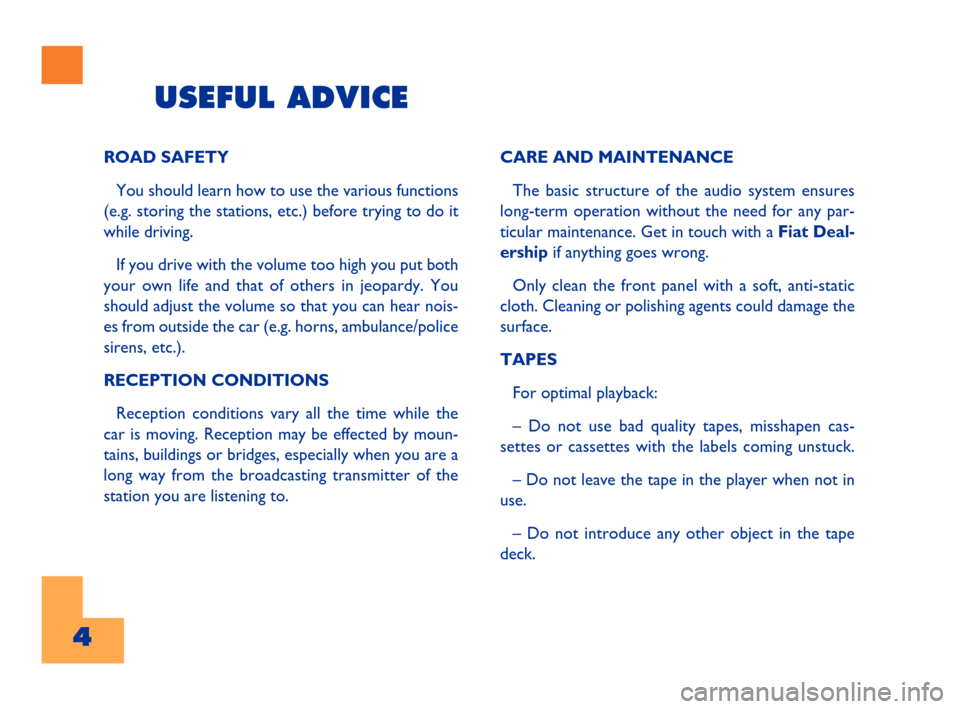
4Cyan GialloMagenta Nero603.47.453
USEFUL ADVICE
4
ROAD SAFETY
You should learn how to use the various functions
(e.g. storing the stations, etc.) before trying to do it
while driving.
If you drive with the volume too high you put both
your own life and that of others in jeopardy. You
should adjust the volume so that you can hear nois-
es from outside the car (e.g. horns, ambulance/police
sirens, etc.).
RECEPTION CONDITIONS
Reception conditions vary all the time while the
car is moving. Reception may be effected by moun-
tains, buildings or bridges, especially when you are a
long way from the broadcasting transmitter of the
station you are listening to.CARE AND MAINTENANCE
The basic structure of the audio system ensures
long-term operation without the need for any par-
ticular maintenance. Get in touch with a Fiat Deal-
ership if anything goes wrong.
Only clean the front panel with a soft, anti-static
cloth. Cleaning or polishing agents could damage the
surface.
TAPES
For optimal playback:
– Do not use bad quality tapes, misshapen cas-
settes or cassettes with the labels coming unstuck.
– Do not leave the tape in the player when not in
use.
– Do not introduce any other object in the tape
deck.
Page 6 of 32
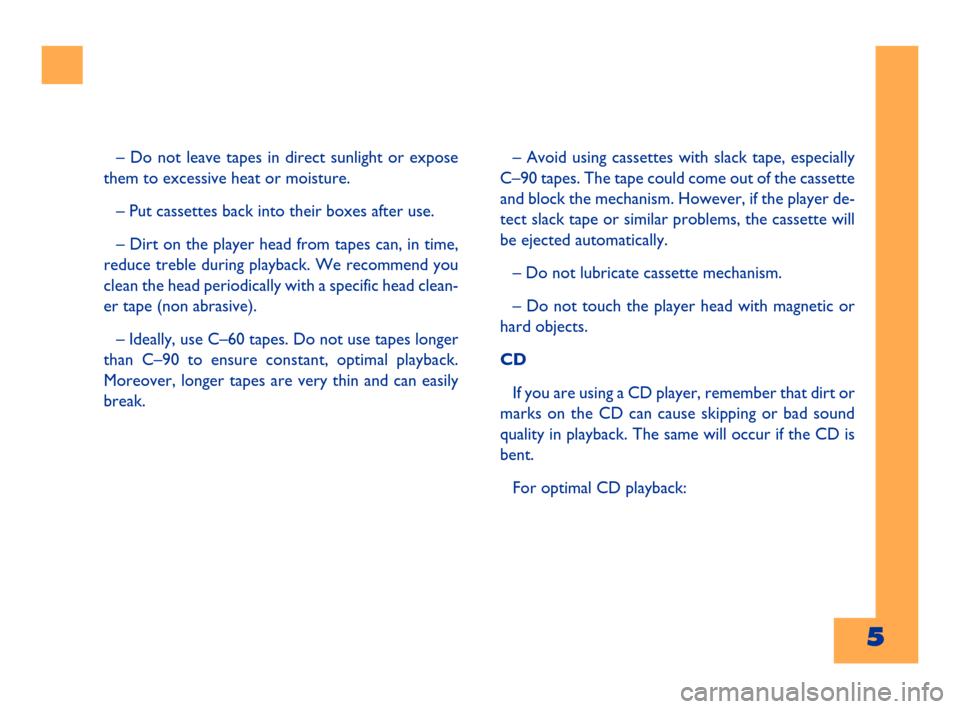
– Do not leave tapes in direct sunlight or expose
them to excessive heat or moisture.
– Put cassettes back into their boxes after use.
– Dirt on the player head from tapes can, in time,
reduce treble during playback. We recommend you
clean the head periodically with a specific head clean-
er tape (non abrasive).
– Ideally, use C–60 tapes. Do not use tapes longer
than C–90 to ensure constant, optimal playback.
Moreover, longer tapes are very thin and can easily
break.– Avoid using cassettes with slack tape, especially
C–90 tapes. The tape could come out of the cassette
and block the mechanism. However, if the player de-
tect slack tape or similar problems, the cassette will
be ejected automatically.
– Do not lubricate cassette mechanism.
– Do not touch the player head with magnetic or
hard objects.
CD
If you are using a CD player, remember that dirt or
marks on the CD can cause skipping or bad sound
quality in playback. The same will occur if the CD is
bent.
For optimal CD playback:
5Cyan GialloMagenta Nero603.47.453
5
Page 10 of 32
![FIAT BARCHETTA 2001 1.G Radio Tape Player And External CD Manual 9Cyan GialloMagenta Nero603.47.453
9
KEY
[K]: In radio mode
[J]: In tape player mode
[I]: In CD mode
NOTE:
Various functions and settings can be made by press-
ing the up/down [3] and left/right [18 FIAT BARCHETTA 2001 1.G Radio Tape Player And External CD Manual 9Cyan GialloMagenta Nero603.47.453
9
KEY
[K]: In radio mode
[J]: In tape player mode
[I]: In CD mode
NOTE:
Various functions and settings can be made by press-
ing the up/down [3] and left/right [18](/img/10/4528/w960_4528-9.png)
9Cyan GialloMagenta Nero603.47.453
9
KEY
[K]: In radio mode
[J]: In tape player mode
[I]: In CD mode
NOTE:
Various functions and settings can be made by press-
ing the up/down [3] and left/right [18] buttons. This
operation is called the “Alpha-Touch Controller”
function. 17.Band selection button, manual tuning
(BAND) [K]
Change tape side button (PROG) [J]
CD Changer magazine button (MAG) [I]
18.Bass, balance, manual/automatic tuning, dis-
tant/locale search, tape fast forward/reverse,
next/last tape/CD track, CD fast forward/re-
verse buttons (left/right) (Gand H) [J],
[K], [I]
Page 11 of 32
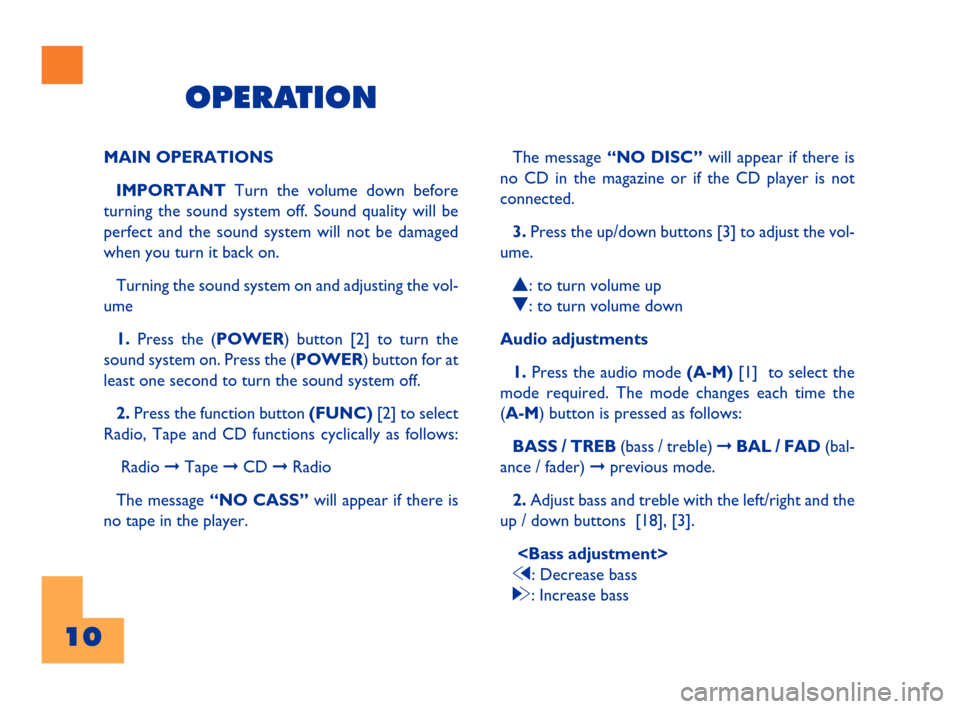
10Cyan GialloMagenta Nero603.47.453
10
OPERATION
MAIN OPERATIONS
IMPORTANTTurn the volume down before
turning the sound system off. Sound quality will be
perfect and the sound system will not be damaged
when you turn it back on.
Turning the sound system on and adjusting the vol-
ume
1.Press the (POWER) button [2] to turn the
sound system on. Press the (POWER) button for at
least one second to turn the sound system off.
2. Press the function button (FUNC)[2] to select
Radio, Tape and CD functions cyclically as follows:
Radio➞Tape ➞CD ➞Radio
The message “NO CASS”will appear if there is
no tape in the player.The message “NO DISC”will appear if there is
no CD in the magazine or if the CD player is not
connected.
3.Press the up/down buttons [3] to adjust the vol-
ume.
N: to turn volume up
O: to turn volume down
Audio adjustments
1. Press the audio mode (A-M) [1] to select the
mode required. The mode changes each time the
(A-M) button is pressed as follows:
BASS / TREB(bass / treble) ➞BAL / FAD(bal-
ance / fader) ➞previous mode.
2. Adjust bass and treble with the left/right and the
up / down buttons [18], [3].
G: Decrease bass
H: Increase bass
Page 19 of 32
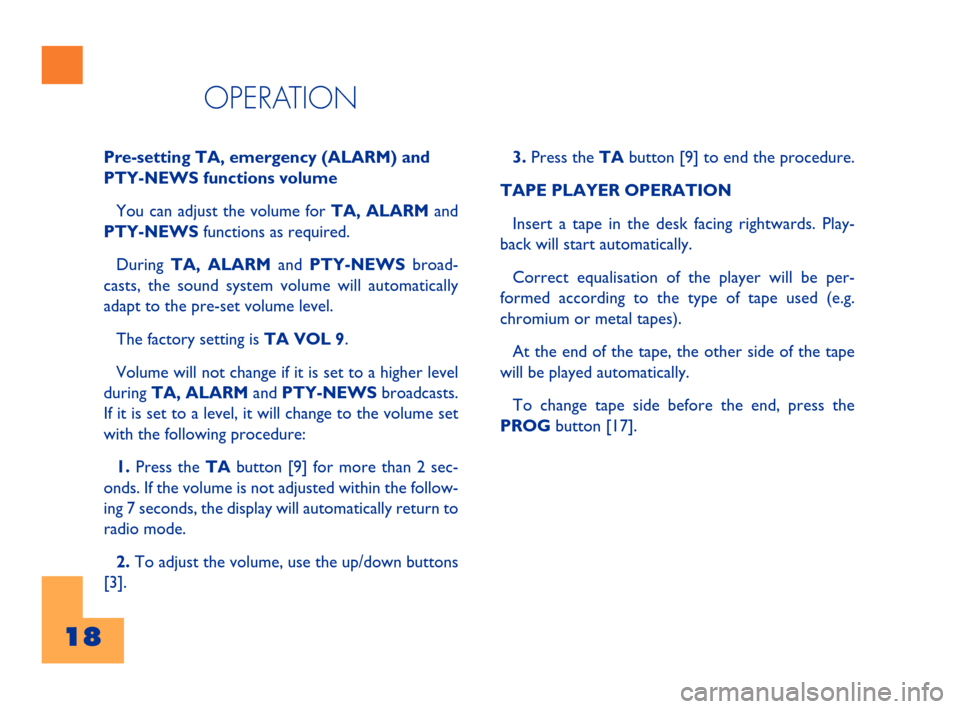
18Cyan GialloMagenta Nero603.47.453
OPERATION
18
Pre-setting TA, emergency (ALARM) and
PTY-NEWS functions volume
You can adjust the volume for TA, ALARMand
PTY-NEWSfunctions as required.
During TA, ALARMand PTY-NEWS broad-
casts, the sound system volume will automatically
adapt to the pre-set volume level.
The factory setting is TA VOL 9.
Volume will not change if it is set to a higher level
duringTA, ALARM and PTY-NEWSbroadcasts.
If it is set to a level, it will change to the volume set
with the following procedure:
1. Press theTA button [9] for more than 2 sec-
onds. If the volume is not adjusted within the follow-
ing 7 seconds, the display will automatically return to
radio mode.
2.To adjust the volume, use the up/down buttons
[3].3. Press the TAbutton [9] to end the procedure.
TAPE PLAYER OPERATION
Insert a tape in the desk facing rightwards. Play-
back will start automatically.
Correct equalisation of the player will be per-
formed according to the type of tape used (e.g.
chromium or metal tapes).
At the end of the tape, the other side of the tape
will be played automatically.
To change tape side before the end, press the
PROG button [17].
Page 22 of 32
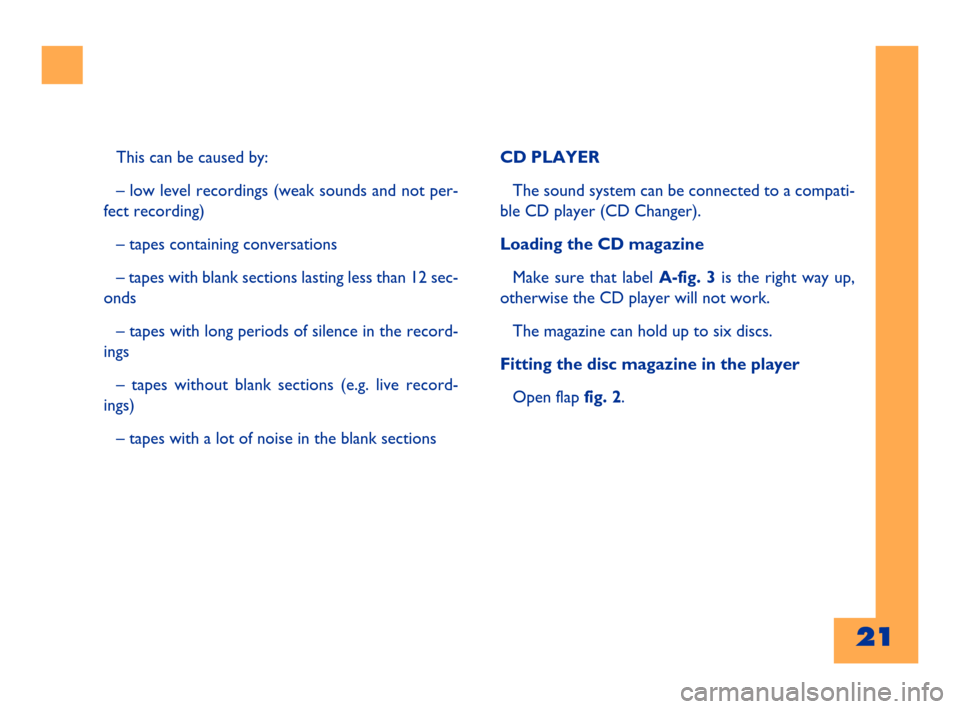
21Cyan GialloMagenta Nero603.47.453
21
CD PLAYER
The sound system can be connected to a compati-
ble CD player (CD Changer).
Loading the CD magazine
Make sure that label A-fig. 3is the right way up,
otherwise the CD player will not work.
The magazine can hold up to six discs.
Fitting the disc magazine in the player
Open flap fig. 2. This can be caused by:
– low level recordings (weak sounds and not per-
fect recording)
– tapes containing conversations
– tapes with blank sections lasting less than 12 sec-
onds
– tapes with long periods of silence in the record-
ings
– tapes without blank sections (e.g. live record-
ings)
– tapes with a lot of noise in the blank sections
Page 23 of 32
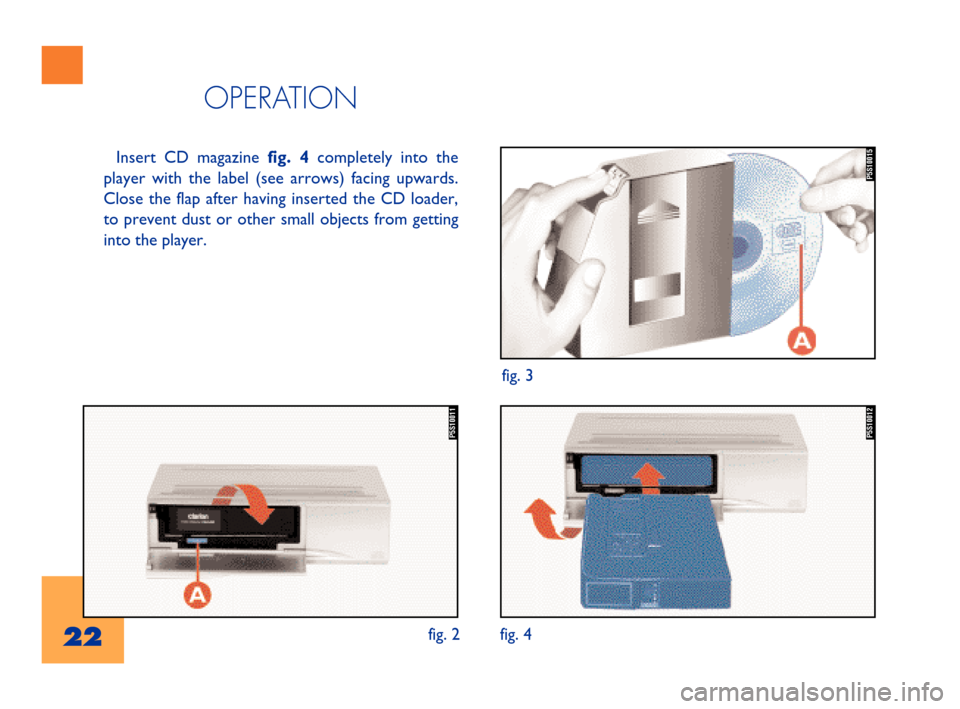
22Cyan GialloMagenta Nero603.47.453
OPERATION
22
Insert CD magazinefig. 4completely into the
player with the label (see arrows) facing upwards.
Close the flap after having inserted the CD loader,
to prevent dust or other small objects from getting
into the player.
P5S10011
fig. 2
P5S10012
fig. 4
P5S10015
fig. 3
Page 24 of 32
![FIAT BARCHETTA 2001 1.G Radio Tape Player And External CD Manual 23Cyan GialloMagenta Nero603.47.453
23
Pause
Press the play /pause button [14] to temporally in-
terrupt playback. Press it again to start playback.
Disc selection
Press the next disc button [4]: FIAT BARCHETTA 2001 1.G Radio Tape Player And External CD Manual 23Cyan GialloMagenta Nero603.47.453
23
Pause
Press the play /pause button [14] to temporally in-
terrupt playback. Press it again to start playback.
Disc selection
Press the next disc button [4]:](/img/10/4528/w960_4528-23.png)
23Cyan GialloMagenta Nero603.47.453
23
Pause
Press the play /pause button [14] to temporally in-
terrupt playback. Press it again to start playback.
Disc selection
Press the next disc button [4]: The discs will be se-
lected in the following order each time the button is
pressed: 1➞2 ➞3 ➞4 ➞5 ➞6 ➞1 …
Alternatively, press the last disc button [16]: to se-
lect discs in the following order: 1➞6 ➞5 ➞4 ➞
3 ➞2 ➞1…
Track selection
Press the left / right button [18].
H: Press this button twice to go to the beginning
of the next track.
G: Press this button twice to go to the beginning
of the track being played. Press this button again to
go the previous track. Removing the disc magazine from the player
Open flap fig. 2. Press eject button A-fig. 2on the
player. The magazine will be partially ejected.
Pull out the magazine carefully.
Close the sliding door.
Removing CD’s from the magazine
Pull out the CD’s one at a time, by pressing the
lever next to each CD.
Playback
Press the FUNCbutton [2] to select CD mode.
The system will start playing the first CD in the mag-
azine.