instrument panel FIAT CROMA 2009 2.G Blue And Me Instant Navigation Manual
[x] Cancel search | Manufacturer: FIAT, Model Year: 2009, Model line: CROMA, Model: FIAT CROMA 2009 2.GPages: 90, PDF Size: 0.78 MB
Page 8 of 90
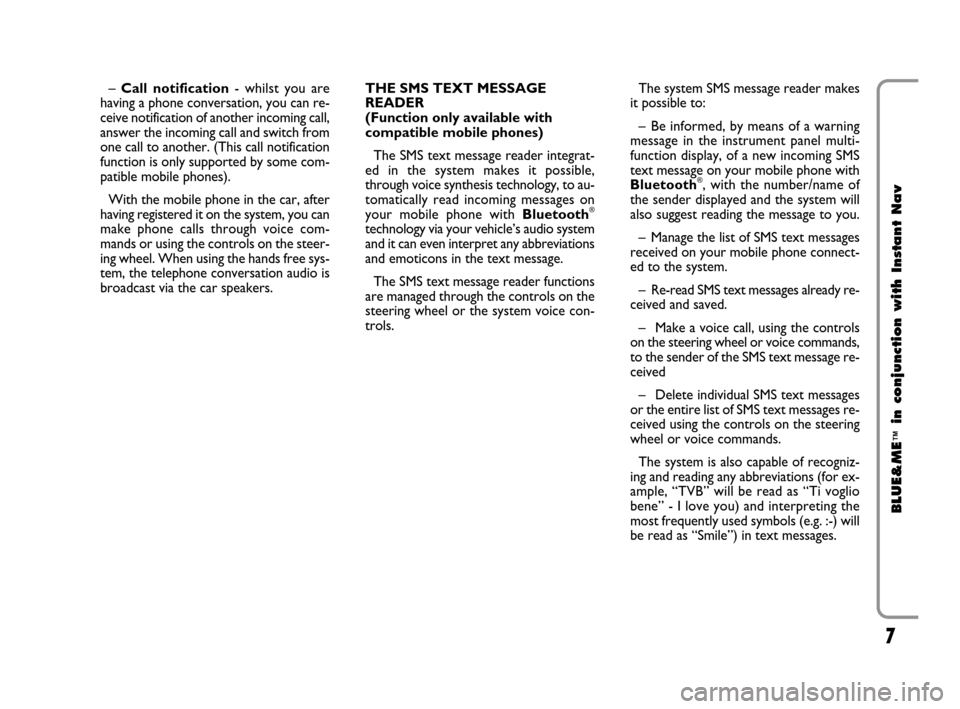
7
BLUE&ME
™
in conjunction with Instant Nav
–Call notification- whilst you are
having a phone conversation, you can re-
ceive notification of another incoming call,
answer the incoming call and switch from
one call to another. (This call notification
function is only supported by some com-
patible mobile phones).
With the mobile phone in the car, after
having registered it on the system, you can
make phone calls through voice com-
mands or using the controls on the steer-
ing wheel. When using the hands free sys-
tem, the telephone conversation audio is
broadcast via the car speakers.THE SMS TEXT MESSAGE
READER
(Function only available with
compatible mobile phones)
The SMS text message reader integrat-
ed in the system makes it possible,
through voice synthesis technology, to au-
tomatically read incoming messages on
your mobile phone with Bluetooth
®
technology via your vehicle’s audio system
and it can even interpret any abbreviations
and emoticons in the text message.
The SMS text message reader functions
are managed through the controls on the
steering wheel or the system voice con-
trols.The system SMS message reader makes
it possible to:
– Be informed, by means of a warning
message in the instrument panel multi-
function display, of a new incoming SMS
text message on your mobile phone with
Bluetooth
®, with the number/name of
the sender displayed and the system will
also suggest reading the message to you.
– Manage the list of SMS text messages
received on your mobile phone connect-
ed to the system.
– Re-read SMS text messages already re-
ceived and saved.
– Make a voice call, using the controls
on the steering wheel or voice commands,
to the sender of the SMS text message re-
ceived
– Delete individual SMS text messages
or the entire list of SMS text messages re-
ceived using the controls on the steering
wheel or voice commands.
The system is also capable of recogniz-
ing and reading any abbreviations (for ex-
ample, “TVB” will be read as “Ti voglio
bene” - I love you) and interpreting the
most frequently used symbols (e.g. :-) will
be read as “Smile”) in text messages.
603_97_160 CROMA_BLUE INSTANT NAV_GB_1ed 5-05-2009 15:51 Pagina 7
Page 57 of 90
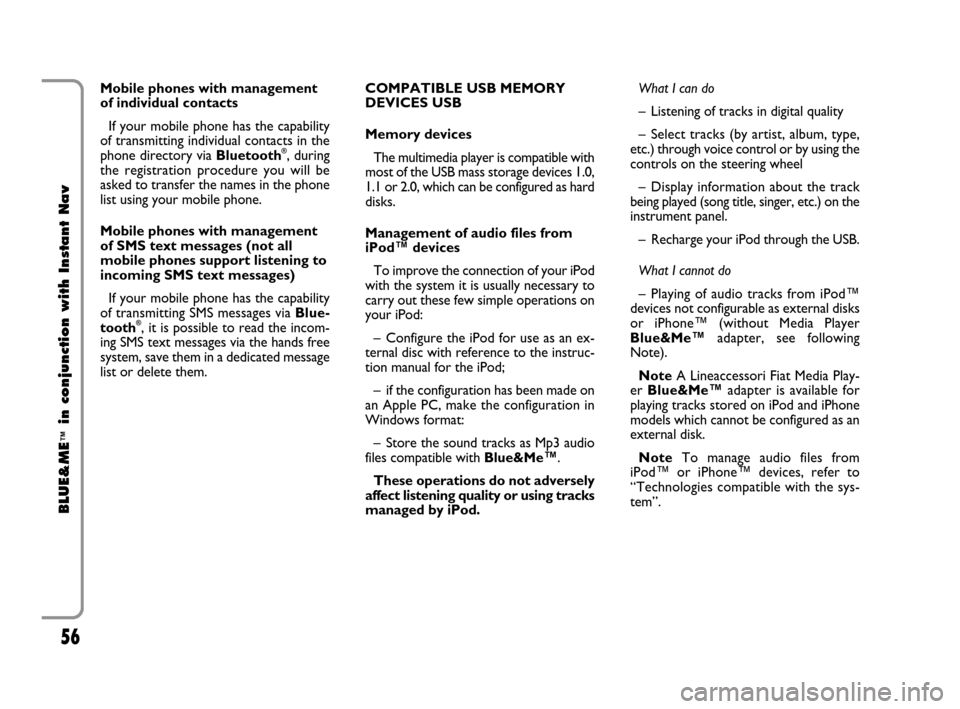
56
BLUE&ME
™
in conjunction with Instant Nav
Mobile phones with management
of individual contacts
If your mobile phone has the capability
of transmitting individual contacts in the
phone directory via Bluetooth
®, during
the registration procedure you will be
asked to transfer the names in the phone
list using your mobile phone.
Mobile phones with management
of SMS text messages (not all
mobile phones support listening to
incoming SMS text messages)
If your mobile phone has the capability
of transmitting SMS messages via Blue-
tooth
®, it is possible to read the incom-
ing SMS text messages via the hands free
system, save them in a dedicated message
list or delete them.COMPATIBLE USB MEMORY
DEVICES USB
Memory devices
The multimedia player is compatible with
most of the USB mass storage devices 1.0,
1.1 or 2.0, which can be configured as hard
disks.
Management of audio files from
iPod™ devices
To improve the connection of your iPod
with the system it is usually necessary to
carry out these few simple operations on
your iPod:
– Configure the iPod for use as an ex-
ternal disc with reference to the instruc-
tion manual for the iPod;
– if the configuration has been made on
an Apple PC, make the configuration in
Windows format:
– Store the sound tracks as Mp3 audio
files compatible with Blue&Me™.
These operations do not adversely
affect listening quality or using tracks
managed by iPod.What I can do
– Listening of tracks in digital quality
– Select tracks (by artist, album, type,
etc.) through voice control or by using the
controls on the steering wheel
– Display information about the track
being played (song title, singer, etc.) on the
instrument panel.
– Recharge your iPod through the USB.
What I cannot do
– Playing of audio tracks from iPod™
devices not configurable as external disks
or iPhone™ (without Media Player
Blue&Me™adapter, see following
Note).
NoteA Lineaccessori Fiat Media Play-
er Blue&Me™ adapter is available for
playing tracks stored on iPod and iPhone
models which cannot be configured as an
external disk.
NoteTo manage audio files from
iPod™ or iPhone™ devices, refer to
“Technologies compatible with the sys-
tem”.
603_97_160 CROMA_BLUE INSTANT NAV_GB_1ed 5-05-2009 15:52 Pagina 56