FIAT CROMA 2009 2.G Instant Navigation Manual
Manufacturer: FIAT, Model Year: 2009, Model line: CROMA, Model: FIAT CROMA 2009 2.GPages: 62, PDF Size: 1.78 MB
Page 1 of 62

Page 2 of 62
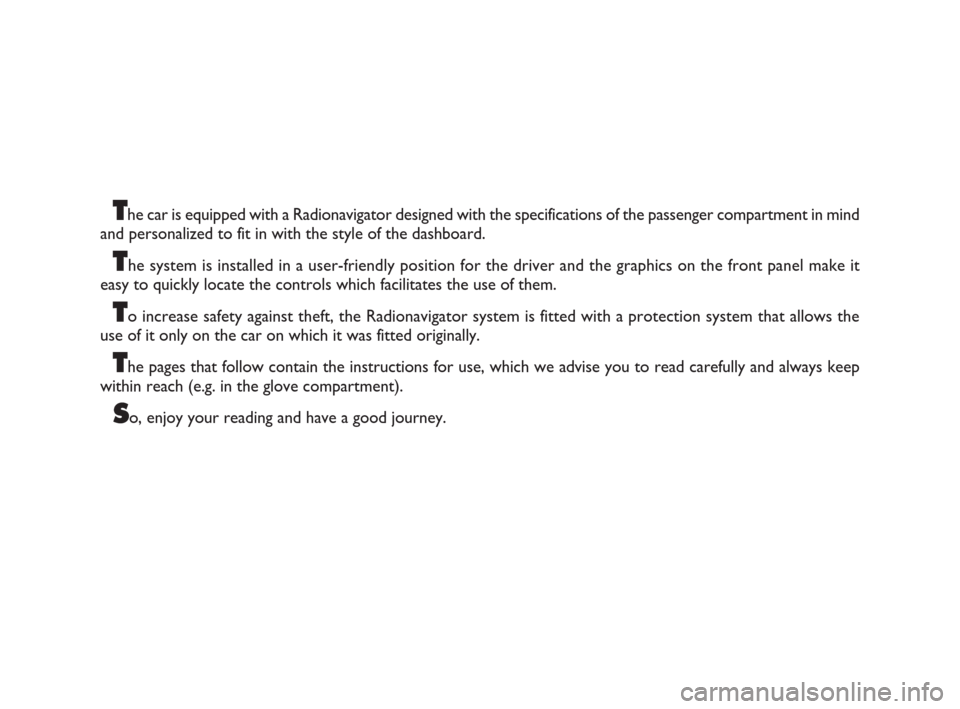
The car is equipped with a Radionavigator designed with the specifications of the passenger compartment in mind
and personalized to fit in with the style of the dashboard.
The system is installed in a user-friendly position for the driver and the graphics on the front panel make it
easy to quickly locate the controls which facilitates the use of them.
To increase safety against theft, the Radionavigator system is fitted with a protection system that allows the
use of it only on the car on which it was fitted originally.
The pages that follow contain the instructions for use, which we advise you to read carefully and always keep
within reach (e.g. in the glove compartment).
So, enjoy your reading and have a good journey.
603_97_471 CROMA_INSTANT NAV_GB_1ed 23-10-2009 15:29 Pagina 1
Page 3 of 62
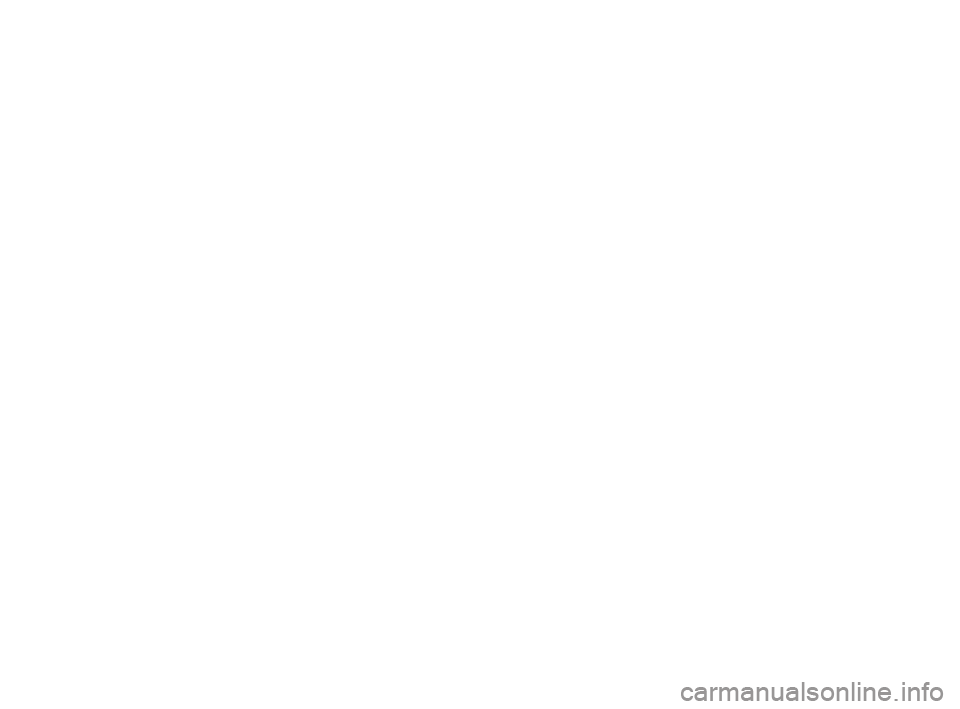
603_97_471 CROMA_INSTANT NAV_GB_1ed 23-10-2009 15:29 Pagina 2
Page 4 of 62
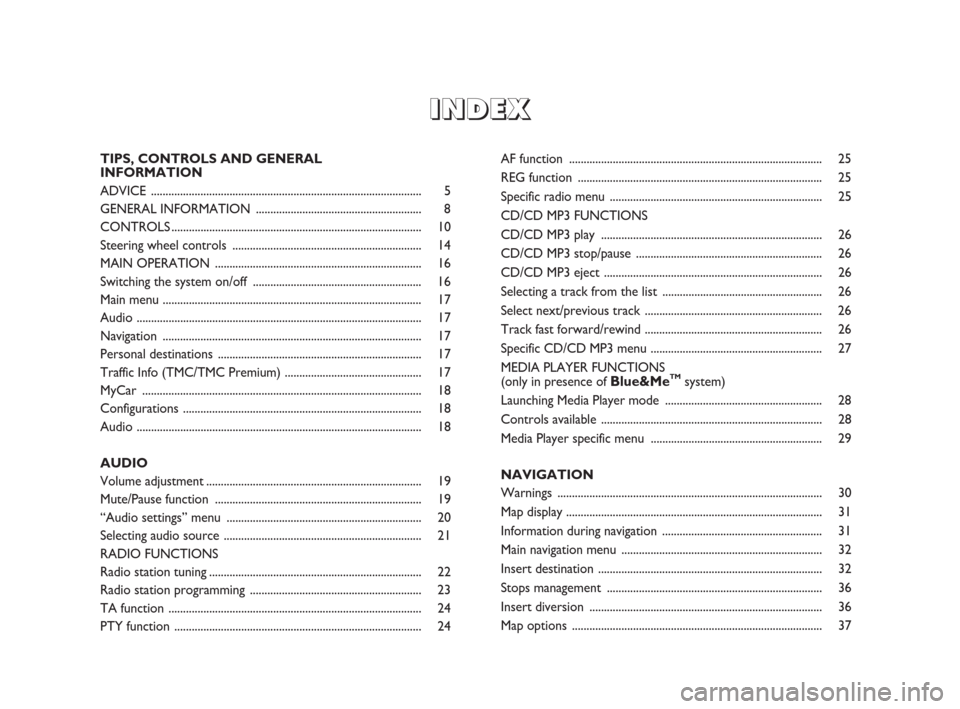
I I
N N
D D
E E
X X
TIPS, CONTROLS AND GENERAL
INFORMATION
ADVICE ............................................................................................. 5
GENERAL INFORMATION ......................................................... 8
CONTROLS ...................................................................................... 10
Steering wheel controls ................................................................. 14
MAIN OPERATION ....................................................................... 16
Switching the system on/off .......................................................... 16
Main menu ......................................................................................... 17
Audio .................................................................................................. 17
Navigation ......................................................................................... 17
Personal destinations ...................................................................... 17
Traffic Info (TMC/TMC Premium) ............................................... 17
MyCar ................................................................................................ 18
Configurations .................................................................................. 18
Audio .................................................................................................. 18
AUDIO
Volume adjustment.......................................................................... 19
Mute/Pause function ....................................................................... 19
“Audio settings” menu ................................................................... 20
Selecting audio source .................................................................... 21
RADIO FUNCTIONS
Radio station tuning......................................................................... 22
Radio station programming ........................................................... 23
TA function ....................................................................................... 24
PTY function ..................................................................................... 24AF function ....................................................................................... 25
REG function .................................................................................... 25
Specific radio menu ......................................................................... 25
CD/CD MP3 FUNCTIONS
CD/CD MP3 play ............................................................................ 26
CD/CD MP3 stop/pause ................................................................ 26
CD/CD MP3 eject ........................................................................... 26
Selecting a track from the list ....................................................... 26
Select next/previous track ............................................................. 26
Track fast forward/rewind ............................................................. 26
Specific CD/CD MP3 menu ........................................................... 27
MEDIA PLAYER FUNCTIONS
(only in presence of
Blue&MeTMsystem)
Launching Media Player mode ...................................................... 28
Controls available ............................................................................ 28
Media Player specific menu ........................................................... 29
NAVIGATION
Warnings ........................................................................................... 30
Map display ........................................................................................ 31
Information during navigation ....................................................... 31
Main navigation menu ..................................................................... 32
Insert destination ............................................................................. 32
Stops management .......................................................................... 36
Insert diversion ................................................................................ 36
Map options ...................................................................................... 37
603_97_471 CROMA_INSTANT NAV_GB_1ed 23-10-2009 15:29 Pagina 3
Page 5 of 62
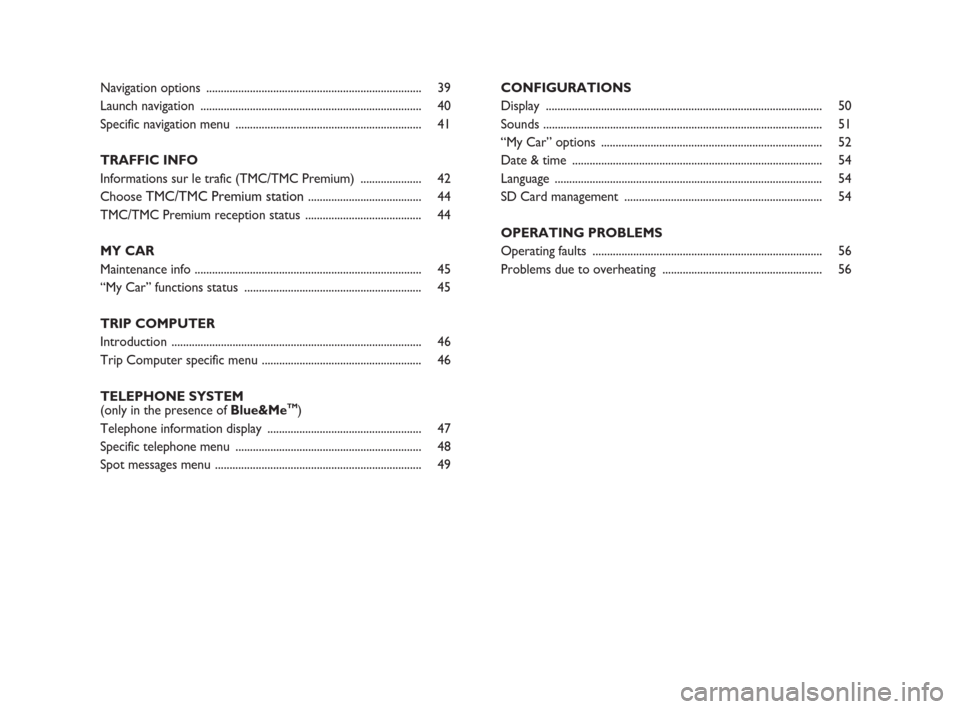
Navigation options .......................................................................... 39
Launch navigation ............................................................................ 40
Specific navigation menu ................................................................ 41
TRAFFIC INFO
Informations sur le trafic (TMC/TMC Premium) ..................... 42
Choose
TMC/TMC Premium station....................................... 44
TMC/TMC Premium reception status ........................................ 44
MY CAR
Maintenance info .............................................................................. 45
“My Car” functions status ............................................................. 45
TRIP COMPUTER
Introduction ...................................................................................... 46
Trip Computer specific menu ....................................................... 46
TELEPHONE SYSTEM
(only in the presence ofBlue&Me
TM)
Telephone information display ..................................................... 47
Specific telephone menu ................................................................ 48
Spot messages menu ....................................................................... 49CONFIGURATIONS
Display ............................................................................................... 50
Sounds ................................................................................................ 51
“My Car” options ............................................................................ 52
Date & time ...................................................................................... 54
Language ............................................................................................ 54
SD Card management .................................................................... 54
OPERATING PROBLEMS
Operating faults ............................................................................... 56
Problems due to overheating ....................................................... 56
603_97_471 CROMA_INSTANT NAV_GB_1ed 23-10-2009 15:29 Pagina 4
Page 6 of 62
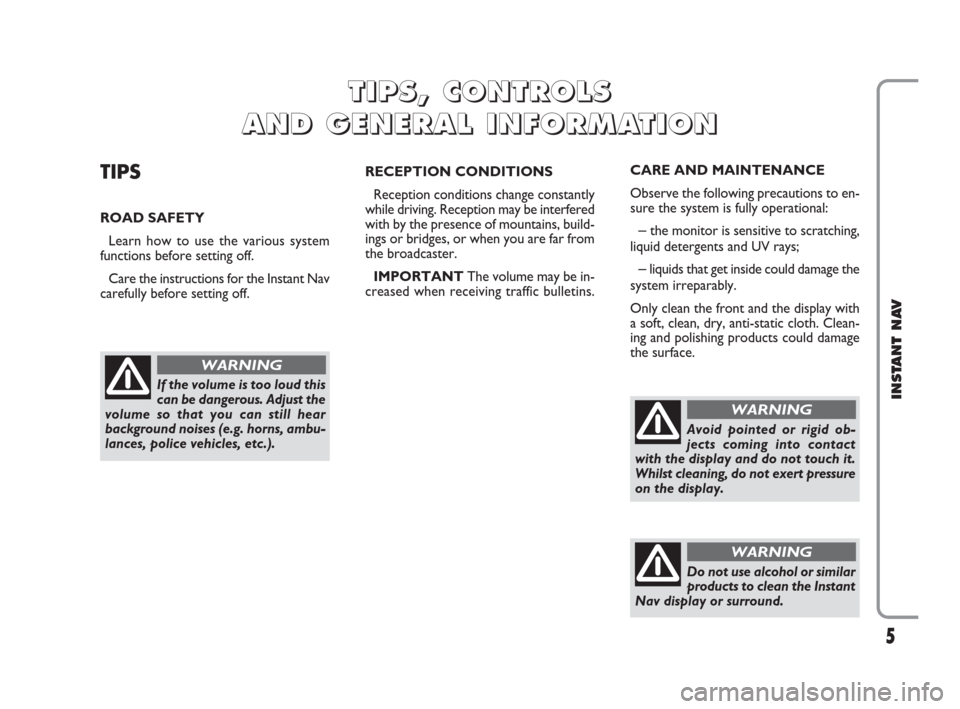
5
INSTANT NAV
TIPS
ROAD SAFETY
Learn how to use the various system
functions before setting off.
Care the instructions for the Instant Nav
carefully before setting off.RECEPTION CONDITIONS
Reception conditions change constantly
while driving. Reception may be interfered
with by the presence of mountains, build-
ings or bridges, or when you are far from
the broadcaster.
IMPORTANTThe volume may be in-
creased when receiving traffic bulletins.
T T
I I
P P
S S
, ,
C C
O O
N N
T T
R R
O O
L L
S S
A A
N N
D D
G G
E E
N N
E E
R R
A A
L L
I I
N N
F F
O O
R R
M M
A A
T T
I I
O O
N N
If the volume is too loud this
can be dangerous. Adjust the
volume so that you can still hear
background noises (e.g. horns, ambu-
lances, police vehicles, etc.).
WARNING
Avoid pointed or rigid ob-
jects coming into contact
with the display and do not touch it.
Whilst cleaning, do not exert pressure
on the display.
WARNING
Do not use alcohol or similar
products to clean the Instant
Nav display or surround.
WARNING
CARE AND MAINTENANCE
Observe the following precautions to en-
sure the system is fully operational:
– the monitor is sensitive to scratching,
liquid detergents and UV rays;
– liquids that get inside could damage the
system irreparably.
Only clean the front and the display with
a soft, clean, dry, anti-static cloth. Clean-
ing and polishing products could damage
the surface.
603_97_471 CROMA_INSTANT NAV_GB_1ed 23-10-2009 15:29 Pagina 5
Page 7 of 62
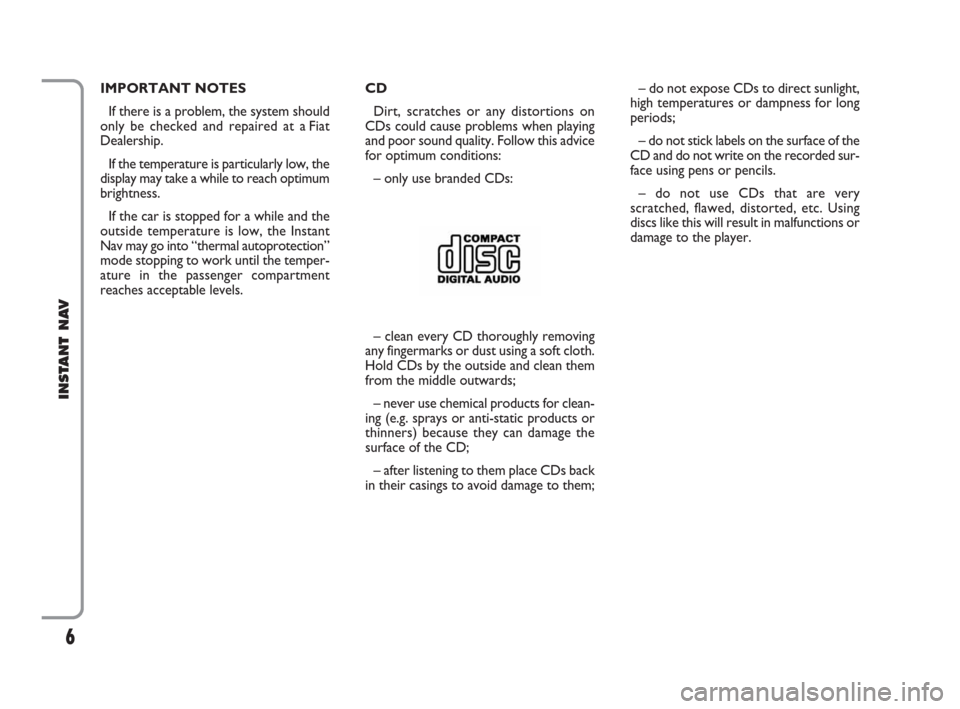
6
INSTANT NAV
IMPORTANT NOTES
If there is a problem, the system should
only be checked and repaired at a Fiat
Dealership.
If the temperature is particularly low, the
display may take a while to reach optimum
brightness.
If the car is stopped for a while and the
outside temperature is low, the Instant
Nav may go into “thermal autoprotection”
mode stopping to work until the temper-
ature in the passenger compartment
reaches acceptable levels.CD
Dirt, scratches or any distortions on
CDs could cause problems when playing
and poor sound quality. Follow this advice
for optimum conditions:
– only use branded CDs:
– clean every CD thoroughly removing
any fingermarks or dust using a soft cloth.
Hold CDs by the outside and clean them
from the middle outwards;
– never use chemical products for clean-
ing (e.g. sprays or anti-static products or
thinners) because they can damage the
surface of the CD;
– after listening to them place CDs back
in their casings to avoid damage to them;– do not expose CDs to direct sunlight,
high temperatures or dampness for long
periods;
– do not stick labels on the surface of the
CD and do not write on the recorded sur-
face using pens or pencils.
– do not use CDs that are very
scratched, flawed, distorted, etc. Using
discs like this will result in malfunctions or
damage to the player.
603_97_471 CROMA_INSTANT NAV_GB_1ed 23-10-2009 15:29 Pagina 6
Page 8 of 62
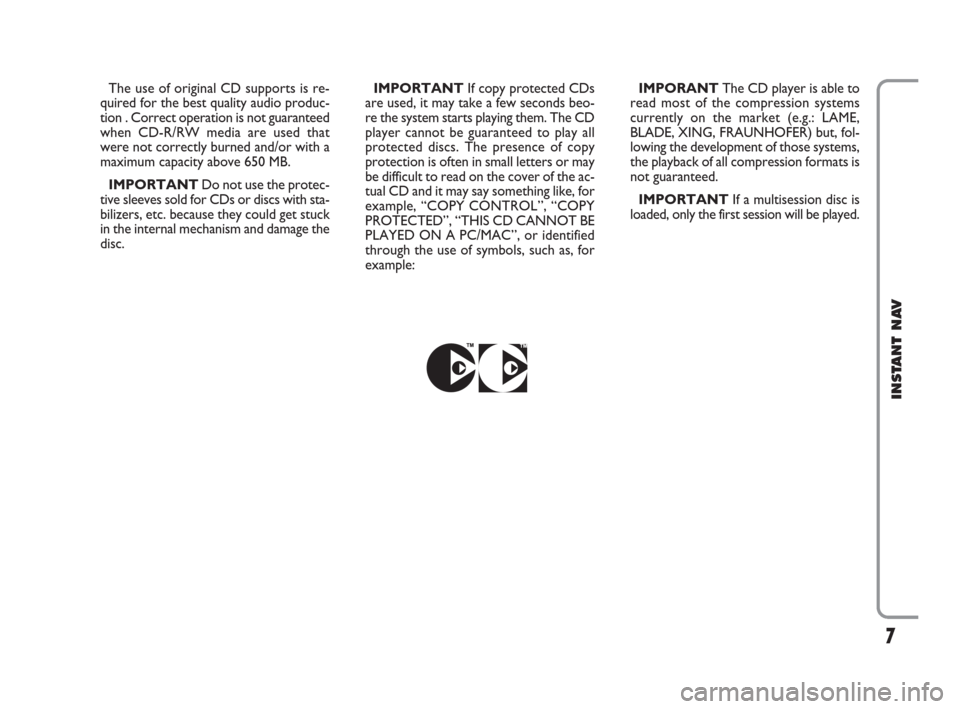
7
INSTANT NAV
The use of original CD supports is re-
quired for the best quality audio produc-
tion . Correct operation is not guaranteed
when CD-R/RW media are used that
were not correctly burned and/or with a
maximum capacity above 650 MB.
IMPORTANTDo not use the protec-
tive sleeves sold for CDs or discs with sta-
bilizers, etc. because they could get stuck
in the internal mechanism and damage the
disc.IMPORTANTIf copy protected CDs
are used, it may take a few seconds beo-
re the system starts playing them. The CD
player cannot be guaranteed to play all
protected discs. The presence of copy
protection is often in small letters or may
be difficult to read on the cover of the ac-
tual CD and it may say something like, for
example, “COPY CONTROL”, “COPY
PROTECTED”, “THIS CD CANNOT BE
PLAYED ON A PC/MAC”, or identified
through the use of symbols, such as, for
example:IMPORANTThe CD player is able to
read most of the compression systems
currently on the market (e.g.: LAME,
BLADE, XING, FRAUNHOFER) but, fol-
lowing the development of those systems,
the playback of all compression formats is
not guaranteed.
IMPORTANTIf a multisession disc is
loaded, only the first session will be played.
603_97_471 CROMA_INSTANT NAV_GB_1ed 23-10-2009 15:29 Pagina 7
Page 9 of 62
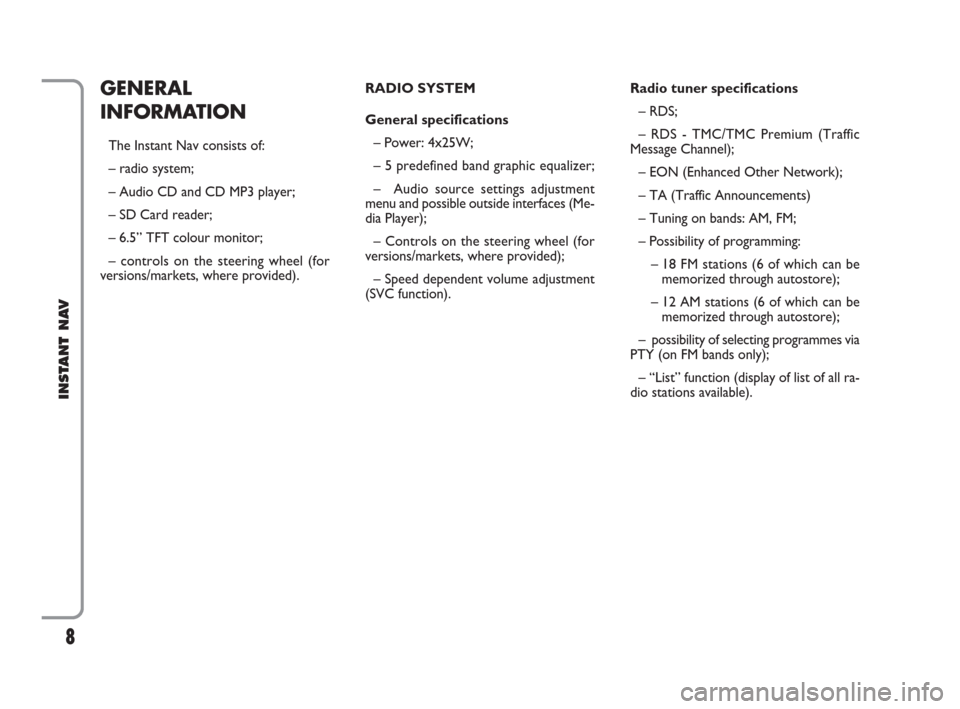
8
INSTANT NAV
GENERAL
INFORMATION
The Instant Nav consists of:
– radio system;
– Audio CD and CD MP3 player;
– SD Card reader;
– 6.5” TFT colour monitor;
– controls on the steering wheel (for
versions/markets, where provided).RADIO SYSTEM
General specifications
– Power: 4x25W;
– 5 predefined band graphic equalizer;
– Audio source settings adjustment
menu and possible outside interfaces (Me-
dia Player);
– Controls on the steering wheel (for
versions/markets, where provided);
– Speed dependent volume adjustment
(SVC function).Radio tuner specifications
– RDS;
– RDS - TMC/TMC Premium (Traffic
Message Channel);
– EON (Enhanced Other Network);
– TA (Traffic Announcements)
– Tuning on bands: AM, FM;
– Possibility of programming:
– 18 FM stations (6 of which can be
memorized through autostore);
– 12 AM stations (6 of which can be
memorized through autostore);
– possibility of selecting programmes via
PTY (on FM bands only);
– “List” function (display of list of all ra-
dio stations available).
603_97_471 CROMA_INSTANT NAV_GB_1ed 23-10-2009 15:29 Pagina 8
Page 10 of 62
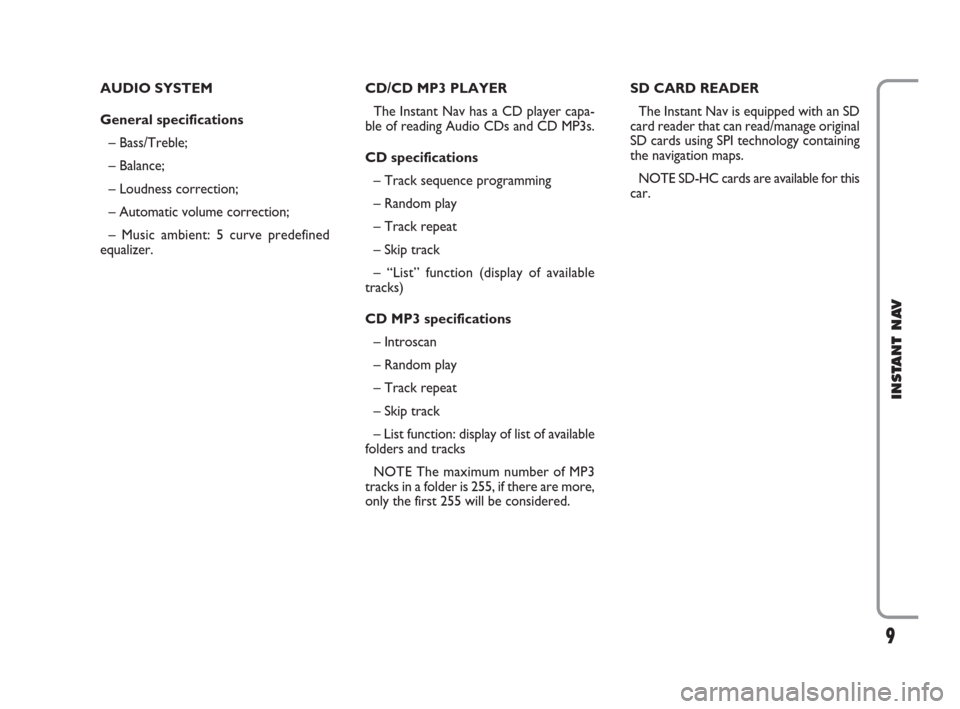
9
INSTANT NAV
AUDIO SYSTEM
General specifications
– Bass/Treble;
– Balance;
– Loudness correction;
– Automatic volume correction;
– Music ambient: 5 curve predefined
equalizer. CD/CD MP3 PLAYER
The Instant Nav has a CD player capa-
ble of reading Audio CDs and CD MP3s.
CD specifications
– Track sequence programming
– Random play
– Track repeat
– Skip track
– “List” function (display of available
tracks)
CD MP3 specifications
– Introscan
– Random play
– Track repeat
– Skip track
– List function: display of list of available
folders and tracks
NOTE The maximum number of MP3
tracks in a folder is 255, if there are more,
only the first 255 will be considered.SD CARD READER
The Instant Nav is equipped with an SD
card reader that can read/manage original
SD cards using SPI technology containing
the navigation maps.
NOTE SD-HC cards are available for this
car.
603_97_471 CROMA_INSTANT NAV_GB_1ed 23-10-2009 15:29 Pagina 9