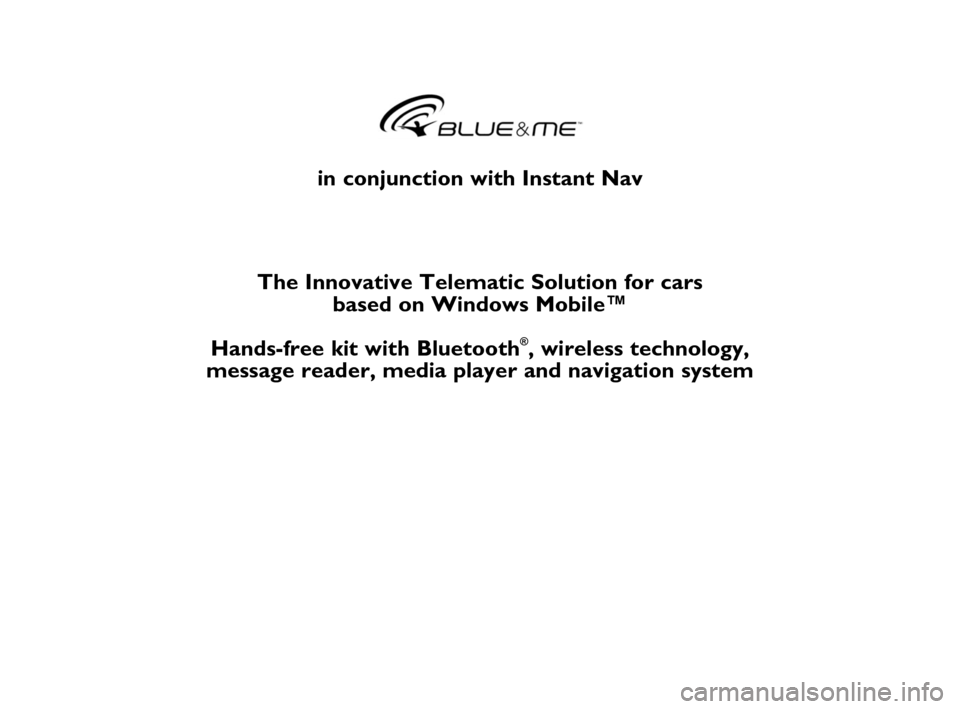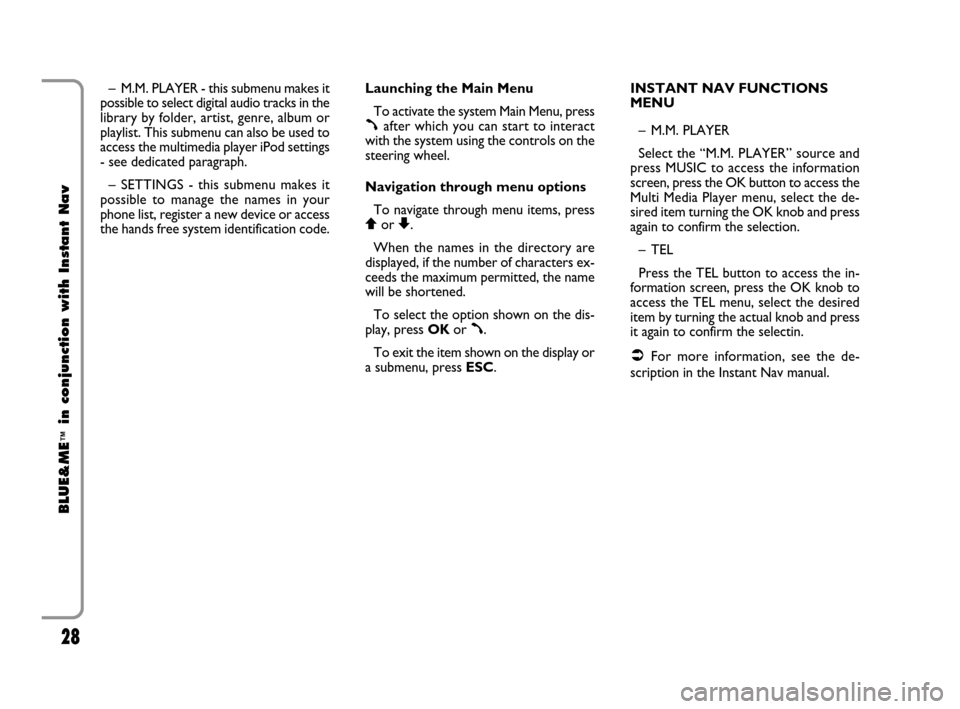in conjunction with Instant Nav
The Innovative Telematic Solution for cars
based on Windows Mobile™
Hands-free kit with Bluetooth
®, wireless technology,
message reader, media player and navigation system
603_97_160 CROMA_BLUE INSTANT NAV_GB_1ed 5-05-2009 15:51 Pagina 1
28
BLUE&ME
™
in conjunction with Instant Nav
– M.M. PLAYER - this submenu makes it
possible to select digital audio tracks in the
library by folder, artist, genre, album or
playlist. This submenu can also be used to
access the multimedia player iPod settings
- see dedicated paragraph.
– SETTINGS - this submenu makes it
possible to manage the names in your
phone list, register a new device or access
the hands free system identification code.Launching the Main Menu
To activate the system Main Menu, press
ßafter which you can start to interact
with the system using the controls on the
steering wheel.
Navigation through menu options
To navigate through menu items, press
Qor Z.
When the names in the directory are
displayed, if the number of characters ex-
ceeds the maximum permitted, the name
will be shortened.
To select the option shown on the dis-
play, press OKor
ß.
To exit the item shown on the display or
a submenu, press ESC.INSTANT NAV FUNCTIONS
MENU
– M.M. PLAYER
Select the “M.M. PLAYER” source and
press MUSIC to access the information
screen, press the OK button to access the
Multi Media Player menu, select the de-
sired item turning the OK knob and press
again to confirm the selection.
–TEL
Press the TEL button to access the in-
formation screen, press the OK knob to
access the TEL menu, select the desired
item by turning the actual knob and press
it again to confirm the selectin.
�For more information, see the de-
scription in the Instant Nav manual.
603_97_160 CROMA_BLUE INSTANT NAV_GB_1ed 5-05-2009 15:51 Pagina 28