radio controls FIAT CROMA 2009 2.G Blue And Me Instant Navigation Manual
[x] Cancel search | Manufacturer: FIAT, Model Year: 2009, Model line: CROMA, Model: FIAT CROMA 2009 2.GPages: 90, PDF Size: 0.78 MB
Page 9 of 90
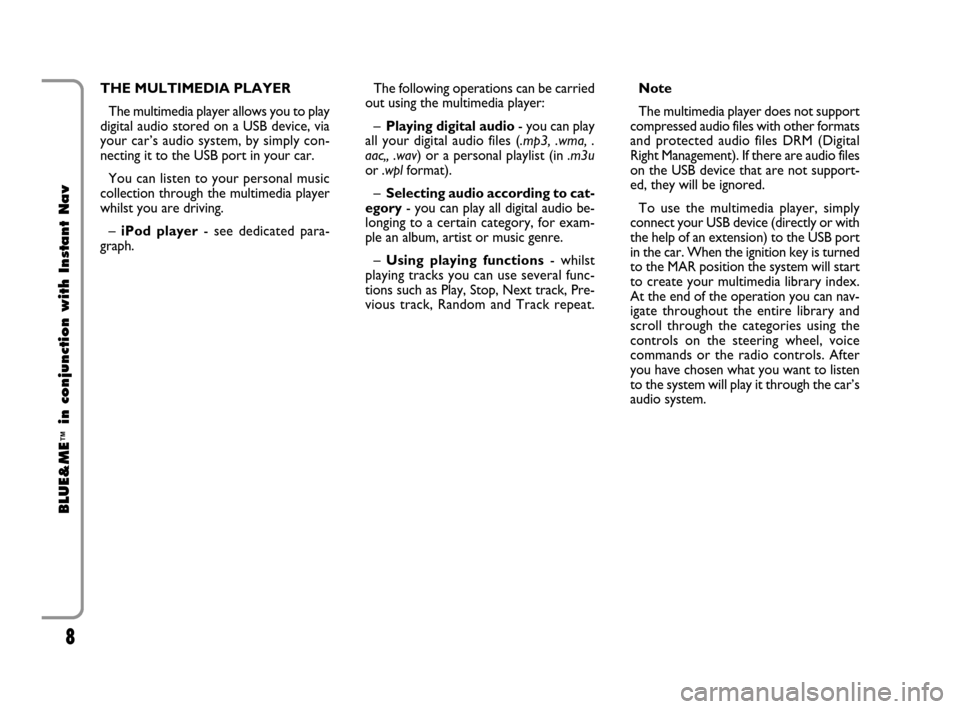
8
BLUE&ME
â„¢
in conjunction with Instant Nav
THE MULTIMEDIA PLAYER
The multimedia player allows you to play
digital audio stored on a USB device, via
your car’s audio system, by simply con-
necting it to the USB port in your car.
You can listen to your personal music
collection through the multimedia player
whilst you are driving.
–iPod player- see dedicated para-
graph.The following operations can be carried
out using the multimedia player:
–Playing digital audio- you can play
all your digital audio files (.mp3, .wma, .
aac,, .wav) or a personal playlist (in .m3u
or .wplformat).
–Selecting audio according to cat-
egory- you can play all digital audio be-
longing to a certain category, for exam-
ple an album, artist or music genre.
–Using playing functions- whilst
playing tracks you can use several func-
tions such as Play, Stop, Next track, Pre-
vious track, Random and Track repeat.Note
The multimedia player does not support
compressed audio files with other formats
and protected audio files DRM (Digital
Right Management). If there are audio files
on the USB device that are not support-
ed, they will be ignored.
To use the multimedia player, simply
connect your USB device (directly or with
the help of an extension) to the USB port
in the car. When the ignition key is turned
to the MAR position the system will start
to create your multimedia library index.
At the end of the operation you can nav-
igate throughout the entire library and
scroll through the categories using the
controls on the steering wheel, voice
commands or the radio controls. After
you have chosen what you want to listen
to the system will play it through the car’s
audio system.
603_97_160 CROMA_BLUE INSTANT NAV_GB_1ed 5-05-2009 15:51 Pagina 8
Page 44 of 90
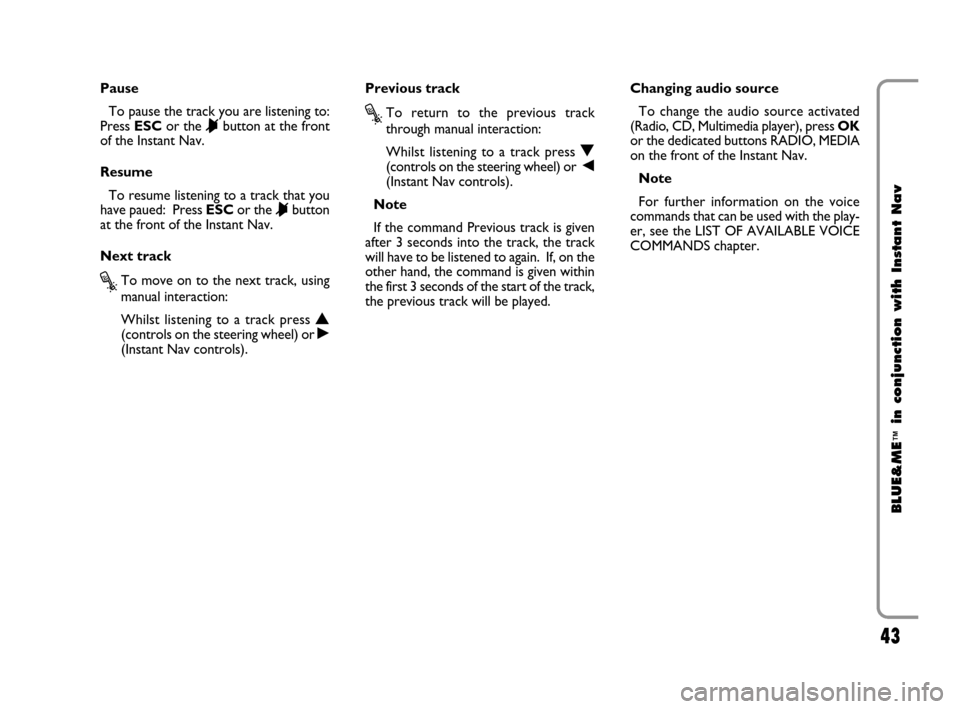
43
BLUE&ME
â„¢
in conjunction with Instant Nav
Pause
To pause the track you are listening to:
Press ESCor the
&button at the front
of the Instant Nav.
Resume
To resume listening to a track that you
have paued: Press ESCor the
&button
at the front of the Instant Nav.
Next track
?To move on to the next track, using
manual interaction:
Whilst listening to a track press
N
(controls on the steering wheel) or Ë™(Instant Nav controls).Previous track
?To return to the previous track
through manual interaction:
Whilst listening to a track press
O(controls on the steering wheel) or ¯(Instant Nav controls).
Note
If the command Previous track is given
after 3 seconds into the track, the track
will have to be listened to again. If, on the
other hand, the command is given within
the first 3 seconds of the start of the track,
the previous track will be played.Changing audio source
To change the audio source activated
(Radio, CD, Multimedia player), press OK
or the dedicated buttons RADIO, MEDIA
on the front of the Instant Nav.
Note
For further information on the voice
commands that can be used with the play-
er, see the LIST OF AVAILABLE VOICE
COMMANDS chapter.
603_97_160 CROMA_BLUE INSTANT NAV_GB_1ed 5-05-2009 15:52 Pagina 43