warning FIAT CROMA 2009 2.G Blue And Me Instant Navigation Manual
[x] Cancel search | Manufacturer: FIAT, Model Year: 2009, Model line: CROMA, Model: FIAT CROMA 2009 2.GPages: 90, PDF Size: 0.78 MB
Page 5 of 90
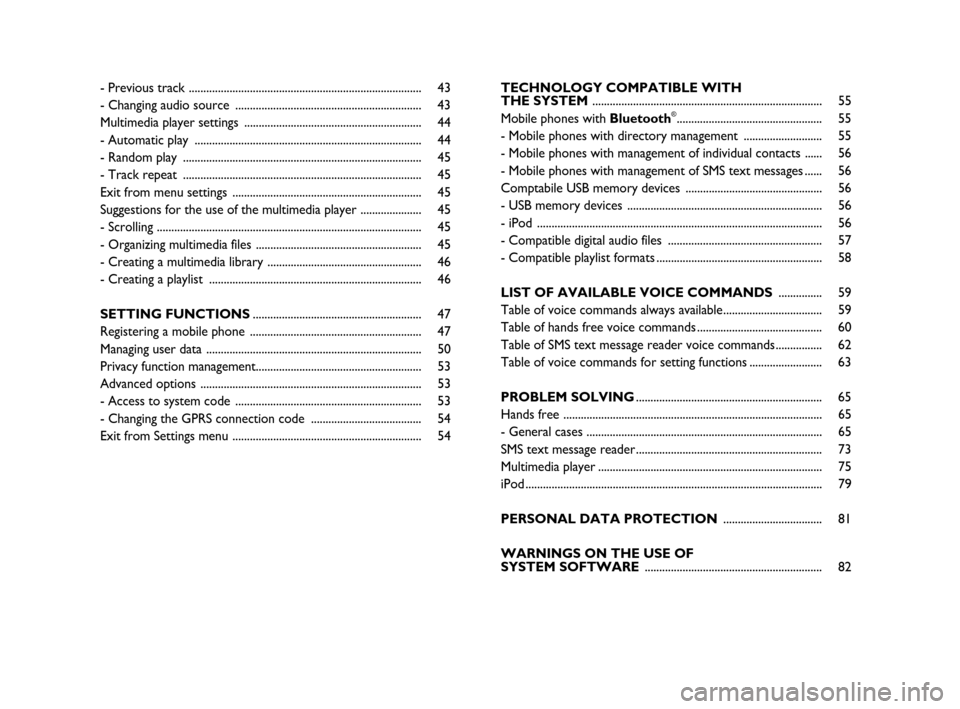
- Previous track ................................................................................ 43
- Changing audio source ................................................................ 43
Multimedia player settings .............................................................44
- Automatic play .............................................................................. 44
- Random play .................................................................................. 45
- Track repeat .................................................................................. 45
Exit from menu settings ................................................................. 45
Suggestions for the use of the multimedia player ..................... 45
- Scrolling ........................................................................................... 45
- Organizing multimedia files .........................................................45
- Creating a multimedia library .....................................................46
- Creating a playlist ......................................................................... 46
SETTING FUNCTIONS.......................................................... 47
Registering a mobile phone ........................................................... 47
Managing user data .......................................................................... 50
Privacy function management......................................................... 53
Advanced options ............................................................................ 53
- Access to system code ................................................................ 53
- Changing the GPRS connection code ...................................... 54
Exit from Settings menu ................................................................. 54TECHNOLOGY COMPATIBLE WITH
THE SYSTEM............................................................................... 55
Mobile phones with Bluetooth
®.................................................. 55
- Mobile phones with directory management ........................... 55
- Mobile phones with management of individual contacts ...... 56
- Mobile phones with management of SMS text messages...... 56
Comptabile USB memory devices ...............................................56
- USB memory devices ................................................................... 56
- iPod .................................................................................................. 56
- Compatible digital audio files ..................................................... 57
- Compatible playlist formats .........................................................58
LIST OF AVAILABLE VOICE COMMANDS............... 59
Table of voice commands always available.................................. 59
Table of hands free voice commands ........................................... 60
Table of SMS text message reader voice commands................ 62
Table of voice commands for setting functions......................... 63
PROBLEM SOLVING................................................................ 65
Hands free ......................................................................................... 65
- General cases ................................................................................. 65
SMS text message reader................................................................ 73
Multimedia player............................................................................. 75
iPod ...................................................................................................... 79
PERSONAL DATA PROTECTION.................................. 81
WARNINGS ON THE USE OF
SYSTEM SOFTWARE............................................................. 82
603_97_160 CROMA_BLUE INSTANT NAV_GB_1ed 5-05-2009 15:51 Pagina 4
Page 8 of 90
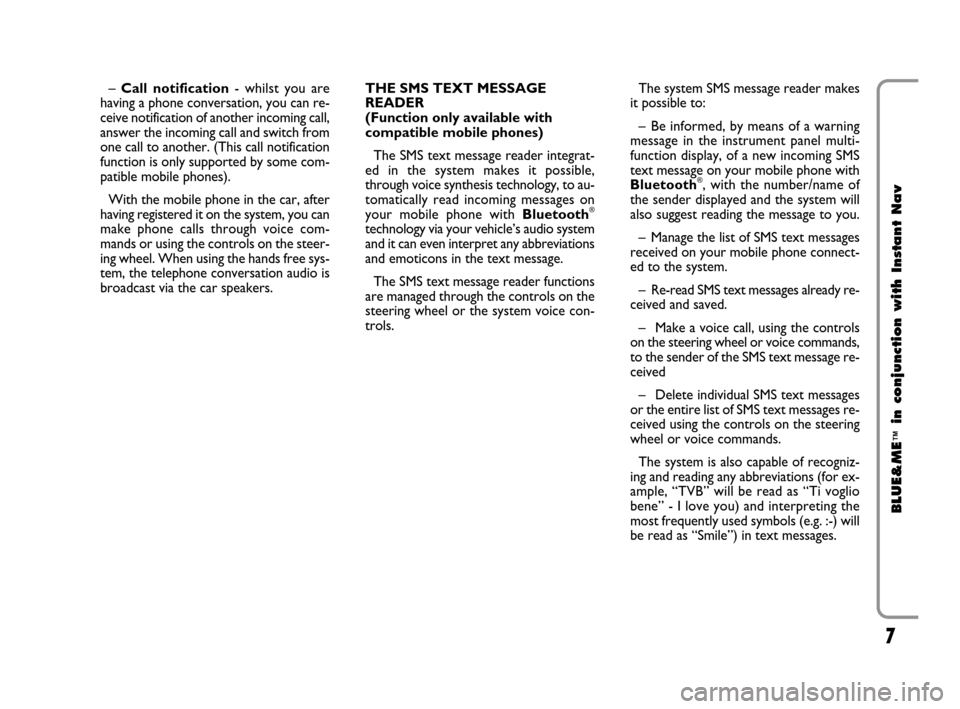
7
BLUE&ME
™
in conjunction with Instant Nav
–Call notification- whilst you are
having a phone conversation, you can re-
ceive notification of another incoming call,
answer the incoming call and switch from
one call to another. (This call notification
function is only supported by some com-
patible mobile phones).
With the mobile phone in the car, after
having registered it on the system, you can
make phone calls through voice com-
mands or using the controls on the steer-
ing wheel. When using the hands free sys-
tem, the telephone conversation audio is
broadcast via the car speakers.THE SMS TEXT MESSAGE
READER
(Function only available with
compatible mobile phones)
The SMS text message reader integrat-
ed in the system makes it possible,
through voice synthesis technology, to au-
tomatically read incoming messages on
your mobile phone with Bluetooth
®
technology via your vehicle’s audio system
and it can even interpret any abbreviations
and emoticons in the text message.
The SMS text message reader functions
are managed through the controls on the
steering wheel or the system voice con-
trols.The system SMS message reader makes
it possible to:
– Be informed, by means of a warning
message in the instrument panel multi-
function display, of a new incoming SMS
text message on your mobile phone with
Bluetooth
®, with the number/name of
the sender displayed and the system will
also suggest reading the message to you.
– Manage the list of SMS text messages
received on your mobile phone connect-
ed to the system.
– Re-read SMS text messages already re-
ceived and saved.
– Make a voice call, using the controls
on the steering wheel or voice commands,
to the sender of the SMS text message re-
ceived
– Delete individual SMS text messages
or the entire list of SMS text messages re-
ceived using the controls on the steering
wheel or voice commands.
The system is also capable of recogniz-
ing and reading any abbreviations (for ex-
ample, “TVB” will be read as “Ti voglio
bene” - I love you) and interpreting the
most frequently used symbols (e.g. :-) will
be read as “Smile”) in text messages.
603_97_160 CROMA_BLUE INSTANT NAV_GB_1ed 5-05-2009 15:51 Pagina 7
Page 10 of 90
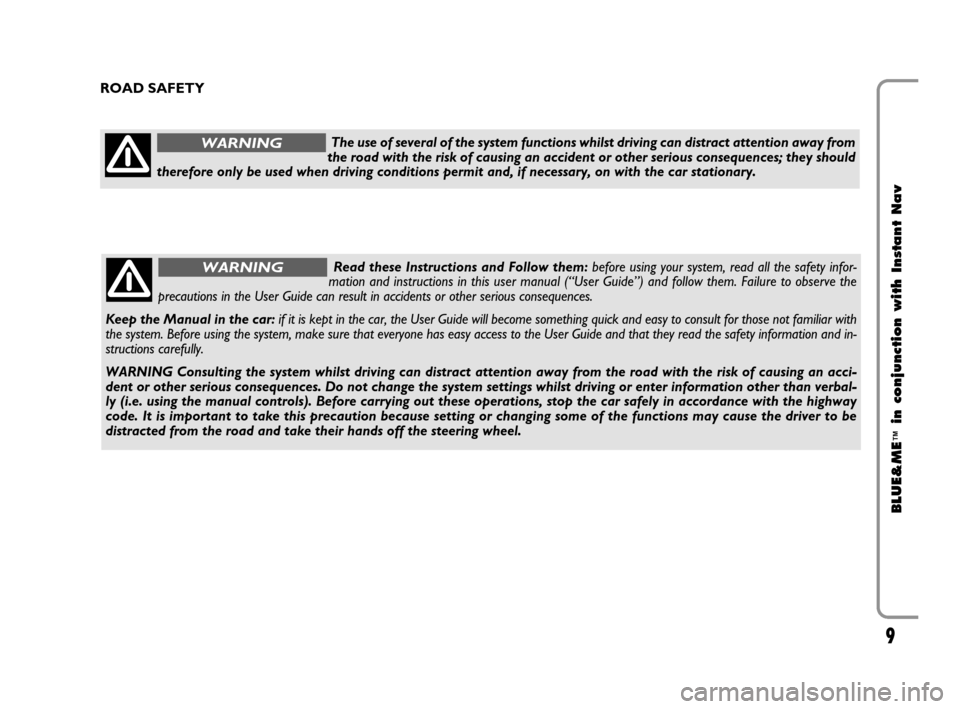
9
BLUE&ME
™
in conjunction with Instant Nav
The use of several of the system functions whilst driving can distract attention away from
the road with the risk of causing an accident or other serious consequences; they should
therefore only be used when driving conditions permit and, if necessary, on with the car stationary.WARNING
ROAD SAFETY
Read these Instructions and Follow them: before using your system, read all the safety infor-
mation and instructions in this user manual (“User Guide”) and follow them. Failure to observe the
precautions in the User Guide can result in accidents or other serious consequences.
Keep the Manual in the car: if it is kept in the car, the User Guide will become something quick and easy to consult for those not familiar with
the system. Before using the system, make sure that everyone has easy access to the User Guide and that they read the safety information and in-
structions carefully.
WARNING Consulting the system whilst driving can distract attention away from the road with the risk of causing an acci-
dent or other serious consequences. Do not change the system settings whilst driving or enter information other than verbal-
ly (i.e. using the manual controls). Before carrying out these operations, stop the car safely in accordance with the highway
code. It is important to take this precaution because setting or changing some of the functions may cause the driver to be
distracted from the road and take their hands off the steering wheel.WARNING
603_97_160 CROMA_BLUE INSTANT NAV_GB_1ed 5-05-2009 15:51 Pagina 9
Page 11 of 90
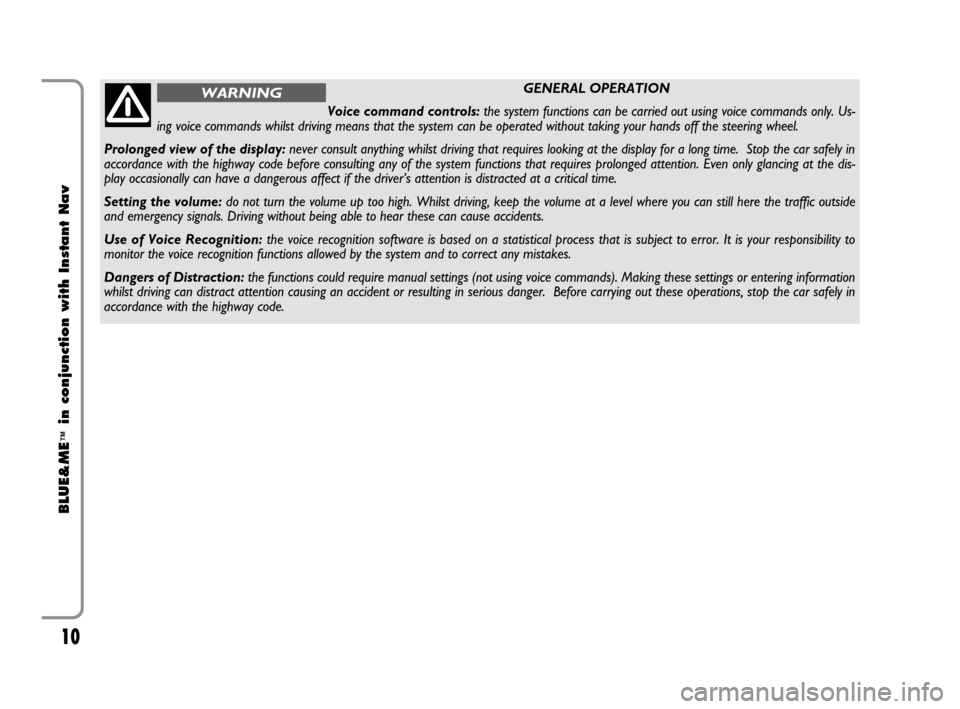
10
BLUE&ME
™
in conjunction with Instant Nav
GENERAL OPERATION
Voice command controls:the system functions can be carried out using voice commands only. Us-
ing voice commands whilst driving means that the system can be operated without taking your hands off the steering wheel.
Prolonged view of the display:never consult anything whilst driving that requires looking at the display for a long time. Stop the car safely in
accordance with the highway code before consulting any of the system functions that requires prolonged attention. Even only glancing at the dis-
play occasionally can have a dangerous affect if the driver’s attention is distracted at a critical time.
Setting the volume:do not turn the volume up too high. Whilst driving, keep the volume at a level where you can still here the traffic outside
and emergency signals. Driving without being able to hear these can cause accidents.
Use of Voice Recognition:the voice recognition software is based on a statistical process that is subject to error. It is your responsibility to
monitor the voice recognition functions allowed by the system and to correct any mistakes.
Dangers of Distraction:the functions could require manual settings (not using voice commands). Making these settings or entering information
whilst driving can distract attention causing an accident or resulting in serious danger. Before carrying out these operations, stop the car safely in
accordance with the highway code.WARNING
603_97_160 CROMA_BLUE INSTANT NAV_GB_1ed 5-05-2009 15:51 Pagina 10