boot FIAT CROMA 2009 2.G Instant Navigation Manual
[x] Cancel search | Manufacturer: FIAT, Model Year: 2009, Model line: CROMA, Model: FIAT CROMA 2009 2.GPages: 62, PDF Size: 1.78 MB
Page 53 of 62
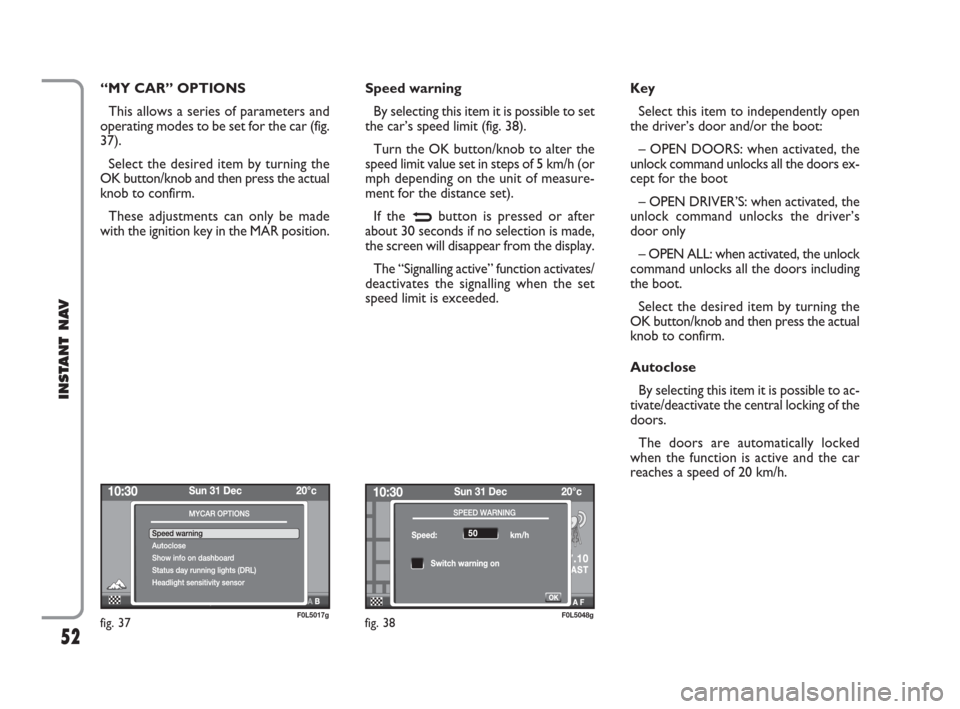
52
INSTANT NAV
“MY CAR” OPTIONS
This allows a series of parameters and
operating modes to be set for the car (fig.
37).
Select the desired item by turning the
OK button/knob and then press the actual
knob to confirm.
These adjustments can only be made
with the ignition key in the MAR position.Speed warning
By selecting this item it is possible to set
the car’s speed limit (fig. 38).
Turn the OK button/knob to alter the
speed limit value set in steps of 5 km/h (or
mph depending on the unit of measure-
ment for the distance set).
If the
Nbutton is pressed or after
about 30 seconds if no selection is made,
the screen will disappear from the display.
The “Signalling active” function activates/
deactivates the signalling when the set
speed limit is exceeded.Key
Select this item to independently open
the driver’s door and/or the boot:
– OPEN DOORS: when activated, the
unlock command unlocks all the doors ex-
cept for the boot
– OPEN DRIVER’S: when activated, the
unlock command unlocks the driver’s
door only
– OPEN ALL: when activated, the unlock
command unlocks all the doors including
the boot.
Select the desired item by turning the
OK button/knob and then press the actual
knob to confirm.
Autoclose
By selecting this item it is possible to ac-
tivate/deactivate the central locking of the
doors.
The doors are automatically locked
when the function is active and the car
reaches a speed of 20 km/h.
fig. 37F0L5017gfig. 38F0L5048g
603_97_471 CROMA_INSTANT NAV_GB_1ed 23-10-2009 15:29 Pagina 52
Page 55 of 62

54
INSTANT NAV
DATE & TIME
This allows the date and the time to be
changed (fig. 39).
Adjust the Day/Month/Year/Time by
turning the OK button/knob and then
press the actual knob to confirm.
There are two modes for the display of
the time: 12h or 24h.
By selecting the item “GPS time” it is al-
so possible to activate/deactivate the au-
tomatic synchronization of the GPS sig-
nal minutes. This adjustment is only pos-
sible if the GPS signal is available.LANGUAGE
This makes it possible to change the lan-
guage in which the messages are shown
on the display and the voice messages.
There is a choice from the following lan-
guages: French, English, Italian, Spanish,
Polish, German, Dutch and Portuguese.
After having selected the language the
following message will be displayed:
– by selecting “YES” the language will be
changed: in this case the display will show
the message “Reboot...” and then when
it is turned back on the messages/voice
commands will be in the new language;
– by selecting “NO” the language will not
be changed.
If, on the other hand, no selection is
made, the system will automatically return
to the configuration menu.SD CARD MANAGEMENT
The system uses the SD Card support
containing the navigation maps.
IMPORTANTOnly original SDs or
ones compatible with SPI technology can
be used.
Inserting the SD Card
Insert the SD Card in the slot 9 - fig. 1:
the display will show a warning message.
IMPORTANTIf the SD Card is dam-
aged or cannot be read, the display will
show a dedicated warning message. If but-
ton
Nis pressed or about 30 seconds
elapse, the message will disappear from
the display.
fig. 39F0L5004g
603_97_471 CROMA_INSTANT NAV_GB_1ed 23-10-2009 15:29 Pagina 54