phone FIAT DOBLO 2007 1.G Connect NavPlus Manual
[x] Cancel search | Manufacturer: FIAT, Model Year: 2007, Model line: DOBLO, Model: FIAT DOBLO 2007 1.GPages: 234, PDF Size: 3.56 MB
Page 64 of 234

63Nero603 83 540 Connect DOBLO GB
CONNECT Nav
63
– select and confirm “CALL” rotat-
ing and pressing the knob 22-fig. 1, the
system starts the call to the displayed
number;
– select and confirm “RECORD IN
DIRECTORY” rotating and pressing
the knob 22-fig. 1, to store the entry
in the directory.
If the entry is already present in the
directory, ”RECORD IN DIRECTO-
RY” option is disabled.
– select and confirm “INFO” rotating
and pressing the knob 22-fig. 1, to dis-
play information about name and
phone number.“DIRECTORY” FUNCTION
The “DIRECTORY” function makes
access to an electronic directory of
personal phone numbers and names.
– select and confirm “DIRECTORY”
rotating and pressing the knob 22-
fig. 1; the screen shown is that in
fig. 54with the following available op-
tions: “SELECT”, “ADD”, “PLAY
VOICE DIRECTORY”, “DELETE
VOICE DIRECTORY” SELECT
“SELECT” is used to select a direc-
tory phone number.
Rotate the knob 22-fig. 1, to choose
“SELECT” and confirm pressing the
knob; the display shows the keypad and
the editing box fig. 55. (The keypad is
displayed if there is a significant number
of entries stored in the directory; if
there are only few names, these will be
directly displayed).
The keypad provides the following op-
tions:
– alphanumeric characters (including
space);
– string (Del) or last entered charac-
ter (DelC) deletion;
fig. 54
F0D2041g
fig. 55
F0D2042g
054-084 Doblo Connect GB 15-06-2007 10:33 Pagina 63
Page 66 of 234
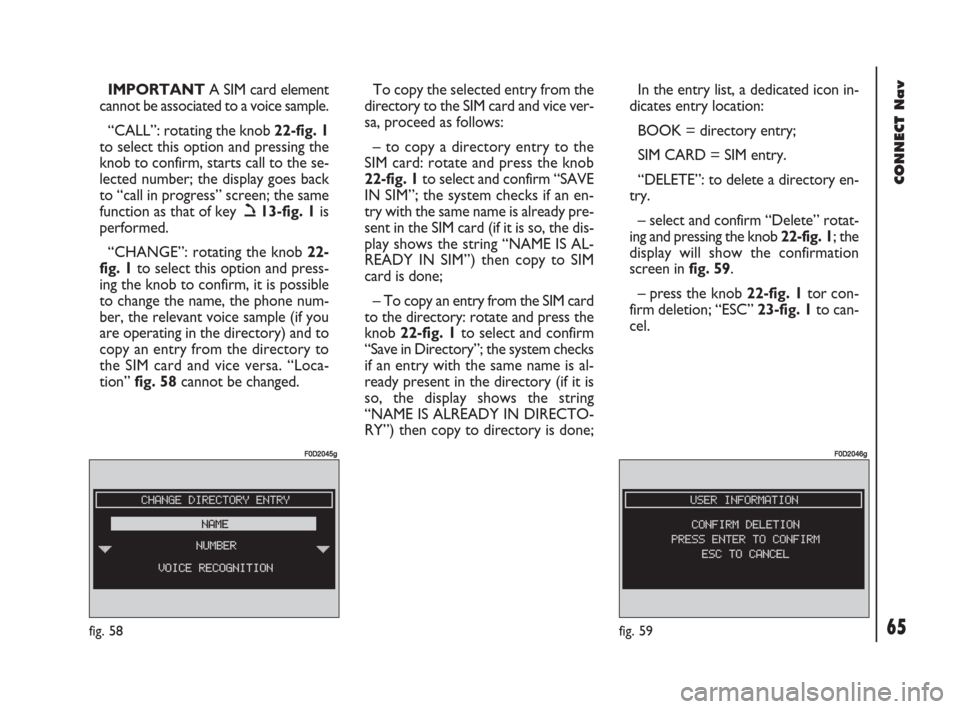
65Nero603 83 540 Connect DOBLO GB
CONNECT Nav
65
IMPORTANTA SIM card element
cannot be associated to a voice sample.
“CALL”: rotating the knob 22-fig. 1
to select this option and pressing the
knob to confirm, starts call to the se-
lected number; the display goes back
to “call in progress” screen; the same
function as that of key ò13-fig. 1is
performed.
“CHANGE”: rotating the knob 22-
fig. 1to select this option and press-
ing the knob to confirm, it is possible
to change the name, the phone num-
ber, the relevant voice sample (if you
are operating in the directory) and to
copy an entry from the directory to
the SIM card and vice versa. “Loca-
tion” fig. 58cannot be changed. To copy the selected entry from the
directory to the SIM card and vice ver-
sa, proceed as follows:
– to copy a directory entry to the
SIM card: rotate and press the knob
22-fig. 1to select and confirm “SAVE
IN SIM”; the system checks if an en-
try with the same name is already pre-
sent in the SIM card (if it is so, the dis-
play shows the string “NAME IS AL-
READY IN SIM”) then copy to SIM
card is done;
– To copy an entry from the SIM card
to the directory: rotate and press the
knob 22-fig. 1to select and confirm
“Save in Directory”; the system checks
if an entry with the same name is al-
ready present in the directory (if it is
so, the display shows the string
“NAME IS ALREADY IN DIRECTO-
RY”) then copy to directory is done; In the entry list, a dedicated icon in-
dicates entry location:
BOOK = directory entry;
SIM CARD = SIM entry.
“DELETE”: to delete a directory en-
try.
– select and confirm “Delete” rotat-
ing and pressing the knob 22-fig. 1; the
display will show the confirmation
screen in fig. 59.
– press the knob 22-fig. 1tor con-
firm deletion; “ESC” 23-fig. 1to can-
cel.
fig. 58
F0D2045g
fig. 59
F0D2046g
054-084 Doblo Connect GB 15-06-2007 10:33 Pagina 65
Page 67 of 234
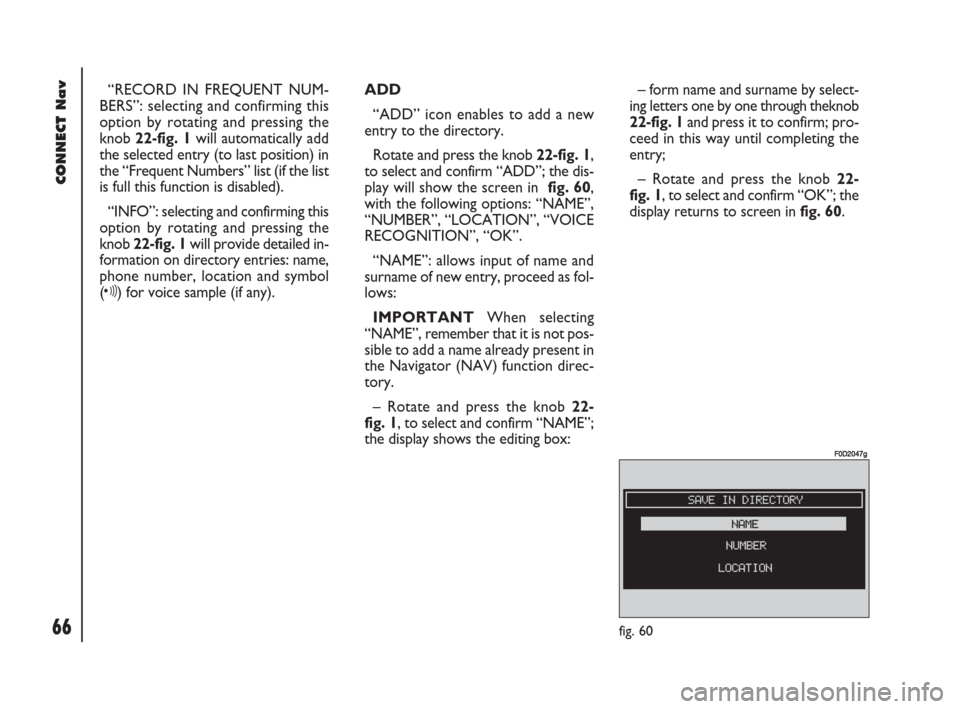
66Nero603 83 540 Connect DOBLO GB
CONNECT Nav
66
“RECORD IN FREQUENT NUM-
BERS”: selecting and confirming this
option by rotating and pressing the
knob 22-fig. 1will automatically add
the selected entry (to last position) in
the “Frequent Numbers” list (if the list
is full this function is disabled).
“INFO”: selecting and confirming this
option by rotating and pressing the
knob 22-fig. 1will provide detailed in-
formation on directory entries: name,
phone number, location and symbol
(ô) for voice sample (if any).ADD
“ADD” icon enables to add a new
entry to the directory.
Rotate and press the knob 22-fig. 1,
to select and confirm “ADD”; the dis-
play will show the screen in fig. 60,
with the following options: “NAME”,
“NUMBER”, “LOCATION”, “VOICE
RECOGNITION”, “OK”.
“NAME”: allows input of name and
surname of new entry, proceed as fol-
lows:
IMPORTANTWhen selecting
“NAME”, remember that it is not pos-
sible to add a name already present in
the Navigator (NAV) function direc-
tory.
– Rotate and press the knob 22-
fig. 1, to select and confirm “NAME”;
the display shows the editing box:– form name and surname by select-
ing letters one by one through theknob
22-fig. 1and press it to confirm; pro-
ceed in this way until completing the
entry;
– Rotate and press the knob 22-
fig. 1, to select and confirm “OK”; the
display returns to screen in fig. 60.
fig. 60
F0D2047g
054-084 Doblo Connect GB 15-06-2007 10:33 Pagina 66
Page 68 of 234

67Nero603 83 540 Connect DOBLO GB
CONNECT Nav
67
“NUMBER”: allows insertion of new
phone number, proceed as follows,
fig. 61:
– Rotate and press the knob 22-
fig. 1, to select and confirm “TELE-
PHONE NUMBER”; the display shows
the editing box.
– enter the number through the keys
1 ÷ 9-fig. 1and press the knob 22-
fig. 1to confirm; the display returns
to the screen in fig. 63.“LOCATION”: is used to store the
new entry on the SIM card or direc-
tory according to the chosen option
fig. 62. SIM card numbers are auto-
matically copied to the directory after
PIN validation and cleared at SIM card
extraction.
“VOICE RECOGNITION” allows to
manage a voice sample associated to
stored names/numbers.
“OK”: activates settings.
IMPORTANTIf the same name is
already existing, the display will inform
the user that the name is already in di-
rectory.Voice recognition
(where provided)
This function is active only when Di-
rectory has been selected as stored
phone number location.
To enter this mode proceed as fol-
lows:
– Rotate and press the knob 22-
fig. 1, to select and confirm “VOICE
RECOGNITION”; the display shows
the screen in fig. 63with the follow-
ing options: “NEW VOICE COM-
MAND”, “DELETE VOICE COM-
MAND”, “LISTEN TO VOICE COM-
MAND”, “OK”.
fig. 62
F0D2049g
fig. 63
F0D2050g
fig. 61
F0D2048g
054-084 Doblo Connect GB 15-06-2007 10:33 Pagina 67
Page 70 of 234

69Nero603 83 540 Connect DOBLO GB
CONNECT Nav
69fig. 64
F0D2051g
PLAY VOICE DIRECTORY
This function (play voice directory)
allows playback of all the previously
recorded voice samples, stored to al-
low vocal management of telephone
directory.
– Rotate and press the knob 22-
fig. 1, to select and confirm “PLAY
VOICE DIRECTORY”; the system will
reproduce stored samples. DELETE VOICE DIRECTORY
This function (delete voice directo-
ry) allows to clear off previously
recorded voice samples.
– Rotate and press the knob 22-
fig. 1, to select and confirm “DELETE
VOICE DIRECTORY”. The system will
display the following confirmation
screen: “PRESS ENTER TO CON-
FIRM, ESCAPE TO CANCEL” before
deleting the selected voice sample.
– press the knob 22-fig. 1to delete
voice samples.
– press “ESC” 23-fig. 1to go back to
previous screen without deleting voice
samples.“WAP” FUNCTION
The “WAP” function opens a GSM
link to a WAP provider, browsing the
“home” site first. Access to WAP site
loads automatically in memory the
corresponding “deck”; the display
shows the first card of the deck.
WAP main screen is composed of the
following elements fig. 64:
– card title, in the centre of the up-
per bar;
– “MENU” key to display WAP op-
tions and functions;
– card text, links and possible selec-
tions and data input areas.
054-084 Doblo Connect GB 15-06-2007 10:33 Pagina 69
Page 76 of 234

75Nero603 83 540 Connect DOBLO GB
CONNECT Nav
75
SETUP: This function selected and
confirmed rotating and pressing the
knob 22-fig. 1 allows the following:
– to display current settings by se-
lecting “CURRENT SETTINGS”,
fig. 75;
– to enter provider telephone num-
ber by selecting “PROVIDER PHONE”
fig. 76;
– to enter IP address by selecting “IP
ADDRESS”;
– to enter connection line type by se-
lecting “CONNECTION TYPE”, ana-
log or ISDN;
– to enter IP port by selecting “IP
PORT”;– to log-in user name by selecting
“USER NAME” fig. 77;
– to enter the password used to ac-
cess the WAP service, by selecting
“PASSWORD”;
Any of these options activates the
keypad to be used for entering the re-
quired data.“VOICE MEMO” FUNCTION
(where provided)
“VOICE MEMO” allows manage-
ment of the messages recorded in the
voice box.
It is activated by long push on the
front panel key ô14-fig. 1: a beep
and a display message fig. 78mark the
start of recording.
A maximum of 1 minute of user’s
voice sampling is available and can be
split in several recording sessions.
fig. 75
F0D2134g
fig. 77
F0D2061g
fig. 78
F0D2062gfig. 76
F0D2135g
054-084 Doblo Connect GB 15-06-2007 10:33 Pagina 75
Page 78 of 234

77Nero603 83 540 Connect DOBLO GB
CONNECT Nav
77
MESSAGES
SMS - (Short Message Service)
“MESSAGES” function allows read-
ing and sending short messages (max-
imum length is 160 characters) by
GSM phone.
Read and sent messages are stored
into two separate boxes, which how-
ever share a common memory sec-
tion; so the sum of sent and read
stored messages must not exceed the
maximum number of allowed SMSs (it
depends on the SIM card.
Telephone module stops input of
new messages when the buffer is full
and the “DIAL” option is disabled.
In this case the display shows a string
with the following warning message:
“FURTHER MESSAGES CANNOT BE
STORED OR RECEIVED”.Selecting and confirming “MES-
SAGES” withthe knob 22-fig. 1dis-
plays the screen in fig. 82with the fol-
lowing icon keys:
– DIAL
– SELECT
– CENTER NUMBER.
“DIAL”
Select and confirm “DIAL” with the
knob 22-fig. 1, the display will show
fig. 83 screen with the following op-
tions:TEXT: displays the following options
fig. 84:
– “ADD”: to add a new message us-
ing the keypad; the counter shows the
number of still available characters
fig. 85; in case of mistake, select
“DelC” to delete the last entered char-
acter or “Del” to delete the entire
string.
– “VIEW MESSAGE”: to display the
text of the message fig. 86;
– “OK”: to confirm.
fig. 82
F0D2066g
fig. 83
F0D2067g
054-084 Doblo Connect GB 15-06-2007 10:33 Pagina 77
Page 79 of 234
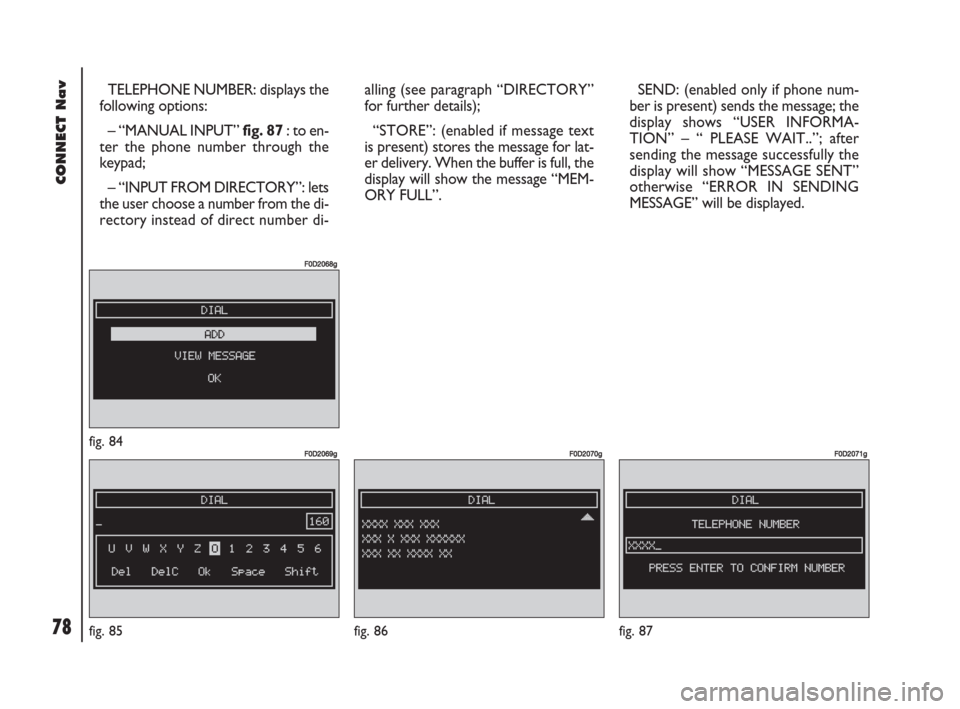
78Nero603 83 540 Connect DOBLO GB
CONNECT Nav
78
TELEPHONE NUMBER: displays the
following options:
– “MANUAL INPUT” fig. 87 : to en-
ter the phone number through the
keypad;
– “INPUT FROM DIRECTORY”: lets
the user choose a number from the di-
rectory instead of direct number di-alling (see paragraph “DIRECTORY”
for further details);
“STORE”: (enabled if message text
is present) stores the message for lat-
er delivery. When the buffer is full, the
display will show the message “MEM-
ORY FULL”.SEND: (enabled only if phone num-
ber is present) sends the message; the
display shows “USER INFORMA-
TION” – “ PLEASE WAIT..”; after
sending the message successfully the
display will show “MESSAGE SENT”
otherwise “ERROR IN SENDING
MESSAGE” will be displayed.
fig. 84
F0D2068g
fig. 85
F0D2069g
fig. 87
F0D2071g
fig. 86
F0D2070g
054-084 Doblo Connect GB 15-06-2007 10:33 Pagina 78
Page 80 of 234
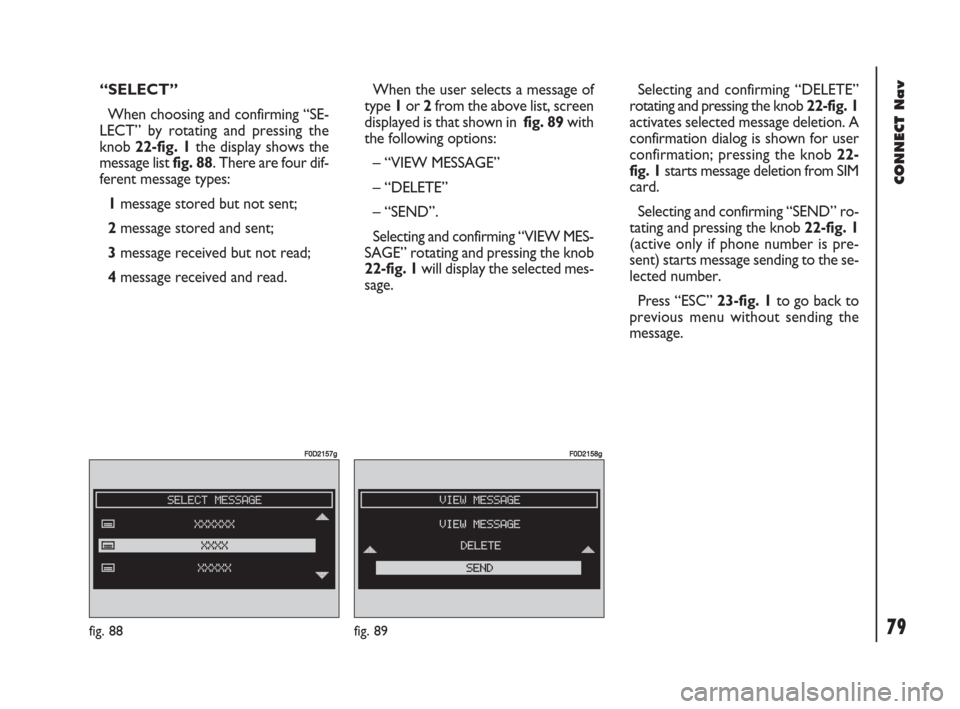
79Nero603 83 540 Connect DOBLO GB
CONNECT Nav
79
“SELECT”
When choosing and confirming “SE-
LECT” by rotating and pressing the
knob 22-fig. 1the display shows the
message list fig. 88. There are four dif-
ferent message types:
1message stored but not sent;
2message stored and sent;
3message received but not read;
4message received and read.When the user selects a message of
type 1or 2from the above list, screen
displayed is that shown in fig. 89with
the following options:
– “VIEW MESSAGE”
– “DELETE”
– “SEND”.
Selecting and confirming “VIEW MES-
SAGE” rotating and pressing the knob
22-fig. 1will display the selected mes-
sage. Selecting and confirming “DELETE”
rotating and pressing the knob 22-fig. 1
activates selected message deletion. A
confirmation dialog is shown for user
confirmation; pressing the knob 22-
fig. 1starts message deletion from SIM
card.
Selecting and confirming “SEND” ro-
tating and pressing the knob 22-fig. 1
(active only if phone number is pre-
sent) starts message sending to the se-
lected number.
Press “ESC” 23-fig. 1to go back to
previous menu without sending the
message.
fig. 88
F0D2157g
fig. 89
F0D2158g
054-084 Doblo Connect GB 15-06-2007 10:33 Pagina 79
Page 81 of 234

80Nero603 83 540 Connect DOBLO GB
CONNECT Nav
80
When selecting types 3or 4from the
above list, the display will show the
screen in fig. 90, with the following
options:
– “VIEW MESSAGE”
– “DELETE”
– “CALL”
– “ANSWER”
Selecting and confirming “VIEW MES-
SAGE” rotating and pressing the knob
22-fig. 1will display the selected mes-
sage. Selecting and confirming “DELETE”
rotating and pressing the knob 22-
fig. 1activates selected message dele-
tion. A confirmation dialog is shown
for user confirmation; pressing the
knob 22-fig. 1starts message deletion
from SIM card.
Selecting and confirming “CALL” ro-
tating and pressing the knob 22-fig. 1
starts a call to the sender of the mes-
sage; the display shows “CALL IN
PROGRESS”.
Selecting and confirming “ANSWER”
rotating and pressing the knob 22-fig. 1
lets the user reply to the received mes-
sage with a new SMS.
Press “ESC” 23-fig. 1to quit and go
back to fig. 89screen.“CENTER NUMBER”
Selecting “CENTER NUMBER”
(provider phone number) using the
keypad (keys 0-9, +, *, #) rotating the
knob 22-fig. 1and pressing it to con-
firm, the user can set the service
Provider phone number.
fig. 90
F0D2074g
054-084 Doblo Connect GB 15-06-2007 10:33 Pagina 80