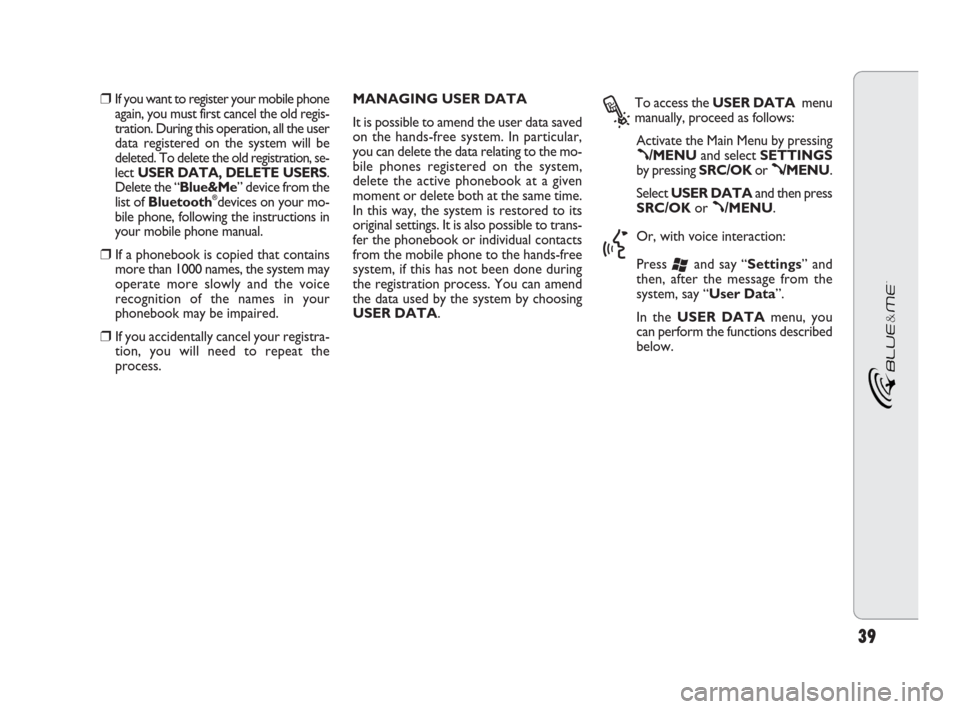39
❒If you want to register your mobile phone
again, you must first cancel the old regis-
tration. During this operation, all the user
data registered on the system will be
deleted. To delete the old
registration, se-
lect USER DATA, DELETE USERS.
Delete the “Blue&Me” device from the
list of Bluetooth®devices on your mo-
bile phone, following the instructions in
your mobile phone manual.
❒If a phonebook is copied that contains
more than 1000 names, the system may
operate more slowly and the voice
recognition of the names in your
phonebook may be impaired.
❒If you accidentally cancel your registra-
tion, you will need to repeat the
process. MANAGING USER DATA
It is possible to amend the user data saved
on the hands-free system. In particular,
you can delete the data relating to the mo-
bile phones registered on the system,
delete the active phonebook at a given
moment or delete both at the same time.
In this way, the system is restored to its
original settings. It is also possible to trans-
fer the phonebook or individual contacts
from the mobile phone to the hands-free
system, if this has not been done during
the registration process. You can amend
the data used by the system by choosing
USER DATA.
?
To access the USER DATAmenu
manually, proceed as follows:
Activate the Main Menu by pressing
ß/MENUand select SETTINGS
by pressing SRC/OKor
ß/MENU.
Select USER DATAand then press
SRC/OKor
ß/MENU.
}
Or, with voice interaction:
Press
‘and say “Settings” and
then, after the message from the
system, say “User Data”.
In the USER DATAmenu, you
can perform the functions described
below.
604_39_206 DOBLO BLUE GB 1ed 17-09-2009 16:55 Pagina 39