display FIAT DOBLO COMBI 2010 Owner handbook (in English)
[x] Cancel search | Manufacturer: FIAT, Model Year: 2010, Model line: DOBLO COMBI, Model: FIAT DOBLO COMBI 2010Pages: 274, PDF Size: 6.16 MB
Page 24 of 274

23
KNOW
YOUR
VEHICLE
SAFETY
STARTING
AND
DRIVING
WARNING
LIGHTS AND
MESSAGES
IN AN
EMERGENCY
SERVICING
AND
MAINTENANCE
TECHNICAL
SPECIFICATIONS
INDEX
Set date (Setting the date)
Using this function it is possible to change the date (day
– month – year).
To update, proceed as follows:
– press SET ESC: the year flashes on the display;
– press ▲or ▼to adjust the value;
– press SET ESC: the month flashes in the display;
– press ▲or ▼to adjust the value;
– press SET ESC: the day flashes in the display;
– press ▲or ▼to adjust the value.
N.B. The setting will increase or decrease by one unit each
time ▲or ▼is pressed. Hold the button down to in-
crease/decrease the setting rapidly. Complete the setting
with single presses of the button when you approach the
required setting.
– press the SET ESC button to go back to the menu screen
or hold the button down to go back to the standard screen
without saving. – when you select “Time”, pressing SET ESC makes the
hours flash on the display;
– press ▲or ▼to adjust the value;
– press SET ESC: the minutes flash in the display;
– press ▲or ▼to adjust the value.
N.B. The setting will increase or decrease by one unit each
time ▲or ▼is pressed. Hold the button down to in-
crease/decrease the setting rapidly. Complete the setting
with single presses of the button when you approach the
required setting.
– when you select “Mode”, pressing SET ESC makes the
mode flash on the display;
– press ▲or ▼to select 24h or 12h.
When you have made the required adjustments, press SET
ESC to go back to the submenu screen or hold the but-
ton down to go back to the main menu screen without
saving.
– hold down SET ESC again to go back to the standard
screen or main menu, depending on which point in the
menu you have reached.
001-034 DOBLO LUM EN 2e 7.0 21-05-2010 8:38 Pagina 23
Page 25 of 274

24
KNOW
YOUR
VEHICLE
SAFETY
STARTING
AND
DRIVING
WARNING
LIGHTS AND
MESSAGES
IN AN
EMERGENCY
SERVICING
AND
MAINTENANCE
TECHNICAL
SPECIFICATIONS
INDEX
– press the SET ESC button again: the display flashes On
or Off depending on the previous setting;
– press ▲or ▼to select;
– press the SET ESC button to return to the submenu
screen or hold the button down to return to the main
menu screen without saving;
– hold down SET ESC again to go back to the standard
screen or main menu, depending on which point in the
menu you have reached.
Unit of measurement (Setting the unit
of measurement)
With this function it is possible to set the measurement
units through three submenus: “Distance”, “Consumption”
and “Temperature”.
To set the desired measurement unit, proceed as follows:
– press SET ESC to display the three submenus;
– press ▲or ▼to move between the three submenus;
– once you have selected a submenu, press SET ESC;
– when you select “Distance”, pressing SET ESC makes
km or mi appear in the display (depending on the previous
setting); Radio info (Display audio information)
With this function the display shows information relevant
to the radio.
– Radio: selected radio station frequency or RDS message,
automatic tuning activation or AutoSTore;
– Audio CD, CD MP3: track number;
To show the radio information in the display (On) or clear
it (Off), proceed as follows:
– press the SET ESC button: the display flashes On or Off
depending on the previous setting;
– press ▲or ▼to select;
– press the SET ESC button to go back to the menu screen
or hold the button down to go back to the standard screen
without saving.
Autoclose (Automatic central locking with the
vehicle in motion)
(for versions/markets where provided)
When activated (On), this function automatically locks the
doors when the car speed exceeds 20 km/h.
Proceed as follows to switch this function on or off:
– press the SET ESC button: the display shows a submenu;
001-034 DOBLO LUM EN 2e 7.0 21-05-2010 8:38 Pagina 24
Page 26 of 274

25
KNOW
YOUR
VEHICLE
SAFETY
STARTING
AND
DRIVING
WARNING
LIGHTS AND
MESSAGES
IN AN
EMERGENCY
SERVICING
AND
MAINTENANCE
TECHNICAL
SPECIFICATIONS
INDEX
Language (Selecting the language)
Display messages can be shown in different languages: Ital-
ian, English, German, Portuguese, Spanish, French, Dutch,
Polish and Turkish.
To set the required language, proceed as follows:
– press SET ESC: the previously set language flashes in
the display;
– press ▲or ▼to select;
– press the SET ESC button to go back to the menu screen
or hold the button down to go back to the standard screen
without saving.
Warning volume (Adjusting the failure/warning
buzzer volume)
This function allows the volume of the buzzer which ac-
companies the display of failures/warnings to be adjusted
(over 8 levels).
To set the desired volume, proceed as follows:
– press SET ESC: the previously set volume level flashes in
the display;
– press ▲or ▼to adjust the value;
– press the SET ESC button to go back to the menu screen
or hold the button down to go back to the standard screen
without saving. – press ▲or ▼to choose;
– when you select “Consumption”, pressing SET ESC
makes km/l, l/100km or mpg appear on the display de-
pending on the previous setting;
If the set distance unit is “km”, you can set the fuel con-
sumption unit to km/l or l/100km depending on the
amount of fuel consumed.
If the distance unit is set to mi, fuel consumption is dis-
played in mpg.
– press ▲or ▼to select;
– when you select “Temperature”, pressing SET ESC
makes °C or °F appear on the display depending on the
previous setting;
– press ▲or ▼to select;
When you have made the required adjustments, briefly
press MENU ESC to go back to the submenu screen or
hold the button down to go back to the main menu screen
without saving.
– hold down SET ESC again to go back to the standard
screen or main menu, depending on which point in the
menu you have reached.
001-034 DOBLO LUM EN 2e 7.0 21-05-2010 8:38 Pagina 25
Page 27 of 274

26
KNOW
YOUR
VEHICLE
SAFETY
STARTING
AND
DRIVING
WARNING
LIGHTS AND
MESSAGES
IN AN
EMERGENCY
SERVICING
AND
MAINTENANCE
TECHNICAL
SPECIFICATIONS
INDEX
Service (Programmed maintenance)
Through this function it is possible to display information
related to regular maintenance intervals.
This information can be consulted as follows:
– press SET ESC: the service intervals appear in the dis-
play in km or mi, depending on the previous setting (see
“Unit of distance” paragraph);
– press the SET ESC button to return to the menu screen
or hold the button down to return to the standard screen.
N.B. The „Scheduled Servicing Plan” provides for the ve-
hicle to be serviced every 30,000 km/35,000 km (depending
on the version) (or the equivalent in miles). This is auto-
matically displayed, when the ignition key is at MAR, from
2,000 km (or the equivalent in miles) and reappears every
200 km (or the equivalent in miles). Below 200 km the
reminders become more frequent. The indication will ap-
pear in kilometres or miles depending on the measure-
ment unit settings. When the next scheduled service is ap-
proaching, the message „Service” will appear on the dis-
play, followed by the number of kilometres or miles left,
when the key is turned to MAR. Go to the Fiat Service
Network, where the „Planned Maintenance Programme”
operations will be performed and the message will be re-
set. Button volume (Adjusting the button volume)
This function allows you to adjust (over 8 levels) the vol-
ume of the buzzer that can be heard when the SET ESC,
▲and ▼buttons are pressed.
To set the desired volume, proceed as follows:
– press SET ESC: the previously set volume level flashes in
the display;
– press ▲or ▼to adjust the value;
– press the SET ESC button to go back to the menu screen
or hold the button down to go back to the standard screen
without saving.
Seat belt buzzer
(Reactivating buzzer for SBR indication)
This function can only be displayed after the Fiat Service
Network has deactivated the SBR system (see “SBR sys-
tem” in the “Safety” section).
001-034 DOBLO LUM EN 2e 7.0 21-05-2010 8:38 Pagina 26
Page 28 of 274

27
KNOW
YOUR
VEHICLE
SAFETY
STARTING
AND
DRIVING
WARNING
LIGHTS AND
MESSAGES
IN AN
EMERGENCY
SERVICING
AND
MAINTENANCE
TECHNICAL
SPECIFICATIONS
INDEX
Daytime Running Lights (DRL)
This function allows you to activate/deactivate the daytime
running lights.
Proceed as follows to switch this function on or off:
– press the SET ESC button to display a submenu;
– press the SET ESC button again: the display flashes On
or Off depending on what was previously set;
– press ▲or ▼to select;
– press the SET ESC button to return to the submenu
screen or hold the button down to return to the main
menu screen without saving;
– hold down SET ESC again to go back to the standard
screen or main menu, depending on which point in the
menu you have reached.
Exit menu
This function closes the settings listed on the menu screen.
Press SET ESC to go back to the standard screen with-
out saving.
Press ▼to return to the first menu option (Speed beep). Activating/deactivating passenger front and side
airbags
(for versions/markets where provided)
This function is used to activate/deactivate the front and
side passenger airbags (for versions/markets where pro-
vided).
Proceed as follows:
– press SET ESC and, after the message Bag pass: Off (to
deactivate) or Bag pass On (to activate) is displayed by
pressing buttons ▲or ▼, press SET ESC again;
– the confirmation request message appears in the display;
– press ▲or ▼to select Yes (confirming activa-
tion/deactivation) or No (to cancel);
– press SET ESC to confirm the setting and go back to
the menu screen or hold the button down to go back to
the standard screen without saving.
001-034 DOBLO LUM EN 2e 7.0 21-05-2010 8:38 Pagina 27
Page 29 of 274

28
KNOW
YOUR
VEHICLE
SAFETY
STARTING
AND
DRIVING
WARNING
LIGHTS AND
MESSAGES
IN AN
EMERGENCY
SERVICING
AND
MAINTENANCE
TECHNICAL
SPECIFICATIONS
INDEX
Values displayed
Range
Shows the approximate distance the vehicle can travel with
the amount of fuel left in the tank. The display will show
the reading “----” when the following events take place:
– range is lower than 50 km (or 30 mi)
– vehicle is left parked with the engine running for a long
time.
WARNING The range can be affected by several factors:
driving style (see “Driving style” in the “Starting and dri-
ving” section), type of route (motorway, towns and cities,
mountain roads, etc.), conditions of use (load, tyre pres-
sures, etc.). Trip planning must therefore take the above
into account.
Distance travelled
Shows the distance covered since the start of the new jour-
ney.
Average consumption
Shows the approximate average fuel consumption since
the start of the new journey.
Current consumption
Shows the constantly updated fuel consumption. The read-
ing “----” appears on the display if the vehicle is parked with
the engine running.
Average speed
Shows the average speed of the vehicle by using the over-
all time elapsed since the start of a new journey.TRIP COMPUTER
General information
The Trip computer is used to display information on ve-
hicle operation when the ignition key is turned to MAR.
This function allows you to define two separate trips, called
“Trip A” and “Trip B”, for monitoring the vehicle’s „com-
plete mission” (journey) in a reciprocally independent man-
ner. Both functions can be reset (reset – start of a new
journey).
“Trip A” is used to display the figures relating to:
– Range
– Distance travelled
– Average consumption
– Instant consumption
– Average speed
– Travel time (driving time).
“Trip B”, available on multifunction display only, is used to
display the figures relating to:
– Distance travelled B
– Average consumption B
– Average speed B
– Travel time B (driving time).
N.B. “Trip B” may be disabled (see “Activating Trip B”).
“Range” and “Instant consumption” parameters cannot be
reset.
001-034 DOBLO LUM EN 2e 7.0 21-05-2010 8:38 Pagina 28
Page 30 of 274

29
KNOW
YOUR
VEHICLE
SAFETY
STARTING
AND
DRIVING
WARNING
LIGHTS AND
MESSAGES
IN AN
EMERGENCY
SERVICING
AND
MAINTENANCE
TECHNICAL
SPECIFICATIONS
INDEX
F0V0010mfig. 18
WARNING The reset operation when “Trip A” details
are being displayed only resets the information associat-
ed with this function.
WARNING The reset operation when “Trip B” details are
being displayed only resets the information associated with
this function.
Start trip procedure
With the ignition key at MAR, reset by pressing the TRIP
button and holding it down for more than two seconds.
Exit Trip
To quit the Trip function, hold down SET ESC for more
than two seconds. Journey time
Shows the time elapsed since the start of a new journey.
WARNING If information is not available, the reading
“----” appears instead of the Trip computer values. Count-
ing the different values will resume regularly when normal
operation condition is restored. This will not reset any
of the values displayed before the failure or start a new
journey.
TRIP control button fig. 18
The TRIP button, located on the top of the right steering
column lever, is used (with ignition key at MAR) to display
these values and reset them to start a new journey:
– press briefly to display the different values;
– hold down to reset and then start a new journey.
New journey
The new journey begins after:
– “manual” resetting by the user, by pressing the relevant
button;
– “automatic” resetting, when the distance travelled reach-
es 99999.9 km or 9999.9 km (depending on the type of
display) or when the travel time reaches 99.59 (99 hours
and 59 minutes) or 999.59 (999 hours and 59 minutes) de-
pending on the type of display fitted;
– disconnection/reconnection of the battery.
001-034 DOBLO LUM EN 2e 7.0 21-05-2010 8:38 Pagina 29
Page 53 of 274
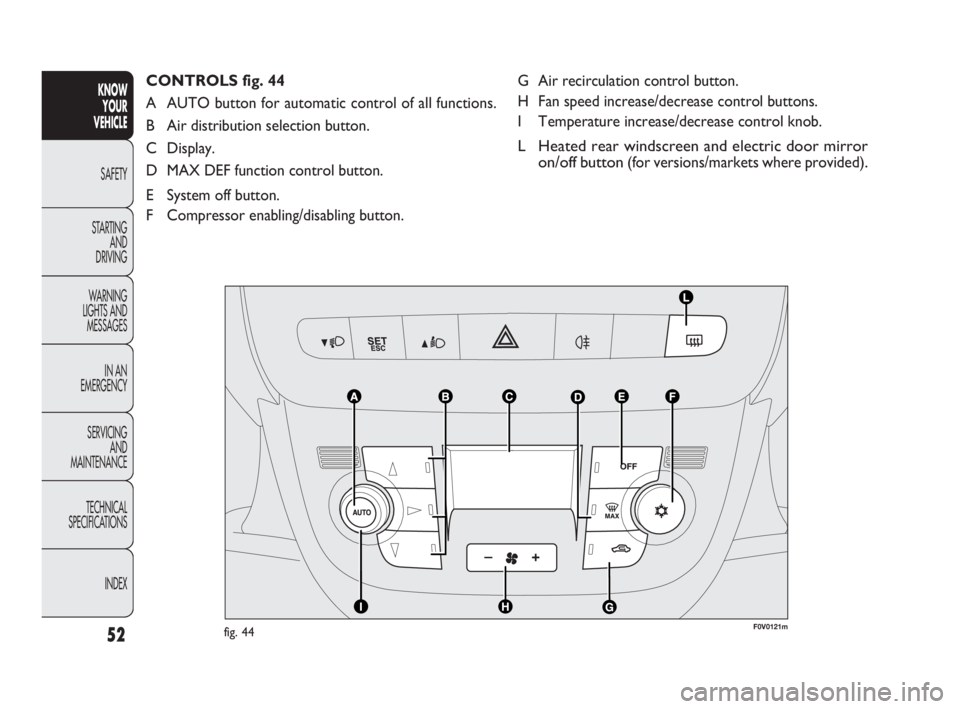
52
KNOW
YOUR
VEHICLE
SAFETY
STARTING
AND
DRIVING
WARNING
LIGHTS AND
MESSAGES
IN AN
EMERGENCY
SERVICING
AND
MAINTENANCE
TECHNICAL
SPECIFICATIONS
INDEX
G Air recirculation control button.
H Fan speed increase/decrease control buttons.
I Temperature increase/decrease control knob.
L Heated rear windscreen and electric door mirror
on/off button
(for versions/markets where provided).
CONTROLS fig. 44
A AUTO button for automatic control of all functions.
B Air distribution selection button.
C Display.
D MAX DEF function control button.
E System off button.
F Compressor enabling/disabling button.
F0V0121mfig. 44
035-114 DOBLO LUM EN 2e 7.0 21-05-2010 9:54 Pagina 52
Page 54 of 274
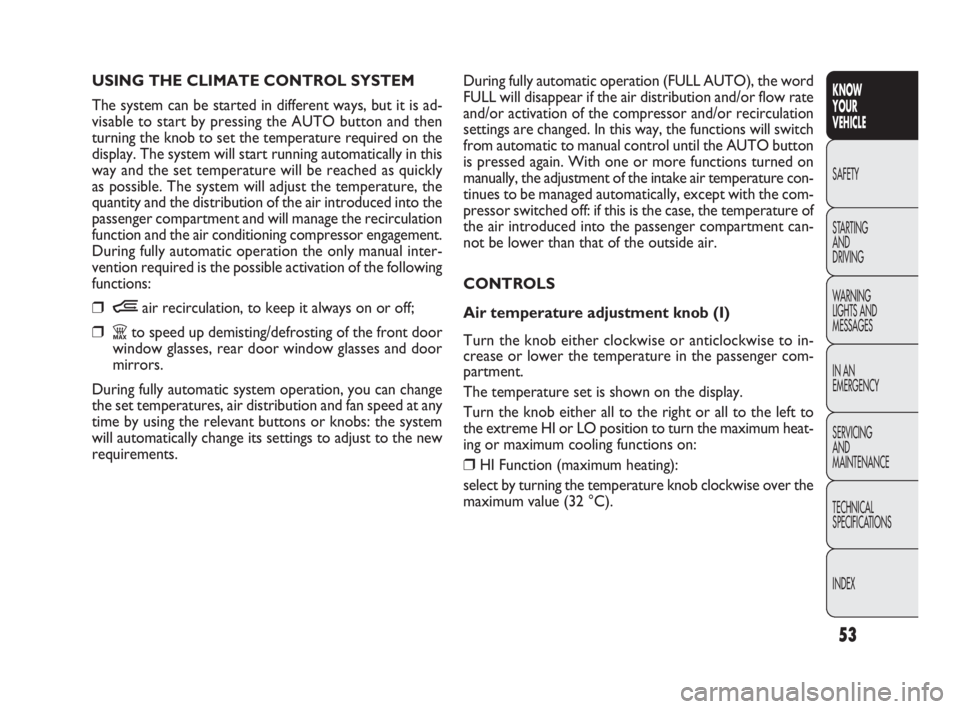
53
KNOW
YOUR
VEHICLE
SAFETY
STARTING
AND
DRIVING
WARNING
LIGHTS AND
MESSAGES
IN AN
EMERGENCY
SERVICING
AND
MAINTENANCE
TECHNICAL
SPECIFICATIONS
INDEX
During fully automatic operation (FULL AUTO), the word
FULL will disappear if the air distribution and/or flow rate
and/or activation of the compressor and/or recirculation
settings are changed. In this way, the functions will switch
from automatic to manual control until the AUTO button
is pressed again. With one or more functions turned on
manually, the adjustment of the intake air temperature con-
tinues to be managed automatically, except with the com-
pressor switched off: if this is the case, the temperature of
the air introduced into the passenger compartment can-
not be lower than that of the outside air.
CONTROLS
Air temperature adjustment knob (I)
Turn the knob either clockwise or anticlockwise to in-
crease or lower the temperature in the passenger com-
partment.
The temperature set is shown on the display.
Turn the knob either all to the right or all to the left to
the extreme HI or LO position to turn the maximum heat-
ing or maximum cooling functions on:
❒HI Function (maximum heating):
select by turning the temperature knob clockwise over the
maximum value (32 °C). USING THE CLIMATE CONTROL SYSTEM
The system can be started in different ways, but it is ad-
visable to start by pressing the AUTO button and then
turning the knob to set the temperature required on the
display. The system will start running automatically in this
way and the set temperature will be reached as quickly
as possible. The system will adjust the temperature, the
quantity and the distribution of the air introduced into the
passenger compartment and will manage the recirculation
function and the air conditioning compressor engagement.
During fully automatic operation the only manual inter-
vention required is the possible activation of the following
functions:
❒Òair recirculation, to keep it always on or off;
❒Zto speed up demisting/defrosting of the front door
window glasses, rear door window glasses and door
mirrors.
During fully automatic system operation, you can change
the set temperatures, air distribution and fan speed at any
time by using the relevant buttons or knobs: the system
will automatically change its settings to adjust to the new
requirements.
035-114 DOBLO LUM EN 2e 7.0 21-05-2010 9:54 Pagina 53
Page 56 of 274
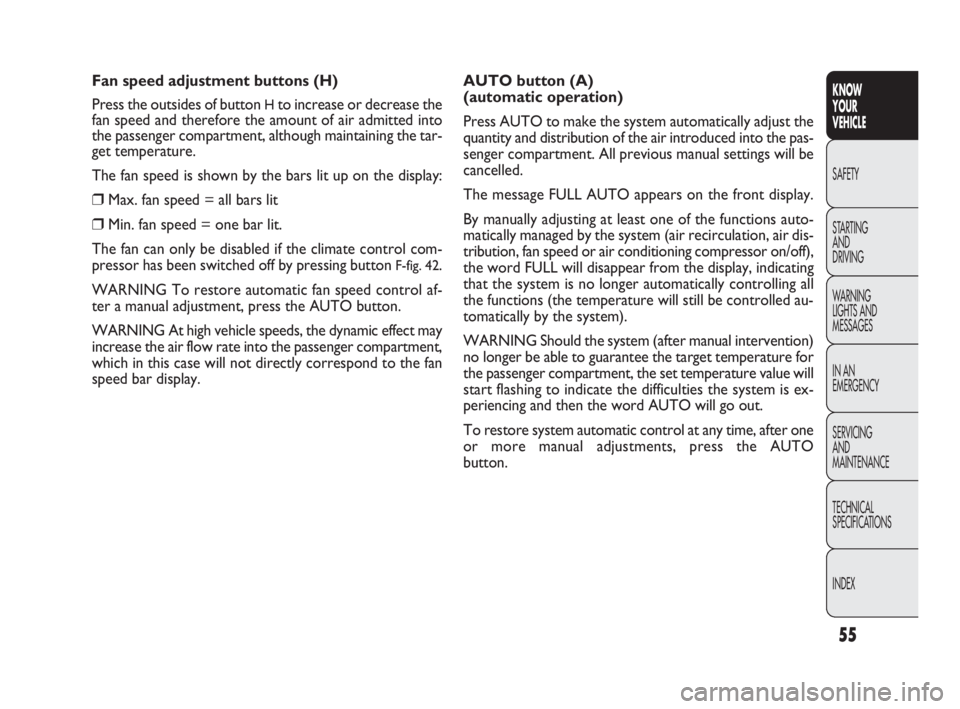
55
KNOW
YOUR
VEHICLE
SAFETY
STARTING
AND
DRIVING
WARNING
LIGHTS AND
MESSAGES
IN AN
EMERGENCY
SERVICING
AND
MAINTENANCE
TECHNICAL
SPECIFICATIONS
INDEX
AUTO button (A)
(automatic operation)
Press AUTO to make the system automatically adjust the
quantity and distribution of the air introduced into the pas-
senger compartment. All previous manual settings will be
cancelled.
The message FULL AUTO appears on the front display.
By manually adjusting at least one of the functions auto-
matically managed by the system (air recirculation, air dis-
tribution, fan speed or air conditioning compressor on/off),
the word FULL will disappear from the display, indicating
that the system is no longer automatically controlling all
the functions (the temperature will still be controlled au-
tomatically by the system).
WARNING Should the system (after manual intervention)
no longer be able to guarantee the target temperature for
the passenger compartment, the set temperature value will
start flashing to indicate the difficulties the system is ex-
periencing and then the word AUTO will go out.
To restore system automatic control at any time, after one
or more manual adjustments, press the AUTO
button. Fan speed adjustment buttons (H)
Press the outsides of button
Hto increase or decrease the
fan speed and therefore the amount of air admitted into
the passenger compartment, although maintaining the tar-
get temperature.
The fan speed is shown by the bars lit up on the display:
❒Max. fan speed = all bars lit
❒Min. fan speed = one bar lit.
The fan can only be disabled if the climate control com-
pressor has been switched off by pressing button
F-fig. 42.
WARNING To restore automatic fan speed control af-
ter a manual adjustment, press the AUTO button.
WARNING At high vehicle speeds, the dynamic effect may
increase the air flow rate into the passenger compartment,
which in this case will not directly correspond to the fan
speed bar display.
035-114 DOBLO LUM EN 2e 7.0 21-05-2010 9:54 Pagina 55