warning FIAT DOBLO COMBI 2018 Owner handbook (in English)
[x] Cancel search | Manufacturer: FIAT, Model Year: 2018, Model line: DOBLO COMBI, Model: FIAT DOBLO COMBI 2018Pages: 272, PDF Size: 23.75 MB
Page 169 of 272
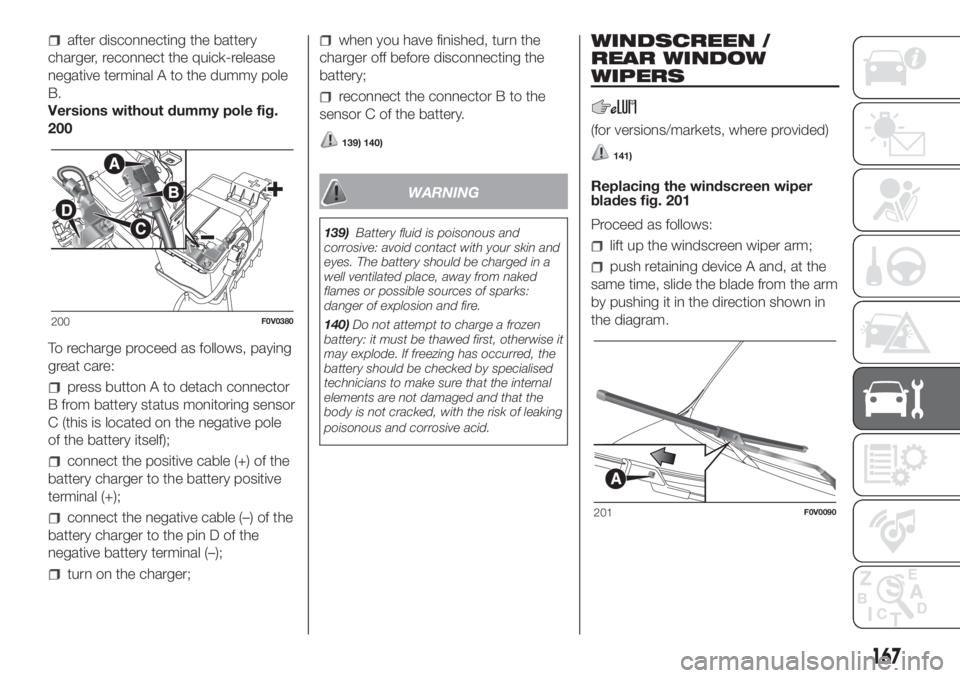
after disconnecting the battery
charger, reconnect the quick-release
negative terminal A to the dummy pole
B.
Versions without dummy pole fig.
200
To recharge proceed as follows, paying
great care:
press button A to detach connector
B from battery status monitoring sensor
C (this is located on the negative pole
of the battery itself);
connect the positive cable (+) of the
battery charger to the battery positive
terminal (+);
connect the negative cable (–) of the
battery charger to the pin D of the
negative battery terminal (–);
turn on the charger;
when you have finished, turn the
charger off before disconnecting the
battery;
reconnect the connector B to the
sensor C of the battery.
139) 140)
WARNING
139)Battery fluid is poisonous and
corrosive: avoid contact with your skin and
eyes. The battery should be charged in a
well ventilated place, away from naked
flames or possible sources of sparks:
danger of explosion and fire.
140)Do not attempt to charge a frozen
battery: it must be thawed first, otherwise it
may explode. If freezing has occurred, the
battery should be checked by specialised
technicians to make sure that the internal
elements are not damaged and that the
body is not cracked, with the risk of leaking
poisonous and corrosive acid.
WINDSCREEN /
REAR WINDOW
WIPERS
(for versions/markets, where provided)
141)
Replacing the windscreen wiper
blades fig. 201
Proceed as follows:
lift up the windscreen wiper arm;
push retaining device A and, at the
same time, slide the blade from the arm
by pushing it in the direction shown in
the diagram.
200F0V0380
201F0V0090
167
Page 170 of 272
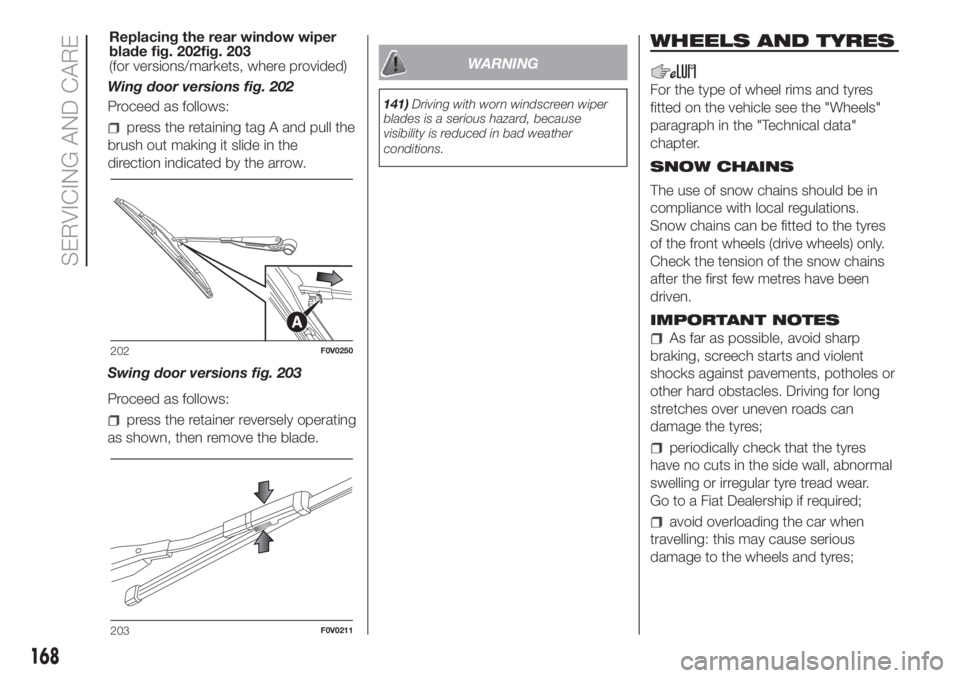
Wing door versions fig. 202
Proceed as follows:
press the retaining tag A and pull the
brush out making it slide in the
direction indicated by the arrow.
Swing door versions fig. 203
Proceed as follows:
press the retainer reversely operating
as shown, then remove the blade.
WARNING
141)Driving with worn windscreen wiper
blades is a serious hazard, because
visibility is reduced in bad weather
conditions.
WHEELS AND TYRES
For the type of wheel rims and tyres
fitted on the vehicle see the "Wheels"
paragraph in the "Technical data"
chapter.
SNOW CHAINS
The use of snow chains should be in
compliance with local regulations.
Snow chains can be fitted to the tyres
of the front wheels (drive wheels) only.
Check the tension of the snow chains
after the first few metres have been
driven.
IMPORTANT NOTES
As far as possible, avoid sharp
braking, screech starts and violent
shocks against pavements, potholes or
other hard obstacles. Driving for long
stretches over uneven roads can
damage the tyres;
periodically check that the tyres
have no cuts in the side wall, abnormal
swelling or irregular tyre tread wear.
Go to a Fiat Dealership if required;
avoid overloading the car when
travelling: this may cause serious
damage to the wheels and tyres;
202F0V0250
203F0V0211
168
SERVICING AND CARE
Replacing the rear window wiper
blade fig. 202fig. 203
(for versions/markets, where provided)
Page 171 of 272
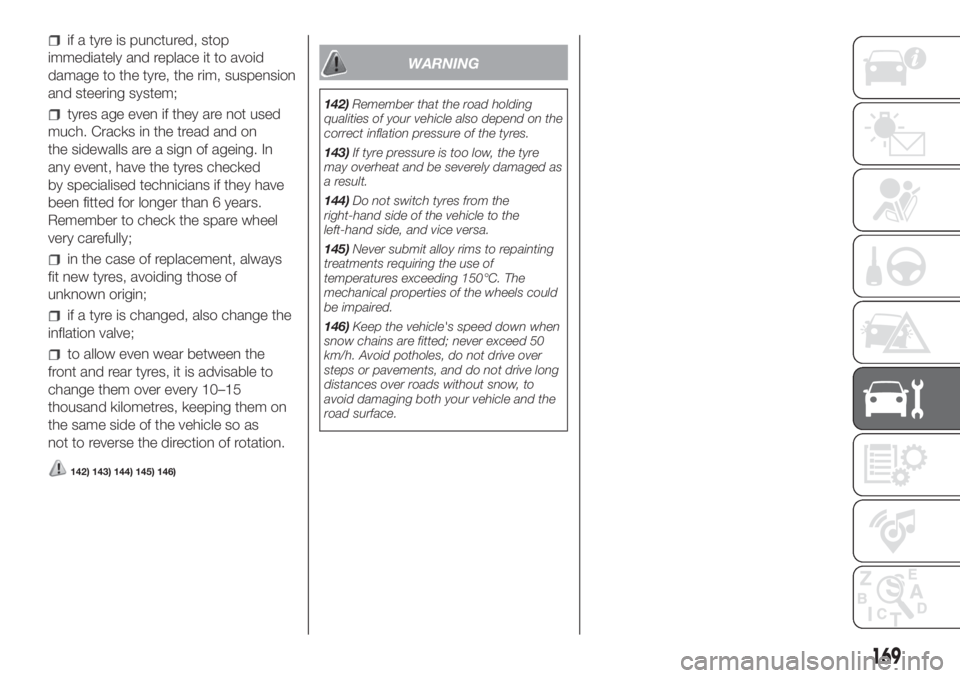
if a tyre is punctured, stop
immediately and replace it to avoid
damage to the tyre, the rim, suspension
and steering system;
tyres age even if they are not used
much. Cracks in the tread and on
the sidewalls are a sign of ageing. In
any event, have the tyres checked
by specialised technicians if they have
been fitted for longer than 6 years.
Remember to check the spare wheel
very carefully;
in the case of replacement, always
fit new tyres, avoiding those of
unknown origin;
if a tyre is changed, also change the
inflation valve;
to allow even wear between the
front and rear tyres, it is advisable to
change them over every 10–15
thousand kilometres, keeping them on
the same side of the vehicle so as
not to reverse the direction of rotation.
142) 143) 144) 145) 146)
WARNING
142)Remember that the road holding
qualities of your vehicle also depend on the
correct inflation pressure of the tyres.
143)If tyre pressure is too low, the tyre
may overheat and be severely damaged as
a result.
144)Do not switch tyres from the
righthand side of the vehicle to the
lefthand side, and vice versa.
145)Never submit alloy rims to repainting
treatments requiring the use of
temperatures exceeding 150°C. The
mechanical properties of the wheels could
be impaired.
146)Keep the vehicle's speed down when
snow chains are fitted; never exceed 50
km/h. Avoid potholes, do not drive over
steps or pavements, and do not drive long
distances over roads without snow, to
avoid damaging both your vehicle and the
road surface.
169
Page 174 of 272
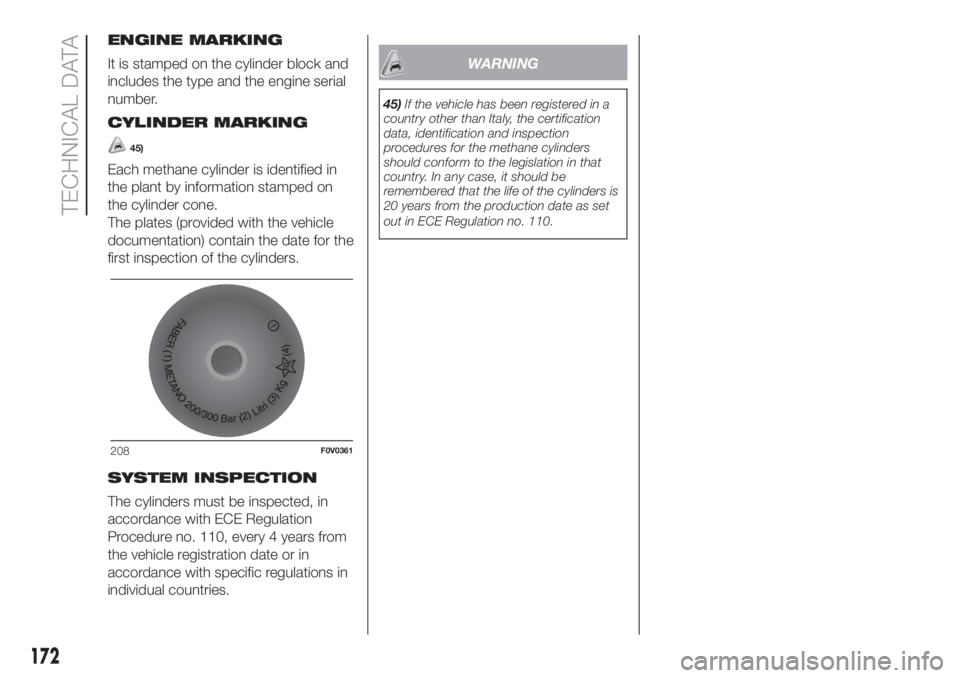
ENGINE MARKING
It is stamped on the cylinder block and
includes the type and the engine serial
number.
CYLINDER MARKING
45)
Each methane cylinder is identified in
the plant by information stamped on
the cylinder cone.
The plates (provided with the vehicle
documentation) contain the date for the
first inspection of the cylinders.
SYSTEM INSPECTION
The cylinders must be inspected, in
accordance with ECE Regulation
Procedure no. 110, every 4 years from
the vehicle registration date or in
accordance with specific regulations in
individual countries.
WARNING
45)If the vehicle has been registered in a
country other than Italy, the certification
data, identification and inspection
procedures for the methane cylinders
should conform to the legislation in that
country. In any case, it should be
remembered that the life of the cylinders is
20 years from the production date as set
out in ECE Regulation no. 110.
208F0V0361
172
TECHNICAL DATA
Page 195 of 272
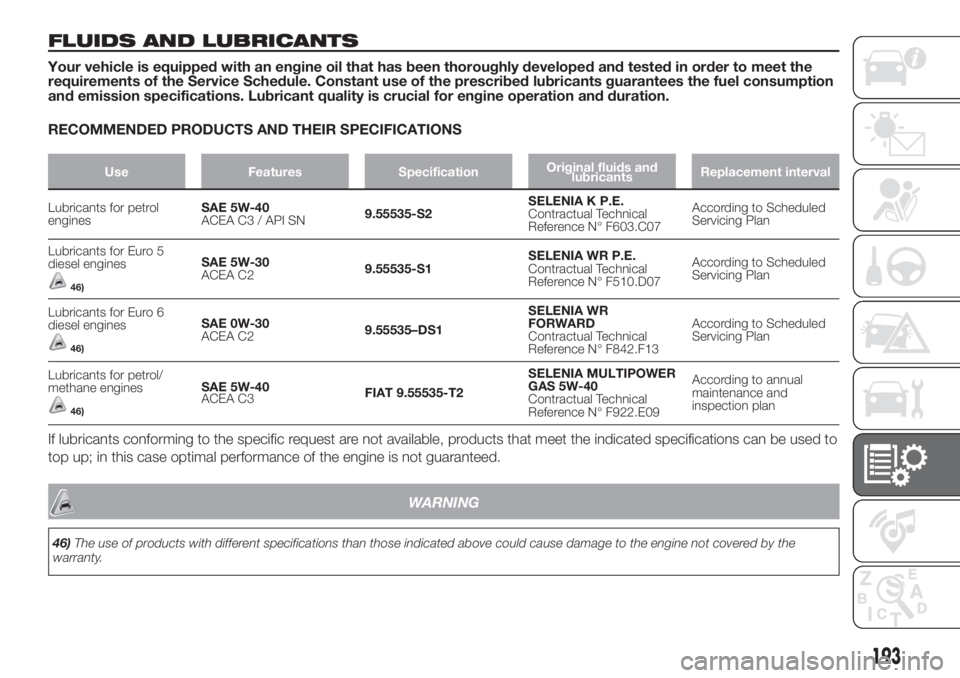
FLUIDS AND LUBRICANTS
Your vehicle is equipped with an engine oil that has been thoroughly developed and tested in order to meet the
requirements of the Service Schedule. Constant use of the prescribed lubricants guarantees the fuel consumption
and emission specifications. Lubricant quality is crucial for engine operation and duration.
RECOMMENDED PRODUCTS AND THEIR SPECIFICATIONS
Use Features SpecificationOriginal fluids and
lubricantsReplacement interval
Lubricants for petrol
enginesSAE 5W-40
ACEA C3 / API SN9.55535-S2SELENIA K P.E.
Contractual Technical
Reference N° F603.C07According to Scheduled
Servicing Plan
Lubricants for Euro 5
diesel engines
46)
SAE 5W-30
ACEA C29.55535-S1SELENIA WR P.E.
Contractual Technical
Reference N° F510.D07According to Scheduled
Servicing Plan
Lubricants for Euro 6
diesel engines
46)
SAE 0W-30
ACEA C29.55535–DS1SELENIA WR
FORWARD
Contractual Technical
Reference N° F842.F13According to Scheduled
Servicing Plan
Lubricants for petrol/
methane engines
46)
SAE 5W-40
ACEA C3FIAT 9.55535-T2SELENIA MULTIPOWER
GAS 5W-40
Contractual Technical
Reference N° F922.E09According to annual
maintenance and
inspection plan
If lubricants conforming to the specific request are not available, products that meet the indicated specifications can be used to
top up; in this case optimal performance of the engine is not guaranteed.
193
WARNING
46)The use of products with different specifications than those indicated above could cause damage to the engine not covered by the
warranty.
Page 229 of 272
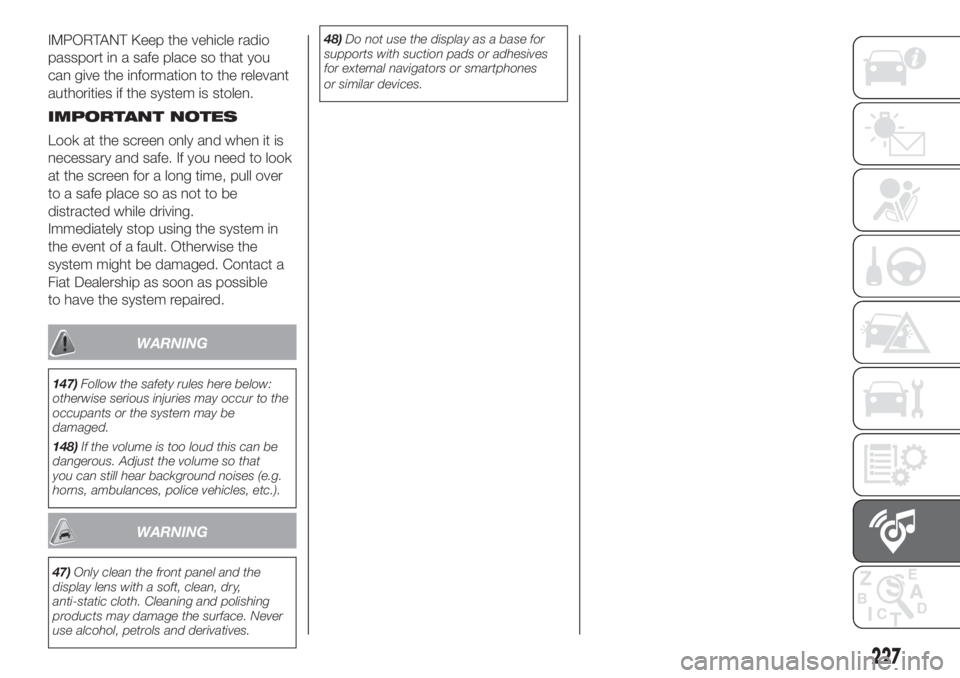
IMPORTANT Keep the vehicle radio
passport in a safe place so that you
can give the information to the relevant
authorities if the system is stolen.
IMPORTANT NOTES
Look at the screen only and when it is
necessary and safe. If you need to look
at the screen for a long time, pull over
to a safe place so as not to be
distracted while driving.
Immediately stop using the system in
the event of a fault. Otherwise the
system might be damaged. Contact a
Fiat Dealership as soon as possible
to have the system repaired.
WARNING
147)Follow the safety rules here below:
otherwise serious injuries may occur to the
occupants or the system may be
damaged.
148)If the volume is too loud this can be
dangerous. Adjust the volume so that
you can still hear background noises (e.g.
horns, ambulances, police vehicles, etc.).
WARNING
47)Only clean the front panel and the
display lens with a soft, clean, dry,
anti-static cloth. Cleaning and polishing
products may damage the surface. Never
use alcohol, petrols and derivatives.48)Do not use the display as a base for
supports with suction pads or adhesives
for external navigators or smartphones
or similar devices.
227
Page 238 of 272
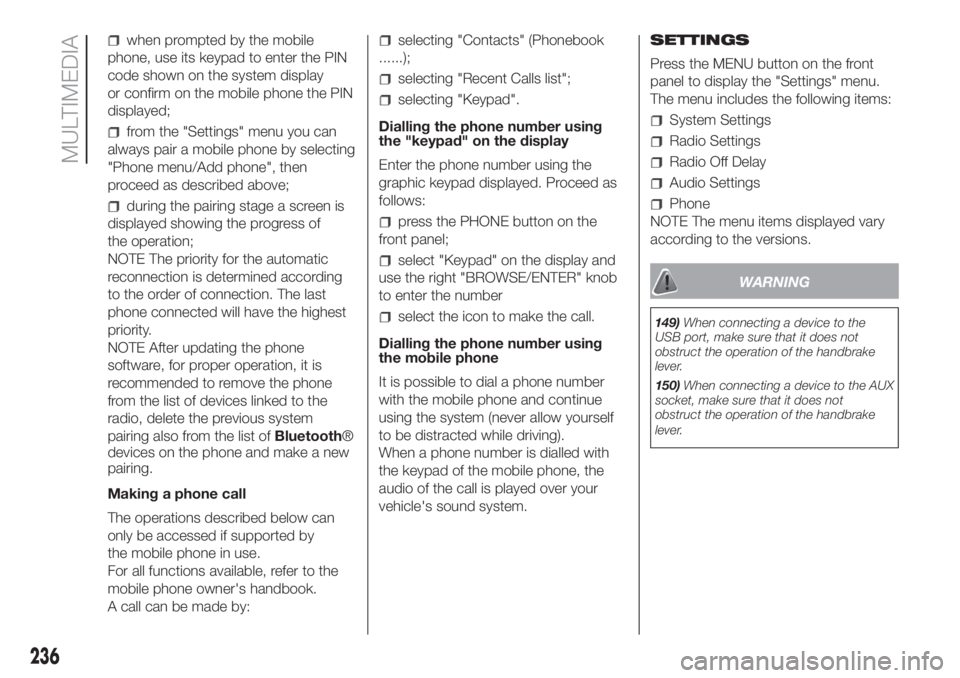
when prompted by the mobile
phone, use its keypad to enter the PIN
code shown on the system display
or confirm on the mobile phone the PIN
displayed;
from the "Settings" menu you can
always pair a mobile phone by selecting
"Phone menu/Add phone", then
proceed as described above;
during the pairing stage a screen is
displayed showing the progress of
the operation;
NOTE The priority for the automatic
reconnection is determined according
to the order of connection. The last
phone connected will have the highest
priority.
NOTE After updating the phone
software, for proper operation, it is
recommended to remove the phone
from the list of devices linked to the
radio, delete the previous system
pairing also from the list ofBluetooth®
devices on the phone and make a new
pairing.
Making a phone call
The operations described below can
only be accessed if supported by
the mobile phone in use.
For all functions available, refer to the
mobile phone owner's handbook.
A call can be made by:
selecting "Contacts" (Phonebook
......);
selecting "Recent Calls list";
selecting "Keypad".
Dialling the phone number using
the "keypad" on the display
Enter the phone number using the
graphic keypad displayed. Proceed as
follows:
press the PHONE button on the
front panel;
select "Keypad" on the display and
use the right "BROWSE/ENTER" knob
to enter the number
select the icon to make the call.
Dialling the phone number using
the mobile phone
It is possible to dial a phone number
with the mobile phone and continue
using the system (never allow yourself
to be distracted while driving).
When a phone number is dialled with
the keypad of the mobile phone, the
audio of the call is played over your
vehicle's sound system.SETTINGS
Press the MENU button on the front
panel to display the "Settings" menu.
The menu includes the following items:
System Settings
Radio Settings
Radio Off Delay
Audio Settings
Phone
NOTE The menu items displayed vary
according to the versions.
WARNING
149)When connecting a device to the
USB port, make sure that it does not
obstruct the operation of the handbrake
lever.
150)When connecting a device to the AUX
socket, make sure that it does not
obstruct the operation of the handbrake
lever.
236
MULTIMEDIA
Page 246 of 272
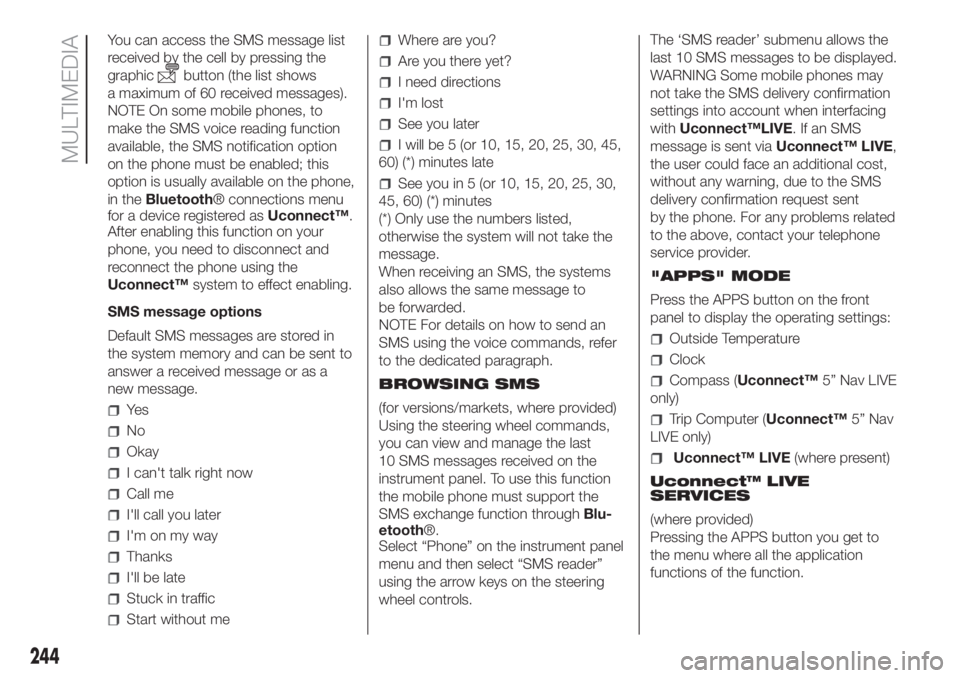
You can access the SMS message list
received by the cell by pressing the
graphic
button (the list shows
a maximum of 60 received messages).
NOTE On some mobile phones, to
make the SMS voice reading function
available, the SMS notification option
on the phone must be enabled; this
option is usually available on the phone,
in theBluetooth® connections menu
for a device registered asUconnect™.
After enabling this function on your
phone, you need to disconnect and
reconnect the phone using the
Uconnect™system to effect enabling.
SMS message options
Default SMS messages are stored in
the system memory and can be sent to
answer a received message or as a
new message.
Ye s
No
Okay
I can't talk right now
Call me
I'll call you later
I'm on my way
Thanks
I'll be late
Stuck in traffic
Start without me
Where are you?
Are you there yet?
I need directions
I'm lost
See you later
I will be 5 (or 10, 15, 20, 25, 30, 45,
60) (*) minutes late
See you in 5 (or 10, 15, 20, 25, 30,
45, 60) (*) minutes
(*) Only use the numbers listed,
otherwise the system will not take the
message.
When receiving an SMS, the systems
also allows the same message to
be forwarded.
NOTE For details on how to send an
SMS using the voice commands, refer
to the dedicated paragraph.
BROWSING SMS
(for versions/markets, where provided)
Using the steering wheel commands,
you can view and manage the last
10 SMS messages received on the
instrument panel. To use this function
the mobile phone must support the
SMS exchange function throughBlu-
etooth®.
Select “Phone” on the instrument panel
menu and then select “SMS reader”
using the arrow keys on the steering
wheel controls.The ‘SMS reader’ submenu allows the
last 10 SMS messages to be displayed.
WARNING Some mobile phones may
not take the SMS delivery confirmation
settings into account when interfacing
withUconnect™LIVE.IfanSMS
message is sent viaUconnect™ LIVE,
the user could face an additional cost,
without any warning, due to the SMS
delivery confirmation request sent
by the phone. For any problems related
to the above, contact your telephone
service provider.
"APPS" MODE
Press the APPS button on the front
panel to display the operating settings:
Outside Temperature
Clock
Compass (Uconnect™5” Nav LIVE
only)
Trip Computer (Uconnect™5” Nav
LIVE only)
Uconnect™ LIVE(where present)
Uconnect™ LIVE
SERVICES
(where provided)
Pressing the APPS button you get to
the menu where all the application
functions of the function.
244
MULTIMEDIA
Page 248 of 272
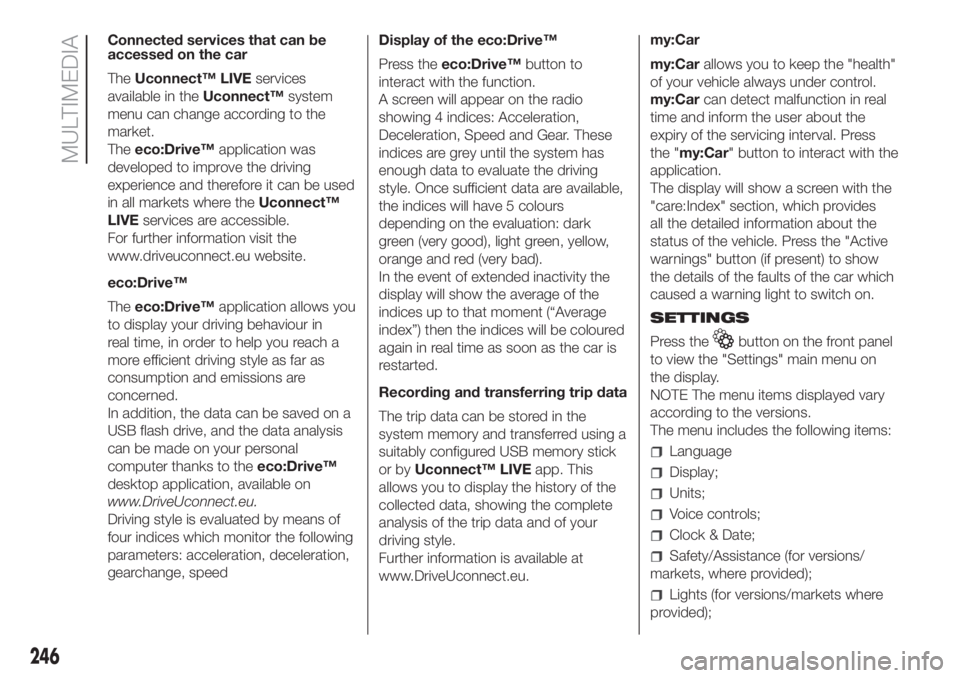
Connected services that can be
accessed on the car
TheUconnect™ LIVEservices
available in theUconnect™system
menu can change according to the
market.
Theeco:Drive™application was
developed to improve the driving
experience and therefore it can be used
in all markets where theUconnect™
LIVEservices are accessible.
For further information visit the
www.driveuconnect.eu website.
eco:Drive™
Theeco:Drive™application allows you
to display your driving behaviour in
real time, in order to help you reach a
more efficient driving style as far as
consumption and emissions are
concerned.
In addition, the data can be saved on a
USB flash drive, and the data analysis
can be made on your personal
computer thanks to theeco:Drive™
desktop application, available on
www.DriveUconnect.eu.
Driving style is evaluated by means of
four indices which monitor the following
parameters: acceleration, deceleration,
gearchange, speedDisplay of the eco:Drive™
Press theeco:Drive™button to
interact with the function.
A screen will appear on the radio
showing 4 indices: Acceleration,
Deceleration, Speed and Gear. These
indices are grey until the system has
enough data to evaluate the driving
style. Once sufficient data are available,
the indices will have 5 colours
depending on the evaluation: dark
green (very good), light green, yellow,
orange and red (very bad).
In the event of extended inactivity the
display will show the average of the
indices up to that moment (“Average
index”) then the indices will be coloured
again in real time as soon as the car is
restarted.
Recording and transferring trip data
The trip data can be stored in the
system memory and transferred using a
suitably configured USB memory stick
or byUconnect™ LIVEapp. This
allows you to display the history of the
collected data, showing the complete
analysis of the trip data and of your
driving style.
Further information is available at
www.DriveUconnect.eu.my:Car
my:Carallows you to keep the "health"
of your vehicle always under control.
my:Carcan detect malfunction in real
time and inform the user about the
expiry of the servicing interval. Press
the "my:Car" button to interact with the
application.
The display will show a screen with the
"care:Index" section, which provides
all the detailed information about the
status of the vehicle. Press the "Active
warnings" button (if present) to show
the details of the faults of the car which
caused a warning light to switch on.
SETTINGS
Press the
button on the front panel
to view the "Settings" main menu on
the display.
NOTE The menu items displayed vary
according to the versions.
The menu includes the following items:
Language
Display;
Units;
Voice controls;
Clock & Date;
Safety/Assistance (for versions/
markets, where provided);
Lights (for versions/markets where
provided);
246
MULTIMEDIA
Page 250 of 272
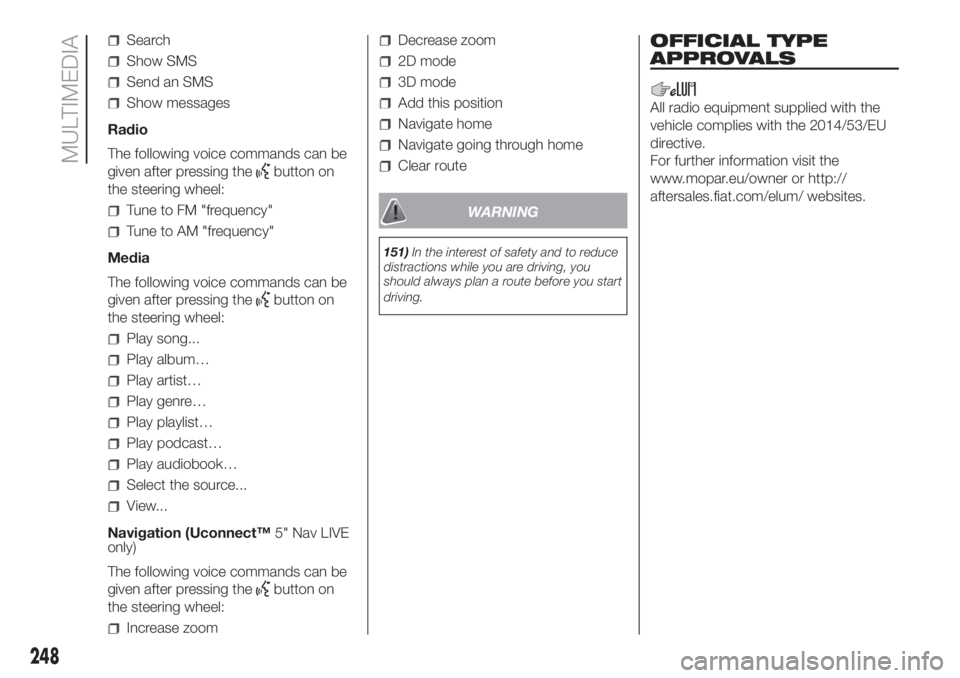
Search
Show SMS
Send an SMS
Show messages
Radio
The following voice commands can be
given after pressing the
button on
the steering wheel:
Tune to FM "frequency"
Tune to AM "frequency"
Media
The following voice commands can be
given after pressing the
button on
the steering wheel:
Play song...
Play album…
Play artist…
Play genre…
Play playlist…
Play podcast…
Play audiobook…
Select the source...
View...
Navigation (Uconnect™5" Nav LIVE
only)
The following voice commands can be
given after pressing the
button on
the steering wheel:
Increase zoom
Decrease zoom
2D mode
3D mode
Add this position
Navigate home
Navigate going through home
Clear route
WARNING
151)In the interest of safety and to reduce
distractions while you are driving, you
should always plan a route before you start
driving.
OFFICIAL TYPE
APPROVALS
All radio equipment supplied with the
vehicle complies with the 2014/53/EU
directive.
For further information visit the
www.mopar.eu/owner or http://
aftersales.fiat.com/elum/ websites.
248
MULTIMEDIA