ESP FIAT DOBLO COMBI 2018 Owner handbook (in English)
[x] Cancel search | Manufacturer: FIAT, Model Year: 2018, Model line: DOBLO COMBI, Model: FIAT DOBLO COMBI 2018Pages: 272, PDF Size: 23.75 MB
Page 173 of 272
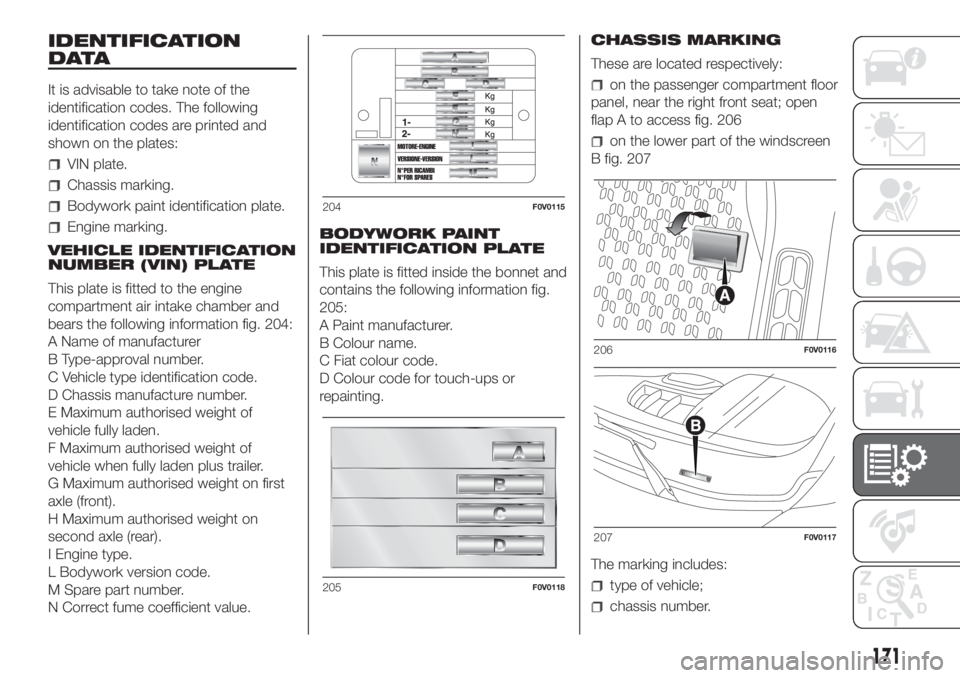
IDENTIFICATION
DATA
It is advisable to take note of the
identification codes. The following
identification codes are printed and
shown on the plates:
VIN plate.
Chassis marking.
Bodywork paint identification plate.
Engine marking.
VEHICLE IDENTIFICATION
NUMBER (VIN) PLATE
This plate is fitted to the engine
compartment air intake chamber and
bears the following information fig. 204:
A Name of manufacturer
B Type-approval number.
C Vehicle type identification code.
D Chassis manufacture number.
E Maximum authorised weight of
vehicle fully laden.
F Maximum authorised weight of
vehicle when fully laden plus trailer.
G Maximum authorised weight on first
axle (front).
H Maximum authorised weight on
second axle (rear).
I Engine type.
L Bodywork version code.
M Spare part number.
N Correct fume coefficient value.BODYWORK PAINT
IDENTIFICATION PLATE
This plate is fitted inside the bonnet and
contains the following information fig.
205:
A Paint manufacturer.
B Colour name.
C Fiat colour code.
D Colour code for touch-ups or
repainting.CHASSIS MARKING
These are located respectively:
on the passenger compartment floor
panel, near the right front seat; open
flap A to access fig. 206
on the lower part of the windscreen
B fig. 207
The marking includes:
type of vehicle;
chassis number.
204F0V0115
205F0V0118
206F0V0116
207F0V0117
171
Page 175 of 272
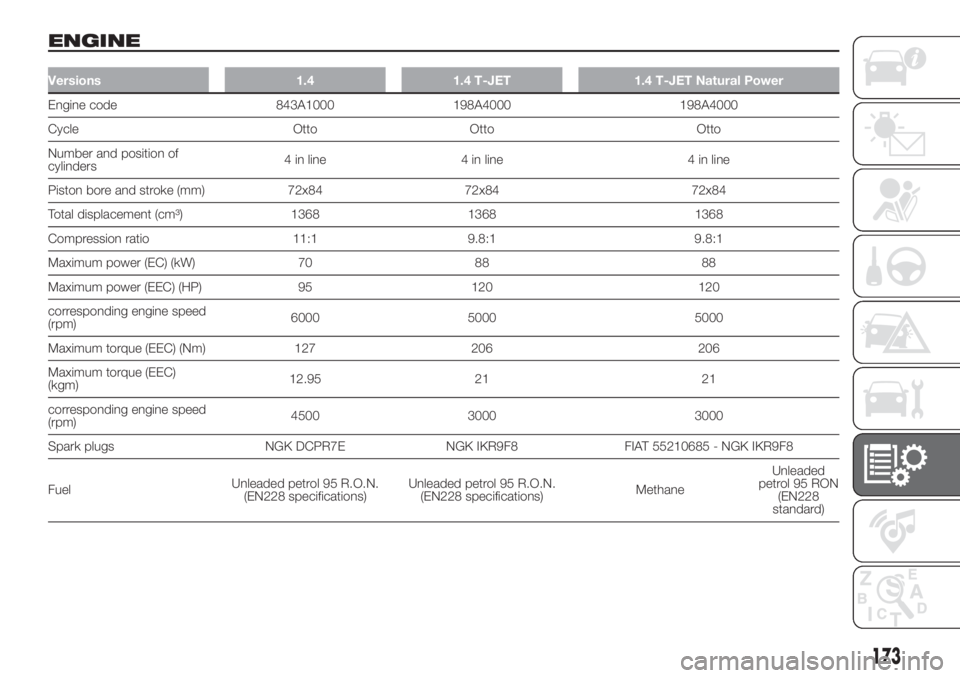
ENGINE
Versions 1.4 1.4 T-JET 1.4 T-JET Natural Power
Engine code 843A1000 198A4000 198A4000
Cycle Otto Otto Otto
Number and position of
cylinders4 in line 4 in line 4 in line
Piston bore and stroke (mm) 72x84 72x84 72x84
Total displacement (cm³) 1368 1368 1368
Compression ratio 11:1 9.8:1 9.8:1
Maximum power (EC) (kW) 70 88 88
Maximum power (EEC) (HP) 95 120 120
corresponding engine speed
(rpm)6000 5000 5000
Maximum torque (EEC) (Nm) 127 206 206
Maximum torque (EEC)
(kgm)12.95 21 21
corresponding engine speed
(rpm)4500 3000 3000
Spark plugs NGK DCPR7E NGK IKR9F8 FIAT 55210685 - NGK IKR9F8
FuelUnleaded petrol 95 R.O.N.
(EN228 specifications)Unleaded petrol 95 R.O.N.
(EN228 specifications)MethaneUnleaded
petrol 95 RON
(EN228
standard)
173
Page 176 of 272
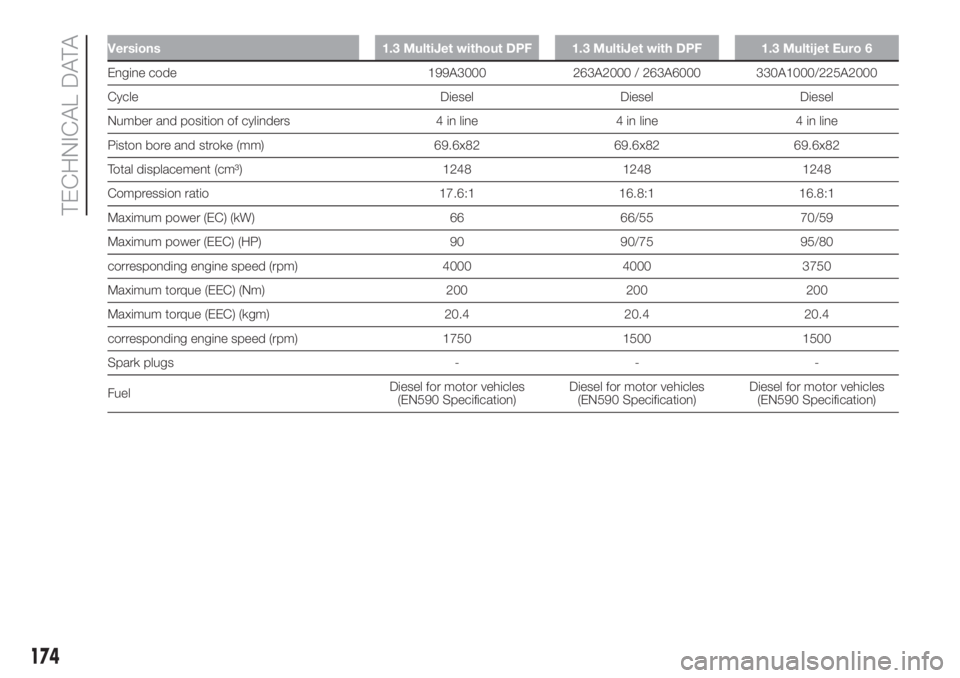
Versions 1.3 MultiJet without DPF 1.3 MultiJet with DPF 1.3 Multijet Euro 6
Engine code 199A3000 263A2000 / 263A6000 330A1000/225A2000
Cycle Diesel Diesel Diesel
Number and position of cylinders 4 in line 4 in line 4 in line
Piston bore and stroke (mm) 69.6x82 69.6x82 69.6x82
Total displacement (cm³) 1248 1248 1248
Compression ratio 17.6:1 16.8:1 16.8:1
Maximum power (EC) (kW) 66 66/55 70/59
Maximum power (EEC) (HP) 90 90/75 95/80
corresponding engine speed (rpm) 4000 4000 3750
Maximum torque (EEC) (Nm) 200 200 200
Maximum torque (EEC) (kgm) 20.4 20.4 20.4
corresponding engine speed (rpm) 1750 1500 1500
Spark plugs - - -
FuelDiesel for motor vehicles
(EN590 Specification)Diesel for motor vehicles
(EN590 Specification)Diesel for motor vehicles
(EN590 Specification)
174
TECHNICAL DATA
Page 177 of 272
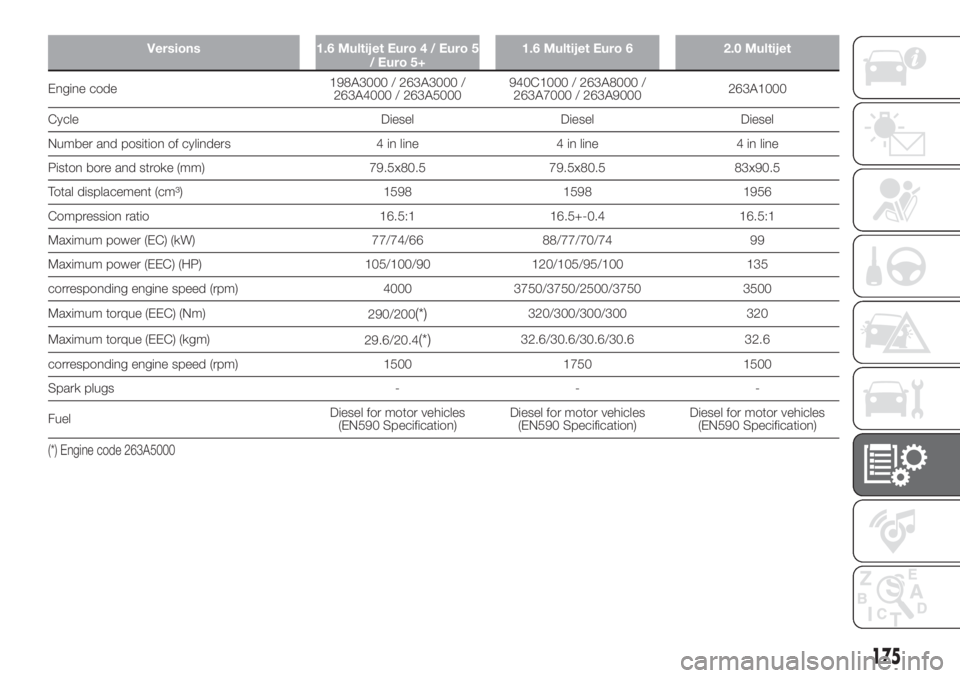
Versions 1.6 Multijet Euro 4 / Euro 5
/ Euro 5+1.6 Multijet Euro 6 2.0 Multijet
Engine code198A3000 / 263A3000 /
263A4000 / 263A5000940C1000 / 263A8000 /
263A7000 / 263A9000263A1000
Cycle Diesel Diesel Diesel
Number and position of cylinders 4 in line 4 in line 4 in line
Piston bore and stroke (mm) 79.5x80.5 79.5x80.5 83x90.5
Total displacement (cm³) 1598 1598 1956
Compression ratio 16.5:1 16.5+-0.4 16.5:1
Maximum power (EC) (kW) 77/74/66 88/77/70/74 99
Maximum power (EEC) (HP) 105/100/90 120/105/95/100 135
corresponding engine speed (rpm) 4000 3750/3750/2500/3750 3500
Maximum torque (EEC) (Nm)
290/200
(*)320/300/300/300 320
Maximum torque (EEC) (kgm)
29.6/20.4
(*)32.6/30.6/30.6/30.6 32.6
corresponding engine speed (rpm) 1500 1750 1500
Spark plugs - - -
FuelDiesel for motor vehicles
(EN590 Specification)Diesel for motor vehicles
(EN590 Specification)Diesel for motor vehicles
(EN590 Specification)
(*) Engine code 263A5000
175
Page 189 of 272
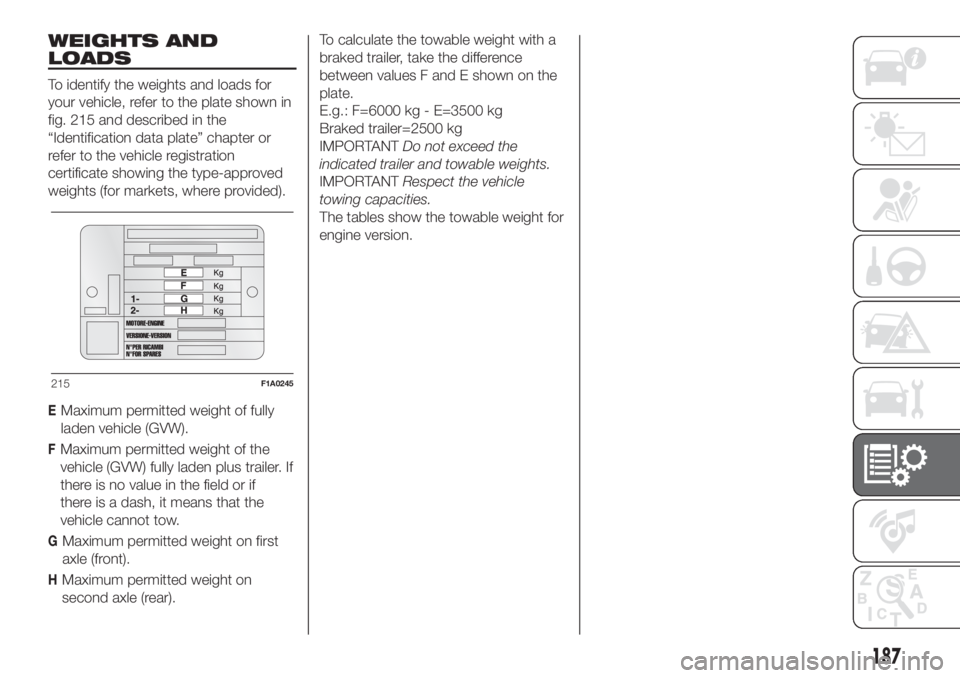
WEIGHTS AND
LOADS
To identify the weights and loads for
your vehicle, refer to the plate shown in
fig. 215 and described in the
“Identification data plate” chapter or
refer to the vehicle registration
certificate showing the type-approved
weights (for markets, where provided).
EMaximum permitted weight of fully
laden vehicle (GVW).
FMaximum permitted weight of the
vehicle (GVW) fully laden plus trailer. If
there is no value in the field or if
there is a dash, it means that the
vehicle cannot tow.
GMaximum permitted weight on first
axle (front).
HMaximum permitted weight on
second axle (rear).To calculate the towable weight with a
braked trailer, take the difference
between values F and E shown on the
plate.
E.g.: F=6000 kg - E=3500 kg
Braked trailer=2500 kg
IMPORTANTDo not exceed the
indicated trailer and towable weights.
IMPORTANTRespect the vehicle
towing capacities.
The tables show the towable weight for
engine version.
215F1A0245
187
Page 226 of 272
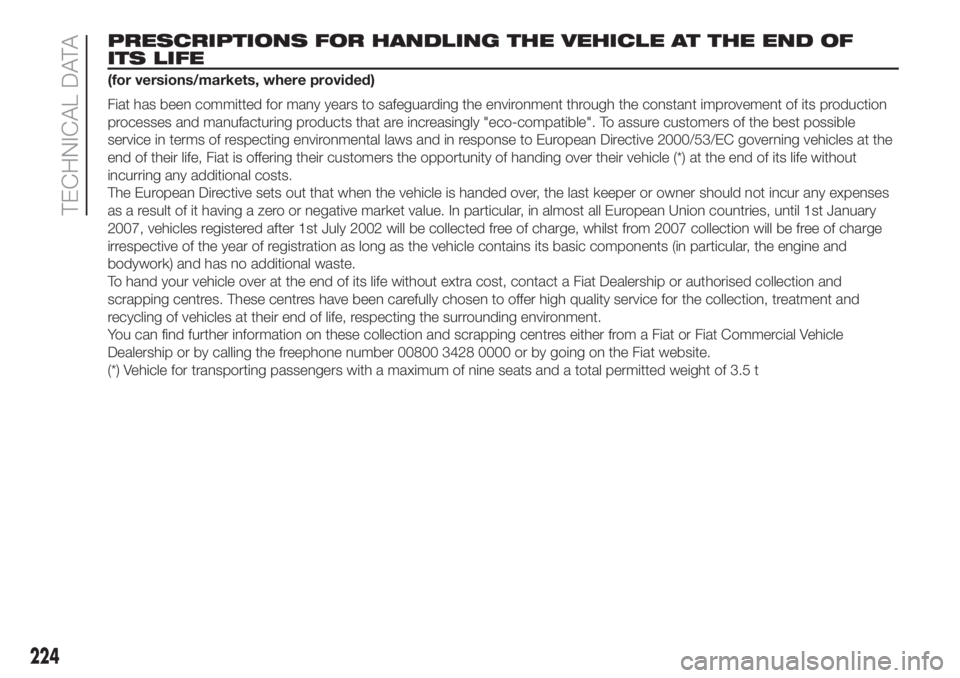
PRESCRIPTIONS FOR HANDLING THE VEHICLE AT THE END OF
ITS LIFE
(for versions/markets, where provided)
Fiat has been committed for many years to safeguarding the environment through the constant improvement of its production
processes and manufacturing products that are increasingly "eco-compatible". To assure customers of the best possible
service in terms of respecting environmental laws and in response to European Directive 2000/53/EC governing vehicles at the
end of their life, Fiat is offering their customers the opportunity of handing over their vehicle (*) at the end of its life without
incurring any additional costs.
The European Directive sets out that when the vehicle is handed over, the last keeper or owner should not incur any expenses
as a result of it having a zero or negative market value. In particular, in almost all European Union countries, until 1st January
2007, vehicles registered after 1st July 2002 will be collected free of charge, whilst from 2007 collection will be free of charge
irrespective of the year of registration as long as the vehicle contains its basic components (in particular, the engine and
bodywork) and has no additional waste.
To hand your vehicle over at the end of its life without extra cost, contact a Fiat Dealership or authorised collection and
scrapping centres. These centres have been carefully chosen to offer high quality service for the collection, treatment and
recycling of vehicles at their end of life, respecting the surrounding environment.
You can find further information on these collection and scrapping centres either from a Fiat or Fiat Commercial Vehicle
Dealership or by calling the freephone number 00800 3428 0000 or by going on the Fiat website.
(*) Vehicle for transporting passengers with a maximum of nine seats and a total permitted weight of 3.5 t
224
TECHNICAL DATA
Page 228 of 272
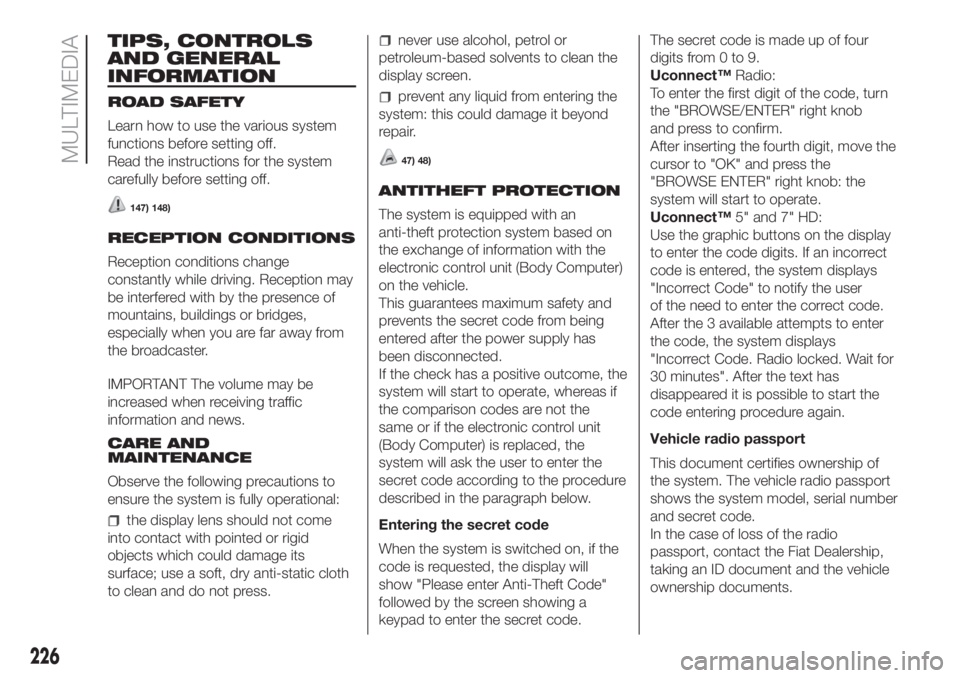
TIPS, CONTROLS
AND GENERAL
INFORMATION
ROAD SAFETY
Learn how to use the various system
functions before setting off.
Read the instructions for the system
carefully before setting off.
147) 148)
RECEPTION CONDITIONS
Reception conditions change
constantly while driving. Reception may
be interfered with by the presence of
mountains, buildings or bridges,
especially when you are far away from
the broadcaster.
IMPORTANT The volume may be
increased when receiving traffic
information and news.
CARE AND
MAINTENANCE
Observe the following precautions to
ensure the system is fully operational:
the display lens should not come
into contact with pointed or rigid
objects which could damage its
surface; use a soft, dry anti-static cloth
to clean and do not press.
never use alcohol, petrol or
petroleum-based solvents to clean the
display screen.
prevent any liquid from entering the
system: this could damage it beyond
repair.
47) 48)
ANTITHEFT PROTECTION
The system is equipped with an
anti-theft protection system based on
the exchange of information with the
electronic control unit (Body Computer)
on the vehicle.
This guarantees maximum safety and
prevents the secret code from being
entered after the power supply has
been disconnected.
If the check has a positive outcome, the
system will start to operate, whereas if
the comparison codes are not the
same or if the electronic control unit
(Body Computer) is replaced, the
system will ask the user to enter the
secret code according to the procedure
described in the paragraph below.
Entering the secret code
When the system is switched on, if the
code is requested, the display will
show "Please enter Anti-Theft Code"
followed by the screen showing a
keypad to enter the secret code.The secret code is made up of four
digits from 0 to 9.
Uconnect™Radio:
To enter the first digit of the code, turn
the "BROWSE/ENTER" right knob
and press to confirm.
After inserting the fourth digit, move the
cursor to "OK" and press the
"BROWSE ENTER" right knob: the
system will start to operate.
Uconnect™5" and 7" HD:
Use the graphic buttons on the display
to enter the code digits. If an incorrect
code is entered, the system displays
"Incorrect Code" to notify the user
of the need to enter the correct code.
After the 3 available attempts to enter
the code, the system displays
"Incorrect Code. Radio locked. Wait for
30 minutes". After the text has
disappeared it is possible to start the
code entering procedure again.
Vehicle radio passport
This document certifies ownership of
the system. The vehicle radio passport
shows the system model, serial number
and secret code.
In the case of loss of the radio
passport, contact the Fiat Dealership,
taking an ID document and the vehicle
ownership documents.
226
MULTIMEDIA
Page 235 of 272
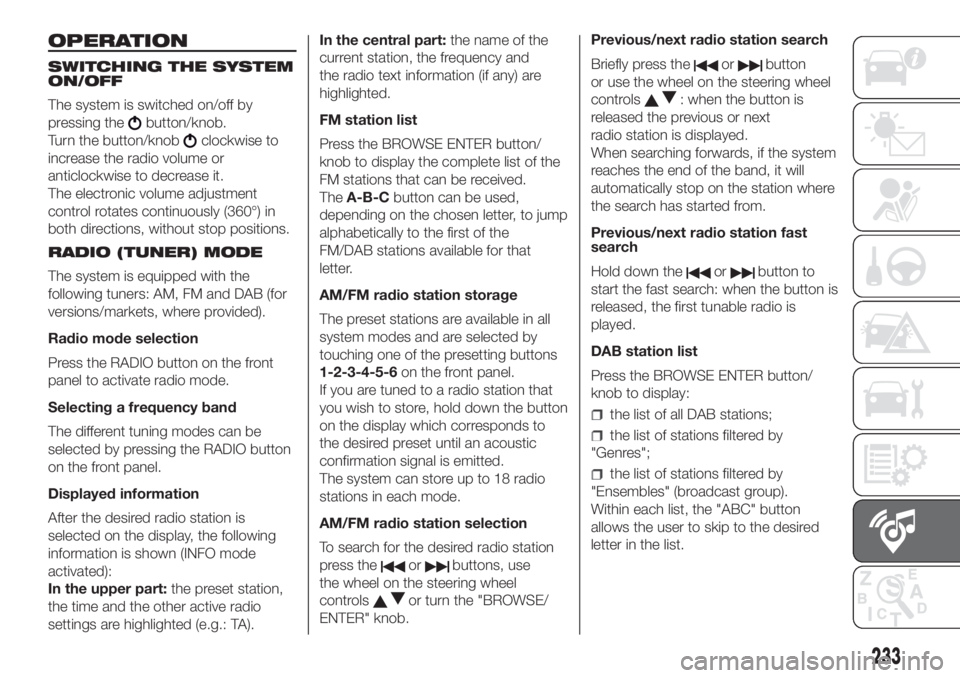
OPERATION
SWITCHING THE SYSTEM
ON/OFF
The system is switched on/off by
pressing the
button/knob.
Turn the button/knob
clockwise to
increase the radio volume or
anticlockwise to decrease it.
The electronic volume adjustment
control rotates continuously (360°) in
both directions, without stop positions.
RADIO (TUNER) MODE
The system is equipped with the
following tuners: AM, FM and DAB (for
versions/markets, where provided).
Radio mode selection
Press the RADIO button on the front
panel to activate radio mode.
Selecting a frequency band
The different tuning modes can be
selected by pressing the RADIO button
on the front panel.
Displayed information
After the desired radio station is
selected on the display, the following
information is shown (INFO mode
activated):
In the upper part:the preset station,
the time and the other active radio
settings are highlighted (e.g.: TA).In the central part:the name of the
current station, the frequency and
the radio text information (if any) are
highlighted.
FM station list
Press the BROWSE ENTER button/
knob to display the complete list of the
FM stations that can be received.
TheA-B-Cbutton can be used,
depending on the chosen letter, to jump
alphabetically to the first of the
FM/DAB stations available for that
letter.
AM/FM radio station storage
The preset stations are available in all
system modes and are selected by
touching one of the presetting buttons
1-2-3-4-5-6on the front panel.
If you are tuned to a radio station that
you wish to store, hold down the button
on the display which corresponds to
the desired preset until an acoustic
confirmation signal is emitted.
The system can store up to 18 radio
stations in each mode.
AM/FM radio station selection
To search for the desired radio station
press the
orbuttons, use
the wheel on the steering wheel
controls
or turn the "BROWSE/
ENTER" knob.Previous/next radio station search
Briefly press the
orbutton
or use the wheel on the steering wheel
controls
: when the button is
released the previous or next
radio station is displayed.
When searching forwards, if the system
reaches the end of the band, it will
automatically stop on the station where
the search has started from.
Previous/next radio station fast
search
Hold down the
orbutton to
start the fast search: when the button is
released, the first tunable radio is
played.
DAB station list
Press the BROWSE ENTER button/
knob to display:
the list of all DAB stations;
the list of stations filtered by
"Genres";
the list of stations filtered by
"Ensembles" (broadcast group).
Within each list, the "ABC" button
allows the user to skip to the desired
letter in the list.
233
Page 237 of 272
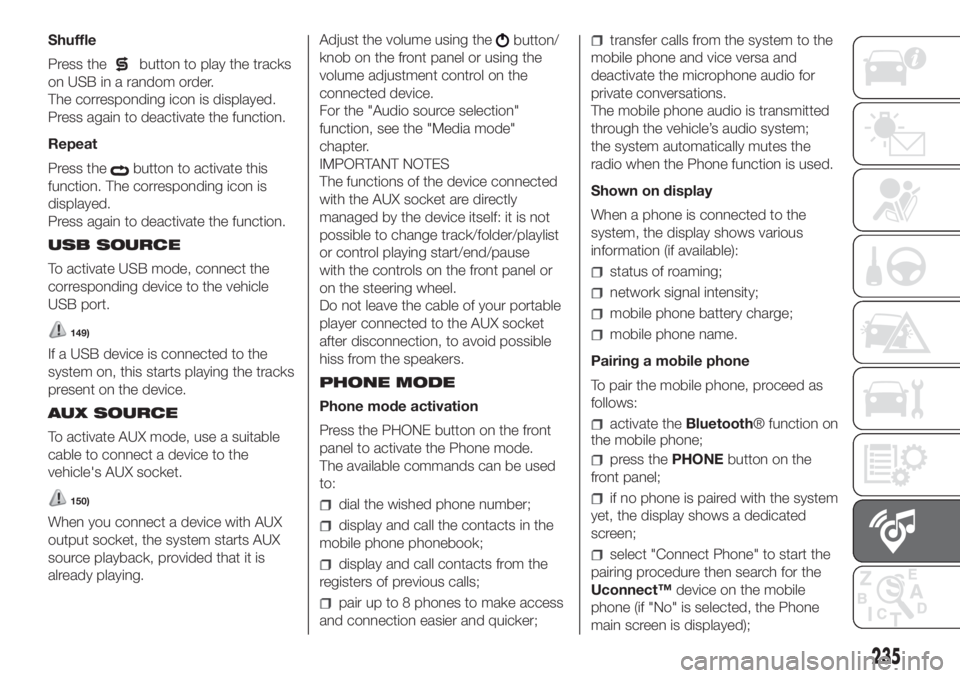
Shuffle
Press the
button to play the tracks
on USB in a random order.
The corresponding icon is displayed.
Press again to deactivate the function.
Repeat
Press the
button to activate this
function. The corresponding icon is
displayed.
Press again to deactivate the function.
USB SOURCE
To activate USB mode, connect the
corresponding device to the vehicle
USB port.
149)
If a USB device is connected to the
system on, this starts playing the tracks
present on the device.
AUX SOURCE
To activate AUX mode, use a suitable
cable to connect a device to the
vehicle's AUX socket.
150)
When you connect a device with AUX
output socket, the system starts AUX
source playback, provided that it is
already playing.Adjust the volume using the
button/
knob on the front panel or using the
volume adjustment control on the
connected device.
For the "Audio source selection"
function, see the "Media mode"
chapter.
IMPORTANT NOTES
The functions of the device connected
with the AUX socket are directly
managed by the device itself: it is not
possible to change track/folder/playlist
or control playing start/end/pause
with the controls on the front panel or
on the steering wheel.
Do not leave the cable of your portable
player connected to the AUX socket
after disconnection, to avoid possible
hiss from the speakers.
PHONE MODE
Phone mode activation
Press the PHONE button on the front
panel to activate the Phone mode.
The available commands can be used
to:
dial the wished phone number;
display and call the contacts in the
mobile phone phonebook;
display and call contacts from the
registers of previous calls;
pair up to 8 phones to make access
and connection easier and quicker;
transfer calls from the system to the
mobile phone and vice versa and
deactivate the microphone audio for
private conversations.
The mobile phone audio is transmitted
through the vehicle’s audio system;
the system automatically mutes the
radio when the Phone function is used.
Shown on display
When a phone is connected to the
system, the display shows various
information (if available):
status of roaming;
network signal intensity;
mobile phone battery charge;
mobile phone name.
Pairing a mobile phone
To pair the mobile phone, proceed as
follows:
activate theBluetooth® function on
the mobile phone;
press thePHONEbutton on the
front panel;
if no phone is paired with the system
yet, the display shows a dedicated
screen;
select "Connect Phone" to start the
pairing procedure then search for the
Uconnect™device on the mobile
phone (if "No" is selected, the Phone
main screen is displayed);
235
Page 245 of 272
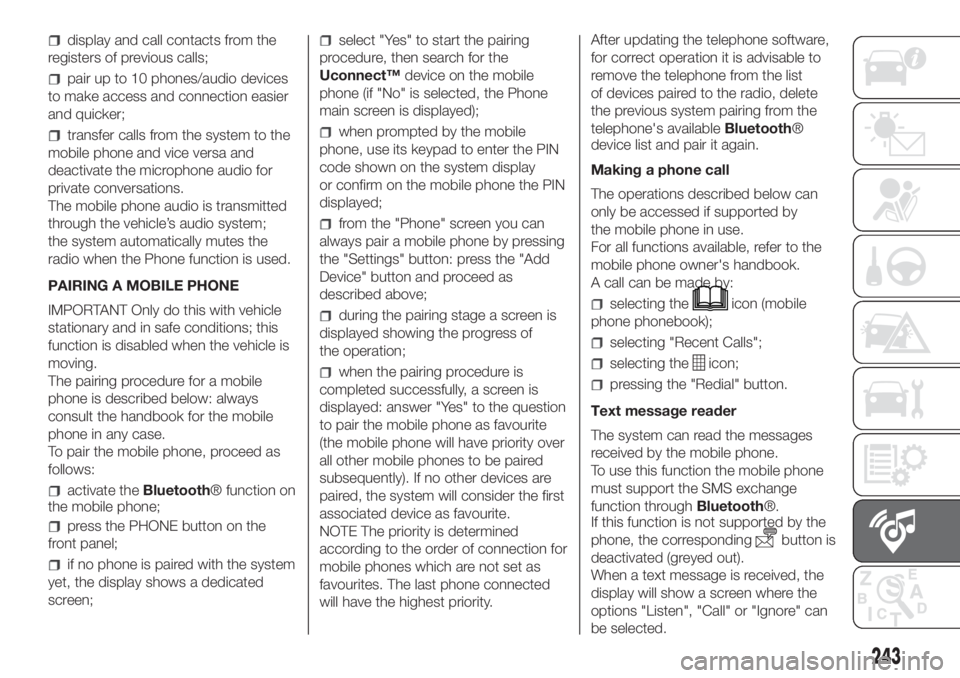
display and call contacts from the
registers of previous calls;
pair up to 10 phones/audio devices
to make access and connection easier
and quicker;
transfer calls from the system to the
mobile phone and vice versa and
deactivate the microphone audio for
private conversations.
The mobile phone audio is transmitted
through the vehicle’s audio system;
the system automatically mutes the
radio when the Phone function is used.
PAIRING A MOBILE PHONE
IMPORTANT Only do this with vehicle
stationary and in safe conditions; this
function is disabled when the vehicle is
moving.
The pairing procedure for a mobile
phone is described below: always
consult the handbook for the mobile
phone in any case.
To pair the mobile phone, proceed as
follows:
activate theBluetooth® function on
the mobile phone;
press the PHONE button on the
front panel;
if no phone is paired with the system
yet, the display shows a dedicated
screen;
select "Yes" to start the pairing
procedure, then search for the
Uconnect™device on the mobile
phone (if "No" is selected, the Phone
main screen is displayed);
when prompted by the mobile
phone, use its keypad to enter the PIN
code shown on the system display
or confirm on the mobile phone the PIN
displayed;
from the "Phone" screen you can
always pair a mobile phone by pressing
the "Settings" button: press the "Add
Device" button and proceed as
described above;
during the pairing stage a screen is
displayed showing the progress of
the operation;
when the pairing procedure is
completed successfully, a screen is
displayed: answer "Yes" to the question
to pair the mobile phone as favourite
(the mobile phone will have priority over
all other mobile phones to be paired
subsequently). If no other devices are
paired, the system will consider the first
associated device as favourite.
NOTE The priority is determined
according to the order of connection for
mobile phones which are not set as
favourites. The last phone connected
will have the highest priority.After updating the telephone software,
for correct operation it is advisable to
remove the telephone from the list
of devices paired to the radio, delete
the previous system pairing from the
telephone's availableBluetooth®
device list and pair it again.
Making a phone call
The operations described below can
only be accessed if supported by
the mobile phone in use.
For all functions available, refer to the
mobile phone owner's handbook.
A call can be made by:
selecting theicon (mobile
phone phonebook);
selecting "Recent Calls";
selecting theicon;
pressing the "Redial" button.
Text message reader
The system can read the messages
received by the mobile phone.
To use this function the mobile phone
must support the SMS exchange
function throughBluetooth®.
If this function is not supported by the
phone, the corresponding
button is
deactivated (greyed out).
When a text message is received, the
display will show a screen where the
options "Listen", "Call" or "Ignore" can
be selected.
243