clock setting FIAT DUCATO 244 2005 3.G Owners Manual
[x] Cancel search | Manufacturer: FIAT, Model Year: 2005, Model line: DUCATO 244, Model: FIAT DUCATO 244 2005 3.GPages: 258, PDF Size: 4.05 MB
Page 30 of 258
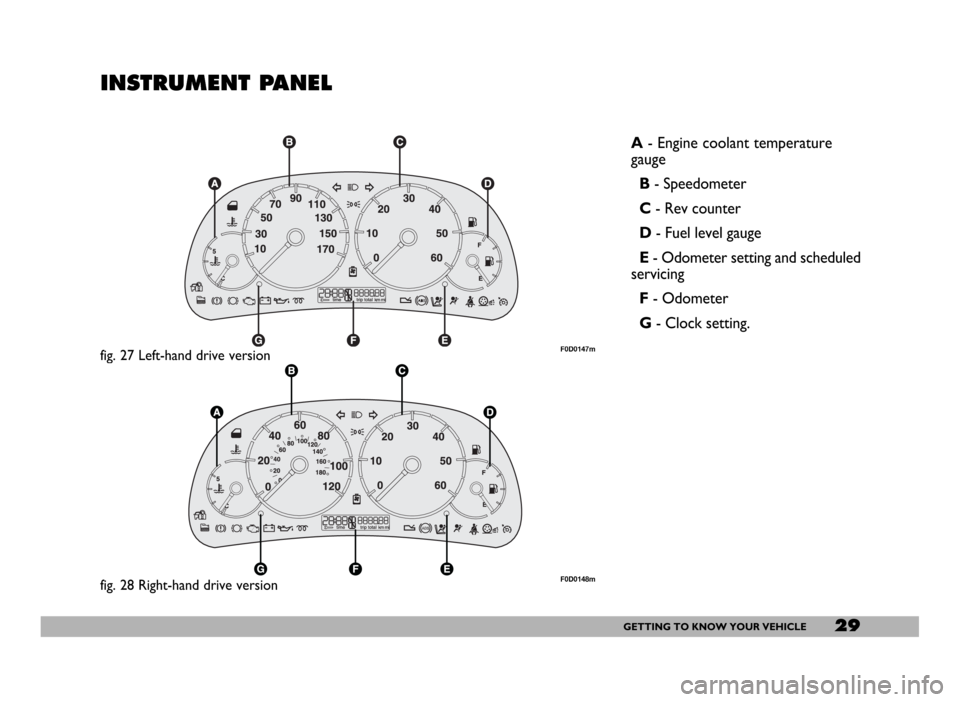
29GETTING TO KNOW YOUR VEHICLE
INSTRUMENT PANEL
A- Engine coolant temperature
gauge
B- Speedometer
C- Rev counter
D- Fuel level gauge
E- Odometer setting and scheduled
servicing
F- Odometer
G- Clock setting.
fig. 27 Left-hand drive versionF0D0147m
fig. 28 Right-hand drive versionF0D0148m
Page 33 of 258
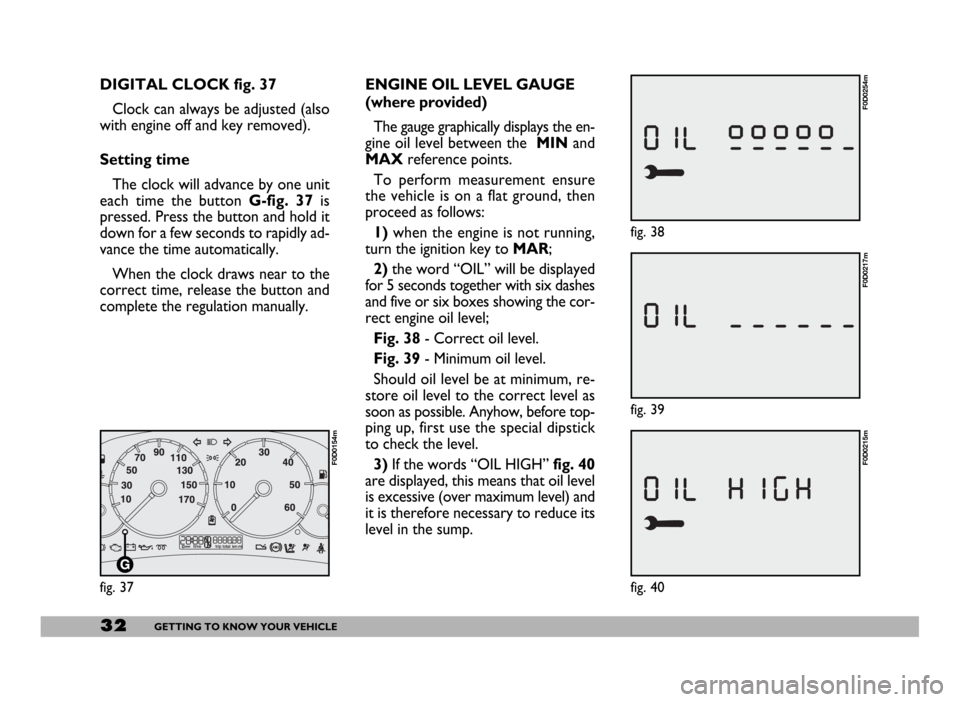
32GETTING TO KNOW YOUR VEHICLE
fig. 39
F0D0217m
ENGINE OIL LEVEL GAUGE
(where provided)
The gauge graphically displays the en-
gine oil level between the MINand
MAXreference points.
To perform measurement ensure
the vehicle is on a flat ground, then
proceed as follows:
1)when the engine is not running,
turn the ignition key to MAR;
2)the word “OIL” will be displayed
for 5 seconds together with six dashes
and five or six boxes showing the cor-
rect engine oil level;
Fig. 38- Correct oil level.
Fig. 39- Minimum oil level.
Should oil level be at minimum, re-
store oil level to the correct level as
soon as possible. Anyhow, before top-
ping up, first use the special dipstick
to check the level.
3)If the words “OIL HIGH”fig. 40
are displayed, this means that oil level
is excessive (over maximum level) and
it is therefore necessary to reduce its
level in the sump. DIGITAL CLOCK fig. 37
Clock can always be adjusted (also
with engine off and key removed).
Setting time
The clock will advance by one unit
each time the button G-fig. 37is
pressed. Press the button and hold it
down for a few seconds to rapidly ad-
vance the time automatically.
When the clock draws near to the
correct time, release the button and
complete the regulation manually.
fig. 37
F0D0154m
fig. 38
F0D0254m
fig. 40
F0D0215m
Page 35 of 258
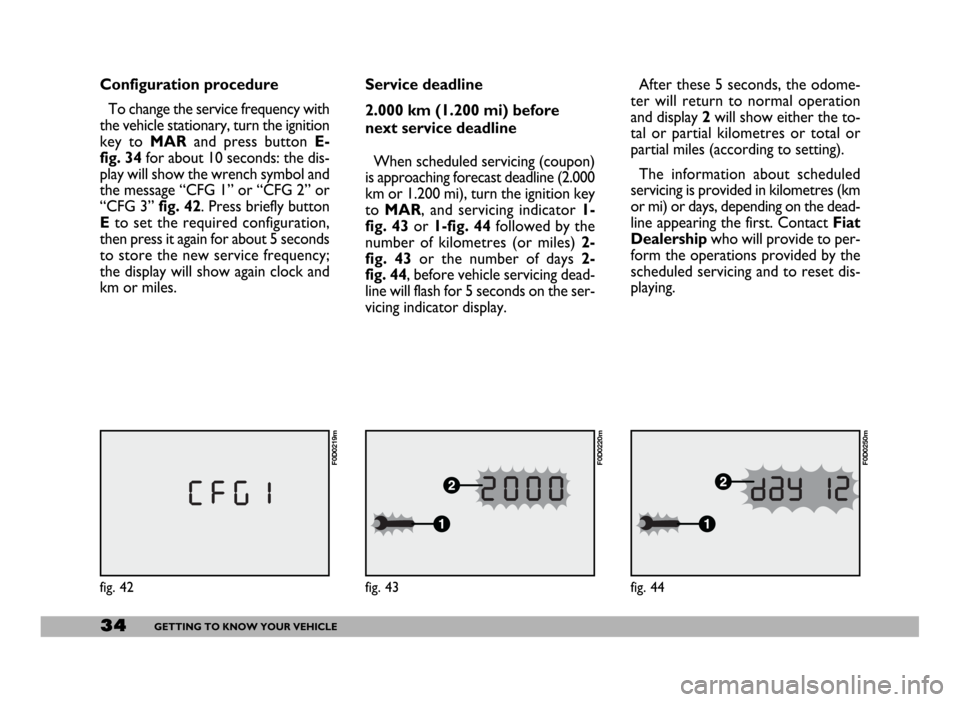
34GETTING TO KNOW YOUR VEHICLE
Service deadline
2.000 km (1.200 mi) before
next service deadline
When scheduled servicing (coupon)
is approaching forecast deadline (2.000
km or 1.200 mi), turn the ignition key
to MAR, and servicing indicator 1-
fig. 43or 1-fig. 44followed by the
number of kilometres (or miles) 2-
fig. 43or the number of days 2-
fig. 44, before vehicle servicing dead-
line will flash for 5 seconds on the ser-
vicing indicator display.After these 5 seconds, the odome-
ter will return to normal operation
and display 2will show either the to-
tal or partial kilometres or total or
partial miles (according to setting).
The information about scheduled
servicing is provided in kilometres (km
or mi) or days, depending on the dead-
line appearing the first. Contact Fiat
Dealershipwho will provide to per-
form the operations provided by the
scheduled servicing and to reset dis-
playing.
fig. 43
F0D0220m
Configuration procedure
To change the service frequency with
the vehicle stationary, turn the ignition
key to MARand press button E-
fig. 34for about 10 seconds: the dis-
play will show the wrench symbol and
the message “CFG 1” or “CFG 2” or
“CFG 3” fig. 42. Press briefly button
Eto set the required configuration,
then press it again for about 5 seconds
to store the new service frequency;
the display will show again clock and
km or miles.
fig. 42
F0D0219m
fig. 44
F0D0250m
Page 63 of 258
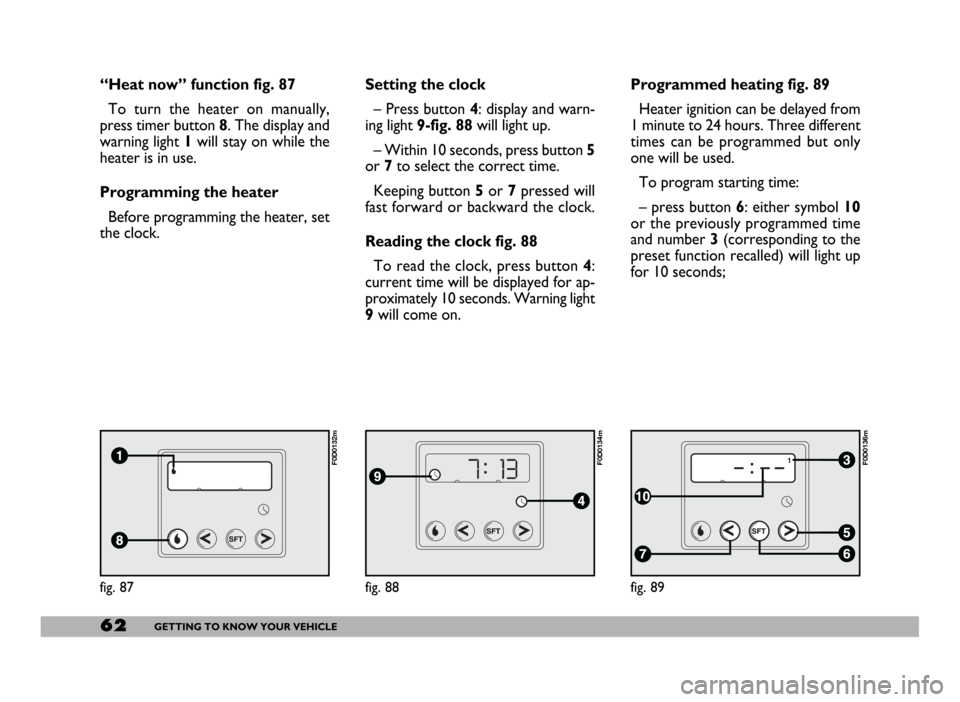
62GETTING TO KNOW YOUR VEHICLE
fig. 87
F0D0132m
fig. 88
F0D0134m
fig. 89
F0D0136m
“Heat now” function fig. 87
To turn the heater on manually,
press timer button 8. The display and
warning light 1will stay on while the
heater is in use.
Programming the heater
Before programming the heater, set
the clock.Setting the clock
– Press button 4: display and warn-
ing light 9-fig. 88will light up.
– Within 10 seconds, press button 5
or 7to select the correct time.
Keeping button 5or 7pressed will
fast forward or backward the clock.
Reading the clock fig. 88
To read the clock, press button 4:
current time will be displayed for ap-
proximately 10 seconds. Warning light
9will come on.Programmed heating fig. 89
Heater ignition can be delayed from
1 minute to 24 hours. Three different
times can be programmed but only
one will be used.
To program starting time:
– press button 6: either symbol 10
or the previously programmed time
and number 3 (corresponding to the
preset function recalled) will light up
for 10 seconds;