buttons FIAT DUCATO 250 2009 3.G Blue And Me Manual
[x] Cancel search | Manufacturer: FIAT, Model Year: 2009, Model line: DUCATO 250, Model: FIAT DUCATO 250 2009 3.GPages: 82, PDF Size: 0.51 MB
Page 2 of 82

The innovating Windows Mobile™-based Telematic
Solution for the vehicule
CONTENTS
OVERVIEW .............................................................................. 3
The hands-free kit.................................................................... 3
Message reader......................................................................... 5
Media Player ............................................................................. 6
Road safety ............................................................................... 7
DISPLAY AND BUTTONS ON Blue&Me™FRONT
PANEL, SOUND SYSTEM AND STEERING WHEEL ..... 8
HANDS-FREE KIT QUICK REFERENCE GUIDE............. 10
Prepare your mobile phone phonebook ............................ 10
Try out the voice commands ............................................... 11
Pair your mobile phone ......................................................... 11
Make a phone call .................................................................... 12
MESSAGE READER QUICK REFERENCE GUIDE............ 13
MEDIA PLAYER QUICK REFERENCE GUIDE ................ 13
HOW TO USE Blue&Me™ ................................................ 14
Blue&Me™ front panel buttons ....................................... 14
Voice commands ..................................................................... 14Display ....................................................................................... 17
Audio ......................................................................................... 17
Blue&Me™ function menu ................................................. 18
HANDS-FREE KIT FUNCTIONS ......................................... 19
Making a phone call ................................................................. 19
Incoming calls ........................................................................... 23
Managing phone calls .............................................................. 23
Conference call function ........................................................ 24
MESSAGE READER FUNCTIONS ....................................... 25
How to read the last SMS text received............................. 25
Inbox........................................................................................... 26
Managing messages................................................................... 26
Deleting all messages............................................................... 27
Signal types................................................................................. 27
MEDIA PLAYER FUNCTIONS ............................................ 28
How to connect the USB device to Blue&Me™ ............ 28
How to manage the media library ....................................... 28
- Selection by folder ............................................................... 29
- Selection by artist ................................................................. 29
- Selection by genre ................................................................ 30
603_97_223 DUCATO BLUE&ME PACK8.2 GB 1ed 5-08-2009 15:36 Pagina 1
Page 4 of 82

The Blue&Me™system, fully integral
with voice commands, buttons on the
steering wheel, on sound system and
multifunction display messages, gives you
the possibility of interacting with your
Bluetooth
®wireless technology mobile
phone (even if you keep it in your pocket
or bag) without having to take your eyes
off the road or removing your hands from
the steering wheel. To use voice com-
mands you are not required to train the
voice recognition system to recognize
your voice. This implies that the system
is nearly equally performing with different
persons, i.e.: the voice recognition system
is of the “speaker independent” type.
With this system you can also play your
favourite music stored on USB device and
select tracks and playback modes with
both voice commands or buttons on the
steering wheel.THE HANDS-FREE KIT
The basic characteristic of this hands-free
kit is voice recognition with Bluetooth
®
wireless technology. With this system you
can make and receive calls safely and se-
curely using either voice commands or
buttons on the steering wheel under what-
ever driving condition without having to
take your eyes off the road or removing
your hands from the steering wheel, as re-
quired by current law regulations.
Bluetooth
®wireless technology enables
wireless connection between your mobile
phone and the hands-free kit installed on
your vehicle.
Hands-free kit with Bluetooth®wireless technology,
message reader and Media Player
Windows Mobile™-based Fiat Blue&Me™
is a personal telematic system enabling to
use communication and entertainment ap-
plications expressly designed for use in the
vehicle.
The Blue&Me™system installed on your
vehicle is equipped with hands-free kit,
message reader and Media Player, and it is
preset for future installation of additional
services.
Note
Not all mobiles support the voice reading
of SMS or the automatic transfer of the di-
rectory through Bluetooth
®. For further
information, surf the web site www.fiat.com
to find out the list of compatible mobiles.
OVERVIEW
3
603_97_223 DUCATO BLUE&ME PACK8.2 GB 1ed 5-08-2009 15:36 Pagina 3
Page 5 of 82
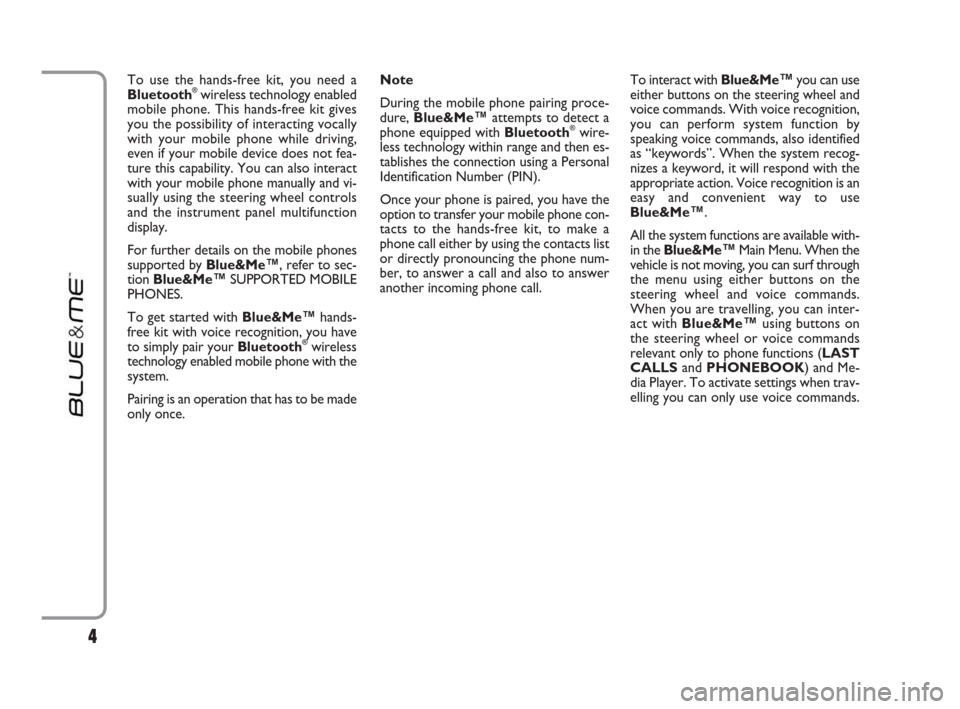
To use the hands-free kit, you need a
Bluetooth®wireless technology enabled
mobile phone. This hands-free kit gives
you the possibility of interacting vocally
with your mobile phone while driving,
even if your mobile device does not fea-
ture this capability. You can also interact
with your mobile phone manually and vi-
sually using the steering wheel controls
and the instrument panel multifunction
display.
For further details on the mobile phones
supported by Blue&Me™, refer to sec-
tion Blue&Me™SUPPORTED MOBILE
PHONES.
To get started with Blue&Me™hands-
free kit with voice recognition, you have
to simply pair your Bluetooth
®wireless
technology enabled mobile phone with the
system.
Pairing is an operation that has to be made
only once.Note
During the mobile phone pairing proce-
dure, Blue&Me™attempts to detect a
phone equipped with Bluetooth
®wire-
less technology within range and then es-
tablishes the connection using a Personal
Identification Number (PIN).
Once your phone is paired, you have the
option to transfer your mobile phone con-
tacts to the hands-free kit, to make a
phone call either by using the contacts list
or directly pronouncing the phone num-
ber, to answer a call and also to answer
another incoming phone call.To interact with Blue&Me
™you can use
either buttons on the steering wheel and
voice commands. With voice recognition,
you can perform system function by
speaking voice commands, also identified
as “keywords”. When the system recog-
nizes a keyword, it will respond with the
appropriate action. Voice recognition is an
easy and convenient way to use
Blue&Me
™.
All the system functions are available with-
in the Blue&Me
™Main Menu. When the
vehicle is not moving, you can surf through
the menu using either buttons on the
steering wheel and voice commands.
When you are travelling, you can inter-
act with Blue&Me
™using buttons on
the steering wheel or voice commands
relevant only to phone functions (LAST
CALLSand PHONEBOOK) and Me-
dia Player. To activate settings when trav-
elling you can only use voice commands.
4
603_97_223 DUCATO BLUE&ME PACK8.2 GB 1ed 5-08-2009 15:36 Pagina 4
Page 6 of 82
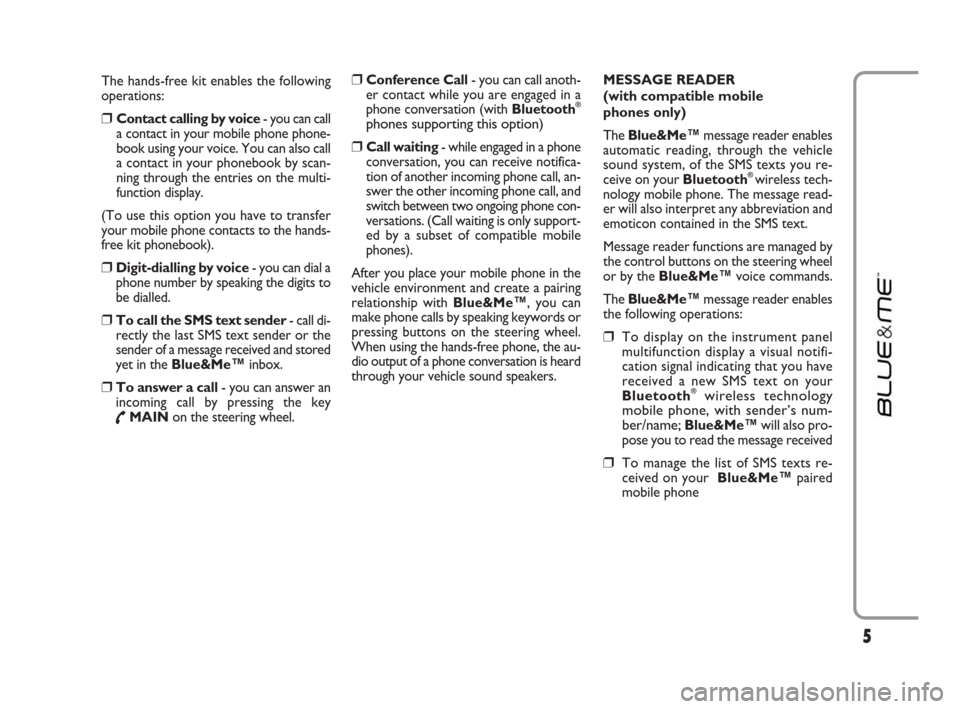
The hands-free kit enables the following
operations:
❒Contact calling by voice- you can call
a contact in your mobile phone phone-
book using your voice. You can also call
a contact in your phonebook by scan-
ning through the entries on the multi-
function display.
(To use this option you have to transfer
your mobile phone contacts to the hands-
free kit phonebook).
❒Digit-dialling by voice- you can dial a
phone number by speaking the digits to
be dialled.
❒To call the SMS text sender- call di-
rectly the last SMS text sender or the
sender of a message received and stored
yet in the Blue&Me
™inbox.
❒To answer a call- you can answer an
incoming call by pressing the key
˜MAINon the steering wheel.
❒Conference Call- you can call anoth-
er contact while you are engaged in a
phone conversation (with Bluetooth
®
phones supporting this option)
❒
Call waiting- while engaged in a phone
conversation, you can receive notifica-
tion of another incoming phone call, an-
swer the other incoming phone call, and
switch between two ongoing phone con-
versations. (Call waiting is only support-
ed by a subset of compatible mobile
phones).
After you place your mobile phone in the
vehicle environment and create a pairing
relationship with Blue&Me™, you can
make phone calls by speaking keywords or
pressing buttons on the steering wheel.
When using the hands-free phone, the au-
dio output of a phone conversation is heard
through your vehicle sound speakers.MESSAGE READER
(with compatible mobile
phones only)
The Blue&Me™message reader enables
automatic reading, through the vehicle
sound system, of the SMS texts you re-
ceive on your Bluetooth
®wireless tech-
nology mobile phone. The message read-
er will also interpret any abbreviation and
emoticon contained in the SMS text.
Message reader functions are managed by
the control buttons on the steering wheel
or by the Blue&Me™voice commands.
The Blue&Me™message reader enables
the following operations:
❒ To display on the instrument panel
multifunction display a visual notifi-
cation signal indicating that you have
received a new SMS text on your
Bluetooth
®wireless technology
mobile phone, with sender’s num-
ber/name;
Blue&Me™will also pro-
pose you to read the message received
❒ To manage the list of SMS texts re-
ceived on your Blue&Me™ paired
mobile phone
5
603_97_223 DUCATO BLUE&ME PACK8.2 GB 1ed 5-08-2009 15:36 Pagina 5
Page 7 of 82
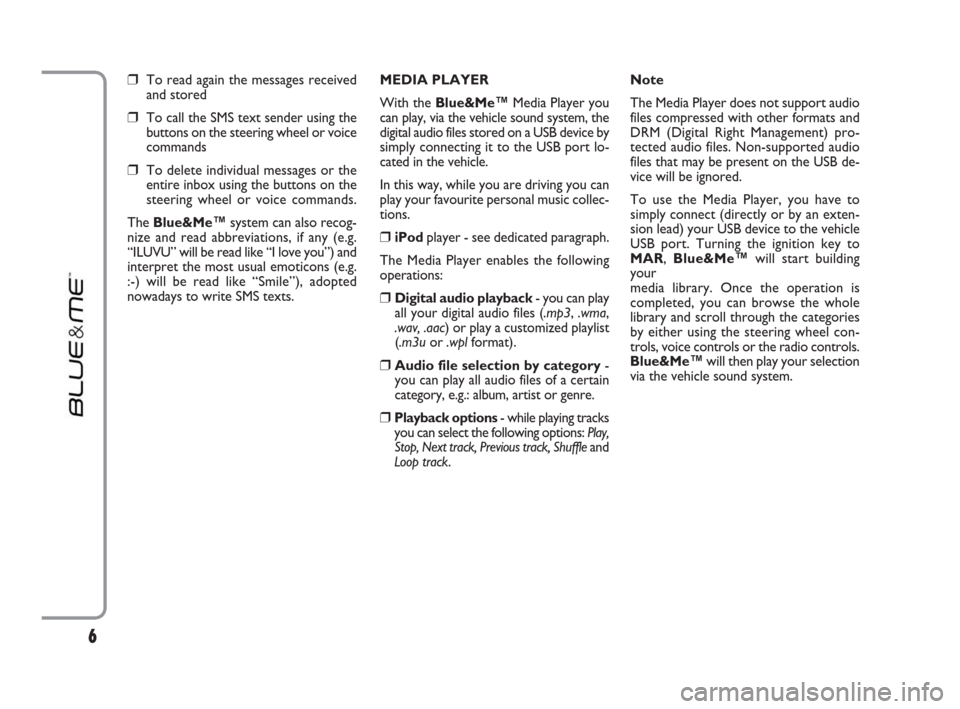
❒ To read again the messages received
and stored
❒ To call the SMS text sender using the
buttons on the steering wheel or voice
commands
❒ To delete individual messages or the
entire inbox using the buttons on the
steering wheel or voice commands.
The Blue&Me™system can also recog-
nize and read abbreviations, if any (e.g.
“ILUVU” will be read like “I love you”) and
interpret the most usual emoticons (e.g.
:-) will be read like “Smile”), adopted
nowadays to write SMS texts.MEDIA PLAYER
With the Blue&Me™Media Player you
can play, via the vehicle sound system, the
digital audio files stored on a USB device by
simply connecting it to the USB port lo-
cated in the vehicle.
In this way, while you are driving you can
play your favourite personal music collec-
tions.
❒iPodplayer - see dedicated paragraph.
The Media Player enables the following
operations:
❒Digital audio playback- you can play
all your digital audio files (.mp3, .wma,
.wav, .aac) or play a customized playlist
(.m3uor .wplformat).
❒Audio file selection by category-
you can play all audio files of a certain
category, e.g.: album, artist or genre.
❒Playback options- while playing tracks
you can select the following options: Play,
Stop, Next track, Previous track, Shuffle and
Loop track.Note
The Media Player does not support audio
files compressed with other formats and
DRM (Digital Right Management) pro-
tected audio files. Non-supported audio
files that may be present on the USB de-
vice will be ignored.
To use the Media Player, you have to
simply connect (directly or by an exten-
sion lead) your USB device to the vehicle
USB port. Turning the ignition key to
MAR, Blue&Me™will start building
your
media library. Once the operation is
completed, you can browse the whole
library and scroll through the categories
by either using the steering wheel con-
trols, voice controls or the radio controls.
Blue&Me™will then play your selection
via the vehicle sound system.
6
603_97_223 DUCATO BLUE&ME PACK8.2 GB 1ed 5-08-2009 15:36 Pagina 6
Page 9 of 82
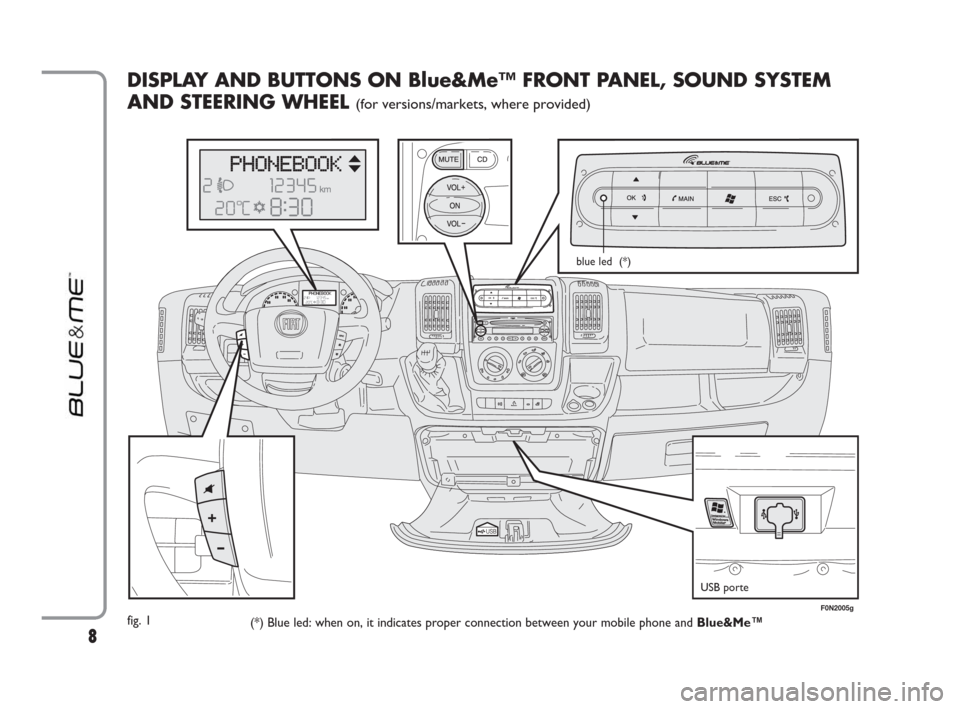
8
DISPLAY AND BUTTONS ON Blue&Me™ FRONT PANEL, SOUND SYSTEM
AND STEERING WHEEL
(for versions/markets, where provided)
fig. 1
(*) Blue led: when on, it indicates proper connection between your mobile phone and Blue&Me™
USB porte
blue led (*)
F0N2005g
603_97_223 DUCATO BLUE&ME PACK8.2 GB 1ed 5-08-2009 15:36 Pagina 8
Page 10 of 82
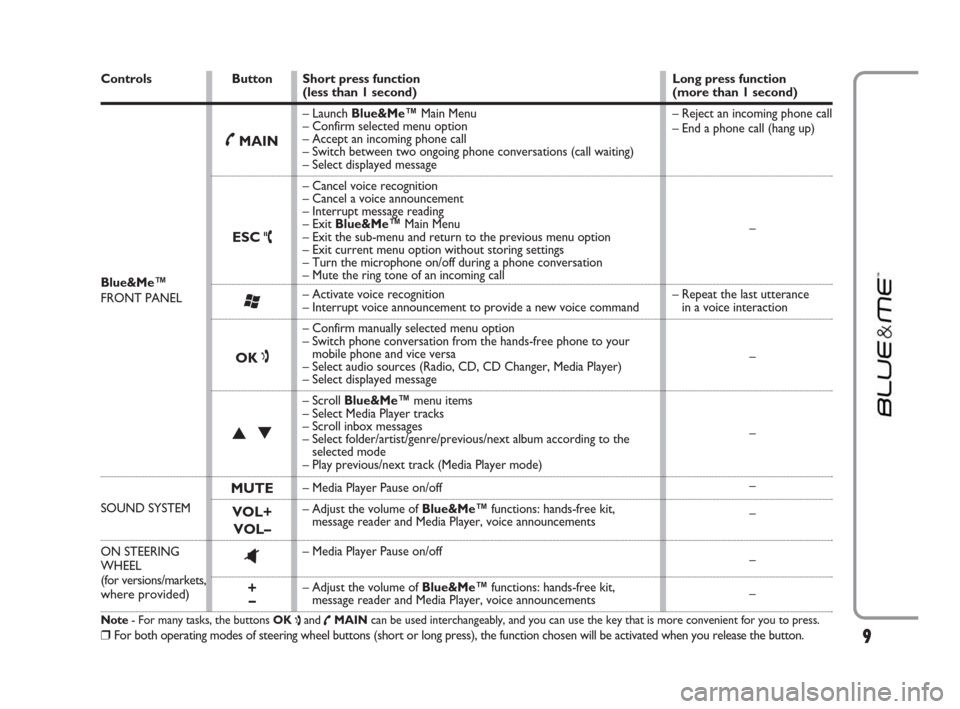
9
Short press function
(less than 1 second)
– Launch Blue&Me™Main Menu
– Confirm selected menu option
– Accept an incoming phone call
– Switch between two ongoing phone conversations (call waiting)
– Select displayed message
– Cancel voice recognition
– Cancel a voice announcement
– Interrupt message reading
– Exit Blue&Me™Main Menu
– Exit the sub-menu and return to the previous menu option
– Exit current menu option without storing settings
– Turn the microphone on/off during a phone conversation
– Mute the ring tone of an incoming call
– Activate voice recognition
– Interrupt voice announcement to provide a new voice command
– Confirm manually selected menu option
– Switch phone conversation from the hands-free phone to your
mobile phone and vice versa
– Select audio sources (Radio, CD, CD Changer, Media Player)
– Select displayed message
– Scroll Blue&Me™menu items
– Select Media Player tracks
– Scroll inbox messages
– Select folder/artist/genre/previous/next album according to the
selected mode
– Play previous/next track (Media Player mode)
– Media Player Pause on/off
– Adjust the volume of Blue&Me™functions: hands-free kit,
message reader and Media Player, voice announcements
– Media Player Pause on/off
– Adjust the volume of Blue&Me™functions: hands-free kit,
message reader and Media Player, voice announcementsLong press function
(more than 1 second)
– Reject an incoming phone call
– End a phone call (hang up)
–
– Repeat the last utterance
in a voice interaction
–
–
–
–
–
–Controls Button
˜MAIN
ESC ˆ
Blue&Me™
FRONT PANEL
‘
OK ı
NO
MUTE
SOUND SYSTEMVOL+
VOL–
ON STEERING ^WHEEL
(for versions/markets,
+where provided)–
Note- For many tasks, the buttons OK
ıand
˜MAINcan be used interchangeably, and you can use the key that is more convenient for you to press.
❒For both operating modes of steering wheel buttons (short or long press), the function chosen will be activated when you release the button.
603_97_223 DUCATO BLUE&ME PACK8.2 GB 1ed 5-08-2009 15:36 Pagina 9
Page 13 of 82
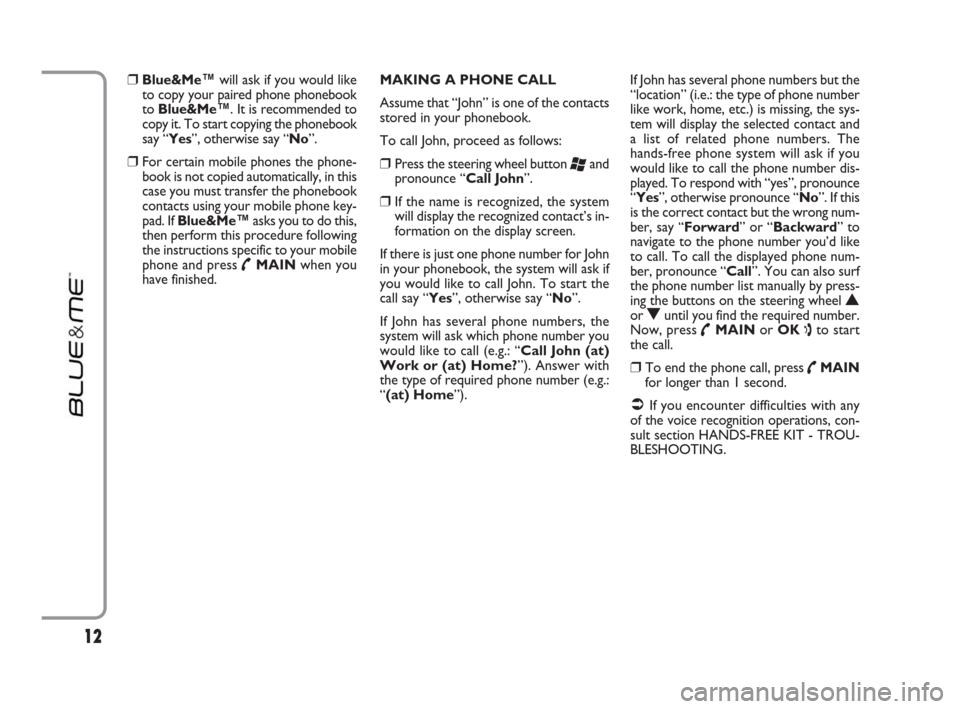
❒Blue&Me™will ask if you would like
to copy your paired phone phonebook
to Blue&Me™. It is recommended to
copy it. To start copying the phonebook
say “Yes”, otherwise say “No”.
❒For certain mobile phones the phone-
book is not copied automatically, in this
case you must transfer the phonebook
contacts using your mobile phone key-
pad. If Blue&Me™asks you to do this,
then perform this procedure following
the instructions specific to your mobile
phone and press
˜MAINwhen you
have finished. MAKING A PHONE CALL
Assume that “John” is one of the contacts
stored in your phonebook.
To call John, proceed as follows:
❒Press the steering wheel button ‘and
pronounce “Call John”.
❒If the name is recognized, the system
will display the recognized contact’s in-
formation on the display screen.
If there is just one phone number for John
in your phonebook, the system will ask if
you would like to call John. To start the
call say “Yes”, otherwise say “No”.
If John has several phone numbers, the
system will ask which phone number you
would like to call (e.g.: “Call John (at)
Work or (at) Home?”). Answer with
the type of required phone number (e.g.:
“(at) Home”). If John has several phone numbers but the
“location” (i.e.: the type of phone number
like work, home, etc.) is missing, the sys-
tem will display the selected contact and
a list of related phone numbers. The
hands-free phone system will ask if you
would like to call the phone number dis-
played. To respond with “yes”, pronounce
“Yes”, otherwise pronounce “No”. If this
is the correct contact but the wrong num-
ber, say “Forward” or “Backward” to
navigate to the phone number you’d like
to call. To call the displayed phone num-
ber, pronounce “Call”. You can also surf
the phone number list manually by press-
ing the buttons on the steering wheel
Nor Ountil you find the required number.
Now, press
˜MAINor OK ıto start
the call.
❒To end the phone call, press ˜MAIN
for longer than 1 second.
�ÂIf you encounter difficulties with any
of the voice recognition operations, con-
sult section HANDS-FREE KIT - TROU-
BLESHOOTING.
12
603_97_223 DUCATO BLUE&ME PACK8.2 GB 1ed 5-08-2009 15:36 Pagina 12
Page 15 of 82
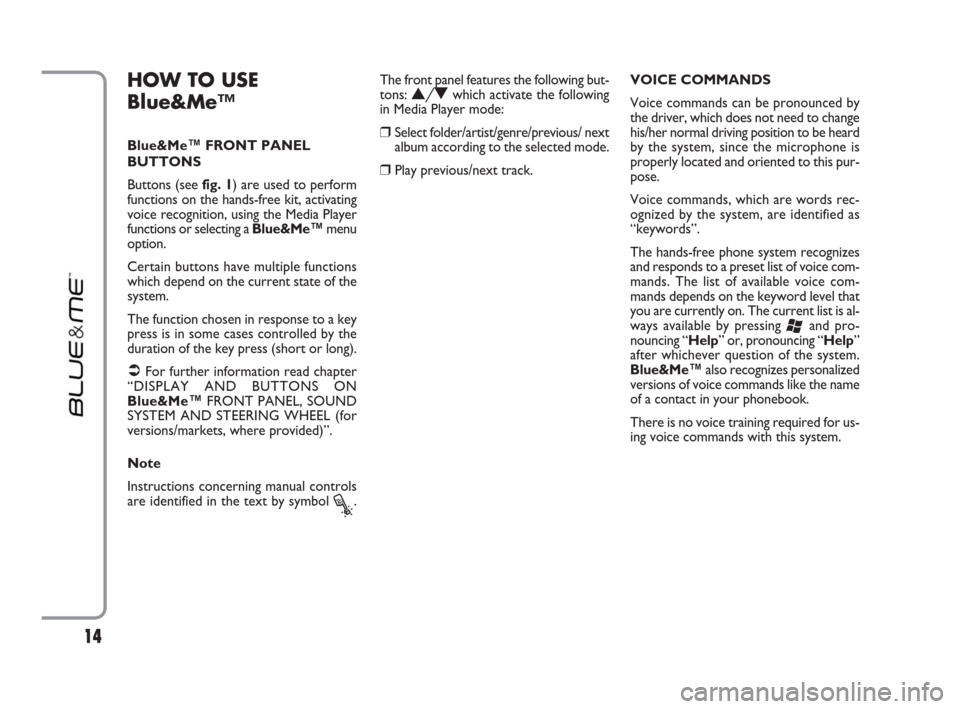
HOW TO USE
Blue&Me™
Blue&Me™ FRONT PANEL
BUTTONS
Buttons (see fig. 1) are used to perform
functions on the hands-free kit, activating
voice recognition, using the Media Player
functions or selecting a Blue&Me™menu
option.
Certain buttons have multiple functions
which depend on the current state of the
system.
The function chosen in response to a key
press is in some cases controlled by the
duration of the key press (short or long).
�ÂFor further information read chapter
“DISPLAY AND BUTTONS ON
Blue&Me™FRONT PANEL, SOUND
SYSTEM AND STEERING WHEEL (for
versions/markets, where provided)”.
Note
Instructions concerning manual controls
are identified in the text by symbol
?.The front panel features the following but-
tons:
N/Owhich activate the following
in Media Player mode:
❒Select folder/artist/genre/previous/ next
album according to the selected mode.
❒Play previous/next track.VOICE COMMANDS
Voice commands can be pronounced by
the driver, which does not need to change
his/her normal driving position to be heard
by the system, since the microphone is
properly located and oriented to this pur-
pose.
Voice commands, which are words rec-
ognized by the system, are identified as
“keywords”.
The hands-free phone system recognizes
and responds to a preset list of voice com-
mands. The list of available voice com-
mands depends on the keyword level that
you are currently on. The current list is al-
ways available by pressing
‘and pro-
nouncing “Help” or, pronouncing “Help”
after whichever question of the system.
Blue&Me™also recognizes personalized
versions of voice commands like the name
of a contact in your phonebook.
There is no voice training required for us-
ing voice commands with this system.
14
603_97_223 DUCATO BLUE&ME PACK8.2 GB 1ed 5-08-2009 15:36 Pagina 14
Page 19 of 82
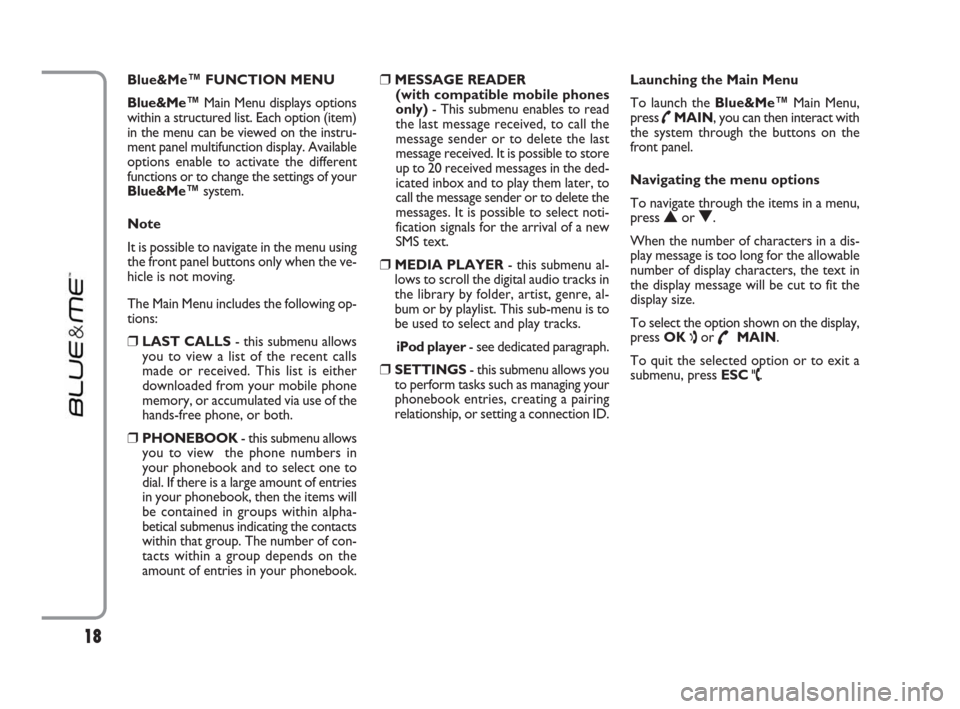
Blue&Me™ FUNCTION MENU
Blue&Me™Main Menu displays options
within a structured list. Each option (item)
in the menu can be viewed on the instru-
ment panel multifunction display. Available
options enable to activate the different
functions or to change the settings of your
Blue&Me™system.
Note
It is possible to navigate in the menu using
the front panel buttons only when the ve-
hicle is not moving.
The Main Menu includes the following op-
tions:
❒LAST CALLS- this submenu allows
you to view a list of the recent calls
made or received. This list is either
downloaded from your mobile phone
memory, or accumulated via use of the
hands-free phone, or both.
❒PHONEBOOK- this submenu allows
you to view the phone numbers in
your phonebook and to select one to
dial. If there is a large amount of entries
in your phonebook, then the items will
be contained in groups within alpha-
betical submenus indicating the contacts
within that group. The number of con-
tacts within a group depends on the
amount of entries in your phonebook.
❒MESSAGE READER
(with compatible mobile phones
only)- This submenu enables to read
the last message received, to call the
message sender or to delete the last
message received. It is possible to store
up to 20 received messages in the ded-
icated inbox and to play them later, to
call the message sender or to delete the
messages. It is possible to select noti-
fication signals for the arrival of a new
SMS text.
❒MEDIA PLAYER- this submenu al-
lows to scroll the digital audio tracks in
the library by folder, artist, genre, al-
bum or by playlist. This sub-menu is to
be used to select and play tracks.
iPod player- see dedicated paragraph.
❒SETTINGS- this submenu allows you
to perform tasks such as managing your
phonebook entries, creating a pairing
relationship, or setting a connection ID.Launching the Main Menu
To launch the Blue&Me™Main Menu,
press
˜MAIN, you can then interact with
the system through the buttons on the
front panel.
Navigating the menu options
To navigate through the items in a menu,
press
NorO.
When the number of characters in a dis-
play message is too long for the allowable
number of display characters, the text in
the display message will be cut to fit the
display size.
To select the option shown on the display,
press OK
ıor ˜MAIN.
To quit the selected option or to exit a
submenu, press ESC
ˆ.
18
603_97_223 DUCATO BLUE&ME PACK8.2 GB 1ed 5-08-2009 15:36 Pagina 18