FIAT DUCATO 250 2009 3.G Radio CD MP3 Manual
Page 31 of 34
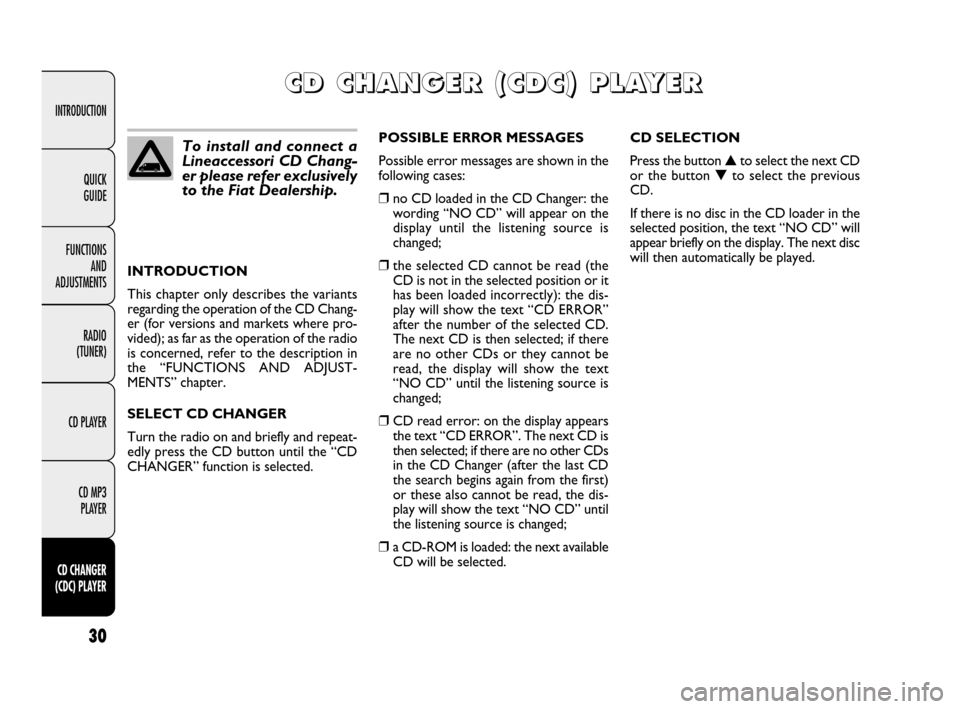
Page 32 of 34
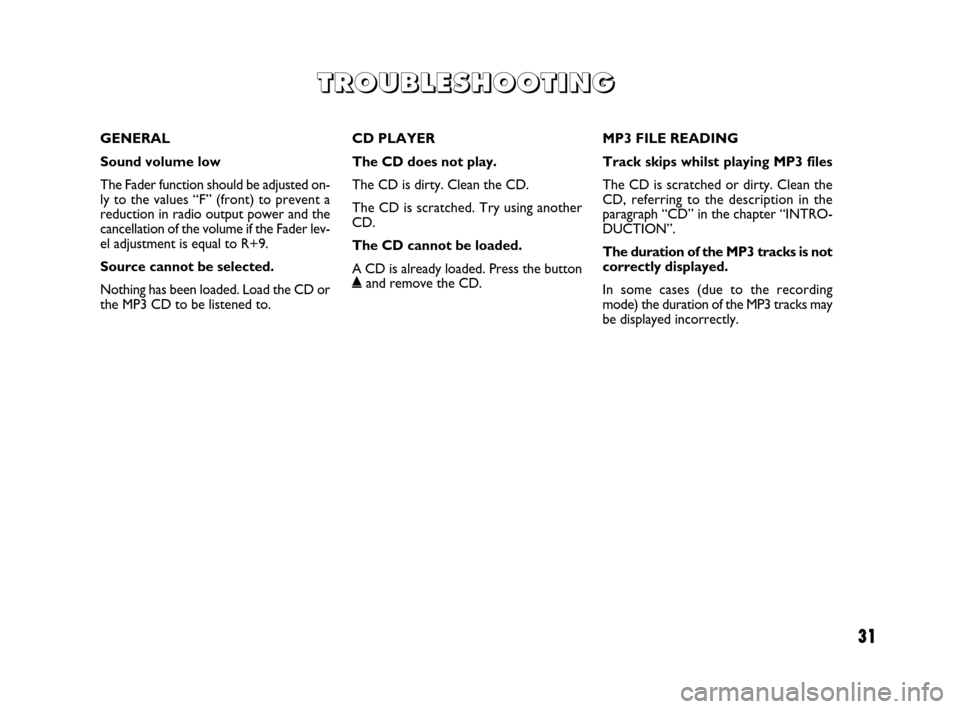
Page 33 of 34

Page 34 of 34

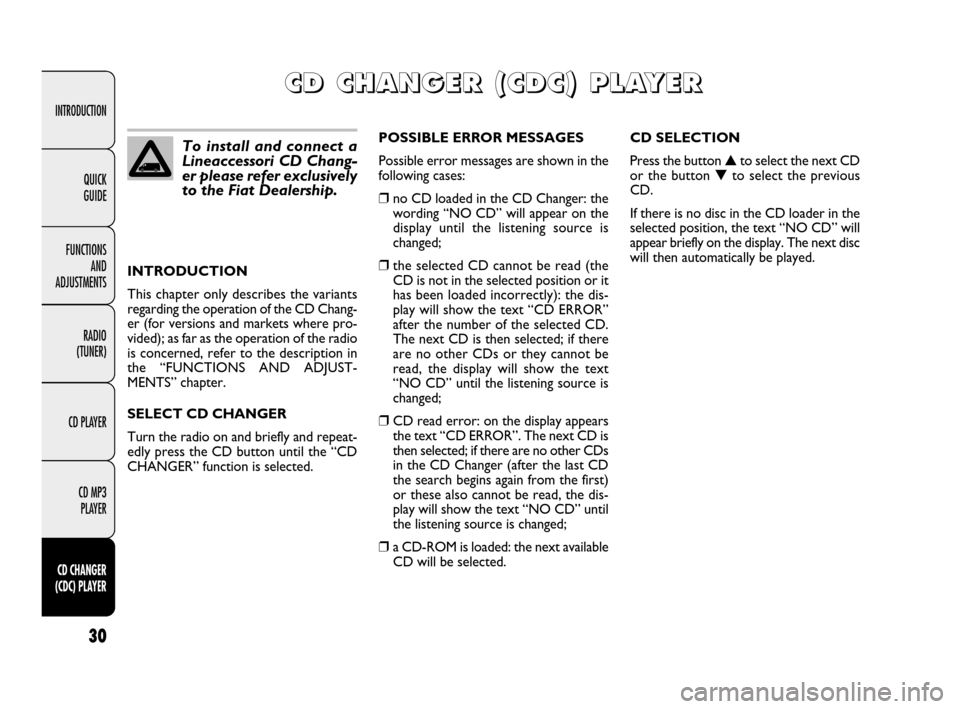
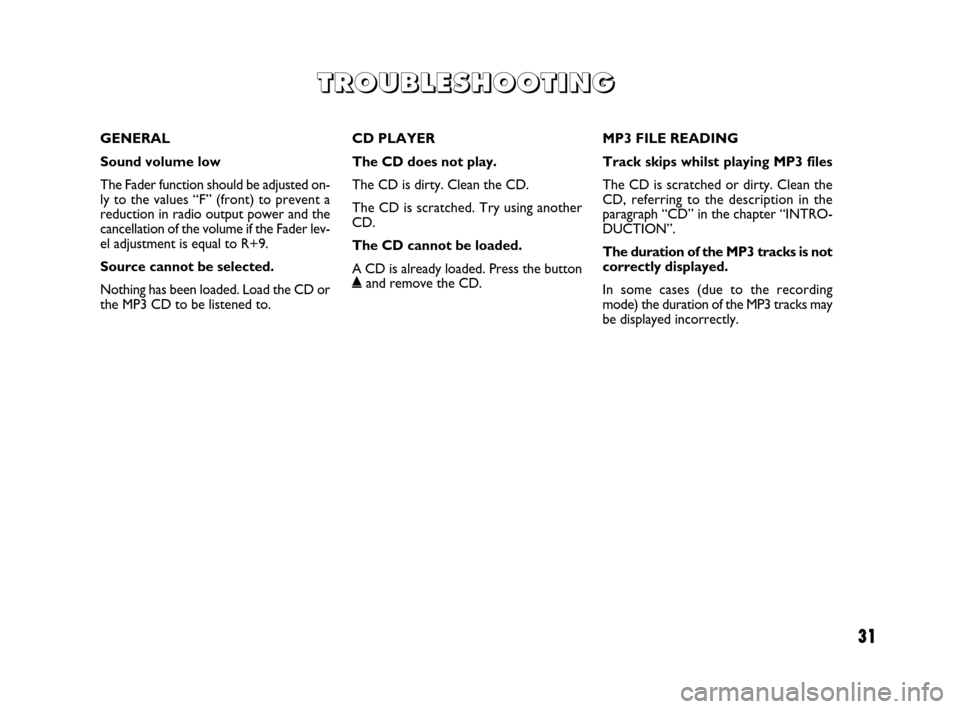


View, print and download for free: FIAT DUCATO 250 2009 3.G Radio CD MP3 Manual, 34 Pages, PDF Size: 0.34 MB. Search in FIAT DUCATO 250 2009 3.G Radio CD MP3 Manual online. CarManualsOnline.info is the largest online database of car user manuals. FIAT DUCATO 250 2009 3.G Radio CD MP3 Manual PDF Download. 30 INTRODUCTION FUNCTIONS AND ADJUSTMENTS RADIO (TUNER) CD PLAYER CD MP3 PLAYER CD CHANGER (CDC) PLAYER QUICK GUIDE INTRODUCTION This chapter only describ
All product names, logos, and brands are property of their respective owners.