start stop button FIAT FIORINO 2017 Owner handbook (in English)
[x] Cancel search | Manufacturer: FIAT, Model Year: 2017, Model line: FIORINO, Model: FIAT FIORINO 2017Pages: 272, PDF Size: 5.87 MB
Page 61 of 272
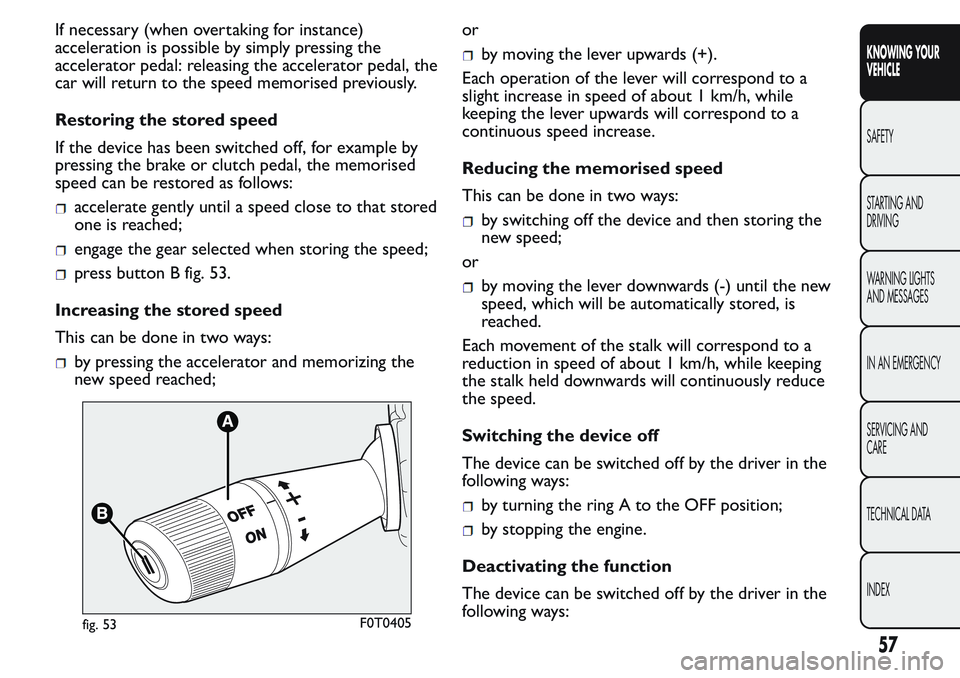
If necessary (when overtaking for instance)
acceleration is possible by simply pressing the
accelerator pedal: releasing the accelerator pedal, the
car will return to the speed memorised previously.
Restoring the stored speed
If the device has been switched off, for example by
pressing the brake or clutch pedal, the memorised
speed can be restored as follows:
accelerate gently until a speed close to that stored
one is reached;
engage the gear selected when storing the speed;
press button B fig. 53.
Increasing the stored speed
This can be done in two ways:
by pressing the accelerator and memorizing the
new speed reached;or
by moving the lever upwards (+).
Each operation of the lever will correspond to a
slight increase in speed of about 1 km/h, while
keeping the lever upwards will correspond to a
continuous speed increase.
Reducing the memorised speed
This can be done in two ways:
by switching off the device and then storing the
new speed;
or
by moving the lever downwards (-) until the new
speed, which will be automatically stored, is
reached.
Each movement of the stalk will correspond to a
reduction in speed of about 1 km/h, while keeping
the stalk held downwards will continuously reduce
the speed.
Switching the device off
The device can be switched off by the driver in the
following ways:
by turning the ring A to the OFF position;
by stopping the engine.
Deactivating the function
The device can be switched off by the driver in the
following ways:
fig. 53F0T0405
57
KNOWING YOUR
VEHICLE
SAFETY
STARTING AND
DRIVING
WARNING LIGHTS
AND MESSAGES
IN AN EMERGENCY
SERVICING AND
CARE
TECHNICAL DATA
INDEX
Page 64 of 272
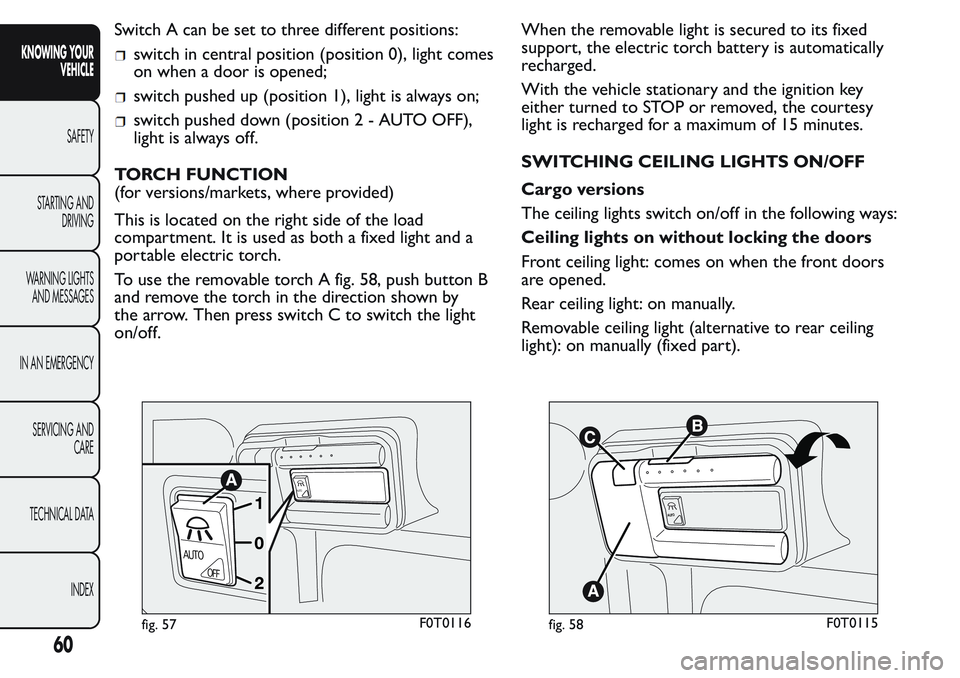
Switch A can be set to three different positions:
switch in central position (position 0), light comes
on when a door is opened;
switch pushed up (position 1), light is always on;
switch pushed down (position2-AUTOOFF),
light is always off.
TORCH FUNCTION
(for versions/markets, where provided)
This is located on the right side of the load
compartment. It is used as both a fixed light and a
portable electric torch.
To use the removable torch A fig. 58, push button B
and remove the torch in the direction shown by
the arrow. Then press switch C to switch the light
on/off.When the removable light is secured to its fixed
support, the electric torch battery is automatically
recharged.
With the vehicle stationary and the ignition key
either turned to STOP or removed, the courtesy
light is recharged for a maximum of 15 minutes.
SWITCHING CEILING LIGHTS ON/OFF
Cargo versions
The ceiling lights switch on/off in the following ways:
Ceiling lights on without locking the doors
Front ceiling light: comes on when the front doors
are opened.
Rear ceiling light: on manually.
Removable ceiling light (alternative to rear ceiling
light): on manually (fixed part).
AUTO
AUTO
OFF
fig. 57F0T0116
A
UT
O
fig. 58F0T0115
60
KNOWING YOUR
VEHICLE
SAFETY
STARTING AND
DRIVING
WARNING LIGHTS
AND MESSAGES
IN AN EMERGENCY
SERVICING AND
CARE
TECHNICAL DATA
INDEX
Page 74 of 272
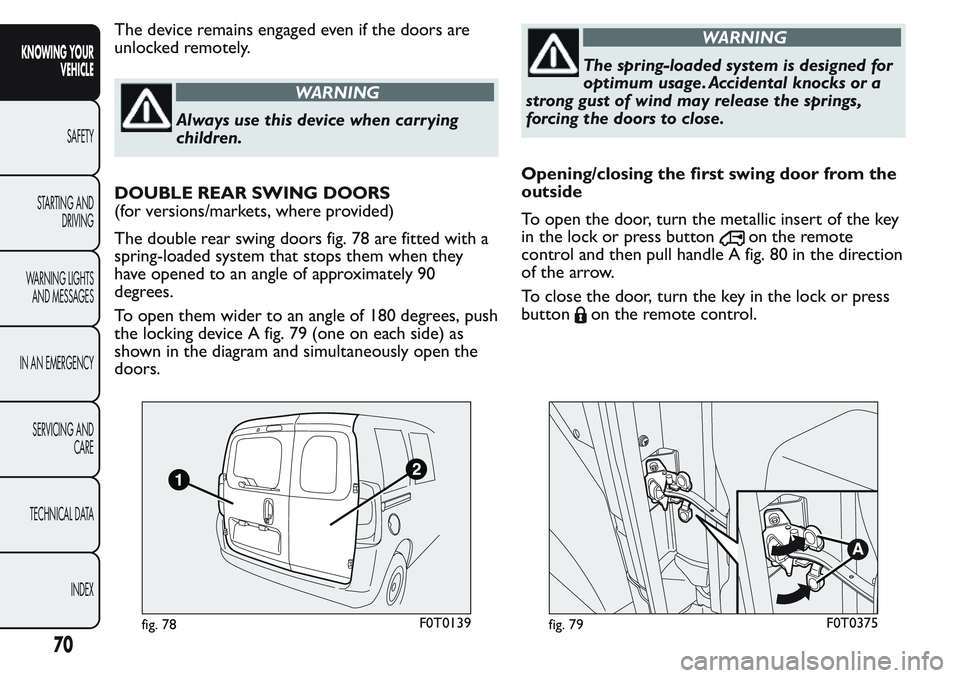
The device remains engaged even if the doors are
unlocked remotely.
WARNING
Always use this device when carr ying
children.
DOUBLE REAR SWING DOORS
(for versions/markets, where provided)
The double rear swing doors fig. 78 are fitted with a
spring-loaded system that stops them when they
have opened to an angle of approximately 90
degrees.
To open them wider to an angle of 180 degrees, push
the locking device A fig. 79 (one on each side) as
shown in the diagram and simultaneously open the
doors.
WARNING
The spring-loaded system is designed for
optimum usage. Accidental knocks or a
strong gust of wind may release the springs,
forcing the doors to close.
Opening/closing the first swing door from the
outside
To open the door, turn the metallic insert of the key
in the lock or press button
on the remote
control and then pull handle A fig. 80 in the direction
of the arrow.
To close the door, turn the key in the lock or press
button
on the remote control.
fig. 78F0T0139fig. 79F0T0375
70
KNOWING YOUR
VEHICLE
SAFETY
STARTING AND
DRIVING
WARNING LIGHTS
AND MESSAGES
IN AN EMERGENCY
SERVICING AND
CARE
TECHNICAL DATA
INDEX
Page 76 of 272
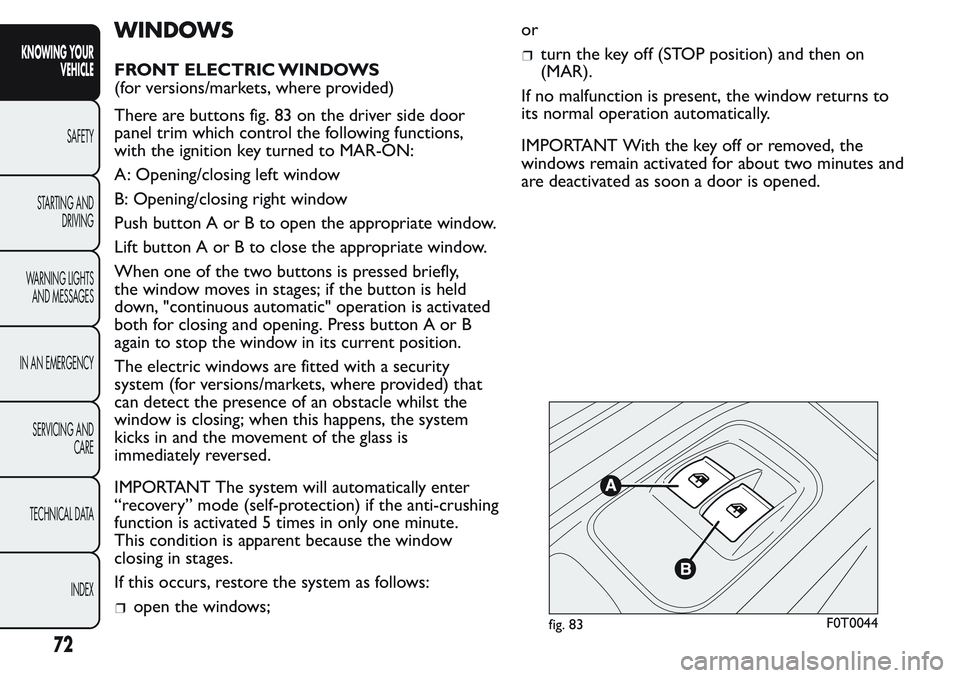
WINDOWS
FRONT ELECTRIC WINDOWS
(for versions/markets, where provided)
There are buttons fig. 83 on the driver side door
panel trim which control the following functions,
with the ignition key turned to MAR-ON:
A: Opening/closing left window
B: Opening/closing right window
Push button A or B to open the appropriate window.
Lift button A or B to close the appropriate window.
When one of the two buttons is pressed briefly,
the window moves in stages; if the button is held
down, "continuous automatic" operation is activated
both for closing and opening. Press button A or B
again to stop the window in its current position.
The electric windows are fitted with a security
system (for versions/markets, where provided) that
can detect the presence of an obstacle whilst the
window is closing; when this happens, the system
kicks in and the movement of the glass is
immediately reversed.
IMPORTANT The system will automatically enter
“recovery” mode (self-protection) if the anti-crushing
function is activated 5 times in only one minute.
This condition is apparent because the window
closing in stages.
If this occurs, restore the system as follows:
open the windows;or
turn the key off (STOP position) and then on
(MAR).
If no malfunction is present, the window returns to
its normal operation automatically.
IMPORTANT With the key off or removed, the
windows remain activated for about two minutes and
are deactivated as soon a door is opened.
fig. 83F0T0044
72
KNOWING YOUR
VEHICLE
SAFETY
STARTING AND
DRIVING
WARNING LIGHTS
AND MESSAGES
IN AN EMERGENCY
SERVICING AND
CARE
TECHNICAL DATA
INDEX
Page 92 of 272

when the space-saver wheel is fitted. Before
carrying out the “Reset” procedure, inflate the
tyres to the rated pressure values specified in the
inflation pressure table (see "Wheels" paragraph in
the "Technical specifications" chapter).
If the “Reset” procedure is not carried out, in all
above cases, the
warning light may give false
indications on one or more tyres.
To carry out the “Reset” procedure, with the vehicle
stopped and the ignition device at MAR, use the
Setup Menu as follows:
briefly press thebutton: the display will show
"Reset";
press thebutton or thebutton to select
("Yes" or "No");
briefly press thebutton: the display will show
"Confirm";
pressbutton orto select ("Yes" to
“Reset” or "No" to exit the video page);
press thebutton again to return to the standard
screen or to the main menu according to where
you are in the menu.
After the “Reset” the display will show the "Reset
saved" message, indicating that the "self-learning" has
been started.
Operating conditions
The system is active for speeds above 15 km/h. In a
few situations such as sporty driving, particular
conditions of the road surface (e.g. icy, snowy,unsurfaced roads...) the signalling may be delayed or
partial in detecting the contemporary deflation of
more than one tyre. Under special conditions (e.g.
vehicle loaded asymmetrically on one side, towing
a trailer, damaged or worn tyre, fitting the
space-saver wheel, use of the "Fix&Go Automatic"
kit, fitting snow chains, fitting different tyres on
the axles) the system may give false indications or be
temporarily deactivated.
If the system is temporarily deactivated, the warning
light
flashes for about 75 seconds and then is
continuously on; at the same time, the display shows
a dedicated message. This indication is displayed
also after the engine has been switched off and then
on again if the correct operating conditions are
not restored.
WARNING
The system is an aid for the driver, who
must always pay full attention while
driving.The responsibility always rests with the
driver, who must take into account the traffic
conditions in order to drive in complete safety.
The driver must always maintain a safe distance
from the vehicle in front .
88
KNOWING YOUR
VEHICLE
SAFETY
STARTING AND
DRIVING
WARNING LIGHTS
AND MESSAGES
IN AN EMERGENCY
SERVICING AND
CARE
TECHNICAL DATA
INDEX
Page 100 of 272
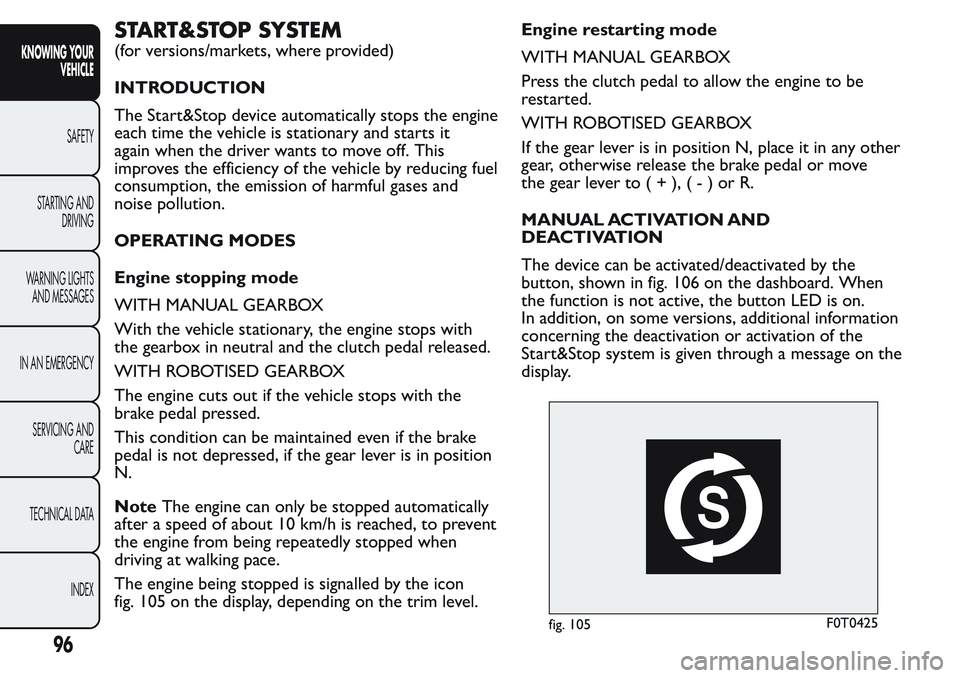
START&STOP SYSTEM
(for versions/markets, where provided)
INTRODUCTION
The Start&Stop device automatically stops the engine
each time the vehicle is stationary and starts it
again when the driver wants to move off. This
improves the efficiency of the vehicle by reducing fuel
consumption, the emission of harmful gases and
noise pollution.
OPERATING MODES
Engine stopping mode
WITH MANUAL GEARBOX
With the vehicle stationary, the engine stops with
the gearbox in neutral and the clutch pedal released.
WITH ROBOTISED GEARBOX
The engine cuts out if the vehicle stops with the
brake pedal pressed.
This condition can be maintained even if the brake
pedal is not depressed, if the gear lever is in position
N.
NoteThe engine can only be stopped automatically
after a speed of about 10 km/h is reached, to prevent
the engine from being repeatedly stopped when
driving at walking pace.
The engine being stopped is signalled by the icon
fig. 105 on the display, depending on the trim level.Engine restarting mode
WITH MANUAL GEARBOX
Press the clutch pedal to allow the engine to be
restarted.
WITH ROBOTISED GEARBOX
If the gear lever is in position N, place it in any other
gear, otherwise release the brake pedal or move
the gear lever to(+),(-)orR.
MANUAL ACTIVATION AND
DEACTIVATION
The device can be activated/deactivated by the
button, shown in fig. 106 on the dashboard. When
the function is not active, the button LED is on.
In addition, on some versions, additional information
concerning the deactivation or activation of the
Start&Stop system is given through a message on the
display.
fig. 105F0T0425
96
KNOWING YOUR
VEHICLE
SAFETY
STARTING AND
DRIVING
WARNING LIGHTS
AND MESSAGES
IN AN EMERGENCY
SERVICING AND
CARE
TECHNICAL DATA
INDEX
Page 102 of 272
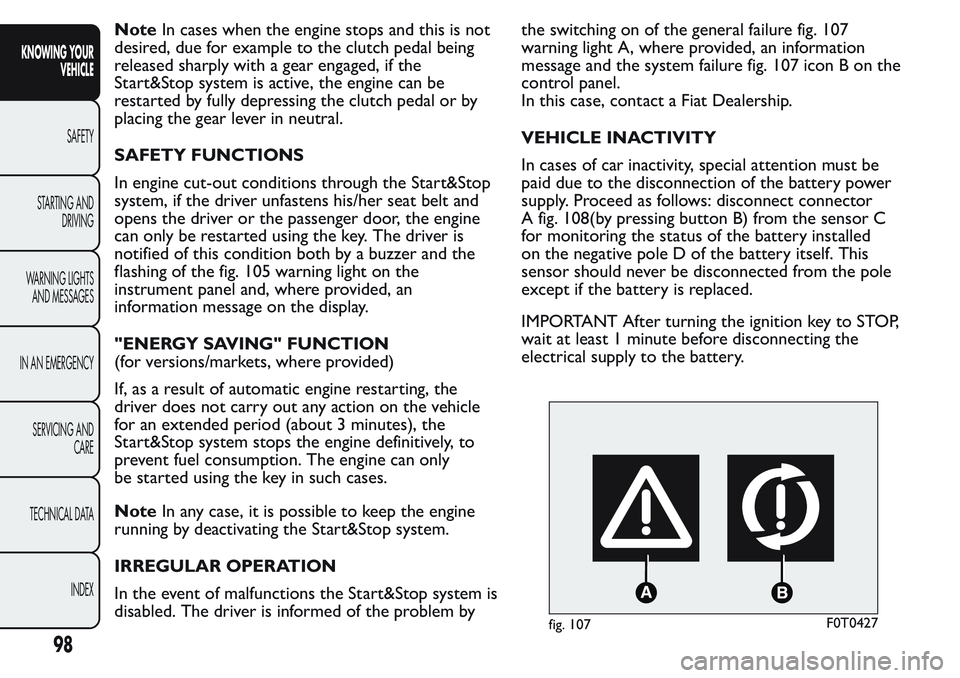
NoteIn cases when the engine stops and this is not
desired, due for example to the clutch pedal being
released sharply with a gear engaged, if the
Start&Stop system is active, the engine can be
restarted by fully depressing the clutch pedal or by
placing the gear lever in neutral.
SAFETY FUNCTIONS
In engine cut-out conditions through the Start&Stop
system, if the driver unfastens his/her seat belt and
opens the driver or the passenger door, the engine
can only be restarted using the key. The driver is
notified of this condition both by a buzzer and the
flashing of the fig. 105 warning light on the
instrument panel and, where provided, an
information message on the display.
"ENERGY SAVING" FUNCTION
(for versions/markets, where provided)
If, as a result of automatic engine restarting, the
driver does not carry out any action on the vehicle
for an extended period (about 3 minutes), the
Start&Stop system stops the engine definitively, to
prevent fuel consumption. The engine can only
be started using the key in such cases.
NoteIn any case, it is possible to keep the engine
running by deactivating the Start&Stop system.
IRREGULAR OPERATION
In the event of malfunctions the Start&Stop system is
disabled. The driver is informed of the problem bythe switching on of the general failure fig. 107
warning light A, where provided, an information
message and the system failure fig. 107 icon B on the
control panel.
In this case, contact a Fiat Dealership.
VEHICLE INACTIVITY
In cases of car inactivity, special attention must be
paid due to the disconnection of the battery power
supply. Proceed as follows: disconnect connector
A fig. 108(by pressing button B) from the sensor C
for monitoring the status of the battery installed
on the negative pole D of the battery itself. This
sensor should never be disconnected from the pole
except if the battery is replaced.
IMPORTANT After turning the ignition key to STOP,
wait at least 1 minute before disconnecting the
electrical supply to the battery.
fig. 107F0T0427
98
KNOWING YOUR
VEHICLE
SAFETY
STARTING AND
DRIVING
WARNING LIGHTS
AND MESSAGES
IN AN EMERGENCY
SERVICING AND
CARE
TECHNICAL DATA
INDEX
Page 139 of 272
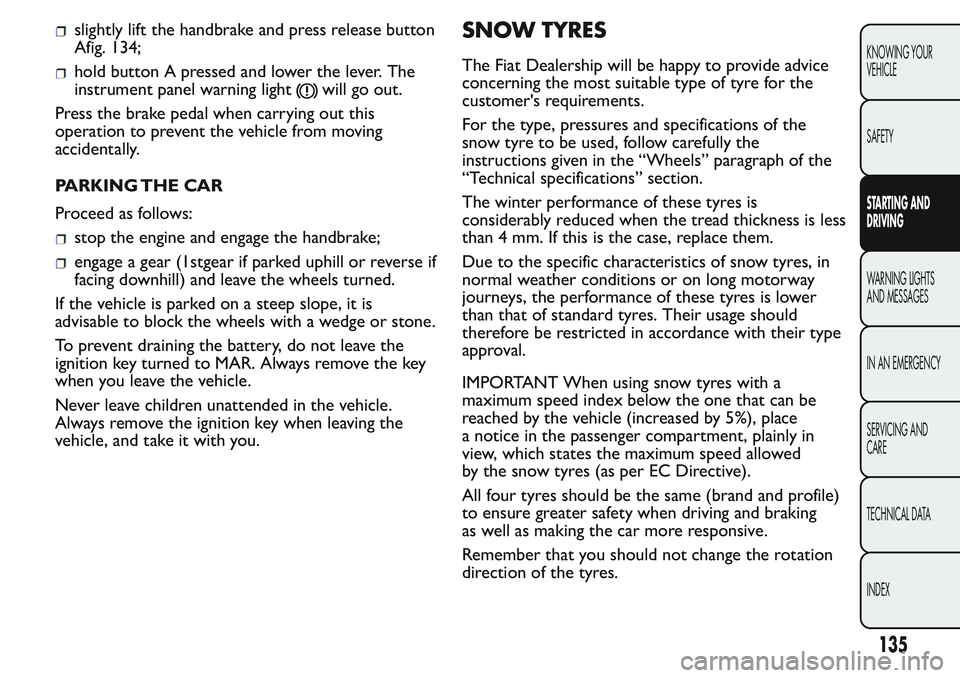
slightly lift the handbrake and press release button
Afig. 134;
hold button A pressed and lower the lever. The
instrument panel warning light
will go out.
Press the brake pedal when carrying out this
operation to prevent the vehicle from moving
accidentally.
PARKING THE CAR
Proceed as follows:
stop the engine and engage the handbrake;
engage a gear (1stgear if parked uphill or reverse if
facing downhill) and leave the wheels turned.
If the vehicle is parked on a steep slope, it is
advisable to block the wheels with a wedge or stone.
To prevent draining the battery, do not leave the
ignition key turned to MAR. Always remove the key
when you leave the vehicle.
Never leave children unattended in the vehicle.
Always remove the ignition key when leaving the
vehicle, and take it with you.
SNOW TYRES
The Fiat Dealership will be happy to provide advice
concerning the most suitable type of tyre for the
customer's requirements.
For the type, pressures and specifications of the
snow tyre to be used, follow carefully the
instructions given in the “Wheels” paragraph of the
“Technical specifications” section.
The winter performance of these tyres is
considerably reduced when the tread thickness is less
than 4 mm. If this is the case, replace them.
Due to the specific characteristics of snow tyres, in
normal weather conditions or on long motorway
journeys, the performance of these tyres is lower
than that of standard tyres. Their usage should
therefore be restricted in accordance with their type
approval.
IMPORTANT When using snow tyres with a
maximum speed index below the one that can be
reached by the vehicle (increased by 5%), place
a notice in the passenger compartment, plainly in
view, which states the maximum speed allowed
by the snow tyres (as per EC Directive).
All four tyres should be the same (brand and profile)
to ensure greater safety when driving and braking
as well as making the car more responsive.
Remember that you should not change the rotation
direction of the tyres.
135
KNOWING YOUR
VEHICLE
SAFETY
STARTING AND
DRIVING
WARNING LIGHTS
AND MESSAGES
IN AN EMERGENCY
SERVICING AND
CARE
TECHNICAL DATA
INDEX
Page 146 of 272
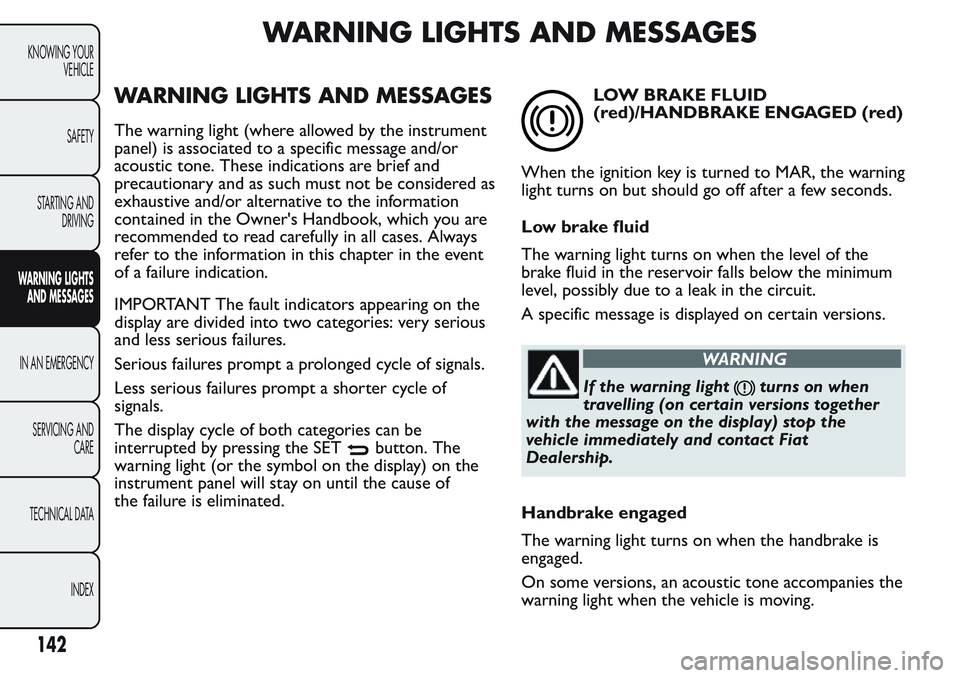
WARNING LIGHTS AND MESSAGES
WARNING LIGHTS AND MESSAGES
The warning light (where allowed by the instrument
panel) is associated to a specific message and/or
acoustic tone. These indications are brief and
precautionary and as such must not be considered as
exhaustive and/or alternative to the information
contained in the Owner's Handbook, which you are
recommended to read carefully in all cases. Always
refer to the information in this chapter in the event
of a failure indication.
IMPORTANT The fault indicators appearing on the
display are divided into two categories: very serious
and less serious failures.
Serious failures prompt a prolonged cycle of signals.
Less serious failures prompt a shorter cycle of
signals.
The display cycle of both categories can be
interrupted by pressing the SET
button. The
warning light (or the symbol on the display) on the
instrument panel will stay on until the cause of
the failure is eliminated.
LOW BRAKE FLUID
(red)/HANDBRAKE ENGAGED (red)
When the ignition key is turned to MAR, the warning
light turns on but should go off after a few seconds.
Low brake fluid
The warning light turns on when the level of the
brake fluid in the reservoir falls below the minimum
level, possibly due to a leak in the circuit.
A specific message is displayed on certain versions.
WARNING
If the warning lightturns on when
travelling (on cer tain versions together
with the message on the display) stop the
vehicle immediately and contact Fiat
Dealership.
Handbrake engaged
The warning light turns on when the handbrake is
engaged.
On some versions, an acoustic tone accompanies the
warning light when the vehicle is moving.
142
KNOWING YOUR
VEHICLE
SAFETY
STARTING AND
DRIVING
WARNING LIGHTS
AND MESSAGES
IN AN EMERGENCY
SERVICING AND
CARE
TECHNICAL DATA
INDEX
Page 156 of 272
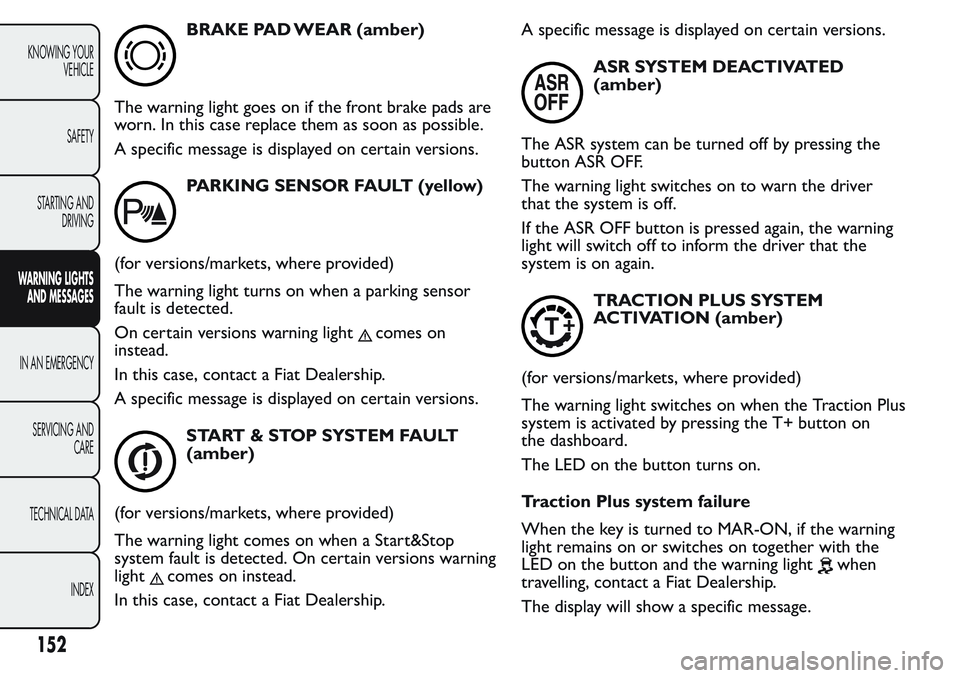
BRAKE PAD WEAR (amber)
The warning light goes on if the front brake pads are
worn. In this case replace them as soon as possible.
A specific message is displayed on certain versions.
PARKING SENSOR FAULT (yellow)
(for versions/markets, where provided)
The warning light turns on when a parking sensor
fault is detected.
On certain versions warning light
comes on
instead.
In this case, contact a Fiat Dealership.
A specific message is displayed on certain versions.
START & STOP SYSTEM FAULT
(amber)
(for versions/markets, where provided)
The warning light comes on when a Start&Stop
system fault is detected. On certain versions warning
light
comes on instead.
In this case, contact a Fiat Dealership.A specific message is displayed on certain versions.
ASR SYSTEM DEACTIVATED
(amber)
The ASR system can be turned off by pressing the
button ASR OFF.
The warning light switches on to warn the driver
that the system is off.
If the ASR OFF button is pressed again, the warning
light will switch off to inform the driver that the
system is on again.
TRACTION PLUS SYSTEM
ACTIVATION (amber)
(for versions/markets, where provided)
The warning light switches on when the Traction Plus
system is activated by pressing the T+ button on
the dashboard.
The LED on the button turns on.
Traction Plus system failure
When the key is turned to MAR-ON, if the warning
light remains on or switches on together with the
LED on the button and the warning light
when
travelling, contact a Fiat Dealership.
The display will show a specific message.
152
KNOWING YOUR
VEHICLE
SAFETY
STARTING AND
DRIVING
WARNING LIGHTS
AND MESSAGES
IN AN EMERGENCY
SERVICING AND
CARE
TECHNICAL DATA
INDEX