low range FIAT FULLBACK 2018 Owner handbook (in English)
[x] Cancel search | Manufacturer: FIAT, Model Year: 2018, Model line: FULLBACK, Model: FIAT FULLBACK 2018Pages: 316, PDF Size: 10.52 MB
Page 179 of 316
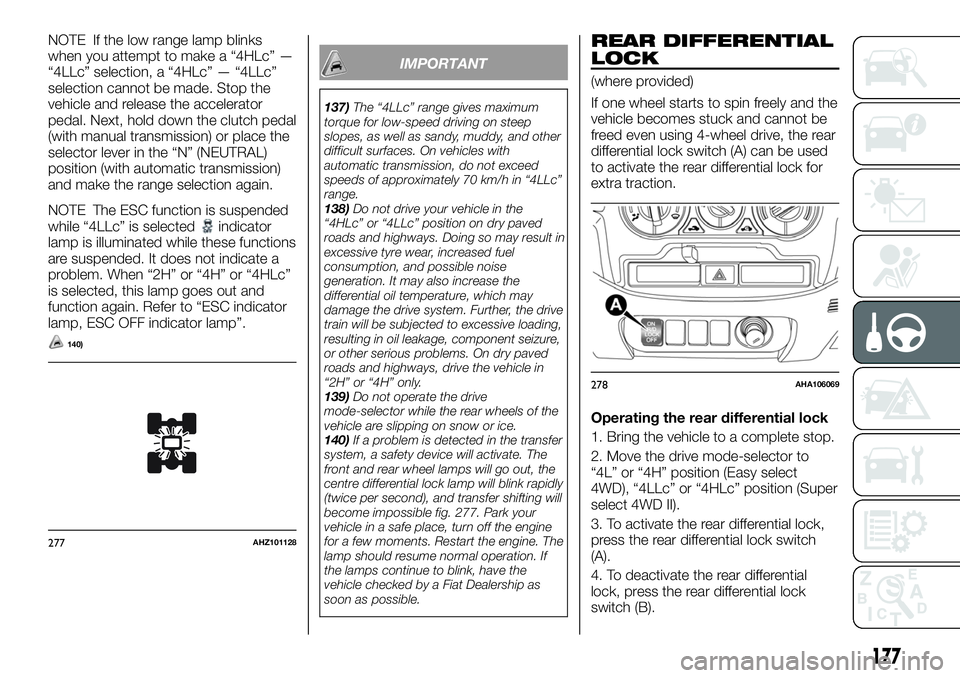
NOTE If the low range lamp blinks
when you attempt to make a “4HLc” —
“4LLc” selection, a “4HLc” — “4LLc”
selection cannot be made. Stop the
vehicle and release the accelerator
pedal. Next, hold down the clutch pedal
(with manual transmission) or place the
selector lever in the “N” (NEUTRAL)
position (with automatic transmission)
and make the range selection again.
NOTE The ESC function is suspended
while “4LLc” is selected
indicator
lamp is illuminated while these functions
are suspended. It does not indicate a
problem. When “2H” or “4H” or “4HLc”
is selected, this lamp goes out and
function again. Refer to “ESC indicator
lamp, ESC OFF indicator lamp”.
140)
IMPORTANT
137)The “4LLc” range gives maximum
torque for low-speed driving on steep
slopes, as well as sandy, muddy, and other
difficult surfaces. On vehicles with
automatic transmission, do not exceed
speeds of approximately 70 km/h in “4LLc”
range.
138)Do not drive your vehicle in the
“4HLc” or “4LLc” position on dry paved
roads and highways. Doing so may result in
excessive tyre wear, increased fuel
consumption, and possible noise
generation. It may also increase the
differential oil temperature, which may
damage the drive system. Further, the drive
train will be subjected to excessive loading,
resulting in oil leakage, component seizure,
or other serious problems. On dry paved
roads and highways, drive the vehicle in
“2H” or “4H” only.
139)Do not operate the drive
mode-selector while the rear wheels of the
vehicle are slipping on snow or ice.
140)If a problem is detected in the transfer
system, a safety device will activate. The
front and rear wheel lamps will go out, the
centre differential lock lamp will blink rapidly
(twice per second), and transfer shifting will
become impossible fig. 277. Park your
vehicle in a safe place, turn off the engine
for a few moments. Restart the engine. The
lamp should resume normal operation. If
the lamps continue to blink, have the
vehicle checked by a Fiat Dealership as
soon as possible.
REAR DIFFERENTIAL
LOCK
(where provided)
If one wheel starts to spin freely and the
vehicle becomes stuck and cannot be
freed even using 4-wheel drive, the rear
differential lock switch (A) can be used
to activate the rear differential lock for
extra traction.
Operating the rear differential lock
1. Bring the vehicle to a complete stop.
2. Move the drive mode-selector to
“4L” or “4H” position (Easy select
4WD), “4LLc” or “4HLc” position (Super
select 4WD II).
3. To activate the rear differential lock,
press the rear differential lock switch
(A).
4. To deactivate the rear differential
lock, press the rear differential lock
switch (B).
277AHZ101128
278AHA106069
177
Page 203 of 316
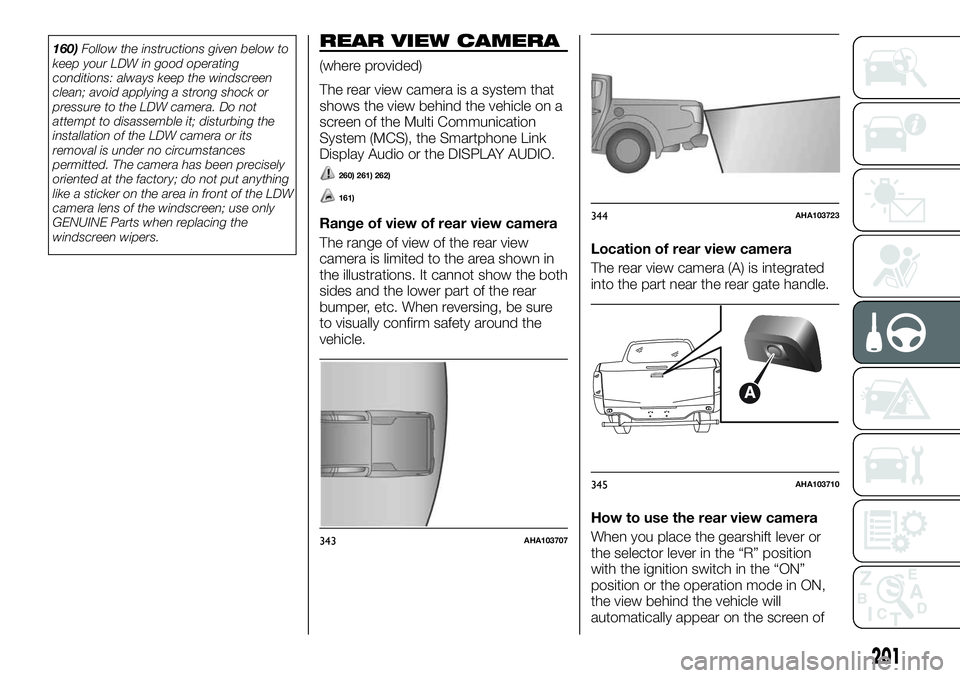
160)Follow the instructions given below to
keep your LDW in good operating
conditions: always keep the windscreen
clean; avoid applying a strong shock or
pressure to the LDW camera. Do not
attempt to disassemble it; disturbing the
installation of the LDW camera or its
removal is under no circumstances
permitted. The camera has been precisely
oriented at the factory; do not put anything
like a sticker on the area in front of the LDW
camera lens of the windscreen; use only
GENUINE Parts when replacing the
windscreen wipers.REAR VIEW CAMERA
(where provided)
The rear view camera is a system that
shows the view behind the vehicle on a
screen of the Multi Communication
System (MCS), the Smartphone Link
Display Audio or the DISPLAY AUDIO.
260) 261) 262)
161)
Range of view of rear view camera
The range of view of the rear view
camera is limited to the area shown in
the illustrations. It cannot show the both
sides and the lower part of the rear
bumper, etc. When reversing, be sure
to visually confirm safety around the
vehicle.Location of rear view camera
The rear view camera (A) is integrated
into the part near the rear gate handle.
How to use the rear view camera
When you place the gearshift lever or
the selector lever in the “R” position
with the ignition switch in the “ON”
position or the operation mode in ON,
the view behind the vehicle will
automatically appear on the screen of
343AHA103707
344AHA103723
345AHA103710
201
Page 206 of 316
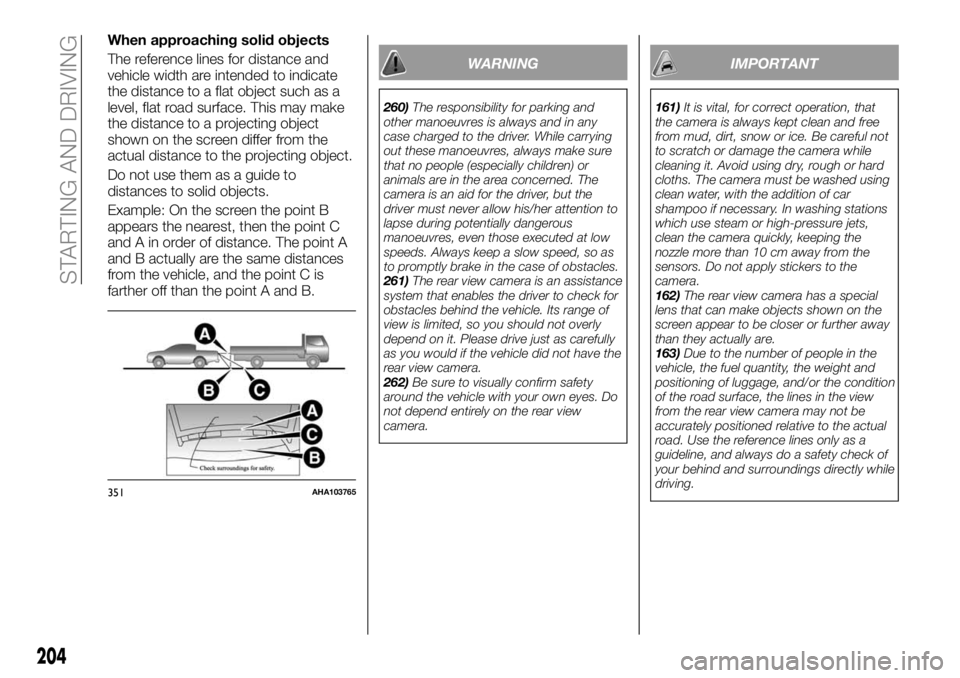
When approaching solid objects
The reference lines for distance and
vehicle width are intended to indicate
the distance to a flat object such as a
level, flat road surface. This may make
the distance to a projecting object
shown on the screen differ from the
actual distance to the projecting object.
Do not use them as a guide to
distances to solid objects.
Example: On the screen the point B
appears the nearest, then the point C
and A in order of distance. The point A
and B actually are the same distances
from the vehicle, and the point C is
farther off than the point A and B.
WARNING
260)The responsibility for parking and
other manoeuvres is always and in any
case charged to the driver. While carrying
out these manoeuvres, always make sure
that no people (especially children) or
animals are in the area concerned. The
camera is an aid for the driver, but the
driver must never allow his/her attention to
lapse during potentially dangerous
manoeuvres, even those executed at low
speeds. Always keep a slow speed, so as
to promptly brake in the case of obstacles.
261)The rear view camera is an assistance
system that enables the driver to check for
obstacles behind the vehicle. Its range of
view is limited, so you should not overly
depend on it. Please drive just as carefully
as you would if the vehicle did not have the
rear view camera.
262)Be sure to visually confirm safety
around the vehicle with your own eyes. Do
not depend entirely on the rear view
camera.
IMPORTANT
161)It is vital, for correct operation, that
the camera is always kept clean and free
from mud, dirt, snow or ice. Be careful not
to scratch or damage the camera while
cleaning it. Avoid using dry, rough or hard
cloths. The camera must be washed using
clean water, with the addition of car
shampoo if necessary. In washing stations
which use steam or high-pressure jets,
clean the camera quickly, keeping the
nozzle more than 10 cm away from the
sensors. Do not apply stickers to the
camera.
162)The rear view camera has a special
lens that can make objects shown on the
screen appear to be closer or further away
than they actually are.
163)Due to the number of people in the
vehicle, the fuel quantity, the weight and
positioning of luggage, and/or the condition
of the road surface, the lines in the view
from the rear view camera may not be
accurately positioned relative to the actual
road. Use the reference lines only as a
guideline, and always do a safety check of
your behind and surroundings directly while
driving.
351AHA103765
204
STARTING AND DRIVING
Page 208 of 316
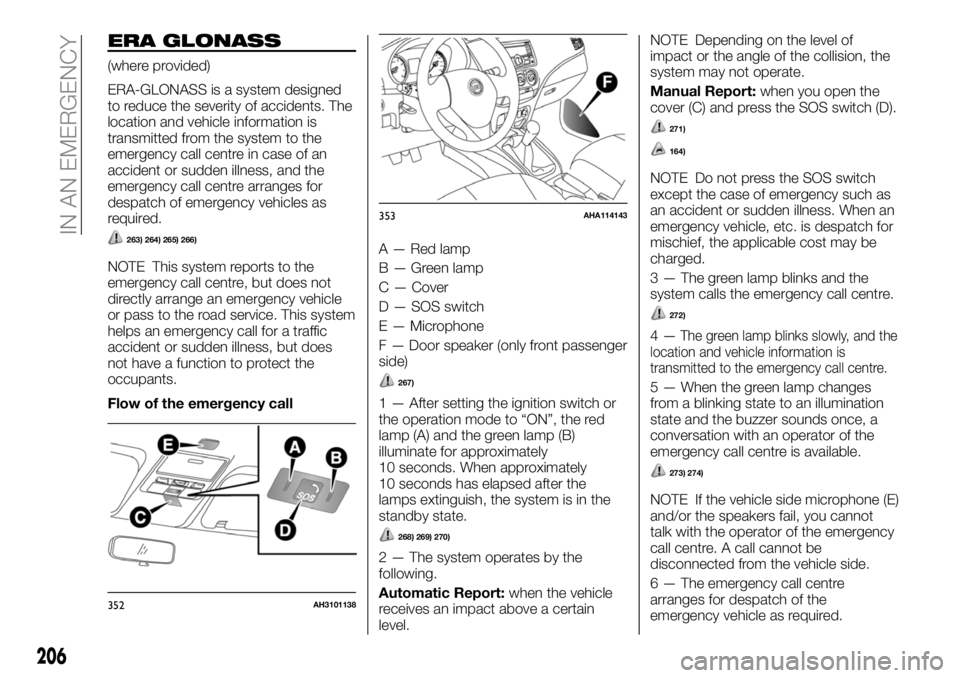
ERA GLONASS
(where provided)
ERA-GLONASS is a system designed
to reduce the severity of accidents. The
location and vehicle information is
transmitted from the system to the
emergency call centre in case of an
accident or sudden illness, and the
emergency call centre arranges for
despatch of emergency vehicles as
required.
263) 264) 265) 266)
NOTE This system reports to the
emergency call centre, but does not
directly arrange an emergency vehicle
or pass to the road service. This system
helps an emergency call for a traffic
accident or sudden illness, but does
not have a function to protect the
occupants.
Flow of the emergency callA — Red lamp
B — Green lamp
C — Cover
D — SOS switch
E — Microphone
F — Door speaker (only front passenger
side)
267)
1 — After setting the ignition switch or
the operation mode to “ON”, the red
lamp (A) and the green lamp (B)
illuminate for approximately
10 seconds. When approximately
10 seconds has elapsed after the
lamps extinguish, the system is in the
standby state.
268) 269) 270)
2 — The system operates by the
following.
Automatic Report:when the vehicle
receives an impact above a certain
level.NOTE Depending on the level of
impact or the angle of the collision, the
system may not operate.
Manual Report:when you open the
cover (C) and press the SOS switch (D).
271)
164)
NOTE Do not press the SOS switch
except the case of emergency such as
an accident or sudden illness. When an
emergency vehicle, etc. is despatch for
mischief, the applicable cost may be
charged.
3 — The green lamp blinks and the
system calls the emergency call centre.
272)
4—The green lamp blinks slowly, and the
location and vehicle information is
transmitted to the emergency call centre.
5 — When the green lamp changes
from a blinking state to an illumination
state and the buzzer sounds once, a
conversation with an operator of the
emergency call centre is available.
273) 274)
NOTE If the vehicle side microphone (E)
and/or the speakers fail, you cannot
talk with the operator of the emergency
call centre. A call cannot be
disconnected from the vehicle side.
6 — The emergency call centre
arranges for despatch of the
emergency vehicle as required.
352AH3101138
353AHA114143
206
IN AN EMERGENCY
Page 211 of 316
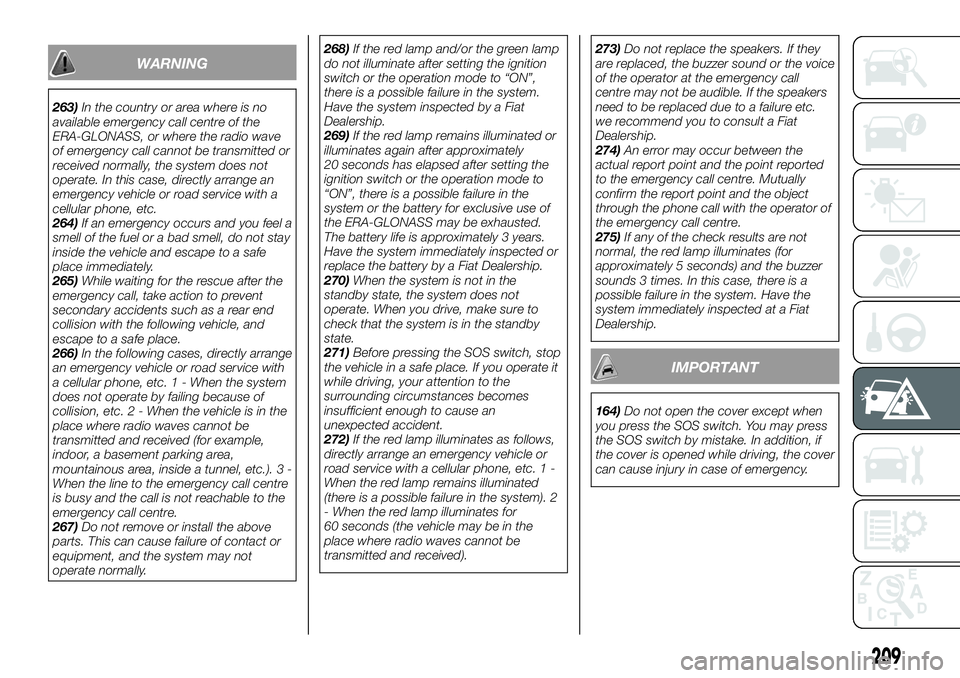
WARNING
263)In the country or area where is no
available emergency call centre of the
ERA-GLONASS, or where the radio wave
of emergency call cannot be transmitted or
received normally, the system does not
operate. In this case, directly arrange an
emergency vehicle or road service with a
cellular phone, etc.
264)If an emergency occurs and you feel a
smell of the fuel or a bad smell, do not stay
inside the vehicle and escape to a safe
place immediately.
265)While waiting for the rescue after the
emergency call, take action to prevent
secondary accidents such as a rear end
collision with the following vehicle, and
escape to a safe place.
266)In the following cases, directly arrange
an emergency vehicle or road service with
a cellular phone, etc. 1 - When the system
does not operate by failing because of
collision, etc. 2 - When the vehicle is in the
place where radio waves cannot be
transmitted and received (for example,
indoor, a basement parking area,
mountainous area, inside a tunnel, etc.). 3 -
When the line to the emergency call centre
is busy and the call is not reachable to the
emergency call centre.
267)Do not remove or install the above
parts. This can cause failure of contact or
equipment, and the system may not
operate normally.268)If the red lamp and/or the green lamp
do not illuminate after setting the ignition
switch or the operation mode to “ON”,
there is a possible failure in the system.
Have the system inspected by a Fiat
Dealership.
269)If the red lamp remains illuminated or
illuminates again after approximately
20 seconds has elapsed after setting the
ignition switch or the operation mode to
“ON”, there is a possible failure in the
system or the battery for exclusive use of
the ERA-GLONASS may be exhausted.
The battery life is approximately 3 years.
Have the system immediately inspected or
replace the battery by a Fiat Dealership.
270)When the system is not in the
standby state, the system does not
operate. When you drive, make sure to
check that the system is in the standby
state.
271)Before pressing the SOS switch, stop
the vehicle in a safe place. If you operate it
while driving, your attention to the
surrounding circumstances becomes
insufficient enough to cause an
unexpected accident.
272)If the red lamp illuminates as follows,
directly arrange an emergency vehicle or
road service with a cellular phone, etc. 1 -
When the red lamp remains illuminated
(there is a possible failure in the system). 2
- When the red lamp illuminates for
60 seconds (the vehicle may be in the
place where radio waves cannot be
transmitted and received).273)Do not replace the speakers. If they
are replaced, the buzzer sound or the voice
of the operator at the emergency call
centre may not be audible. If the speakers
need to be replaced due to a failure etc.
we recommend you to consult a Fiat
Dealership.
274)An error may occur between the
actual report point and the point reported
to the emergency call centre. Mutually
confirm the report point and the object
through the phone call with the operator of
the emergency call centre.
275)If any of the check results are not
normal, the red lamp illuminates (for
approximately 5 seconds) and the buzzer
sounds 3 times. In this case, there is a
possible failure in the system. Have the
system immediately inspected at a Fiat
Dealership.
IMPORTANT
164)Do not open the cover except when
you press the SOS switch. You may press
the SOS switch by mistake. In addition, if
the cover is opened while driving, the cover
can cause injury in case of emergency.
209
Page 258 of 316
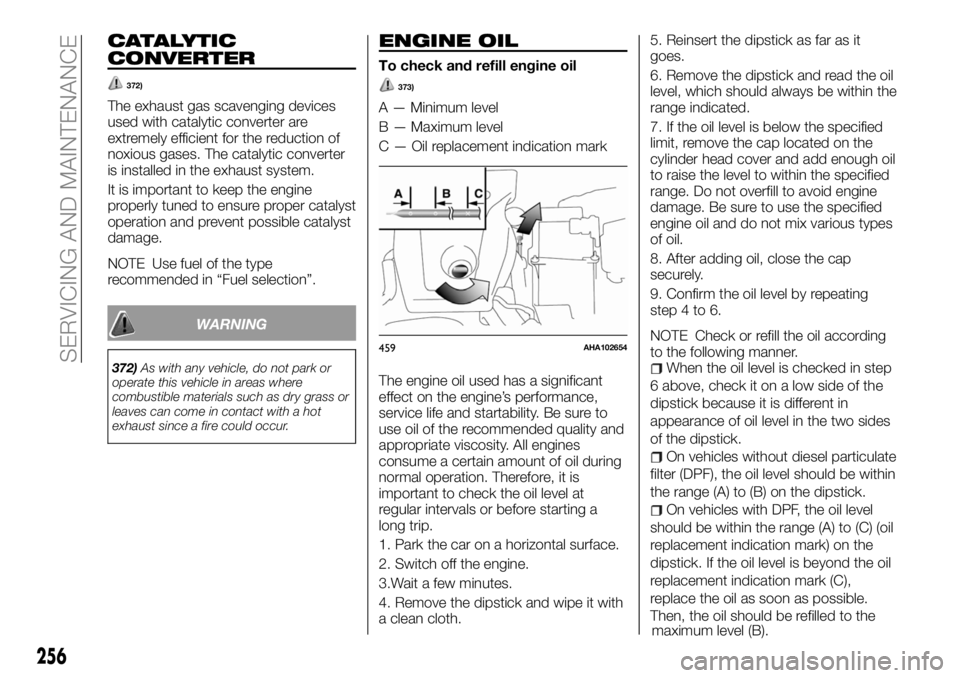
CATALYTIC
CONVERTER
372)
The exhaust gas scavenging devices
used with catalytic converter are
extremely efficient for the reduction of
noxious gases. The catalytic converter
is installed in the exhaust system.
It is important to keep the engine
properly tuned to ensure proper catalyst
operation and prevent possible catalyst
damage.
NOTE Use fuel of the type
recommended in “Fuel selection”.
WARNING
372)As with any vehicle, do not park or
operate this vehicle in areas where
combustible materials such as dry grass or
leaves can come in contact with a hot
exhaust since a fire could occur.
ENGINE OIL
To check and refill engine oil
373)
A — Minimum level
B — Maximum level
C — Oil replacement indication mark
The engine oil used has a significant
effect on the engine’s performance,
service life and startability. Be sure to
use oil of the recommended quality and
appropriate viscosity. All engines
consume a certain amount of oil during
normal operation. Therefore, it is
important to check the oil level at
regular intervals or before starting a
long trip.
1. Park the car on a horizontal surface.
2. Switch off the engine.
3.Wait a few minutes.
4. Remove the dipstick and wipe it with
a clean cloth.5. Reinsert the dipstick as far as it
goes.
6. Remove the dipstick and read the oil
level, which should always be within the
range indicated.
7. If the oil level is below the specified
limit, remove the cap located on the
cylinder head cover and add enough oil
to raise the level to within the specified
range. Do not overfill to avoid engine
damage. Be sure to use the specified
engine oil and do not mix various types
of oil.
8. After adding oil, close the cap
securely.
9. Confirm the oil level by repeating
step 4 to 6.
NOTE Check or refill the oil according
to the following manner.
When the oil level is checked in step
6 above, check it on a low side of the
dipstick because it is different in
appearance of oil level in the two sides
of the dipstick.
On vehicles without diesel particulate
filter (DPF), the oil level should be within
the range (A) to (B) on the dipstick.
On vehicles with DPF, the oil level
should be within the range (A) to (C) (oil
replacement indication mark) on the
dipstick. If the oil level is beyond the oil
replacement indication mark (C),
replace the oil as soon as possible.
Then, the oil should be refilled to the
459AHA102654
256
SERVICING AND MAINTENANCE
maximum level (B).