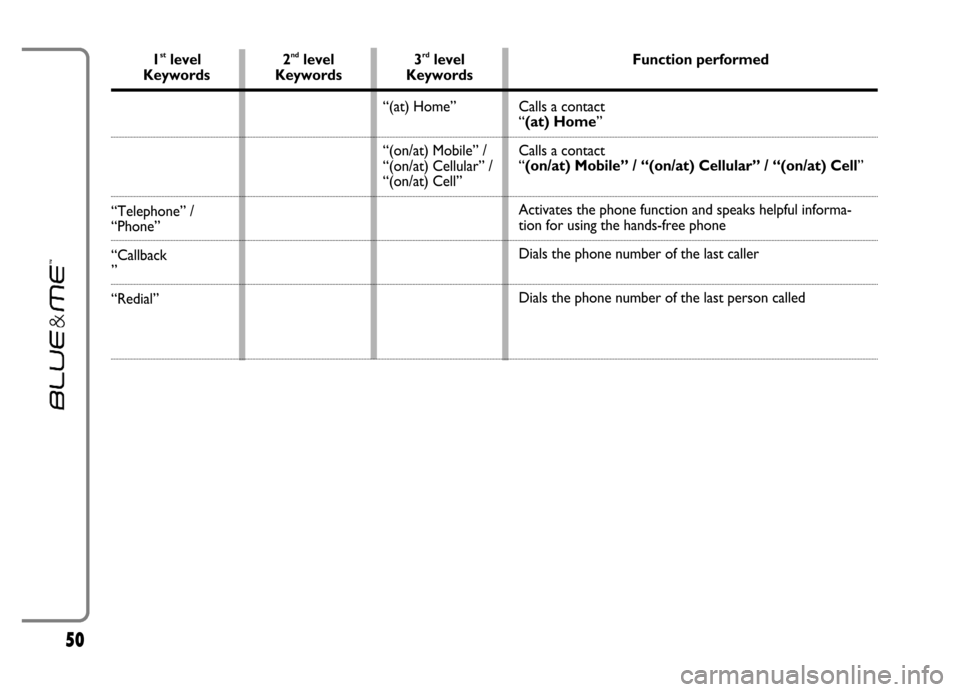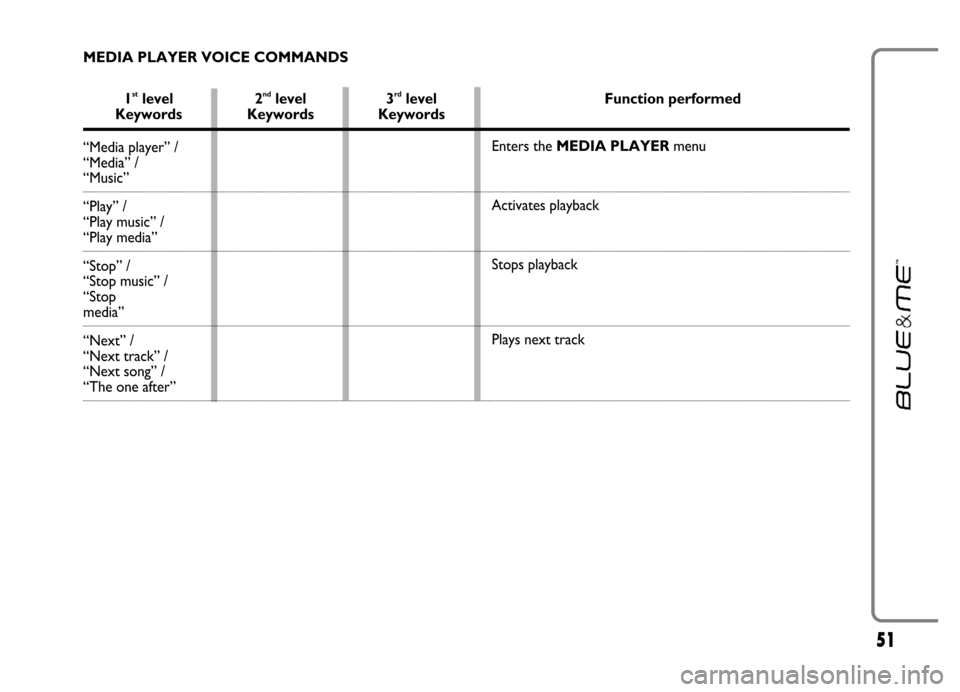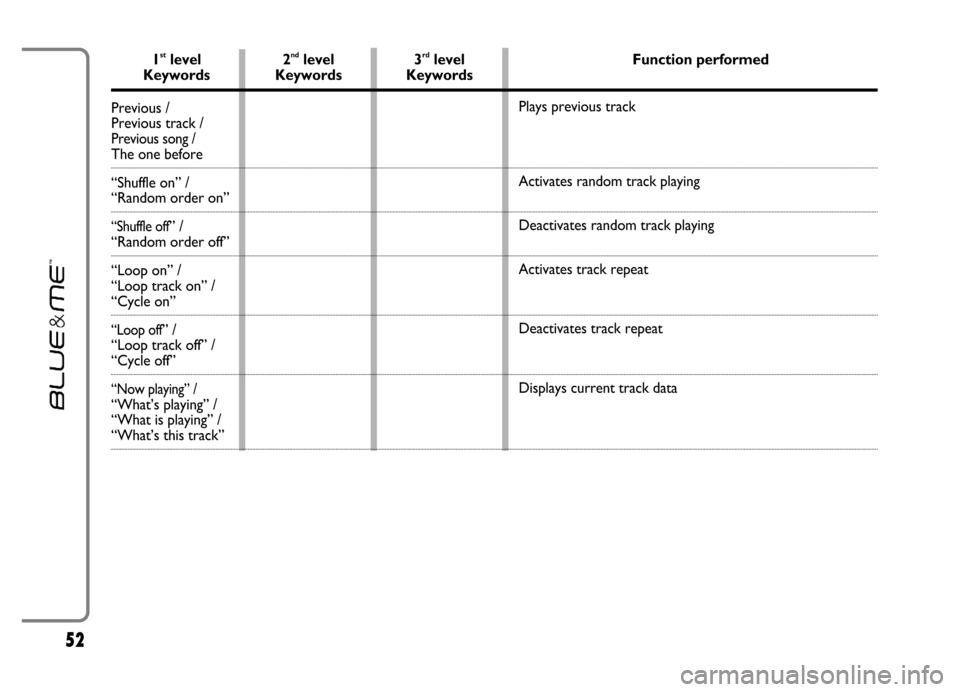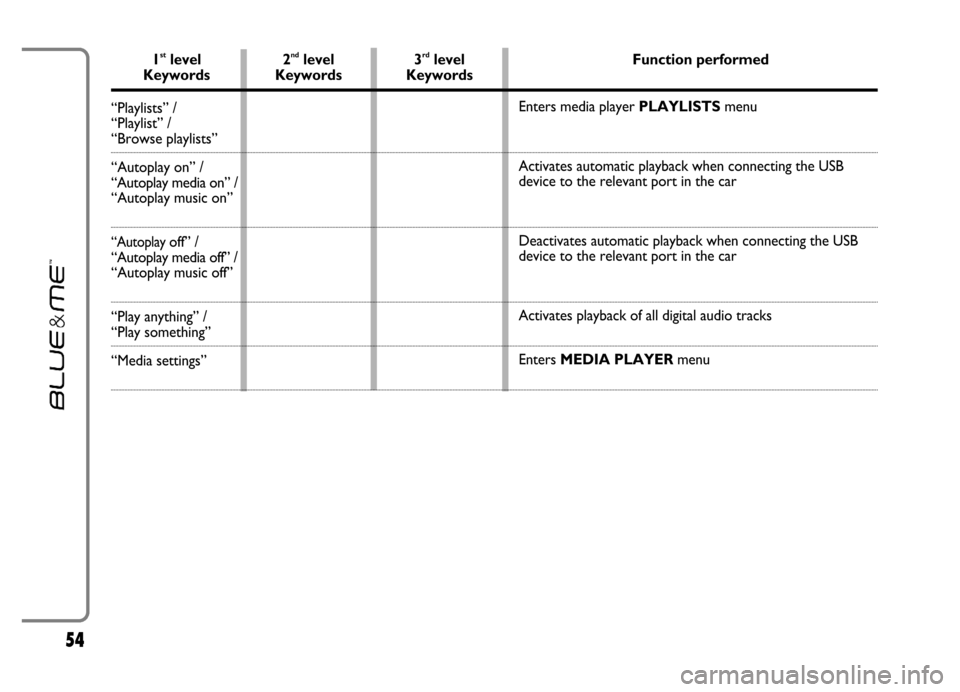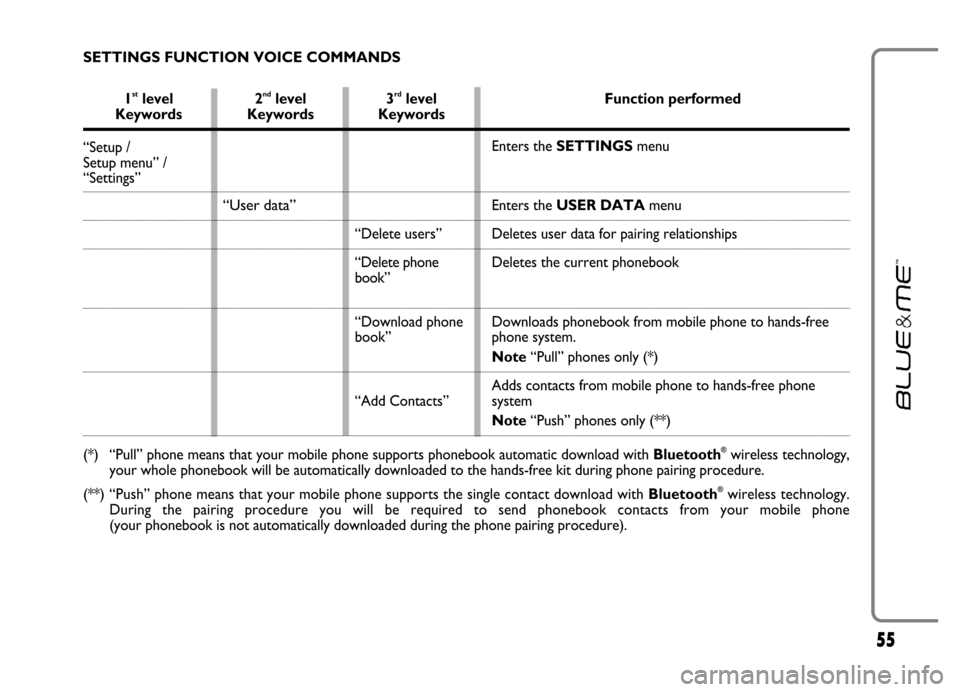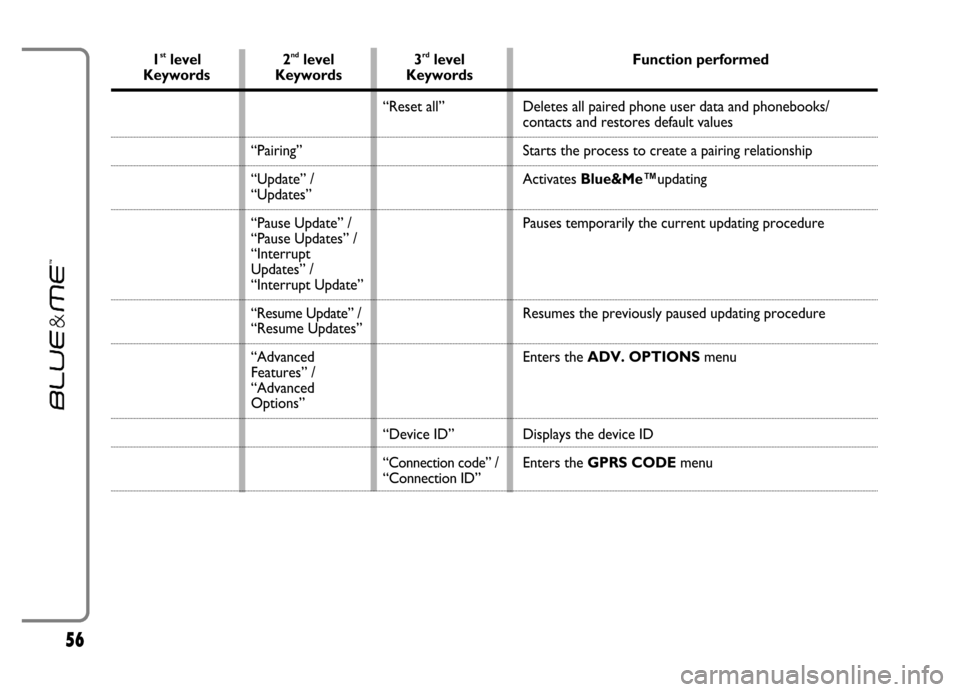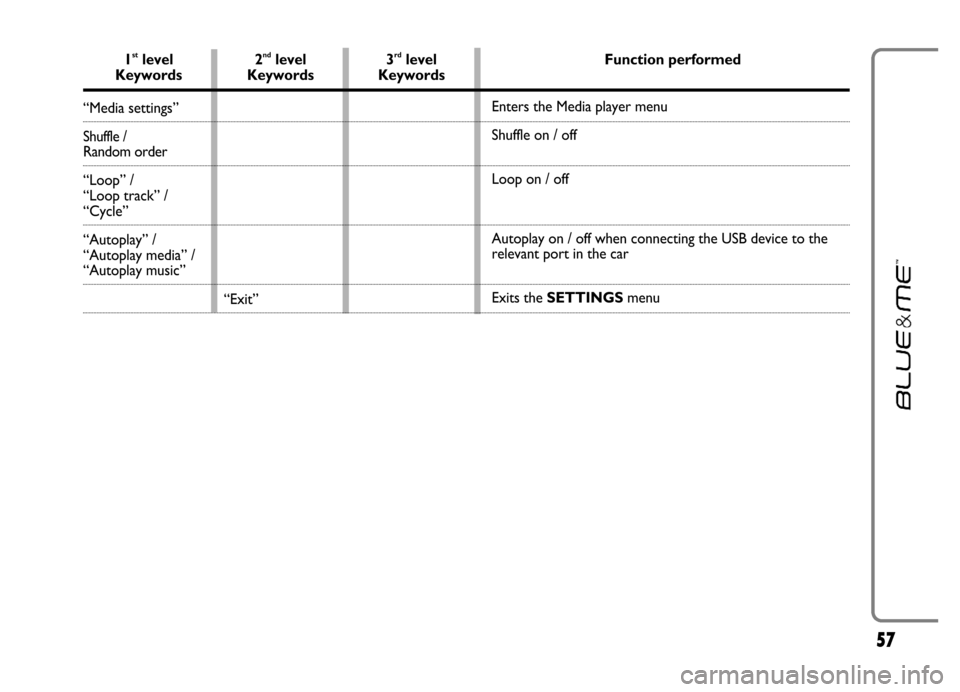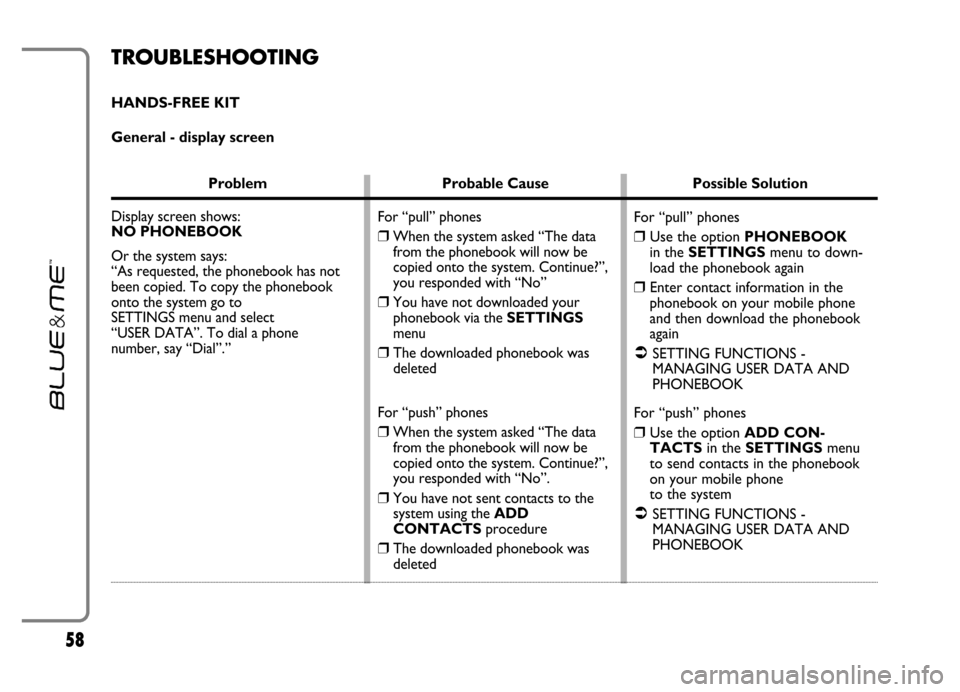FIAT GRANDE PUNTO 2006 199 / 1.G Blue And Me Workshop Manual
GRANDE PUNTO 2006 199 / 1.G
FIAT
FIAT
https://www.carmanualsonline.info/img/10/4602/w960_4602-0.png
FIAT GRANDE PUNTO 2006 199 / 1.G Blue And Me Workshop Manual
Trending: End call, ECO mode, code, key, USB, display, ad blue
Page 51 of 82
49
1stlevel 2ndlevel 3rdlevel Function performedKeywords Keywords Keywords
“Call [Name]” /”Call [Name] [(at) Work /
(at) Home /
(on/at) Mobile /
(on/at) Cellular /
(on/at) Cell]
Deletes the last group of numbers
Deletes the phone number that you pronounced and you
can restart dialling
The system repeats the number that you pronounced
Dials the phone number that you pronounced
Starts the process to call a contact in the phonebook,
transferred to the hands-free kit
Calls a contact.
In this keyword, Namerepresents the full name of a
contact in your phonebook
Calls a contact “(at) Work” “Delete”
“Start over”
“Repeat”
“Call”/ ”Dial”
“Name”
“(at) Work”
Page 52 of 82
50
1stlevel 2ndlevel 3rdlevel Function performedKeywords Keywords Keywords
“Telephone” / “Phone”
“Callback
”
“Redial”
“(at) Home”
“(on/at) Mobile” /
“(on/at) Cellular” /
“(on/at) Cell”Calls a contact
“(at) Home”
Calls a contact
“(on/at) Mobile” / “(on/at) Cellular” / “(on/at) Cell”
Activates the phone function and speaks helpful informa-
tion for using the hands-free phone
Dials the phone number of the last caller
Dials the phone number of the last person called
Page 53 of 82
51
MEDIA PLAYER VOICE COMMANDS
1stlevel 2ndlevel 3rdlevel Function performedKeywords Keywords Keywords
“Media player” /
“Media” /
“Music”
“Play” /
“Play music” /
“Play media”
“Stop” /
“Stop music” /
“Stop
media”
“Next” /
“Next track” /
“Next song” /
“The one after” Enters the MEDIA PLAYERmenu
Activates playback
Stops playback
Plays next track
Page 54 of 82
52
1stlevel 2ndlevel 3rdlevel Function performedKeywords Keywords Keywords
Previous /
Previous track /
Previous song /The one before
“Shuffle on” /
“Random order on”
“Shuffle off” / “Random order off”
“Loop on” /
“Loop track on” /
“Cycle on”
“Loop off” /
“Loop track off” /
“Cycle off”
“Now playing” /“What’s playing” /
“What is playing” /
“What’s this track”Plays previous track
Activates random track playing
Deactivates random track playing
Activates track repeat
Deactivates track repeat
Displays current track data
Page 55 of 82
53
1stlevel 2ndlevel 3rdlevel Function performedKeywords Keywords Keywords
“Folders” / “Folder” /
“Browse folders”
“Artists” / “Artist” /
“Browse artists”
“Genres” / “Genre” /
“Browse genres” /
“Type of music” /
“Styles” /
“Music styles” /
“Types” /
“Music types”
“Albums” /
“Album” /
“Browse albums” Enters media player FOLDERSmenu
Enters media player ARTISTSmenu
Enters media player GENRESmenu
Enters media player ALBUMSmenu
Page 56 of 82
54
1stlevel 2ndlevel 3rdlevel Function performedKeywords Keywords Keywords
“Playlists” /
“Playlist” /
“Browse playlists”
“Autoplay on” /
“Autoplay media on” /
“Autoplay music on”
“Autoplay off” /
“Autoplay media off” /
“Autoplay music off”
“Play anything” / “Play something”
“Media settings”
Enters media player PLAYLISTSmenu
Activates automatic playback when connecting the USB
device to the relevant port in the car
Deactivates automatic playback when connecting the USB
device to the relevant port in the car
Activates playback of all digital audio tracks
Enters MEDIA PLAYERmenu
Page 57 of 82
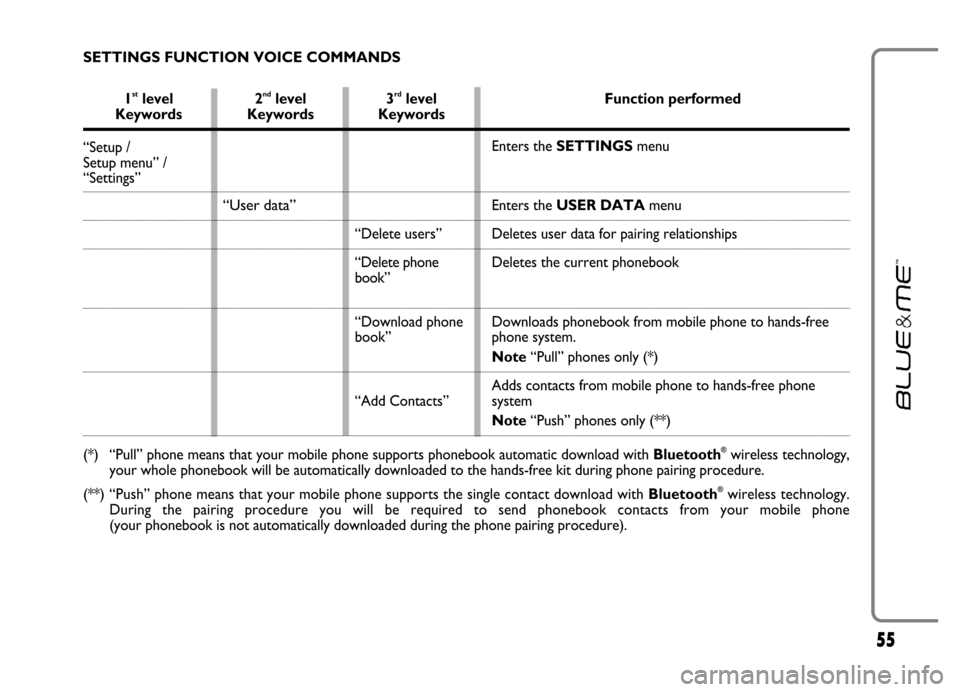
55
1stlevel 2ndlevel 3rdlevel Function performedKeywords Keywords Keywords
“Setup /
Setup menu” /
“Settings”
(*) “Pull” phone means that your mobile phone supports phonebook automatic download with Bluetooth®wireless technology,
your whole phonebook will be automatically downloaded to the hands-free kit during phone pairing procedure.
(**) “Push” phone means that your mobile phone supports the single contact download with Bluetooth
®wireless technology.
During the pairing procedure you will be required to send phonebook contacts from your mobile phone
(your phonebook is not automatically downloaded during the phone pairing procedure). SETTINGS FUNCTION VOICE COMMANDS
Enters the SETTINGSmenu
Enters theUSER DATAmenu
Deletes user data for pairing relationships
Deletes the current phonebook
Downloads phonebook from mobile phone to hands-free
phone system.
Note“Pull” phones only (*)
Adds contacts from mobile phone to hands-free phone
system
Note“Push” phones only (**)
“User data”
“Delete users”
“Delete phone
book”
“Download phone
book”
“Add Contacts”
Page 58 of 82
56
1stlevel 2ndlevel 3rdlevel Function performedKeywords Keywords Keywords
“Pairing”
“Update” /
“Updates”
“Pause Update” /
“Pause Updates” /
“Interrupt
Updates” /
“Interrupt Update”
“Resume Update” /
“Resume Updates”
“Advanced
Features” /
“Advanced
Options”“Reset all”
“Device ID”
“Connection code” /“Connection ID”Deletes all paired phone user data and phonebooks/
contacts and restores default values
Starts the process to create a pairing relationship
Activates Blue&Me™updating
Pauses temporarily the current updating procedure
Resumes the previously paused updating procedure
Enters the ADV. OPTIONSmenu
Displays the device ID
Enters the GPRS CODEmenu
Page 59 of 82
57
1stlevel 2ndlevel 3rdlevel Function performedKeywords Keywords Keywords
“Media settings”
Shuffle / Random order
“Loop” /
“Loop track” /
“Cycle”
“Autoplay” /
“Autoplay media” /
“Autoplay music”
“Exit” Enters the Media player menu
Shuffle on / off
Loop on / off
Autoplay on / off when connecting the USB device to the
relevant port in the car
Exits the SETTINGS menu
Page 60 of 82
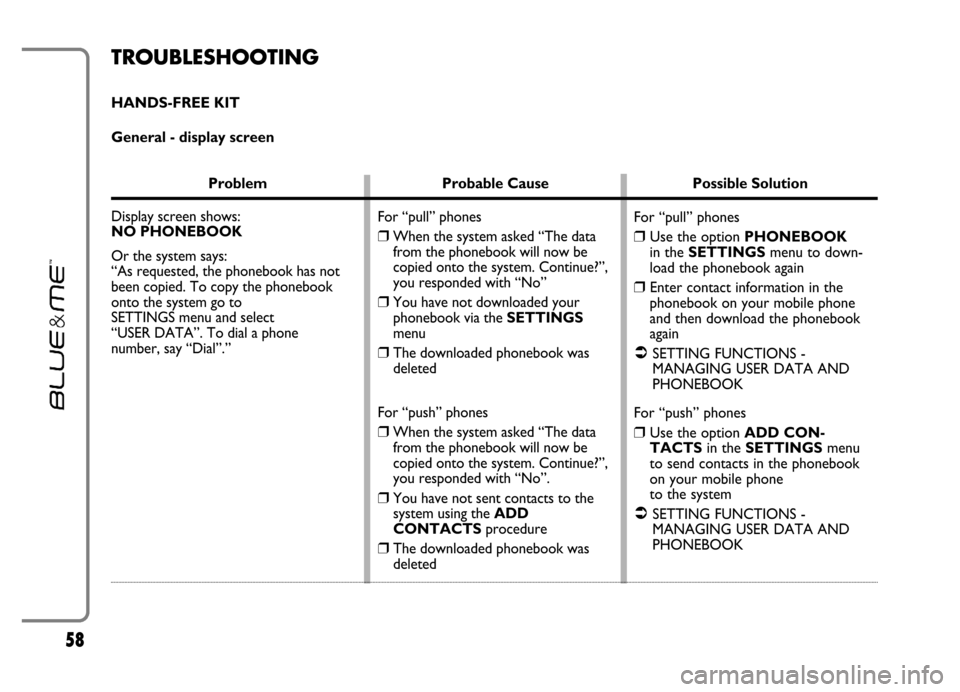
58
Problem Probable Cause Possible Solution
Display screen shows:
NO PHONEBOOK
Or the system says:
“As requested, the phonebook has not
been copied. To copy the phonebook
onto the system go to
SETTINGS menu and select
“USER DATA”. To dial a phone
number, say “Dial”.”
For “pull” phones
❒Use the option PHONEBOOK
in the SETTINGSmenu to down-
load the phonebook again
❒Enter contact information in the
phonebook on your mobile phone
and then download the phonebook
again
�SETTING FUNCTIONS -
MANAGING USER DATA AND
PHONEBOOK
For “push” phones
❒Use the option ADD CON-
TACTSin the SETTINGSmenu
to send contacts in the phonebook
on your mobile phone
to the system
�SETTING FUNCTIONS -
MANAGING USER DATA AND
PHONEBOOK For “pull” phones
❒When the system asked “The data
from the phonebook will now be
copied onto the system. Continue?”,
you responded with “No”
❒You have not downloaded your
phonebook via the SETTINGS
menu
❒The downloaded phonebook was
deleted
For “push” phones
❒When the system asked “The data
from the phonebook will now be
copied onto the system. Continue?”,
you responded with “No”.
❒You have not sent contacts to the
system using the ADD
CONTACTSprocedure
❒The downloaded phonebook was
deleted
TROUBLESHOOTING
HANDS-FREE KIT
General - display screen
Trending: language, ESP, Safety, pairing, manual radio set, steering wheel, wheel size
![FIAT GRANDE PUNTO 2006 199 / 1.G Blue And Me Workshop Manual 49
1stlevel 2ndlevel 3rdlevel Function performedKeywords Keywords Keywords
“Call [Name]” /”Call [Name] [(at) Work /
(at) Home /
(on/at) Mobile /
(on/at) Cellular /
(on/at) Cell]
Deletes FIAT GRANDE PUNTO 2006 199 / 1.G Blue And Me Workshop Manual 49
1stlevel 2ndlevel 3rdlevel Function performedKeywords Keywords Keywords
“Call [Name]” /”Call [Name] [(at) Work /
(at) Home /
(on/at) Mobile /
(on/at) Cellular /
(on/at) Cell]
Deletes](/img/10/4602/w960_4602-50.png)
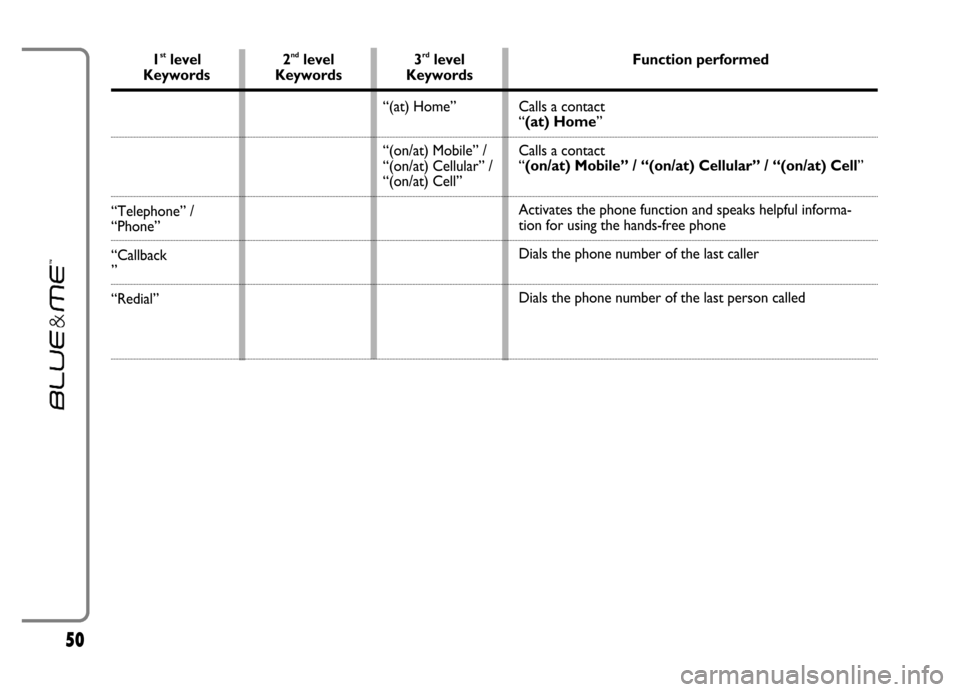
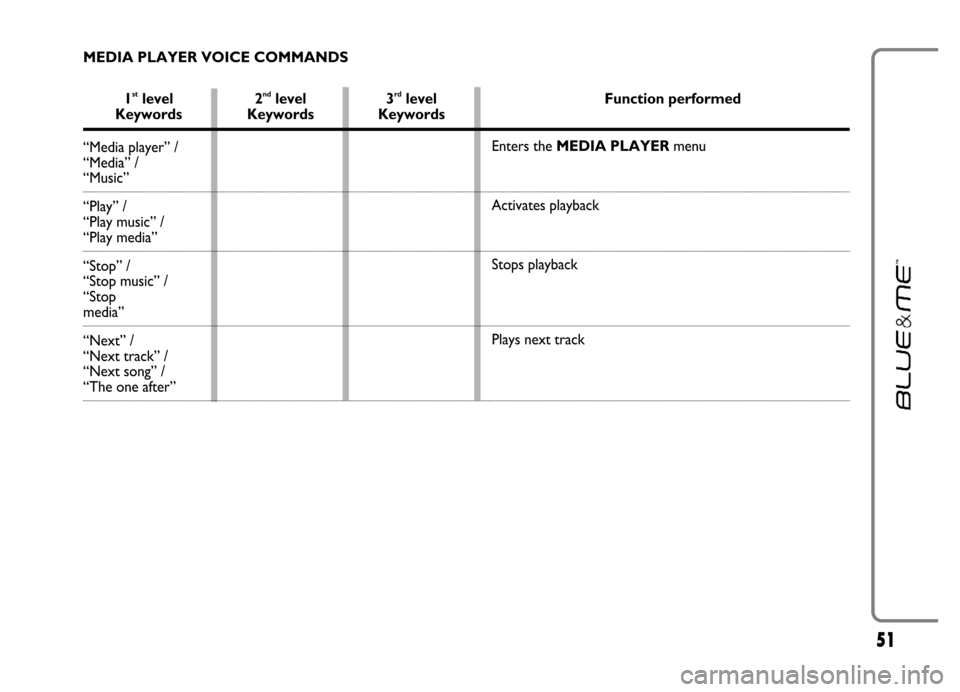
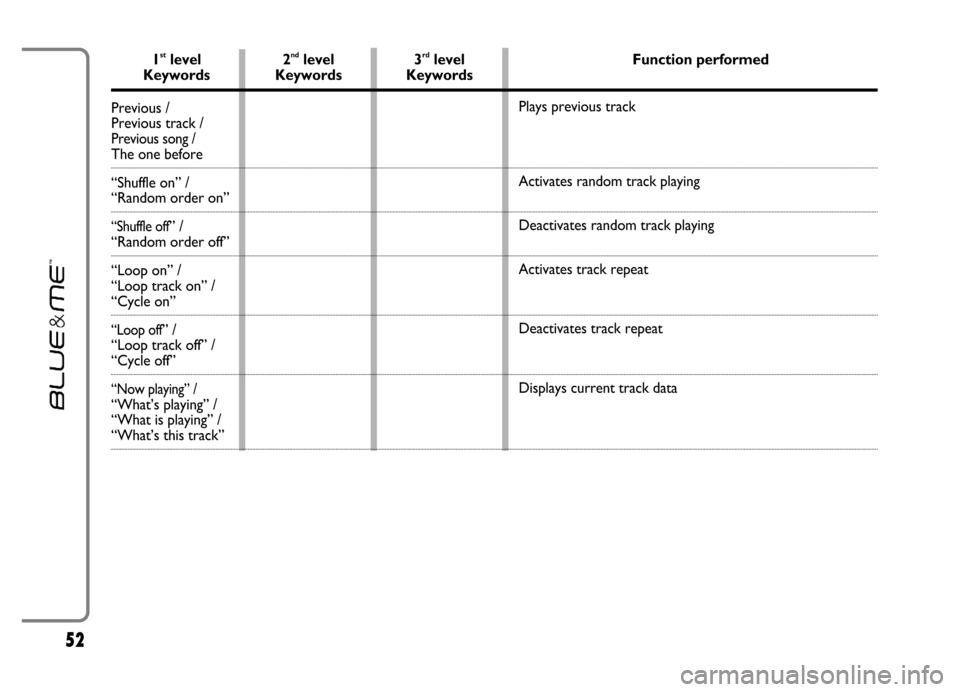

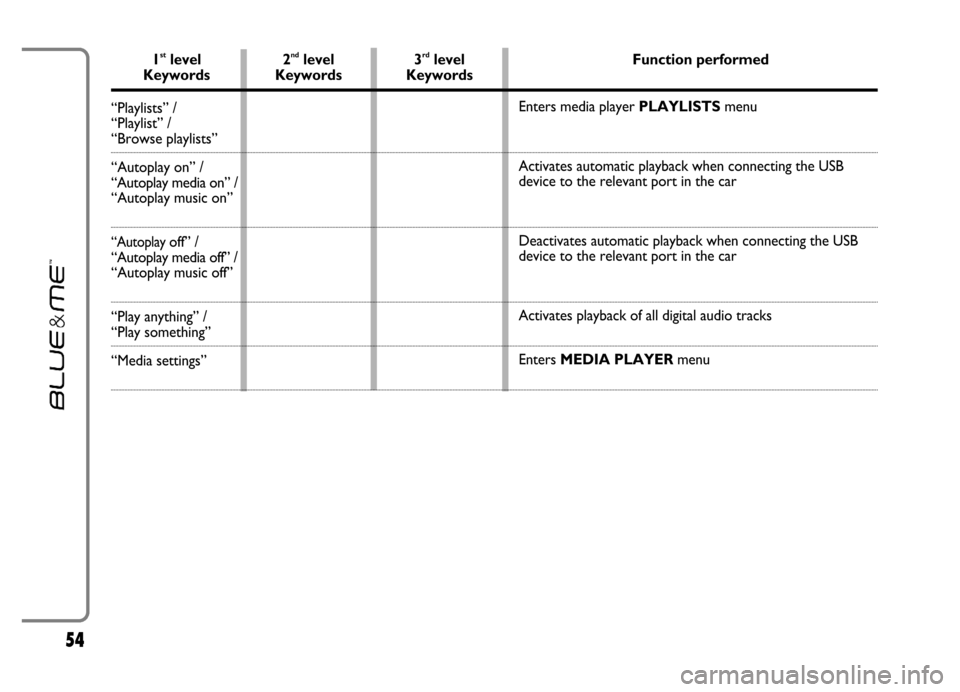
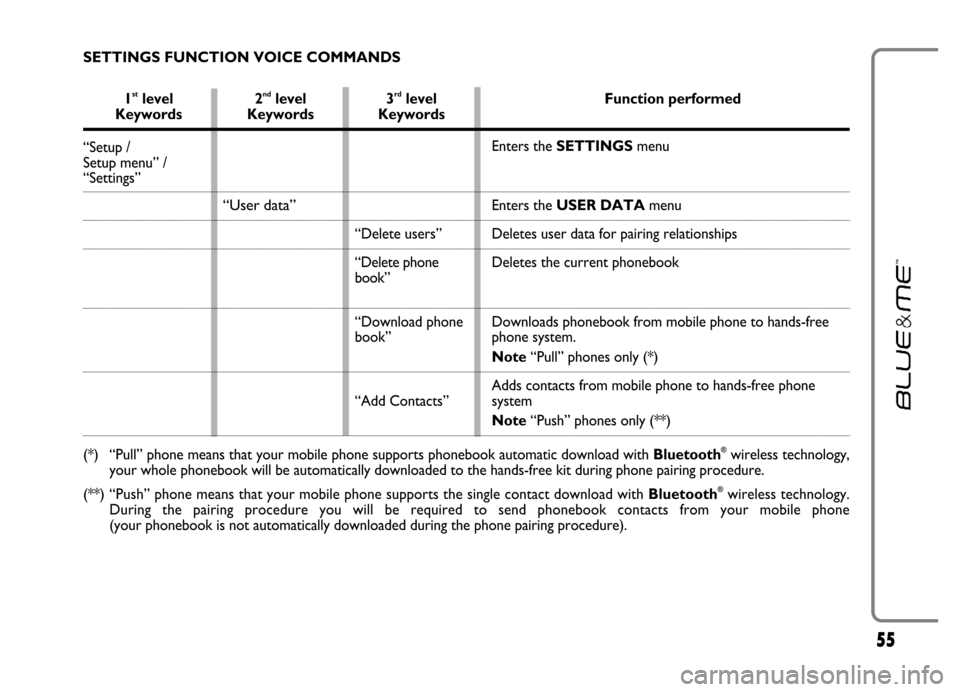
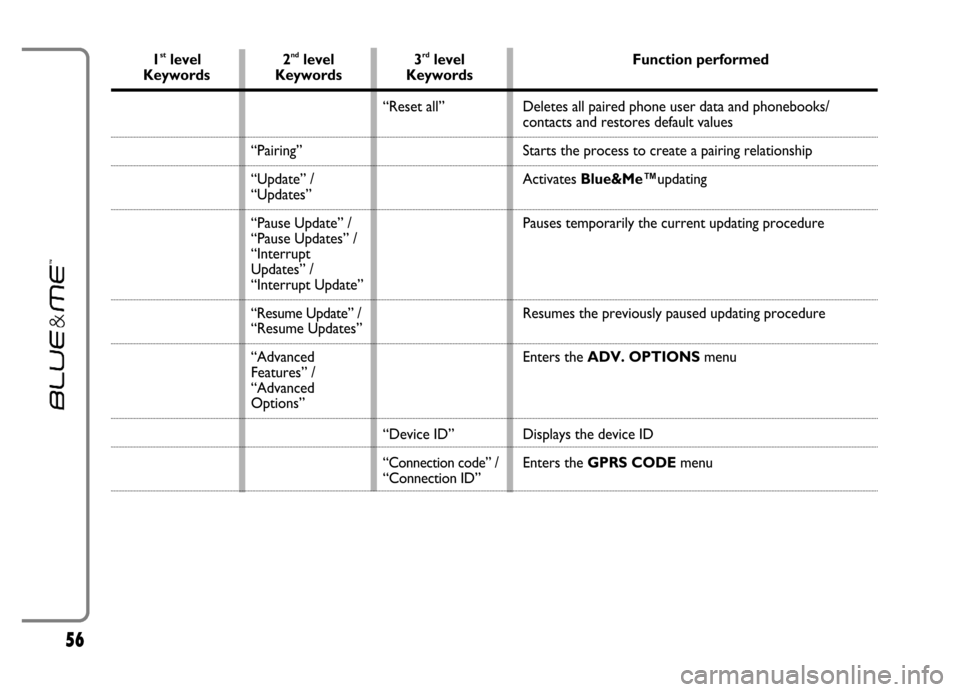
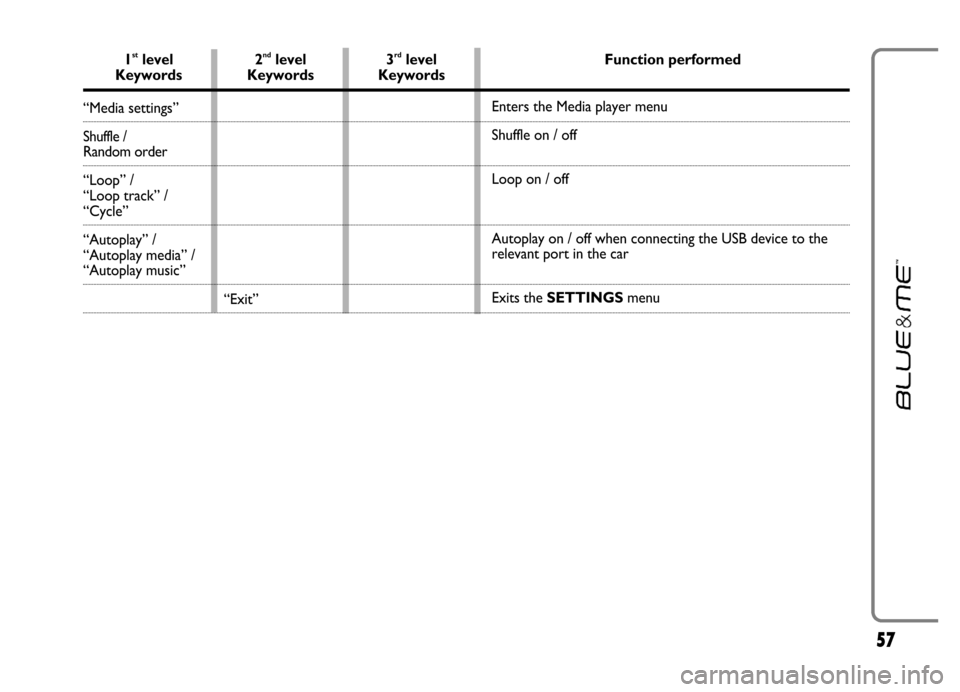
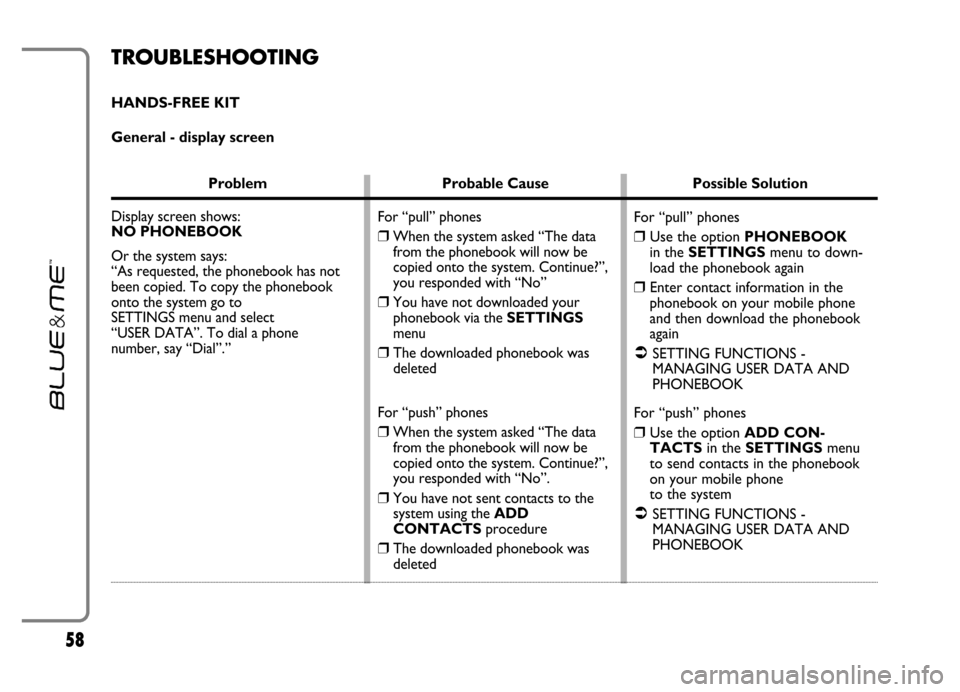
![FIAT GRANDE PUNTO 2006 199 / 1.G Blue And Me Workshop Manual 49
1stlevel 2ndlevel 3rdlevel Function performedKeywords Keywords Keywords
“Call [Name]” /”Call [Name] [(at) Work /
(at) Home /
(on/at) Mobile /
(on/at) Cellular /
(on/at) Cell]
Deletes FIAT GRANDE PUNTO 2006 199 / 1.G Blue And Me Workshop Manual 49
1stlevel 2ndlevel 3rdlevel Function performedKeywords Keywords Keywords
“Call [Name]” /”Call [Name] [(at) Work /
(at) Home /
(on/at) Mobile /
(on/at) Cellular /
(on/at) Cell]
Deletes](/img/10/4602/w960_4602-50.png)