technical data FIAT IDEA 2008 1.G Radio CD Manual
[x] Cancel search | Manufacturer: FIAT, Model Year: 2008, Model line: IDEA, Model: FIAT IDEA 2008 1.GPages: 22, PDF Size: 0.25 MB
Page 2 of 22
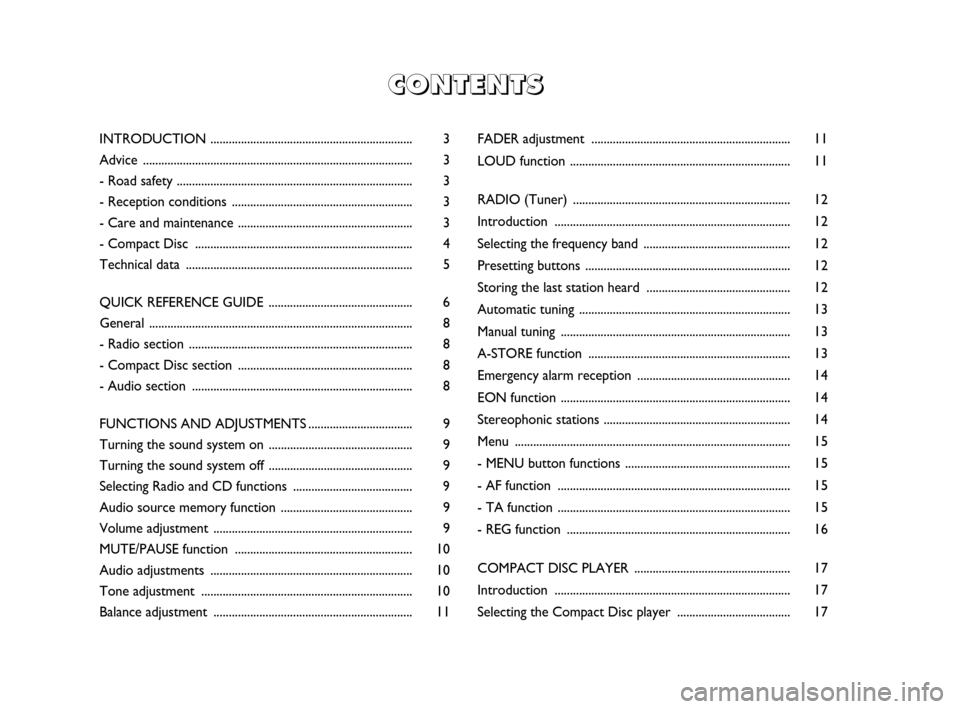
FADER adjustment ................................................................. 11
LOUD function ........................................................................ 11
RADIO (Tuner) ....................................................................... 12
Introduction ............................................................................. 12
Selecting the frequency band ................................................ 12
Presetting buttons ................................................................... 12
Storing the last station heard ............................................... 12
Automatic tuning ..................................................................... 13
Manual tuning ........................................................................... 13
A-STORE function .................................................................. 13
Emergency alarm reception .................................................. 14
EON function ........................................................................... 14
Stereophonic stations ............................................................. 14
Menu .......................................................................................... 15
- MENU button functions ...................................................... 15
- AF function ............................................................................ 15
- TA function ............................................................................ 15
- REG function ......................................................................... 16
COMPACT DISC PLAYER ................................................... 17
Introduction ............................................................................. 17
Selecting the Compact Disc player ..................................... 17
C
C C C
O O O O
N N N N
T T T T
E E E E
N N N N
T T T T
S S S S
INTRODUCTION .................................................................. 3
Advice ........................................................................................ 3
- Road safety ............................................................................. 3
- Reception conditions ........................................................... 3
- Care and maintenance ......................................................... 3
- Compact Disc ....................................................................... 4
Technical data .......................................................................... 5
QUICK REFERENCE GUIDE ............................................... 6
General ...................................................................................... 8
- Radio section ......................................................................... 8
- Compact Disc section ......................................................... 8
- Audio section ........................................................................ 8
FUNCTIONS AND ADJUSTMENTS.................................. 9
Turning the sound system on ............................................... 9
Turning the sound system off ............................................... 9
Selecting Radio and CD functions ....................................... 9
Audio source memory function ........................................... 9
Volume adjustment ................................................................. 9
MUTE/PAUSE function .......................................................... 10
Audio adjustments .................................................................. 10
Tone adjustment ..................................................................... 10
Balance adjustment ................................................................. 11
603_83_847 Radio Fun IDEA GB 17-01-2008 10:21 Pagina 1
Page 6 of 22
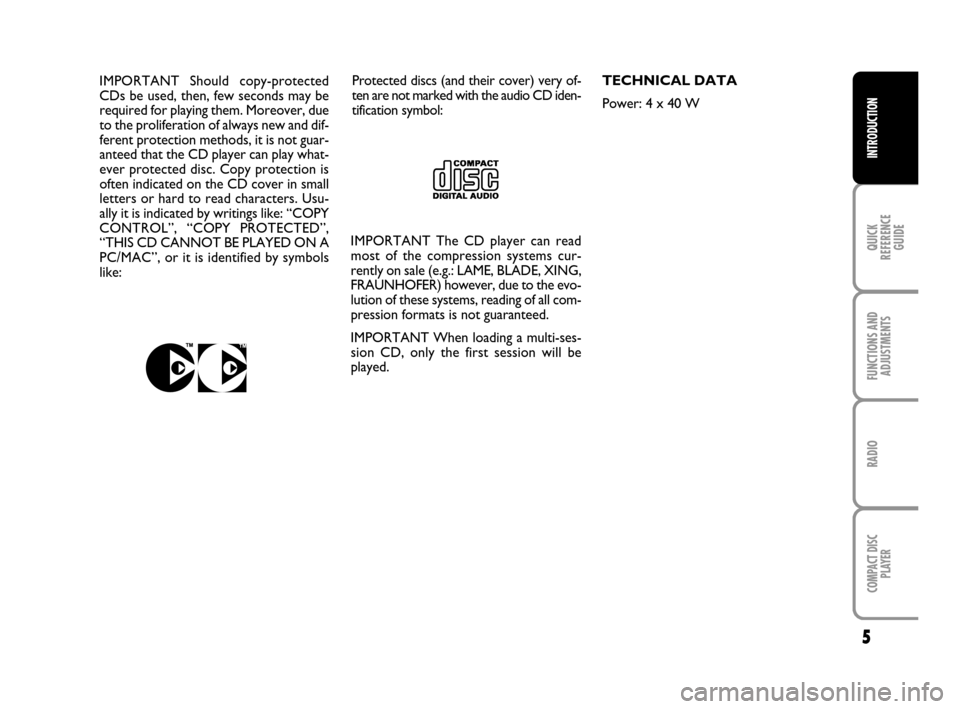
5
QUICK
REFERENCE
GUIDE
FUNCTIONS AND
ADJUSTMENTS
RADIO
COMPACT DISC
PLAYER
INTRODUCTION
Protected discs (and their cover) very of-
ten are not marked with the audio CD iden-
tification symbol: IMPORTANT Should copy-protected
CDs be used, then, few seconds may be
required for playing them. Moreover, due
to the proliferation of always new and dif-
ferent protection methods, it is not guar-
anteed that the CD player can play what-
ever protected disc. Copy protection is
often indicated on the CD cover in small
letters or hard to read characters. Usu-
ally it is indicated by writings like: “COPY
CONTROL”, “COPY PROTECTED”,
“THIS CD CANNOT BE PLAYED ON A
PC/MAC”, or it is identified by symbols
like:TECHNICAL DATA
Power: 4 x 40 W
IMPORTANT The CD player can read
most of the compression systems cur-
rently on sale (e.g.: LAME, BLADE, XING,
FRAUNHOFER) however, due to the evo-
lution of these systems, reading of all com-
pression formats is not guaranteed.
IMPORTANT When loading a multi-ses-
sion CD, only the first session will be
played.
603_83_847 Radio Fun IDEA GB 17-01-2008 10:21 Pagina 5