FIAT LINEA 2007 1.G Manual PDF
Manufacturer: FIAT, Model Year: 2007, Model line: LINEA, Model: FIAT LINEA 2007 1.GPages: 230, PDF Size: 3.31 MB
Page 71 of 230
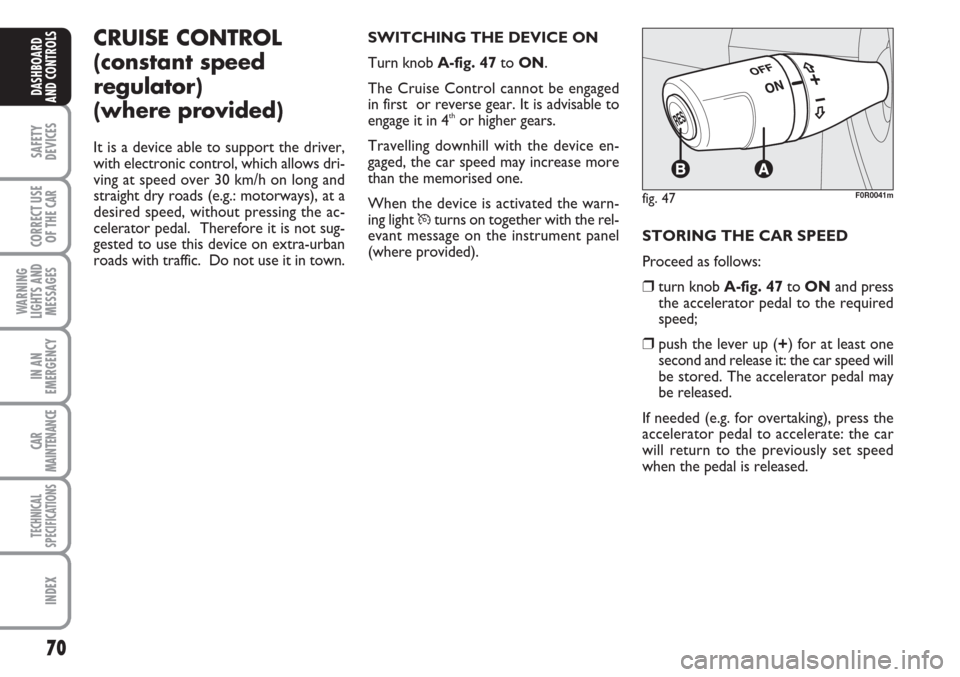
70
SAFETY
DEVICES
CORRECT USE
OF THE
CAR
WARNING
LIGHTS AND
MESSAGES
IN AN
EMERGENCY
CAR
MAINTENANCE
TECHNICAL
SPECIFICATIONS
INDEX
DASHBOARD
AND CONTROLS
CRUISE CONTROL
(constant speed
regulator)
(where provided)
It is a device able to support the driver,
with electronic control, which allows dri-
ving at speed over 30 km/h on long and
straight dry roads (e.g.: motorways), at a
desired speed, without pressing the ac-
celerator pedal. Therefore it is not sug-
gested to use this device on extra-urban
roads with traffic. Do not use it in town.SWITCHING THE DEVICE ON
Turn knob A-fig. 47to ON.
The Cruise Control cannot be engaged
in first or reverse gear. It is advisable to
engage it in 4
thor higher gears.
Travelling downhill with the device en-
gaged, the car speed may increase more
than the memorised one.
When the device is activated the warn-
ing light
Üturns on together with the rel-
evant message on the instrument panel
(where provided).STORING THE CAR SPEED
Proceed as follows:
❒turn knob A-fig. 47to ONand press
the accelerator pedal to the required
speed;
❒push the lever up (+) for at least one
second and release it: the car speed will
be stored. The accelerator pedal may
be released.
If needed (e.g. for overtaking), press the
accelerator pedal to accelerate: the car
will return to the previously set speed
when the pedal is released.
fig. 47F0R0041m
Page 72 of 230
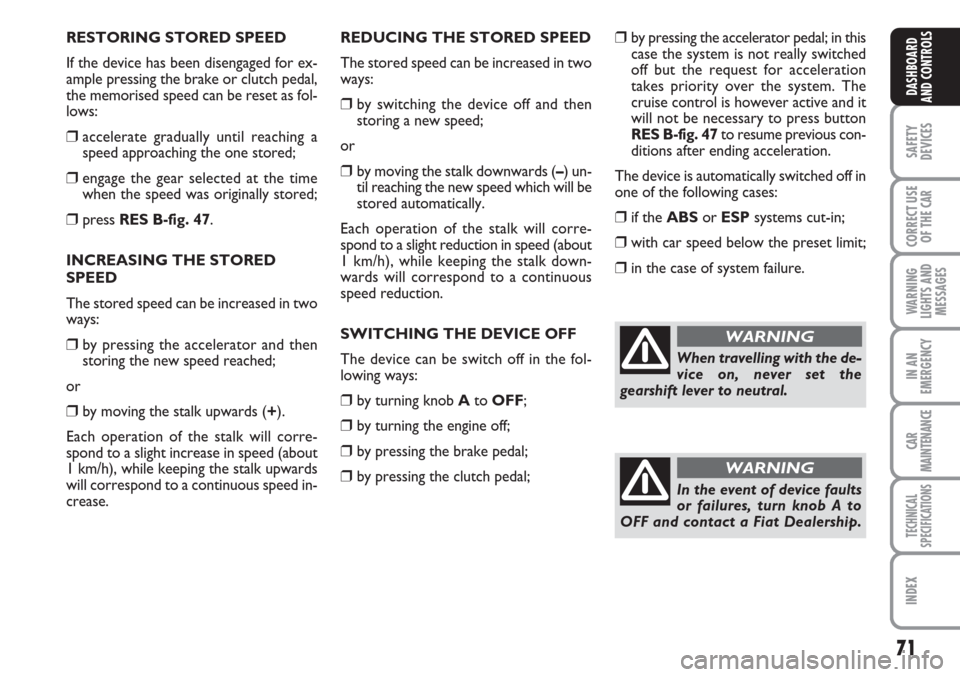
71
SAFETY
DEVICES
CORRECT USE
OF THE
CAR
WARNING
LIGHTS AND
MESSAGES
IN AN
EMERGENCY
CAR
MAINTENANCE
TECHNICAL
SPECIFICATIONS
INDEX
DASHBOARD
AND CONTROLS
RESTORING STORED SPEED
If the device has been disengaged for ex-
ample pressing the brake or clutch pedal,
the memorised speed can be reset as fol-
lows:
❒accelerate gradually until reaching a
speed approaching the one stored;
❒engage the gear selected at the time
when the speed was originally stored;
❒press RES B-fig. 47.
INCREASING THE STORED
SPEED
The stored speed can be increased in two
ways:
❒by pressing the accelerator and then
storing the new speed reached;
or
❒by moving the stalk upwards (+).
Each operation of the stalk will corre-
spond to a slight increase in speed (about
1 km/h), while keeping the stalk upwards
will correspond to a continuous speed in-
crease. REDUCING THE STORED SPEED
The stored speed can be increased in two
ways:
❒by switching the device off and then
storing a new speed;
or
❒by moving the stalk downwards (–) un-
til reaching the new speed which will be
stored automatically.
Each operation of the stalk will corre-
spond to a slight reduction in speed (about
1 km/h), while keeping the stalk down-
wards will correspond to a continuous
speed reduction.
SWITCHING THE DEVICE OFF
The device can be switch off in the fol-
lowing ways:
❒by turning knob Ato OFF;
❒by turning the engine off;
❒by pressing the brake pedal;
❒by pressing the clutch pedal;
❒by pressing the accelerator pedal; in this
case the system is not really switched
off but the request for acceleration
takes priority over the system. The
cruise control is however active and it
will not be necessary to press button
RES B-fig. 47to resume previous con-
ditions after ending acceleration.
The device is automatically switched off in
one of the following cases:
❒if the ABSor ESPsystems cut-in;
❒with car speed below the preset limit;
❒in the case of system failure.
When travelling with the de-
vice on, never set the
gearshift lever to neutral.
WARNING
In the event of device faults
or failures, turn knob A to
OFF and contact a Fiat Dealership.
WARNING
Page 73 of 230
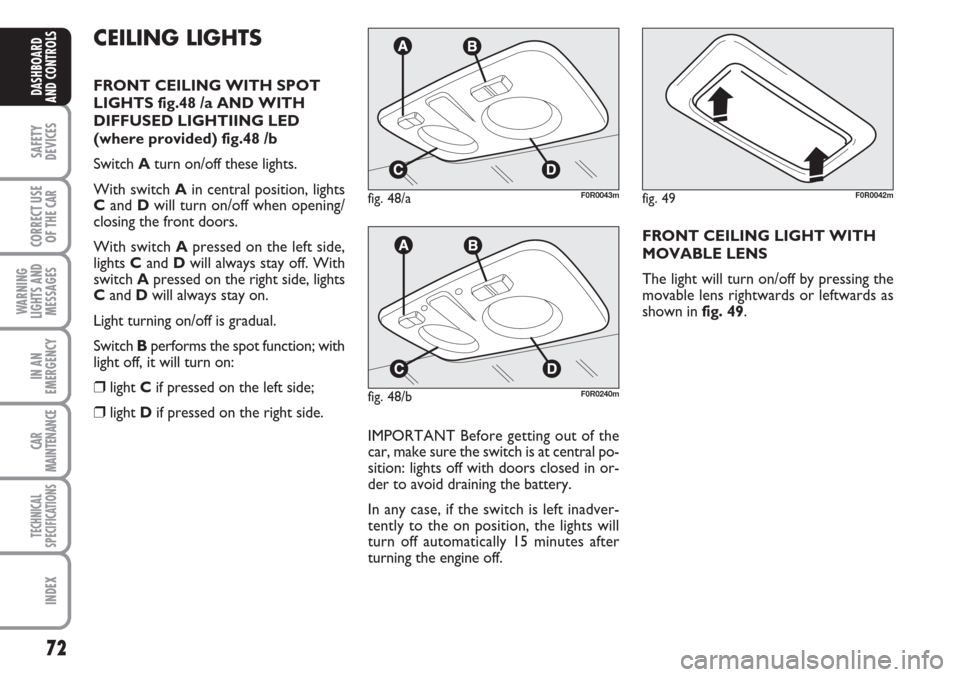
72
SAFETY
DEVICES
CORRECT USE
OF THE
CAR
WARNING
LIGHTS AND
MESSAGES
IN AN
EMERGENCY
CAR
MAINTENANCE
TECHNICAL
SPECIFICATIONS
INDEX
DASHBOARD
AND CONTROLS
CEILING LIGHTS
FRONT CEILING WITH SPOT
LIGHTS fig.48 /a AND WITH
DIFFUSED LIGHTIING LED
(where provided) fig.48 /b
Switch Aturn on/off these lights.
With switch Ain central position, lights
Cand Dwill turn on/off when opening/
closing the front doors.
With switch Apressed on the left side,
lights Cand Dwill always stay off. With
switch Apressed on the right side, lights
Cand Dwill always stay on.
Light turning on/off is gradual.
Switch Bperforms the spot function; with
light off, it will turn on:
❒light Cif pressed on the left side;
❒light Dif pressed on the right side.
IMPORTANT Before getting out of the
car, make sure the switch is at central po-
sition: lights off with doors closed in or-
der to avoid draining the battery.
In any case, if the switch is left inadver-
tently to the on position, the lights will
turn off automatically 15 minutes after
turning the engine off.
fig. 48/aF0R0043m
FRONT CEILING LIGHT WITH
MOVABLE LENS
The light will turn on/off by pressing the
movable lens rightwards or leftwards as
shown in fig. 49.
fig. 48/bF0R0240m
fig. 49F0R0042m
Page 74 of 230
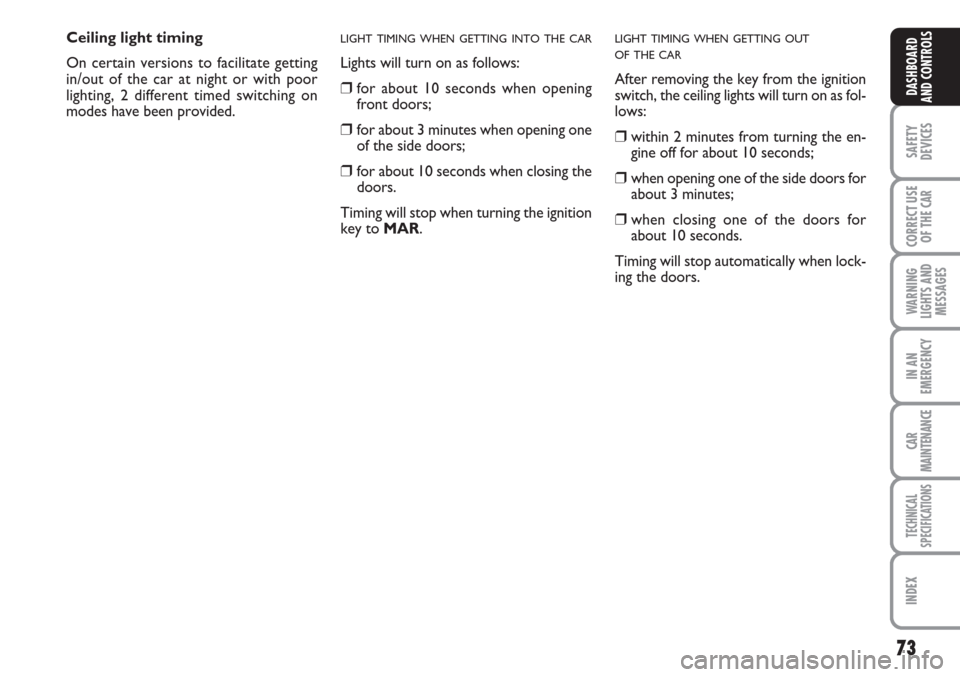
73
SAFETY
DEVICES
CORRECT USE
OF THE
CAR
WARNING
LIGHTS AND
MESSAGES
IN AN
EMERGENCY
CAR
MAINTENANCE
TECHNICAL
SPECIFICATIONS
INDEX
DASHBOARD
AND CONTROLS
Ceiling light timing
On certain versions to facilitate getting
in/out of the car at night or with poor
lighting, 2 different timed switching on
modes have been provided.LIGHT TIMING WHEN GETTING INTO THE CAR
Lights will turn on as follows:
❒for about 10 seconds when opening
front doors;
❒for about 3 minutes when opening one
of the side doors;
❒for about 10 seconds when closing the
doors.
Timing will stop when turning the ignition
key to MAR.
LIGHT TIMING WHEN GETTING OUT
OF THE CAR
After removing the key from the ignition
switch, the ceiling lights will turn on as fol-
lows:
❒within 2 minutes from turning the en-
gine off for about 10 seconds;
❒when opening one of the side doors for
about 3 minutes;
❒when closing one of the doors for
about 10 seconds.
Timing will stop automatically when lock-
ing the doors.
Page 75 of 230
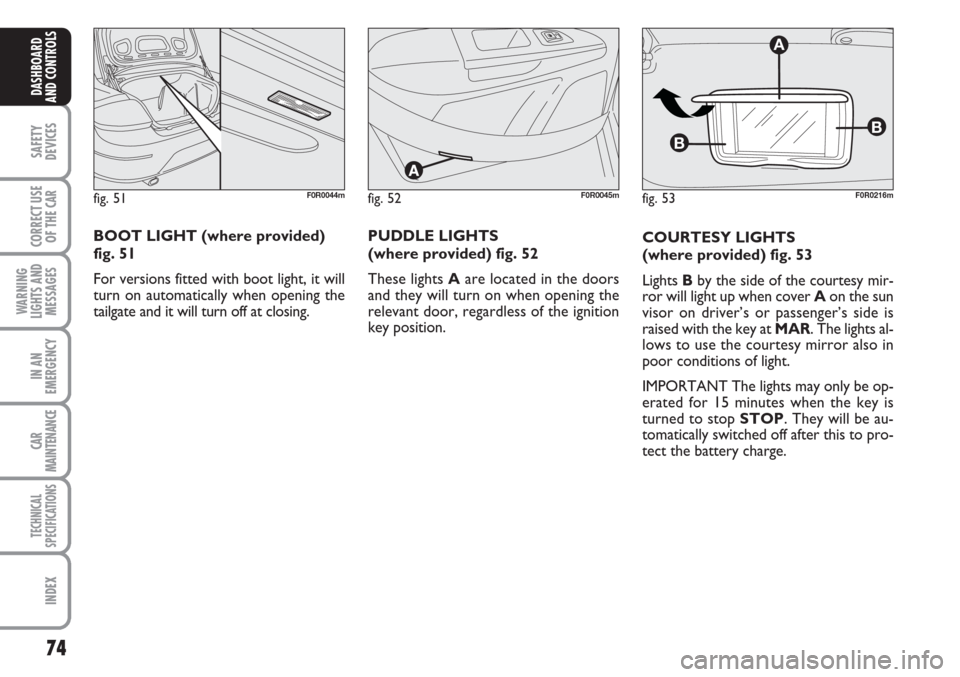
74
SAFETY
DEVICES
CORRECT USE
OF THE
CAR
WARNING
LIGHTS AND
MESSAGES
IN AN
EMERGENCY
CAR
MAINTENANCE
TECHNICAL
SPECIFICATIONS
INDEX
DASHBOARD
AND CONTROLS
COURTESY LIGHTS
(where provided) fig. 53
Lights Bby the side of the courtesy mir-
ror will light up when cover Aon the sun
visor on driver’s or passenger’s side is
raised with the key at MAR. The lights al-
lows to use the courtesy mirror also in
poor conditions of light.
IMPORTANT The lights may only be op-
erated for 15 minutes when the key is
turned to stop STOP. They will be au-
tomatically switched off after this to pro-
tect the battery charge.
fig. 51F0R0044mfig. 53
B
B
A
F0R0216mfig. 52F0R0045m
BOOT LIGHT (where provided)
fig. 51
For versions fitted with boot light, it will
turn on automatically when opening the
tailgate and it will turn off at closing.PUDDLE LIGHTS
(where provided) fig. 52
These lights Aare located in the doors
and they will turn on when opening the
relevant door, regardless of the ignition
key position.
Page 76 of 230
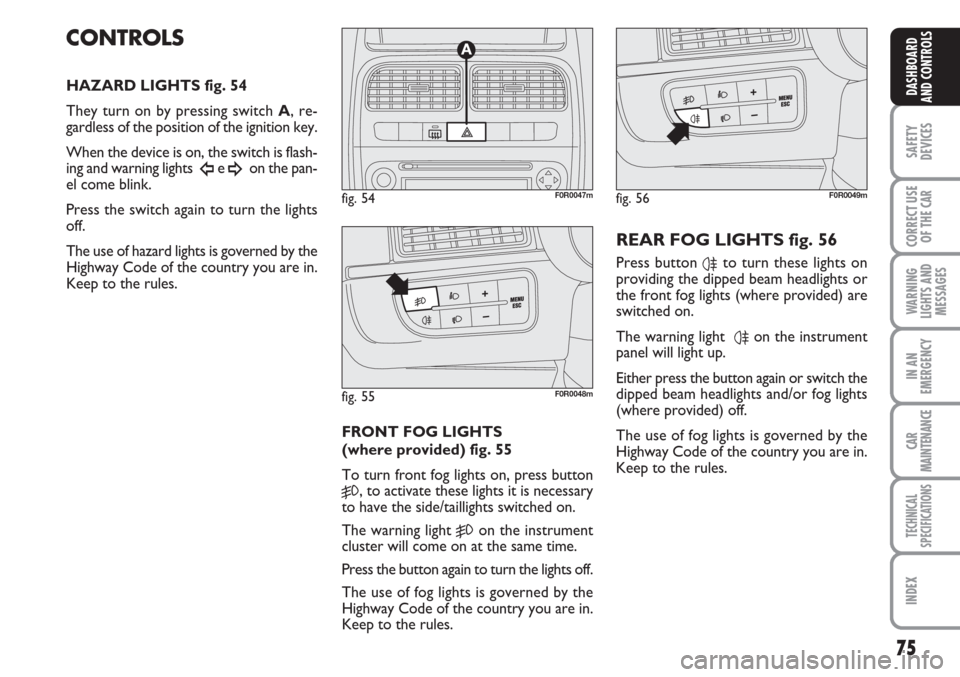
75
SAFETY
DEVICES
CORRECT USE
OF THE
CAR
WARNING
LIGHTS AND
MESSAGES
IN AN
EMERGENCY
CAR
MAINTENANCE
TECHNICAL
SPECIFICATIONS
INDEX
DASHBOARD
AND CONTROLS
CONTROLS
HAZARD LIGHTS fig. 54
They turn on by pressing switch A, re-
gardless of the position of the ignition key.
When the device is on, the switch is flash-
ing and warning lights
Îe ¥on the pan-
el come blink.
Press the switch again to turn the lights
off.
The use of hazard lights is governed by the
Highway Code of the country you are in.
Keep to the rules.
FRONT FOG LIGHTS
(where provided) fig. 55
To turn front fog lights on, press button
5, to activate these lights it is necessary
to have the side/taillights switched on.
The warning light
5on the instrument
cluster will come on at the same time.
Press the button again to turn the lights off.
The use of fog lights is governed by the
Highway Code of the country you are in.
Keep to the rules.
REAR FOG LIGHTS fig. 56
Press button 4to turn these lights on
providing the dipped beam headlights or
the front fog lights (where provided) are
switched on.
The warning light
4on the instrument
panel will light up.
Either press the button again or switch the
dipped beam headlights and/or fog lights
(where provided) off.
The use of fog lights is governed by the
Highway Code of the country you are in.
Keep to the rules.
fig. 54F0R0047m
fig. 55F0R0048m
fig. 56F0R0049m
Page 77 of 230
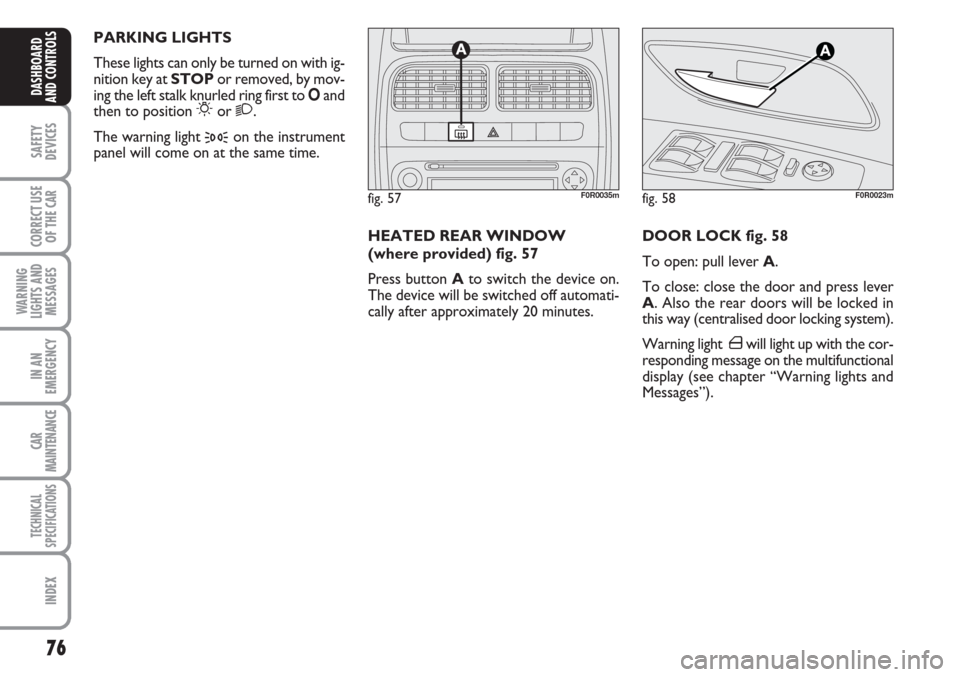
76
SAFETY
DEVICES
CORRECT USE
OF THE
CAR
WARNING
LIGHTS AND
MESSAGES
IN AN
EMERGENCY
CAR
MAINTENANCE
TECHNICAL
SPECIFICATIONS
INDEX
DASHBOARD
AND CONTROLS
DOOR LOCK fig. 58
To open: pull lever A.
To close: close the door and press lever
A. Also the rear doors will be locked in
this way (centralised door locking system).
Warning light ´will light up with the cor-
responding message on the multifunctional
display (see chapter “Warning lights and
Messages”).
fig. 57F0R0035m
HEATED REAR WINDOW
(where provided) fig. 57
Press button Ato switch the device on.
The device will be switched off automati-
cally after approximately 20 minutes. PARKING LIGHTS
These lights can only be turned on with ig-
nition key at STOPor removed, by mov-
ing the left stalk knurled ring first to Oand
then to position
6or 2.
The warning light
3on the instrument
panel will come on at the same time.
fig. 58F0R0023m
Page 78 of 230
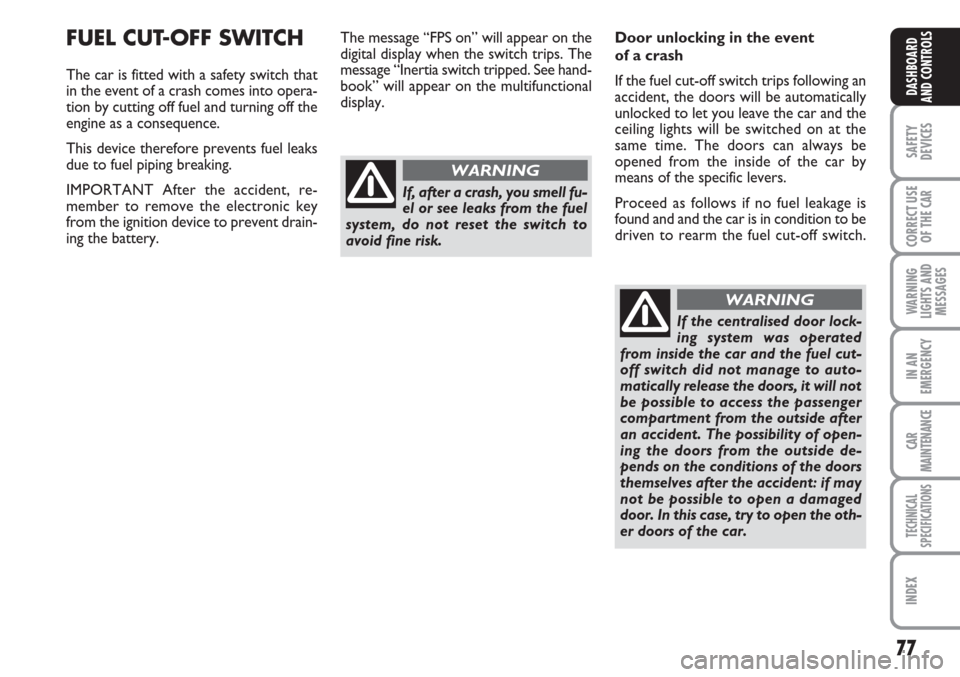
77
SAFETY
DEVICES
CORRECT USE
OF THE
CAR
WARNING
LIGHTS AND
MESSAGES
IN AN
EMERGENCY
CAR
MAINTENANCE
TECHNICAL
SPECIFICATIONS
INDEX
DASHBOARD
AND CONTROLS
Door unlocking in the event
of a crash
If the fuel cut-off switch trips following an
accident, the doors will be automatically
unlocked to let you leave the car and the
ceiling lights will be switched on at the
same time. The doors can always be
opened from the inside of the car by
means of the specific levers.
Proceed as follows if no fuel leakage is
found and and the car is in condition to be
driven to rearm the fuel cut-off switch.FUEL CUT-OFF SWITCH
The car is fitted with a safety switch that
in the event of a crash comes into opera-
tion by cutting off fuel and turning off the
engine as a consequence.
This device therefore prevents fuel leaks
due to fuel piping breaking.
IMPORTANT After the accident, re-
member to remove the electronic key
from the ignition device to prevent drain-
ing the battery.The message “FPS on” will appear on the
digital display when the switch trips. The
message “Inertia switch tripped. See hand-
book” will appear on the multifunctional
display.
If, after a crash, you smell fu-
el or see leaks from the fuel
system, do not reset the switch to
avoid fine risk.
WARNING
If the centralised door lock-
ing system was operated
from inside the car and the fuel cut-
off switch did not manage to auto-
matically release the doors, it will not
be possible to access the passenger
compartment from the outside after
an accident. The possibility of open-
ing the doors from the outside de-
pends on the conditions of the doors
themselves after the accident: if may
not be possible to open a damaged
door. In this case, try to open the oth-
er doors of the car.
WARNING
Page 79 of 230
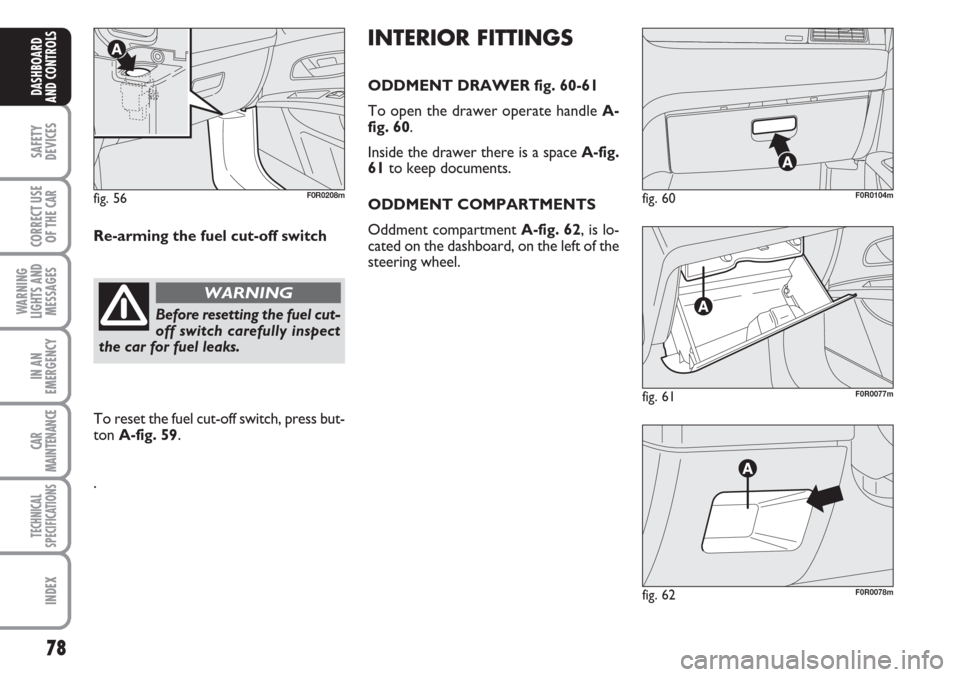
78
SAFETY
DEVICES
CORRECT USE
OF THE
CAR
WARNING
LIGHTS AND
MESSAGES
IN AN
EMERGENCY
CAR
MAINTENANCE
TECHNICAL
SPECIFICATIONS
INDEX
DASHBOARD
AND CONTROLS
fig. 61F0R0077m
fig. 60F0R0104m
fig. 62F0R0078m
INTERIOR FITTINGS
ODDMENT DRAWER fig. 60-61
To open the drawer operate handle A-
fig. 60.
Inside the drawer there is a space A-fig.
61to keep documents.
ODDMENT COMPARTMENTS
Oddment compartment A-fig. 62, is lo-
cated on the dashboard, on the left of the
steering wheel. Re-arming the fuel cut-off switch
Before resetting the fuel cut-
off switch carefully inspect
the car for fuel leaks.
WARNING
To reset the fuel cut-off switch, press but-
ton A-fig. 59.
.
fig. 56F0R0208m
Page 80 of 230
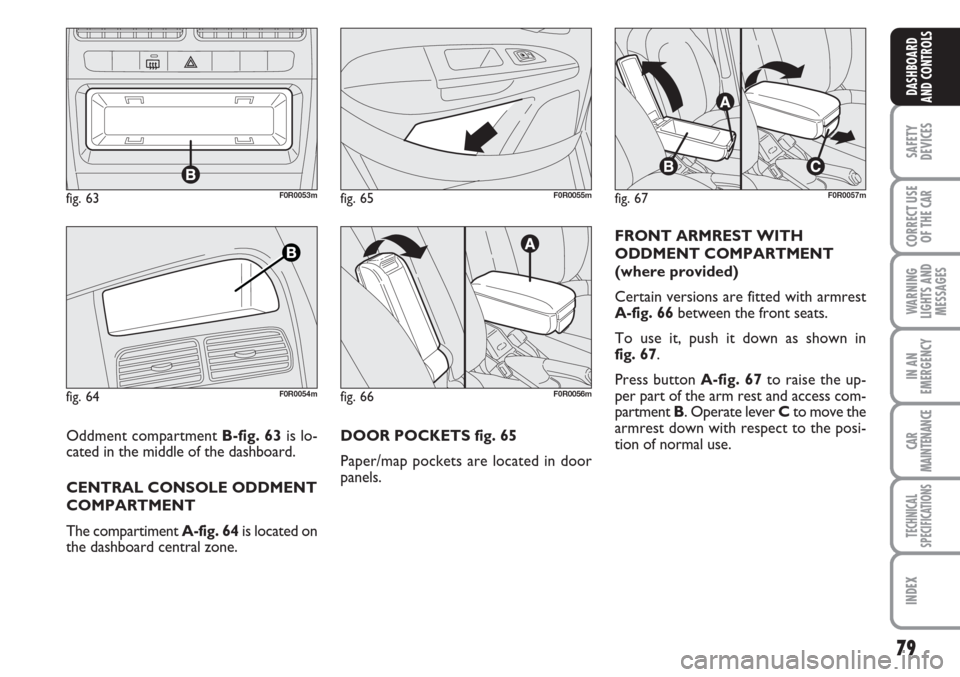
79
SAFETY
DEVICES
CORRECT USE
OF THE
CAR
WARNING
LIGHTS AND
MESSAGES
IN AN
EMERGENCY
CAR
MAINTENANCE
TECHNICAL
SPECIFICATIONS
INDEX
DASHBOARD
AND CONTROLS
DOOR POCKETS fig. 65
Paper/map pockets are located in door
panels.FRONT ARMREST WITH
ODDMENT COMPARTMENT
(where provided)
Certain versions are fitted with armrest
A-fig. 66between the front seats.
To use it, push it down as shown in
fig. 67.
Press button A-fig. 67to raise the up-
per part of the arm rest and access com-
partment B. Operate lever Cto move the
armrest down with respect to the posi-
tion of normal use.
fig. 63F0R0053m
fig. 64F0R0054mfig. 66F0R0056m
fig. 67F0R0057mfig. 65F0R0055m
Oddment compartment B-fig. 63 is lo-
cated in the middle of the dashboard.
CENTRAL CONSOLE ODDMENT
COMPARTMENT
The compartiment A-fig. 64is located on
the dashboard central zone.