lock FIAT MULTIPLA 2006 1.G Owners Manual
[x] Cancel search | Manufacturer: FIAT, Model Year: 2006, Model line: MULTIPLA, Model: FIAT MULTIPLA 2006 1.GPages: 266, PDF Size: 4.61 MB
Page 10 of 266
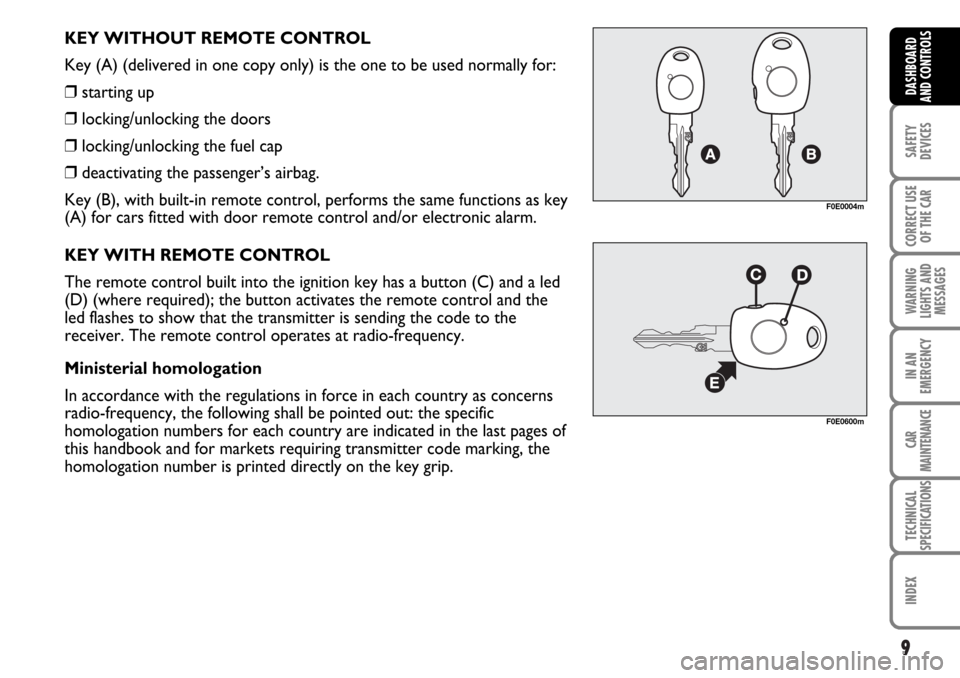
9
SAFETY
DEVICES
CORRECT USE
OF THE CAR
WARNING
LIGHTS AND
MESSAGES
IN AN
EMERGENCY
CAR
MAINTENANCE
TECHNICAL
SPECIFICATIONS
INDEX
DASHBOARD
AND CONTROLS
KEY WITHOUT REMOTE CONTROL
Key (A) (delivered in one copy only) is the one to be used normally for:
❒starting up
❒locking/unlocking the doors
❒locking/unlocking the fuel cap
❒deactivating the passenger’s airbag.
Key (B), with built-in remote control, performs the same functions as key
(A) for cars fitted with door remote control and/or electronic alarm.
KEY WITH REMOTE CONTROL
The remote control built into the ignition key has a button (C) and a led
(D) (where required); the button activates the remote control and the
led flashes to show that the transmitter is sending the code to the
receiver. The remote control operates at radio-frequency.
Ministerial homologation
In accordance with the regulations in force in each country as concerns
radio-frequency, the following shall be pointed out: the specific
homologation numbers for each country are indicated in the last pages of
this handbook and for markets requiring transmitter code marking, the
homologation number is printed directly on the key grip.
F0E0600m
F0E0004m
Page 12 of 266
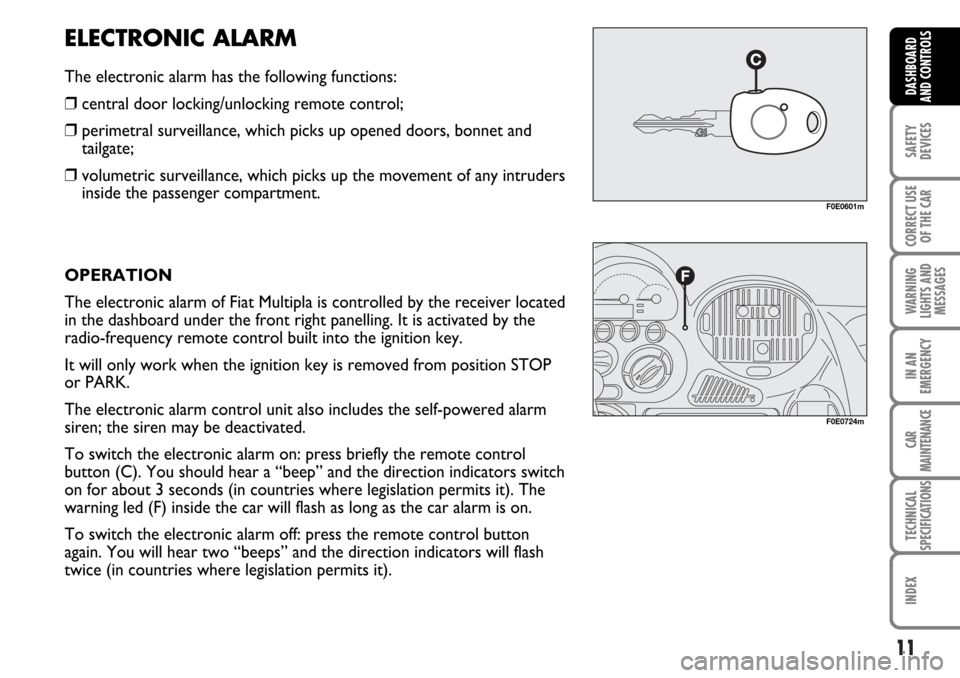
11
SAFETY
DEVICES
CORRECT USE
OF THE CAR
WARNING
LIGHTS AND
MESSAGES
IN AN
EMERGENCY
CAR
MAINTENANCE
TECHNICAL
SPECIFICATIONS
INDEX
DASHBOARD
AND CONTROLS
ELECTRONIC ALARM
The electronic alarm has the following functions:
❒central door locking/unlocking remote control;
❒perimetral surveillance, which picks up opened doors, bonnet and
tailgate;
❒volumetric surveillance, which picks up the movement of any intruders
inside the passenger compartment.
OPERATION
The electronic alarm of Fiat Multipla is controlled by the receiver located
in the dashboard under the front right panelling. It is activated by the
radio-frequency remote control built into the ignition key.
It will only work when the ignition key is removed from position STOP
or PARK.
The electronic alarm control unit also includes the self-powered alarm
siren; the siren may be deactivated.
To switch the electronic alarm on: press briefly the remote control
button (C). You should hear a “beep” and the direction indicators switch
on for about 3 seconds (in countries where legislation permits it). The
warning led (F) inside the car will flash as long as the car alarm is on.
To switch the electronic alarm off: press the remote control button
again. You will hear two “beeps” and the direction indicators will flash
twice (in countries where legislation permits it).
F0E0601m
F0E0724m
Page 14 of 266
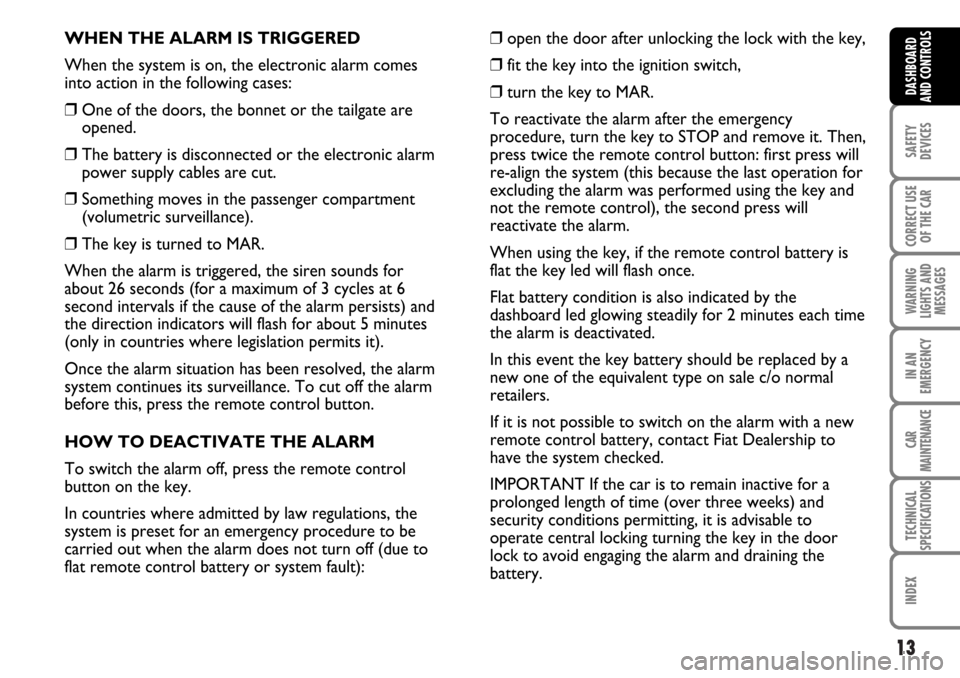
13
SAFETY
DEVICES
CORRECT USE
OF THE CAR
WARNING
LIGHTS AND
MESSAGES
IN AN
EMERGENCY
CAR
MAINTENANCE
TECHNICAL
SPECIFICATIONS
INDEX
DASHBOARD
AND CONTROLS
WHEN THE ALARM IS TRIGGERED
When the system is on, the electronic alarm comes
into action in the following cases:
❒One of the doors, the bonnet or the tailgate are
opened.
❒The battery is disconnected or the electronic alarm
power supply cables are cut.
❒Something moves in the passenger compartment
(volumetric surveillance).
❒The key is turned to MAR.
When the alarm is triggered, the siren sounds for
about 26 seconds (for a maximum of 3 cycles at 6
second intervals if the cause of the alarm persists) and
the direction indicators will flash for about 5 minutes
(only in countries where legislation permits it).
Once the alarm situation has been resolved, the alarm
system continues its surveillance. To cut off the alarm
before this, press the remote control button.
HOW TO DEACTIVATE THE ALARM
To switch the alarm off, press the remote control
button on the key.
In countries where admitted by law regulations, the
system is preset for an emergency procedure to be
carried out when the alarm does not turn off (due to
flat remote control battery or system fault):❒open the door after unlocking the lock with the key,
❒fit the key into the ignition switch,
❒turn the key to MAR.
To reactivate the alarm after the emergency
procedure, turn the key to STOP and remove it. Then,
press twice the remote control button: first press will
re-align the system (this because the last operation for
excluding the alarm was performed using the key and
not the remote control), the second press will
reactivate the alarm.
When using the key, if the remote control battery is
flat the key led will flash once.
Flat battery condition is also indicated by the
dashboard led glowing steadily for 2 minutes each time
the alarm is deactivated.
In this event the key battery should be replaced by a
new one of the equivalent type on sale c/o normal
retailers.
If it is not possible to switch on the alarm with a new
remote control battery, contact Fiat Dealership to
have the system checked.
IMPORTANT If the car is to remain inactive for a
prolonged length of time (over three weeks) and
security conditions permitting, it is advisable to
operate central locking turning the key in the door
lock to avoid engaging the alarm and draining the
battery.
Page 16 of 266
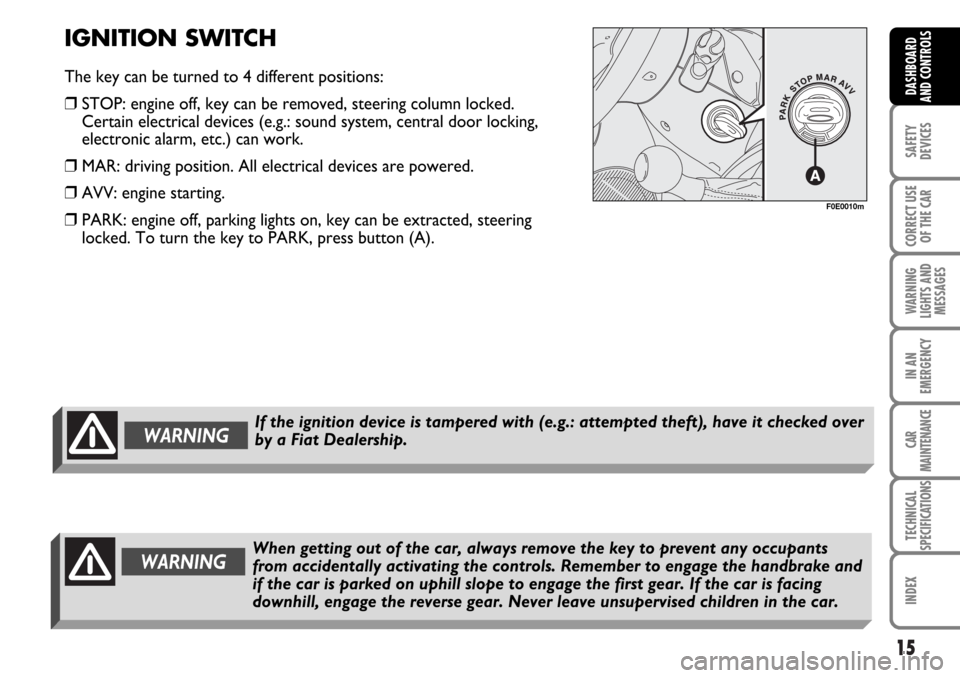
15
SAFETY
DEVICES
CORRECT USE
OF THE CAR
WARNING
LIGHTS AND
MESSAGES
IN AN
EMERGENCY
CAR
MAINTENANCE
TECHNICAL
SPECIFICATIONS
INDEX
DASHBOARD
AND CONTROLS
IGNITION SWITCH
The key can be turned to 4 different positions:
❒STOP: engine off, key can be removed, steering column locked.
Certain electrical devices (e.g.: sound system, central door locking,
electronic alarm, etc.) can work.
❒MAR: driving position. All electrical devices are powered.
❒AVV: engine starting.
❒PARK: engine off, parking lights on, key can be extracted, steering
locked. To turn the key to PARK, press button (A).
F0E0010m
WARNINGWhen getting out of the car, always remove the key to prevent any occupants
from accidentally activating the controls. Remember to engage the handbrake and
if the car is parked on uphill slope to engage the first gear. If the car is facing
downhill, engage the reverse gear. Never leave unsupervised children in the car.
If the ignition device is tampered with (e.g.: attempted theft), have it checked over
by a Fiat Dealership.WARNING
Page 17 of 266
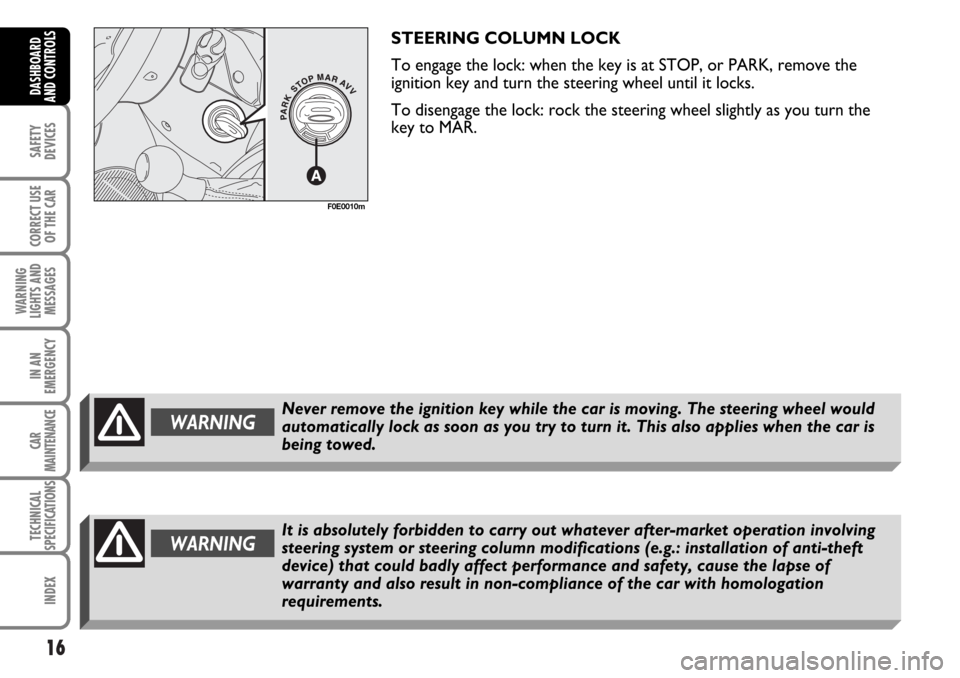
16
SAFETY
DEVICES
CORRECT USE
OF THE CAR
WARNING
LIGHTS AND
MESSAGES
IN AN
EMERGENCY
CAR
MAINTENANCE
TECHNICAL
SPECIFICATIONS
INDEX
DASHBOARD
AND CONTROLS
STEERING COLUMN LOCK
To engage the lock: when the key is at STOP, or PARK, remove the
ignition key and turn the steering wheel until it locks.
To disengage the lock: rock the steering wheel slightly as you turn the
key to MAR.
Never remove the ignition key while the car is moving. The steering wheel would
automatically lock as soon as you try to turn it. This also applies when the car is
being towed.WARNING
F0E0010m
WARNINGIt is absolutely forbidden to carry out whatever after-market operation involving
steering system or steering column modifications (e.g.: installation of anti-theft
device) that could badly affect performance and safety, cause the lapse of
warranty and also result in non-compliance of the car with homologation
requirements.
Page 22 of 266
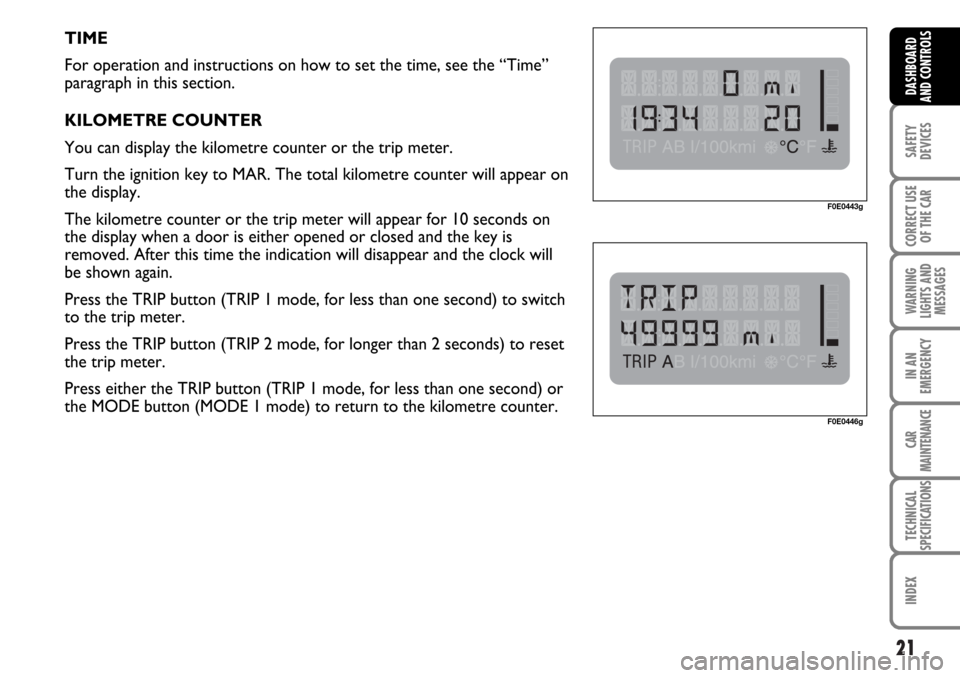
21
SAFETY
DEVICES
CORRECT USE
OF THE CAR
WARNING
LIGHTS AND
MESSAGES
IN AN
EMERGENCY
CAR
MAINTENANCE
TECHNICAL
SPECIFICATIONS
INDEX
DASHBOARD
AND CONTROLS
TIME
For operation and instructions on how to set the time, see the “Time”
paragraph in this section.
KILOMETRE COUNTER
You can display the kilometre counter or the trip meter.
Turn the ignition key to MAR. The total kilometre counter will appear on
the display.
The kilometre counter or the trip meter will appear for 10 seconds on
the display when a door is either opened or closed and the key is
removed. After this time the indication will disappear and the clock will
be shown again.
Press the TRIP button (TRIP 1 mode, for less than one second) to switch
to the trip meter.
Press the TRIP button (TRIP 2 mode, for longer than 2 seconds) to reset
the trip meter.
Press either the TRIP button (TRIP 1 mode, for less than one second) or
the MODE button (MODE 1 mode) to return to the kilometre counter.
F0E0443g
F0E0446g
Page 23 of 266
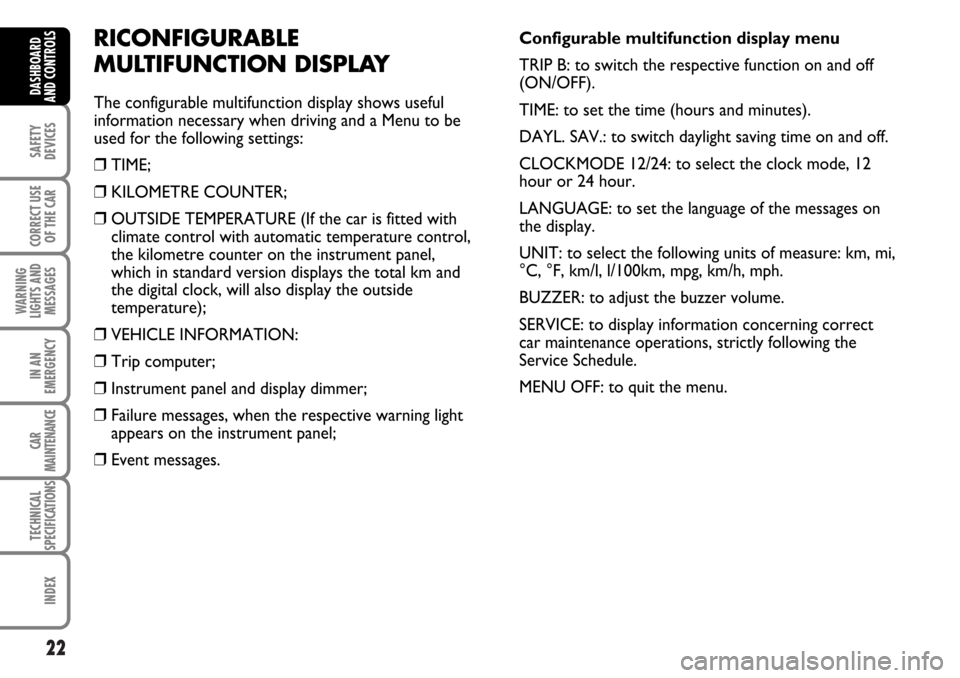
22
SAFETY
DEVICES
CORRECT USE
OF THE CAR
WARNING
LIGHTS AND
MESSAGES
IN AN
EMERGENCY
CAR
MAINTENANCE
TECHNICAL
SPECIFICATIONS
INDEX
DASHBOARD
AND CONTROLS
RICONFIGURABLE
MULTIFUNCTION DISPLAY
The configurable multifunction display shows useful
information necessary when driving and a Menu to be
used for the following settings:
❒TIME;
❒KILOMETRE COUNTER;
❒OUTSIDE TEMPERATURE (If the car is fitted with
climate control with automatic temperature control,
the kilometre counter on the instrument panel,
which in standard version displays the total km and
the digital clock, will also display the outside
temperature);
❒VEHICLE INFORMATION:
❒Trip computer;
❒Instrument panel and display dimmer;
❒Failure messages, when the respective warning light
appears on the instrument panel;
❒Event messages.Configurable multifunction display menu
TRIP B: to switch the respective function on and off
(ON/OFF).
TIME: to set the time (hours and minutes).
DAYL. SAV.: to switch daylight saving time on and off.
CLOCKMODE 12/24: to select the clock mode, 12
hour or 24 hour.
LANGUAGE: to set the language of the messages on
the display.
UNIT: to select the following units of measure: km, mi,
°C, °F, km/l, l/100km, mpg, km/h, mph.
BUZZER: to adjust the buzzer volume.
SERVICE: to display information concerning correct
car maintenance operations, strictly following the
Service Schedule.
MENU OFF: to quit the menu.
Page 24 of 266
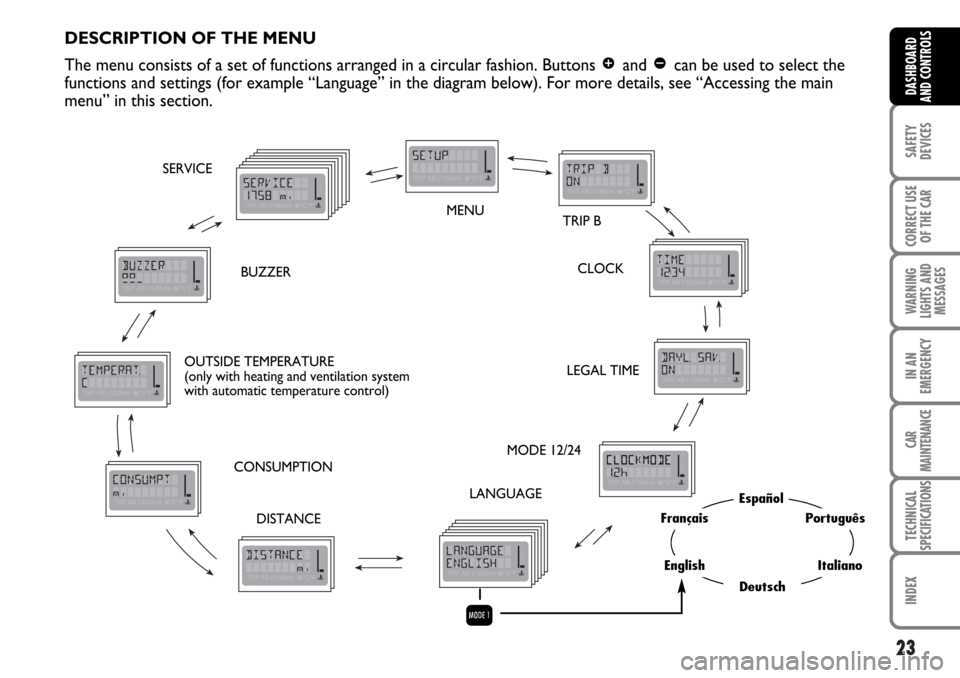
23
SAFETY
DEVICES
CORRECT USE
OF THE CAR
WARNING
LIGHTS AND
MESSAGES
IN AN
EMERGENCY
CAR
MAINTENANCE
TECHNICAL
SPECIFICATIONS
INDEX
DASHBOARD
AND CONTROLS
DESCRIPTION OF THE MENU
The menu consists of a set of functions arranged in a circular fashion. Buttons
âand ãcan be used to select the
functions and settings (for example “Language” in the diagram below). For more details, see “Accessing the main
menu” in this section.
MENU
TRIP B
CLOCK
LEGAL TIME
MODE 12/24
LANGUAGE
DISTANCE CONSUMPTION OUTSIDE TEMPERATURE
(only with heating and ventilation system
with automatic temperature control)BUZZER SERVICE
Q
Español
Deutsch
Português
Italiano
Français
English
Page 26 of 266
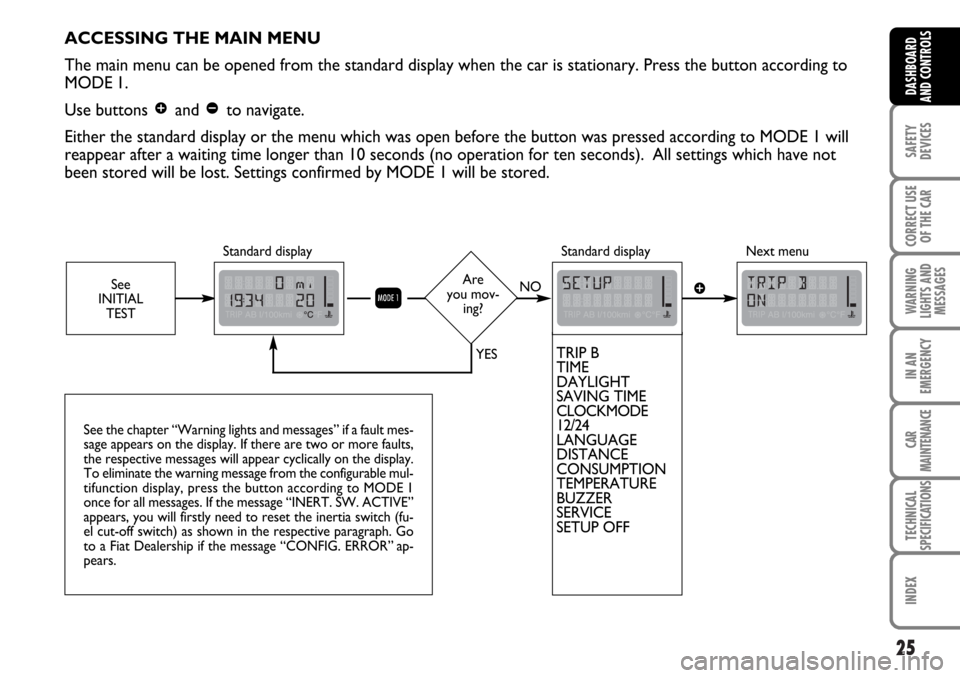
25
SAFETY
DEVICES
CORRECT USE
OF THE CAR
WARNING
LIGHTS AND
MESSAGES
IN AN
EMERGENCY
CAR
MAINTENANCE
TECHNICAL
SPECIFICATIONS
INDEX
DASHBOARD
AND CONTROLS
ACCESSING THE MAIN MENU
The main menu can be opened from the standard display when the car is stationary. Press the button according to
MODE 1.
Use buttons
âand ãto navigate.
Either the standard display or the menu which was open before the button was pressed according to MODE 1 will
reappear after a waiting time longer than 10 seconds (no operation for ten seconds). All settings which have not
been stored will be lost. Settings confirmed by MODE 1 will be stored.
Standard display
TRIP B
TIME
DAYLIGHT
SAVING TIME
CLOCKMODE
12/24
LANGUAGE
DISTANCE
CONSUMPTION
TEMPERATURE
BUZZER
SERVICE
SETUP OFF
See the chapter “Warning lights and messages” if a fault mes-
sage appears on the display. If there are two or more faults,
the respective messages will appear cyclically on the display.
To eliminate the warning message from the configurable mul-
tifunction display, press the button according to MODE 1
once for all messages. If the message “INERT. SW. ACTIVE”
appears, you will firstly need to reset the inertia switch (fu-
el cut-off switch) as shown in the respective paragraph. Go
to a Fiat Dealership if the message “CONFIG. ERROR” ap-
pears.
Q
Standard display Next menu
See
INITIAL
TESTâAre
you mov-
ing?NO
YES
Page 31 of 266
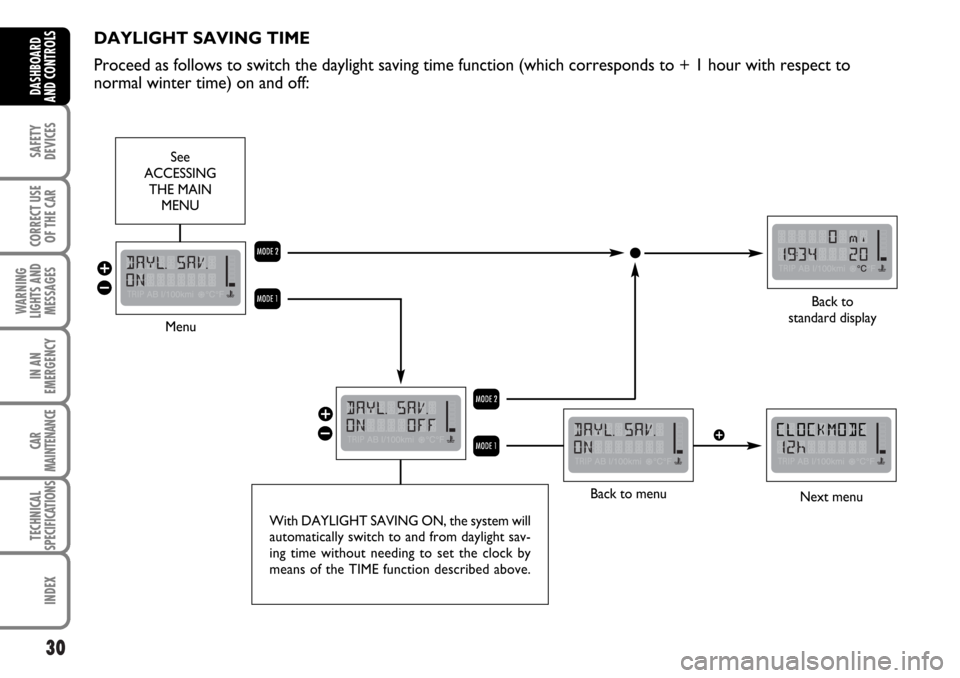
30
SAFETY
DEVICES
CORRECT USE
OF THE CAR
WARNING
LIGHTS AND
MESSAGES
IN AN
EMERGENCY
CAR
MAINTENANCE
TECHNICAL
SPECIFICATIONS
INDEX
DASHBOARD
AND CONTROLS
DAYLIGHT SAVING TIME
Proceed as follows to switch the daylight saving time function (which corresponds to + 1 hour with respect to
normal winter time) on and off:
Menu
Next menu
Back to
standard display
â
ã
â
ãR
Q
R
Q
With DAYLIGHT SAVING ON, the system will
automatically switch to and from daylight sav-
ing time without needing to set the clock by
means of the TIME function described above.
See
ACCESSING
THE MAIN
MENU
Back to menu
â