sound FIAT PUNTO 2013 Owner handbook (in English)
[x] Cancel search | Manufacturer: FIAT, Model Year: 2013, Model line: PUNTO, Model: FIAT PUNTO 2013Pages: 219, PDF Size: 9.58 MB
Page 8 of 219
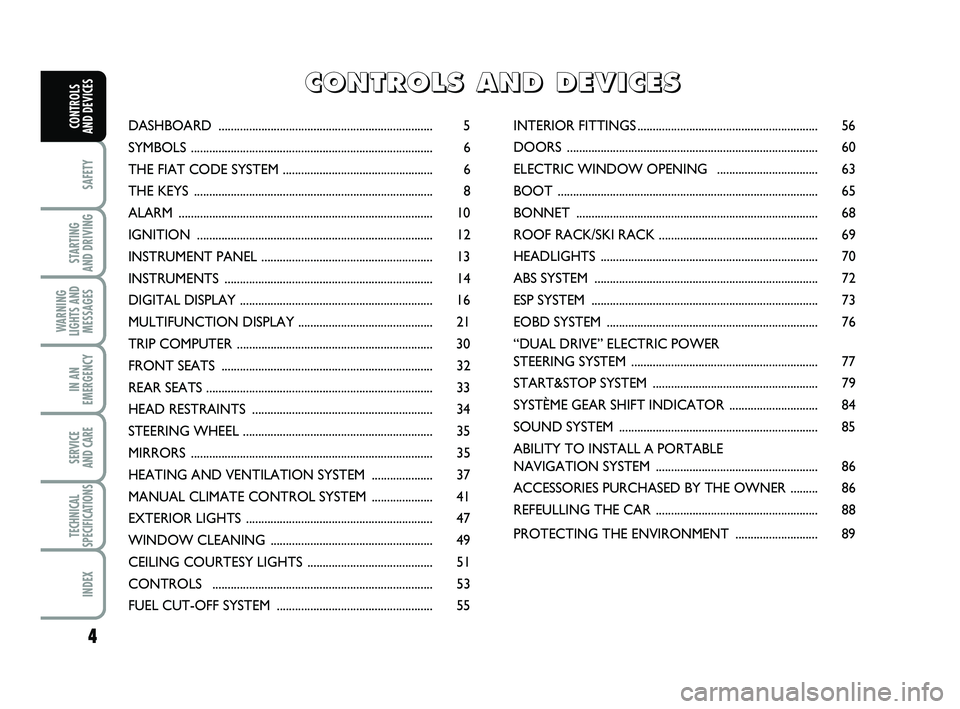
4
SAFETY
STARTING
AND DRIVING
WARNING
LIGHTS AND MESSAGES
IN AN
EMERGENCY
SERVICE
AND CARE
TECHNICAL
SPECIFICATIONS
INDEX
CONTROLS
AND DEVICESDASHBOARD ......................................................................\
5
SYMBOLS ........................................................................\
....... 6
THE FIAT C ODE SYSTEM ................................................. 6
THE KEYS ........................................................................\
...... 8
ALARM ........................................................................\
........... 10
IGNITION .......................................................................\
...... 12
INSTRUMENT PANEL ........................................................ 13
INSTRUMENTS .................................................................... 14
DIGITAL DISPLAY ............................................................... 16
MULTIFUNCTION DISPLAY ............................................ 21
TRIP COMPUTER ................................................................ 30
FRONT SEATS ..................................................................... 32
REAR S EATS ........................................................................\
.. 33
HEAD RESTRAINTS ........................................................... 34
STEERING WHEEL .............................................................. 35
MIRRORS .......................................................................\
........ 35
HEATING AND VENTILATION SYSTE M .................... 37
MANUAL CLIMATE CONTROL SYSTE M .................... 41
EXTERIOR LIGHTS ............................................................. 47
WINDOW CLEAN ING ..................................................... 49
CEILING COURTESY LIGHTS ......................................... 51
CONTROLS .......................................................................\
. 53
FUEL CUT-OFF SYSTEM ................................................... 55 INTERIOR FI
TTINGS ........................................................... 56
DOORS ........................................................................\
.......... 60
ELECTRIC WINDOW OPENING ................................. 63
BOOT ........................................................................\
............. 65
BONNET .......................................................................\
........ 68
ROOF RACK/SKI RACK .................................................... 69
HEADLIGHTS ....................................................................... 70
ABS SYSTE M ......................................................................\
... 72
ESP SYSTEM ......................................................................\
.... 73
EOBD SYSTEM ..................................................................... 76
“DUAL DRIVE” ELECTRIC POWER
STEERING SYSTEM ............................................................. 77
START&STOP SYSTEM ...................................................... 79
SYSTÈME GEAR SHIFT INDICATOR ............................. 84
SOUND SYSTE M ................................................................. 85
ABILITY TO INSTALL A PORTABLE
NAVIGATION SYSTEM ..................................................... 86
ACCESSORIES PURCHASED BY THE OWNER ......... 86
REFEULLING THE CAR ..................................................... 88
PROTECTING THE ENVIRONMENT ........................... 89
C
C
O
O
N
N
T
T
R
R
O
O
L
L
S
S
A
A
N
N
D
D
D
D
E
E
V
V
I
I
C
C
E
E
S
S
001-032 PUNTO POP 1ed EN.qxd 3-10-2011 11:43 Pagina 4
Page 9 of 219
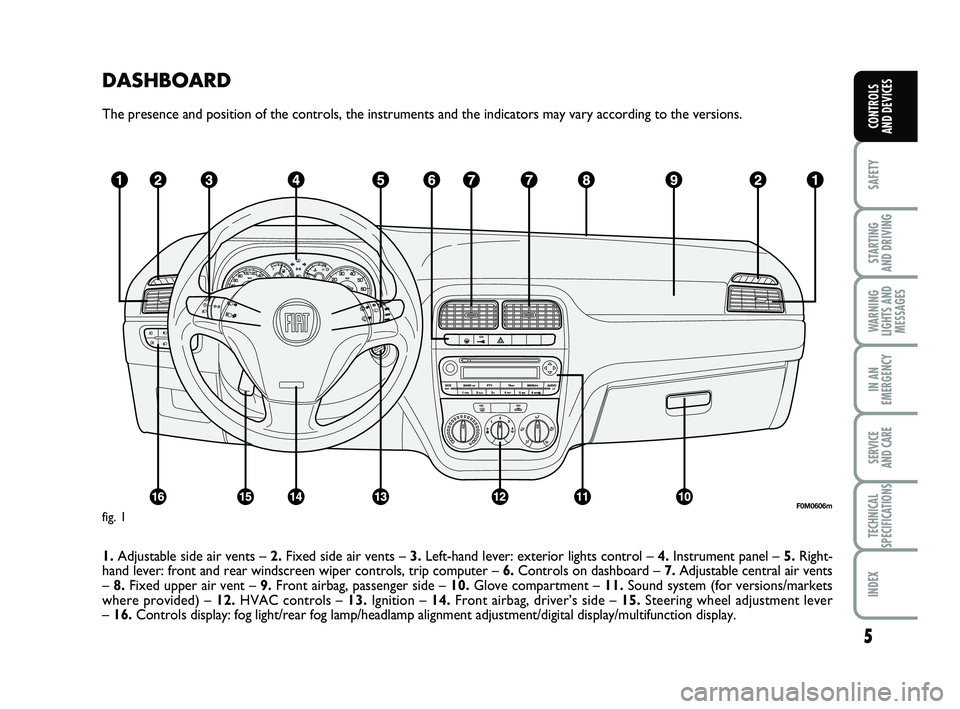
DASHBOARD
The presence and position of the controls, the instruments and the indic\
ators may vary according to the versions.
1.Adjustable side air vents – 2.Fixed side air vents – 3.Left-hand lever: exterior lights control – 4. Instrument panel – 5.Right-
hand lever: front and rear windscreen wiper controls, trip computer –\
6. Controls on dashboard – 7.Adjustable central air vents
– 8. Fixed upper air vent – 9.Front airbag, passenger side – 10. Glove compartment – 11.Sound system (for versions/markets
where provided) – 12. HVAC controls – 13.Ignition – 14.Front airbag, driver’s side – 15. Steering wheel adjustment lever
– 16. Controls display: fog light/rear fog lamp/headlamp alignment adjustment/\
digital display/multifunction display.
5
SAFETY
STARTING
AND DRIVING
WARNING
LIGHTS AND MESSAGES
IN AN
EMERGENCY
SERVICE
AND CARE
TECHNICAL
SPECIFICATIONS
INDEX
CONTROLS
AND DEVICES
F0M0606mfig. 1
001-032 PUNTO POP 1ed EN.qxd 3-10-2011 11:43 Pagina 5
Page 16 of 219
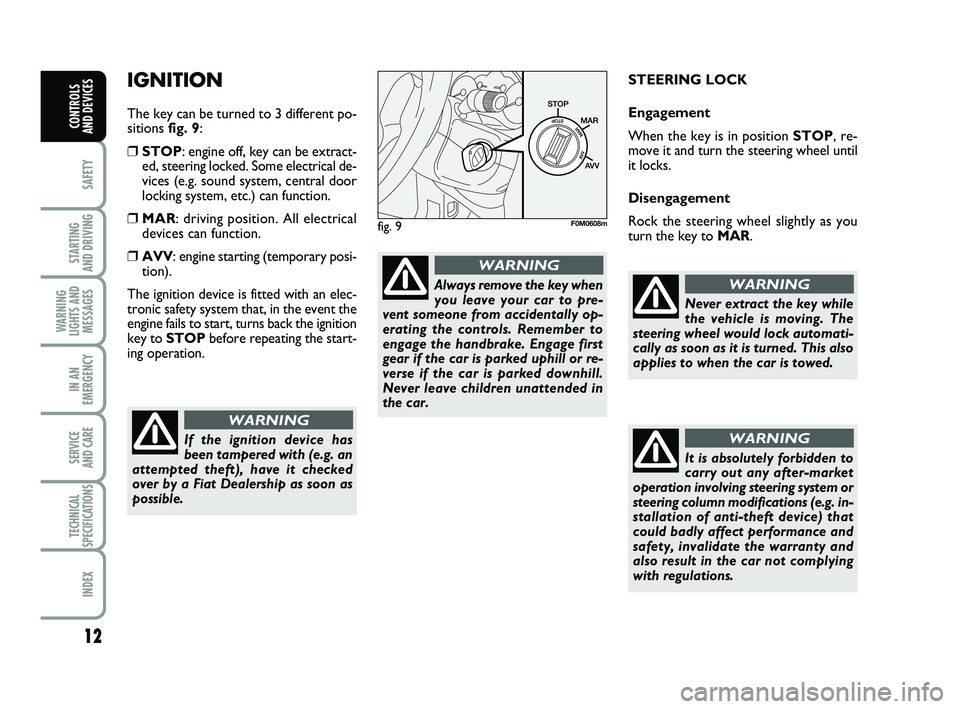
12
SAFETY
STARTING
AND DRIVING
WARNING
LIGHTS AND MESSAGES
IN AN
EMERGENCY
SERVICE
AND CARE
TECHNICAL
SPECIFICATIONS
INDEX
CONTROLS
AND DEVICES
IGNITION
The key can be turned to 3 different po-
sitions fig. 9:
❒STOP: engine off, key can be extract-
ed, steering locked. Some electrical de-
vices (e.g. sound system, central door
locking system, etc.) can function.
❒MAR: driving position. All electrical
devices can function.
❒AVV: engine starting (temporary posi-
tion).
The ignition device is fitted with an elec-
tronic safety system that, in the event the
engine fails to start, turns back the ignition
key to STOP before repeating the start-
ing operation. STEERING LOCK
Engagement
When the key is in position
STOP, re-
move it and turn the steering wheel until
it locks.
Disengagement
Rock the steering wheel slightly as you
turn the key to MAR.
If the ignition device has
been tampered with (e.g. an
attempted theft), have it checked
over by a Fiat Dealership as soon as
possible.
WARNING
Always remove the key when
you leave your car to pre-
vent someone from accidentally op-
erating the controls. Remember to
engage the handbrake. Engage first
gear if the car is parked uphill or re-
verse if the car is parked downhill.
Never leave children unattended in
the car.
WARNING
fig. 9F0M0608m
Never extract the key while
the vehicle is moving. The
steering wheel would lock automati-
cally as soon as it is turned. This also
applies to when the car is towed.
WARNING
It is absolutely forbidden to
carry out any after-market
operation involving steering system or
steering column modifications (e.g. in-
stallation of anti-theft device) that
could badly affect performance and
safety, invalidate the warranty and
also result in the car not complying
with regulations.
WARNING
001-032 PUNTO POP 1ed EN.qxd 3-10-2011 11:43 Pagina 12
Page 20 of 219
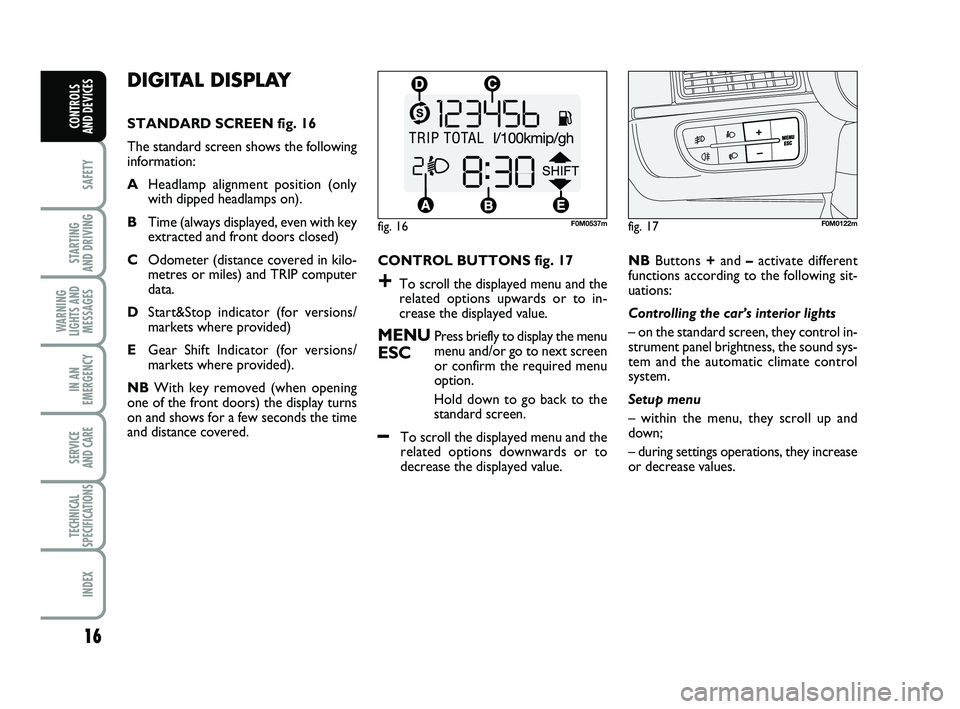
16
SAFETY
STARTING
AND DRIVING
WARNING
LIGHTS AND MESSAGES
IN AN
EMERGENCY
SERVICE
AND CARE
TECHNICAL
SPECIFICATIONS
INDEX
CONTROLS
AND DEVICES
DIGITAL DISPLAY
STANDARD SCREEN fig. 16
The standard screen shows the following
information:
A Headlamp alignment position (only
with dipped headlamps on).
B Time (always displayed, even with key
extracted and front doors closed)
C Odometer (distance covered in kilo-
metres or miles) and TRIP computer
data.
D Start&Stop indicator (for versions/
markets where provided)
E Gear Shift Indicator (for versions/
markets where provided).
NB With key removed (when opening
one of the front doors) the display turns
on and shows for a few seconds the time
and distance covered. CONTROL BUTTONS fig. 17
+To scroll the displayed menu and the
related options upwards or to in-
crease the displayed value.
MENUPress briefly to display the menu
ESCmenu and/or go to next screen
or confirm the required menu
option.
Hold down to go back to the
standard screen.
–To scroll the displayed menu and the
related options downwards or to
decrease the displayed value. NB
Buttons +and –activate different
functions according to the following sit-
uations:
Controlling the car’s interior lights
– on the standard screen, they control in-
strument panel brightness, the sound sys-
tem and the automatic climate control
system.
Setup menu
– within the menu, they scroll up and
down;
– during settings operations, they increase
or decrease values.
fig. 16F0M0537mfig. 17F0M0122m
001-032 PUNTO POP 1ed EN.qxd 3-10-2011 11:43 Pagina 16
Page 23 of 219
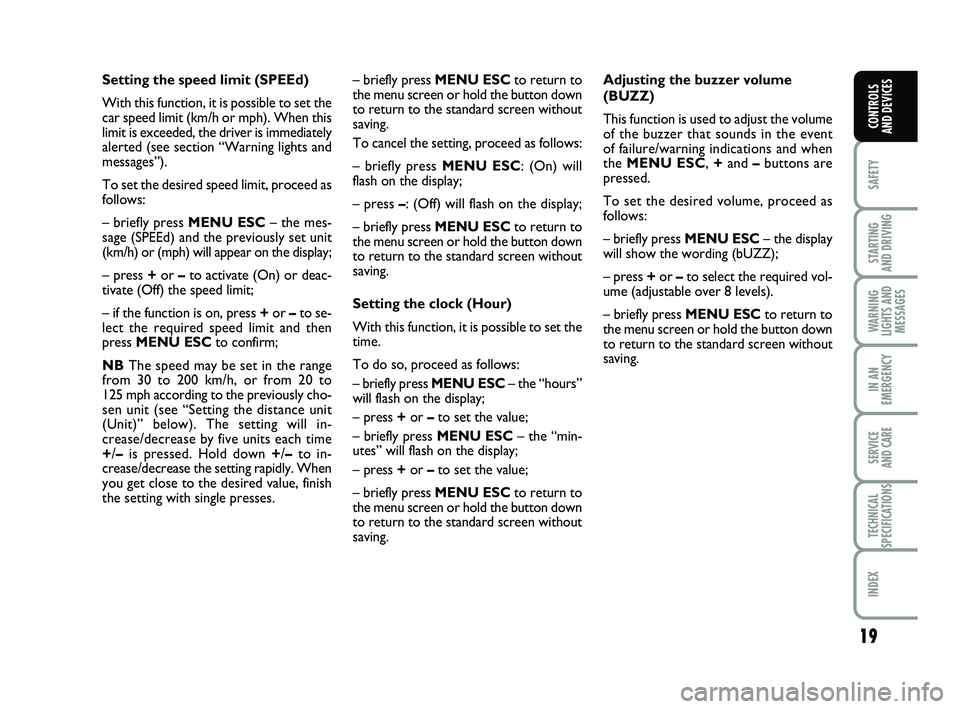
19
SAFETY
STARTING
AND DRIVING
WARNING
LIGHTS AND MESSAGES
IN AN
EMERGENCY
SERVICE
AND CARE
TECHNICAL
SPECIFICATIONS
INDEX
CONTROLS
AND DEVICES
Setting the speed limit (SPEEd)
With this function, it is possible to set the
car speed limit (km/h or mph). When this
limit is exceeded, the driver is immediately
alerted (see section “Warning lights and
messages”).
To set the desired speed limit, proceed as
follows:
– briefly press MENU ESC– the mes-
sage (SPEEd) and the previously set unit
(km/h) or (mph) will appear on the display;
– press +or –to activate (On) or deac-
tivate (Off) the speed limit;
– if the function is on, press + or –to se-
lect the required speed limit and then
press MENU ESC to confirm;
NB The speed may be set in the range
from 30 to 200 km/h, or from 20 to
125 mph according to the previously cho-
sen unit (see “Setting the distance unit
(Unit)” below). The setting will in-
crease/decrease by five units each time
+ /– is pressed. Hold down +/– to in-
crease/decrease the setting rapidly. When
you get close to the desired value, finish
the setting with single presses. – briefly press MENU ESC
to return to
the menu screen or hold the button down
to return to the standard screen without
saving.
To cancel the setting, proceed as follows:
– briefly press MENU ESC: (On) will
flash on the display;
– press – : (Off) will flash on the display;
– briefly press MENU ESC to return to
the menu screen or hold the button down
to return to the standard screen without
saving.
Setting the clock (Hour)
With this function, it is possible to set the
time.
To do so, proceed as follows:
– briefly press MENU ESC – the “hours”
will flash on the display;
– press + or –to set the value;
– briefly press MENU ESC – the “min-
utes” will flash on the display;
– press + or –to set the value;
– briefly press MENU ESCto return to
the menu screen or hold the button down
to return to the standard screen without
saving. Adjusting the buzzer volume
(BUZZ)
This function is used to adjust the volume
of the buzzer that sounds in the event
of failure/warning indications and when
the
MENU ESC, +and –buttons are
pressed.
To set the desired volume, proceed as
follows:
– briefly press MENU ESC – the display
will show the wording (bUZZ);
– press + or –to select the required vol-
ume (adjustable over 8 levels).
– briefly press MENU ESC to return to
the menu screen or hold the button down
to return to the standard screen without
saving.
001-032 PUNTO POP 1ed EN.qxd 3-10-2011 11:43 Pagina 19
Page 25 of 219
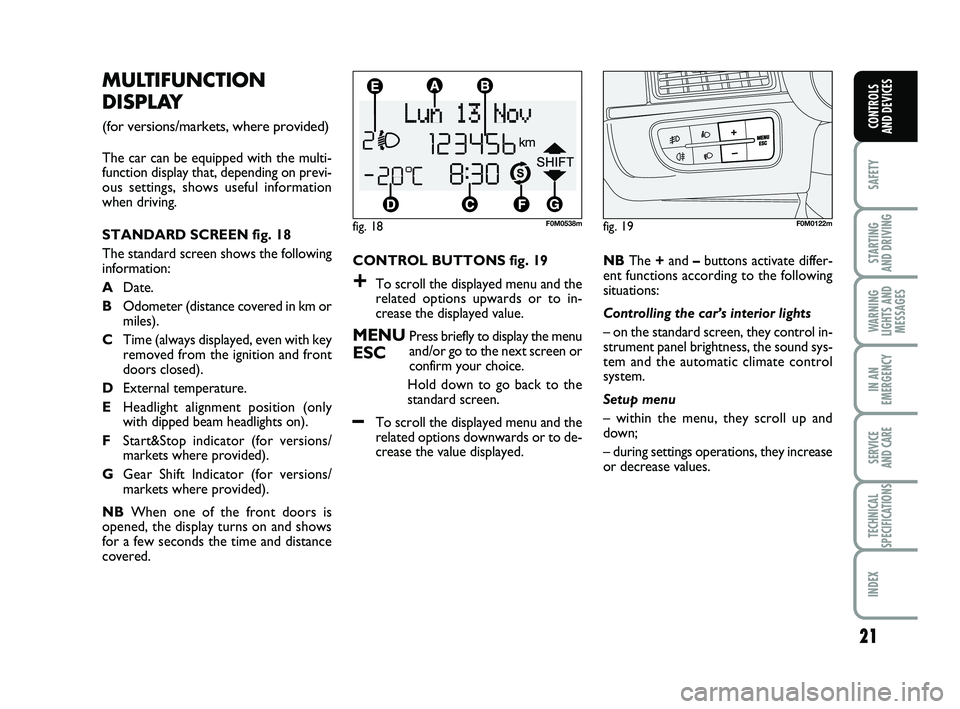
21
SAFETY
STARTING
AND DRIVING
WARNING
LIGHTS AND MESSAGES
IN AN
EMERGENCY
SERVICE
AND CARE
TECHNICAL
SPECIFICATIONS
INDEX
CONTROLS
AND DEVICES
CONTROL BUTTONS fig. 19
+To scroll the displayed menu and the
related options upwards or to in-
crease the displayed value.
MENUPress briefly to display the menu
ESCand/or go to the next screen or
confirm your choice.
Hold down to go back to the
standard screen.
–To scroll the displayed menu and the
related options downwards or to de-
crease the value displayed.
MULTIFUNCTION
DISPLAY
(for versions/markets, where provided)
The car can be equipped with the multi-
function display that, depending on previ-
ous settings, shows useful information
when driving.
STANDARD SCREEN fig. 18
The standard screen shows the following
information:
A Date.
B Odometer (distance covered in km or
miles).
C Time (always displayed, even with key
removed from the ignition and front
doors closed).
D External temperature.
E Headlight alignment position (only
with dipped beam headlights on).
F Start&Stop indicator (for versions/
markets where provided).
G Gear Shift Indicator (for versions/
markets where provided).
NB When one of the front doors is
opened, the display turns on and shows
for a few seconds the time and distance
covered.
fig. 18F0M0538m
NB The +and –buttons activate differ-
ent functions according to the following
situations:
Controlling the car’s interior lights
– on the standard screen, they control in-
strument panel brightness, the sound sys-
tem and the automatic climate control
system.
Setup menu
– within the menu, they scroll up and
down;
– during settings operations, they increase
or decrease values.
fig. 19F0M0122m
001-032 PUNTO POP 1ed EN.qxd 3-10-2011 11:43 Pagina 21
Page 30 of 219
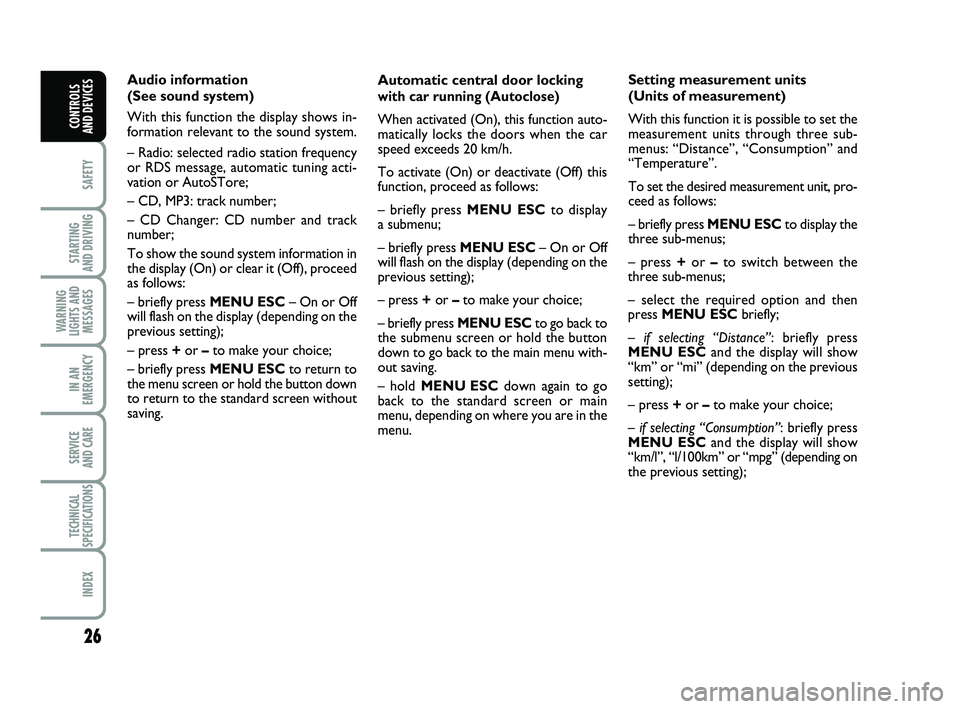
26
SAFETY
STARTING
AND DRIVING
WARNING
LIGHTS AND MESSAGES
IN AN
EMERGENCY
SERVICE
AND CARE
TECHNICAL
SPECIFICATIONS
INDEX
CONTROLS
AND DEVICES
Automatic central door locking
with car running (Autoclose)
When activated (On), this function auto-
matically locks the doors when the car
speed exceeds 20 km/h.
To activate (On) or deactivate (Off) this
function, proceed as follows:
– briefly press MENU ESC to display
a submenu;
– briefly press MENU ESC – On or Off
will flash on the display (depending on the
previous setting);
– press + or –to make your choice;
– briefly press MENU ESC to go back to
the submenu screen or hold the button
down to go back to the main menu with-
out saving.
– hold MENU ESC down again to go
back to the standard screen or main
menu, depending on where you are in the
menu.
Audio information
(See sound system)
With this function the display shows in-
formation relevant to the sound system.
– Radio: selected radio station frequency
or RDS message, automatic tuning acti-
vation or AutoSTore;
– CD, MP3: track number;
– CD Changer: CD number and track
number;
To show the sound system information in
the display (On) or clear it (Off), proceed
as follows:
– briefly press MENU ESC
– On or Off
will flash on the display (depending on the
previous setting);
– press + or –to make your choice;
– briefly press MENU ESC to return to
the menu screen or hold the button down
to return to the standard screen without
saving. Setting measurement units
(Units of measurement)
With this function it is possible to set the
measurement units through three sub-
menus: “Distance”, “Consumption” and
“Temperature”.
To set the desired measurement unit, pro-
ceed as follows:
– briefly press
MENU ESCto display the
three sub-menus;
– press + or –to switch between the
three sub-menus;
– select the required option and then
press MENU ESC briefly;
– if selecting “Distance”: briefly press
MENU ESC and the display will show
“km” or “mi” (depending on the previous
setting);
– press + or –to make your choice;
– if selecting “Consumption” : briefly press
MENU ESC and the display will show
“km/l”, “l/100km” or “mpg” (depending on
the previous setting);
001-032 PUNTO POP 1ed EN.qxd 3-10-2011 11:43 Pagina 26
Page 61 of 219
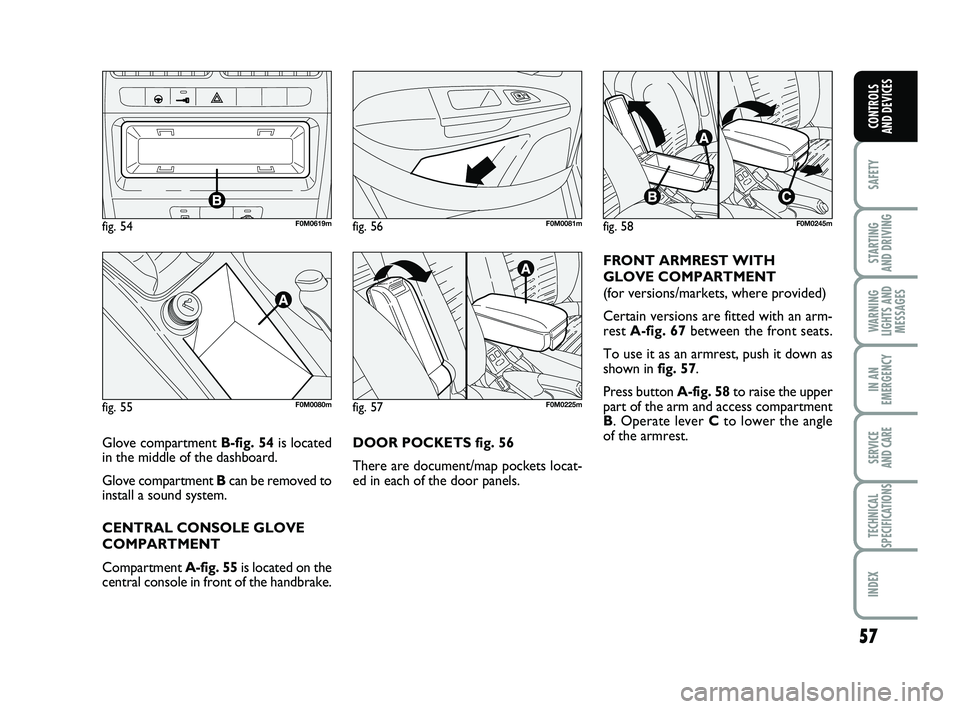
57
SAFETY
STARTING
AND DRIVING
WARNING
LIGHTS AND MESSAGES
IN AN
EMERGENCY
SERVICE
AND CARE
TECHNICAL
SPECIFICATIONS
INDEX
CONTROLS
AND DEVICES
DOOR POCKETS fig. 56
There are document/map pockets locat-
ed in each of the door panels. FRONT ARMREST WITH
GLOVE COMPARTMENT
(for versions/markets, where provided)
Certain versions are fitted with an arm-
rest
A-fig. 67 between the front seats.
To use it as an armrest, push it down as
shown in fig. 57.
Press button A-fig. 58 to raise the upper
part of the arm and access compartment
B . Operate lever C to lower the angle
of the armrest.
fig. 54F0M0619m
fig. 55F0M0080mfig. 57F0M0225m
fig. 58F0M0245mfig. 56F0M0081m
Glove compartment B-fig. 54 is located
in the middle of the dashboard.
Glove compartment Bcan be removed to
install a sound system.
CENTRAL CONSOLE GLOVE
COMPARTMENT
Compartment A-fig. 55is located on the
central console in front of the handbrake.
033-069 PUNTO POP 1ed EN 30-09-2011 10:17 Pagina 57
Page 89 of 219
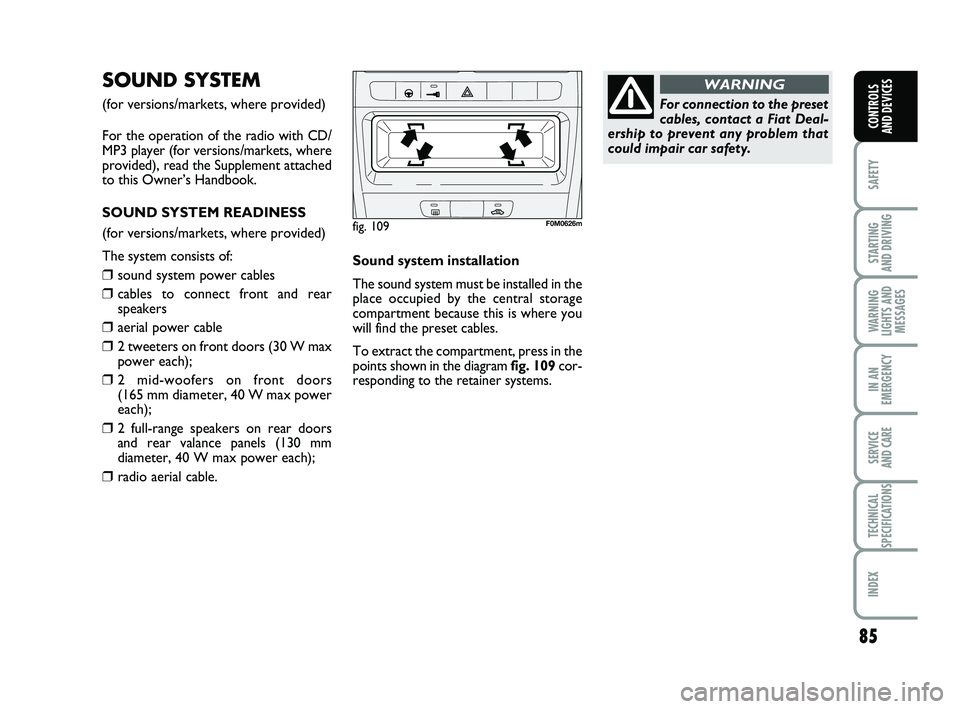
85
SAFETY
STARTING
AND DRIVING
WARNING
LIGHTS AND MESSAGES
IN AN
EMERGENCY
SERVICE
AND CARE
TECHNICAL
SPECIFICATIONS
INDEX
CONTROLS
AND DEVICES
SOUND SYSTEM
(for versions/markets, where provided)
For the operation of the radio with CD/
MP3 player (for versions/markets, where
provided), read the Supplement attached
to this Owner’s Handbook.
SOUND SYSTEM READINESS
(for versions/markets, where provided)
The system consists of:
❒sound system power cables
❒cables to connect front and rear
speakers
❒aerial power cable
❒2 tweeters on front doors (30 W max
power each);
❒2 mid-woofers on front doors
(165 mm diameter, 40 W max power
each);
❒2 full-range speakers on rear doors
and rear valance panels (130 mm
diameter, 40 W max power each);
❒radio aerial cable. Sound system installation
The sound system must be installed in the
place occupied by the central storage
compartment because this is where you
will find the preset cables.
To extract the compartment, press in the
points shown in the diagram fig. 109
cor-
responding to the retainer systems.
fig. 109F0M0626m
For connection to the preset
cables, contact a Fiat Deal-
ership to prevent any problem that
could impair car safety.
WARNING
070-090 PUNTO POP 1ed EN 30-09-2011 10:18 Pagina 85
Page 90 of 219
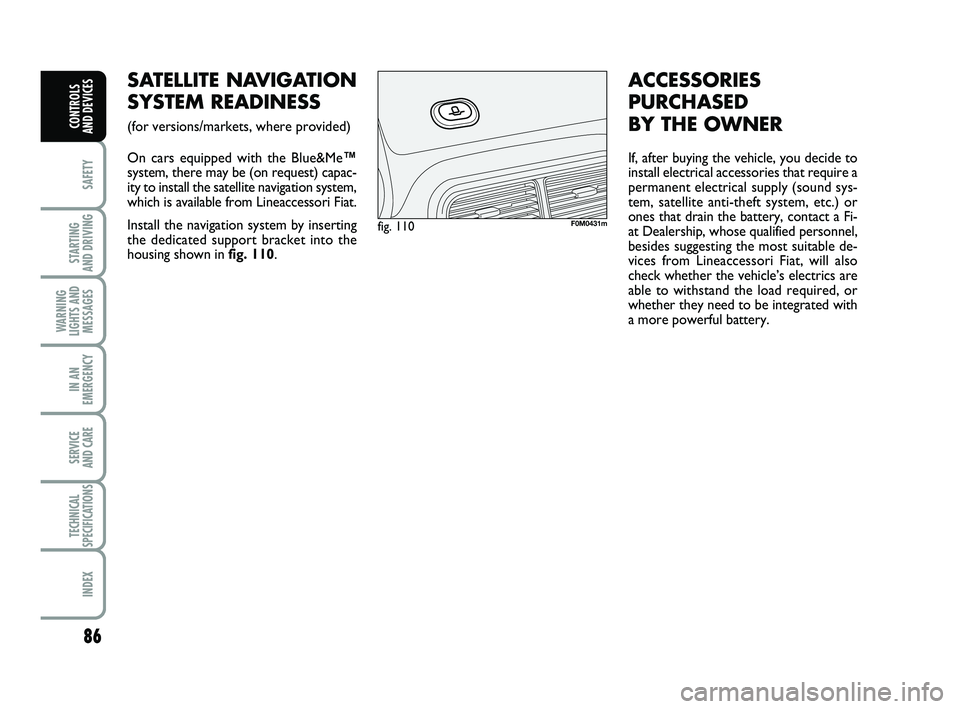
86
SAFETY
STARTING
AND DRIVING
WARNING
LIGHTS AND MESSAGES
IN AN
EMERGENCY
SERVICE
AND CARE
TECHNICAL
SPECIFICATIONS
INDEX
CONTROLS
AND DEVICES
SATELLITE NAVIGATION
SYSTEM READINESS
(for versions/markets, where provided)
On cars equipped with the Blue&Me™
system, there may be (on request) capac-
ity to install the satellite navigation system,
which is available from Lineaccessori Fiat.
Install the navigation system by inserting
the dedicated support bracket into the
housing shown in fig. 110.
fig. 110F0M0431m
ACCESSORIES
PURCHASED
BY THE OWNER
If, after buying the vehicle, you decide to
install electrical accessories that require a
permanent electrical supply (sound sys-
tem, satellite anti-theft system, etc.) or
ones that drain the battery, contact a Fi-
at Dealership, whose qualified personnel,
besides suggesting the most suitable de-
vices from Lineaccessori Fiat, will also
check whether the vehicle’s electrics are
able to withstand the load required, or
whether they need to be integrated with
a more powerful battery.
070-090 PUNTO POP 1ed EN 30-09-2011 10:18 Pagina 86